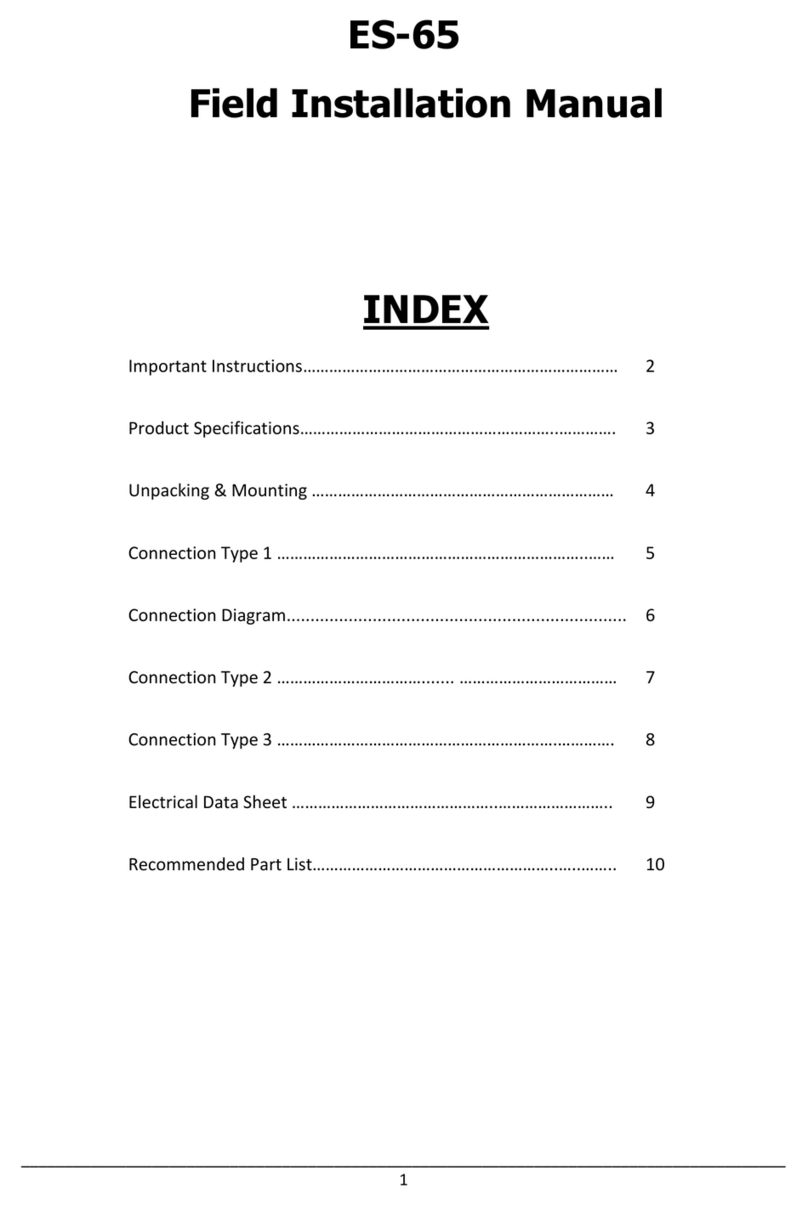19. - To set peak load on time August ,
20. - To set peak load off time August ,
19. - To set peak load on time September ,
20. - To set peak load off time September ,
19. - To set peak load on time October ,
20. - To set peak load off time October ,
19. - To set peak load on time November ,
20. - To set peak load off time November ,
19. - To set peak load on time December ,
20. - To set peak load off time December ,
Again press key, Display shows set the August peak load on time.
Use key and key to change the peak load time.
Use key to enter change HH : MM
Again press key, Display shows set the August peak load off time.
Use key and key to change the peak load time.
Use key to enter change HH : MM
Again press key, Display shows set the September peak load on time.
Use key and key to change the peak load time.
Use key to enter change HH : MM
Again press key, Display shows set the September peak load off time.
Use key and key to change the peak load time.
Use key to enter change HH : MM
Again press key, Display shows set the October peak load on time.
Use key and key to change the peak load time.
Use key to enter change HH : MM
Again press key, Display shows set the October peak load off time.
Use key and key to change the peak load time.
Use key to enter change HH : MM
Again press key, Display shows set the November peak load on time.
Use key and key to change the peak load time.
Use key to enter change HH : MM
Again press key, Display shows set the November peak load off time.
Use key and key to change the peak load time.
Use key to enter change HH : MM
Again press key, Display shows set the December peak load on time.
Use key and key to change the peak load time.
Use key to enter change HH : MM
Again press key, Display shows set the December peak load off time.
Use key and key to change the peak load time.
Use key to enter change HH : MM
User Manual
MDI-CONTROLLER
98MDC
8