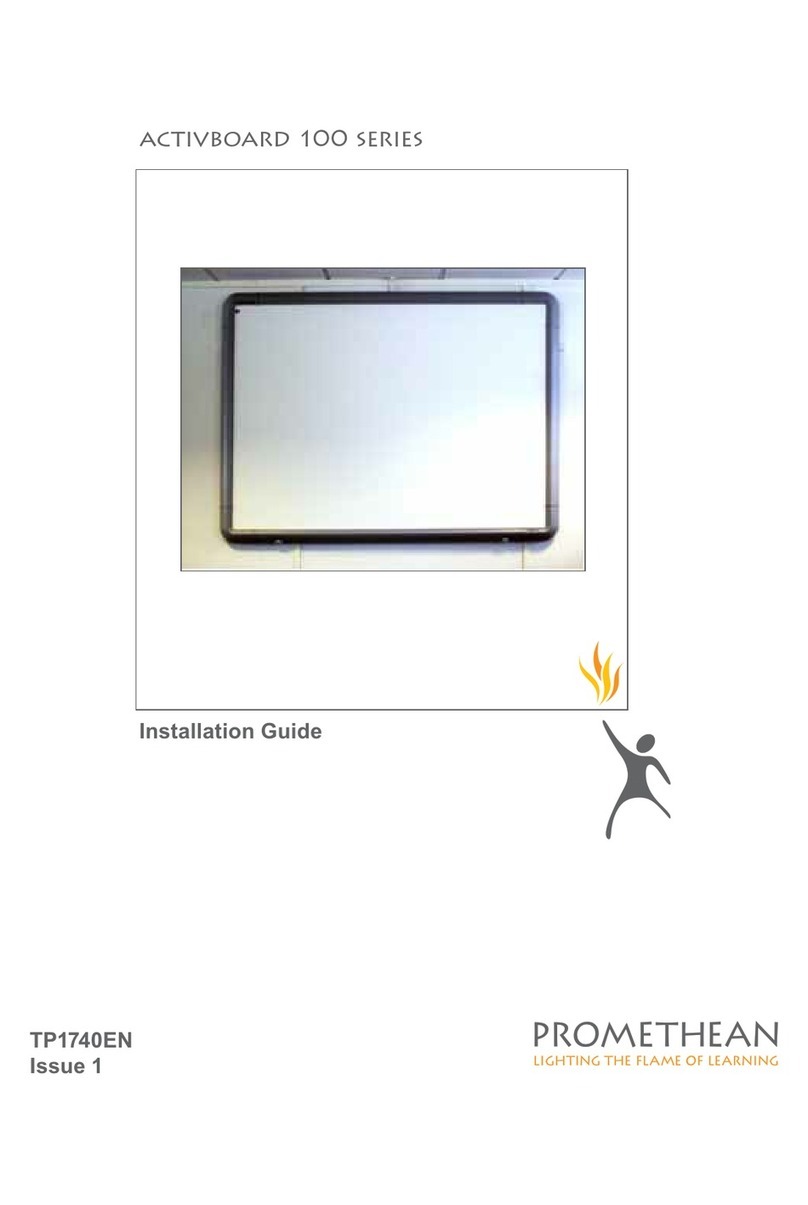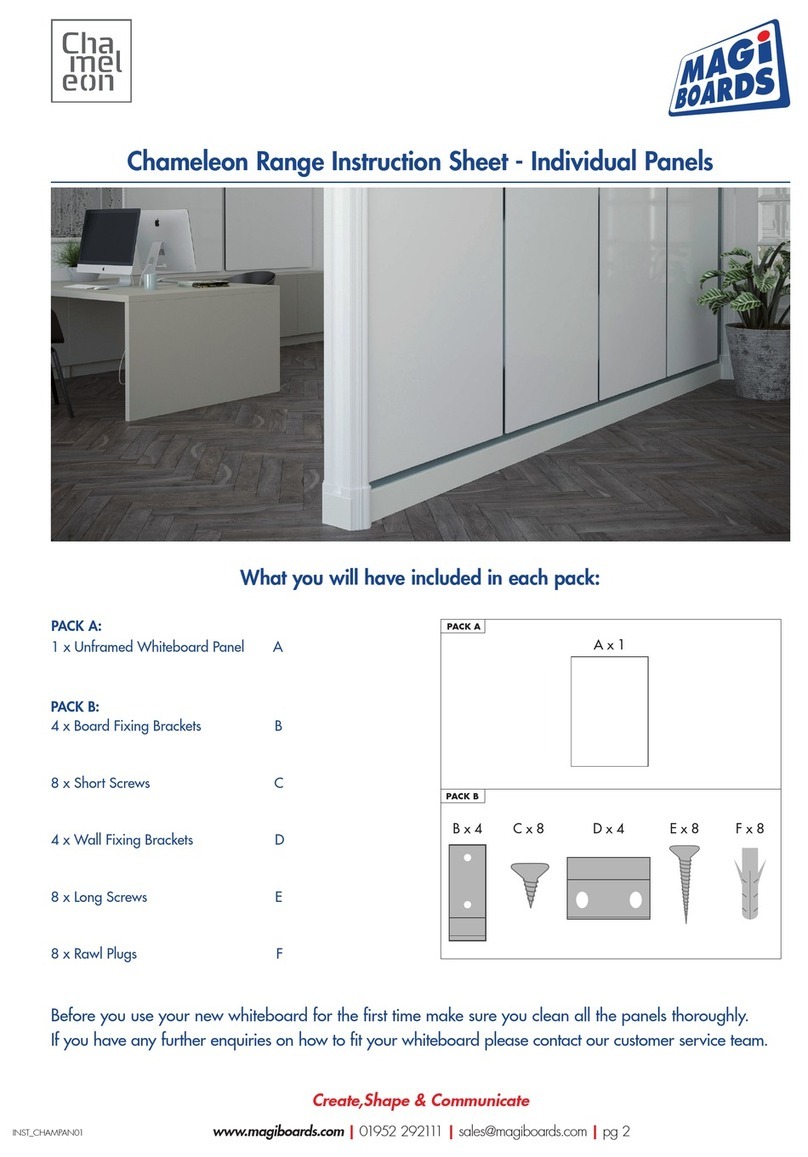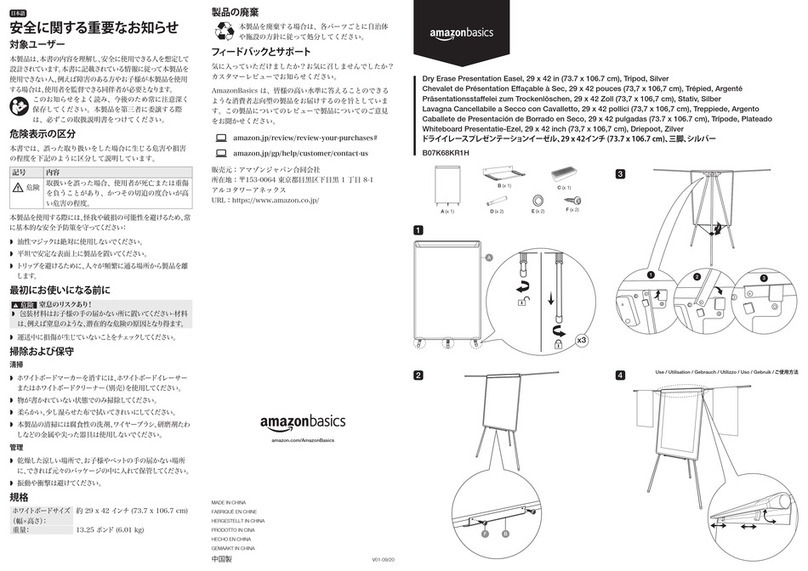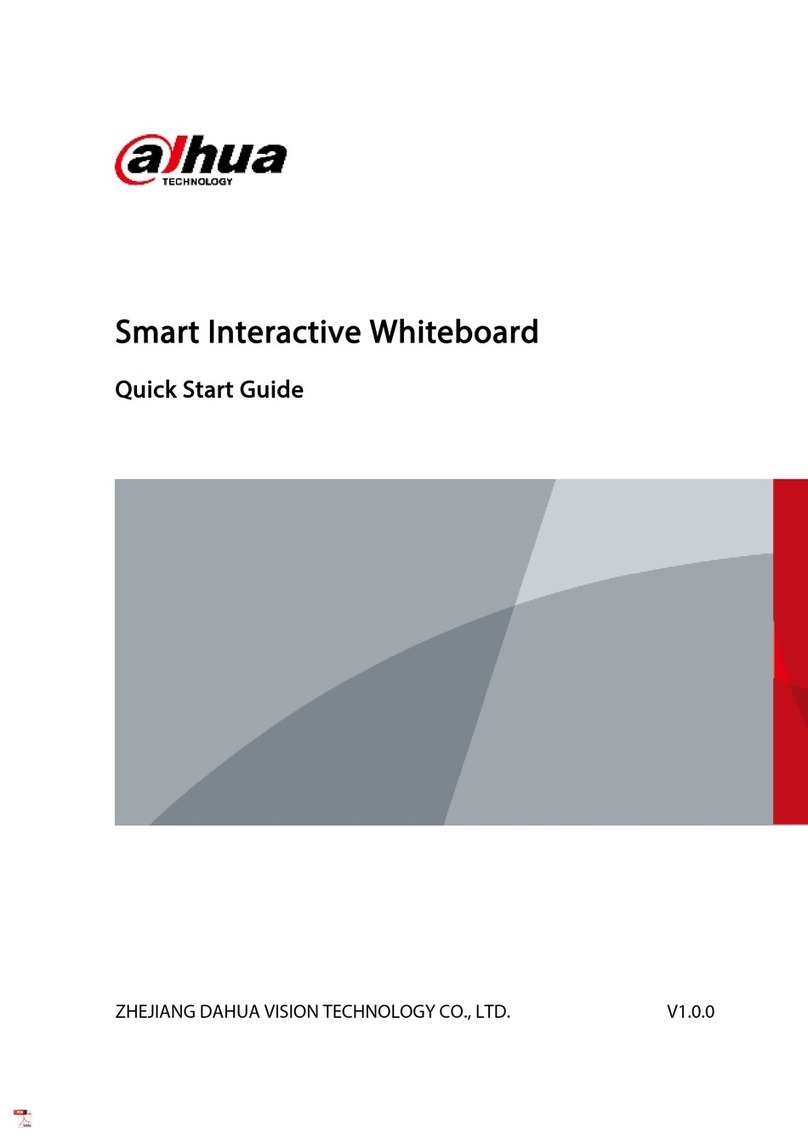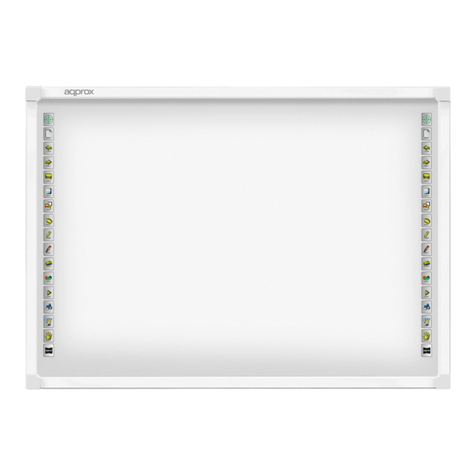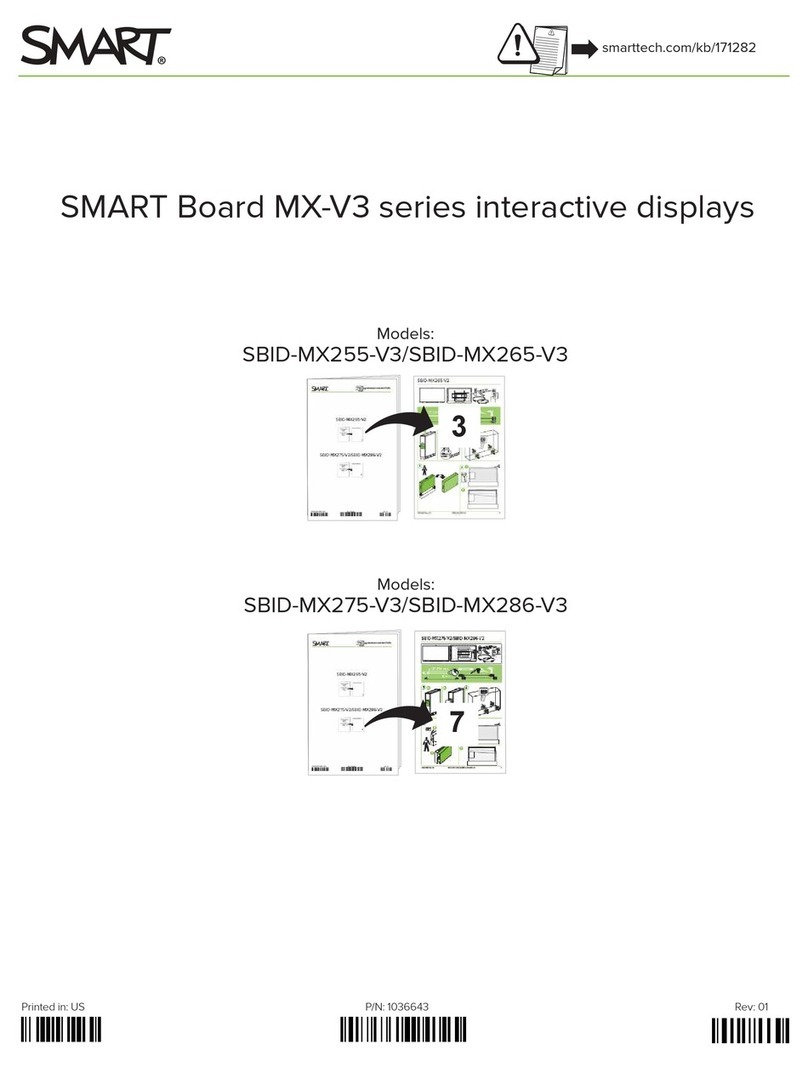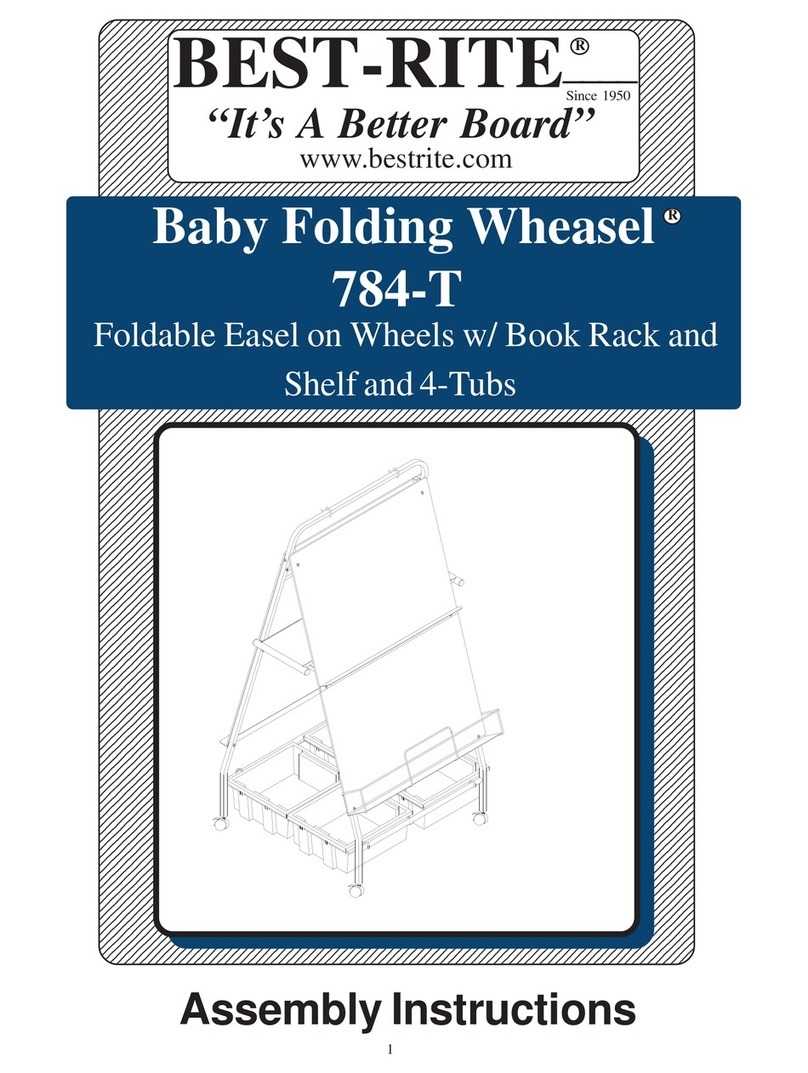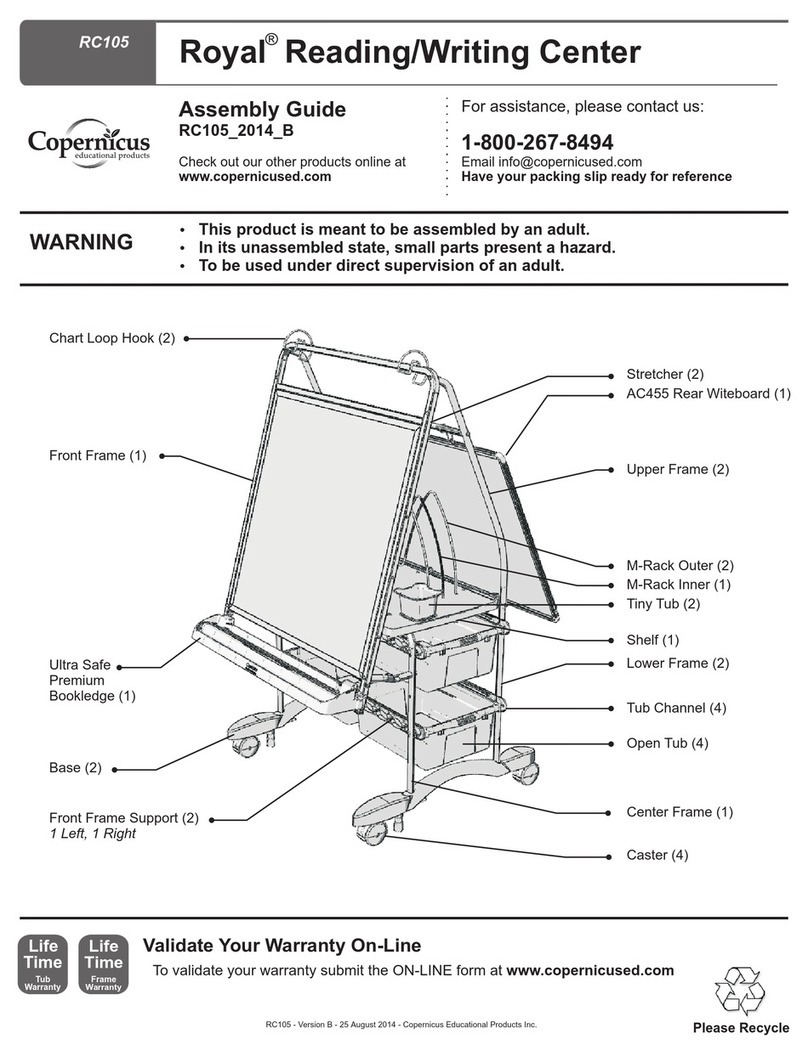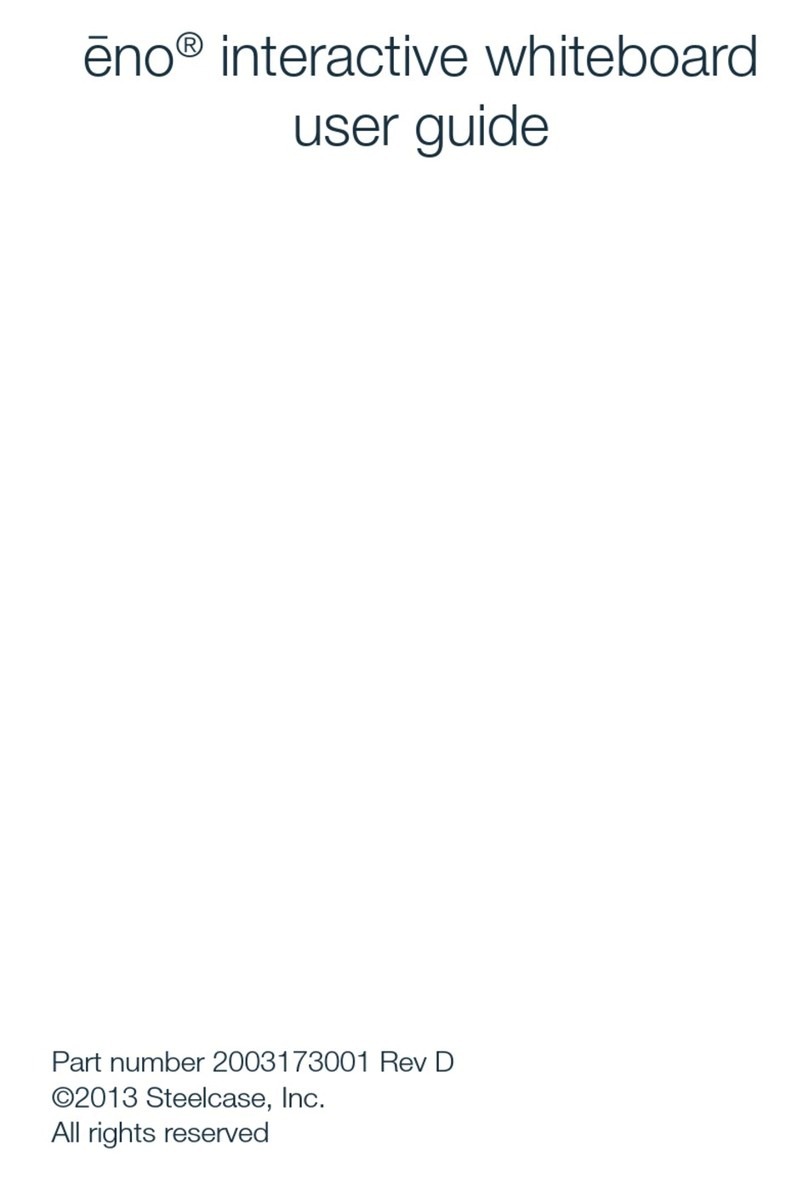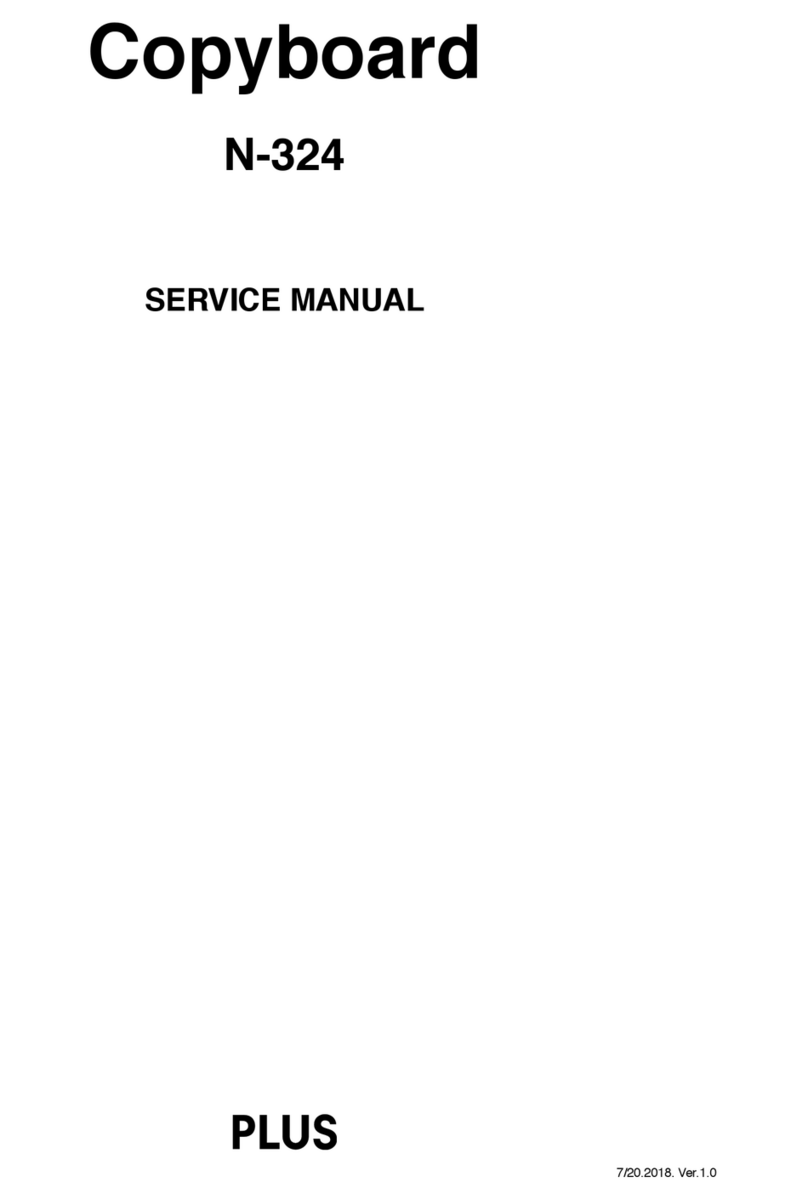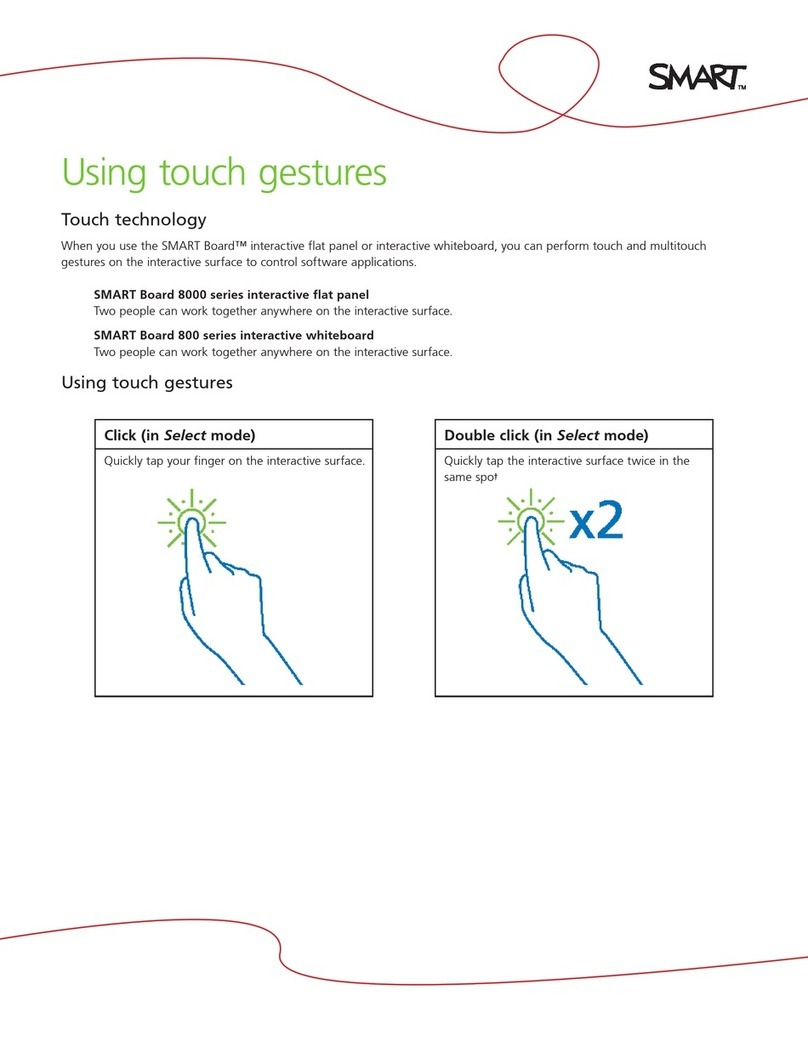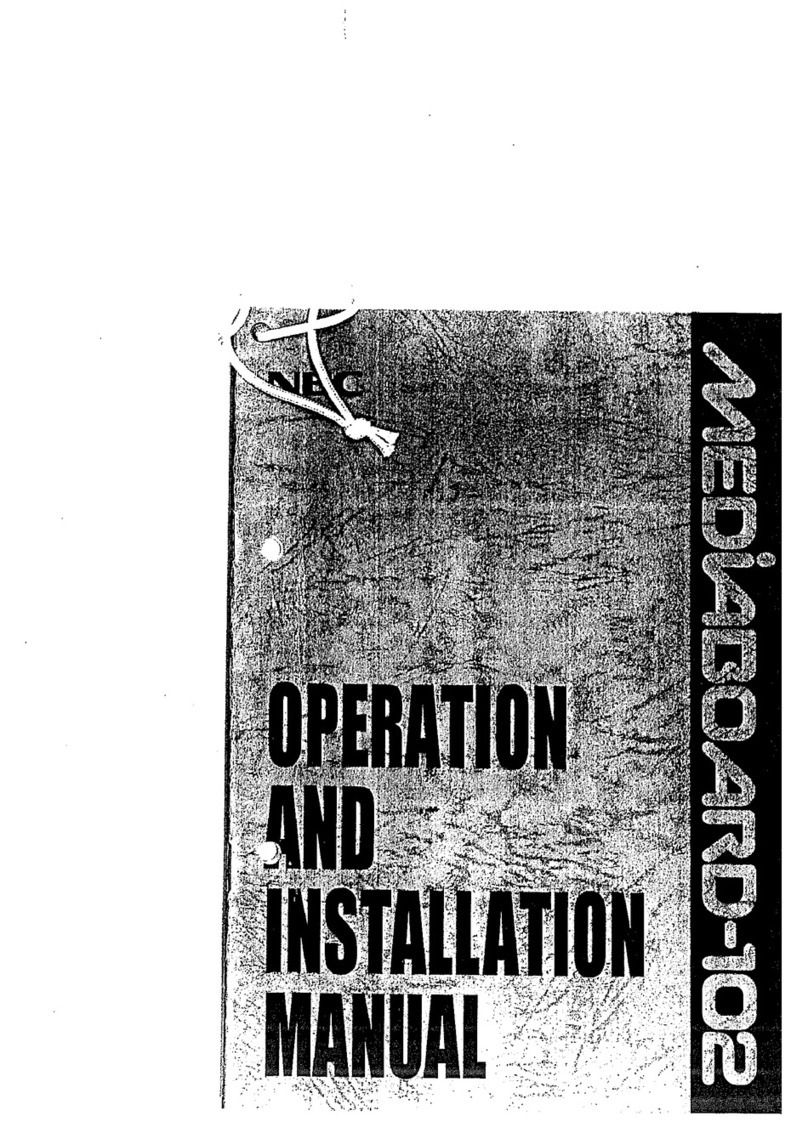1
The purpose of these operating instructions is to familiarise you with the ope-
ration of this this product. Therefore, keep these instructions in a safe place so
that you can refer to it at any time.
• Before installation, please refer to the enclosed data sheet for further
safety and use instructions.
• Do not begin installation until you have fully read and understood the
complete operating instructions.
• This product should only be installed by qualied personnel with
mechanical and electrical knowledge.
• Carry out the installation with another person to ensure safe installation.
• Remove the product from its packaging and remove all packaging
materials.
• Make sure that no packaging material is on or in the product. If you notice
any damage to the packaging, also check for damage to the product.
• If you notice any external damage to the appliance or any unexpec-
ted or unusual functioning, do not use the product further. Immediately
contact the dealer from whom you purchased the product or celexon
directly (Web: www.celexon.co.uk, Mail: info@celexon.co.uk) for further
information.
• To ensure trouble-free operation, the product may only be used indoors. It
is NOT suitable for outdoor use.
• The use of the appliance and accessories is forbidden to children under 16
years of age.
• Ensure that no children play with the appliance or are in the vicinity
without supervision.
• Modifying or altering the product may compromise product safety.
• Caution: Risk of injury! Never open the product yourself unauthorised.
Never carry out repairs yourself!
• This product can only be used under the standard technical parameters.
• Do not use the product near corrosive gas, water or in a dusty
environment.
• Handle the product with care. It can be damaged by knocks, blows or
drops from even a small height.
• Keep the product away from moisture and heat. Never immerse the pro-
duct in water or other liquids.
WARNINGS