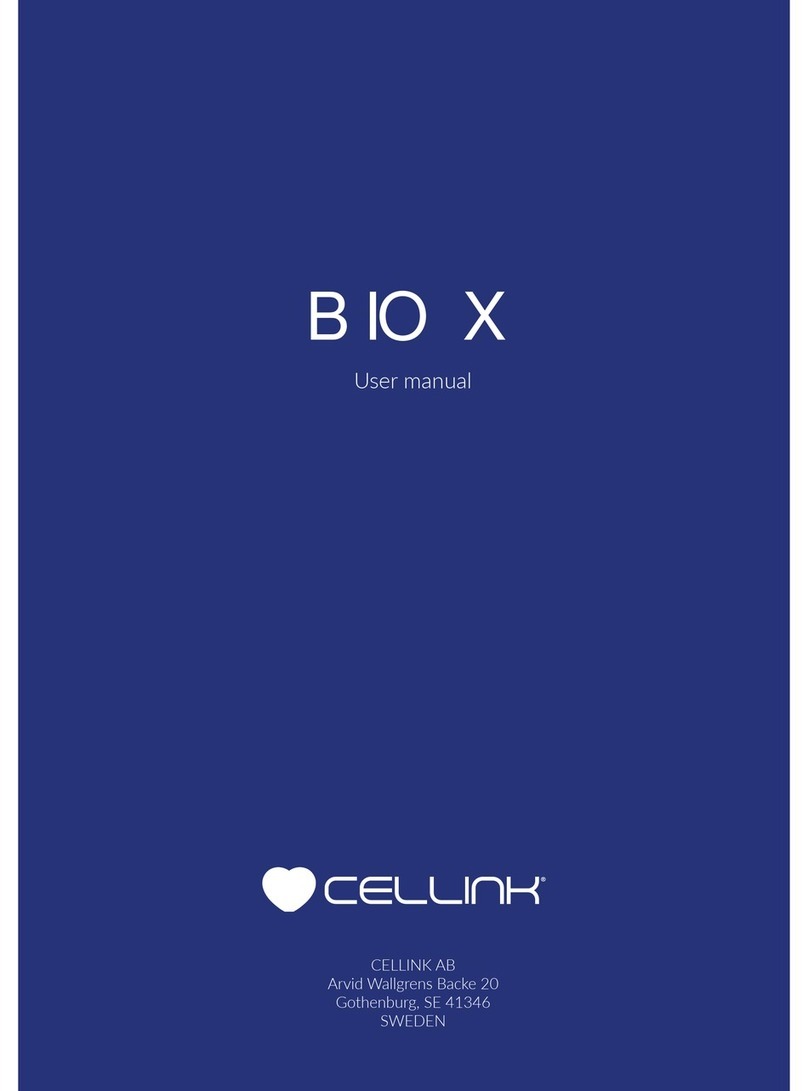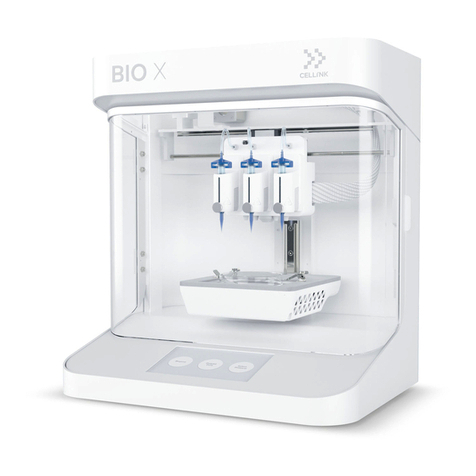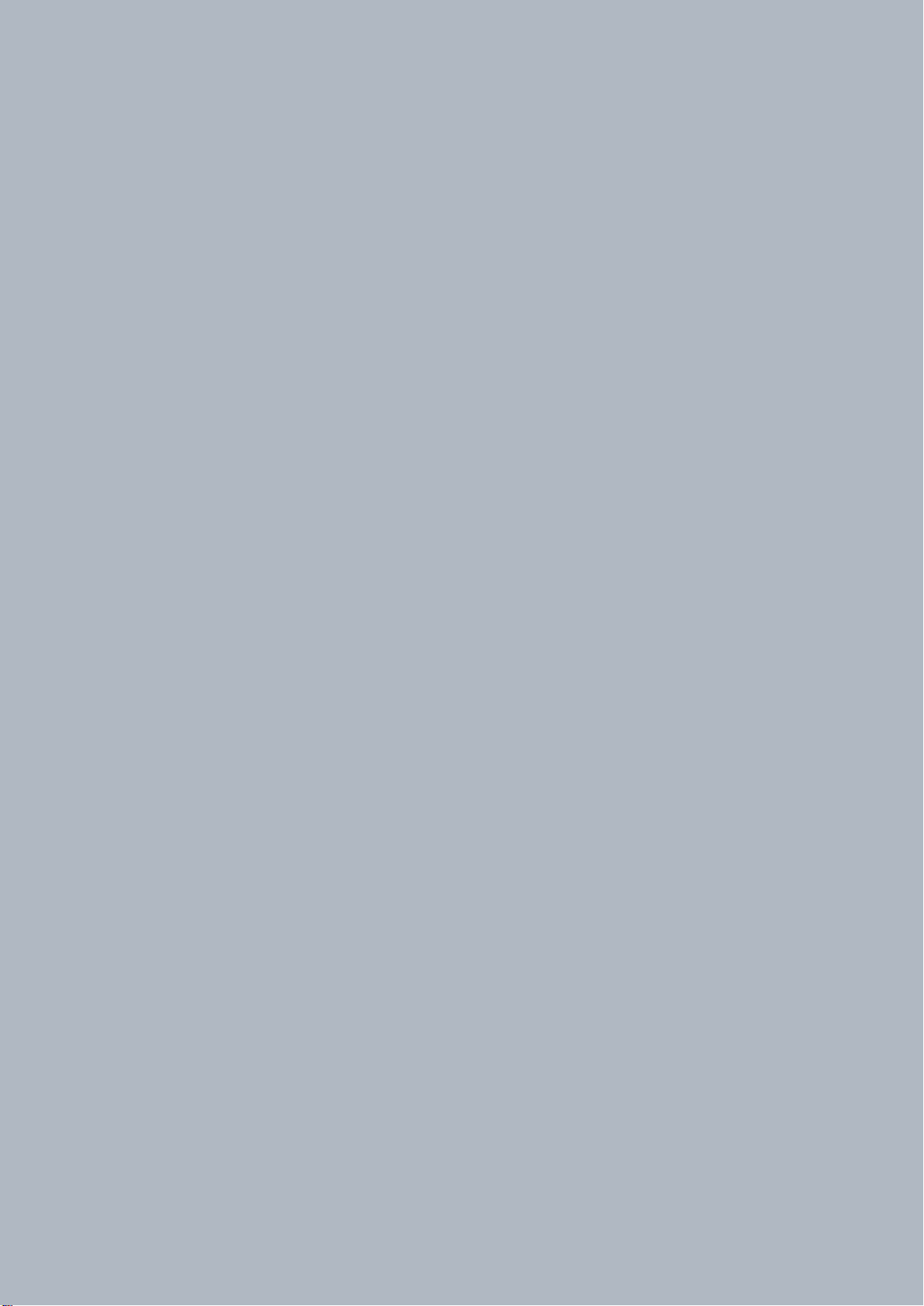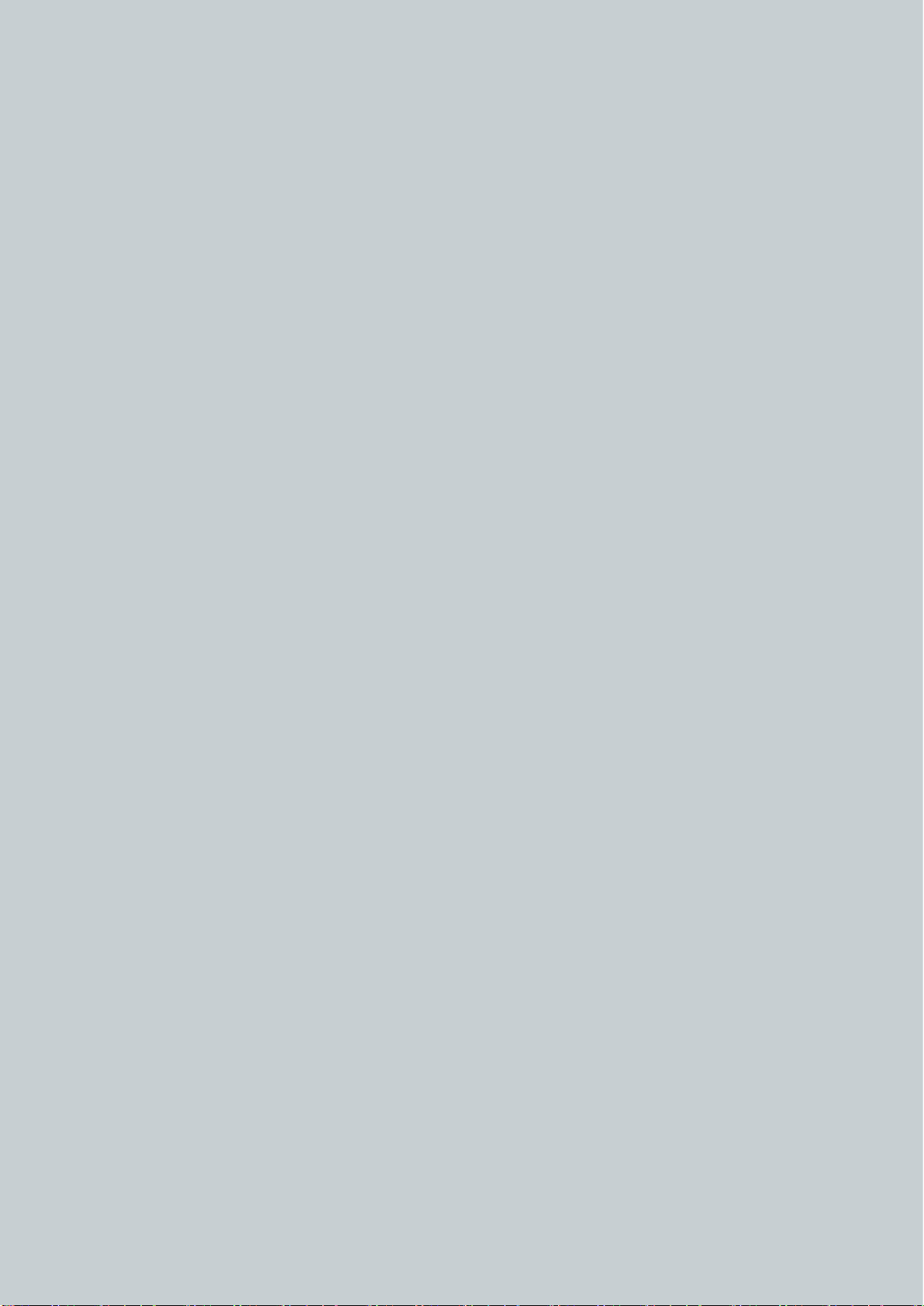BIO X6 User Manual v. 1.0 10
1.1 General safety information
If the BIO X6 acts in a way that is not described in this manual, turn it off and contact
CELLINK. Use the BIO X6 for its intended purposes only. Do not modify its instruments,
subcomponents, or accessories. Do not open or disassemble the BIO X6 or attempt any
service other than those described in the manual.
Never place your fingers or any part of your body near BIO X6 until all parts have
stopped moving. Moving parts can cause injury, (BIO X6 may start moving
without warning).
Never clean or service the BIO X6 while it is on. Always turn off the power and
disconnect any external sources of power and air pressure before cleaning or
servicing the BIO X6 in all cases (including changing the filter).
The BIO X6 uses UV light for sterilization and curing. Never look directly at UV
light. Never expose skin to UV light. Eye or skin exposure can result in serious
personal injury. Always keep the BIO X6 door closed during the Clean
Chamber mode and photocuring operation. (The UV modules might be hot
right after use.)
The BIO X6 has heated surfaces that can reach temperatures of up to 250ºC.
Never touch heated surfaces when using the heating function. Always let
printheads and printbed cool down after using the heating function.
Always ensure that the equipment is correctly mounted before use. Improperly
mounted printheads, cartridges, cables, liquid spouts, and air spouts can be
dangerous. If any equipment appears damaged, turn off the BIO X6, unplug all
external connections, and contact CELLINK before further use.
Never tamper with any safety interlocks. Tampering risks equipment damage
and personal injury.