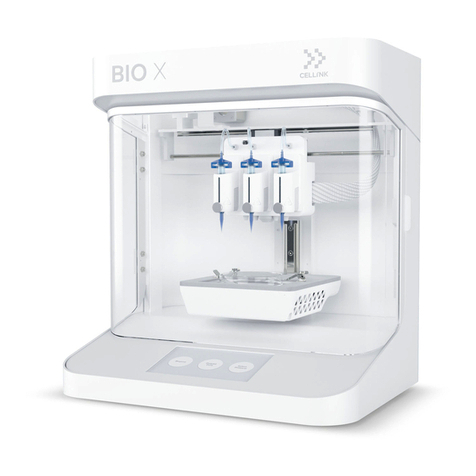8
1.5 Hazardous materials
1.6 Compliance
Consult material safety data sheets, packaging labels and the manufacturer or distributor
catalog before handling hazardous dispensing materials, such as ammable and
corrosive materials. Ensure any operators are informed of the material’s characteriscs
and compability with the dispensing unit. Always use appropriate safety equipment
and are. If you are unsure of a material’s compability, contact CELLINK.
Aer using ethanol to clean BIO X, wait at least 60 seconds before bioprinng to
ensure that all ammable vapors are removed.
By using BIO X, you agree to the terms stated here and in the warranty (Chapter 6.) Except for
the express warranty set forth in the warranty informaon and in our soware license terms as
applicable, all equipment and soware provided hereunder are provided “as is,” and CELLINK makes
no warranty as to its use or performance. Except for any warranty, condion, representaon or term
the extent to which cannot be excluded or limited by applicable law, CELLINK and its suppliers make
no warranty, condion, representaon, or term (express or implied, whether by statute, common
law, custom, usage or otherwise) as to any maer including, without limitaon, noninfringement
of third party rights, merchantability, integraon, or tness for a parcular purpose. You assume
responsibility for selecng the soluon to achieve your intended results, and for the installaon
of, use of, and results obtained from the equipment and soware. Without liming the foregoing
provisions, CELLINK makes no warranty that the equipment or soware will be error-free or free from
interrupons or other failures or that the soware or equipment will meet your requirements. Under
no circumstances and under no legal theory, whether in tort, contract, or otherwise, shall CELLINK
or its suppliers be liable to purchaser or to any other person for loss of prots, loss of goodwill, or
any indirect, special, incidental, or consequenal damages, or damages for gross negligence of any
character. Under no circumstances can CELLINK be responsible for consequences of misuse of
the instrument or for use of the instrument outside the use specied in this user manual, be they
material or personal.