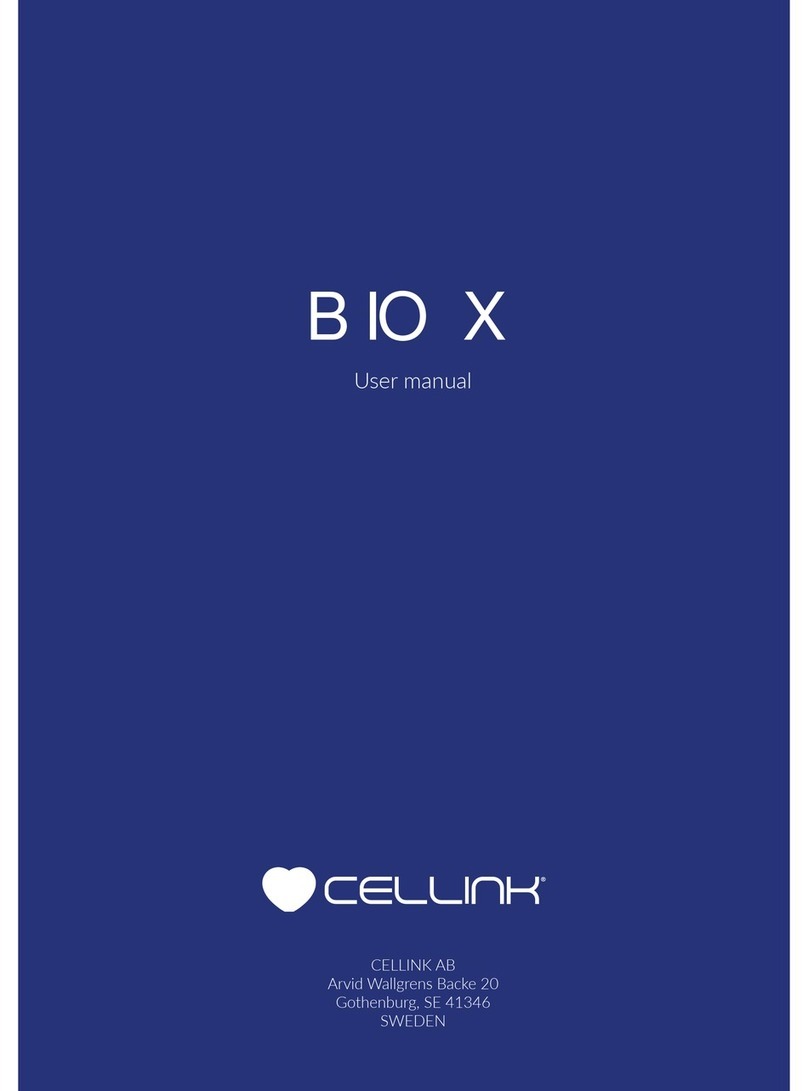4
02 Technical specicaons
• Compable with 3-mL cartridge.
• Maximum bioink volume in cartridge: 3 mL.
• Dimensions (height x width x depth): 118 x 30.5 x 37.5 mm.
• Weight: 132 g.
• Maximum pressure: 700 kPa.
• Material composion:
• External surfaces: Powder-coated aluminum.
• Internal surfaces: Aluminum.
• Internal uid chamber (valve): Stainless steel.
• Recommended operang temperature: 20-23 degrees Celsius.
NOTE: We recommend operang BIO X in temperatures between 20 and 23 degrees. In normal operang condions, the chamber
temperature of the BIO X will heat up 2-3 degrees above room temperature.
• Running temperature (in recommended condions): 26-32 degrees.
• Heang capacity and rate:
• Total heang range: 30-60 degrees.
• Heang rate: Room temperature -40 degrees (10 minutes).
• Heang rate: 40-65 degrees (12 minutes).
• Cooling capacity: N/A.
• Build volume (X, Y, Z): 128 x 85 x (65 – A) mm (A = p length).