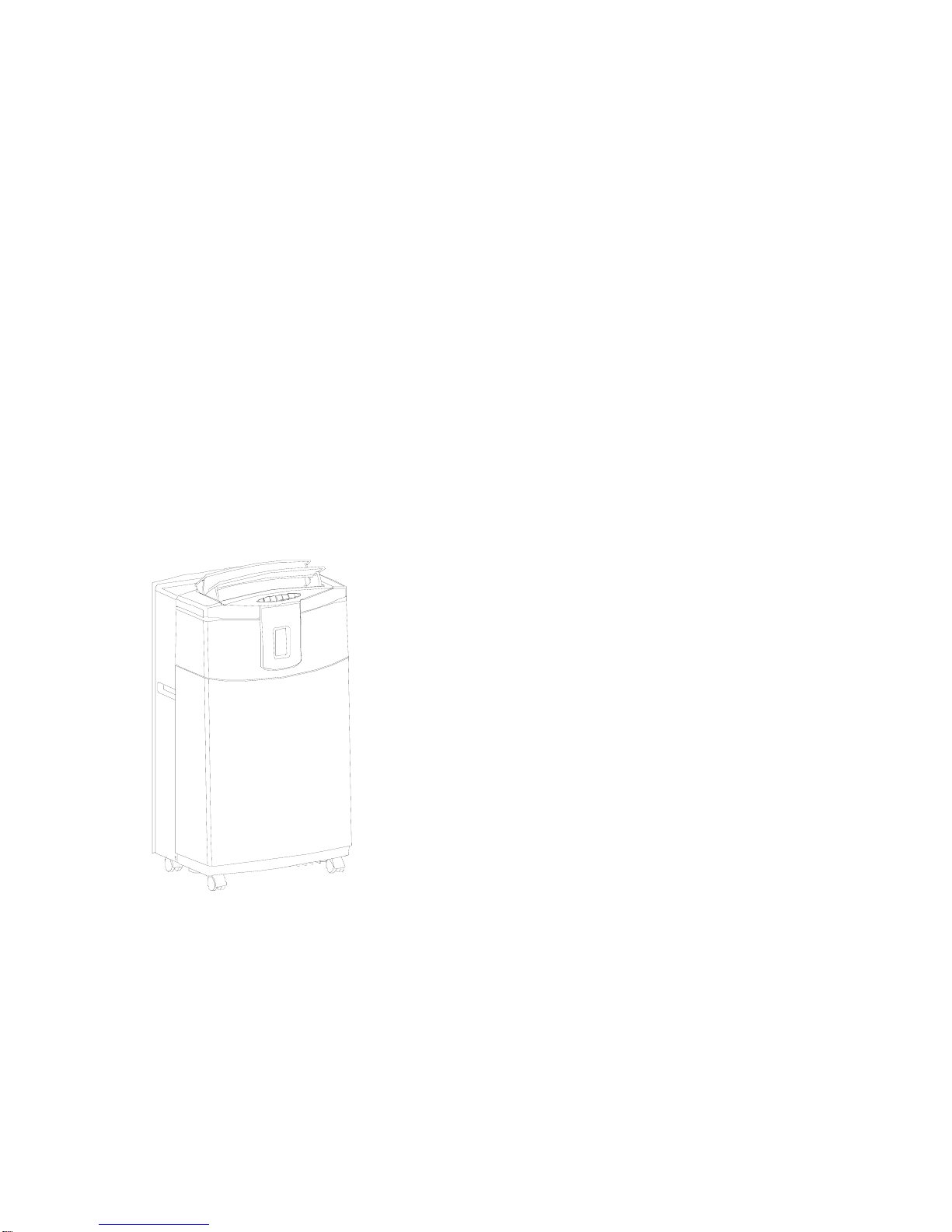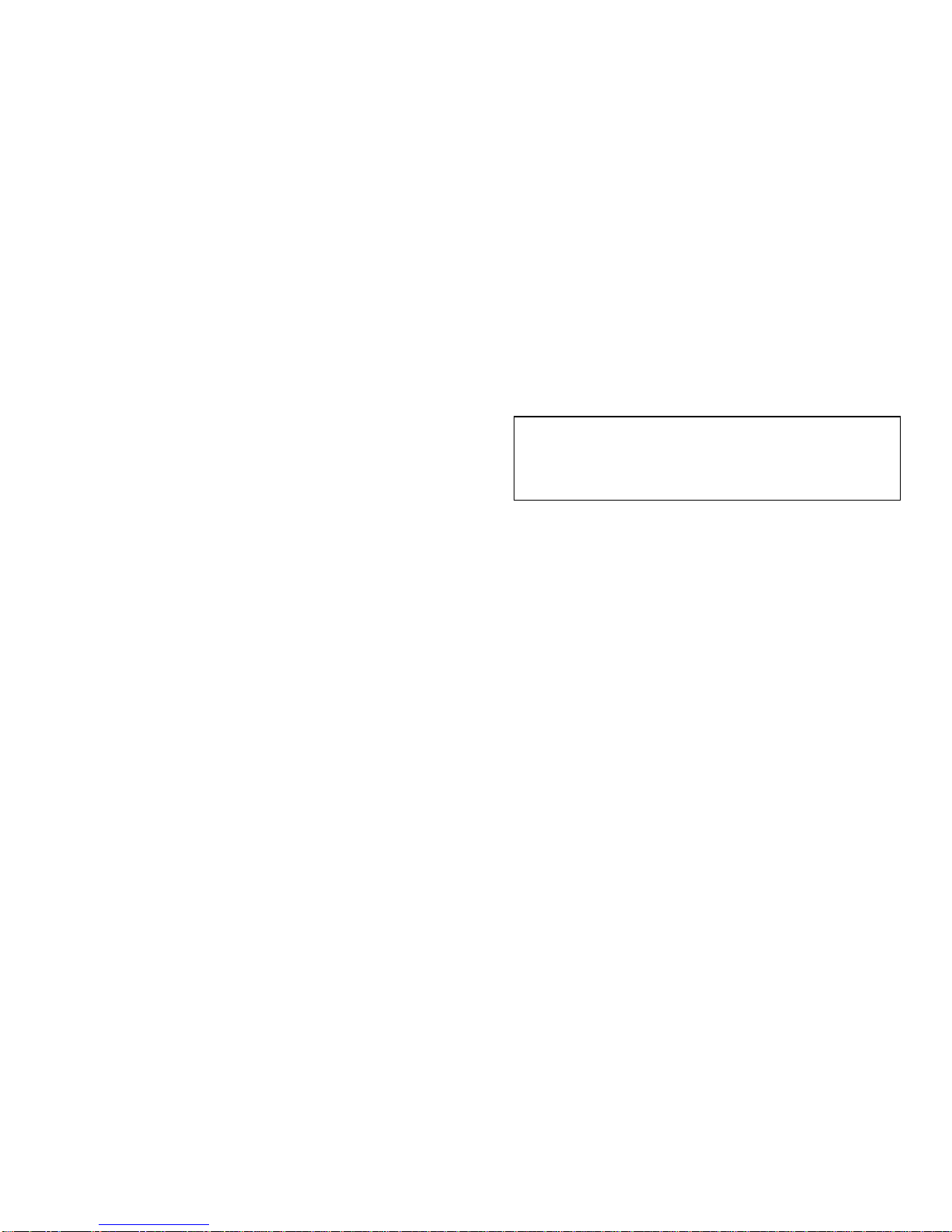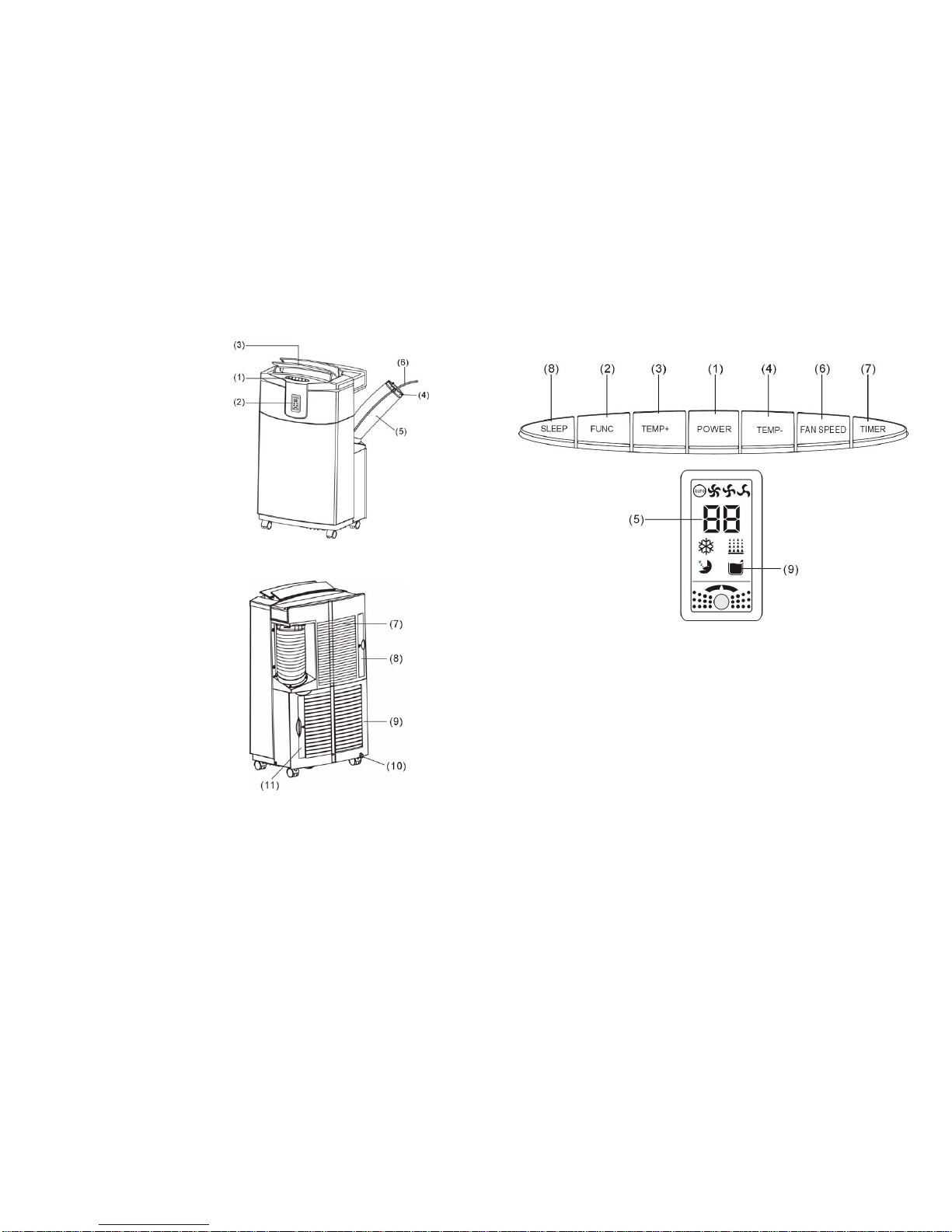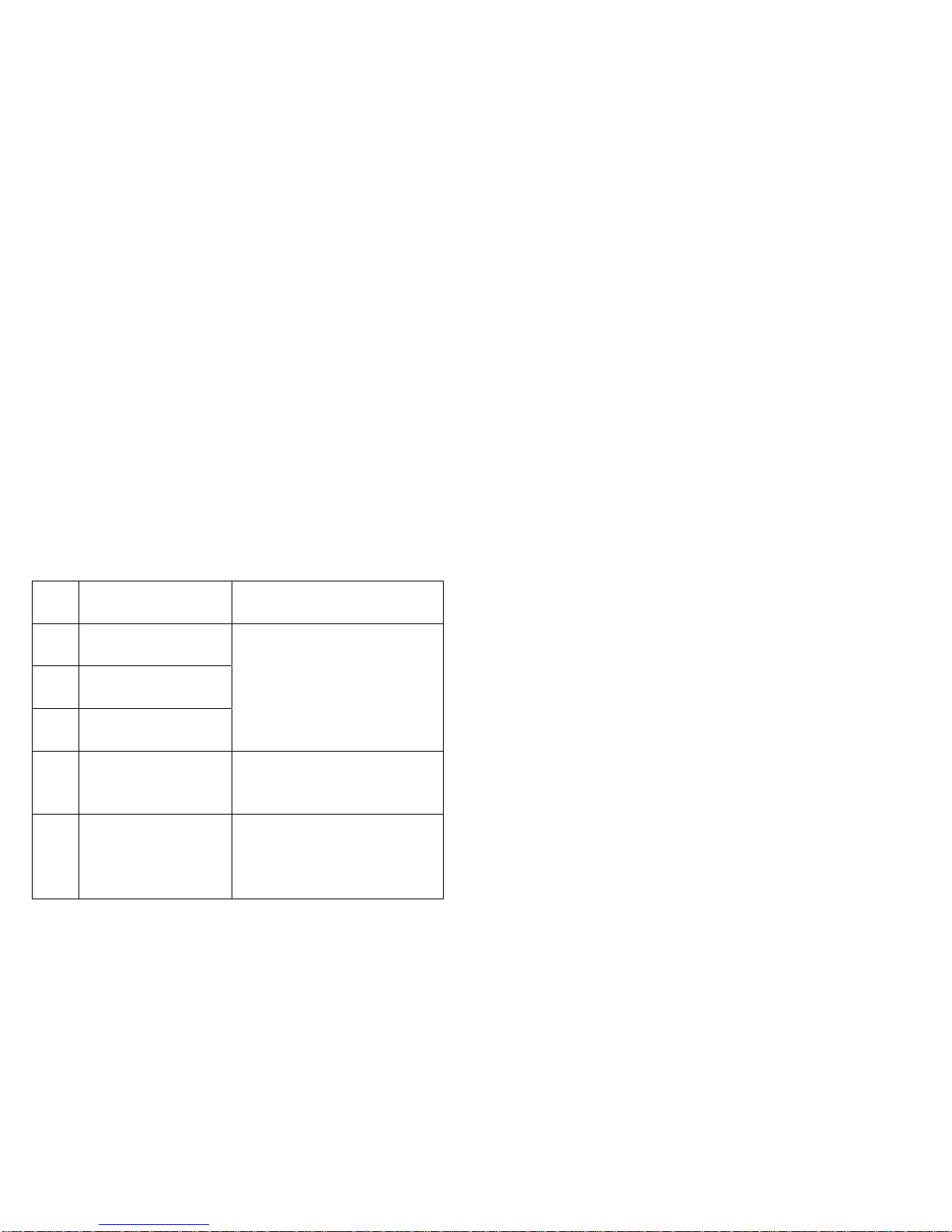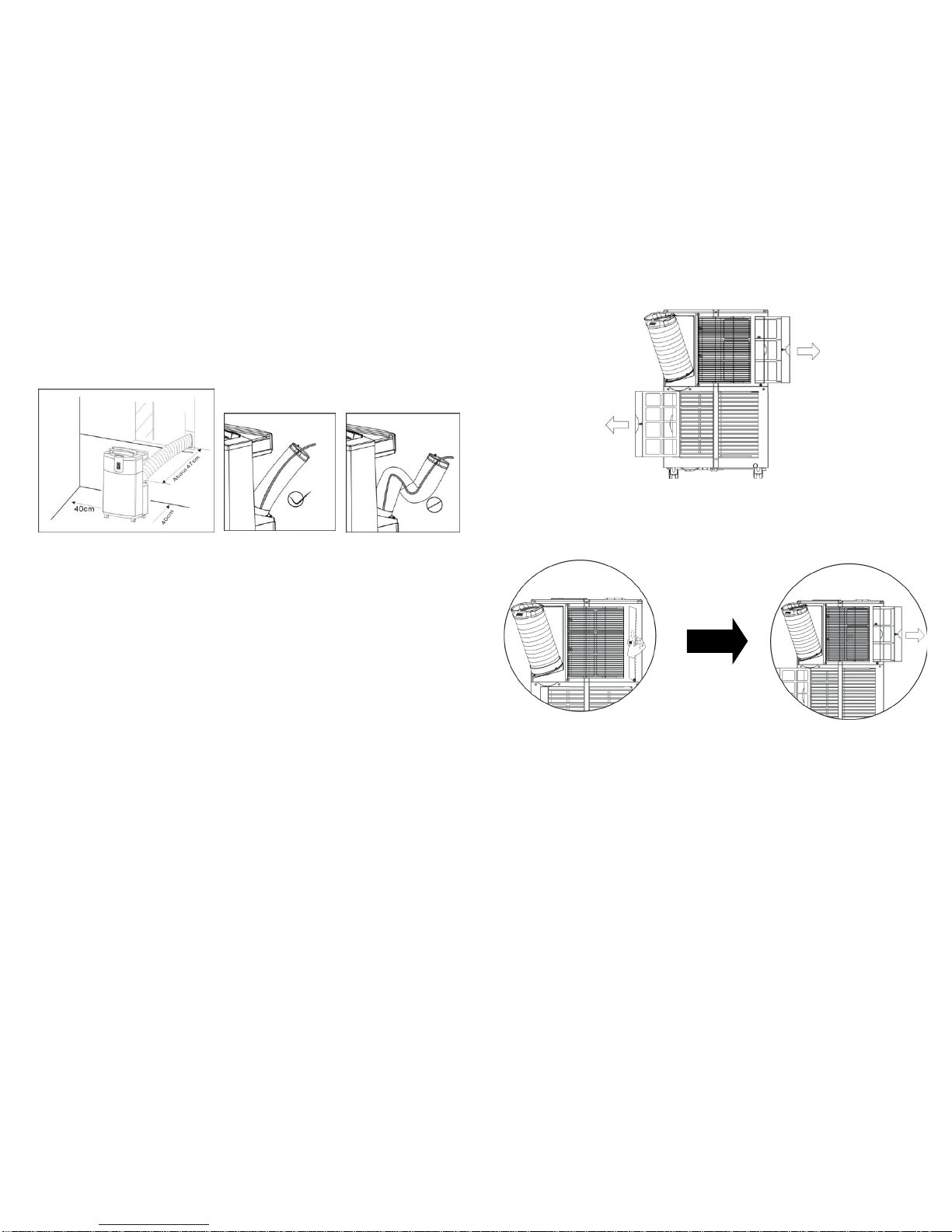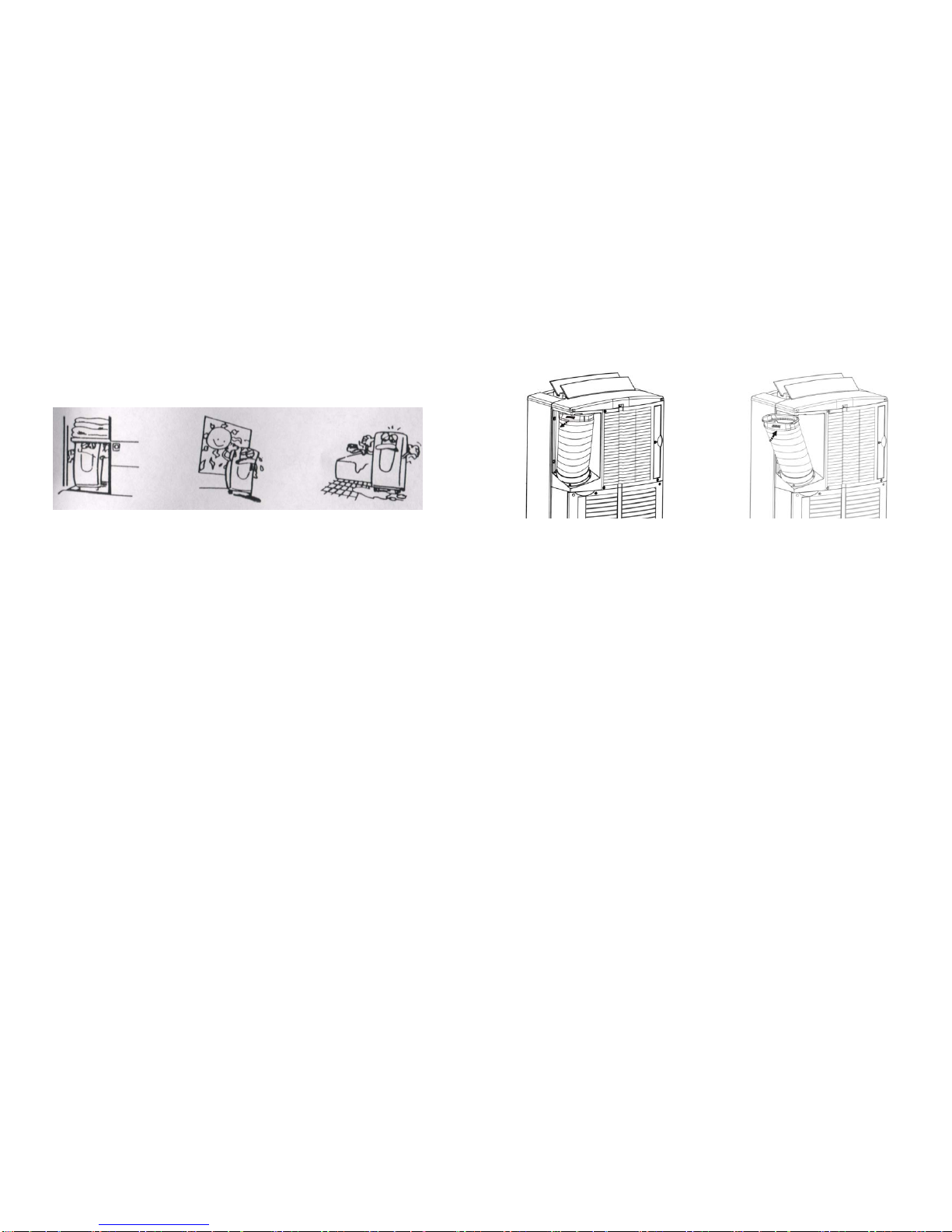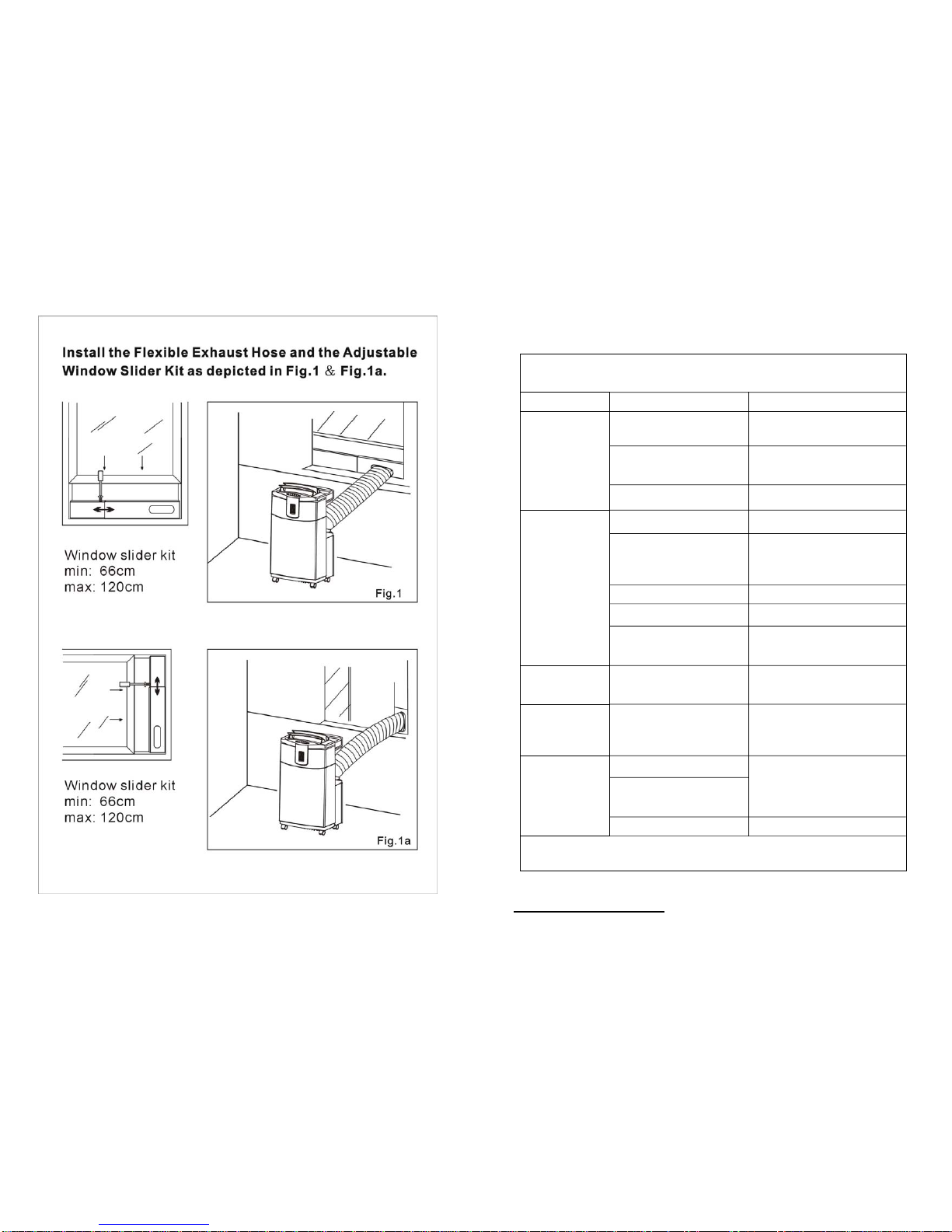6
set the temperature to his requirement, the data on the panel will return to the ambient
temperature 5 seconds later.
The ambient temperature will descend or change according to the temperature which is set
by the user, but the temperature descendant time and speed will depend on the
environment and space where the unit is situated.
For example, if the ambient temperature is too hot or the room is too large, the speed for the
temperature descent is absolutely slow, and the cooling efficiency will be poor as well.
5. L.E.D. DISPLAY Indicates the temperature or the time setting. After any time set
the display will return to the room temperature.
Error self-check and display
Error display
When the air conditioning unit has problems, the cooling system will shut off, the show
PCB will desplay as below:
Error
code
eerror description failure diagnosis
E1
room temperature sensor
failure
E2
Evaporator temperature sensor
failure
E3
compressor air outlet
temperature sensor fault
display: open circuit or short circuit for 10s in
temperature sensor.
cleanup: temperature sensor get right for 5s.
E4
the data transmission eerror
between the compressor drive
plate and main PCB
Dispay: data transmission intermit for 20s.
Cleanup: data transmission ger right.
E7
Water tank full failure .
indicator.( Water tank full
indicator turn on).
Display: water level sensor short circuit for
3s.
Cleanup: water level sensor open circuit for
3s.
7
6.SPEED Press to select either LOW, MEDIUM, HIGH or AUTO fan speed.
If "AUTO" is selected, the unit will choose to operates at maximummiddle
or minimum fan speed automatically according to the difference between
room temperature and setting temperature.
If "HIGH" is selected, the unit operates at maximum cooling capacity no
matter what the setting temperature is. The "MEDIUM" OR “LOW" comes
to the same. Automatically setting Dehumidify function: fan speed at LOW.
Heating function: fan speed at LOW, MEDIUM, HIGH.
7. PROGRAMMABLE Programmable timer ON/OFF key.
TIMER TIMER-ON: The timer-on is used to turn on the unit automati-
cally after the set time is over.
(Timer-on key is correspond to the functional indicator light)
1. Press the "TIMER" key at stand-by status to set the time.
Choose the function desired (refrigeration, heat or dehumidification.)
2. Once the set hour has come to an end, the unit will turn on
automatically.
3. Press the "POWER" key before time out, the set time will
be cancelled and the unit will turn on.
TIMER-OFF: The timer-off is used to turn off the unit automati-
cally after the setting time is over.
1. Press the "TIMER" key at stand-by status to set the time
desired.
2. Once the set hour has come to an end, the unit will turn off automatically.
3. By pressing the "POWER" key before the time has been reached,
the set time will be cancelled and the unit will turn off.
8.SLEEP CONTROL 1. Sleep comfort mode under cooling setting , the temperature
FUNCTIE will be increased by 1 after 1 hour. Subsequently,the
temperature will be increased by 2 after 2 hours .And it thereafter
maintains this setting without further changes.
2. Under dehumidification mode, no sleep mode can be chosen.
3. Low fan speed is maintained under sleep comfort mode.
4. Sleep comfort mode under heating setting , the temperature will be