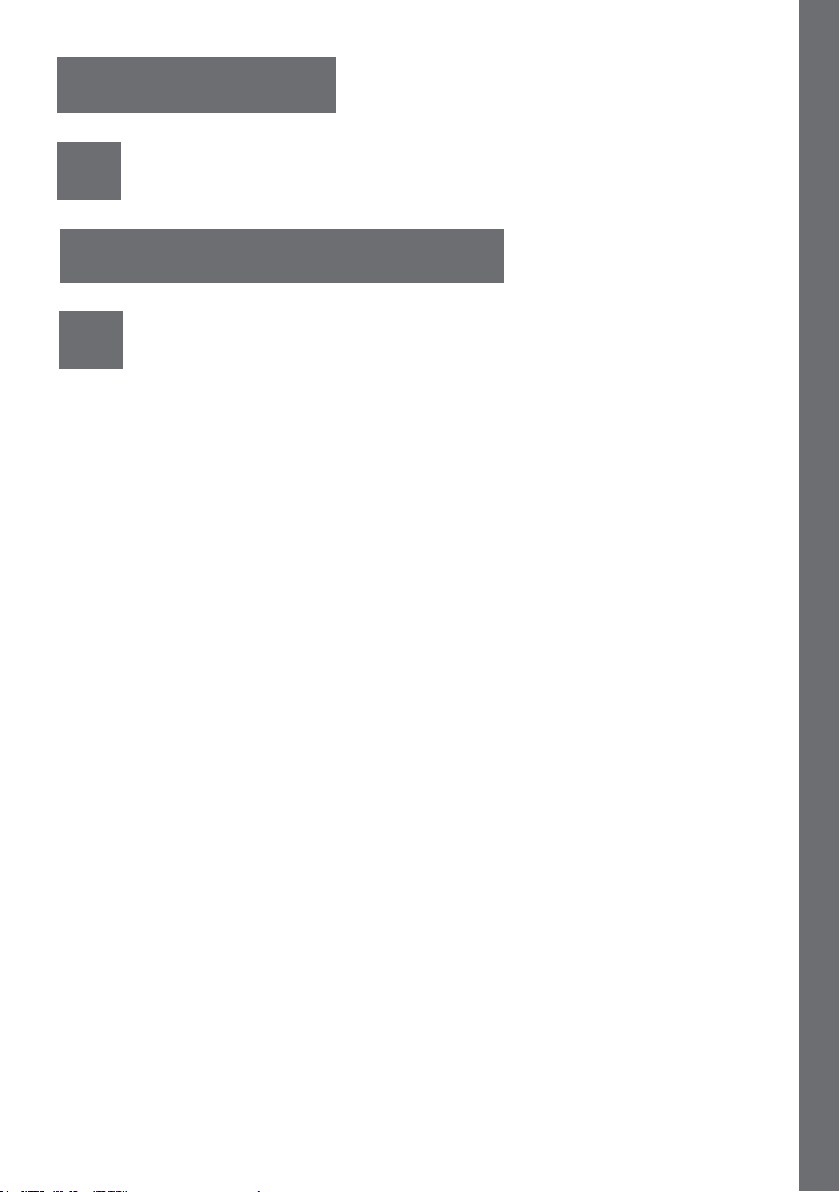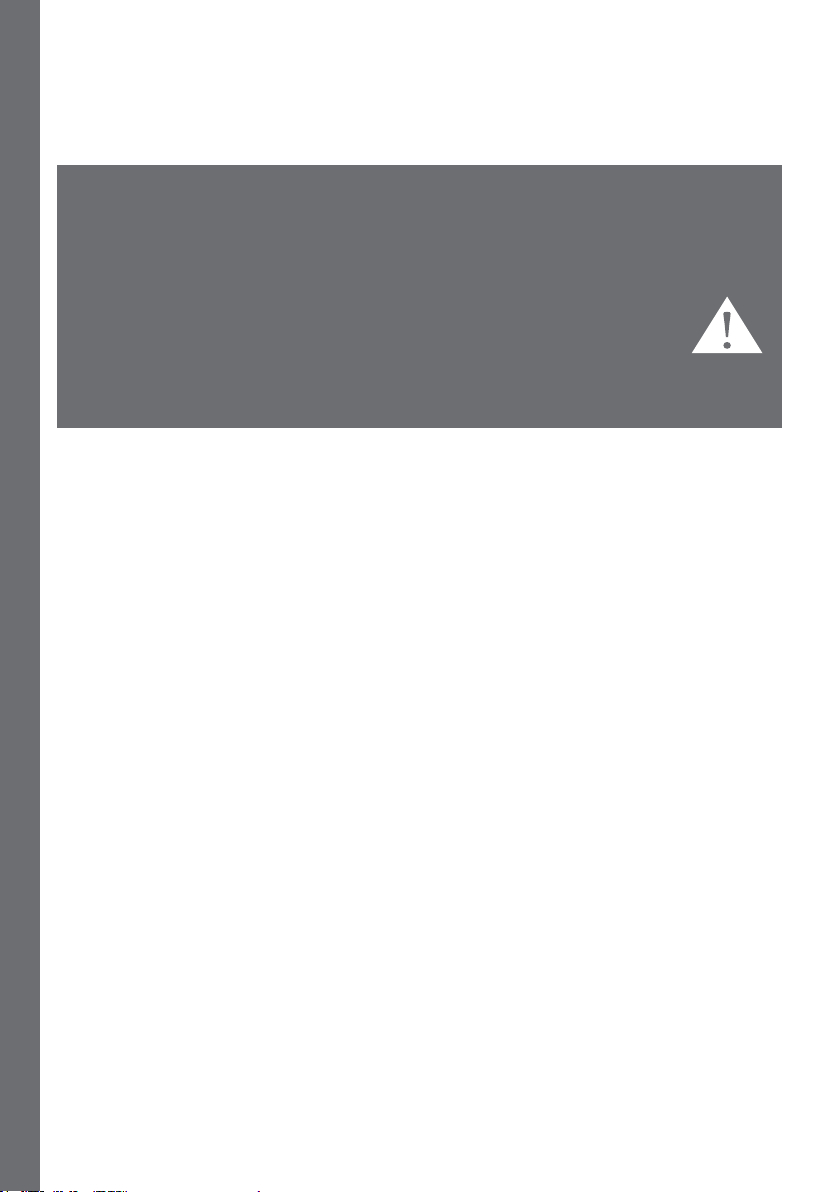page 9www.CentSys.com
•Channel: An electrical gateway implemented as a physical terminal on the SupaHelix
that provides the external interface to input or output signals
•Input: A potential-free normally-open electrical signal that is linked to an
appropriatelyconguredchanneltoprovideanaction-inducingstimulustothe
SupaHelix
•Output: A potential-free open collector electrical signal that is generated by an
appropriatelyconguredchanneltotriggeranexternalsystem
•Open Collector Output: A common electrical output that is generally potential-free
and high-impedance when inactive, but provides a current path to system ground
(negative) when active
•Normally-open: The contacts of the ‘switch’, being either a relay or an open collector
output,arebydefaultinanopenstate,i.e.currentcannotowbetweenthecontacts
unless the switch is actuated
•Normally-closed: The contacts of the ‘switch’, being either a relay or an open
collectoroutput,arebydefaultinaclosedstate,i.e.currentperpetuallyows
between the contacts until opened by the switch action
•Rising (Positive) edge: A rising edge describes the transition of a digital signal from
low to high. In other words, the circuit becomes active when its clock signal goes
from ground or 0V to a perceivable voltage
•Falling (Negative) edge: A falling edge describes the transition of a digital signal
from high to low. In other words, the circuit becomes active when its clock signal
‘falls’ from a voltage to ground
•Log/logging: Logging refers to the capturing of a transaction and the data
associated with it
•Firmware: This is the product code, data and set of digital instructions unique to the
SupaHelix Programming Console. Firmware can be updated to keep the SupaHelix
up-to-date
•Momentary: A momentary output is an output that is only active while the activating
signal is present, for example while a remote control button is being held down
•Pulsed:Apulsedoutputwillremainactiveforapredenedtimeaftertheactivating
signal has occurred, for example after a remote button has been released
•Latched: A latched output remains in a certain state after the activating signal has
been removed, and will only change state once the signal is applied again
•Mappable Output: This is a dynamic output that can be changed at any time stage
should the need arise, and all activation devices assigned to the Mappable Output will
then be moved to the newly chosen output.
GLOSSARY OF TERMS
Glossary of Terms