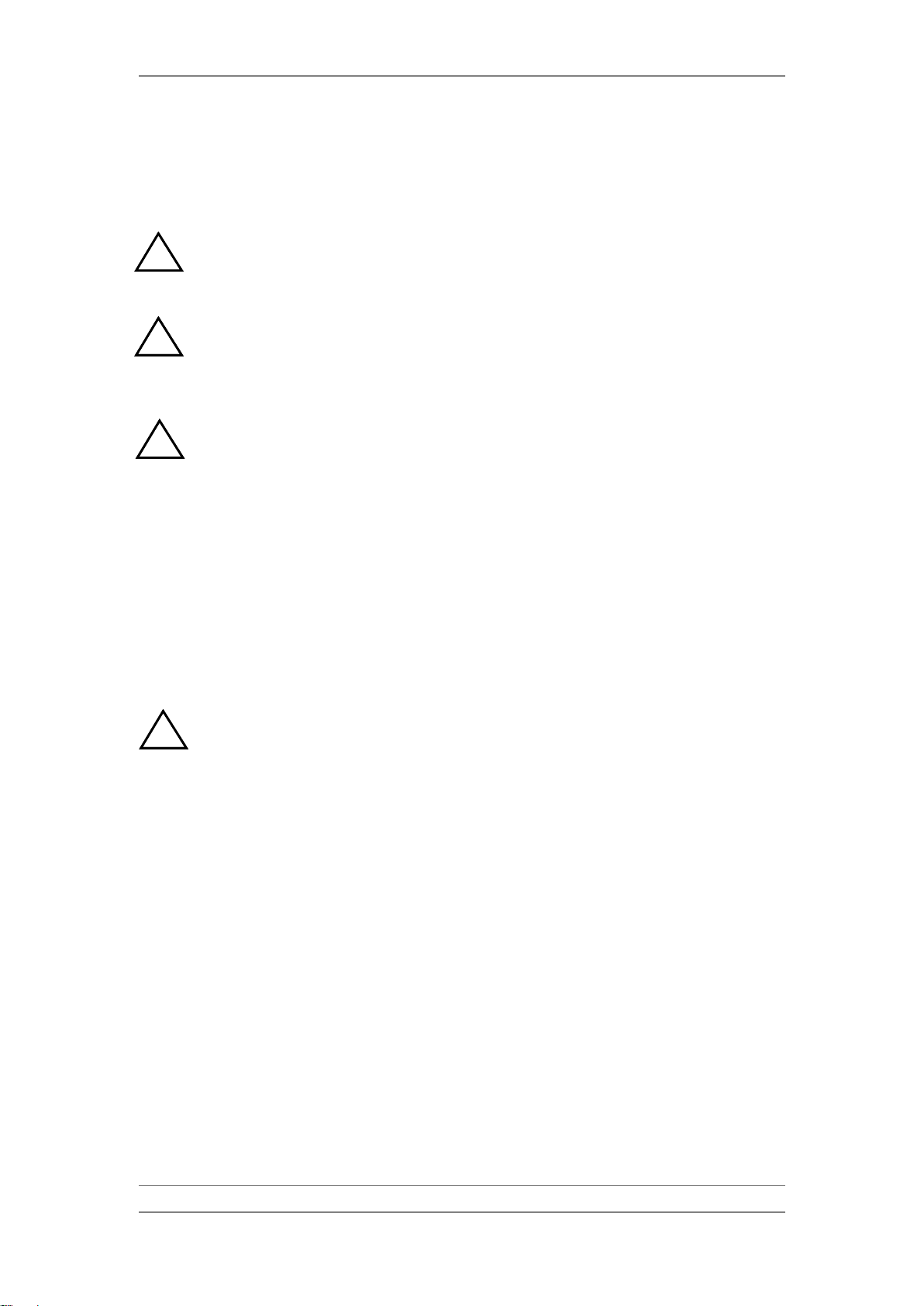Evolution® IP-20LH Installation Guide
Ceragon Proprietary and Confidential Page 4 of 101
5. Installing and Replacing Cards in the Chassis............................................. 44
5.1 TCC Installation and Replacement .............................................................................. 44
5.1.1 Inserting the SD Card in the TCC ................................................................................ 44
5.1.2 Inserting a TCC in the Chassis .................................................................................... 46
5.1.3 Replacing a TCC.......................................................................................................... 47
5.2 RMC/LIC Installation and Replacement....................................................................... 49
5.2.1 Inserting an RMC or LIC into the Chassis.................................................................... 49
5.2.2 Removing an RMC or LIC............................................................................................ 50
5.3 PDC Installation and Replacement.............................................................................. 52
5.3.1 Order of Installation...................................................................................................... 52
5.3.2 Installing a PDC ........................................................................................................... 52
5.3.3 Replacing the PDC....................................................................................................... 53
5.4 Installing and Replacing the Fans Drawer ................................................................... 54
5.4.1 Installing the Fans Drawer ........................................................................................... 54
5.4.2 Replacing the Fans Drawer.......................................................................................... 55
5.5 Installing and Replacing a Filter Unit ........................................................................... 56
5.5.1 Installing the Filter Unit................................................................................................. 56
5.5.2 Removing the Filter Foam............................................................................................ 58
6. Installing the XCVR ........................................................................................ 60
6.1 Indoor Mounting ........................................................................................................... 60
6.1.1 Mounting and Connection ............................................................................................ 60
6.1.2 System Marking............................................................................................................ 66
6.2 Split Mounting .............................................................................................................. 68
6.2.1 Hoisting the Branching Box.......................................................................................... 68
6.2.2 Mounting XCVRs on a Pole ......................................................................................... 69
6.3 XCVR Expansion ......................................................................................................... 77
7. Installing Blank Panels................................................................................... 81
8. Connecting the Power Cable......................................................................... 82
8.1 For a 2RU Chassis....................................................................................................... 83
8.2 For a 1RU Chassis....................................................................................................... 84
8.3 Power Supply Notes..................................................................................................... 86
9. Performing Initial Configuration.................................................................... 88
9.1 Establishing a Connection ........................................................................................... 88
9.1.1 Connecting to the Unit with a Serial RS-232 Cable..................................................... 88
9.1.2 Connecting to the Unit with a TP Cable via a LAN Connection................................... 89