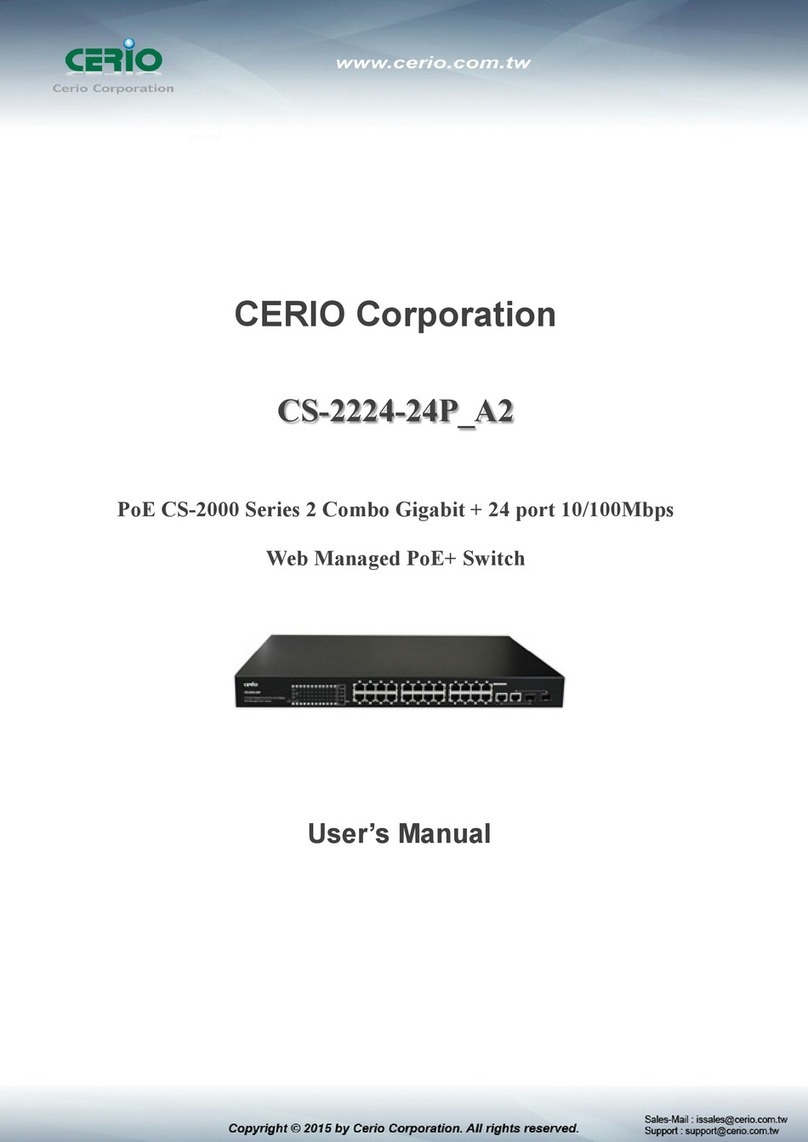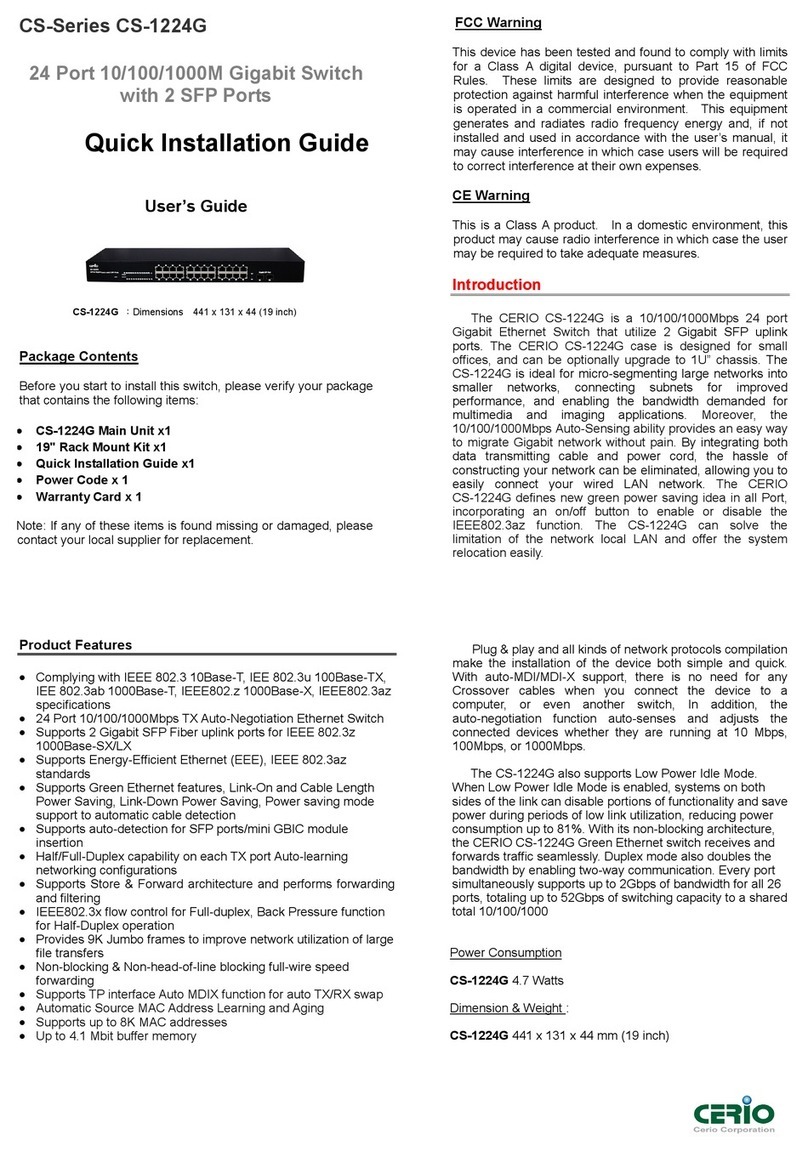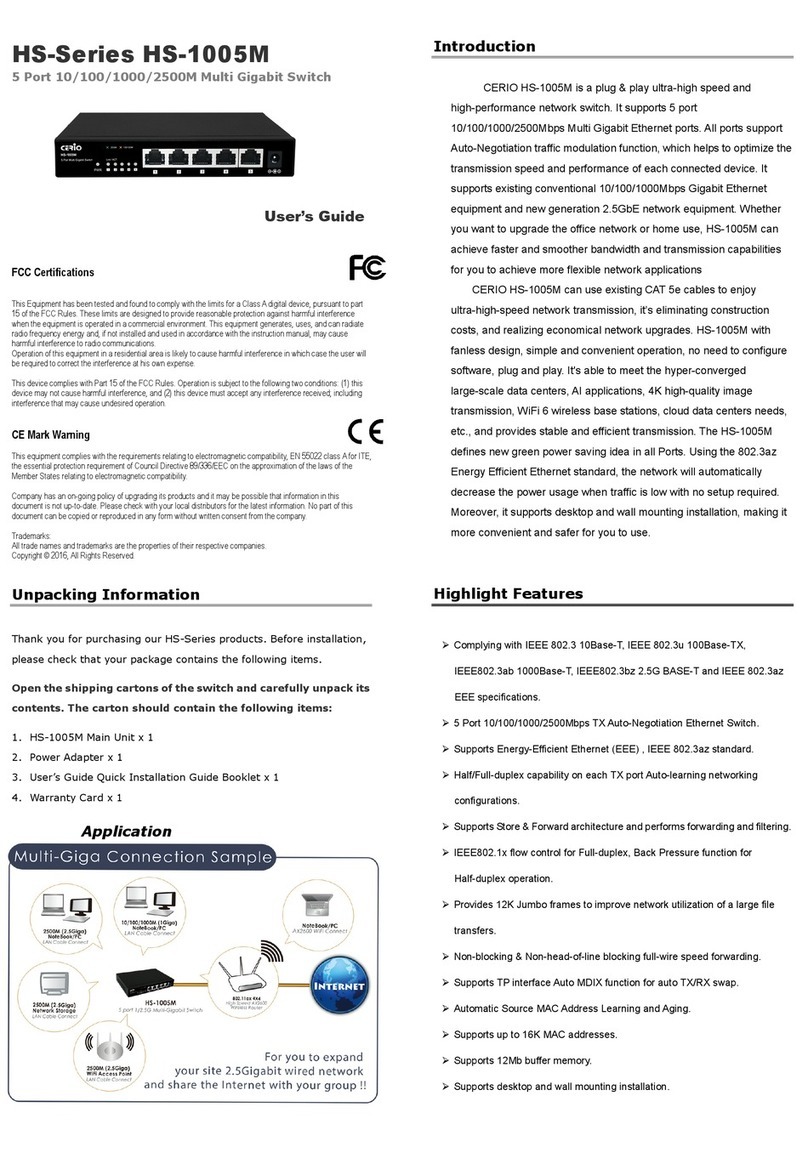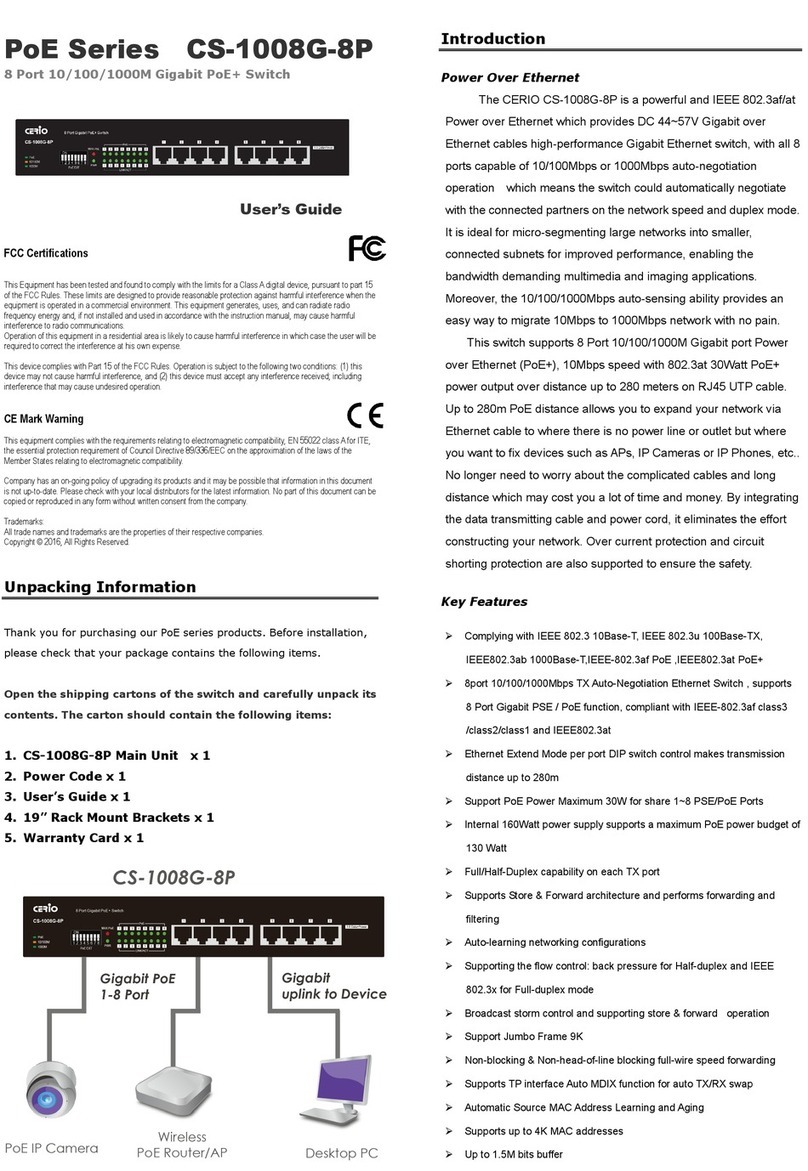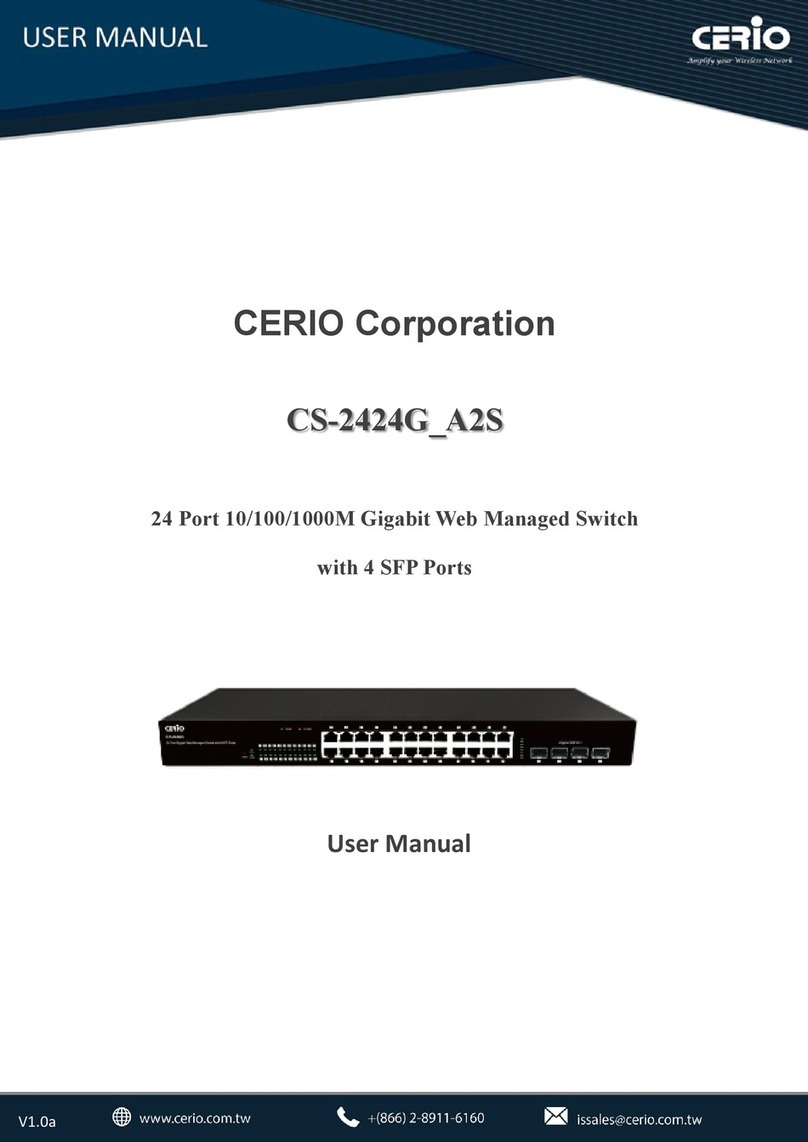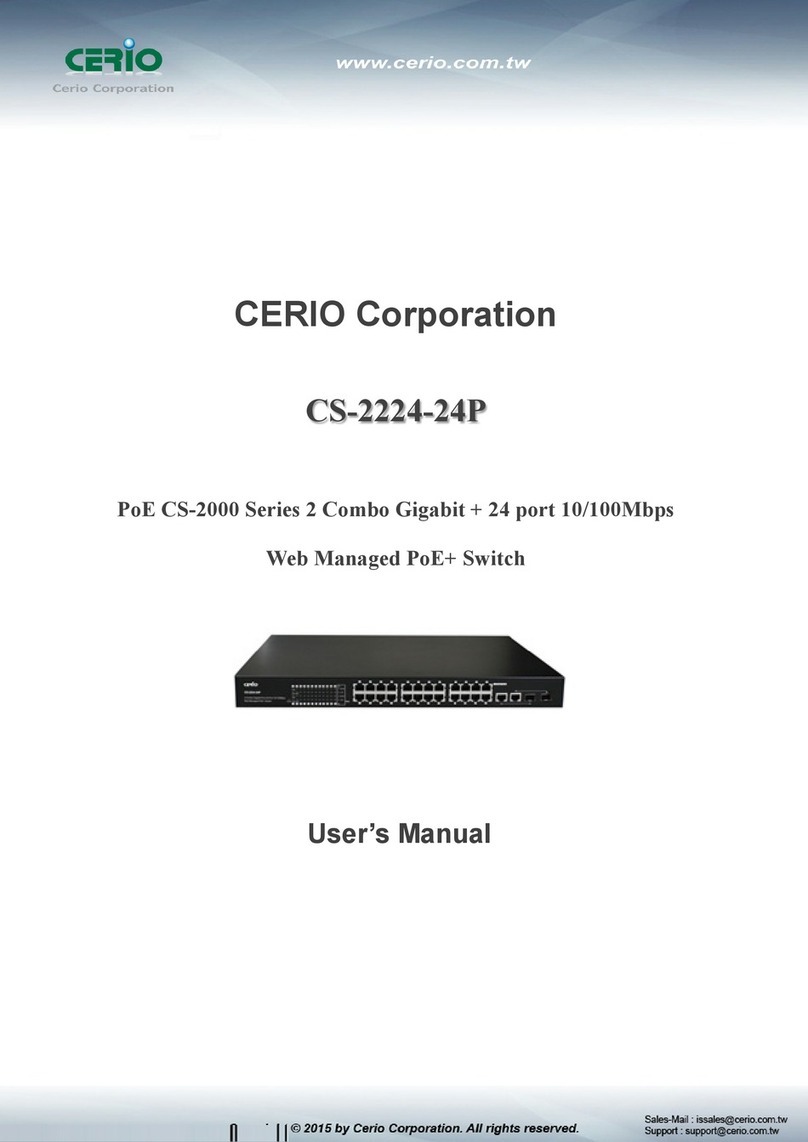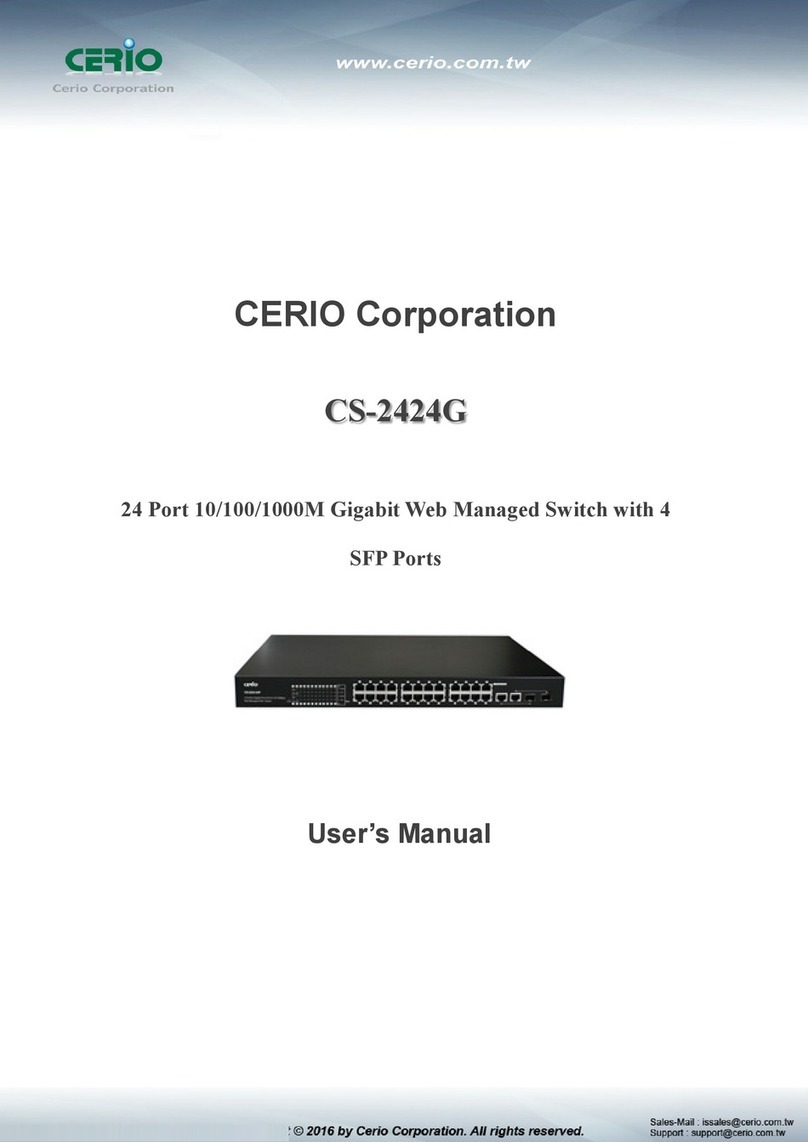PoE Series CS-1005G-PD
5Port 10/100/1000M AT Extender/Power failover
Gigabit Switch
User’s Guide
FCC Certifications
This Equipment has been tested and found to comply with the limits for a Class A digital device, pursuant to part 15
of the FCC Rules. These limits are designed to provide reasonable protection against harmful interference when the
equipment is operated in a commercial environment. This equipment generates, uses, and can radiate radio
frequency energy and, if not installed and used in accordance with the instruction manual, may cause harmful
interference to radio communications.
Operation of this equipment in a residential area is likely to cause harmful interference in which case the user will be
required to correct the interference at his own expense.
This device complies with Part 15 of the FCC Rules. Operation is subject to the following two conditions: (1) this
device may not cause harmful interference, and (2) this device must accept any interference received; including
interference that may cause undesired operation.
CE Mark Warning
This equipment complies with the requirements relating to electromagnetic compatibility, EN 55022 class A for ITE,
the essential protection requirement of Council Directive 89/336/EEC on the approximation of the laws of the
Member States relating to electromagnetic compatibility.
Company has an on-going policy of upgrading its products and it may be possible that information in this document
is not up-to-date. Please check with your local distributors for the latest information. No part of this document can be
copied or reproduced in any form without written consent from the company.
Trademarks:
All trade names and trademarks are the properties of their respective companies.
Copyright © 2016, All Rights Reserved.
Unpacking Information
Thank you for purchasing our PoE series products. Before installation,
please check that your package contains the following items.
Open the shipping cartons of the switch and carefully unpack its
contents. The carton should contain the following items:
1.CS-1005G-PD Main Unit x1
2.Quick Installation Guide Booklet x1
3.Power Adapter x1
4.Warranty Card x1
Application
Introduction
Power Over Ethernet
The CERIO CS-1005G-PD is a powerful and supports IEEE
802.3af/at standard high-performance Gigabit Extender switch. It is
ideal to extend the Ethernet network range beyond 100m, delivering
data to network devices more than 100m to meet long-distance
network data transmission applications. It’s a suitable product to
achieve a more flexible network requirement.
Moreover, The CERIO CS-1005G-PD supports dual power
receiving mode for PoE (PD ) In and DC In. User can select either
one to supply power or it can choice dual power supply as power
backup function for the device. (Power failover)
The CS-1005G-PD supports 5 ports 10/100/1000Mbps
auto-negotiation function. It provides an easy way to migrate Gigabit
network without pain. By integrating both data transmitting cable and
power supply, the hassle of constructing your network can be
eliminated, allowing you to easily connect your wired LAN network.
It is ideal for micro-segmenting large networks into smaller networks,
connecting subnets for improved performance, and enabling the
bandwidth demanded for multimedia and imaging applications. Over
current protection and circuit shorting protection are also supported
to ensure the safety.
Key Features
Complying with IEEE 802.3 10Base-T, IEEE 802.3u100Base-TX,
IEEE 802.3ab 1000Base-T, IEEE 802.3afPoE ,IEEE 802.3at PoE+
5 Ports 10/100/1000Mbps Auto-Negotiation Gigabit Switch,
including 1 Port PoE(PD) function, complying with IEEE 802.3af/at
standard
Supports dual power receiving mode PoE (PD) In and DC In. It
supports power backup (Power Failover) function when use
dual power supply
Full/Half-Duplex capability on each TX port
Supports Store & Forward architecture and performs forwarding
and filtering
Auto-learning networking configurations
Supporting the flow control: back pressure for Half duplex and
IEEE 802.3x for Full-duplex mode
Support Jumbo Frame 9K
Non-blocking & Non-head-of-line blocking full-wire speed
forwarding
Supports TP interface Auto MDIX function for auto TX/RX swap
Automatic Source MAC Address Learning and Aging
Supports up to 2K MAC addresses
Up to 1Mb bits buffer