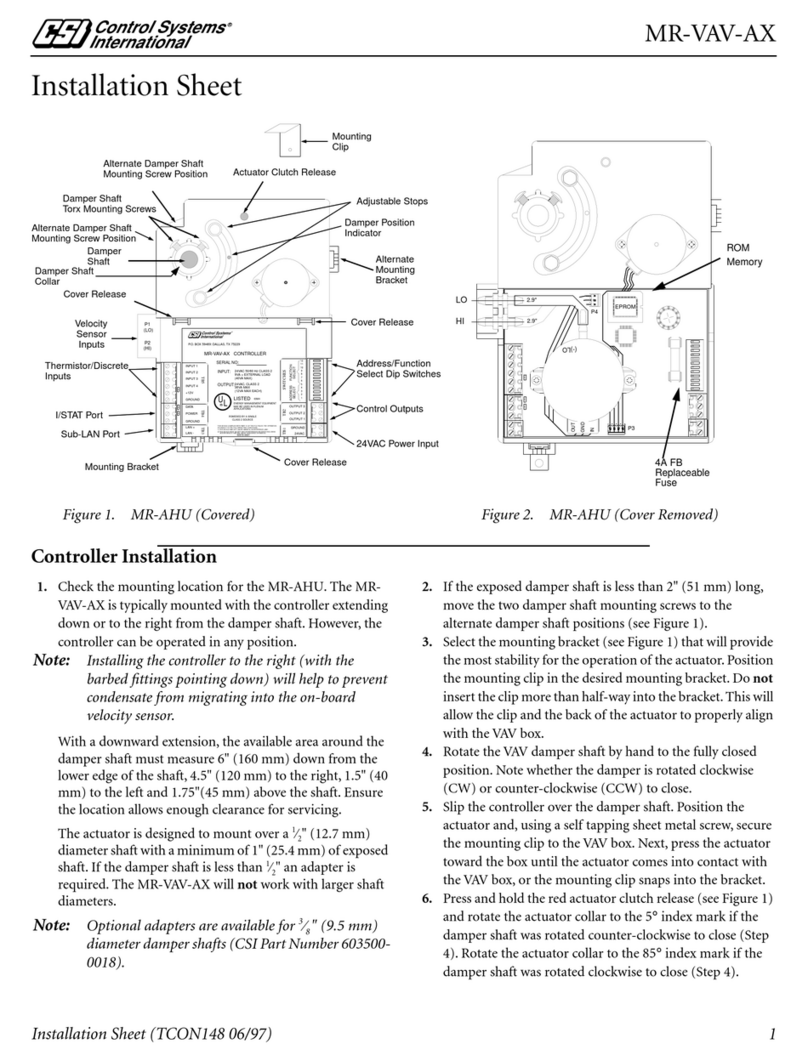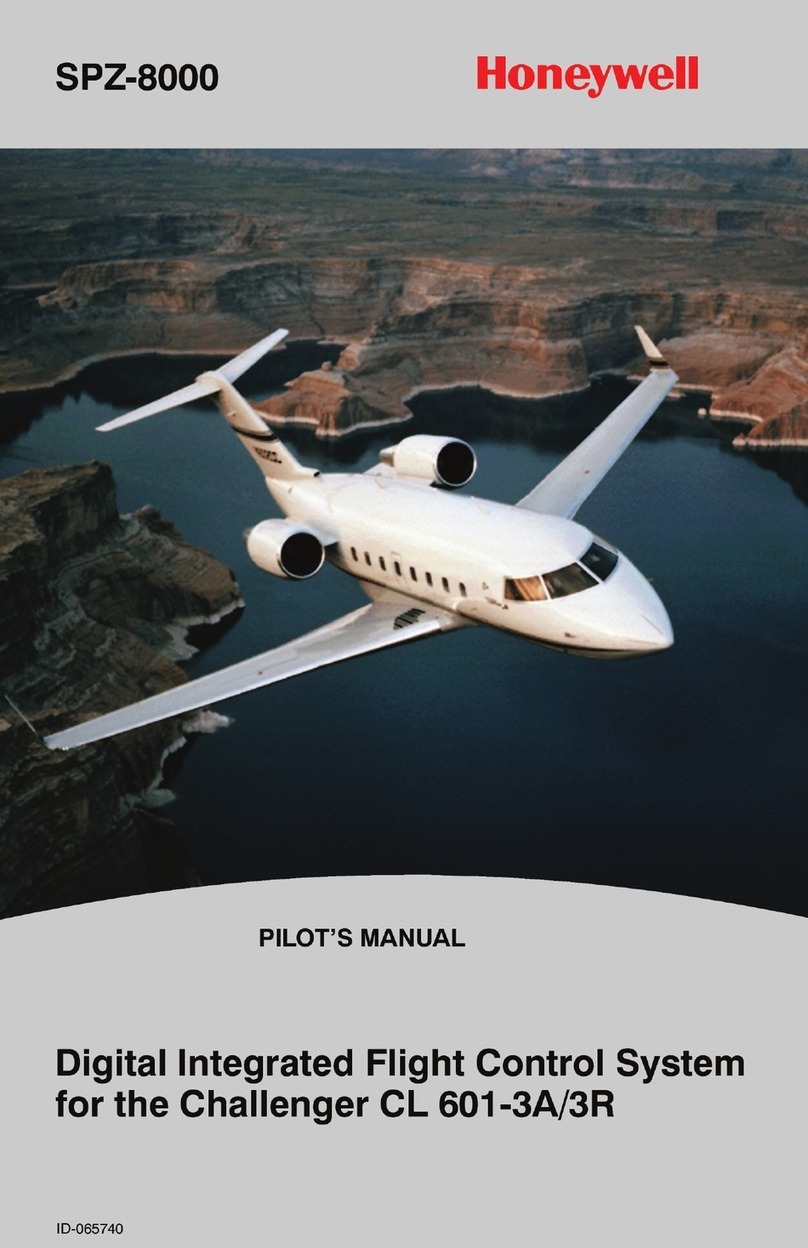Certified Cirus Control Systems Single Channel Motor Control User manual

Rev G Page 1 5/9/2017
Copyright © 2017 by Certified Cirus Control Systems. All Rights Reserved. No part of this material may
be reproduced in any form without the express written permission of Certified Cirus Control Systems
Single Channel
Motor Control TM
(SCMC)
Operation Manual

Rev G Page 2 5/9/2017
Copyright © 2017 by Certified Cirus Control Systems. All Rights Reserved. No part of this material may
be reproduced in any form without the express written permission of Certified Cirus Control Systems
Contents
Limited Warranty ............................................................................................................ 3
Revision Level of this Manual ........................................................................................ 4
Package Contents ............................................................................................................ 4
Functional Overview ....................................................................................................... 4
Feature Overview ............................................................................................................ 5
Features ........................................................................................................................... 6
Power Switch .............................................................................................................. 6
Set Point ...................................................................................................................... 6
Engage Switch/Trigger ............................................................................................... 6
Red LED ..................................................................................................................... 6
Power .......................................................................................................................... 6
Valve Power ................................................................................................................ 7
PWM Output Signal .................................................................................................... 7
Calibration....................................................................................................................... 7
Trouble Shooting Guide .................................................................................................. 8
Appendix A – Standard System Drawings ..................................................................... 9

Rev G Page 3 5/9/2017
Copyright © 2017 by Certified Cirus Control Systems. All Rights Reserved. No part of this material may
be reproduced in any form without the express written permission of Certified Cirus Control Systems
Limited Warranty
Certified Cirus Control Systems
What and who is covered?
This warranty covers all defects in materials or workmanship in your Certified Cirus Control
system under normal use, maintenance and service. This warranty coverage applies only to the
original owner and is not transferable.
How long is the warranty period?
This warranty coverage runs for a period of 1 year from the date of initial installation (or 13
months from date of shipment from Certified Cirus Controls, whichever occurs first.
Replacement parts are warranted for the remaining portion of the original warranty period or
thirty (30) days from date of shipment from our factory (whichever is greater).
How can you get service?
Certified Cirus Control systems obligation under this warranty is limited to repairing and/or
replacing, at Certified Cirus Controls option, any part or parts that are determined, by Certified
Cirus Controls to be defective. To be eligible for any claim under this warranty, the owner (or
Certified Cirus Controls authorized dealer) must return any defective part(s) to the factory, within
the applicable warranty period (as set out above).
What will we do?
Certified Cirus Control Systems may, at its option, elect to grant adjustments in the field through
an authorized representative and may thereby elect to waive the requirement that parts be returned
to Certified Cirus Controls factory. The repair or replacement of defective parts under this
warranty will be made without charge to the owner except for transportation of the part to our
authorized repair location.
What is not covered under this warranty?
Certified Cirus Controls will not assume any expense or liability for repairs made outside our
plant without our prior written consent. We are not responsible for damage to any associated
equipment or product and will not be liable for loss of profit or other special damages.
The provisions of this warranty do not apply to any product or parts which have been subject to
misuse, negligence or accident, or which have been repaired or altered outside of Certified Cirus
Controls system factory in any way (in the judgment of Certified Cirus Controls) so as to affect
adversely its performance or reliability. Neither does this warranty apply to normal maintenance
service and parts or to normal deterioration due to wear and exposure.
This warranty is expressly in lieu of other warranties, expressed or implied, in fact or by law,
including any implied warranty of merchantability of fitness for a particular purpose. The
remedies of repair or replacement as set forth are the only remedies under this warranty, Certified
Cirus Controls disclaims any obligations or liability for loss of time, inconvenience, commercial
loss or direct consequential, special or incidental damages. This warranty is in lieu of any other
obligation or liability of Certified Cirus Controls of any nature whatsoever by reason of the
manufacture, sale, lease or use of such products and Certified Cirus Controls neither assumes, not
authorizes anyone to assume for it, any other obligation or liability in connection with such
products.

Rev G Page 4 5/9/2017
Copyright © 2017 by Certified Cirus Control Systems. All Rights Reserved. No part of this material may
be reproduced in any form without the express written permission of Certified Cirus Control Systems
Revision Level of this Manual
Rev Letter Effective Date Contents
A 2/14/12 Initial Release
B 3/27/13 Replaced trim pot calibration with engage/set point
C 5/9/17 Added 12 or 24 volt settings
Package Contents
A complete SCMC TM control system contains the following items:
1) SCMC TM control unit;
2) Power cable (MK-1003);
3) PWM Hydraulic control cable (SF-1005);
4) Valve hydraulic control cable (MK-2005);
5) Trigger cable (JP-1002);
6) This manual;
If any of these items are missing, please contact your distributor for replacement parts.
Functional Overview
SCMC TM is a manually regulated plow controller which adjusts the “contact weight” (down
force) that the moldboard of a snowplow exerts on a road surface. The system decreases or
increases the contact weight of the snowplow depending on the position of the Set Point.
This controller is able to transfer weight from the truck to the plow to increase the
plowing capability for packed snow/ice. (This feature requires a snowplow designed for
down pressure and the proper size truck).
Normal Operation:
1. Turn the power switch on.
2. To activate the system turn the engage switch to “ON” or set the Trigger.
3. Turn the Set Point dial to reduce or increase the contact weight.

Rev G Page 5 5/9/2017
Copyright © 2017 by Certified Cirus Control Systems. All Rights Reserved. No part of this material may
be reproduced in any form without the express written permission of Certified Cirus Control Systems
Feature Overview
SCMC TM Control Panel Front View
Power Switch: Main system power switch.
Engage: Enables the SCMC TM to take control of the contact weight.
Set Point: Dial used to set the contact weight of the implement.
Red LED: Voltage output signal on or off.
SCMC TM Control Panel Back View
POWER: Provides power and ground to unit. (MK-1003 cable)
PWM: Voltage signal output to the valve controlled by the set point. (SF-1005 cable)
VALVE POWER: On/Off output signal to the valve. (MK-2005 cable)
TRIG: Enables the SCMC TM to take control of contact weight. (JP-1002 cable)

Rev G Page 6 5/9/2017
Copyright © 2017 by Certified Cirus Control Systems. All Rights Reserved. No part of this material may
be reproduced in any form without the express written permission of Certified Cirus Control Systems
Features
Power Switch
The Power Switch is the master power switch for the SCMC TM. The SCMC TM requires
13 Volts to operate. When the power switch is enabled the white text on the control
panel is backlit with red LED’s to act as a visual indicator that the SCMC TM is powered
on.
Set Point
The set point dial varies the “PWM port” output voltage between 0 and 13 volts. The
available output voltage is defined by the set point on the dial. The higher the set point
the greater the output voltage signal. For example:
Set point dial set to 0 output will be “off” 0 volts
Set point dial setting 1-9 output will be linear; between .1 ~12 volts
Set point dial set to 10 output will be fully “on” ~13 volts
Note: the above output references are based on a calibration setup of minimum trim
= 1 and maximum trim = 10. Output voltages will vary based upon min and max
calibration settings.
Engage Switch/Trigger
The engage switch and trigger allow the set point dial to become active to turn on the
“PWM port” and the “Valve power port.” The PWM output and valve power can be
activated when the engage switch OR the trigger are active. The trigger becomes active
when it is supplied with 13 volts. The following table defines the states of the engage
switch, trigger and output:
Engage
Switch
(On/Off)
Trigger Input
(12V/0V)
Output
Enabled
Off 0V False
Off 12V True
On 0V True
On 12V True
Red LED
The red LED signals that the PWM port and Valve ports are turned “on”.
Power
A jumper is set to allow 12 or 24 Volts to be supplied to the SCMC TM.

Rev G Page 7 5/9/2017
Copyright © 2017 by Certified Cirus Control Systems. All Rights Reserved. No part of this material may
be reproduced in any form without the express written permission of Certified Cirus Control Systems
Valve Power
This is a static 12V output, which supplies 12 volts to the valve when the PWM port is
turned on.
PWM Output Signal
The PWM output produces a linear output PWM signal to a hydraulic coil which is
dependent on the Trigger, Engage, Min/Max calibration, and the Set Point dial. The
output is labeled ‘PWM’ on the back of the control panel and should be connected to the
valve with the SF-1005 cable. The full range of the Set Point dial (0-10) is used to vary
the signal.
Calibration
The SCMC TM stores the minimum voltage, maximum voltage and frequency response for
various types of hydraulic setups. All 3 of these values are field configurable to provide
optimum user performance. To modify and/or change these values follow the below
process:
1.)Turn the engage switch “off” (Red part of the switch is NOT showing)
2.)Turn the power “off” on the SCMC TM
3.) Rotate the set point dial to number 10
4.) Turn the power switch “on”
a.) Within 1 seconds turn on the “ENGAGE” switch (red bar of switch showing)
b.) Within in 1 seconds rotate the set point dial to “0”
5.) The red LED on the front of the controller should now be blinking slowly
(approximately 10 times per second). If it’s not, start over at step 1.
6.) Turn the set point dial to 10 if you are using a 24 volt system, and to 0 for a 12 volt
system.
7.) Click the engage switch to the “off” position (non-red bar) and then back to the “on”
position. This saves the 24/12 volt supply voltage value.
8.) Choose the preferred frequency of the coil that the controller is attached to. Rotate the
set point dial to the desired number based on the table below. Default is set to 200 hz.
Set Point
Dial Value
<1 2 3 4 5 6 7 8 9 10
PWM
Output
Frequency
40 60 80 100 120 150 175 200 250 300

Rev G Page 8 5/9/2017
Copyright © 2017 by Certified Cirus Control Systems. All Rights Reserved. No part of this material may
be reproduced in any form without the express written permission of Certified Cirus Control Systems
Table 1 Set Point PWM Frequency Calibration
9.) Click the engage switch to the “off” position (non-red bar) and then back to the “on”
position. This saves the frequency value.
The red LED should now be blinking slower (around 3 times per second).
10.) The controller is now in minimum voltage calibration:
a. Turn the set point dial to the minimum value that allows for the blade to just
start to lift off of the ground. Or where the blade just starts to reduce pressure off
of the ground. Default is #1.
b. Click the engage switch to the “off” position (non-red bar) and then back to the
“on” position. This saves the minimum trim value.
The red LED should now be blinking faster (approximately 10 times per second).
11.) The controller is now in maximum voltage calibration:
a. Turn the set point dial to the maximum value that allows for the blade to lift off
of the ground. Or where the blades movement is to your preference. Default is
#10.
b. Click the engage switch to the “off” position (non-red bar) and then back to the
“on” position. This saves the maximum trim value.
12.) Turn the engage switch to the “off” position.
13.) Calibration is now complete. Turn the engage switch “on”. Move the set point
knob to the desired setting.
*Note: If the red LED is still blinking, this signifies that the minimum output voltage set point was greater than the maximum set
point during calibration, the process needs to be restarted at step 1.
Trouble Shooting Guide
Complaint Cause (s) Correction (s)
Red LED blinks whether the
engage switch is on or off, and
regardless of the set point value
Miscalibration. The calibrated
minimum pwm value is greater
than the calibrated maximum
pwm value.
Recalibrate the controller.
Power Isn’t On a) Master Power Off;
b) Bad Power or Ground
connection;
a) Turn on power;
b) Verify power/ground
connections.
MORAY cuts out or acts
strange;
Low power supply voltage from
truck battery/alternator;
Minimum truck voltage must be
> 12.0 volts.

Rev G Page 9 5/9/2017
Copyright © 2017 by Certified Cirus Control Systems. All Rights Reserved. No part of this material may
be reproduced in any form without the express written permission of Certified Cirus Control Systems
Appendix A – Standard System Drawings
This manual suits for next models
1
Table of contents
Popular Control System manuals by other brands
Interroll
Interroll MultiControl AI operating manual

LTI MOTION
LTI MOTION MotionOne CM Programming manual
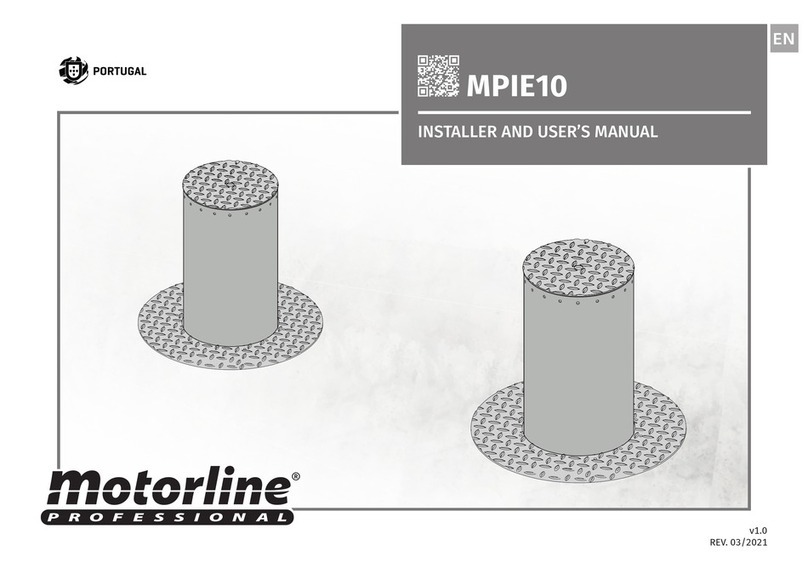
Motorline professional
Motorline professional MPIE10 installer and user manual

WEIHONG
WEIHONG NK105 Manufacturer's manual

Siku
Siku CONTROL32 operating instructions

Sony
Sony JumboTron JTC-C200 operating instructions
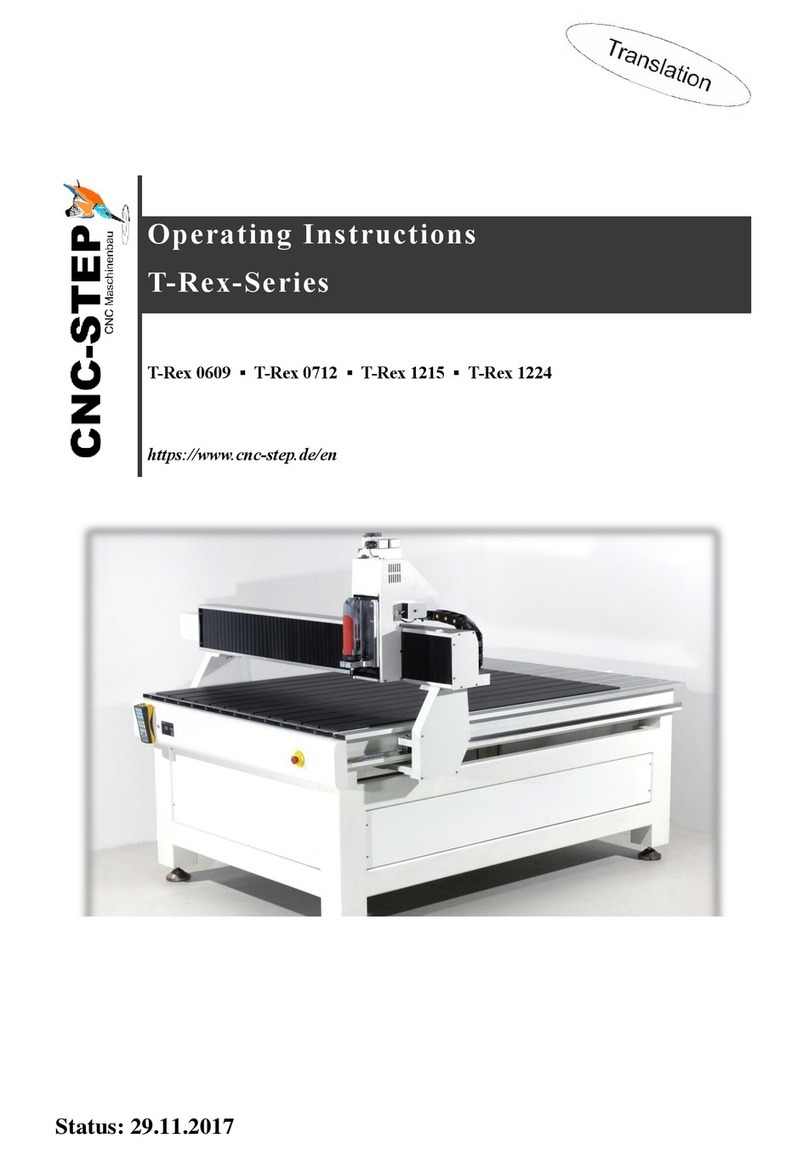
CNC-Step
CNC-Step T-Rex Series operating instructions
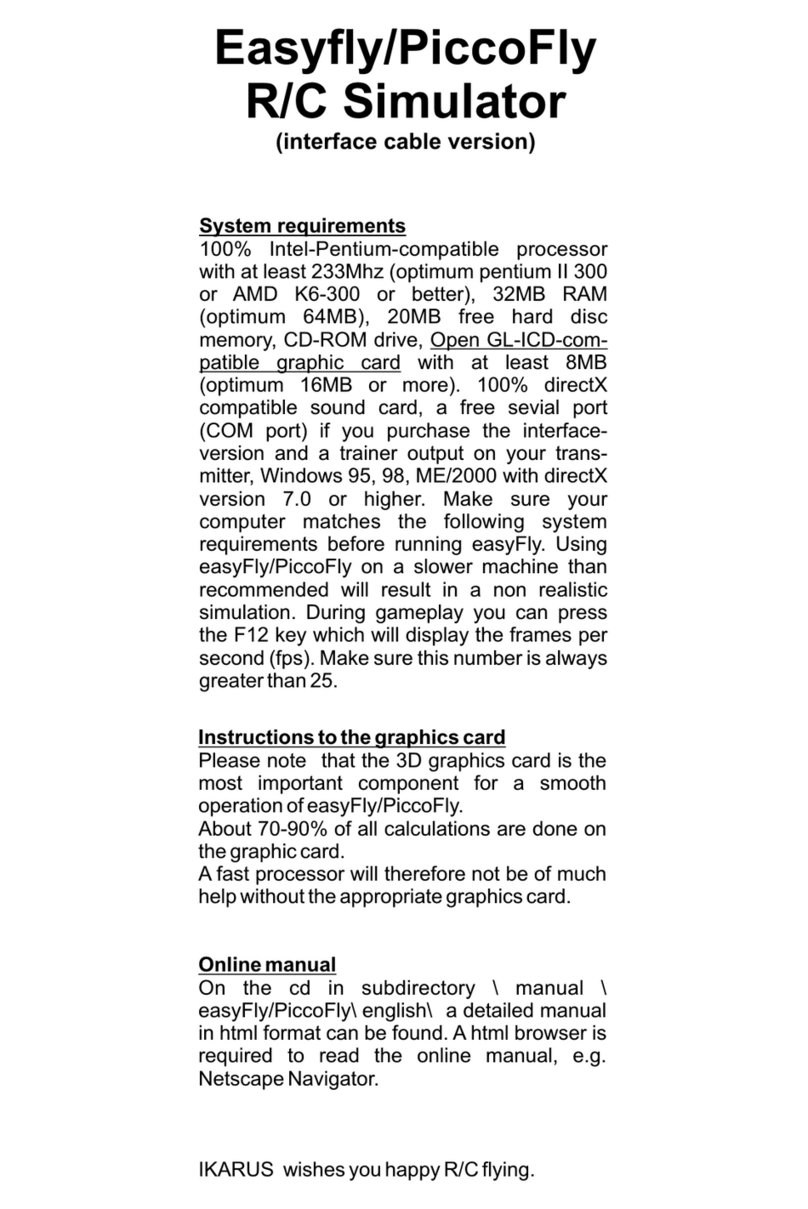
iKarus
iKarus Easyfly Quick installation guide
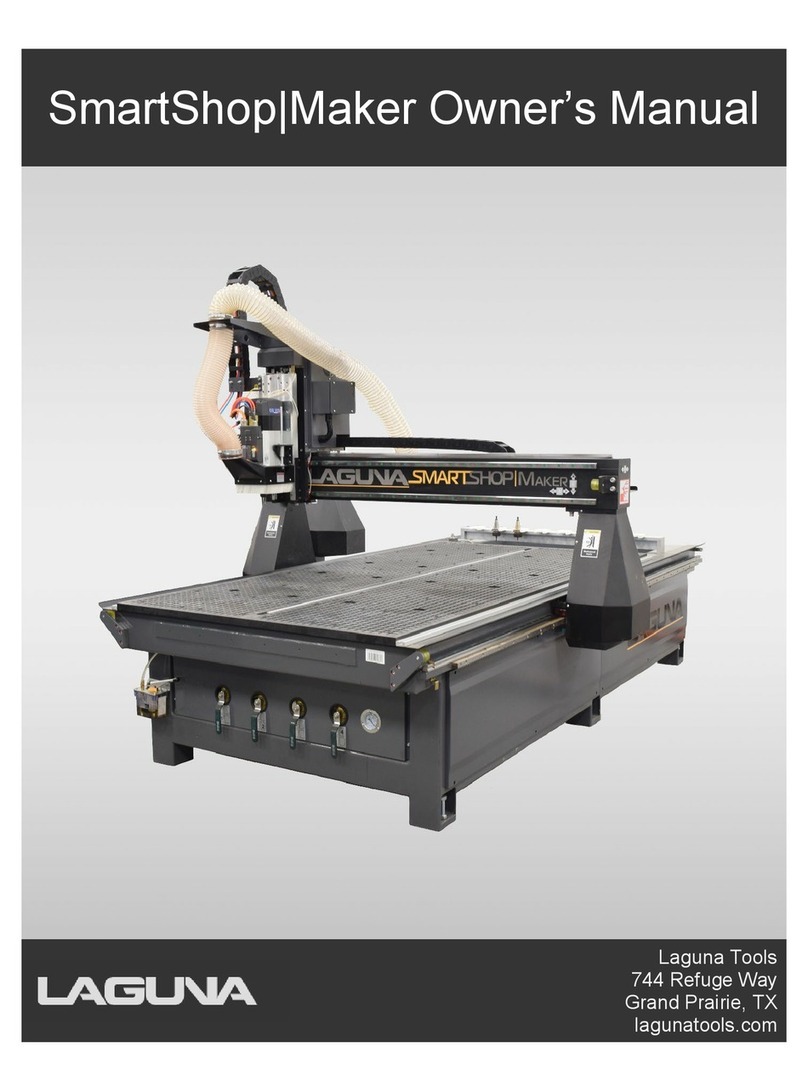
Laguna Tools
Laguna Tools SmartShop Maker owner's manual

Aurora Multimedia
Aurora Multimedia WACI NX+ Reference manual & programming guide

SABROE
SABROE UNISAB S-Control instruction manual

Siemens
Siemens SINUMERIK 808D Programming and operating manual