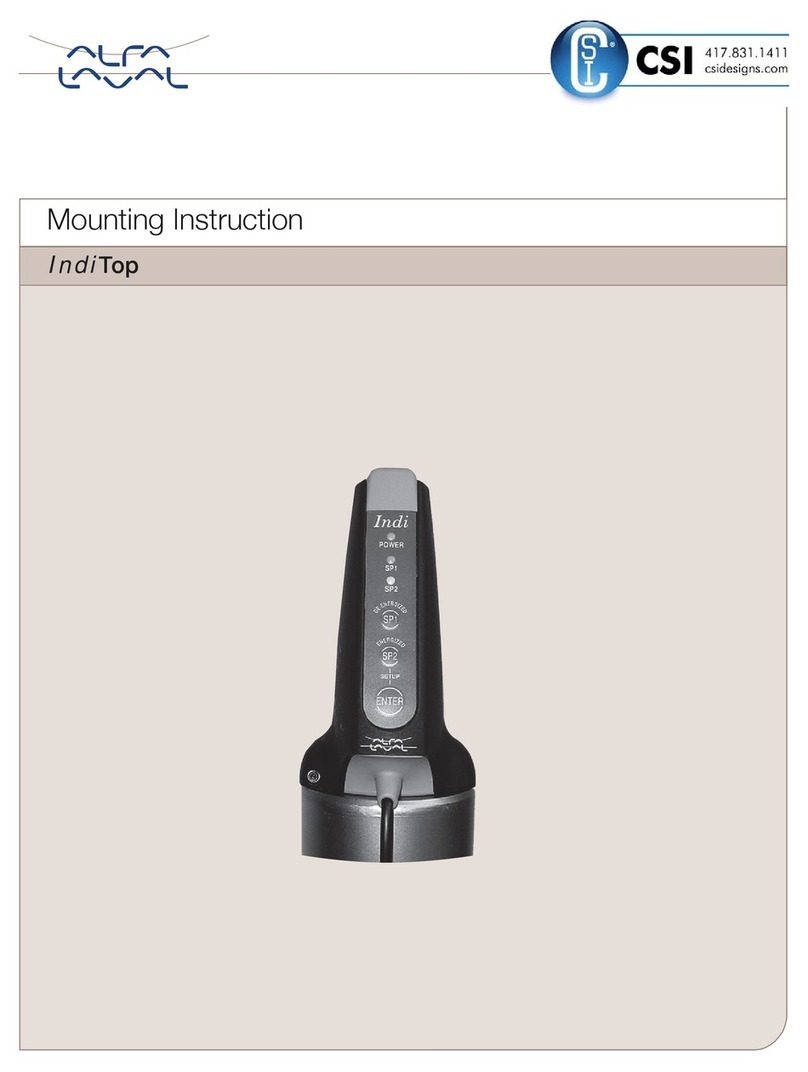MR-VAV-AX
2 Installation Sheet (TCON148 06/97)
Control Systems
International
®
7.
Tighten the two damper shaft Torx
mounting screws
using a T25 Torx driver. The minimum torque required to
secure the MR-AHU to the damper shaft depends on the
shaft material. The maximum torque for the socket screws
is 30 inch-pounds.
Note:
The damper should rotate freely when the clutch is
released. If it does not, the actuator may not be
properly aligned with the damper shaft – it may be
necessary to repeat Steps 3 through 5 using a new
orientation.
8.
If the damper does not provide a mechanical stop in the
open direction, or it is not desirable to use the damper’s
open stop, set the adjustable stops on the MR-VAV-AX to
the desired open position. Use a
1
⁄
4
" hex driver to adjust the
screw stop on the MR-VAV-AX.
Connecting the Velocity Sensor
1.
Connect the low pressure side of the velocity sensor to the
barbed fitting labeled P1 on the MR-AHU (see Figure 1).
2.
Connect the high pressure side of the velocity sensor to the
barbed fitting labeled P2 on the MR-AHU.
Note:
Use a maximum length of 4' (1.4 m) of 0.170" (4.3
mm) I.D. FRPE polyethylene tubing or 0.25" (6.34
mm) O.D./0.125" (3.175 mm) I.D. Tygon tubing.
Note:
Do
not
expose the velocity sensor to moisture. If
moisture condensate is a potential problem, orient
the tubing and controller so that the barbed fittings
are above the lowest part of the tubing to create a
moisture trap.
Connecting the Input Devices
Warning!!!
Ensure that no power is connected to the MR-
AHU during electrical installation. Failure to
disconnect power from all interconnected
equipment when performing electrical
installation may result in damage to the
components and/or electrical shock or burns
1.
Connect the external input devices (contact or thermistor)
leads to terminals TB5 – 1 (Input 1) through TB5 – 4 (Input
4), see Figure 4.
2.
Connect the other input device lead to the signal ground
terminal, TB5 –6 (Ground).
I/STAT, W/STAT, and S/STAT Connections
1.
Connect the I/STAT, W/STAT, or S/STAT white, red, and
black conductors to TB4 – 1, TB4 – 2, and TB4 –3 (Data,
Power, and Ground) as shown in Figure 5.
2.
When connecting an S/STAT connect the blue and yellow
conductors to TB5 – 4 (Input 4). Refer to Table 2, “DIP
Switch Configuration Settings”.
Figure 3. Velocity Sensor Connections
P1
P2
(LO)
(HI)
Velocity
Sensor
High Low
Airflow
Figure 4. Input Device Connections
LAN -
LAN +
GROUND
POWER
DATA
GROUND
+12V
INPUT 4
INPUT 3
INPUT 2
INPUT 1
TB3TB4TB5
10K Ohm Thermistor
Figure 5. I/STAT, W/STAT and S/STAT Connections
LAN -
LAN +
GROUND
POWER
DATA
GROUND
+12V
INPUT 4
INPUT 3
INPUT 2
INPUT 1
TB3TB4TB5
White
Red
Black
Blue
Yellow
S/STAT Only
I/STAT, W/STAT and S/STAT