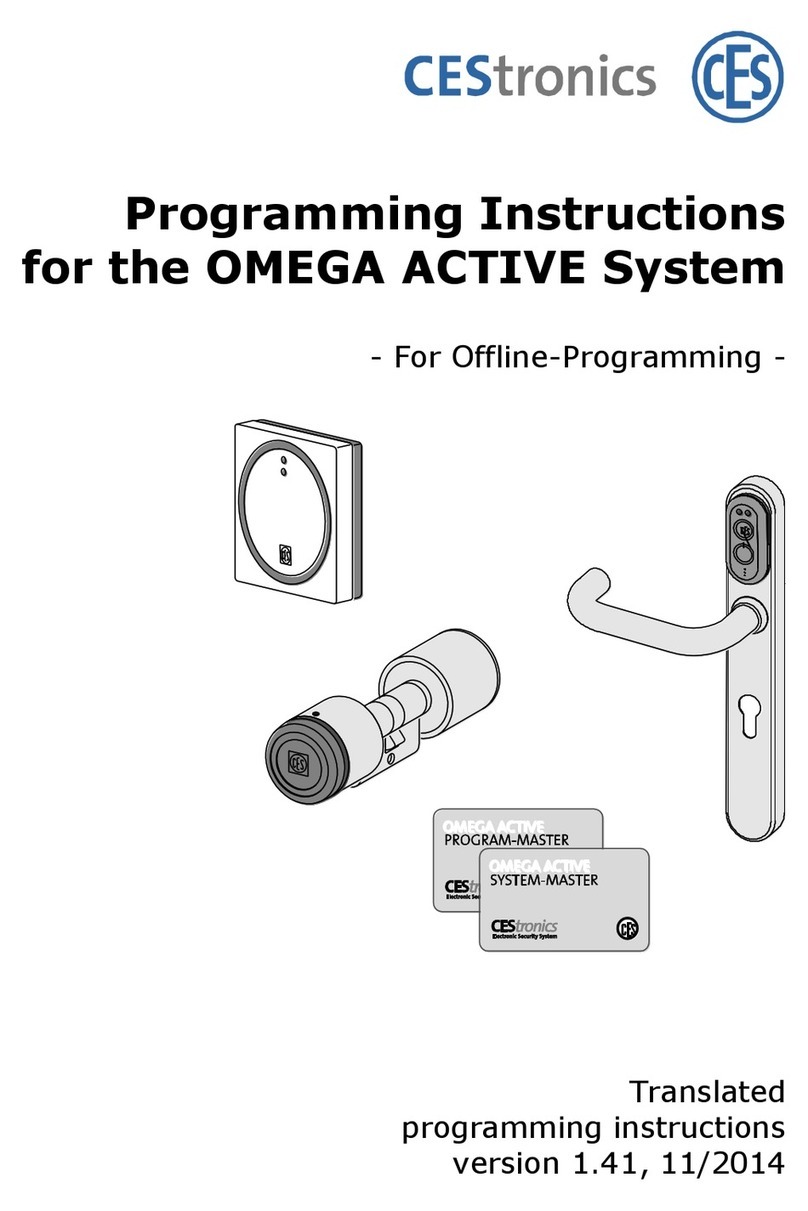Signalling Reason Solution
The locking media is not authorised. Have the locking media authorised by the
administrator of the OMEGA FLEX system.
The locking media is authorised but the
block time or block mode is active.
If the block time or block mode is active, a
locking device cannot be opened by an
authorised locking media.
The locking media is authorised and the
locking device is currently in release
mode.
You can open the door also without an
authorised locking media.
1.2 Activating the office mode
Required devices and locking media:
lLocking media, which is authorised for the office function
lLocking device, which is authorised for the office function
Procedure:
1. Hold the locking media authorised for the office function for ca 2 seconds in the reading
field of the locking device.
As soon as the locking media is in the reading field, the following signal appears:
1x short green and 1x short beep
After ca 2 second, another signal appears:
1x short green and 1x short beep, 1x long green and 1x long beep
The office mode is now active. The door can now be opened until the end of the office hours
without locking media. LINE locking device reconnects automatically at the end-time set in the
OMEGA Client.
Since there are no start and end-times for the Office function in the V-NET, there is no
end-time at which the locking device automatically reconnects. Therefore, the office mode
in V-NET must be deactivated with an authorised locking media.
Page 4of 39 Signalling of OMEGA FLEX Locking devices
1 Signalling during operation