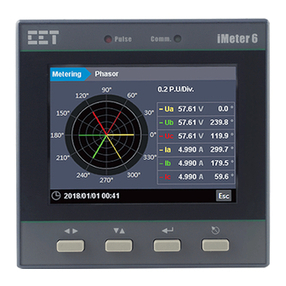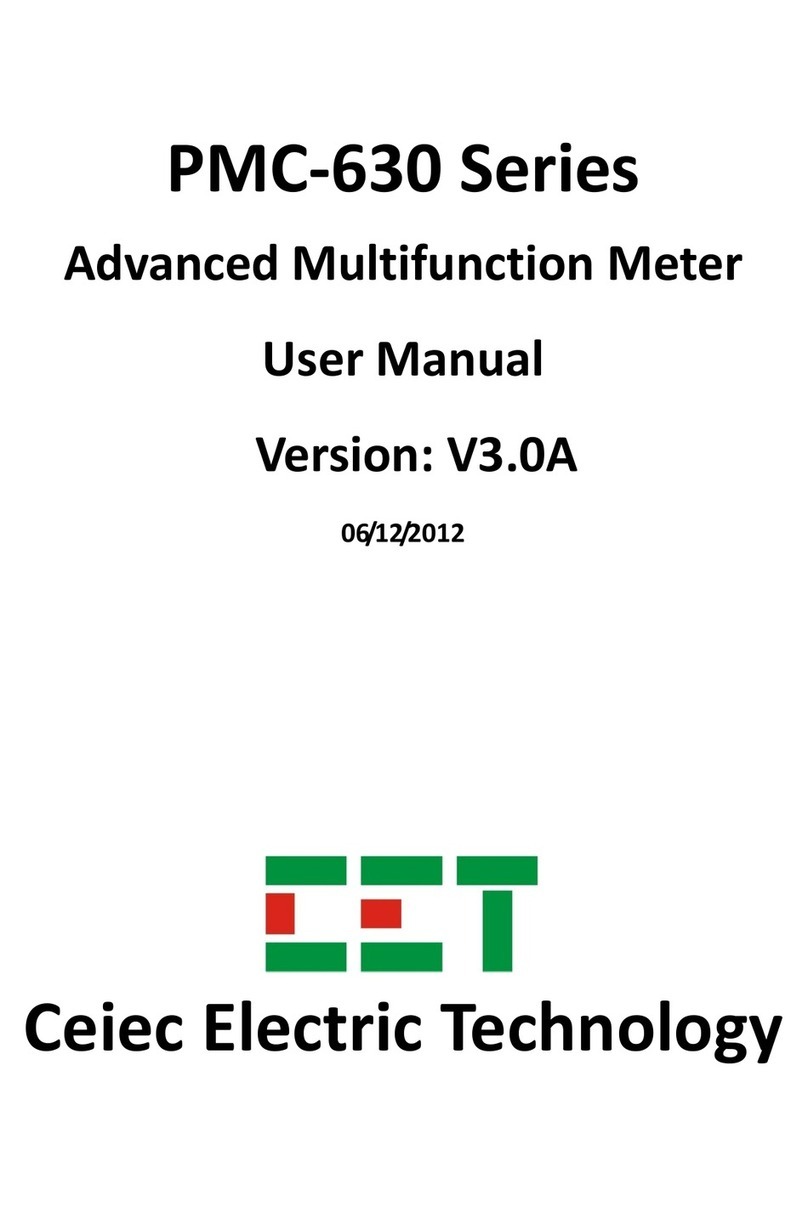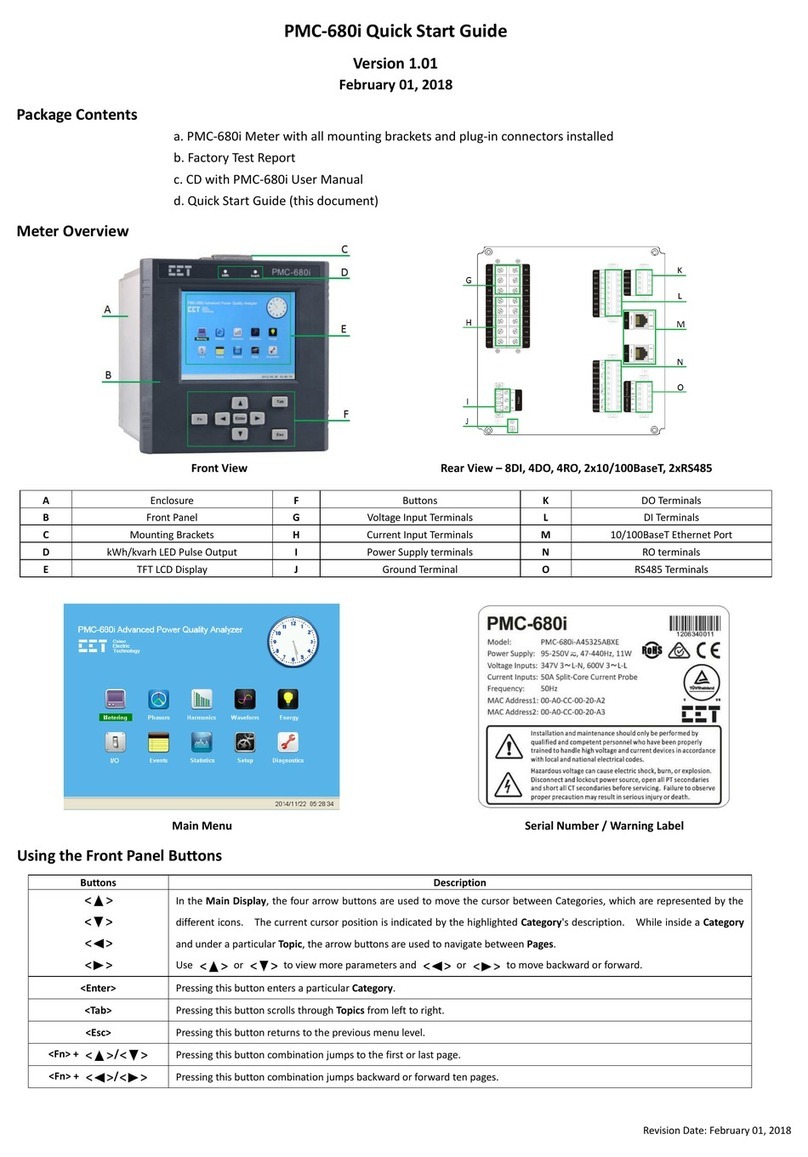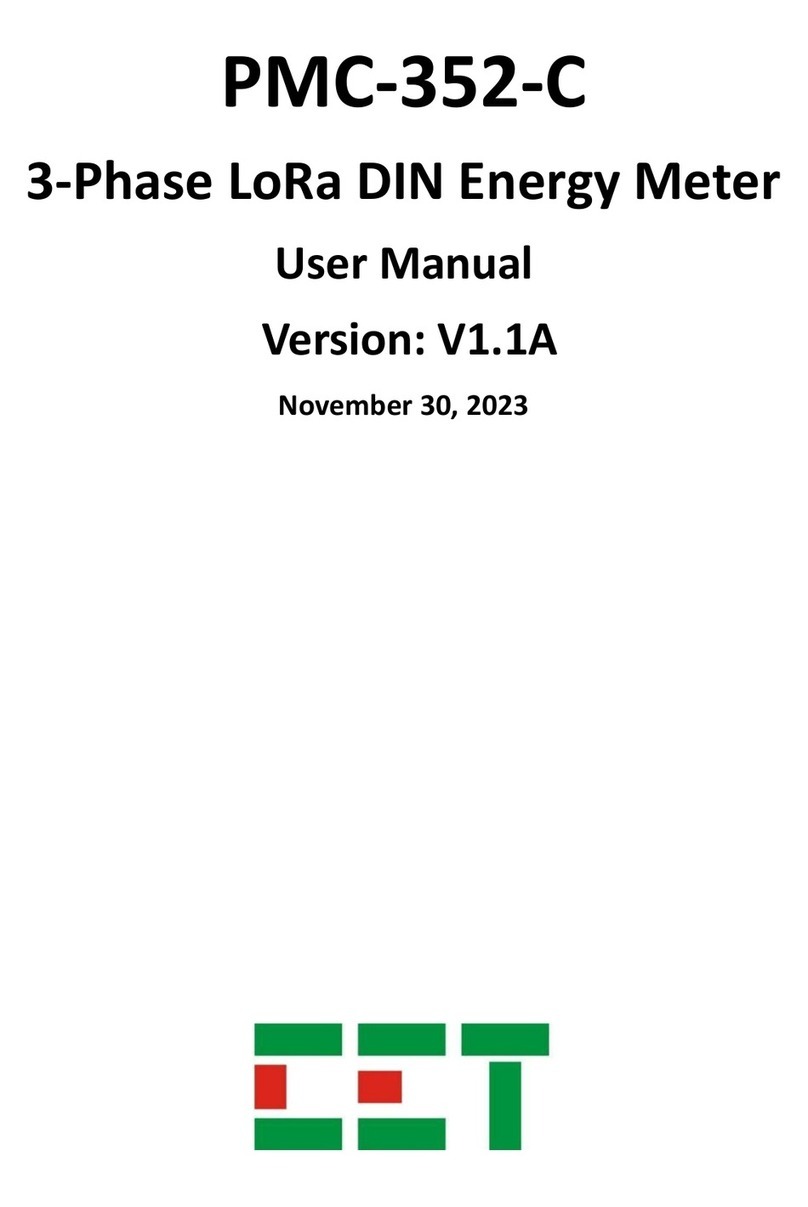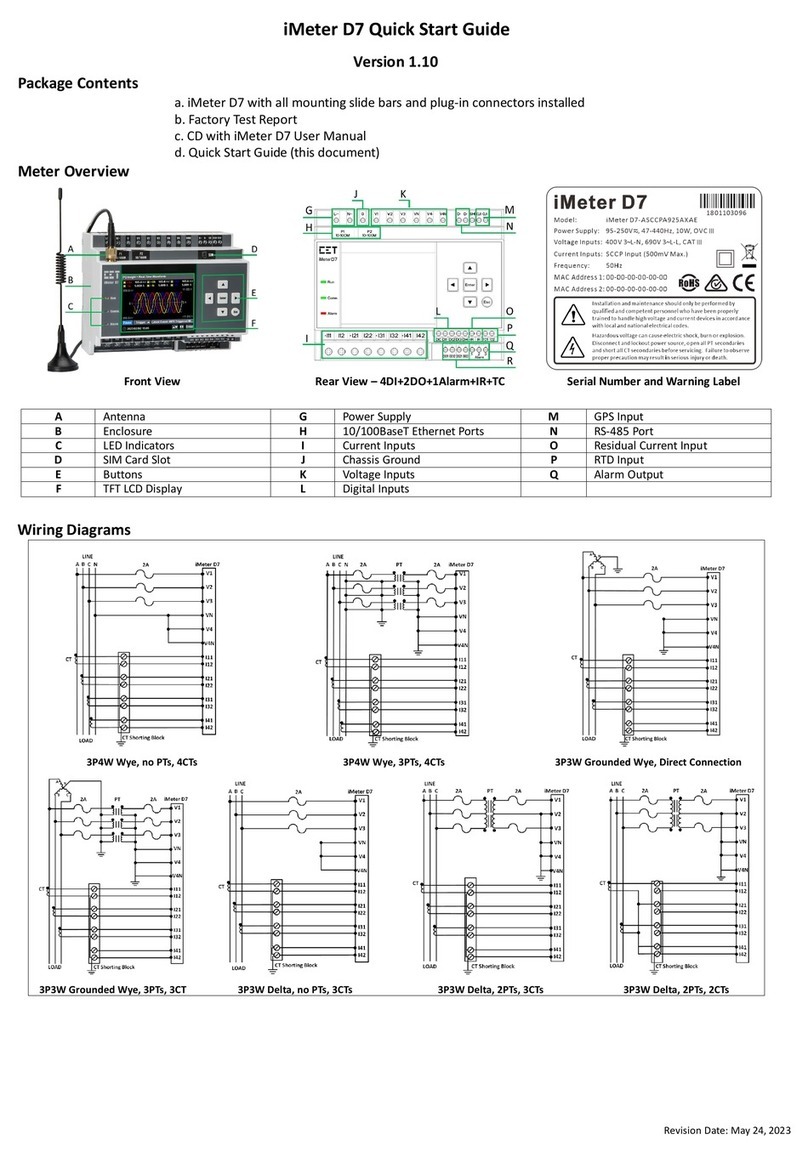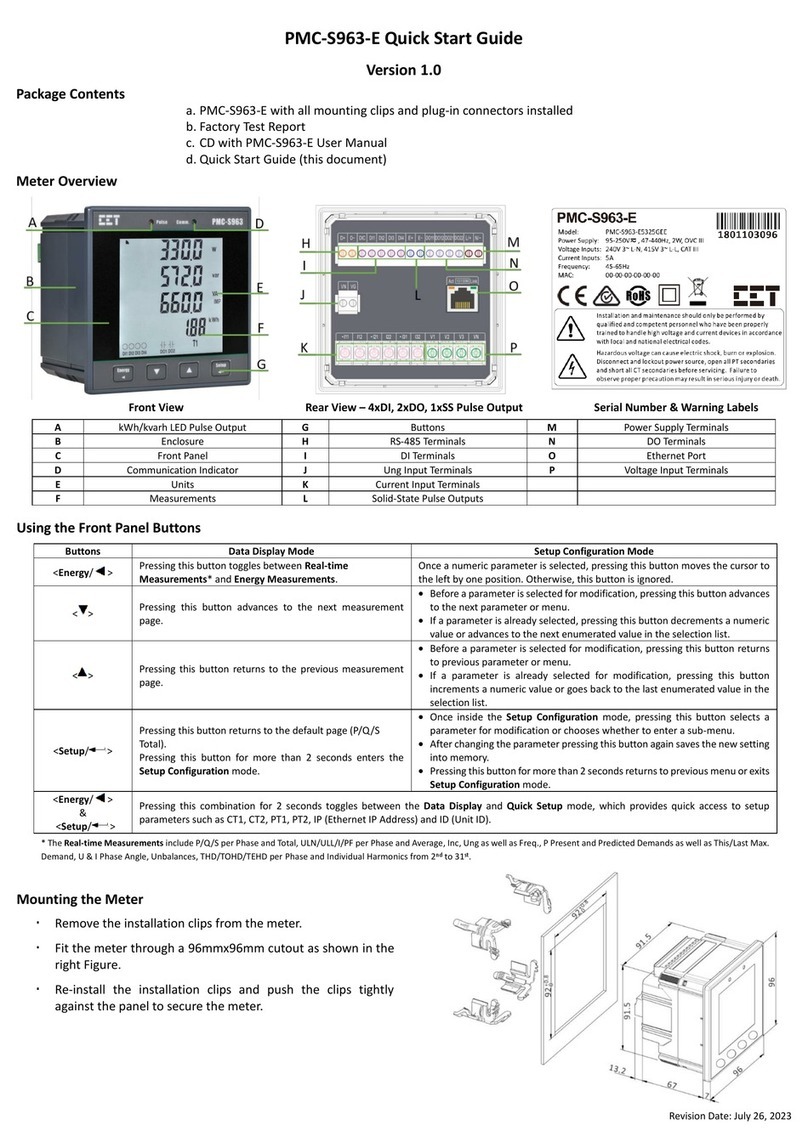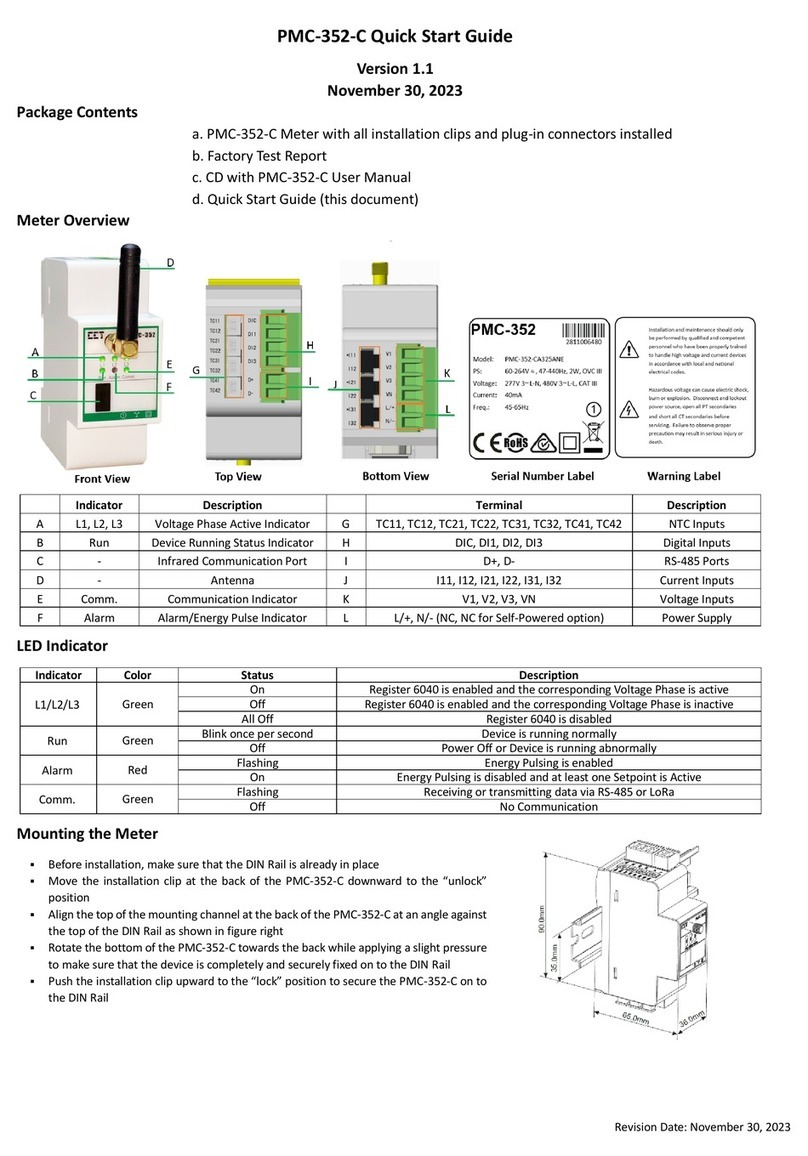Revision Date: July 26, 2023
PMC-S963-C Quick Start Guide
Version 1.0
Package Contents a. PMC-S963-C with all mounting clips and plug-in connectors installed
b. Factory Test Report
c. CD with PMC-S963-C User Manual
d. Quick Start Guide (this document)
Meter Overview
Front View Rear View – 4xDI, 2xDO, 1xSS Pulse Output Serial Number & Warning Labels
kWh/kvarh LED Pulse Output
Solid-State Pulse Outputs
Using the Front Panel Buttons
Pressing this button toggles between Real-time
Measurements* and Energy Measurements.
Once a numeric parameter is selected, pressing this button moves the cursor to
the left by one position. Otherwise, this button is ignored.
Pressing this button advances to the next measurement
page.
•Before a parameter is selected for modification, pressing this button advances
to the next parameter or menu.
•If a parameter is already selected, pressing this button decrements a numeric
value or advances to the next enumerated value in the selection list.
Pressing this button returns to the previous measurement
page.
•Before a parameter is selected for modification, pressing this button returns
to previous parameter or menu.
•If a parameter is already selected for modification, pressing this button
increments a numeric value or goes back to the last enumerated value in the
selection list.
Pressing this button returns to the default page (P/Q/S
Total).
Pressing this button for more than 2 seconds enters the
Setup Configuration mode.
•Once inside the Setup Configuration mode, pressing this button selects a
parameter for modification or chooses whether to enter a sub-menu.
•After changing the parameter pressing this button again saves the new setting
into memory.
•Pressing this button for more than 2 seconds returns to previous menu or exits
Setup Configuration mode.
Pressing this combination for 2 seconds toggles between the Data Display and Quick Setup mode, which provides quick access to setup
parameters such as CT1, CT2, PT1, PT2 and ID (Unit ID).
* The Real-time Measurements include P/Q/S per Phase and Total, ULN/ULL/I/PF per Phase and Average, Inc as well as Freq., P Present and Predicted Demands as well as This/Last Max.
Demand, U & I Phase Angle, Unbalances, THD/TOHD/TEHD per Phase and Individual Harmonics from 2nd to 31st.
Mounting the Meter
Remove the installation clips from the meter.
Fit the meter through a 96mmx96mm cutout as shown in the
right Figure.
Re-install the installation clips and push the clips tightly
against the panel to secure the meter.