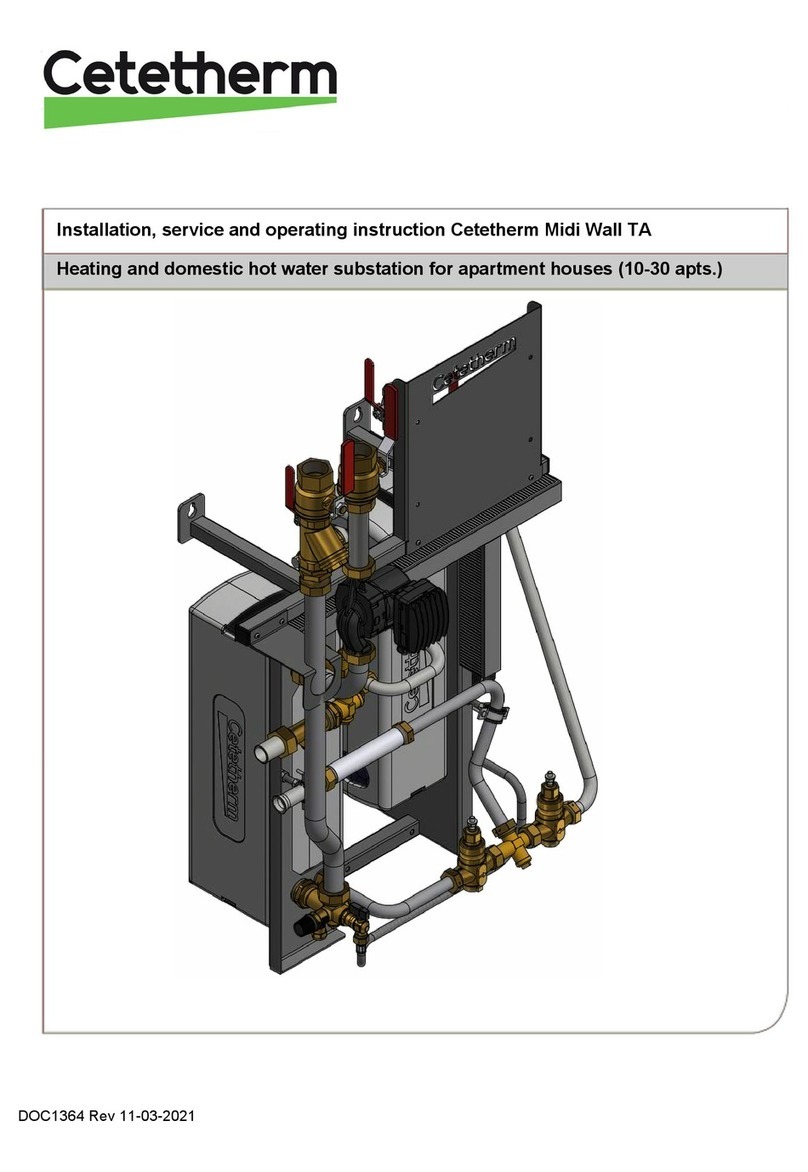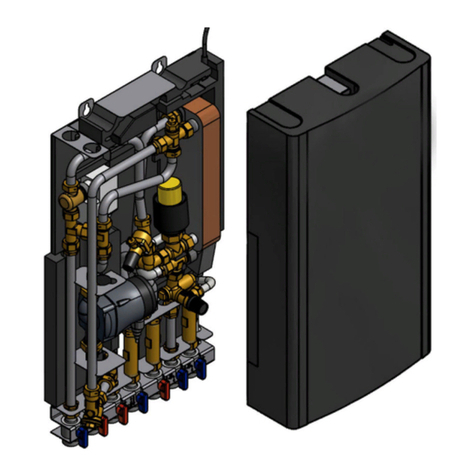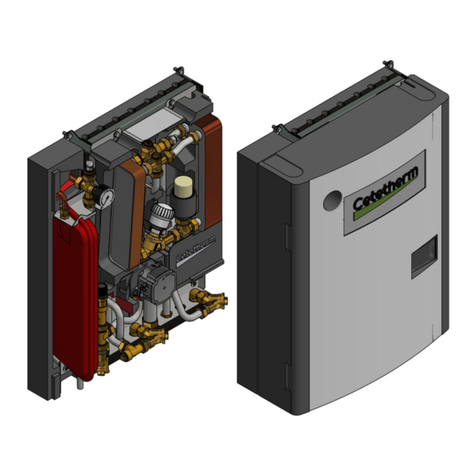Contents
1General information..............................................................................................................3
1.1 Comfort......................................................................................................................................................3
1.2 Installation .................................................................................................................................................3
1.3 Long-term security.....................................................................................................................................3
1.4 CE-marking................................................................................................................................................3
1.5 Information about the document................................................................................................................3
1.6 General warnings ......................................................................................................................................4
2Operating instructions..........................................................................................................5
2.1 Operation...................................................................................................................................................5
2.2 Safety equipment/inspection .....................................................................................................................5
3Product overview..................................................................................................................6
4Installation.............................................................................................................................7
4.1 Unpacking..................................................................................................................................................7
4.2 Preparation................................................................................................................................................7
4.3 Mounting....................................................................................................................................................7
4.4 Mounting options.......................................................................................................................................8
4.5 Adjustments and settings ..........................................................................................................................8
4.6 Dismantlement...........................................................................................................................................8
4.7 Commissioning advice ..............................................................................................................................8
5Measure sketch Mini Plus ....................................................................................................9
6Control panel with room thermostat CM737 .....................................................................10
6.1 General................................................................................................................................................... 10
7Installing and start up the control panel ...........................................................................11
7.1 Using the control panel as a room thermostat ....................................................................................... 11
7.2 Installing the outdoor temperature sensor.............................................................................................. 13
7.3 Starting up and component control of control panel............................................................................... 13
7.4 Configure the control panel after installation.......................................................................................... 13
7.5 Setting the day........................................................................................................................................ 14
7.6 Setting the time....................................................................................................................................... 14
8Operating the room thermostat CM737.............................................................................15
8.1 Choosing the operating mode................................................................................................................ 15
8.2 Temperature Enquiry with the Info-button (7) ........................................................................................ 15
8.3 Holiday function...................................................................................................................................... 16
8.4 OTC heating curve ................................................................................................................................. 16
8.5 Parallel adjustment of heating curve...................................................................................................... 16
8.6 Operating mode Auto ............................................................................................................................. 17
8.6.1 The Built-in Heating Program............................................................................................................ 17
8.6.2 Reviewing the Heating Program ....................................................................................................... 17
8.6.3 Temperature Override....................................................................................................................... 17
8.6.4 Disabling/enabling time periods ........................................................................................................ 17
8.6.5 Modifying the heating program.......................................................................................................... 18
9Activation of installer parameters......................................................................................19
9.1 Entering the installer set-up mode ......................................................................................................... 19
9.2 Category 1 parameters: Control panel settings...................................................................................... 20
9.3 Category 2 parameters: ECO-functions................................................................................................. 20
9.4 Category 3 parameters: Setting and displaying sensor values.............................................................. 21
9.5 Category 4 parameters: Heating actuator settings................................................................................. 21
9.6 Category 5: Fault History........................................................................................................................ 21
10 Troubleshooting the control panel....................................................................................22
10.1 Fault codes on the control panel............................................................................................................ 23
11 Electrical circuit diagram ...................................................................................................24
12 Schematic diagram, main components.............................................................................25
13 Pump settings and pump performance.............................................................................26
13.1 General................................................................................................................................................... 26