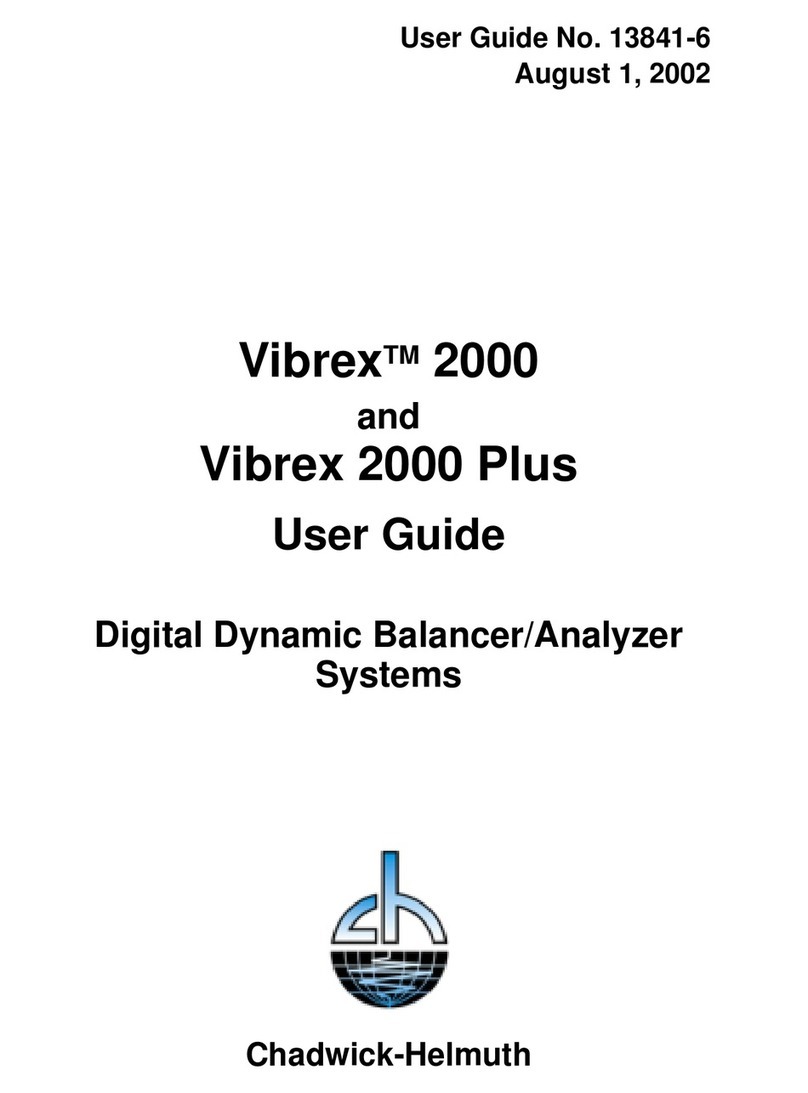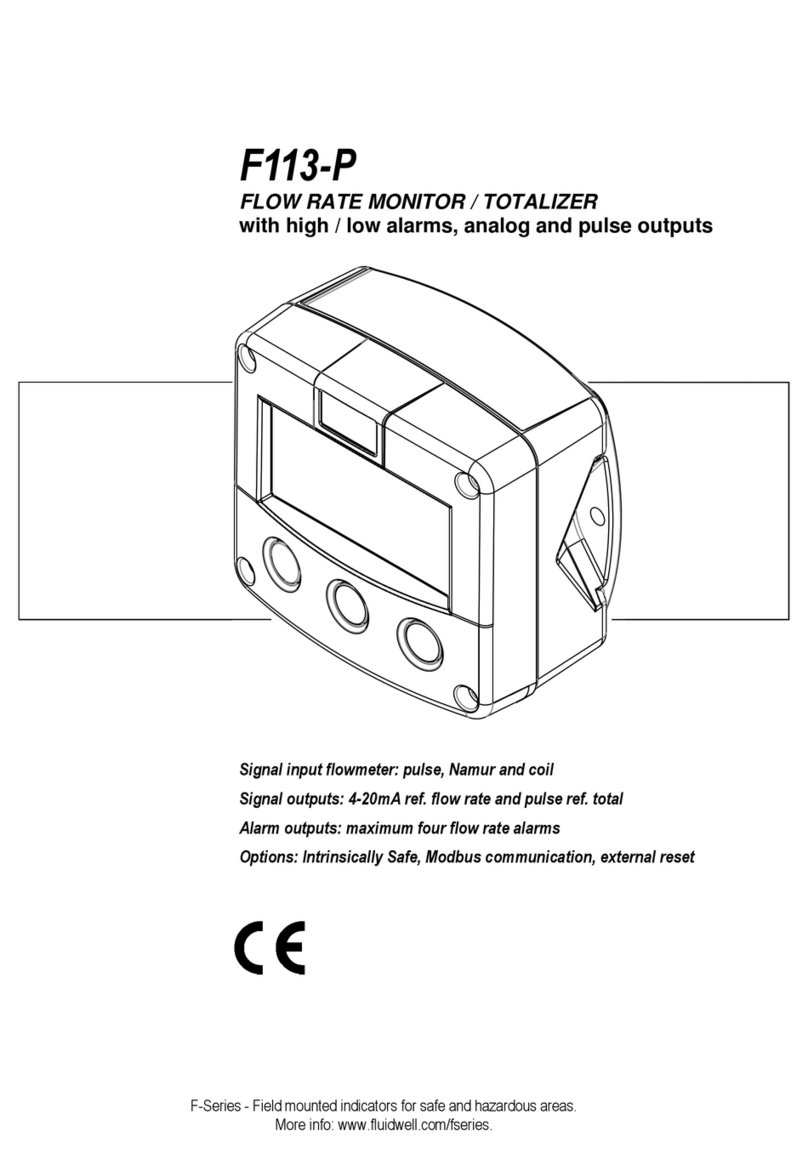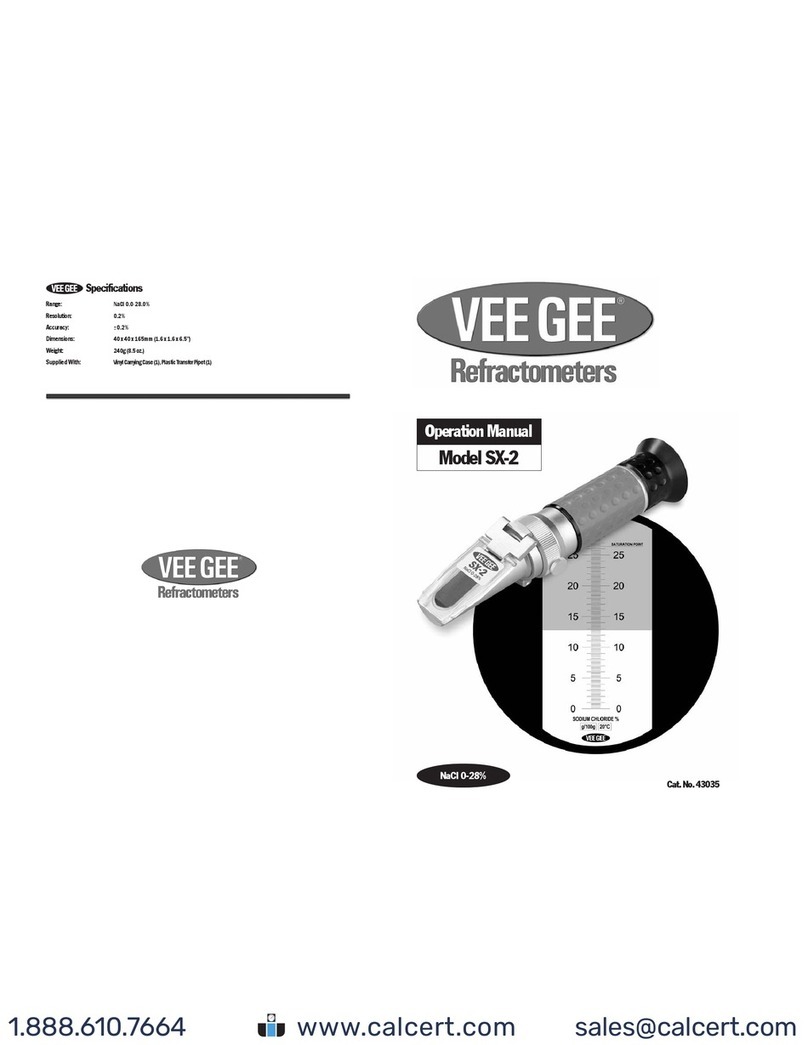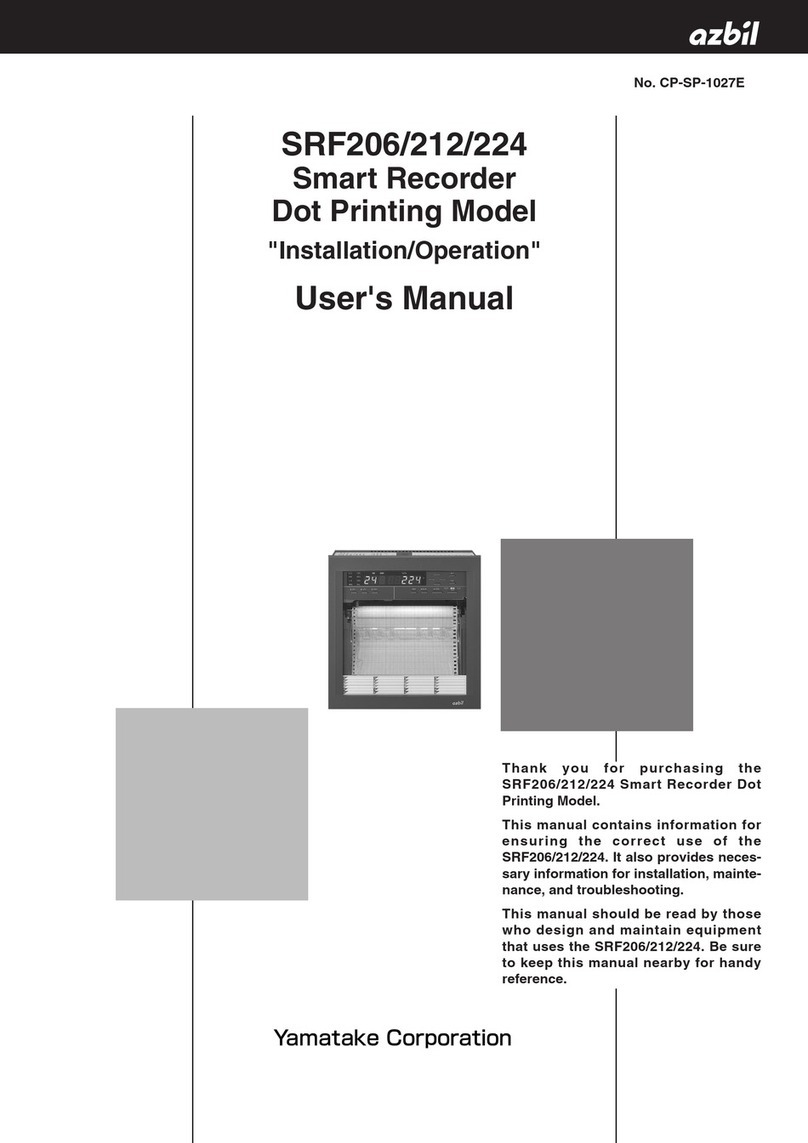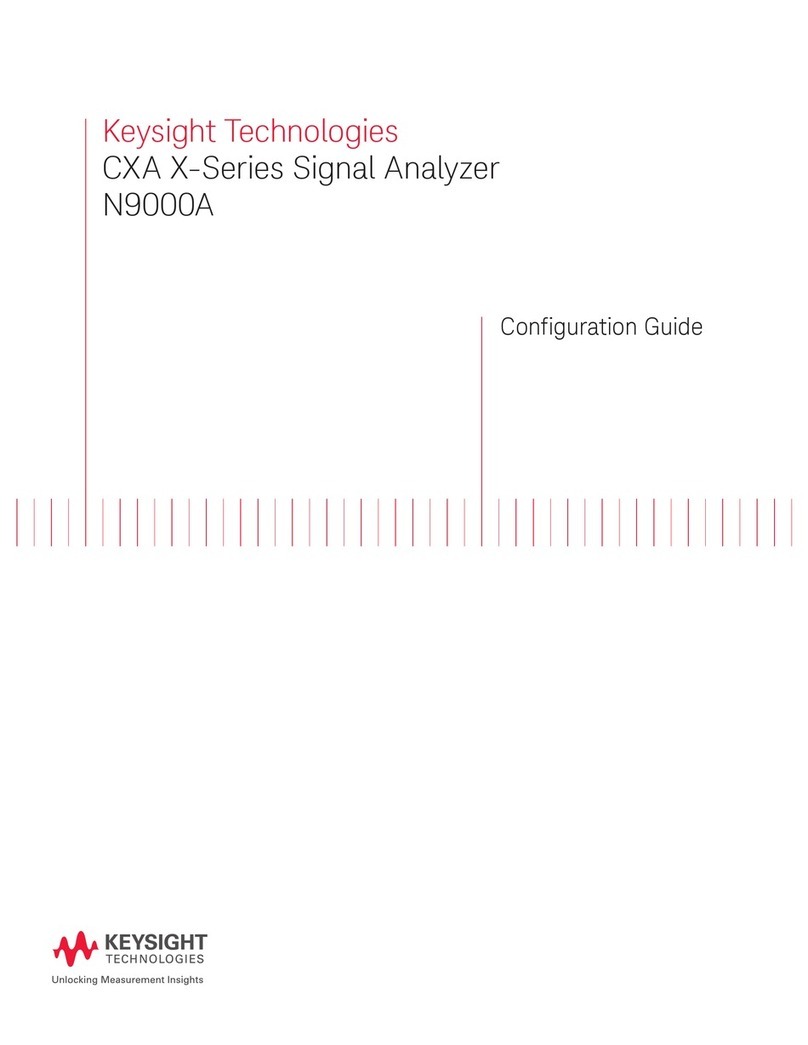Chadwick-Helmuth 8500C User manual

Manual No.9449-6
April 26, 2001
Model8500C/8500C+
Operators Manual
Model 8500C/C+ Balancer/Analyzer System
Chadwick-Helmuth
Company, Inc.
This document contains technology under
The export jurisdiction of the U.S. Department
Of Commerce, Export Administration Act of
1979, as amended, Title 50, U.S.C., App
2401 et seq and EAR 15 CFR 730
ECCN: 9E990
U.S. Schedule B: 4906-00-0000

ii Chadwick-Helmuth Company,Inc.
Copyright Notice
Copyright ©2001 by Chadwick-Helmuth Company,Inc.
All Rights Reserved
Sixth Edition, April 2001
Printed in the U.S.A.
This Manual is supplied to the User under license, subject to change without notice and/or recall by
Chadwick-Helmuth Company, Inc., at any time. The Manual at all times remains the property o
Chadwick-Helmuth Company, Inc. The information contained in this Manual is considered
confidential. No part of this Manual is to be copied or reproduced or transmitted in any form whatever
(including orally or by electronic transmission), nor is any information in this Manual to be disclosed
in any form whatever (including orally or by electronic transmission) to anyone other than an
authorized representative of the User's employer who also shall agree not to disclose same, without
express prior written consent of Chadwick-Helmuth Company, Inc.
Chadwick-Helmuth Company, Inc.
4601 N. Arden Drive
El Monte, CA 91731
(626) 575-6161
Fax: (626) 350-4236
BBS: (626) 350-9697
E-mail: Chadwick@chadwick-helmuth.com
Manual No. 9449-6

Model 8 500C/8500C+ Operators Manual iii
Contents
List of Figures . . . . . . . . . . . . . . . . . . . . . . . . . . . . . . . . . . . . . . . . . . . . . . . . ix
List of Tables. . . . . . . . . . . . . . . . . . . . . . . . . . . . . . . . . . . . . . . . . . . . . . . . xiii
Chapter 1. Introduction . . . . . . . . . . . . . . . . . . . . . . . . . . . . . . . . . . . . . . . 1-1
1.1 About This Manual. . . . . . . . . . . . . . . . . . . . . . . . . . . . . . . . . . . . . . . . . . . . . . . . . . 1-1
1.1.1 Organization . . . . . . . . . . . . . . . . . . . . . . . . . . . . . . . . . . . . . . . . . . . . . . . . . . 1-1
1.1.2 Document Conventions . . . . . . . . . . . . . . . . . . . . . . . . . . . . . . . . . . . . . . . . . . 1-2
1.1.3 Formats . . . . . . . . . . . . . . . . . . . . . . . . . . . . . . . . . . . . . . . . . . . . . . . . . . . . . . 1-2
1.1.4 Inserts, Changes, and Revisions . . . . . . . . . . . . . . . . . . . . . . . . . . . . . . . . . . . 1-3
1.2 Reference Documentation. . . . . . . . . . . . . . . . . . . . . . . . . . . . . . . . . . . . . . . . . . . . . 1-3
1.3 Technical Support . . . . . . . . . . . . . . . . . . . . . . . . . . . . . . . . . . . . . . . . . . . . . . . . . . . 1-4
1.3.1 Fax Service . . . . . . . . . . . . . . . . . . . . . . . . . . . . . . . . . . . . . . . . . . . . . . . . . . . 1-4
1.3.2 Internet Service . . . . . . . . . . . . . . . . . . . . . . . . . . . . . . . . . . . . . . . . . . . . . . . . 1-4
Chapter 2. Overview and Basic Theory . . . . . . . . . . . . . . . . . . . . . . . . . .2-1
2.1 About the Mo del8500C . . . . . . . . . . . . . . . . . . . . . . . . . . . . . . . . . . . . . . . . . . . . . . 2-1
2.2 Theory of Operation . . . . . . . . . . . . . . . . . . . . . . . . . . . . . . . . . . . . . . . . . . . . . . . . . 2-2
2.2.1 Characteristics of Balancing . . . . . . . . . . . . . . . . . . . . . . . . . . . . . . . . . . . . . . 2-2
2.2.1.1 Track Imbalances. . . . . . . . . . . . . . . . . . . . . . . . . . . . . . . . . . . . . . . . . . 2-6
2.2.1.2 Blade Sweep. . . . . . . . . . . . . . . . . . . . . . . . . . . . . . . . . . . . . . . . . . . . . . 2-7
2.2.2 Balance Charts . . . . . . . . . . . . . . . . . . . . . . . . . . . . . . . . . . . . . . . . . . . . . . . . 2-7
2.2.2.1 Paper Balance Charts. . . . . . . . . . . . . . . . . . . . . . . . . . . . . . . . . . . . . . . 2-8
2.2.2.2 Theory of Chart Creation and Correction . . . . . . . . . . . . . . . . . . . . . . . 2-9
2.3 System Architecture . . . . . . . . . . . . . . . . . . . . . . . . . . . . . . . . . . . . . . . . . . . . . . . . 2-10
2.3.1 Digital Subsystem . . . . . . . . . . . . . . . . . . . . . . . . . . . . . . . . . . . . . . . . . . . . . 2-10
2.3.2 Analog Subsystem. . . . . . . . . . . . . . . . . . . . . . . . . . . . . . . . . . . . . . . . . . . . . 2-12
Chapter 3. Unpacking and Installation . . . . . . . . . . . . . . . . . . . . . . . . . . .3-1
3.1Model8500C/C+andInstallation. . . . . . . . . . . . . . . . . . . . . . . . . . . . . . . . . . . . . . . 3-1
3.2 Signal Selector and Installation. . . . . . . . . . . . . . . . . . . . . . . . . . . . . . . . . . . . . . . . . 3-2
Chapter 4. Getting Started . . . . . . . . . . . . . . . . . . . . . . . . . . . . . . . . . . . . . 4-1
4.1 Display . . . . . . . . . . . . . . . . . . . . . . . . . . . . . . . . . . . . . . . . . . . . . . . . . . . . . . . . . . . 4-1
4.2 Keypad . . . . . . . . . . . . . . . . . . . . . . . . . . . . . . . . . . . . . . . . . . . . . . . . . . . . . . . . . . . 4-3
4.2.1 Auto-Repeat. . . . . . . . . . . . . . . . . . . . . . . . . . . . . . . . . . . . . . . . . . . . . . . . . . . 4-4
4.2.2 Arrow Keys and Cursor. . . . . . . . . . . . . . . . . . . . . . . . . . . . . . . . . . . . . . . . . . 4-4
4.2.3 Soft Keys . . . . . . . . . . . . . . . . . . . . . . . . . . . . . . . . . . . . . . . . . . . . . . . . . . . . . 4-5

iv Chadwick-Helmuth Company,Inc.
Contents
4.2.3.1 HELP Key. . . . . . . . . . . . . . . . . . . . . . . . . . . . . . . . . . . . . . . . . . . . . . . . 4-6
4.2.3.2 SHOW/HIDE Key . . . . . . . . . . . . . . . . . . . . . . . . . . . . . . . . . . . . . . . . . 4-7
4.2.3.3 MORE KEYS Key . . . . . . . . . . . . . . . . . . . . . . . . . . . . . . . . . . . . . . . . . 4-7
4.2.3.4 SETUP Key . . . . . . . . . . . . . . . . . . . . . . . . . . . . . . . . . . . . . . . . . . . . . . 4-7
4.2.3.5 STATUS Key . . . . . . . . . . . . . . . . . . . . . . . . . . . . . . . . . . . . . . . . . . . . . 4-8
4.2.3.6 BALANCE Key . . . . . . . . . . . . . . . . . . . . . . . . . . . . . . . . . . . . . . . . . . . 4-8
4.2.3.7 SPECTRUM Key . . . . . . . . . . . . . . . . . . . . . . . . . . . . . . . . . . . . . . . . . . 4-8
4.2.3.8 TRACK Key. . . . . . . . . . . . . . . . . . . . . . . . . . . . . . . . . . . . . . . . . . . . . . 4-8
4.2.3.9 START Key . . . . . . . . . . . . . . . . . . . . . . . . . . . . . . . . . . . . . . . . . . . . . . 4-8
4.2.3.10 STOP Key. . . . . . . . . . . . . . . . . . . . . . . . . . . . . . . . . . . . . . . . . . . . . . . 4-8
4.2.3.11 PRINT Key. . . . . . . . . . . . . . . . . . . . . . . . . . . . . . . . . . . . . . . . . . . . . . 4-9
4.2.3.12 ANNOTATE Key. . . . . . . . . . . . . . . . . . . . . . . . . . . . . . . . . . . . . . . . . 4-9
4.2.3.13 LOAD Key . . . . . . . . . . . . . . . . . . . . . . . . . . . . . . . . . . . . . . . . . . . . . . 4-9
4.2.3.14 STORE Key . . . . . . . . . . . . . . . . . . . . . . . . . . . . . . . . . . . . . . . . . . . . . 4-9
4.2.3.15 Numeric Keys. . . . . . . . . . . . . . . . . . . . . . . . . . . . . . . . . . . . . . . . . . . . 4-9
4.3 On-line Help . . . . . . . . . . . . . . . . . . . . . . . . . . . . . . . . . . . . . . . . . . . . . . . . . . . . . . . 4-9
4.3.1 Scrolling Help Topics and Text . . . . . . . . . . . . . . . . . . . . . . . . . . . . . . . . . . . 4-10
4.3.2 Help Menu . . . . . . . . . . . . . . . . . . . . . . . . . . . . . . . . . . . . . . . . . . . . . . . . . . . 4-10
4.3.3 Exiting the On-line Help . . . . . . . . . . . . . . . . . . . . . . . . . . . . . . . . . . . . . . . . 4-10
4.4 Printer and Disk Drive. . . . . . . . . . . . . . . . . . . . . . . . . . . . . . . . . . . . . . . . . . . . . . . 4-10
4.4.1 Printer. . . . . . . . . . . . . . . . . . . . . . . . . . . . . . . . . . . . . . . . . . . . . . . . . . . . . . . 4-10
4.4.2 Disk Drive . . . . . . . . . . . . . . . . . . . . . . . . . . . . . . . . . . . . . . . . . . . . . . . . . . . 4-10
4.5 Booting Up the 8500C/C+. . . . . . . . . . . . . . . . . . . . . . . . . . . . . . . . . . . . . . . . . . . . 4-12
4.5.1 Starting the 8500C/C+ . . . . . . . . . . . . . . . . . . . . . . . . . . . . . . . . . . . . . . . . . . 4-12
4.5.2 Restarting the 8500C/C+ . . . . . . . . . . . . . . . . . . . . . . . . . . . . . . . . . . . . . . . . 4-13
Chapter 5. Balance Measurement and Solutions . . . . . . . . . . . . . . . . . . 5-1
5.1 Getting Balance Solutions: Introduction . . . . . . . . . . . . . . . . . . . . . . . . . . . . . . . . . . 5-1
5.2 Balance Charts. . . . . . . . . . . . . . . . . . . . . . . . . . . . . . . . . . . . . . . . . . . . . . . . . . . . . . 5-2
5.2.1 Measurements Only Chart . . . . . . . . . . . . . . . . . . . . . . . . . . . . . . . . . . . . . . . . 5-2
5.2.2 Smart Charts. . . . . . . . . . . . . . . . . . . . . . . . . . . . . . . . . . . . . . . . . . . . . . . . . . . 5-2
5.2.3 Working With Balance Charts. . . . . . . . . . . . . . . . . . . . . . . . . . . . . . . . . . . . . 5-3
5.2.3.1 Scanning Charts on Disks. . . . . . . . . . . . . . . . . . . . . . . . . . . . . . . . . . . . 5-3
5.2.3.2 Loading Charts From Disk. . . . . . . . . . . . . . . . . . . . . . . . . . . . . . . . . . . 5-4
5.2.3.3 Renaming Charts . . . . . . . . . . . . . . . . . . . . . . . . . . . . . . . . . . . . . . . . . . 5-4
5.2.3.4 Storing Charts to Disk . . . . . . . . . . . . . . . . . . . . . . . . . . . . . . . . . . . . . . 5-5
5.2.3.5 Clearing Chart Memory . . . . . . . . . . . . . . . . . . . . . . . . . . . . . . . . . . . . . 5-5
5.2.3.6 Displaying Chart Information. . . . . . . . . . . . . . . . . . . . . . . . . . . . . . . . . 5-6
5.3 Parameter Setup. . . . . . . . . . . . . . . . . . . . . . . . . . . . . . . . . . . . . . . . . . . . . . . . . . . . . 5-7
5.3.1 Balance Frequency. . . . . . . . . . . . . . . . . . . . . . . . . . . . . . . . . . . . . . . . . . . . . . 5-7
5.3.2 Frequency Units . . . . . . . . . . . . . . . . . . . . . . . . . . . . . . . . . . . . . . . . . . . . . . . . 5-8
5.3.3 Balance Multiplier . . . . . . . . . . . . . . . . . . . . . . . . . . . . . . . . . . . . . . . . . . . . . . 5-8
5.3.4 Balance Type . . . . . . . . . . . . . . . . . . . . . . . . . . . . . . . . . . . . . . . . . . . . . . . . . . 5-8
5.3.5 Auto/Manual Stop . . . . . . . . . . . . . . . . . . . . . . . . . . . . . . . . . . . . . . . . . . . . . . 5-8
5.3.6 Angle Units . . . . . . . . . . . . . . . . . . . . . . . . . . . . . . . . . . . . . . . . . . . . . . . . . . . 5-8
5.3.7 Vibration Units. . . . . . . . . . . . . . . . . . . . . . . . . . . . . . . . . . . . . . . . . . . . . . . . . 5-9
5.3.8 Signal Selector Pickup Input Channel . . . . . . . . . . . . . . . . . . . . . . . . . . . . . . . 5-9
5.3.9 Signal Selector Velocimeter Channels. . . . . . . . . . . . . . . . . . . . . . . . . . . . . . . 5-9

Contents
Model 8 500C/8500C+ Operators Manual v
5.4 Balance Measurement . . . . . . . . . . . . . . . . . . . . . . . . . . . . . . . . . . . . . . . . . . . . . . . . 5-9
5.4.1 Initiating Strobex Measurement . . . . . . . . . . . . . . . . . . . . . . . . . . . . . . . . . . . 5-9
5.4.2 Magnetic Pickup/Photocell Measurement . . . . . . . . . . . . . . . . . . . . . . . . . . . 5-11
5.5 Solution Presentation . . . . . . . . . . . . . . . . . . . . . . . . . . . . . . . . . . . . . . . . . . . . . . . 5-12
5.5.1 Initiating a Test Move (Chart Correction). . . . . . . . . . . . . . . . . . . . . . . . . . . 5-13
5.5.2 Alternate Solutions . . . . . . . . . . . . . . . . . . . . . . . . . . . . . . . . . . . . . . . . . . . . 5-13
5.5.3 Exiting the Solution Screen. . . . . . . . . . . . . . . . . . . . . . . . . . . . . . . . . . . . . . 5-13
5.6 Additional Features. . . . . . . . . . . . . . . . . . . . . . . . . . . . . . . . . . . . . . . . . . . . . . . . . 5-14
5.6.1 Balance Histories. . . . . . . . . . . . . . . . . . . . . . . . . . . . . . . . . . . . . . . . . . . . . . 5-14
5.6.1.1 Initiating a Balance History . . . . . . . . . . . . . . . . . . . . . . . . . . . . . . . . . 5-14
5.6.1.2 Displaying Histories. . . . . . . . . . . . . . . . . . . . . . . . . . . . . . . . . . . . . . . 5-15
5.6.1.3 Storing Histories to Disk . . . . . . . . . . . . . . . . . . . . . . . . . . . . . . . . . . . 5-16
5.6.1.4 Clearing Histories . . . . . . . . . . . . . . . . . . . . . . . . . . . . . . . . . . . . . . . . 5-17
5.6.2 Chart Corrections. . . . . . . . . . . . . . . . . . . . . . . . . . . . . . . . . . . . . . . . . . . . . . 5-17
5.6.2.1 Performing Chart Corrections . . . . . . . . . . . . . . . . . . . . . . . . . . . . . . . 5-18
5.6.2.2 Storing Corrected Charts to Disk. . . . . . . . . . . . . . . . . . . . . . . . . . . . . 5-18
5.6.2.3 Clearing Chart Corrections . . . . . . . . . . . . . . . . . . . . . . . . . . . . . . . . . 5-19
5.6.3 Using Measurements Only . . . . . . . . . . . . . . . . . . . . . . . . . . . . . . . . . . . . . . 5-19
5.6.3.1 Balance Solutions. . . . . . . . . . . . . . . . . . . . . . . . . . . . . . . . . . . . . . . . . 5-19
5.6.3.2 Paper Chart Creation . . . . . . . . . . . . . . . . . . . . . . . . . . . . . . . . . . . . . . 5-20
5.6.3.3 Paper Chart Correction. . . . . . . . . . . . . . . . . . . . . . . . . . . . . . . . . . . . . 5-20
5.6.4 Balancing Fixed-wing Aircraft . . . . . . . . . . . . . . . . . . . . . . . . . . . . . . . . . . . 5-21
Chapter 6. Blade Track Observation. . . . . . . . . . . . . . . . . . . . . . . . . . . . .6-1
6.1 Blade Track: Introduction . . . . . . . . . . . . . . . . . . . . . . . . . . . . . . . . . . . . . . . . . . . . . 6-1
6.2 Vertical Balancing. . . . . . . . . . . . . . . . . . . . . . . . . . . . . . . . . . . . . . . . . . . . . . . . . . . 6-2
6.3 Visual Track Parameter Setup. . . . . . . . . . . . . . . . . . . . . . . . . . . . . . . . . . . . . . . . . . 6-2
6.3.1 Number of Blades . . . . . . . . . . . . . . . . . . . . . . . . . . . . . . . . . . . . . . . . . . . . . . 6-3
6.3.2 Track Typ . . . . . . . . . . . . . . . . . . . . . . . . . . . . . . . . . . . . . . . . . . . . . . . . . . . . 6-3
6.4 Performing a Visual Trac . . . . . . . . . . . . . . . . . . . . . . . . . . . . . . . . . . . . . . . . . . . . 6-4
6.4.1 Initiating a Visual Track . . . . . . . . . . . . . . . . . . . . . . . . . . . . . . . . . . . . . . . . . 6-4
6.4.2 The (NO)SPREAD Soft Key. . . . . . . . . . . . . . . . . . . . . . . . . . . . . . . . . . . . . . 6-6
6.4.3 Normal and Surround Mode Observations . . . . . . . . . . . . . . . . . . . . . . . . . . . 6-6
6.4.4 Blade Sweep . . . . . . . . . . . . . . . . . . . . . . . . . . . . . . . . . . . . . . . . . . . . . . . . . . 6-7
6.4.5 Tail Rotor Tracking. . . . . . . . . . . . . . . . . . . . . . . . . . . . . . . . . . . . . . . . . . . . . 6-7
Chapter 7. Spectrum Analysis. . . . . . . . . . . . . . . . . . . . . . . . . . . . . . . . . .7-1
7.1 Spectrum Analysis: Introduction. . . . . . . . . . . . . . . . . . . . . . . . . . . . . . . . . . . . . . . . 7-1
7.2 Data Acquisition and Storage . . . . . . . . . . . . . . . . . . . . . . . . . . . . . . . . . . . . . . . . . . 7-2
7.2.1 Spectral Frequency Plots . . . . . . . . . . . . . . . . . . . . . . . . . . . . . . . . . . . . . . . . . 7-2
7.2.2 Aborting Data Acquisition. . . . . . . . . . . . . . . . . . . . . . . . . . . . . . . . . . . . . . . . 7-2
7.2.3 Storing Spectral Data. . . . . . . . . . . . . . . . . . . . . . . . . . . . . . . . . . . . . . . . . . . . 7-3
7.3 Spectrum Setup Operations. . . . . . . . . . . . . . . . . . . . . . . . . . . . . . . . . . . . . . . . . . . . 7-3
7.3.1 Using the Spectrum Setup Screen . . . . . . . . . . . . . . . . . . . . . . . . . . . . . . . . . . 7-4
7.3.1.1 Maximum Frequency . . . . . . . . . . . . . . . . . . . . . . . . . . . . . . . . . . . . . . . 7-4
7.3.1.2 Frequency Units. . . . . . . . . . . . . . . . . . . . . . . . . . . . . . . . . . . . . . . . . . . 7-4

vi Chadwick-Helmuth Company,Inc.
Contents
7.3.1.3 Seek Amplitude . . . . . . . . . . . . . . . . . . . . . . . . . . . . . . . . . . . . . . . . . . . 7-4
7.3.1.4 Vibration Units. . . . . . . . . . . . . . . . . . . . . . . . . . . . . . . . . . . . . . . . . . . . 7-4
7.3.1.5 Repetition Mode . . . . . . . . . . . . . . . . . . . . . . . . . . . . . . . . . . . . . . . . . . . 7-4
7.3.1.6 Seek Peak Function . . . . . . . . . . . . . . . . . . . . . . . . . . . . . . . . . . . . . . . . 7-4
7.3.1.7 Signal Selector Velocimeter Channel(s). . . . . . . . . . . . . . . . . . . . . . . . . 7-5
7.3.2 Using Spectrum Setups . . . . . . . . . . . . . . . . . . . . . . . . . . . . . . . . . . . . . . . . . . 7-5
7.3.2.1 Saving Setups . . . . . . . . . . . . . . . . . . . . . . . . . . . . . . . . . . . . . . . . . . . . . 7-5
7.3.2.2 Recalling Setups . . . . . . . . . . . . . . . . . . . . . . . . . . . . . . . . . . . . . . . . . . . 7-6
7.3.2.3 Renaming Setups . . . . . . . . . . . . . . . . . . . . . . . . . . . . . . . . . . . . . . . . . . 7-6
7.3.2.4 Deleting Setups. . . . . . . . . . . . . . . . . . . . . . . . . . . . . . . . . . . . . . . . . . . . 7-7
7.3.2.5 Loading Setups From Disk. . . . . . . . . . . . . . . . . . . . . . . . . . . . . . . . . . . 7-7
7.3.2.6 Storing Setups to Disk . . . . . . . . . . . . . . . . . . . . . . . . . . . . . . . . . . . . . . 7-7
7.4 Data Analysis. . . . . . . . . . . . . . . . . . . . . . . . . . . . . . . . . . . . . . . . . . . . . . . . . . . . . . . 7-7
7.4.1 SEEK ON/SEEK OFF Soft Key . . . . . . . . . . . . . . . . . . . . . . . . . . . . . . . . . . . 7-8
7.4.2 Select Setup Function. . . . . . . . . . . . . . . . . . . . . . . . . . . . . . . . . . . . . . . . . . . . 7-8
7.4.3 List Peaks Function . . . . . . . . . . . . . . . . . . . . . . . . . . . . . . . . . . . . . . . . . . . . . 7-8
7.4.4 Setting the Balance Frequency. . . . . . . . . . . . . . . . . . . . . . . . . . . . . . . . . . . . . 7-9
7.4.5 SINGLE/MULTIPLE Soft Key . . . . . . . . . . . . . . . . . . . . . . . . . . . . . . . . . . . . 7-9
7.4.6 Scaling Spectral Plots. . . . . . . . . . . . . . . . . . . . . . . . . . . . . . . . . . . . . . . . . . . . 7-9
7.4.7 Harmonics Mode . . . . . . . . . . . . . . . . . . . . . . . . . . . . . . . . . . . . . . . . . . . . . . 7-11
Chapter 8. Using Printouts . . . . . . . . . . . . . . . . . . . . . . . . . . . . . . . . . . . . 8-1
8.1 Printouts With the 8500C/C+ . . . . . . . . . . . . . . . . . . . . . . . . . . . . . . . . . . . . . . . . . . 8-1
8.2 Reading 8500C/C+ Printouts. . . . . . . . . . . . . . . . . . . . . . . . . . . . . . . . . . . . . . . . . . . 8-2
8.3 Annotating Printouts . . . . . . . . . . . . . . . . . . . . . . . . . . . . . . . . . . . . . . . . . . . . . . . . . 8-5
8.3.1 Printout Annotation Screen . . . . . . . . . . . . . . . . . . . . . . . . . . . . . . . . . . . . . . . 8-5
8.3.2 Alpha and Numeric Editing Modes . . . . . . . . . . . . . . . . . . . . . . . . . . . . . . . . . 8-6
8.3.3 Moving the Curso . . . . . . . . . . . . . . . . . . . . . . . . . . . . . . . . . . . . . . . . . . . . . . 8-7
8.3.4 Modifying Annotations . . . . . . . . . . . . . . . . . . . . . . . . . . . . . . . . . . . . . . . . . . 8-7
8.3.5 Saving Annotations . . . . . . . . . . . . . . . . . . . . . . . . . . . . . . . . . . . . . . . . . . . . . 8-7
8.3.6 Restoring Annotations . . . . . . . . . . . . . . . . . . . . . . . . . . . . . . . . . . . . . . . . . . . 8-7
8.3.7 Clearing Annotations . . . . . . . . . . . . . . . . . . . . . . . . . . . . . . . . . . . . . . . . . . . . 8-7
8.3.8 Editing Annotation Templates . . . . . . . . . . . . . . . . . . . . . . . . . . . . . . . . . . . . . 8-8
8.4 Renaming Balance Charts . . . . . . . . . . . . . . . . . . . . . . . . . . . . . . . . . . . . . . . . . . . . . 8-8
Chapter 9. Status Screen Operation. . . . . . . . . . . . . . . . . . . . . . . . . . . . . 9-1
9.1 Status Screen: Introduction . . . . . . . . . . . . . . . . . . . . . . . . . . . . . . . . . . . . . . . . . . . . 9-1
9.2 Screen Data Fields and Functions . . . . . . . . . . . . . . . . . . . . . . . . . . . . . . . . . . . . . . . 9-2
9.2.1 Time and Date . . . . . . . . . . . . . . . . . . . . . . . . . . . . . . . . . . . . . . . . . . . . . . . . . 9-2
9.2.2 Pickup Pulse Rate. . . . . . . . . . . . . . . . . . . . . . . . . . . . . . . . . . . . . . . . . . . . . . . 9-2
9.2.3 Firmware Version Number . . . . . . . . . . . . . . . . . . . . . . . . . . . . . . . . . . . . . . . 9-2
9.2.4 Prints Waiting. . . . . . . . . . . . . . . . . . . . . . . . . . . . . . . . . . . . . . . . . . . . . . . . . . 9-2
9.2.5 Paper Status . . . . . . . . . . . . . . . . . . . . . . . . . . . . . . . . . . . . . . . . . . . . . . . . . . . 9-2
9.2.6 Output Storage Device. . . . . . . . . . . . . . . . . . . . . . . . . . . . . . . . . . . . . . . . . . . 9-2
9.2.7 Memory Free . . . . . . . . . . . . . . . . . . . . . . . . . . . . . . . . . . . . . . . . . . . . . . . . . . 9-2
9.2.8 Disk Unit Status . . . . . . . . . . . . . . . . . . . . . . . . . . . . . . . . . . . . . . . . . . . . . . . . 9-3
9.2.9 Disk Status . . . . . . . . . . . . . . . . . . . . . . . . . . . . . . . . . . . . . . . . . . . . . . . . . . . . 9-3

Contents
Model 8 500C/8500C+ Operators Manual vii
9.2.10 Screen Functions . . . . . . . . . . . . . . . . . . . . . . . . . . . . . . . . . . . . . . . . . . . . . . 9-3
9.3 Review Featur . . . . . . . . . . . . . . . . . . . . . . . . . . . . . . . . . . . . . . . . . . . . . . . . . . . . . 9-3
9.3.1 Selecting the Data Type. . . . . . . . . . . . . . . . . . . . . . . . . . . . . . . . . . . . . . . . . . 9-4
9.3.2 Selecting a New Review Item . . . . . . . . . . . . . . . . . . . . . . . . . . . . . . . . . . . . . 9-4
9.3.3 Storing Review Items to Disk . . . . . . . . . . . . . . . . . . . . . . . . . . . . . . . . . . . . . 9-4
9.3.4 Clearing Review Items . . . . . . . . . . . . . . . . . . . . . . . . . . . . . . . . . . . . . . . . . . 9-5
9.3.5 Analyzing the Selected Item . . . . . . . . . . . . . . . . . . . . . . . . . . . . . . . . . . . . . . 9-5
9.4 Status Parameter Setup . . . . . . . . . . . . . . . . . . . . . . . . . . . . . . . . . . . . . . . . . . . . . . . 9-5
9.4.1 Setting the Time and Date . . . . . . . . . . . . . . . . . . . . . . . . . . . . . . . . . . . . . . . . 9-6
9.4.2 Setting Pickup Pulse Rate Units . . . . . . . . . . . . . . . . . . . . . . . . . . . . . . . . . . . 9-6
9.4.3 Setting the Output Storage Device . . . . . . . . . . . . . . . . . . . . . . . . . . . . . . . . . 9-6
Chapter 10. Printer and Disk Drive . . . . . . . . . . . . . . . . . . . . . . . . . . . . .10-1
10.1 Using the Printe . . . . . . . . . . . . . . . . . . . . . . . . . . . . . . . . . . . . . . . . . . . . . . . . . . 10-1
10.1.1 General Operation . . . . . . . . . . . . . . . . . . . . . . . . . . . . . . . . . . . . . . . . . . . . 10-1
10.1.2 Paper Roll Replacement . . . . . . . . . . . . . . . . . . . . . . . . . . . . . . . . . . . . . . . 10-1
10.2 Using the Disk Drive. . . . . . . . . . . . . . . . . . . . . . . . . . . . . . . . . . . . . . . . . . . . . . . 10-3
10.2.1 Loading Disk Files. . . . . . . . . . . . . . . . . . . . . . . . . . . . . . . . . . . . . . . . . . . . 10-3
10.2.2 Storing Data to Disk or Memory. . . . . . . . . . . . . . . . . . . . . . . . . . . . . . . . . 10-4
10.2.3 Storing Balance Charts to Disk. . . . . . . . . . . . . . . . . . . . . . . . . . . . . . . . . . 10-5
10.2.4 Copying Balance Charts . . . . . . . . . . . . . . . . . . . . . . . . . . . . . . . . . . . . . . . 10-6
10.2.5 Formatting Disks . . . . . . . . . . . . . . . . . . . . . . . . . . . . . . . . . . . . . . . . . . . . . 10-6
10.2.6 Disk Drive Care. . . . . . . . . . . . . . . . . . . . . . . . . . . . . . . . . . . . . . . . . . . . . . 10-7
Chapter 11. Model 8520C Signal Selector . . . . . . . . . . . . . . . . . . . . . . .11-1
11.1 Signal Selector: Introduction. . . . . . . . . . . . . . . . . . . . . . . . . . . . . . . . . . . . . . . . . 11-1
11.2 Signal Selector Operation . . . . . . . . . . . . . . . . . . . . . . . . . . . . . . . . . . . . . . . . . . . 11-2
11.3 Channel Selection . . . . . . . . . . . . . . . . . . . . . . . . . . . . . . . . . . . . . . . . . . . . . . . . . 11-4
Appendix A. Specifications . . . . . . . . . . . . . . . . . . . . . . . . . . . . . . . . . . . A-1
Appendix B. Spectral Data File Format. . . . . . . . . . . . . . . . . . . . . . . . . . B-1
Appendix C. Balance History Files . . . . . . . . . . . . . . . . . . . . . . . . . . . . . C-1
Appendix D. Quick Reference Guide . . . . . . . . . . . . . . . . . . . . . . . . . . . D-1

viii Chadwick-Helmuth Company,Inc.
Contents

Model 8 500C/8500C+ Operators Manual ix
List of Figures
Figure 2-1. Ideal Rotor With Weight And Supporting Springs . . . . . . . . . . . . . . . . . . . 2-2
Figure 2-2. Shaft Wobble Induced By Mass Imbalance . . . . . . . . . . . . . . . . . . . . . . . . . 2-2
Figure 2-3. Displacement in an Imbalanced Rotor . . . . . . . . . . . . . . . . . . . . . . . . . . . . 2-4
Figure 2-4. Displacement, Velocity, and Acceleration in an Imbalanced Hub . . . . . . . 2-5
Figure 2-5. Strobex Strobe Tracker. . . . . . . . . . . . . . . . . . . . . . . . . . . . . . . . . . . . . . . . . 2-6
Figure 2-6. Sample Paper Balance Chart . . . . . . . . . . . . . . . . . . . . . . . . . . . . . . . . . . . . 2-8
Figure 2-7. 8500C System Block Diagram . . . . . . . . . . . . . . . . . . . . . . . . . . . . . . . . . . 2-10
Figure 2-8. 8500C Digital Subsystem Block Diagram . . . . . . . . . . . . . . . . . . . . . . . . . 2-11
Figure 2-9. 8500C Analog Subsystem Block Diagram. . . . . . . . . . . . . . . . . . . . . . . . . 2-12
Figure 3-1. Mode l8500C/C+ Balancer/Analyzer. . . . . . . . . . . . . . . . . . . . . . . . . . . . . . 3-2
Figure 3-2. Model 8520C Signal Selector. . . . . . . . . . . . . . . . . . . . . . . . . . . . . . . . . . . . 3-3
Figure 4-1. Model 8500C/C+ Balancer/Analyzer. . . . . . . . . . . . . . . . . . . . . . . . . . . . . . 4-2
Figure 4-2. Model 8500C/C+ With Display and Soft Keys . . . . . . . . . . . . . . . . . . . . . . 4-6
Figure 4-3. Sample Setup Screen . . . . . . . . . . . . . . . . . . . . . . . . . . . . . . . . . . . . . . . . . . 4-7
Figure 4-4. Help Screen . . . . . . . . . . . . . . . . . . . . . . . . . . . . . . . . . . . . . . . . . . . . . . . . . 4-9
Figure 4-5. Help Menu Scree . . . . . . . . . . . . . . . . . . . . . . . . . . . . . . . . . . . . . . . . . . . 4-10
Figure 4-6. Power-up Message Screen . . . . . . . . . . . . . . . . . . . . . . . . . . . . . . . . . . . . . 4-12
Figure 4-7. Start-up Message Screen . . . . . . . . . . . . . . . . . . . . . . . . . . . . . . . . . . . . . . 4-12
Figure 5-1. Balance Start-up Screen . . . . . . . . . . . . . . . . . . . . . . . . . . . . . . . . . . . . . . . . 5-2
Figure 5-2. Balance Chart Menu. . . . . . . . . . . . . . . . . . . . . . . . . . . . . . . . . . . . . . . . . . . 5-3
Figure 5-3. Balance Chart Disk Scan . . . . . . . . . . . . . . . . . . . . . . . . . . . . . . . . . . . . . . . 5-4
Figure 5-4. Balance Chart Edit Screen . . . . . . . . . . . . . . . . . . . . . . . . . . . . . . . . . . . . . . 5-5
Figure 5-5. Chart Information Screen . . . . . . . . . . . . . . . . . . . . . . . . . . . . . . . . . . . . . . . 5-6
Figure 5-6. Balance Setup Screen . . . . . . . . . . . . . . . . . . . . . . . . . . . . . . . . . . . . . . . . . . 5-7
Figure 5-7. Strobex Activation Screen . . . . . . . . . . . . . . . . . . . . . . . . . . . . . . . . . . . . . 5-10
Figure 5-8. Strobex: No Balance Frequency Signal Error Screen . . . . . . . . . . . . . . . . 5-10
Figure 5-9. Magnetic Pickup/Photocell: No Synchronization Signal Error . . . . . . . . . 5-11
Figure 5-10. Magnetic Pickup/Photocell Phase Meter Display . . . . . . . . . . . . . . . . . . 5-11
Figure 5-11. Solution Screen for Balance. . . . . . . . . . . . . . . . . . . . . . . . . . . . . . . . . . . 5-12

xChadwick-Helmuth Company,Inc.
List of Figure
Figure 5-12. Balance Run Start-up Screen . . . . . . . . . . . . . . . . . . . . . . . . . . . . . . . . . . 5-13
Figure 5-13. Balance Run Start-up Screen, Additional Soft Keys . . . . . . . . . . . . . . . . 5-15
Figure 5-14. Balance History Measurements Screen . . . . . . . . . . . . . . . . . . . . . . . . . . 5-16
Figure 5-15. Balance History Move Line Screen . . . . . . . . . . . . . . . . . . . . . . . . . . . . . 5-16
Figure 5-16. Correction Solution Screen. . . . . . . . . . . . . . . . . . . . . . . . . . . . . . . . . . . . 5-18
Figure 5-17. Balance Chart Correction Screen . . . . . . . . . . . . . . . . . . . . . . . . . . . . . . . 5-19
Figure 5-18. Measurements Only/Strobex Balance Start-up Screen. . . . . . . . . . . . . . . 5-20
Figure 5-19. HSGI Start-up Screen . . . . . . . . . . . . . . . . . . . . . . . . . . . . . . . . . . . . . . . . 5-21
Figure 5-20. HSGI First Run Measurements. . . . . . . . . . . . . . . . . . . . . . . . . . . . . . . . . 5-21
Figure 5-21. HSGI Move Line Calculation. . . . . . . . . . . . . . . . . . . . . . . . . . . . . . . . . . 5-22
Figure 6-1. Track Startup Screen. . . . . . . . . . . . . . . . . . . . . . . . . . . . . . . . . . . . . . . . . . . 6-1
Figure 6-2. Track Setup Screen. . . . . . . . . . . . . . . . . . . . . . . . . . . . . . . . . . . . . . . . . . . . 6-3
Figure 6-3. Sample Rotor With Four Blades . . . . . . . . . . . . . . . . . . . . . . . . . . . . . . . . . . 6-4
Figure 6-4. Visual Track Screen . . . . . . . . . . . . . . . . . . . . . . . . . . . . . . . . . . . . . . . . . . . 6-5
Figure 6-5. Visual Track, Normal mode . . . . . . . . . . . . . . . . . . . . . . . . . . . . . . . . . . . . . 6-5
Figure 6-6. Visual Track, Surround Mode. . . . . . . . . . . . . . . . . . . . . . . . . . . . . . . . . . . . 6-6
Figure 7-1. Spectral Frequency Plot . . . . . . . . . . . . . . . . . . . . . . . . . . . . . . . . . . . . . . . . 7-2
Figure 7-2. Spectrum Start-up Screen . . . . . . . . . . . . . . . . . . . . . . . . . . . . . . . . . . . . . . . 7-2
Figure 7-3. Spectrum Setup Screen . . . . . . . . . . . . . . . . . . . . . . . . . . . . . . . . . . . . . . . . . 7-3
Figure 7-4. Spectrum Setup Selection Menu. . . . . . . . . . . . . . . . . . . . . . . . . . . . . . . . . . 7-6
Figure 7-5. Spectrum Setup Selection Menu. . . . . . . . . . . . . . . . . . . . . . . . . . . . . . . . . . 7-6
Figure 7-6. Setup Edit Screen . . . . . . . . . . . . . . . . . . . . . . . . . . . . . . . . . . . . . . . . . . . . . 7-7
Figure 7-7. Spectral Frequency Plot Soft Keys. . . . . . . . . . . . . . . . . . . . . . . . . . . . . . . . 7-8
Figure 7-8. List of Spectral Peaks Sorted by Amplitude. . . . . . . . . . . . . . . . . . . . . . . . . 7-8
Figure 7-9. List of Spectral Peaks Sorted by Frequency . . . . . . . . . . . . . . . . . . . . . . . . . 7-9
Figure 7-10. Spectral Plot With Scaling Mode Soft Keys. . . . . . . . . . . . . . . . . . . . . . . . 7-9
Figure 7-11. Spectral Plot With Scaling Bounds. . . . . . . . . . . . . . . . . . . . . . . . . . . . . . 7-10
Figure 7-12. Scaled Spectral Frequency Plot . . . . . . . . . . . . . . . . . . . . . . . . . . . . . . . . 7-10
Figure 7-13. Spectral Frequency Plot With Harmonics Cursors. . . . . . . . . . . . . . . . . . 7-11
Figure 8-1. Solution Printout (Par t1) . . . . . . . . . . . . . . . . . . . . . . . . . . . . . . . . . . . . . . . 8-2
Figure 8-2. Solution Printout (Par t2) . . . . . . . . . . . . . . . . . . . . . . . . . . . . . . . . . . . . . . . 8-3
Figure 8-3. Sample Printout With Annotation. . . . . . . . . . . . . . . . . . . . . . . . . . . . . . . . . 8-5
Figure 8-4. Printout Annotation Screen. . . . . . . . . . . . . . . . . . . . . . . . . . . . . . . . . . . . . . 8-5
Figure 8-5. Additional Printout Annotation Screen Soft Keys . . . . . . . . . . . . . . . . . . . . 8-6
Figure 8-6. Annotation Template Screen. . . . . . . . . . . . . . . . . . . . . . . . . . . . . . . . . . . . . 8-8

List of Figures
Model 8 500C/8500C+ Operators Manual xi
Figure 8-7. Balance Chart Edit Screen . . . . . . . . . . . . . . . . . . . . . . . . . . . . . . . . . . . . . . 8-8
Figure 9-1. Status Screen . . . . . . . . . . . . . . . . . . . . . . . . . . . . . . . . . . . . . . . . . . . . . . . . 9-1
Figure 9-2. Status Review With Balance History. . . . . . . . . . . . . . . . . . . . . . . . . . . . . . 9-4
Figure 9-3. Status Review With Spectral Frequency Plot. . . . . . . . . . . . . . . . . . . . . . . . 9-4
Figure 9-4. Status Setup Screen . . . . . . . . . . . . . . . . . . . . . . . . . . . . . . . . . . . . . . . . . . . 9-5
Figure 10-1. 8500C/C+ Printer Mechanism . . . . . . . . . . . . . . . . . . . . . . . . . . . . . . . . . 10-2
Figure 10-2. Front and Rear View of a 3.5-in. Floppy Disk. . . . . . . . . . . . . . . . . . . . . 10-3
Figure 10-3. Balance Chart Edit Screen . . . . . . . . . . . . . . . . . . . . . . . . . . . . . . . . . . . . 10-5
Figure 10-4. Format Disk Warning Screen. . . . . . . . . . . . . . . . . . . . . . . . . . . . . . . . . . 10-6
Figure 11-1. Signal Selector . . . . . . . . . . . . . . . . . . . . . . . . . . . . . . . . . . . . . . . . . . . . . 11-2
Figure 11-2. Model 8520 System Block Diagram . . . . . . . . . . . . . . . . . . . . . . . . . . . . 11-3
Figure 11-3. Balance Setup Screen With Model Signal Selector Support . . . . . . . . . . 11-4
Figure 11-4. Balance Setup With Two 8520 velocimeter Channels. . . . . . . . . . . . . . . 11-4

xii Chadwick-Helmuth Company,Inc.
List of Figure

Model 8 500C/8500C+ Operators Manual xiii
List of Tables
Table 1-1. Reference Documentation . . . . . . . . . . . . . . . . . . . . . . . . . . . . . . . . . . . . . . . 1-3
Table4-1.Model8500C/C+FunctionKeys. . . . . . . . . . . . . . . . . . . . . . . . . . . . . . . . . . 4-3
Table 8-1. Special Character Keys . . . . . . . . . . . . . . . . . . . . . . . . . . . . . . . . . . . . . . . . . 8-6
Table B-1. Spectral Data File Format and Contents . . . . . . . . . . . . . . . . . . . . . . . . . . . . B-1
Table C-1. Balance Data File Format and Contents . . . . . . . . . . . . . . . . . . . . . . . . . . . . C-1

xiv Chadwick-Helmuth Company,Inc.
List of Tables

Chapter 1
Mode l8500C/8500C+ Operators Manual 1-1
1. Introduction
This chapter introduces you to the basic characteristics of this manual and important related
documentation, as well as the Chadwick-Helmuth Mode l 8 500C/C+ Balancer/Analyzer and its system.
The chapter also contains information about contacting customer service, in case you need any help
with the product. Chapter 1 includes the following topics:
Section 1.1 About This Manual............................................................................................1-1
Section 1.2 Reference Documentation.................................................................................1-3
Section 1.3 Technical Support .............................................................................................1-4
1.1 About This Manual
This manual is the guideto operating t heModel8500C/C+ Balancer/Analyzer(from now on called th
8500C/C+), that is, how to use the unit and its system, as well as how to interpret the information it
gives you. This document contains procedures for installing and running the 8500C/C+, as well as
instructions on how to interpret the information presented while it is in operation.
1.1.1 Organization
This manual explains the operation of the 8500C/C+ in detail.Briefly, its chapters cover the following
subjects:
Chapter 1. Introduction - An introduction to this manual, as well as a list of additional references;
also tells you how to contact Customer Service.
Chapter 2. Overview and Basic Theory - Gives a general system overview and explains the basic
theory of operation for the 8500C/C+.
Chapter 3. Unpacking and Installation - Describes how to unpack and install the 8500C/C+.
Chapter 4. Getting Started - An introduction to using the 8500C/C+. It describes the display and
function keys in detail, defines terminology used throughout the rest of the manual, and introduces
general operating procedures.
Chapter 5. Balance Measurement and Solutions - Explains the balance measurement and solution
features of the 8500C/C+. It explains the procedures for lateral and vertical balancing of vibrating
rotor systems, including the analysis of balance data and implementation of balance solutions.
Chapter 6. Blade Track Observation - Describes the blade track observation feature of the 8500C/
C+. It explains the procedures for visual tracking of rotor blades and techniques for determining
out-of-track elements.
Chapter 7. Spectrum Analysis - Describes the spectrum analysis features of the 8500C/C+. It
provides details on acquiring, displaying, and analyzing vibration spectra.
Chapter 8. Using Printouts - Describes how to read and annotate printouts that are printed by the
8500C/C+.

1-2 Chadwick-Helmuth Company, Inc.
Chapter 1 - Introduction
Chapter 9. Status Screen Operation- Explains the 8500C/C+ Status screen, and explains procedures
for modifying the date and time, reviewing other work, formatting disks, and other 8500C/C+
status-related features.
Chapter 10 Printer and Disk Drive -Describes the 8500C/C+ printer and disk drive, and how to use
them to create printouts and to load and store data from a disk.
Chapter11.Model8520CSignalSelector- Gives details on the Chadwick-Helmuth Mod el8520C
Signal Selector and its use with the 8500C/C+.
1.1.2 Document Conventions
This manual uses the following text and format conventions:
• Keys on the Mod el8500 are shown in boldface type. Dedicated keys are in regular type, for
example, PRINT. Soft keys are in italic type, for example,ENTER. For details on the 8500C/C+
keys see Section 4 .2 “Keypa ” on pa ge4-3.
• Keys on your PC keyboard are shown in boldface and italic. For example, the “Shift” key is shown
as Shift and the “Enter” (or Return) key is shown as Enter. Sometimes keys are used in
combination. Ctrl+F1 means hold down the “Control” key and press the “F1” (Functionone) key,
both together. Ctrl~F1 means to press the two keys in succession, one at a time.
• Take care to distinguish between the number 1and the letter I. The text tries to help you out as
much as possible in this regard.
• Text on a display screen, for example, the Mo del8500 screen, is shown inmonospaced type. This
represents text in this guide exactly as it appears on screen. When you see the instruction, “Typ
this text,” it tells you to type the text as it appears, then press the Enter key.
• Important topics or terms are in italics. Definition lists have the first term or software menu option
at the start of the list entry in boldface, for example,
Product Name - The Mode l8500C/C+ Balancer/Analyzer
• Titles of chapters or sections are in quotation marks, for example, “Document Conventions,” but
the section numbers are not, for example, see Sect ion1.1.2 “Document Conventions” on pa ge1-2.
• MS-DOS file and directory names are shown in all-capital letters. For example,
AUTOEXEC.BAT and C:\DOS\COMMAND.COM. The letters after the dot are called the file
extension. An asterisk (*) followed by a dot and a file extension means all files with that
extension, for example, *.COM means all files with the COM extension.
1.1.3 Formats
In many places in the manual, special notices appear. Their headings and formats have the following
meanings:
• NOTE: Here is additional useful information pertaining to the current subject.
• CAUTION: Be careful with the current procedures or items because of possible damage to
equipment or loss of data.
• WARNING: Exercise extreme care with current procedures because of possible personal injury.
Special notices appear in the format you see here, with the heading in capital letters and the rest of the
notice next, after a colon, with the entire paragraph set in boldface italic type.

Reference Documentation
Mode l8500C/8500C+ Operators Manual 1-3
1.1.4 Inserts, Changes, and Revisions
This publication is the sixth edition of this manual. Changes and/or later editions will be issued as
needed because of hardware changes and/or firmware upgrades.
NOTE: This manual is written for 8500C/C+ firmware Ver sion4.00.
1.2 Reference Documentation
This manual utilizes the reference or additional documentation listed in the table ( Table1-1)below.
The part numbers in the previous list indicate Chadwick-Helmuth documentation. Use the numbers
shown in the list for ordering purposes. Each or any Application Note has its own order number. You
may call Customer Service for a list of additional available documentation. See Se ction1.3 Technical
Support” on page 1-4 for details.You may also wish to have other relevant documentation on hand, for
example aircraft maintenance manuals, as needed.
NOTE: For part numbers of all 8500C/C+ parts and/or other order information, see the
Mode l8500C/C+ System Maintenance Manual.
Table 1-1. Reference Documentation
Document Name Stock No. Publisher
Model8500C/C+SystemMaintenance
Manual 10902-2 Chadwick-Helmuth
Model135M-12StrobexOperation and
Maintenance Manual 9076 Chadwick-Helmuth
FasTrakTM Operators Manua 13011-1 Chadwick-Helmuth
The Smooth Propeller(Versi on2) 9511-2 Chadwick-Helmuth
The Polar Coordinate Chart: Balanc
Chart Making in the Real World AW8016 Chadwick-Helmuth
Universal Balance Chart Worksheet 3659 Chadwick-Helmuth
Application user guide for the subject
aircraft Contact
Customer
Support
Chadwick-Helmuth

1-4 Chadwick-Helmuth Company, Inc.
Chapter 1 - Introduction
1.3 Technical Support
In the United States you may reach an 8500 techical representative for Chadwick-Helmuth’s Technical
Support by dialing the number below,
(626) 575-6161
Call this number Monday through Friday between 8:00a.m. a nd 4:30p.m. Pacific Time. If at all
possible, please fax a copy of your customer support report in care 8500 support before calling.
1.3.1 Fax Service
You may send a fax detailing your questions or comments at any time, by dialing the 24-hr number
below.
(626) 350-4236
1.3.2 Internet Service
Chadwick-Helmuth also has an Internet e-mail box. Make sure you send any messages to the attention
of Customer Support. Our e-mail address is
Chadwick@chadwick-helmuth.com
Our Web site address is
www.chadwick-helmuth.com
For more details on this or any of our other support services, please contact an 8500C/C+ technical
representative at Chadwick-Helmuth’s Technical Supportnumber.

Chapter 2
Mode l8500C/8500C+ Operators Manual 2-1
2. Overview and Basic Theory
TheModel8500C/C+Balancer/Analyzercontainsanumberofdifferentcomponents.Thischapte
gives you summaries of what they are and how they operat e. Chapter2 provides a general system
overview and the 8500C/C+’s basic theory, under the following topics:
Section 2.1 About the Mod el8500C/C+..............................................................................2-1
Section 2.2 Theory of Operation..........................................................................................2-2
Section 2.3 System Architecture...........................................................................................2-10
2.1 About the Model 8 5 00C/C+
The 8500C/C+ is a portable, microprocessor-based instrument specifically designed for the acquisition
and analysis of rotor system vibration data. It is intended for use with systems such as helicopters and
airplane propellers, where the identification and suppression of rotor vibrations are essential to correct
performance and maintenance. The unit incorporates state-of-the-art digital technology in its design.
The result is a family of instruments that achieves a high level of performance and is at the same time
both versatile and easy to use.
The 8500C/C+ supports a broad range of functions that provide for sophisticated and detailed analyses
of target rotor systems. For example, the 8500C/C+ may be used as an analyzer to
• Perform on-site maintenance through vibration trend analysis
• Generate documentation both before and after maintenance
• Display and record vibration profiles of new or overhauled aircraft
You may also use the 8500C/C+ as a balancer/tracker to
• Track and balance helicopter main and tail rotors
• Balance propellers
• Balance shafts and blowers
• Balance high-bypass jet fans
• Perform all balancing and tracking on the aircraft
In addition, the 8500C/C+ provides for
• Hard-copy reproductions of graphics, text, and dat
• Floppy disk storage for software balance charts, spectral setups, and data
For a detailed functional description of the 8500C/C+ system, see t he Model8500C/C+ System
Maintenance Manual.
NOTE: For part numbers of all 8500C/C+ parts and/or other order information, see the
Mode l8500C/C+ System Maintenance Manual.

2-2 Chadwick-Helmuth Company, Inc.
Chapter 2 - Overview and Basic Theory
2.2 Theory of Operation
This section gives an overview of the basic theory of the 8500C/C+’s operation.
2.2.1 Characteristics of Balancing
If a perfectly balanced circular disc is mounted on a rigid center spindle and rotated, the outward
centrifugal forces created are constant everywhere along the edge of the disc (see F igure2-1).
Consequently, the disc edge appears to maintain a perfectly stable circularorbit around the spindle axis
with no uneven or extraneous forces being transmitted to the surrounding environment.
Figure 2-1. Ideal Rotor With Weight And Supporting Springs
Now if a weight is added to the edge of the disc, the increased centrifugal forcecreated there when th
disc is rotated perturbs its orbit, inducing a mass imbalance around the center of rotation and a wobble
along the spinning shaft (see F igure2-2). A supporting spring placed under the shaft at the point of
maximum wobble would accordingly feel the effects of this imbalance, experiencing an up-and-down
vibration once per revolution as the weighted disc edge passes through the top and bottom of its rotary
trajectory. This effect is called a lateral mass imbalance because the direction of the vibration is
aligned with (that is, parallel to) the rotor system's plane of rotation.
Figure 2-2. Shaft Wobble Induced By Mass Imbalance
This manual suits for next models
1
Table of contents
Other Chadwick-Helmuth Measuring Instrument manuals