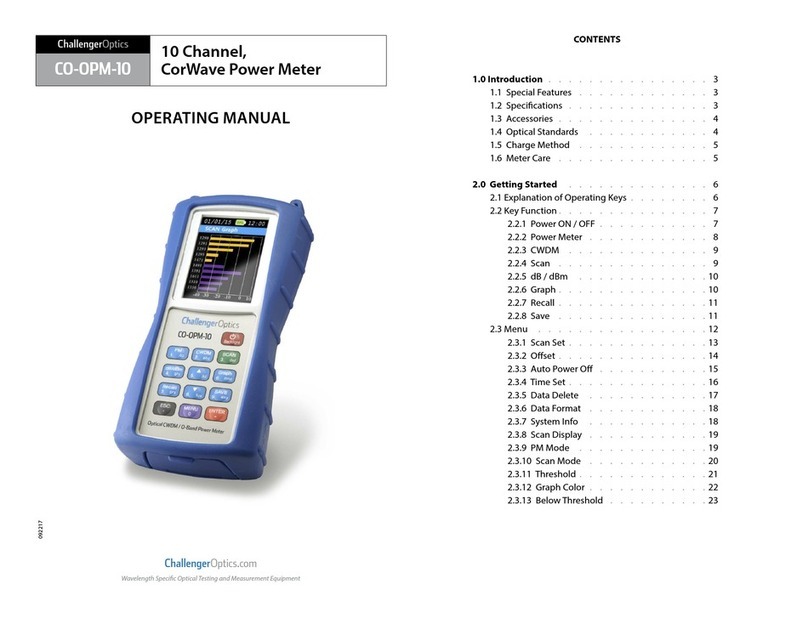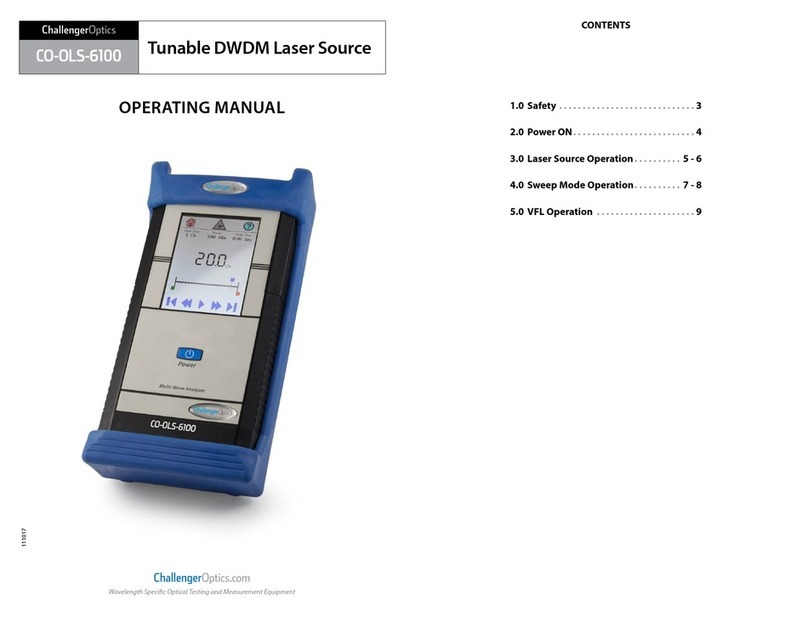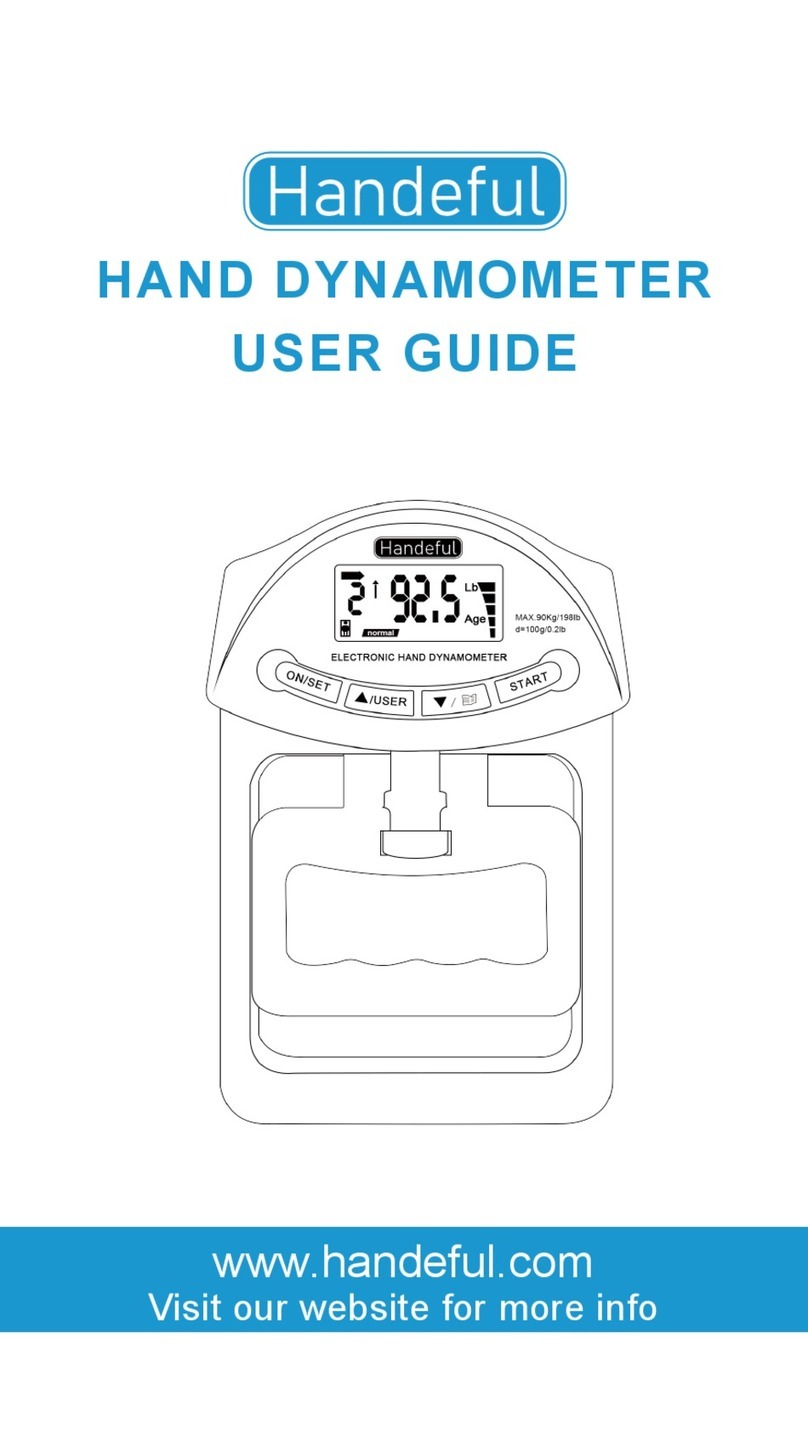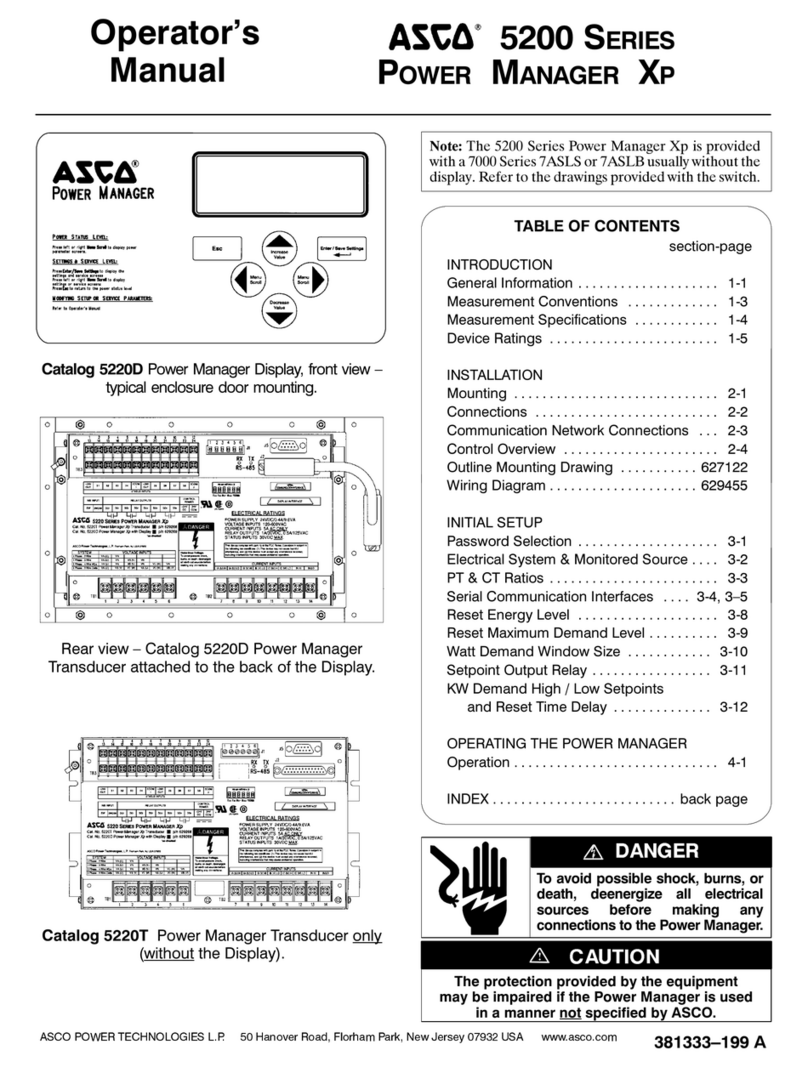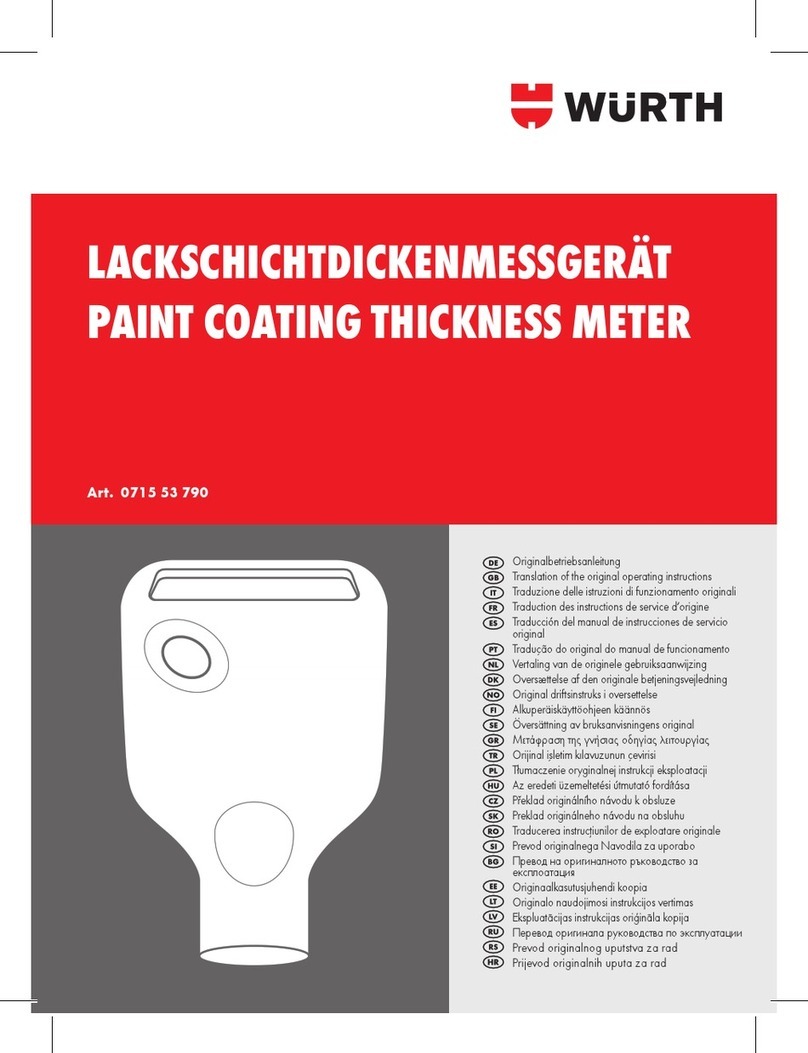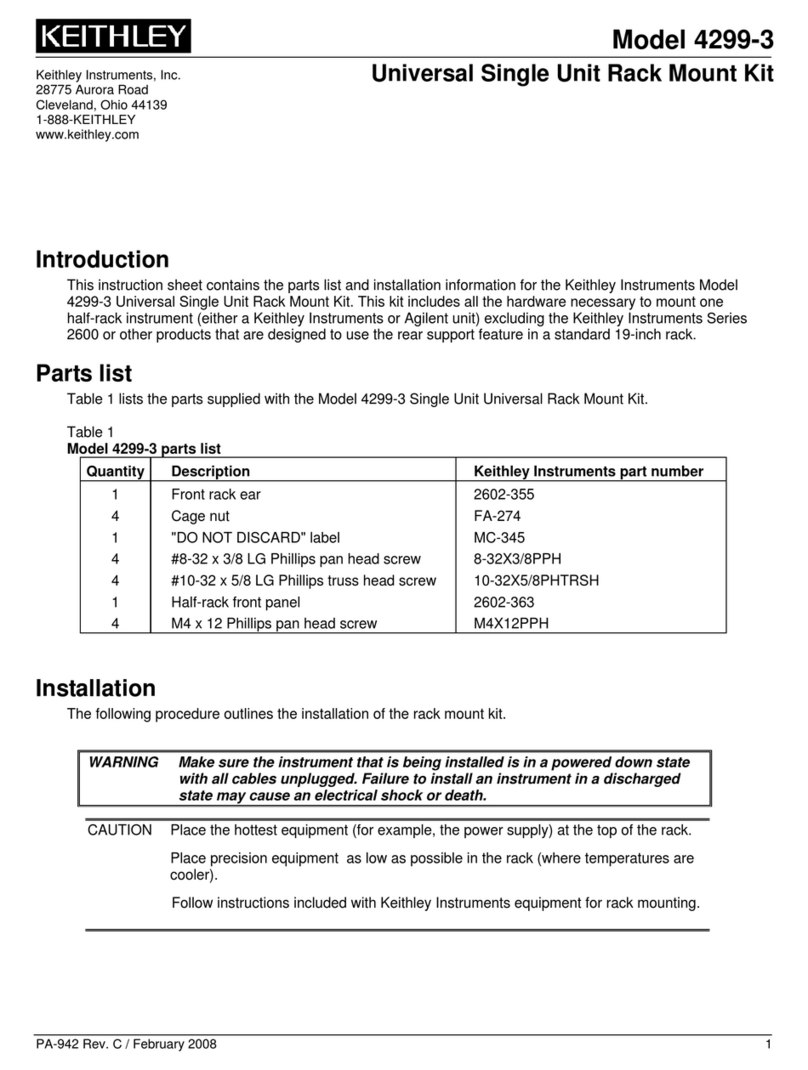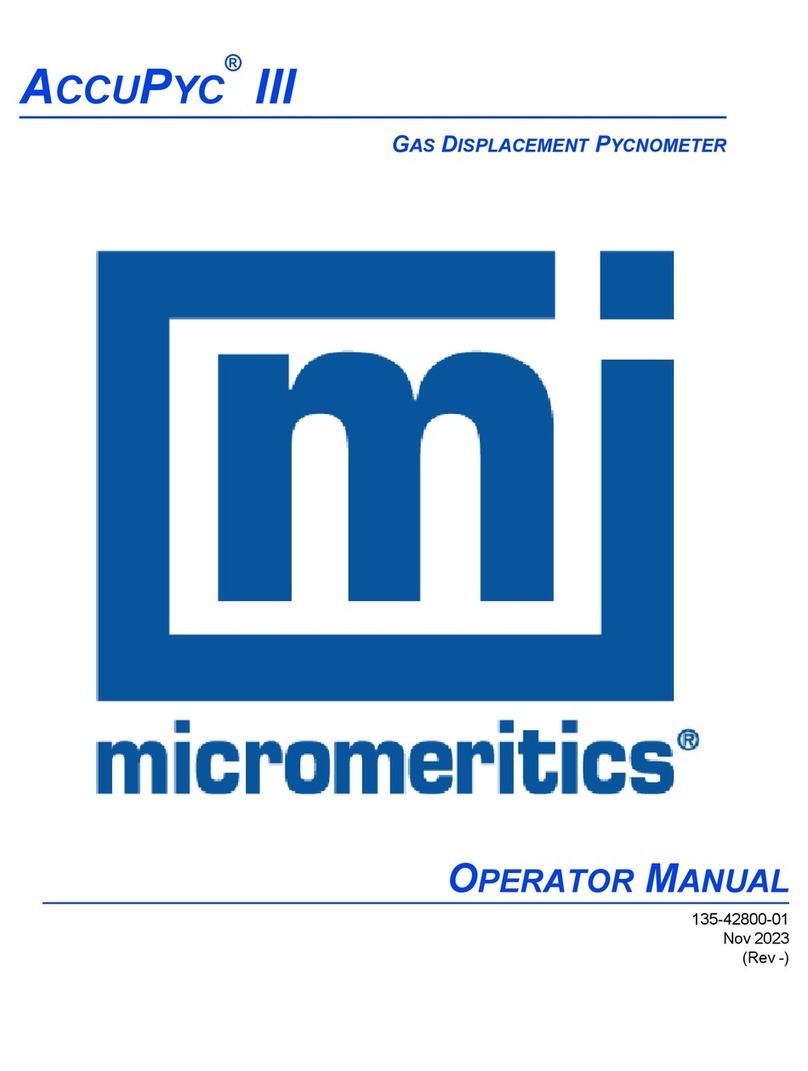Challenger Optics CO-OLS-MP012 User manual
Other Challenger Optics Measuring Instrument manuals
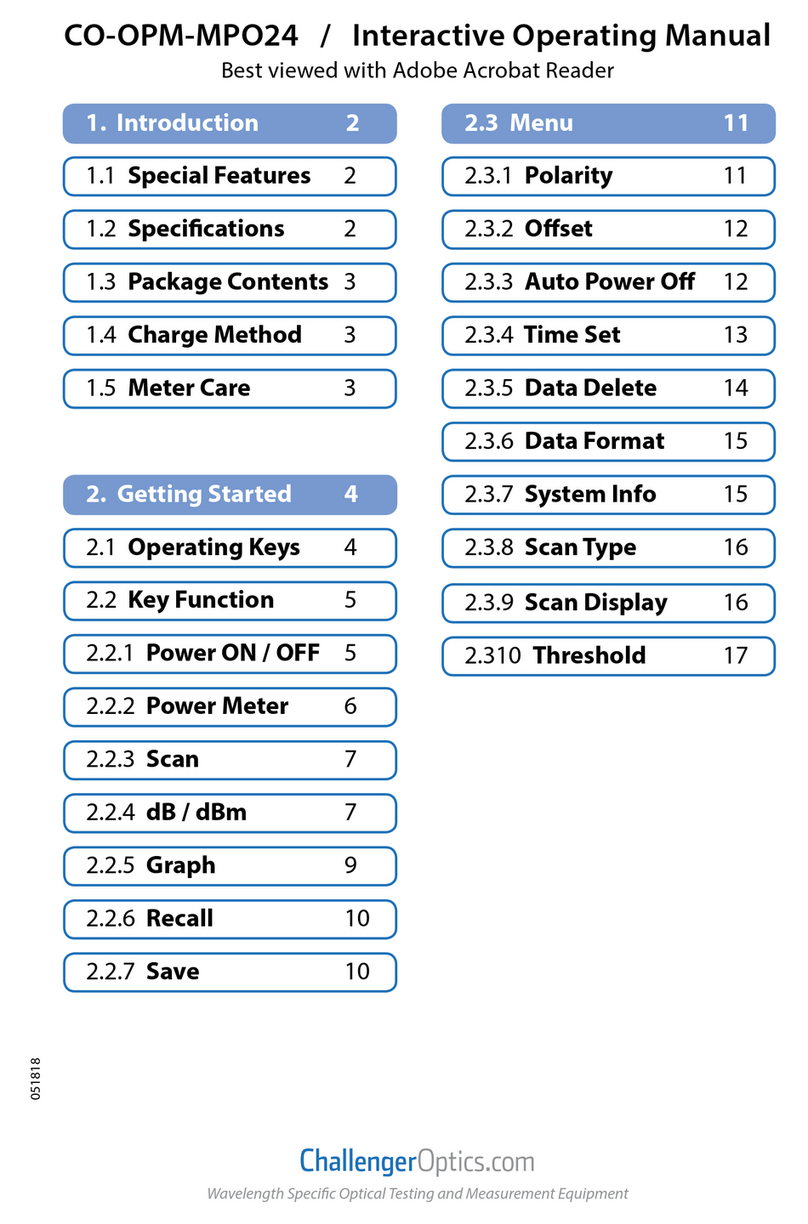
Challenger Optics
Challenger Optics CO-OPM-MPO24 User manual
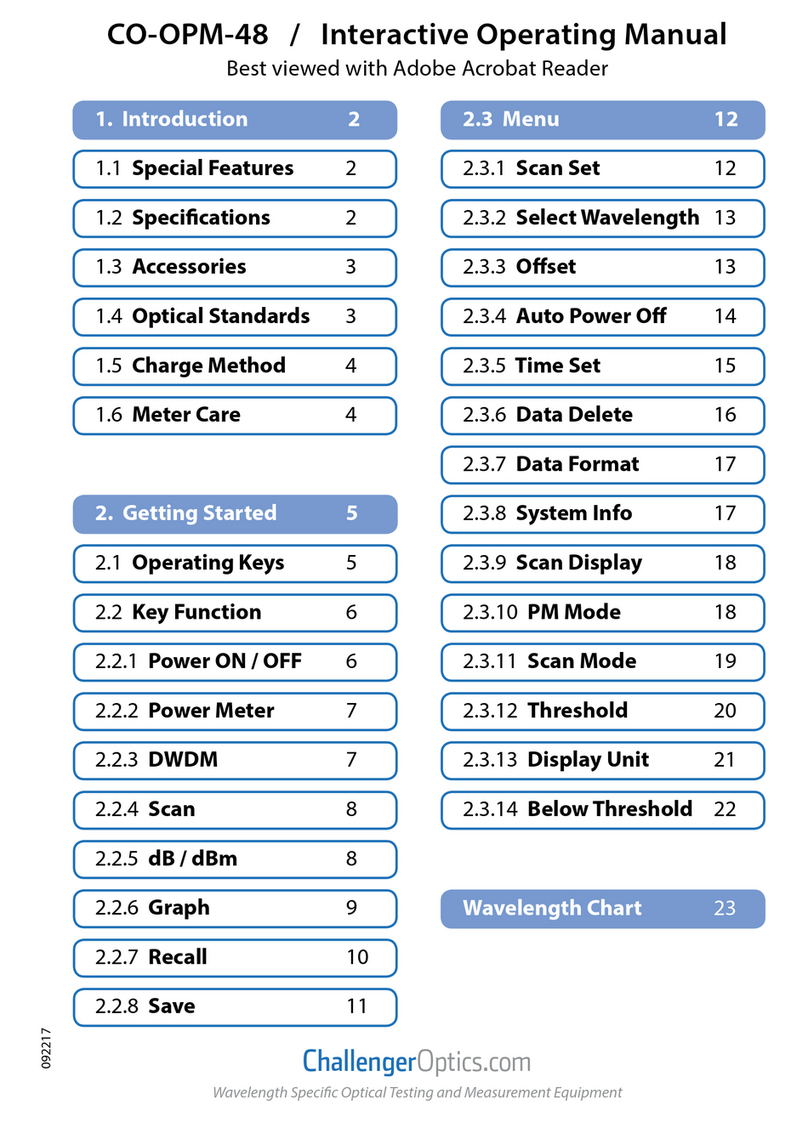
Challenger Optics
Challenger Optics CO-OPM-48 User manual

Challenger Optics
Challenger Optics CO-OTDR-DWDM User manual

Challenger Optics
Challenger Optics CO-OLS-MPO12U User manual
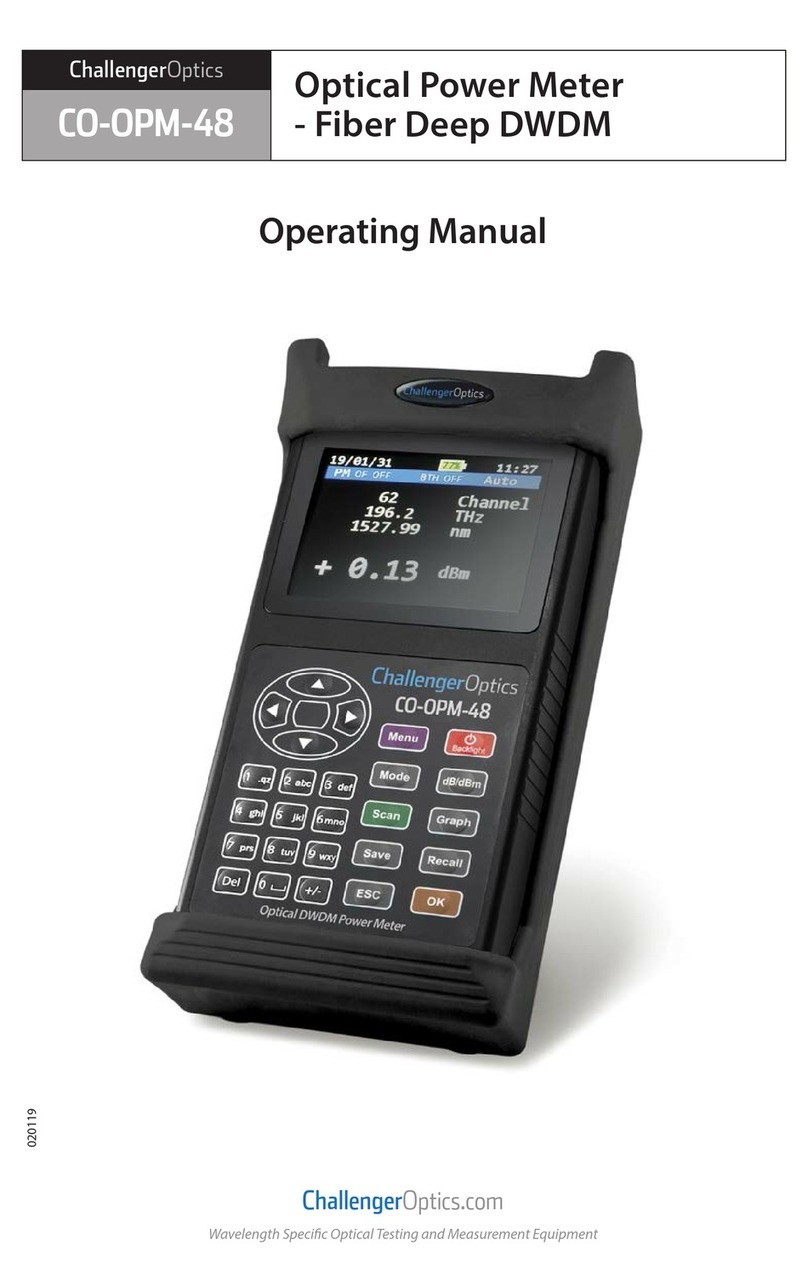
Challenger Optics
Challenger Optics CO-OPM-48 User manual
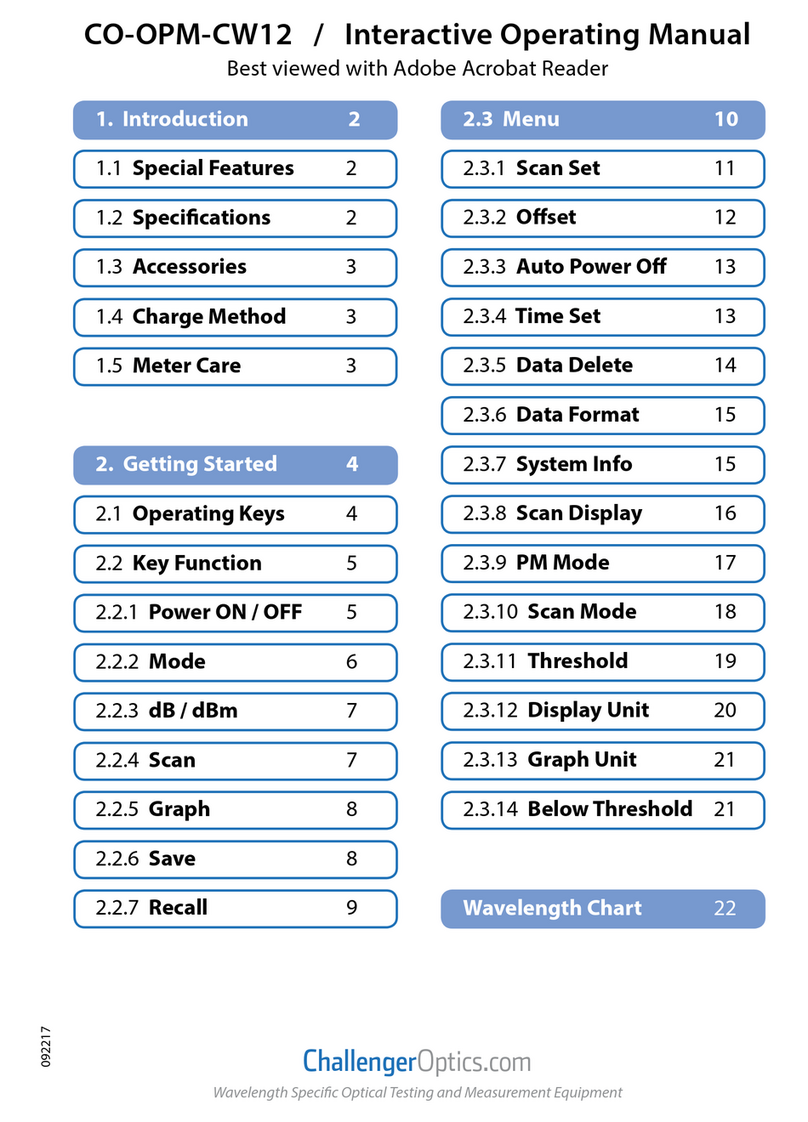
Challenger Optics
Challenger Optics CO-OPM-CW12 User manual
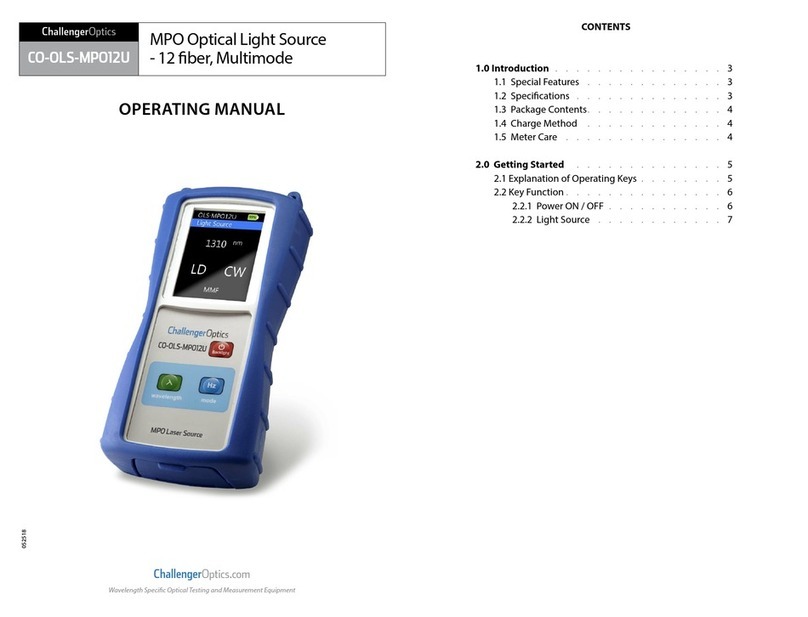
Challenger Optics
Challenger Optics CO-OLS-MPO12U User manual

Challenger Optics
Challenger Optics CO-OPM-18 User manual
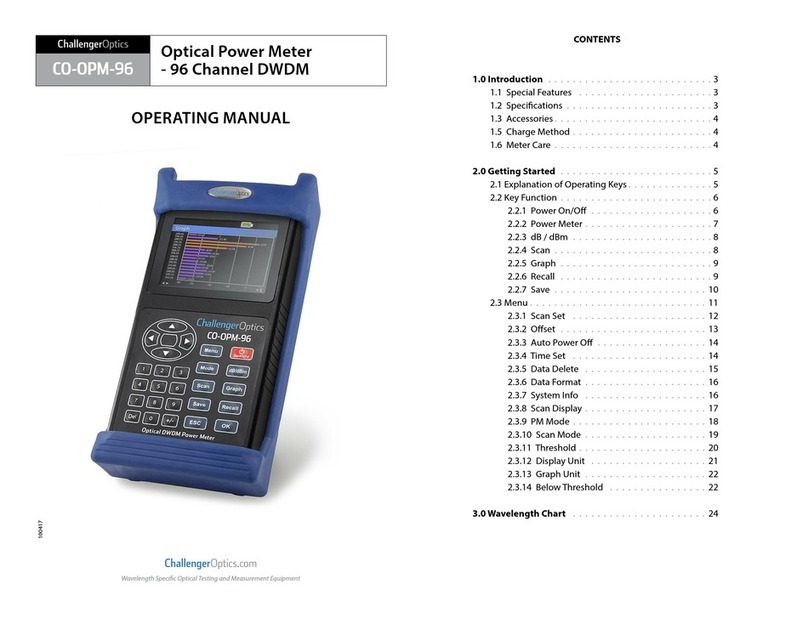
Challenger Optics
Challenger Optics CO-OPM-96 User manual
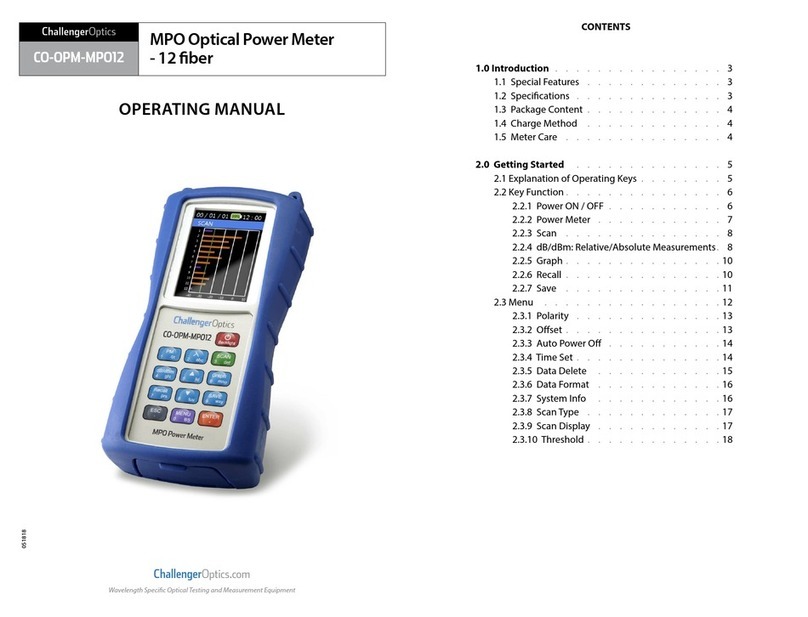
Challenger Optics
Challenger Optics CO-OPM-MPO12 User manual

Challenger Optics
Challenger Optics CO-OLS-MPO12 User manual

Challenger Optics
Challenger Optics CO-OPM-PON User manual
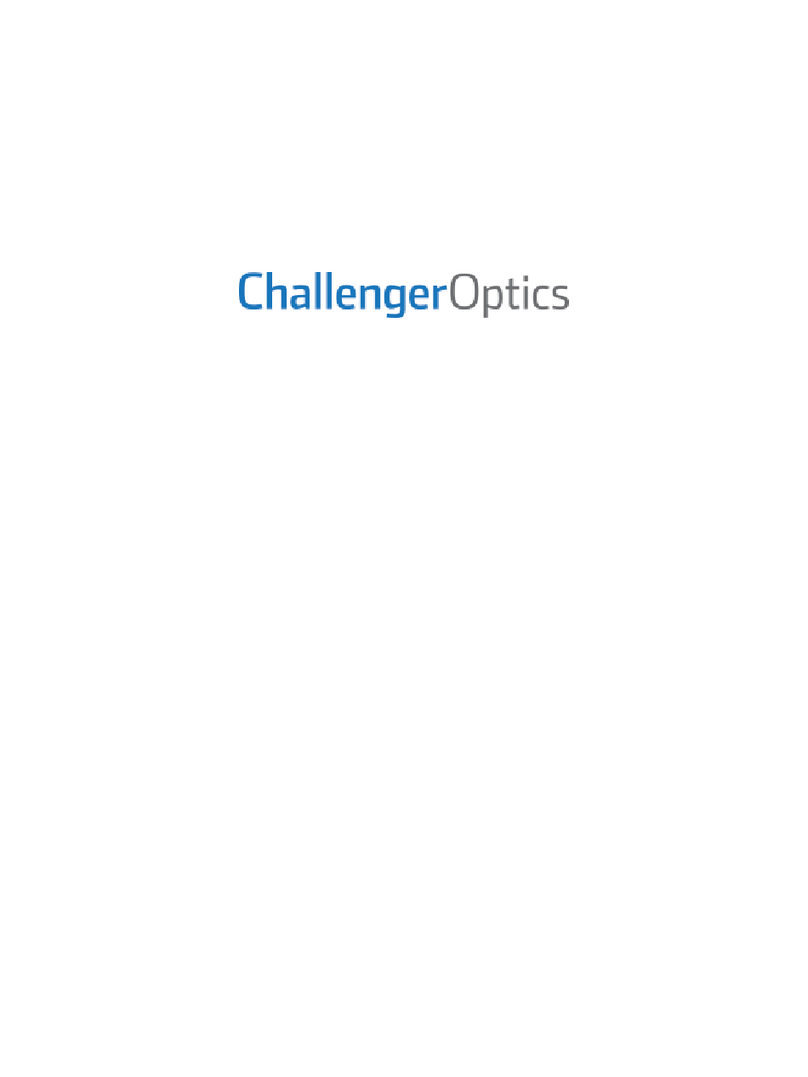
Challenger Optics
Challenger Optics CO-OTDR-CWDM-10M Series User manual
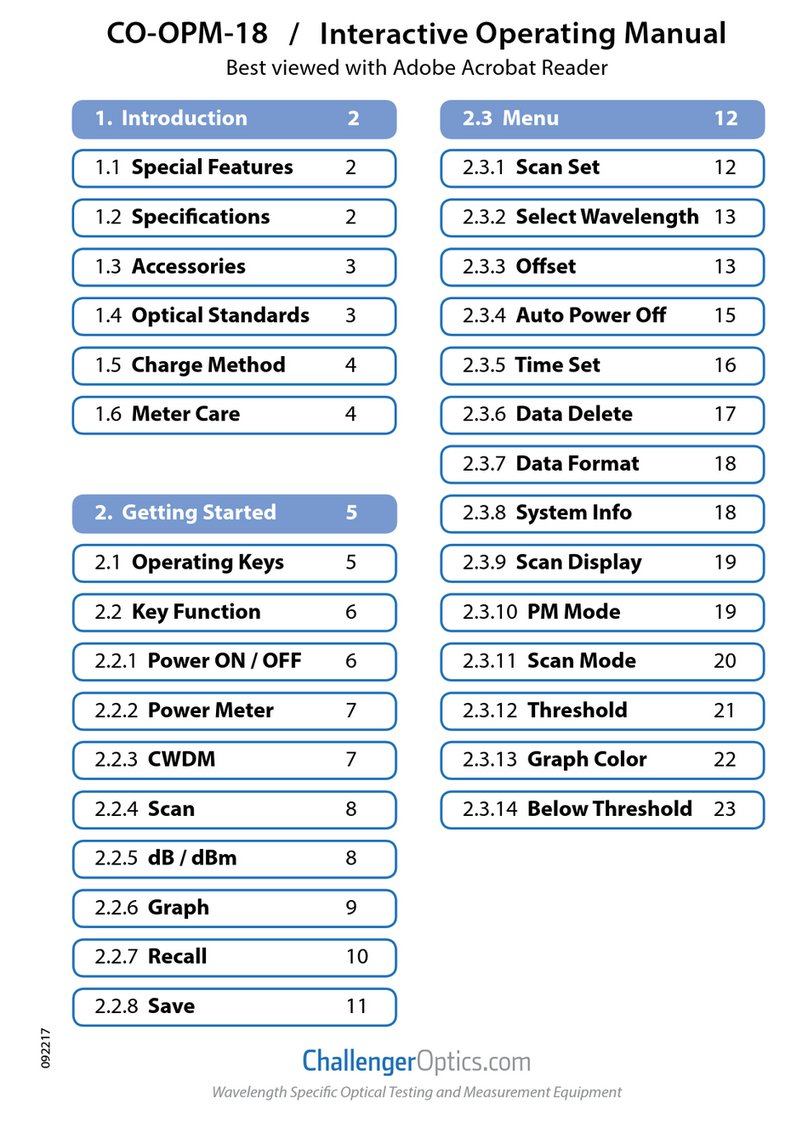
Challenger Optics
Challenger Optics CO-OPM-18 User manual
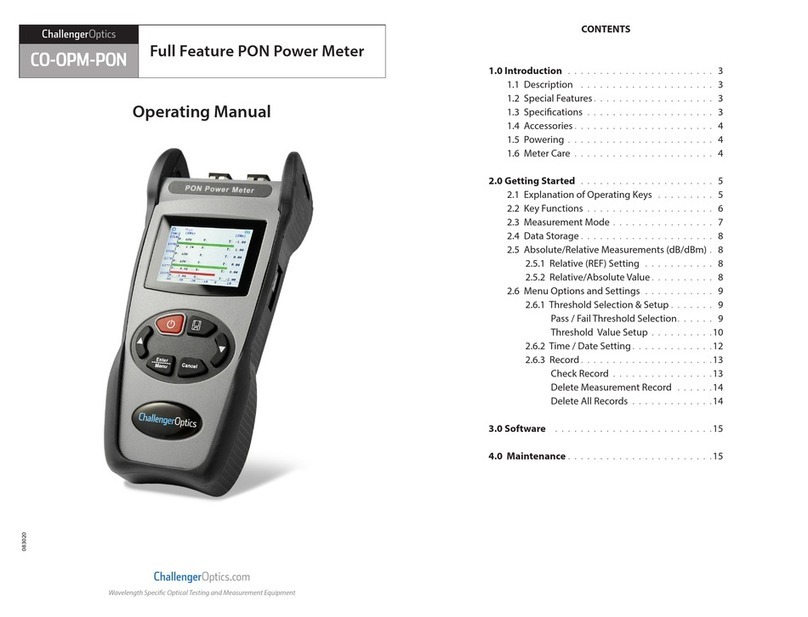
Challenger Optics
Challenger Optics CO-OPM-PON User manual
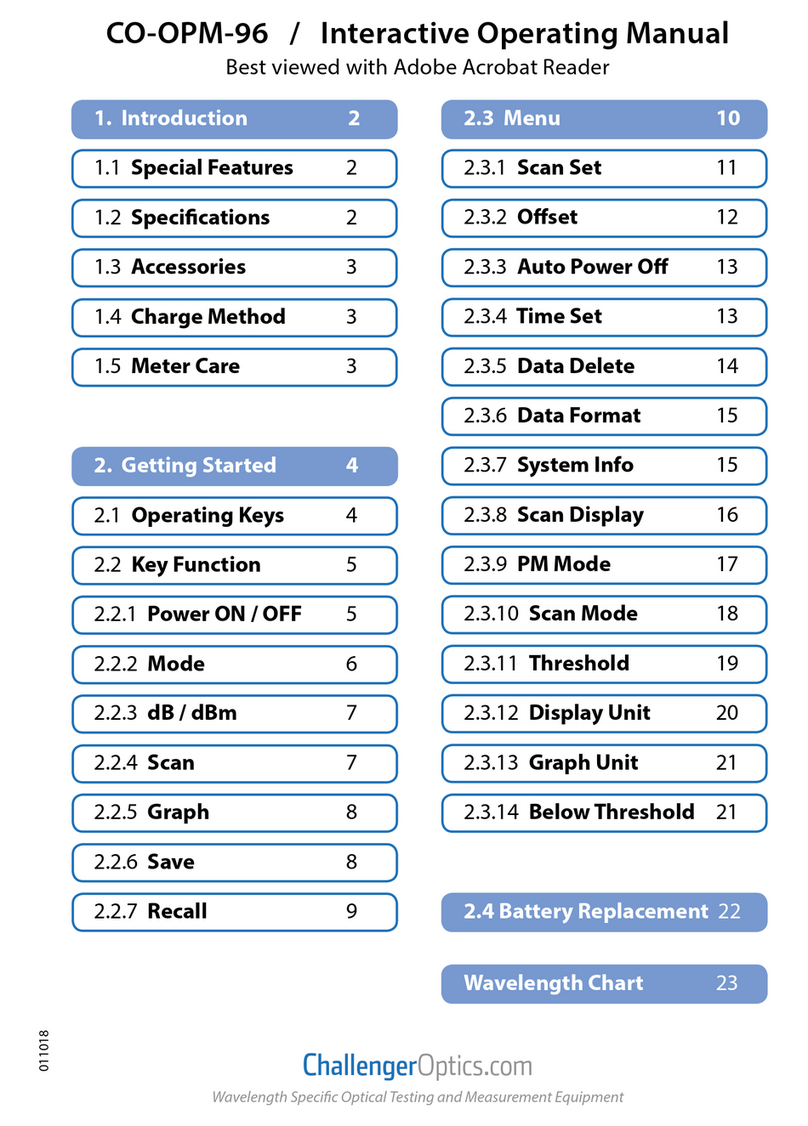
Challenger Optics
Challenger Optics CO-OPM-96 User manual

Challenger Optics
Challenger Optics CO-OPM-10 User manual

Challenger Optics
Challenger Optics CO-OLS-MPO12 User manual
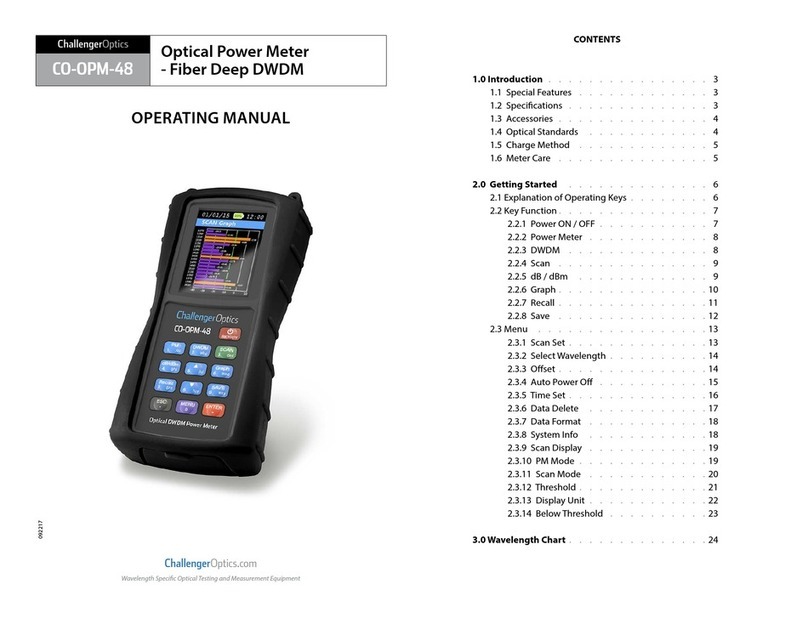
Challenger Optics
Challenger Optics CO-OPM-48 User manual

Challenger Optics
Challenger Optics CO-OPM-96 User manual
Popular Measuring Instrument manuals by other brands

Motrona
Motrona AX020 operating manual

Endress+Hauser
Endress+Hauser analytikjena Biometra TOne operating manual

GQ Electronics
GQ Electronics GMC-800 user guide

OnvianTech
OnvianTech IPC4300ADH user manual

Endress+Hauser
Endress+Hauser Thermophant T TTR31 operating instructions

Hach
Hach 8520600 User instructions