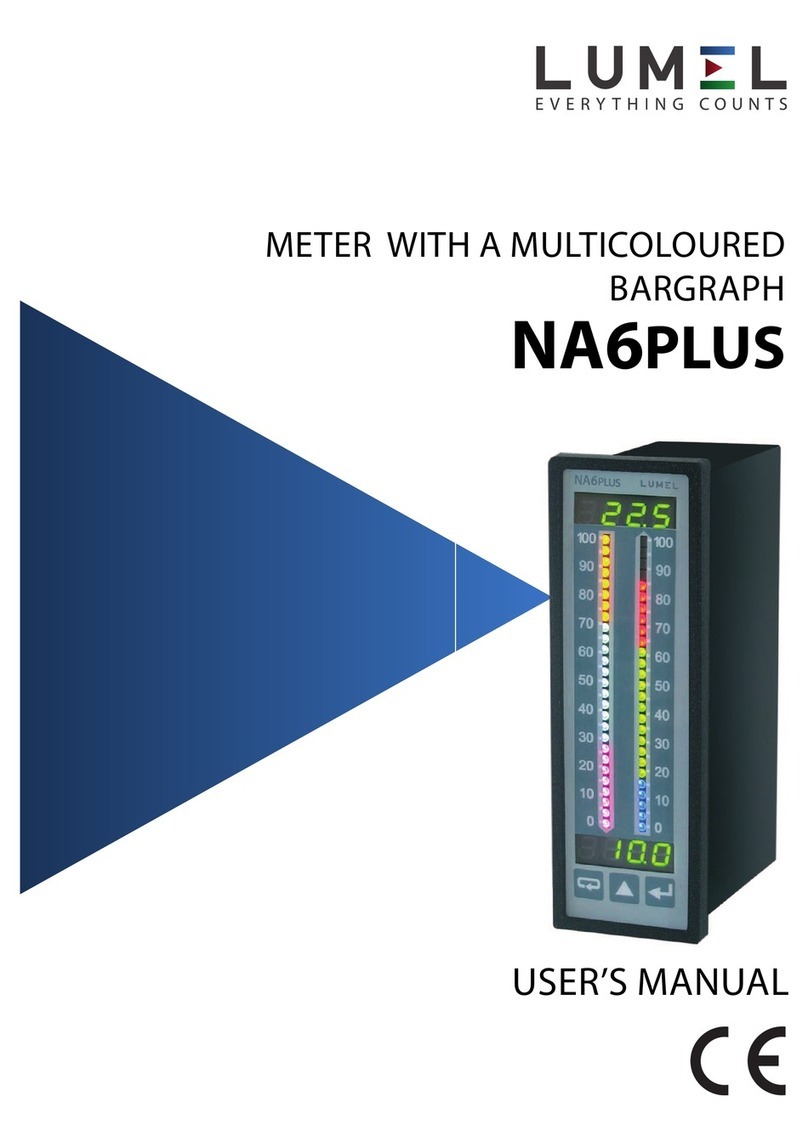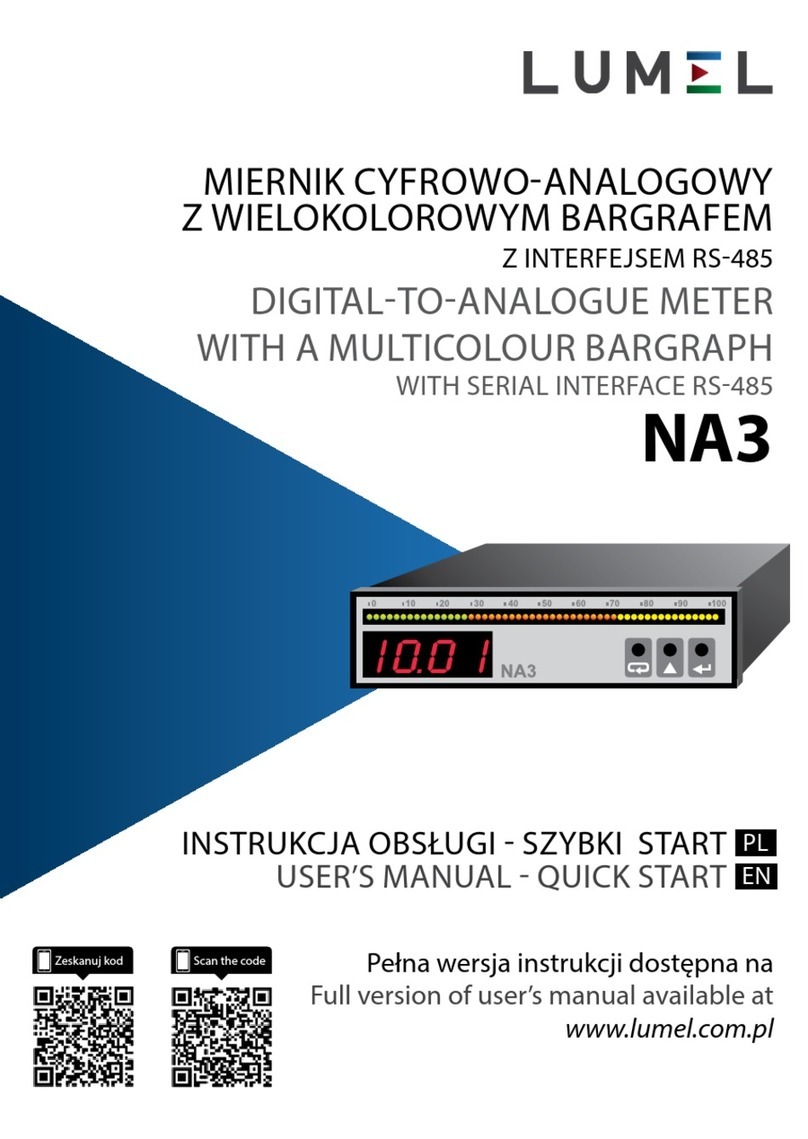Contents
1 APPLICATION................................................................................................................................2
2 METER SET...................................................................................................................................2
3 BASIC REQUIREMENTS, OPERATIONAL SAFETY....................................................................3
4 INSTALLATION..............................................................................................................................4
5 METER DESCRIPTION.................................................................................................................5
5.1 Current nputs ........................................................................................................................5
5.2 Voltage nputs.........................................................................................................................5
5.3 External connect on d agrams................................................................................................5
6 ND30 Programm ng.......................................................................................................................9
6.1 Front panel..............................................................................................................................9
6.2 Start ng work.........................................................................................................................11
7 OPERATING MODES..................................................................................................................12
7.1 Measurement mode..............................................................................................................16
7.1.1 Measurement of voltage and current harmon cs................................................................17
7.1.2 Analog nd cator .................................................................................................................17
7.2 Parameters mode.................................................................................................................18
7.3 Alarms mode.........................................................................................................................21
7.4 Analog output mode..............................................................................................................24
7.5 D splay mode........................................................................................................................25
7.6 Arch v ng mode.....................................................................................................................30
7.7 Ethernet mode......................................................................................................................34
7.8 Modbus mode.......................................................................................................................35
7.9 Sett ngs mode ......................................................................................................................35
7.10 Informat on mode ...............................................................................................................36
8 EXTENDED FUNCTIONALITY....................................................................................................37
9 MEASURING VALUES ARCHIVING...........................................................................................38
9.1 INTERNAL MEMORY...........................................................................................................38
9.2 COPYING ARCHIVE ...........................................................................................................38
9.3 ARCHIVE FILES STRUCTURE............................................................................................39
9.4 DOWNLOADING ARCHIVE ................................................................................................40
10 SERIAL INTERFACES...............................................................................................................40
10.1 RS485 INTERFACE – l st of parameters............................................................................40
10.2 Examples of reg sters' readout and wr te...........................................................................40
10.3 Ethernet nterface 10/100-BASE-T.....................................................................................43
10.3.1 Connect ng 10/100-BASE-T nterface........................................................................44
10.3.2 Web Server.................................................................................................................45
10.3.2.1 General v ew.......................................................................................................46
10.3.2.2 Web user select on .............................................................................................46
10.3.3 FTP Server.................................................................................................................47
10.3.3.1 FTP user select on...............................................................................................48
10.3.4 Modbus TCP/IP..........................................................................................................49
11 MAP OF ND30 METER REGISTERS........................................................................................50
12 SOFTWARE UPGRADE............................................................................................................75
12.1 Upgrade of the meter webs te............................................................................................75
12.2 F rmware update - ma n program of the meter...................................................................76
13 ERROR CODES........................................................................................................................77
14 TECHNICAL DATA.....................................................................................................................78
15 ORDERING CODE....................................................................................................................82