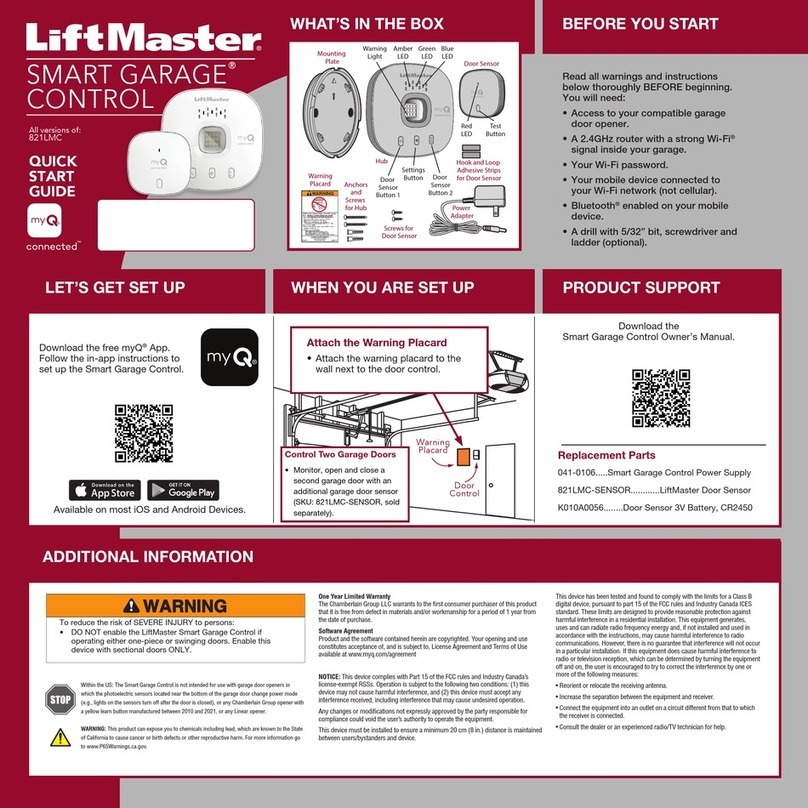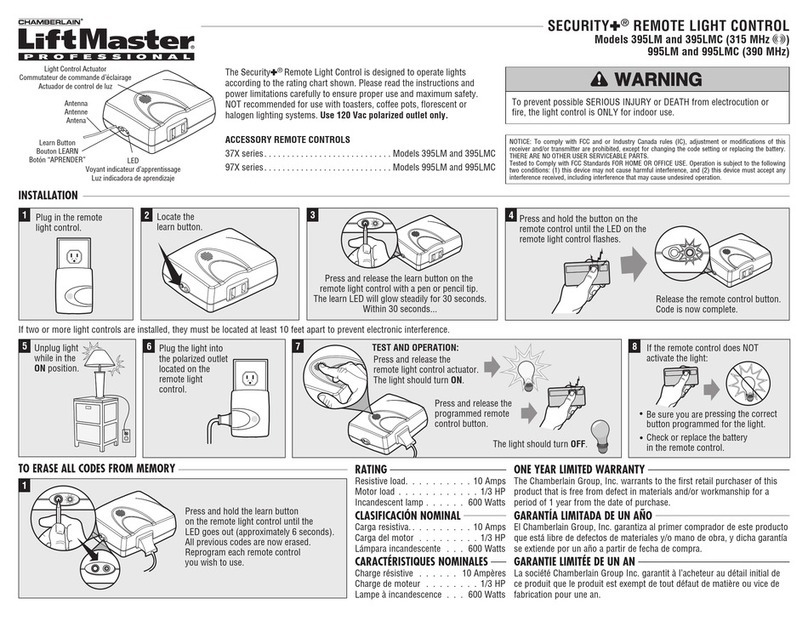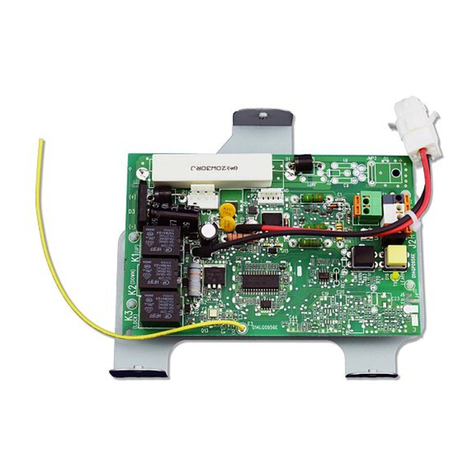Chamberlain 811LM User manual
Other Chamberlain Controllers manuals

Chamberlain
Chamberlain T User manual

Chamberlain
Chamberlain LiftMaster Professional 915LM User manual

Chamberlain
Chamberlain MyQ User manual

Chamberlain
Chamberlain 41A6127 User manual
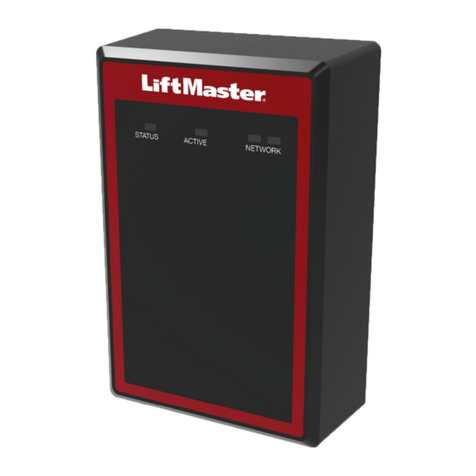
Chamberlain
Chamberlain CAP2D User manual
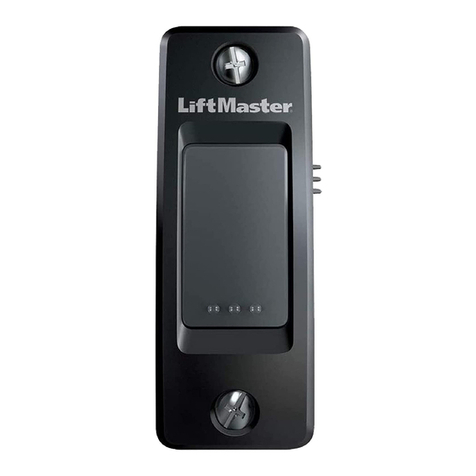
Chamberlain
Chamberlain 883LMW User manual
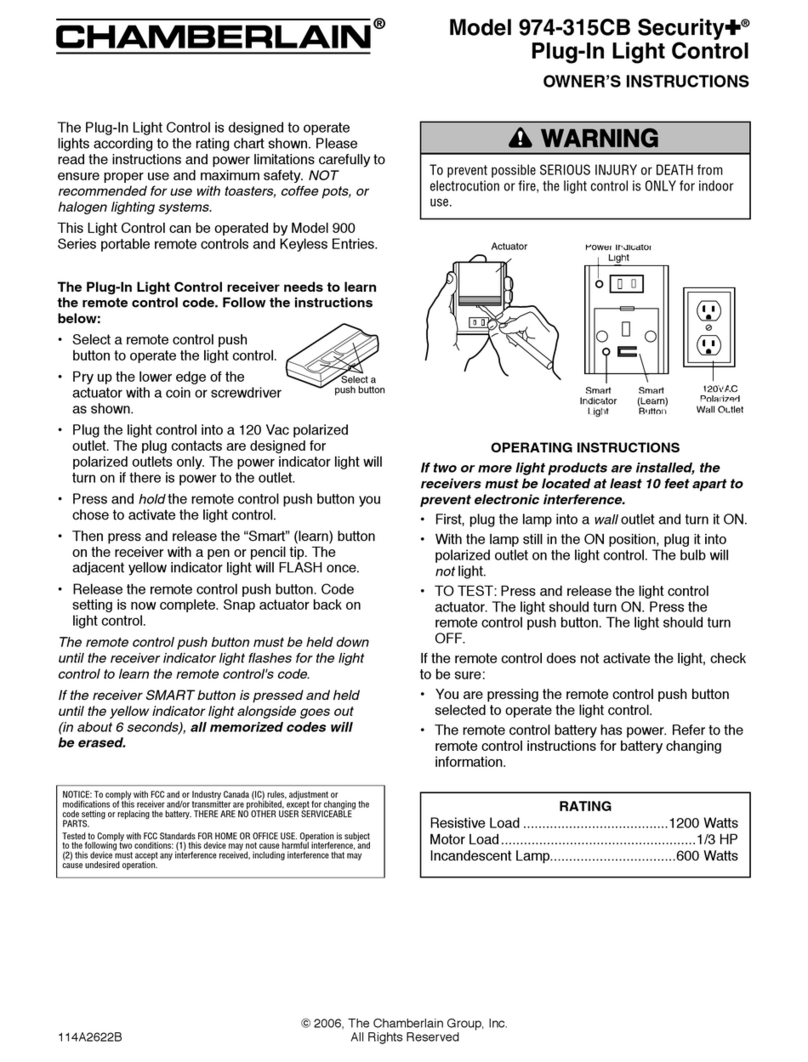
Chamberlain
Chamberlain Security+ 974-315CB User manual

Chamberlain
Chamberlain LiftMaster Professional CB224 User manual
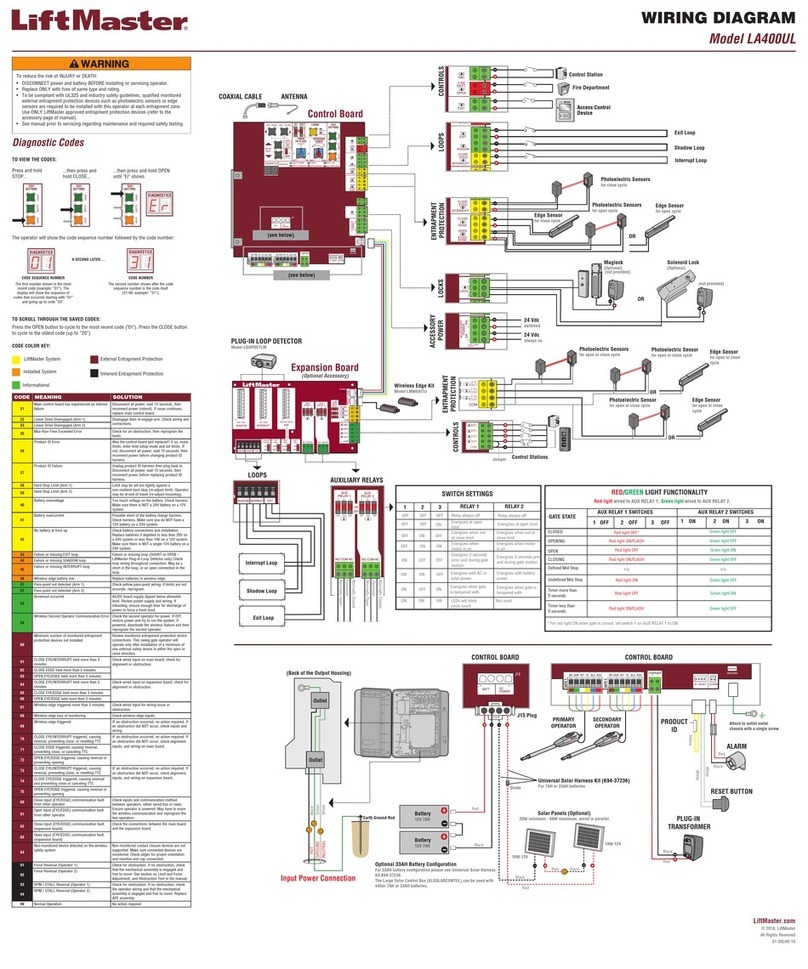
Chamberlain
Chamberlain LA400UL Quick start guide

Chamberlain
Chamberlain AGO250L User manual

Chamberlain
Chamberlain LA500UL Quick start guide

Chamberlain
Chamberlain Security+ CLLA1 User manual

Chamberlain
Chamberlain CLLACD User manual
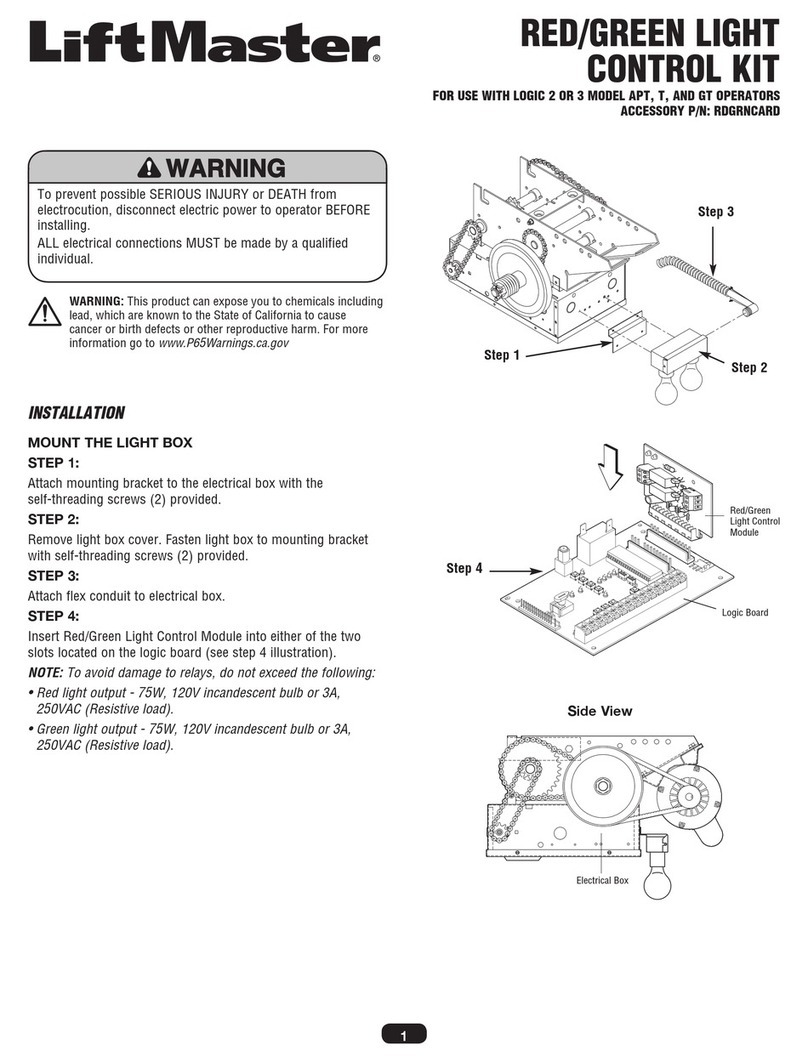
Chamberlain
Chamberlain RED/GREEN LIGHT CONTROL KIT User manual

Chamberlain
Chamberlain Motorlift GWUP180 User manual
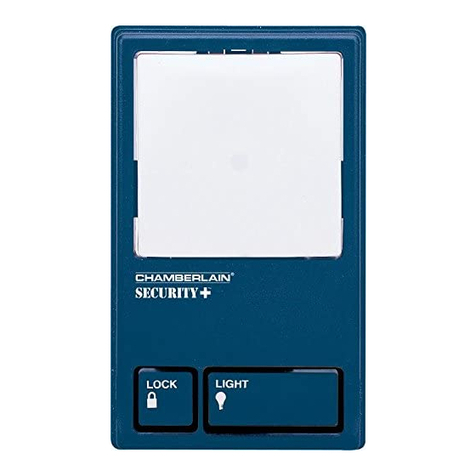
Chamberlain
Chamberlain 945C User manual
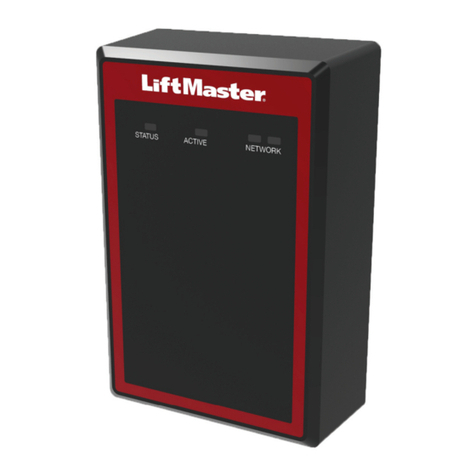
Chamberlain
Chamberlain CAP2D User manual
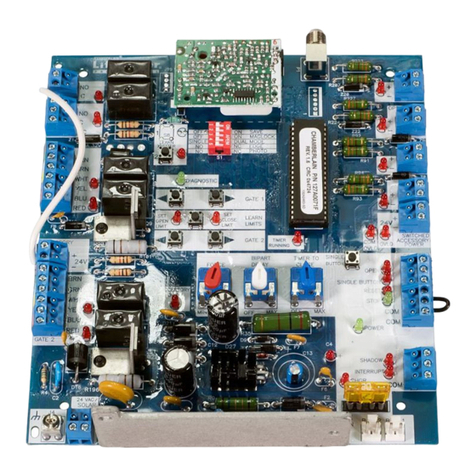
Chamberlain
Chamberlain LiftMaster K001A6039 User manual

Chamberlain
Chamberlain LA412UL Quick start guide

Chamberlain
Chamberlain Liftmaster PROFESSIONAL 412-315HM User manual
Popular Controllers manuals by other brands

Digiplex
Digiplex DGP-848 Programming guide

YASKAWA
YASKAWA SGM series user manual

Sinope
Sinope Calypso RM3500ZB installation guide

Isimet
Isimet DLA Series Style 2 Installation, Operations, Start-up and Maintenance Instructions

LSIS
LSIS sv-ip5a user manual

Airflow
Airflow Uno hab Installation and operating instructions