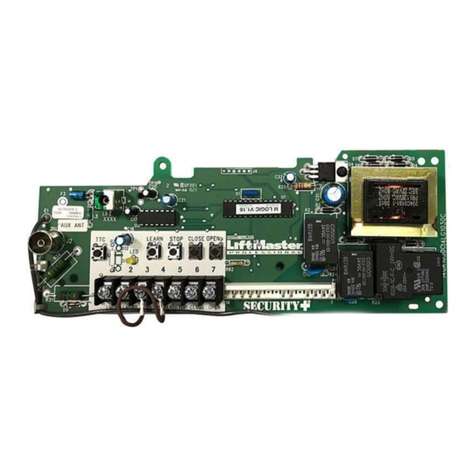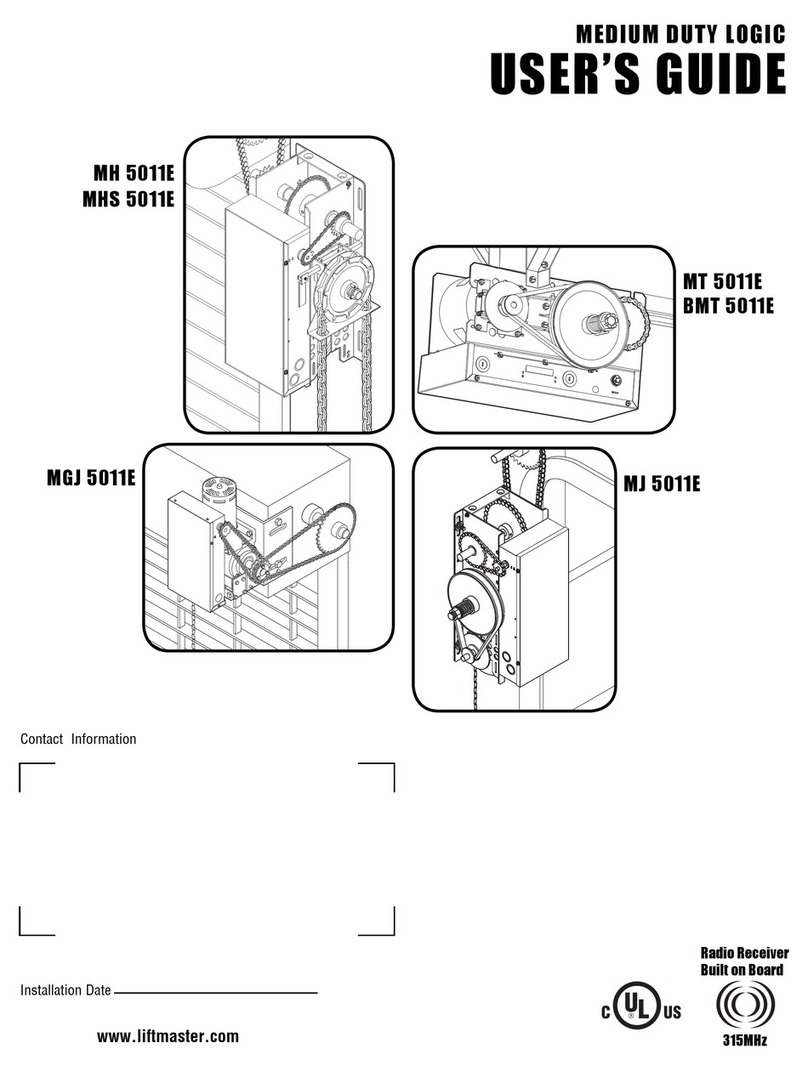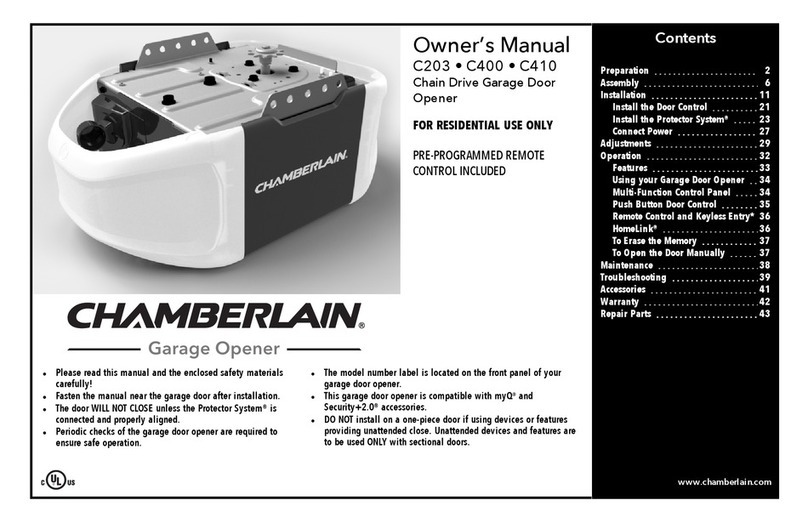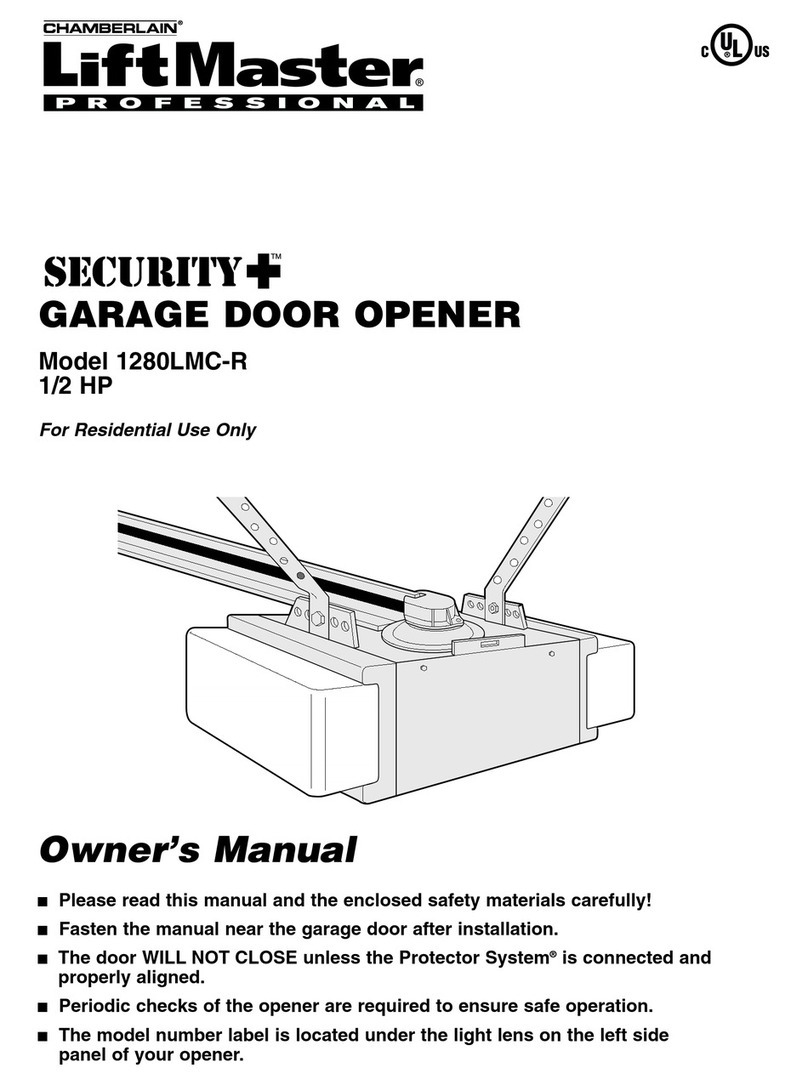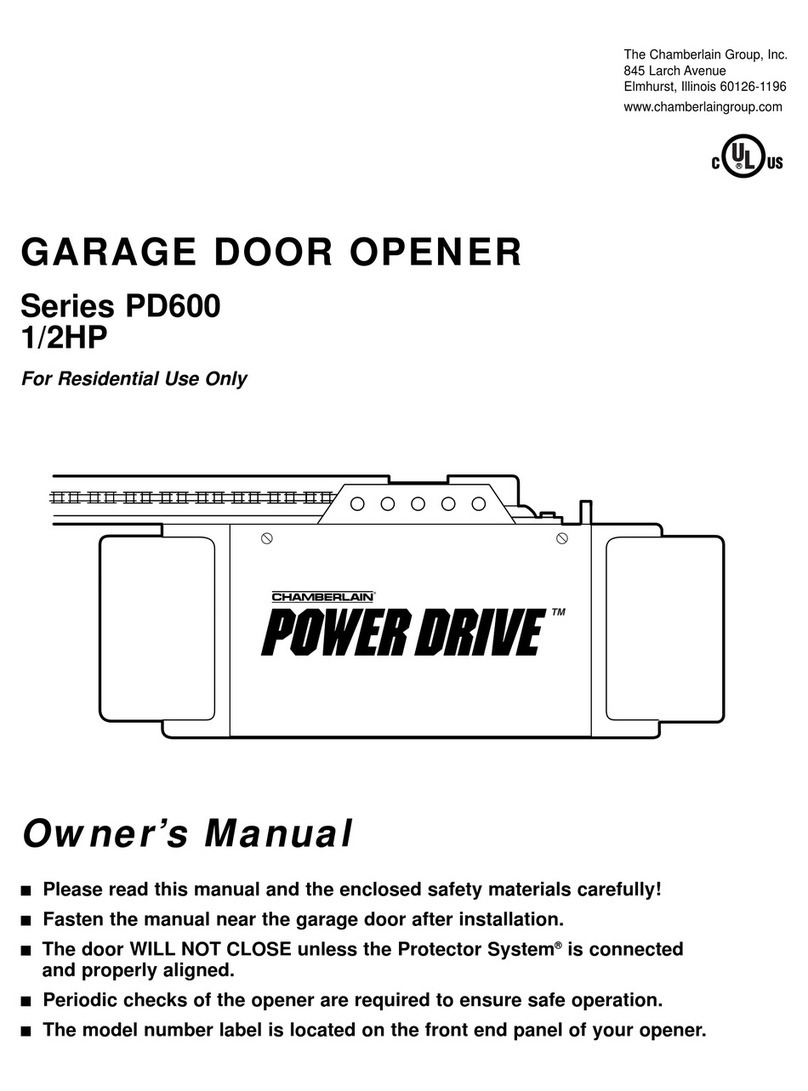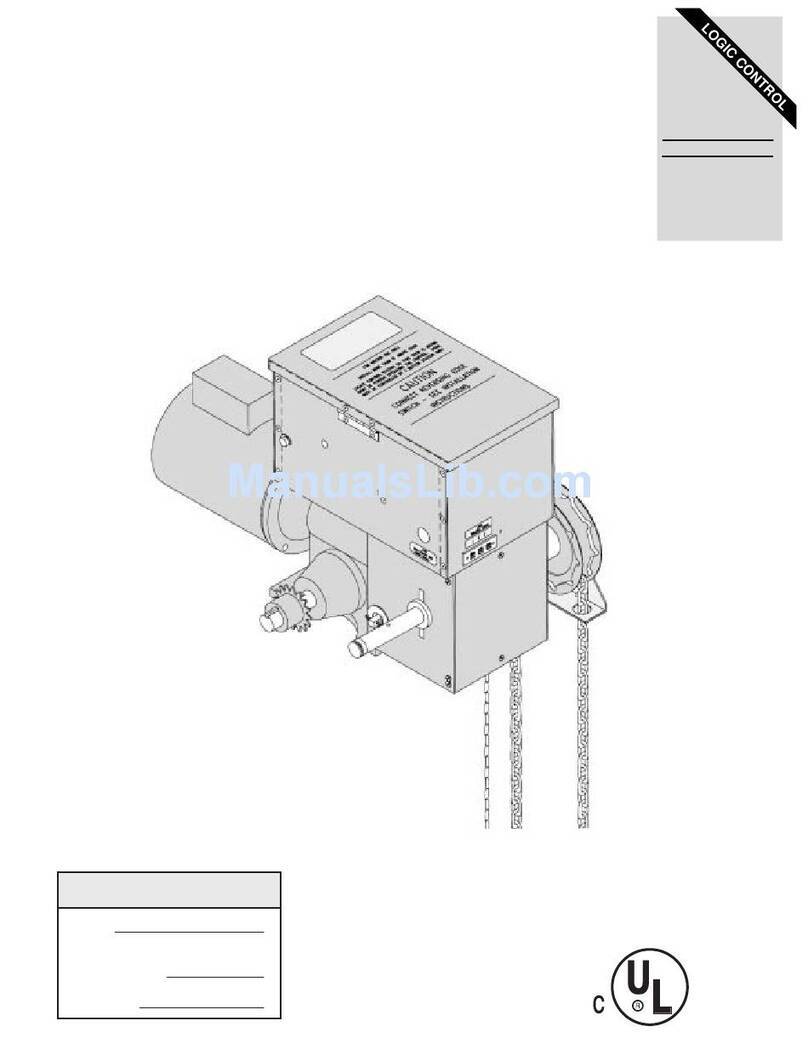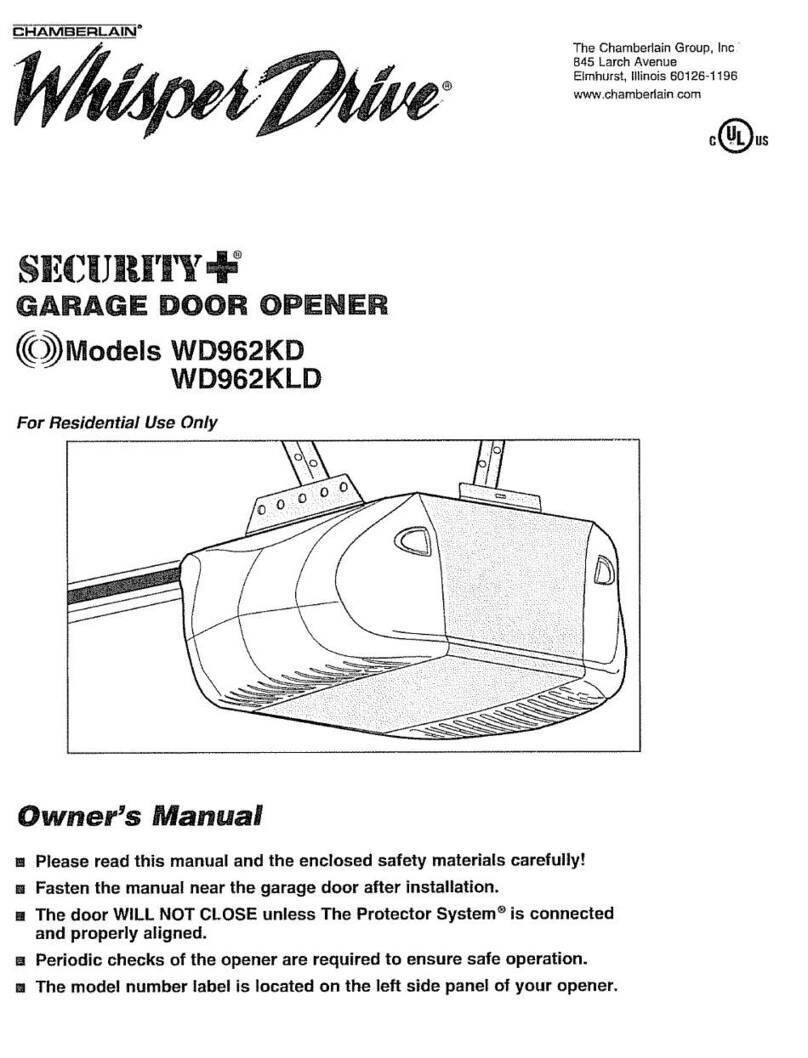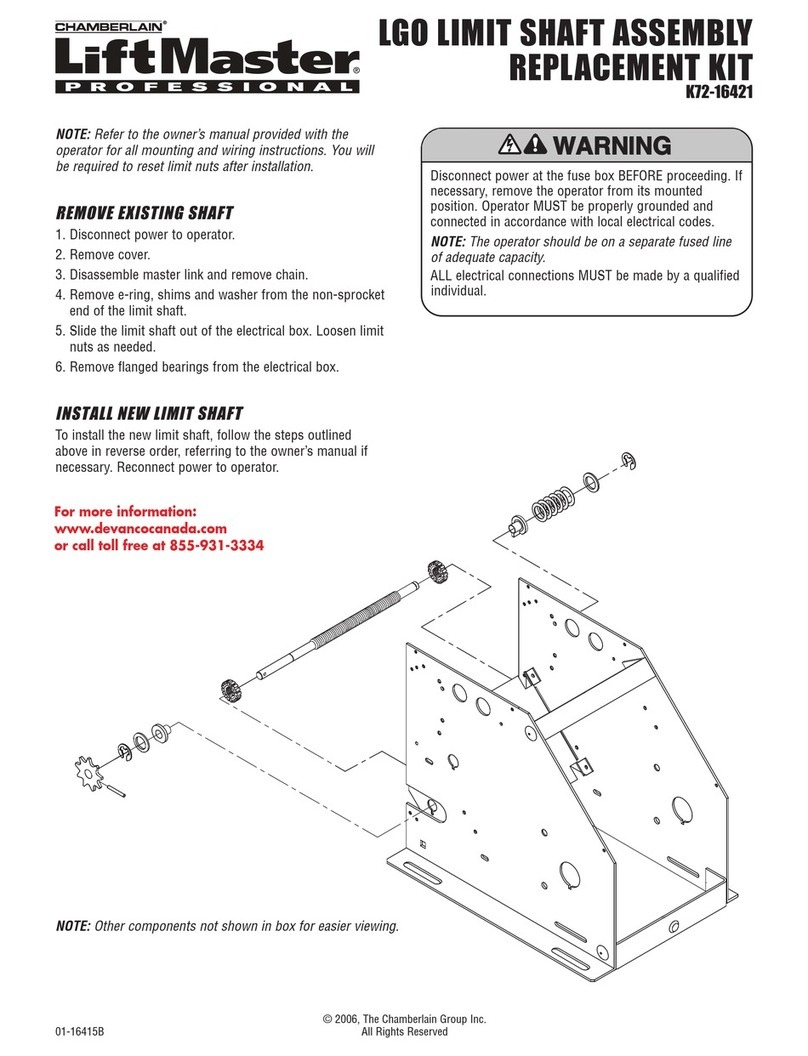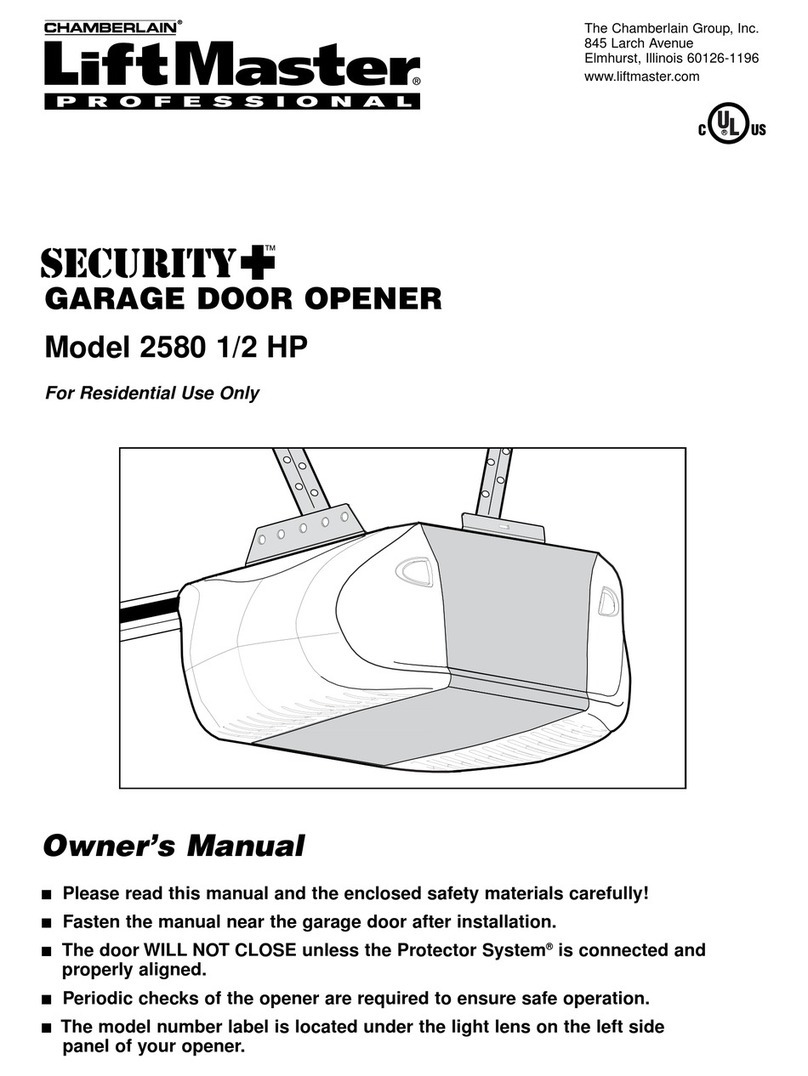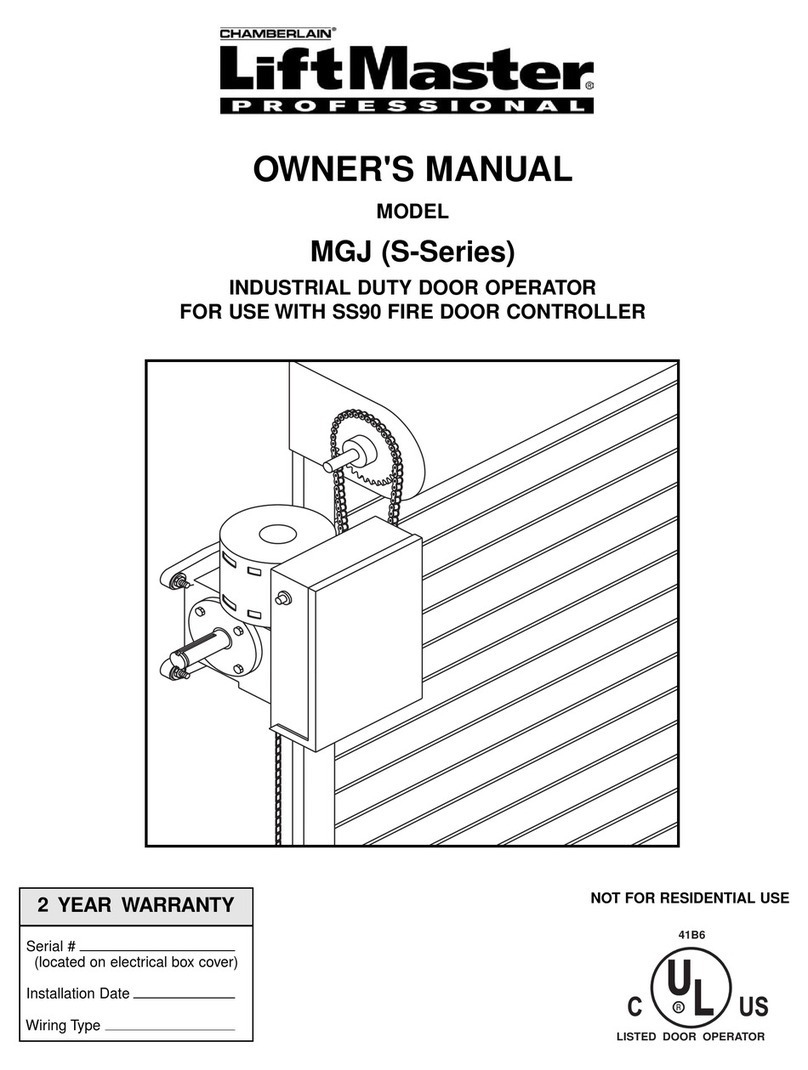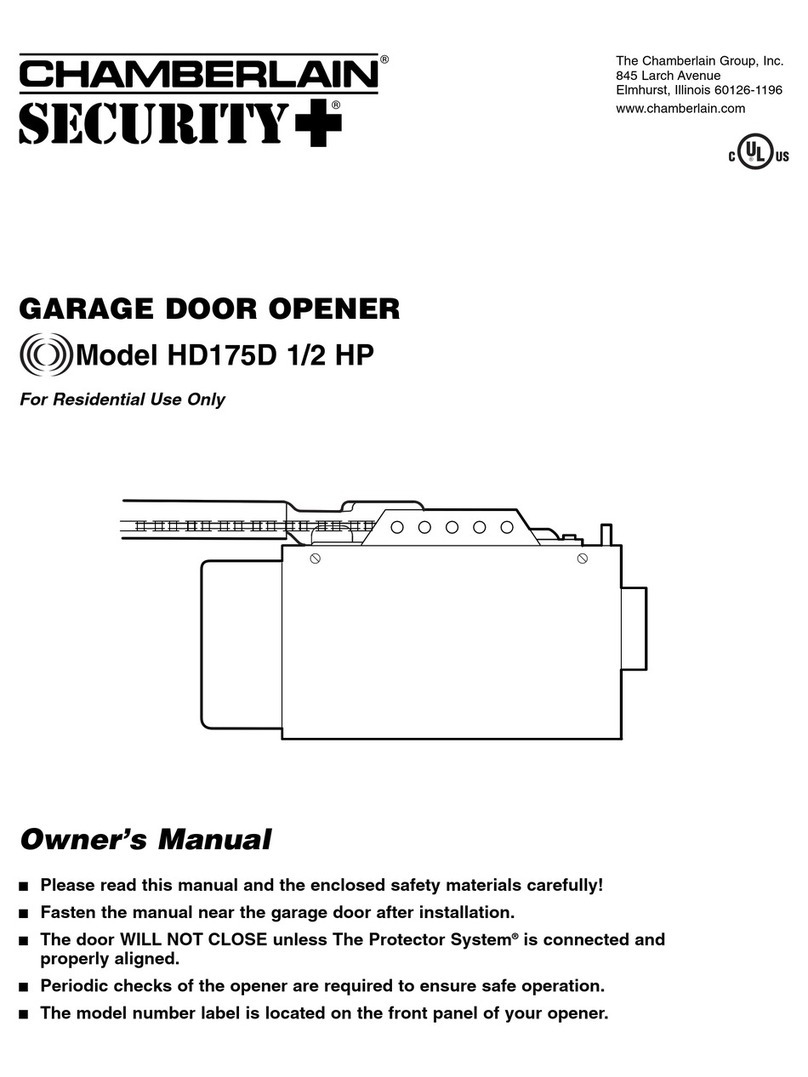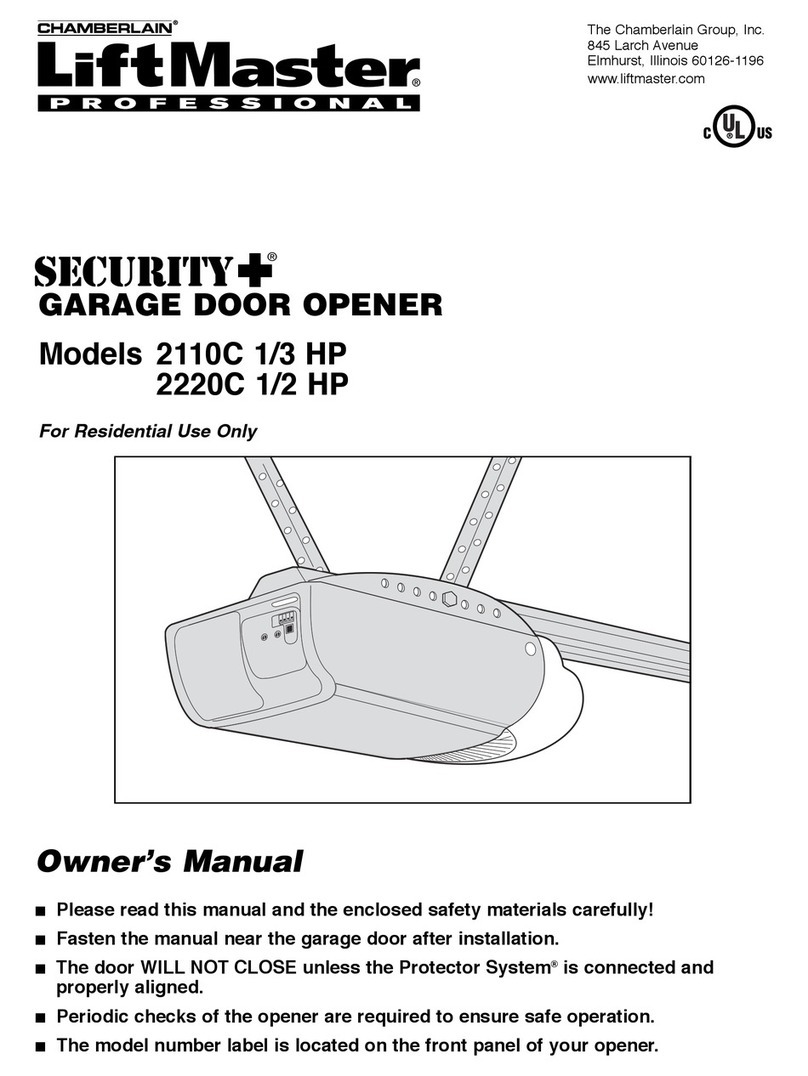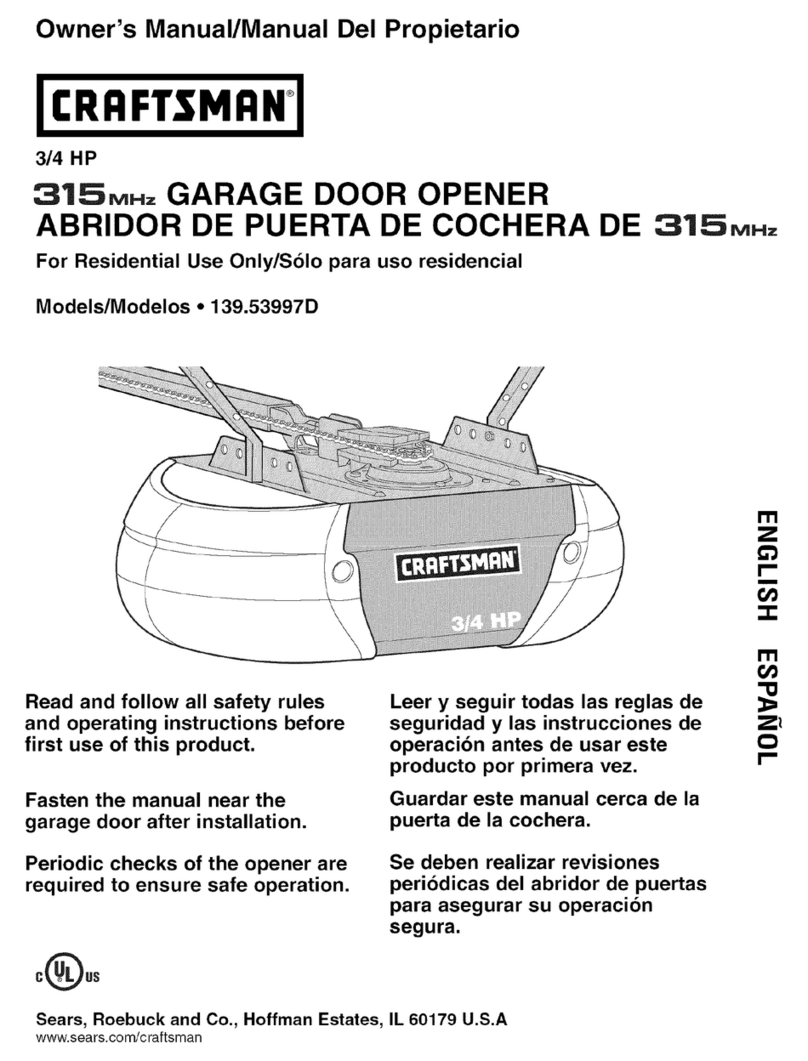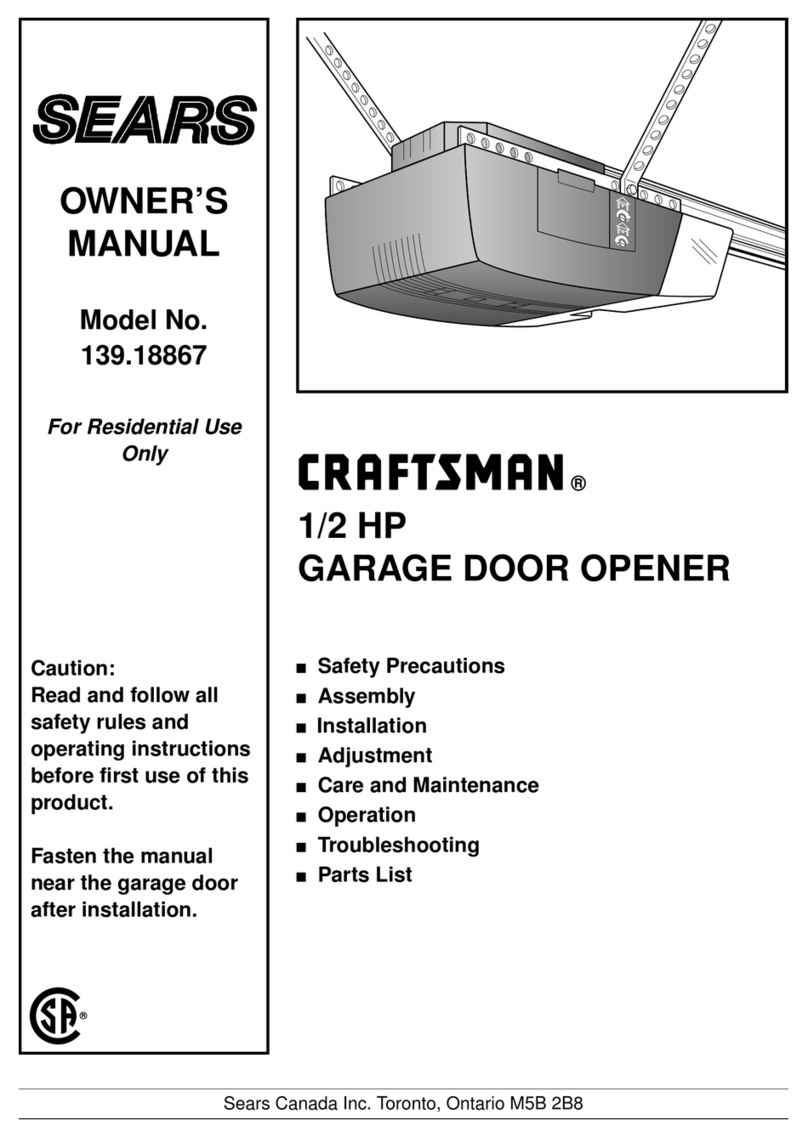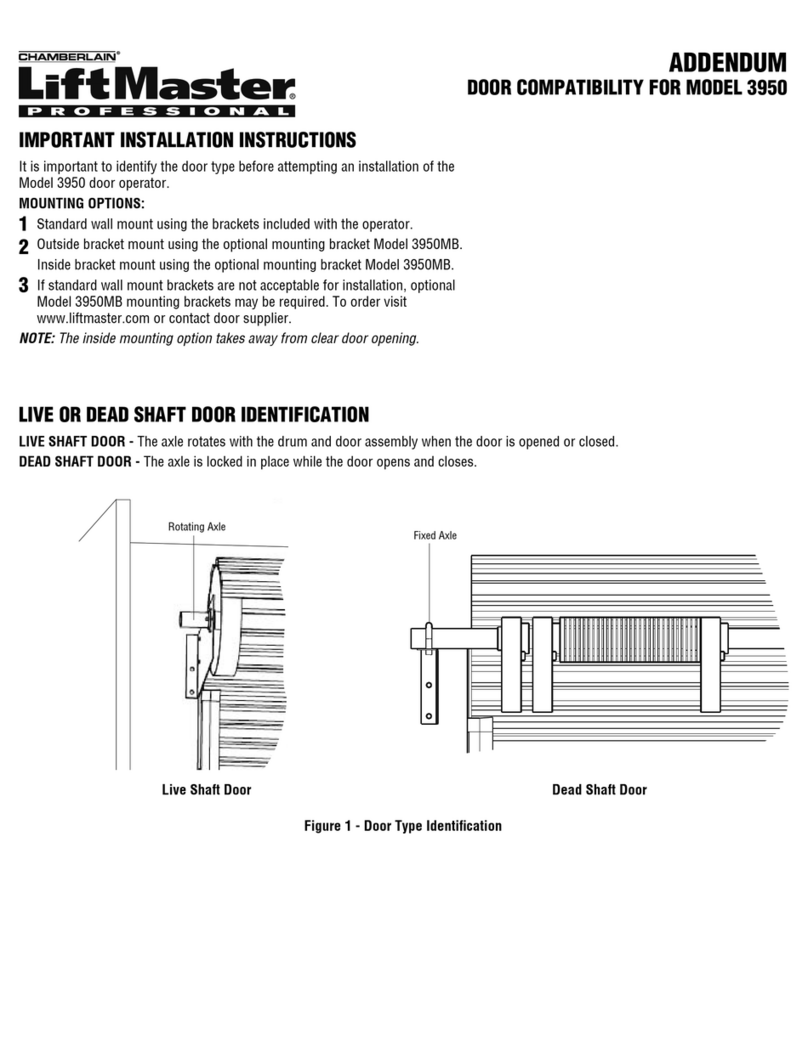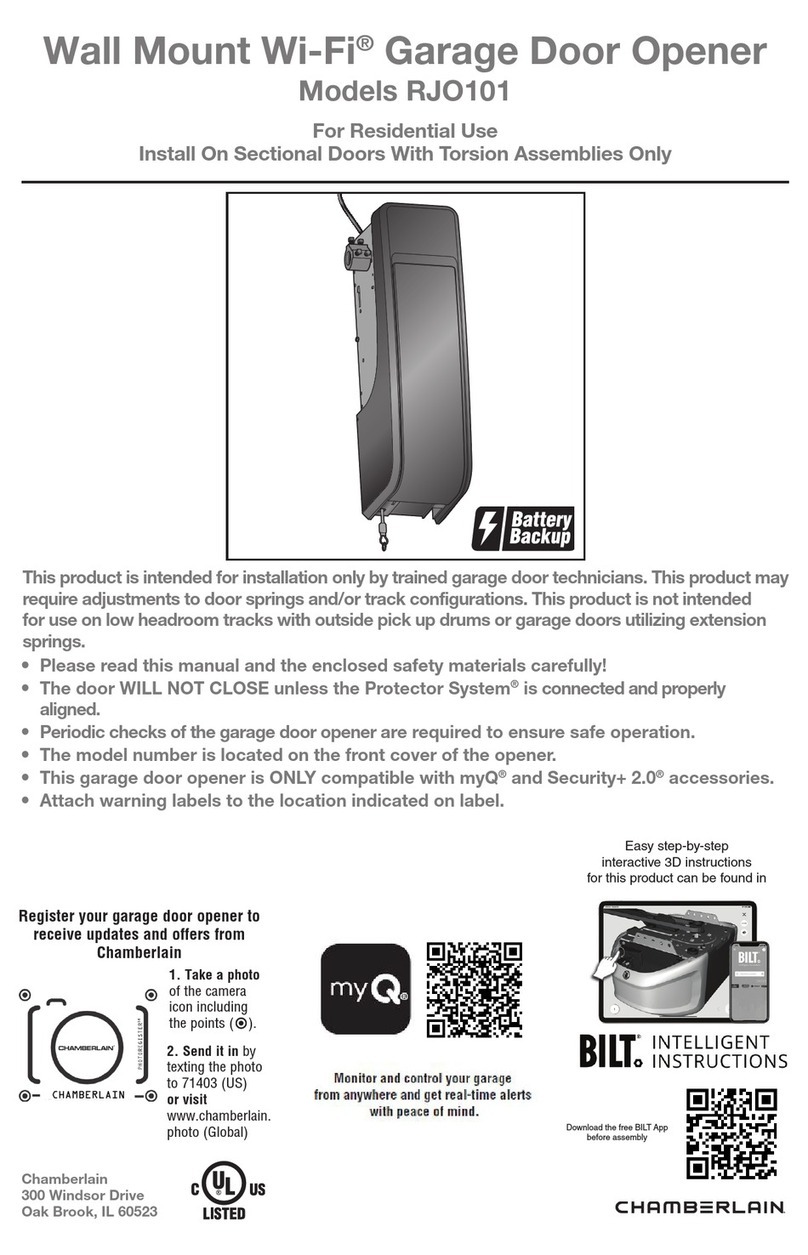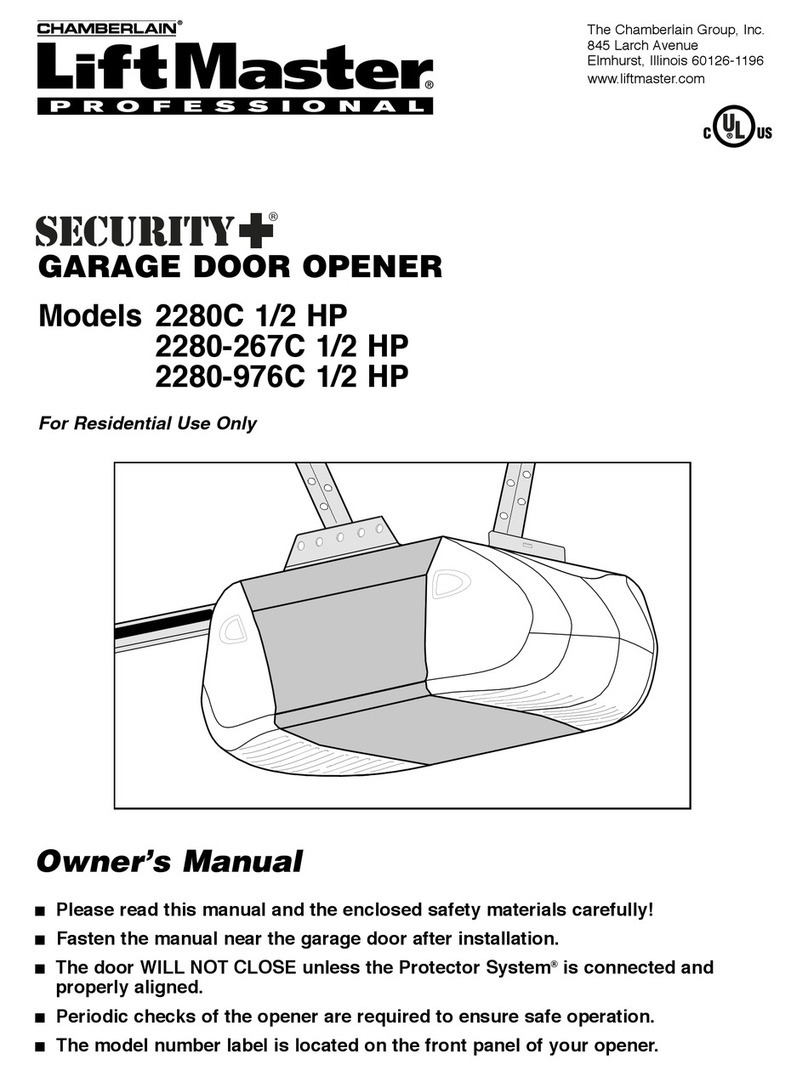To prevent possible SERIOUS INJURY or DEATH from electrocution:
• e sure power is not connected EFORE installing door control.
• Connect ONLY to 24 VOLT low voltage wires.
To prevent possible SERIOUS INJURY or DEATH from a closing
garage door:
• Install door control within sight of garage door, out of reach of
children at a minimum height of 5 feet, and away from all moving
parts of door.
• NEVER permit children to operate or play with door control push
buttons or remote control transmitters.
• Activate door ONLY when it can be seen clearly, is properly
adjusted, and there are no obstructions to door travel.
• ALWAYS keep garage door in sight until completely closed.
NEVER permit anyone to cross path of closing garage door.
MODELS • 902LM • 903LM
OWNERS INSTRUCTIONS
The two and three garage door mu ti-function contro
pane is designed to rep ace mu tip e door contro buttons
on LiftMaster Security✚garage door openers. It can be
used as a rep acement stand a one unit or in conjunction
with the origina factory door contro buttons. Never
connect more than two contro pane s or door contro
buttons to any one garage door opener.
INSTALLATION
Product may be mounted directly to wall board or, for pre-wired
installations (as in new home construction), it may be mounted
to a single gang box. In either case the installation surface
must be smooth and flat.
The door orientation goes from left to right, and wiring is as
follows:
• Left Door – Door A
ire white wire to hite-1 and red/white wire to Red-1
• Midd e Door – Door B
ire white wire to hite-2 and red/white wire to Red-2
Note: Model 902 LM will only have A and C terminals.
• Right Door – Door C
ire white wire to hite-3 and red/white wire to Red-3
NOTE: If replacing existing wall controls, la eling the existing
wires with masking tape might e helpful (i.e. Door A, Door B,
Door C).
1. Prior to installation, remove all door control buttons, and the
center panel on model 902LM.
2. Strip 7/16" of insulation from one end of bell wire and
connect to the corresponding two screw terminal on back of
door control by color. Figure 1. hite to HITE and
red/white to RED. Be careful to wrap the exposed wire
tightly around the screw and tighten. The exposed wire
must not come into contact with exposed solder points. The
Mylar insulator is there to prevent this from happening. Do
not remove this insulator.
3. Run bell wire up wall and across ceiling to motor unit. Use
insulated staples to secure wire in several places. Do not
pierce wire with a staple, creating a short or open circuit.
4. Strip 7/16" of insulation from opposite end of bell wire.
Connect bell wire to the Quick-Connect™ terminals located
on garage door opener as follows: white to white and
white/red to red. Figure 5.
NOTE: The door control utton may stick if the door control is
not mounted on a smooth surface. If a click is not heard when
pressing the door control utton, loosen the two mounting
screws or relocate the door control to a smoother surface.
After installation, an orange indicator light ehind the door
control uttons will indicate proper connection. If not lit, the Lock
and Light features will not function (reverse wires to correct).