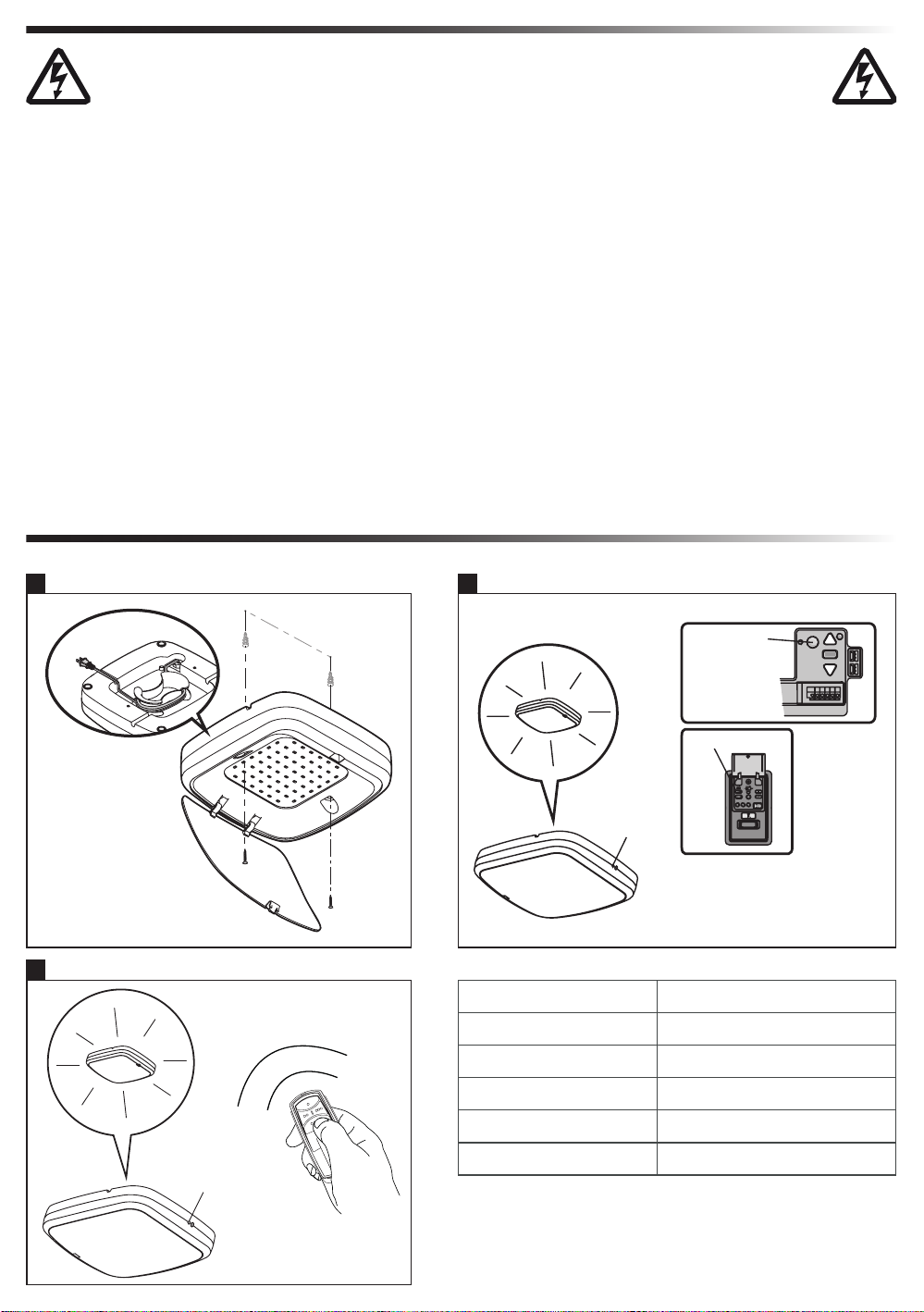4
fr
Le câble d’alimentation externe de ce luminaire ne peut pas être remplacé. Si le câble
d’alimentation est endommagé, le luminaire doit être remplacé. La source lumineuse dans
ce luminaire ne doit être remplacée que par le fabricant ou son agent de maintenance, ou
par une autre personne possédant des qualications équivalentes.
Le voyant à LED de la télécommande MyQ est conçu pour un branchement directement à
une prise électrique standard de 230 V. Sélectionnez un endroit adapté au profond ou sur
le mur, pour monter le voyant à une distance maximale de 1,83 m d’une prise électrique,
de sorte que la corde et le voyant lumineux se trouvent à l’écart des éléments techniques.
L’installation de voyant à LED de ma commande est nécessaire pour permettre le foncti-
onnement avec MyQ et Timer-To-Close (TTC).
REMARQUE : Si le montage sur un mur intérieur ou une solive plafond n’est pas
possible, utilisez les tire-fonds pour cloisons creuses fournis. Aucun trou d’ajustage n’est
nécessaire aux tire-fonds pour cloisons intérieures.
1. Percez des trous de perçage à une distance de 15,6 cm pour le montage sur une
solive.
OU
vissez les tire-fonds pour cloisons intérieures à une distance de 15,6 cm lors du
montage sur une cloison intermédiaire.
2. Déterminez la longueur du câble d’alimentation nécessaire jusqu’à la prise la plus
proche. Enroulez l’excédent de câble autour de l’enrouleur sur le côté supérieur de
l’embase de l’éclairage. Posez le câble dans le chemin de câble de sorte que les
embases d’éclairage soient afeurant.
3. Ouvrez la lentille de l’éclairage.
4. Montez l’éclairage avec les vis fournies (9+10).
5. Ouvrez la lentille de l’éclairage.
6. Branchez l’éclairage à la prise électrique.
REMARQUE : L’éclairage à LED est très lumineux. Ne regardez pas dans la lumière
lorsque vous êtes sur une échelle.
1. Actionnez le bouton d’APPRENTISSAGE (L) de l’éclairage jusqu’à ce que la LED verte
s’ALLUME.
2. Actionnez le bouton d’APPRENTISSAGE (L) sur le système d’ouverture de porte ou
appuyez deux fois sur le bouton APPRENTISSAGE de la commande de porte (78EV).
3. Le code a été programmé lorsque le voyant de la télécommande clignote une fois.
1. Actionnez le bouton d’APPRENTISSAGE (L) de l’éclairage jusqu’à ce que la LED verte
s’ALLUME.
2. Actionnez le bouton de la télécommande qui doit commander l’éclairage.
3. Le code a été programmé lorsque le voyant de la télécommande clignote une fois.
4. Ajout de l'éclairage led déporté MyQ à mon compte MyQ
1. Actionnez le bouton d’APPRENTISSAGE (L) de l’éclairage jusqu’à ce que la LED verte
s’ALLUME.
2. Connectez-vous à l’application MyQ et ajouter l’éclairage LED déporté MyQ.
5. Suppression de toute la programmation de l'éclairage LED
déporté MyQ
1. Press and hold the LEARN button (L) until the LED turns off (6-10 seconds). All
programming is now erased.
6. Nettoyage et maintenance
• Débranchez l’éclairage avant de le nettoyer.
• Utilisez un chiffon légèrement humide pour le nettoyage.
• N’utilisez PAS de détergents liquides sur la lentille de l’éclairage.
1Installer le voyant à LED de la télécommande MyQ
2
3
Programmation de l’éclairage LED déporté MyQ
Programmation d’une télécommande pour l'éclairage led
déporté MyQ
nl
Het externe stroomsnoer van deze armatuur kan niet worden vervangen. Als het snoer
beschadigd is, moet de armatuur worden vervangen. De lichtbron in deze armatuur
mag enkel worden vervangen door de fabrikant of zijn serviceagent of een persoon met
vergelijkbare kwalicatie.
De MyQ Remote LED Light is ontworpen om rechtstreeks in een standaard 230V stop-
contact te steken. Selecteer een geschikte locatie op het plafond of de muur om het licht
binnen 1,83 m van een stopcontact te monteren, zodat het snoer en het licht uit de buurt
van bewegende onderdelen zijn. MyQ Remote LED Light moet worden geïnstalleerd om
MyQ en Timer-to-Close (TTC) te kunnen gebruiken.
OPMERKINGEN: Als u het licht op een droge muur installeert en er geen plafondbalk te
vinden is, gebruikt u de meegeleverde muurankers. Voor muurankers is er geen pilootgat
vereist.
1. Boor pilootgaten op een afstand van 15,6 cm als u op een balk monteert.
OF schroef in muurankers op een afstand van 15,6 cm als u op een droge muur
monteert.
2. Bepaal de vereiste lengte van het stroomsnoer om het dichtstbijzijnde stopcontact te
bereiken. Draai eventueel overtollig snoer rond de snoerhouder aan de bovenkant van
de voet van het licht. Breng het snoer door het kanaal , zodat het licht vlak kan worden
gemonteerd.
3. Open de lichtlens.
4. Monteer het licht met de meegeleverde schroeven (11+12).
5. Sluit de lichtlens.
6. Steek het licht in het stopcontact.
OPMERKINGEN: Het LED-lampje is heel helder. Staar NIET in het licht terwijl u op een
ladder staat.
1. Druk op de knop LEREN (L) op het licht tot de groene LED AAN gaat.
2. Druk op de knop LEREN (L) op de poortopener of
druk twee keer op de knop LEREN op de poortbediening (78EV).
3. De code is geprogrammeerd wanneer het licht van de afstandsbediening één keer
knippert.
1MyQ Remote LED Licht installeren
3Een afstandsbediening in het MyQ remote LED-Licht
programmeren
2Een poortopener in het MyQ remote LED-Licht programmeren
1. Druk op de knop LEREN (L) op het licht tot de groene LED AAN gaat.
2. Druk op de afstandsbediening op de knop waarmee u het licht wilt bedienen.
3. De code is geprogrammeerd wanneer het licht van de afstandsbediening één keer
knippert.
4. Het MyQ remote LED-Licht aan MyQ account toevoegen
1. Druk op de knop LEREN (L) op het licht tot de groene LED AAN gaat.
2. Meld u aan bij de MyQ app en voeg het MyQ Remote LED-licht: toe.
5. Alle programmeringen uit het MyQ remote LED-Licht wissen
1. Houd de knop LEREN (L) ingedrukt tot de LED wordt uitgeschakeld (6-10 seconden).
Alle programmeringen zijn nu gewist.
6. Reiniging en onderhoud
• Koppel het licht af voordat u het reinigt.
• Gebruik een licht bevochtigde doek om te reinigen.
• Gebruik GEEN vloeibare reinigingsmiddelen op de lens van het licht.
Le produit correspond aux exigences fondamentales et aux autres dispositions applica-
bles de la directive 2014/35/EU, 2014/53/EU, 2014/30/EU. La déclaration de conformité
Het product voldoet aan de basisvereisten en de overige toepasselijke bepalingen van
Richtlijn 2014/35/EU, 2014/53/EU, 2014/30/EU. De CE-conformiteitsverklaring kan via
7. Elimination
7. Verwijdering
L‘emballage doit être jeté dans les poubelles à emballages recyclables locales.
Conformémement à la directive (CE) n° 2002/96 relative aux déchets d‘équipe-
ments électriques et électroniques, cet équipement doit être éliminé comme il se
doit après utilisation, an de garantir la valorisation des matériaux employés.
De verpakking moet worden weggegooid in de plaatselijke recyclingscontainers.
Volgens de Europese richtlijn 2002/96/EU betreffende afgedankte elektrische
en elektronische apparatuur moet dit apparaat na gebruik op de juiste manier
worden verwijderd om recycling van de gebruikte materialen te garanderen.