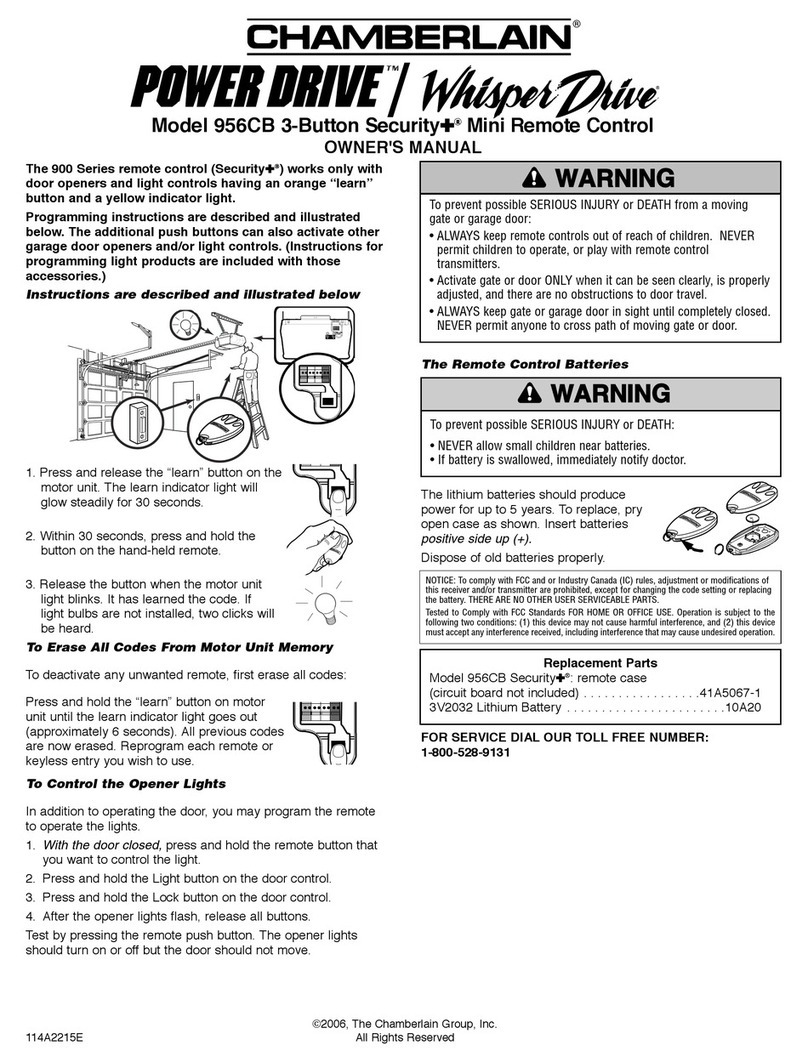Chamberlain 811LM User manual
Other Chamberlain Remote Control manuals

Chamberlain
Chamberlain 953EV User manual

Chamberlain
Chamberlain MC100AML User manual

Chamberlain
Chamberlain SECURITY+ 535LM User manual
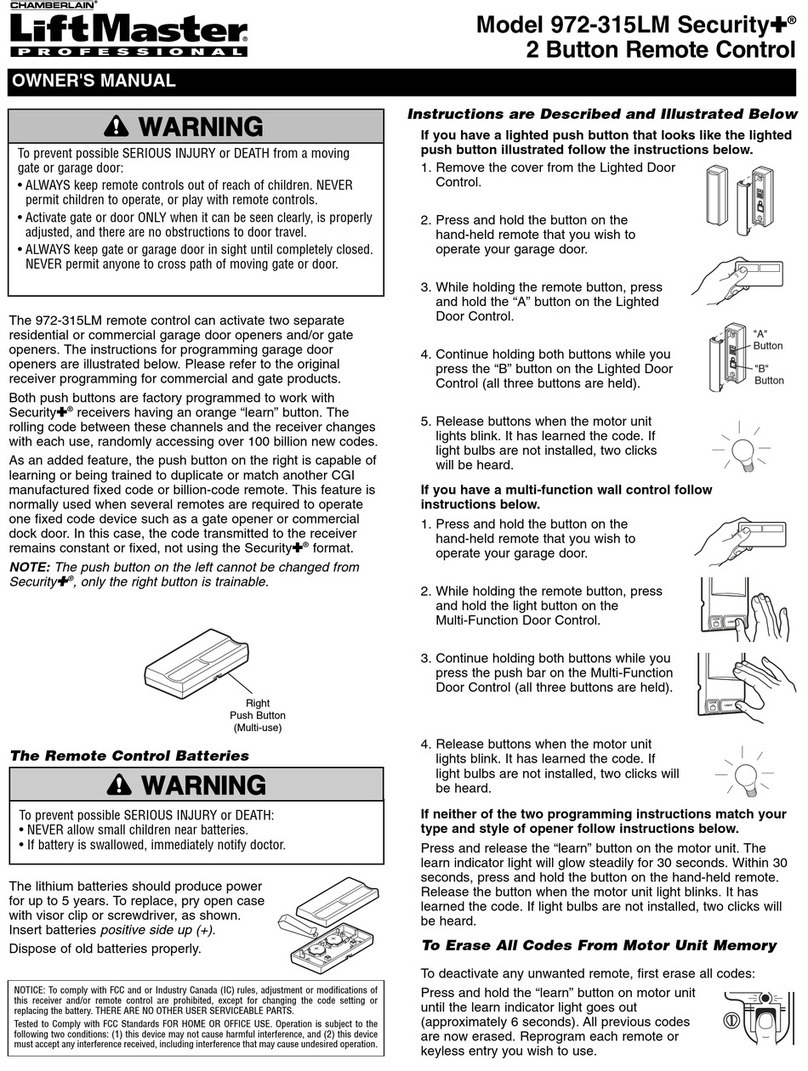
Chamberlain
Chamberlain 972LM Security? User manual
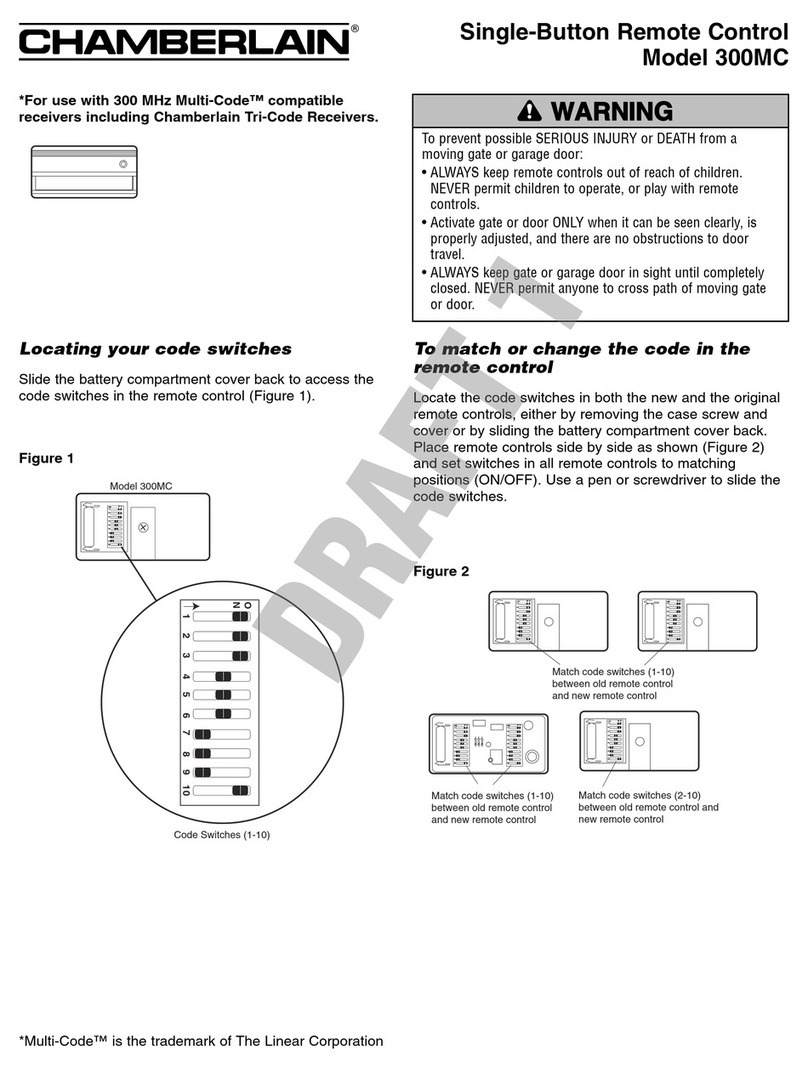
Chamberlain
Chamberlain 300MC User manual

Chamberlain
Chamberlain LiftMaster Professional 412HM User manual

Chamberlain
Chamberlain 371LM User manual

Chamberlain
Chamberlain LiftMaster Security+ 973LM User manual
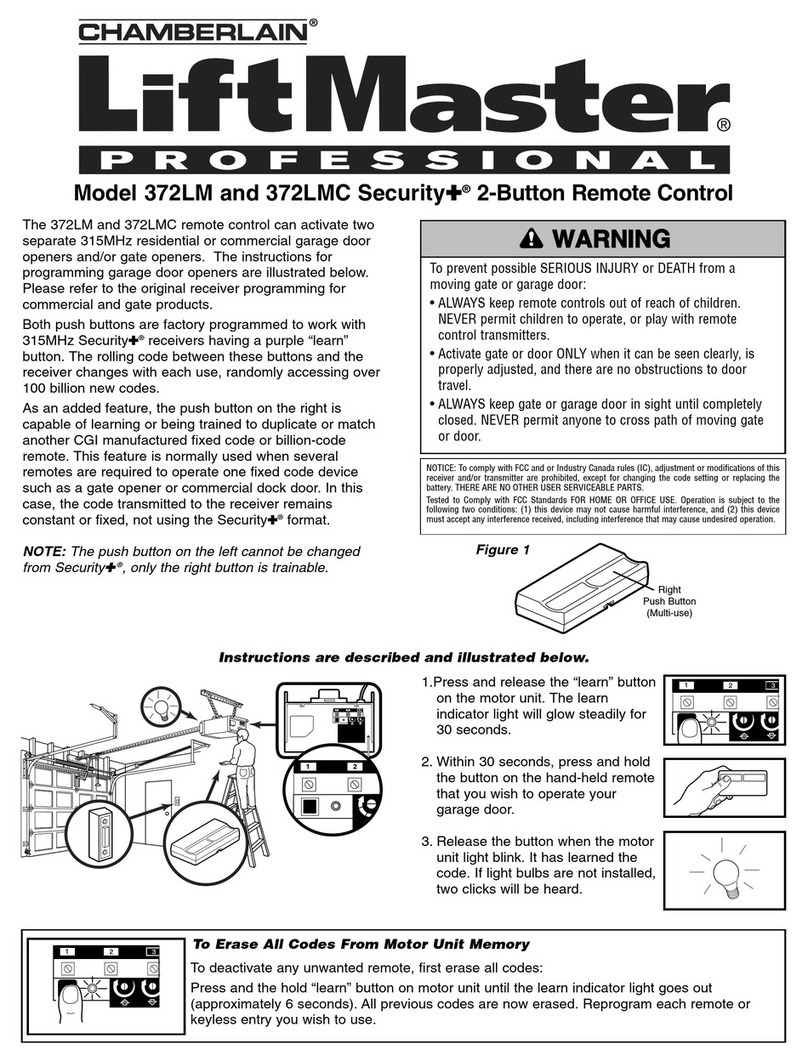
Chamberlain
Chamberlain LiftMaster Security+ 372LM User manual

Chamberlain
Chamberlain LiftMaster 361LM User manual
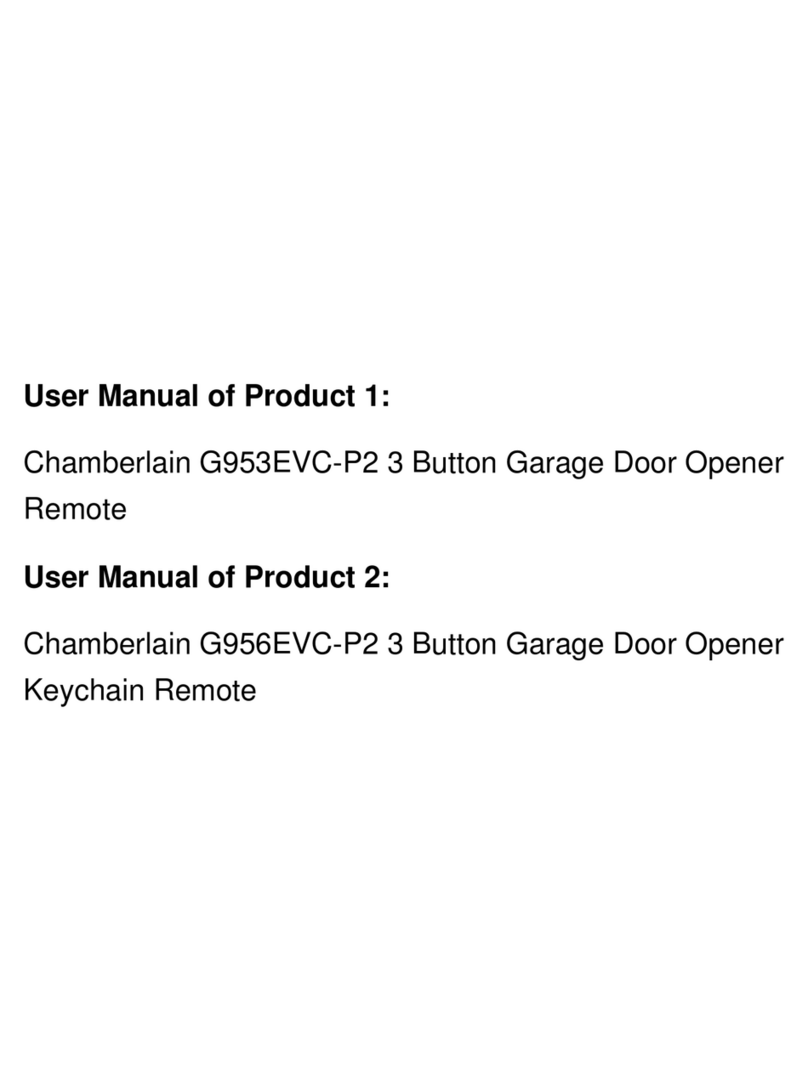
Chamberlain
Chamberlain G956EVC-P2 User manual

Chamberlain
Chamberlain LiftMaster Professional 33LM User manual
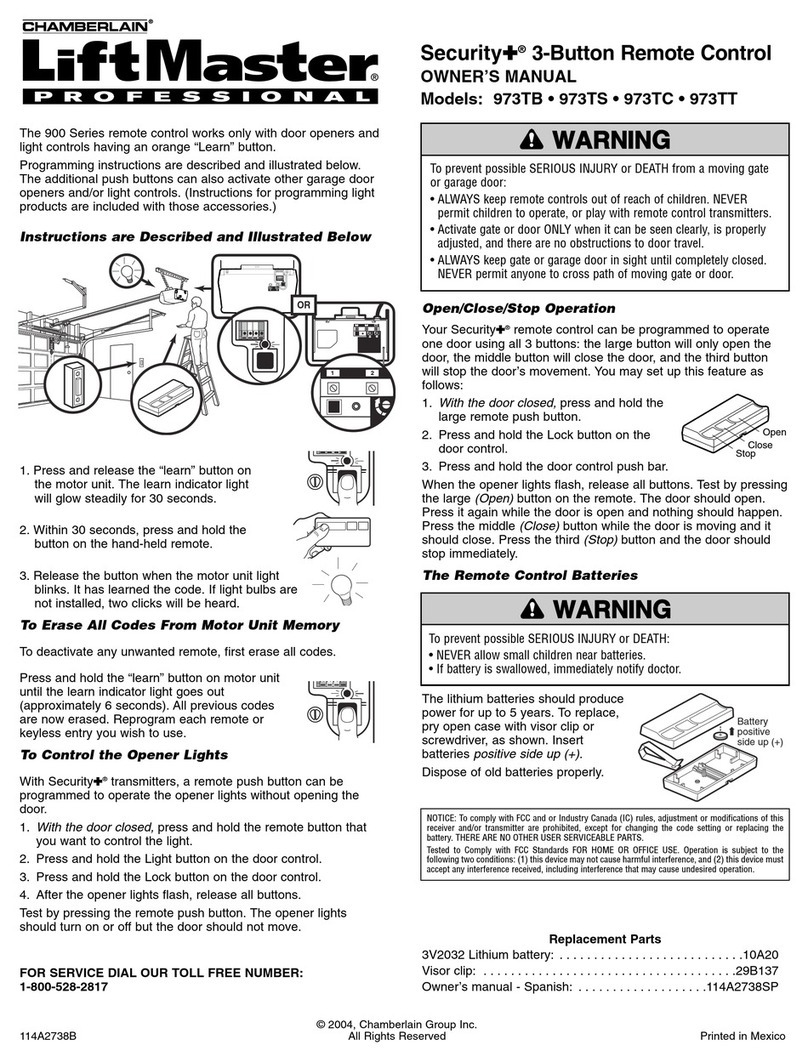
Chamberlain
Chamberlain LiftMaster Security+ 973TB User manual

Chamberlain
Chamberlain KLIK3C-BL User manual

Chamberlain
Chamberlain 956D User manual
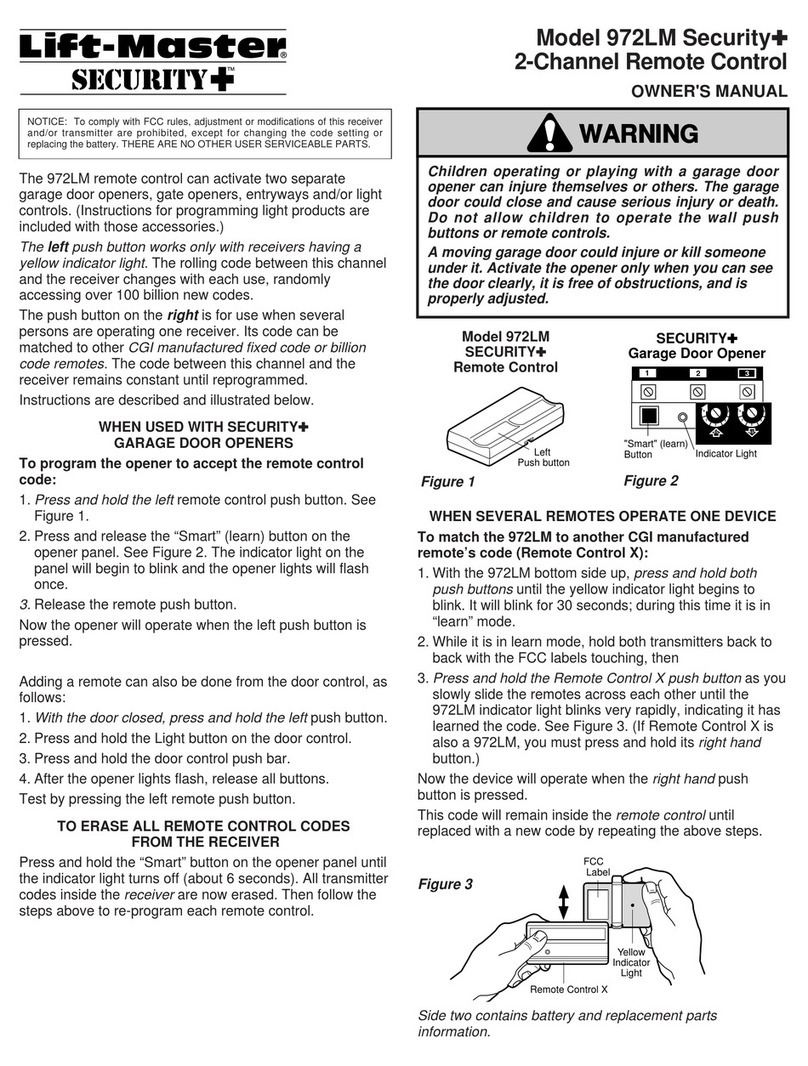
Chamberlain
Chamberlain 972LM User manual
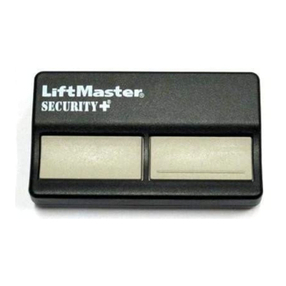
Chamberlain
Chamberlain 972LM User manual

Chamberlain
Chamberlain E940C User manual

Chamberlain
Chamberlain LiftMaster Professional 312HM User manual

Chamberlain
Chamberlain LiftMaster 371LM User manual