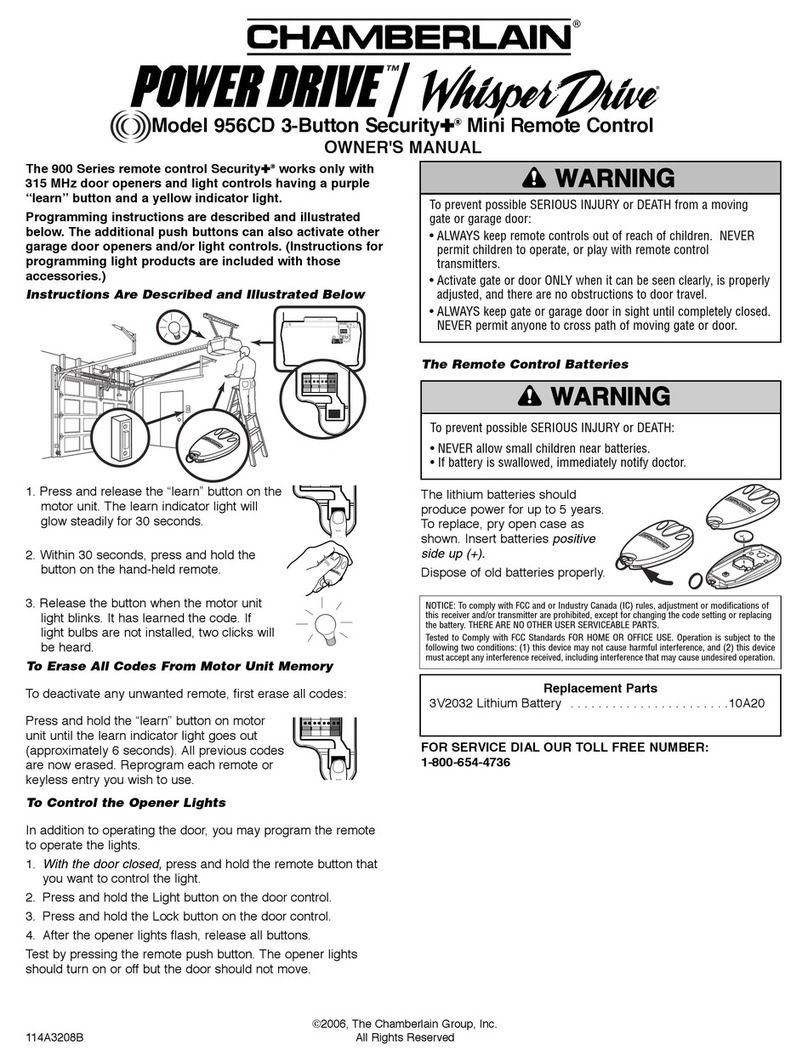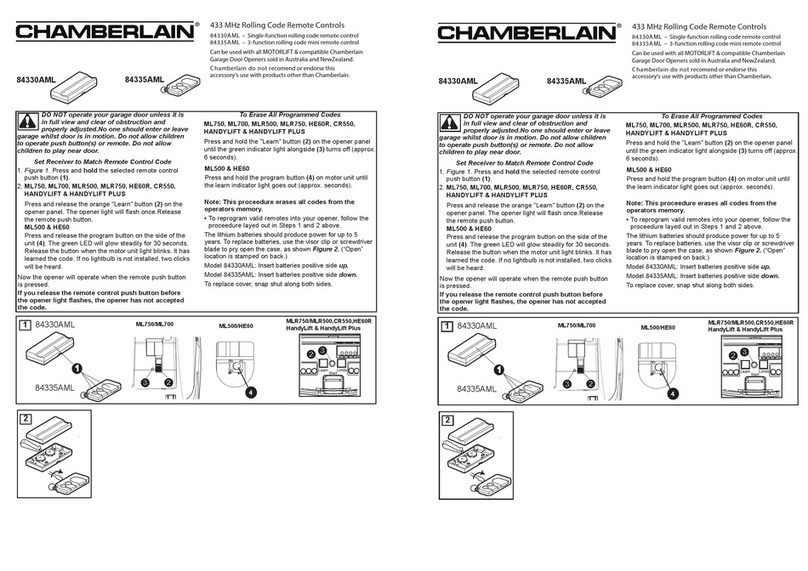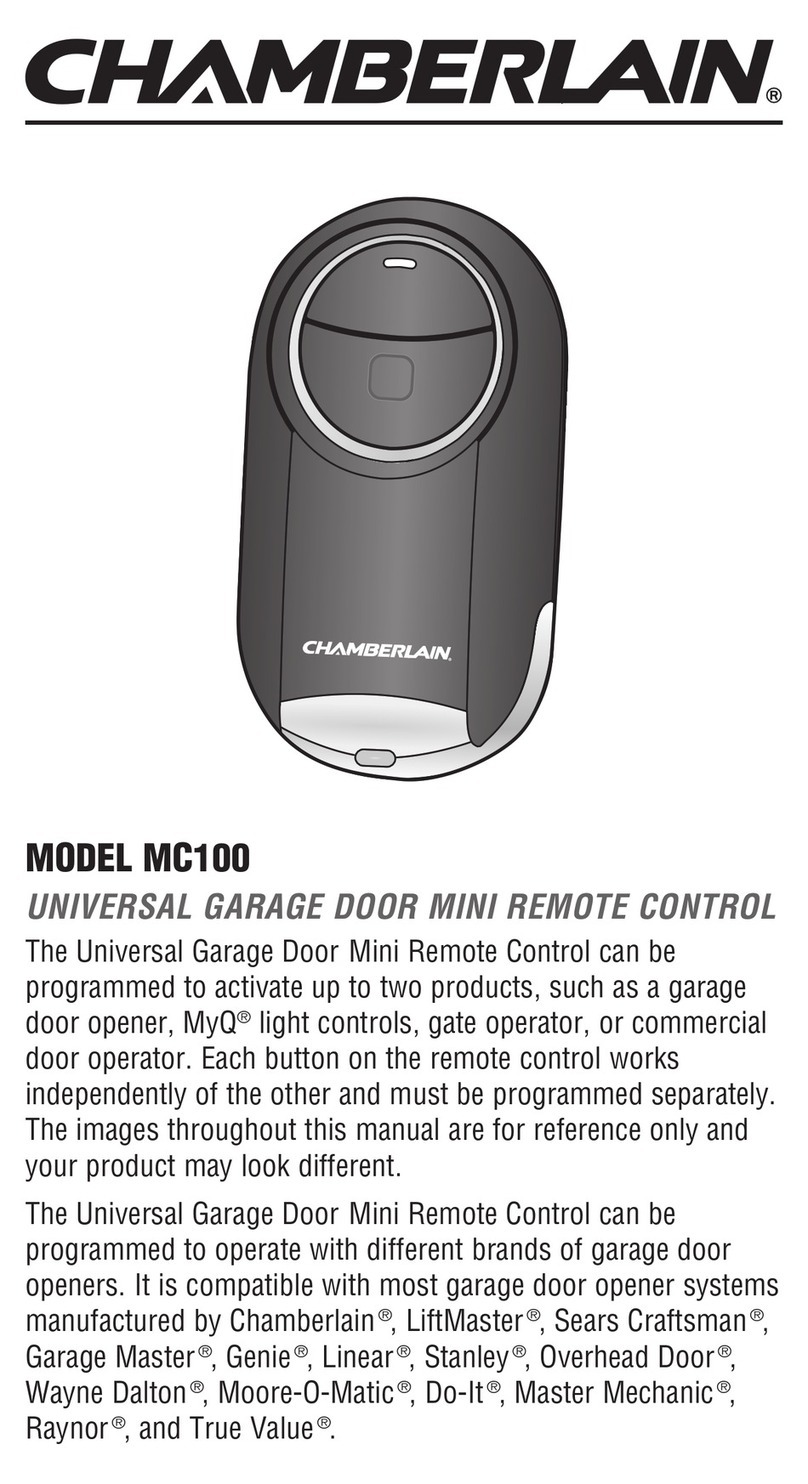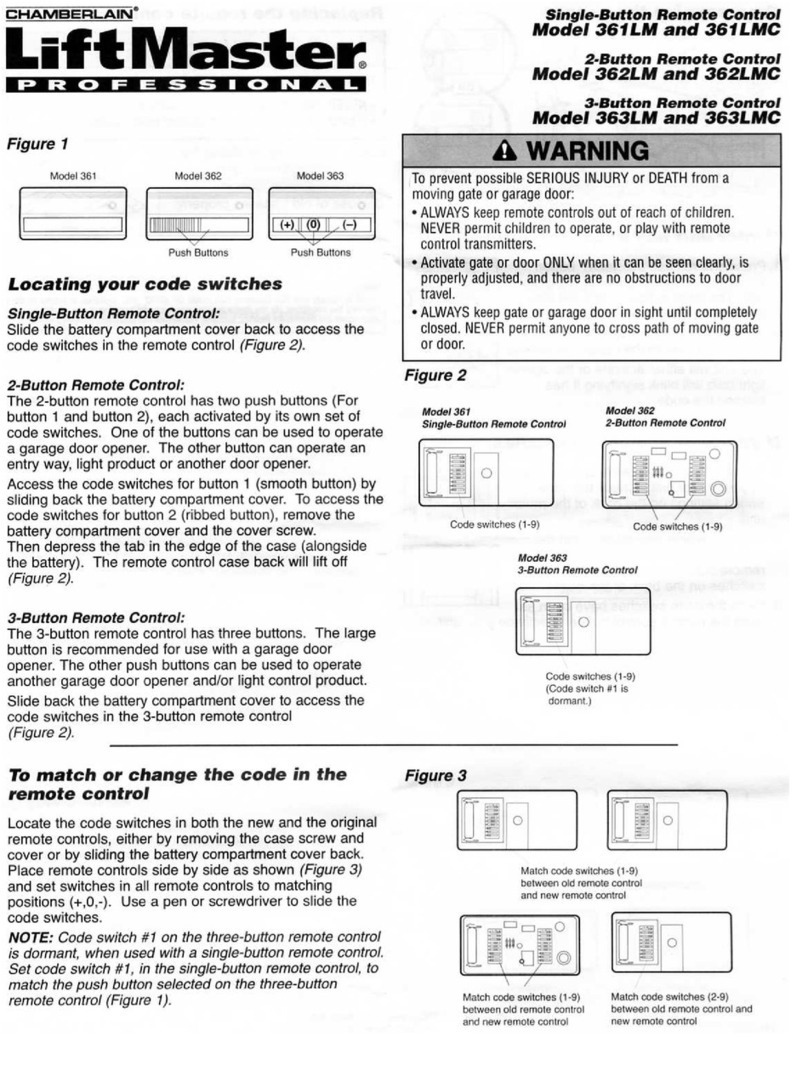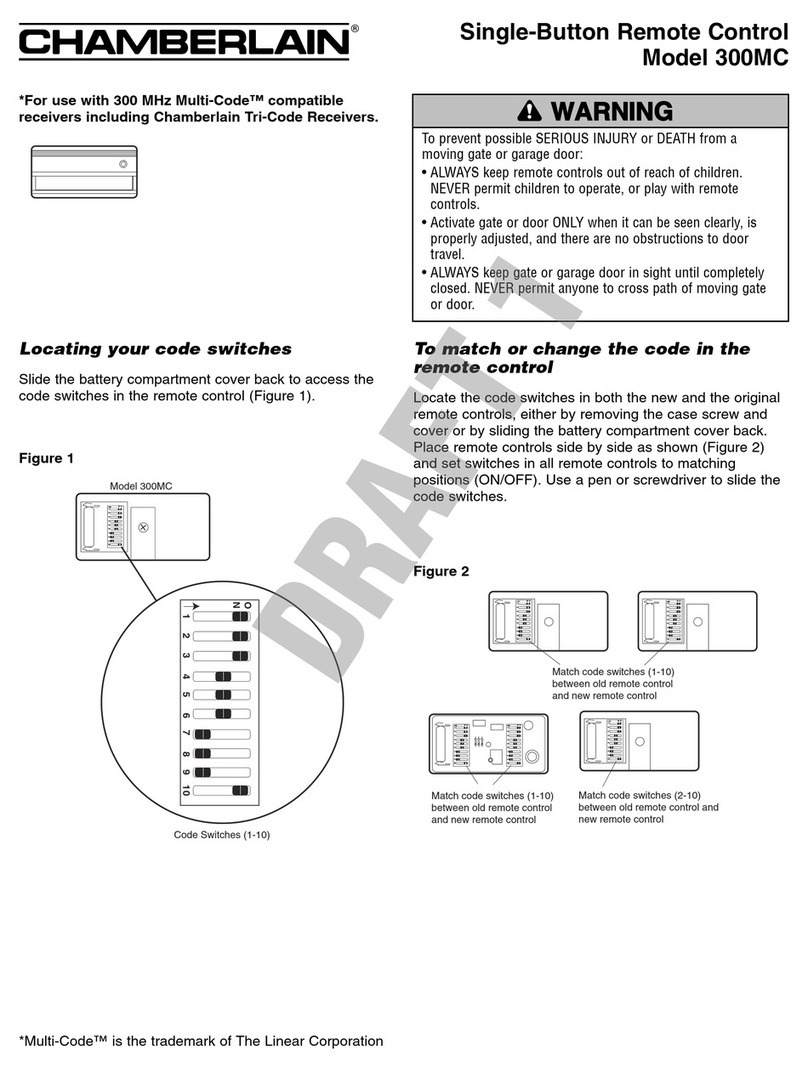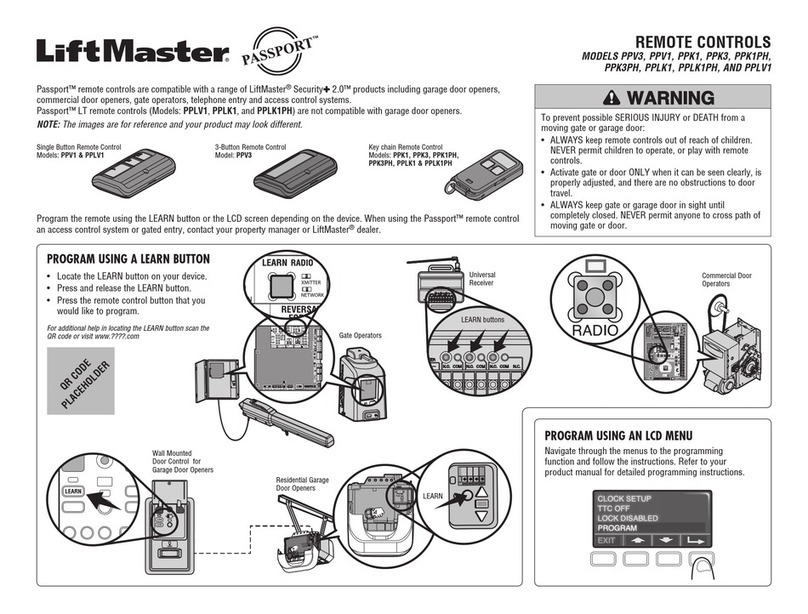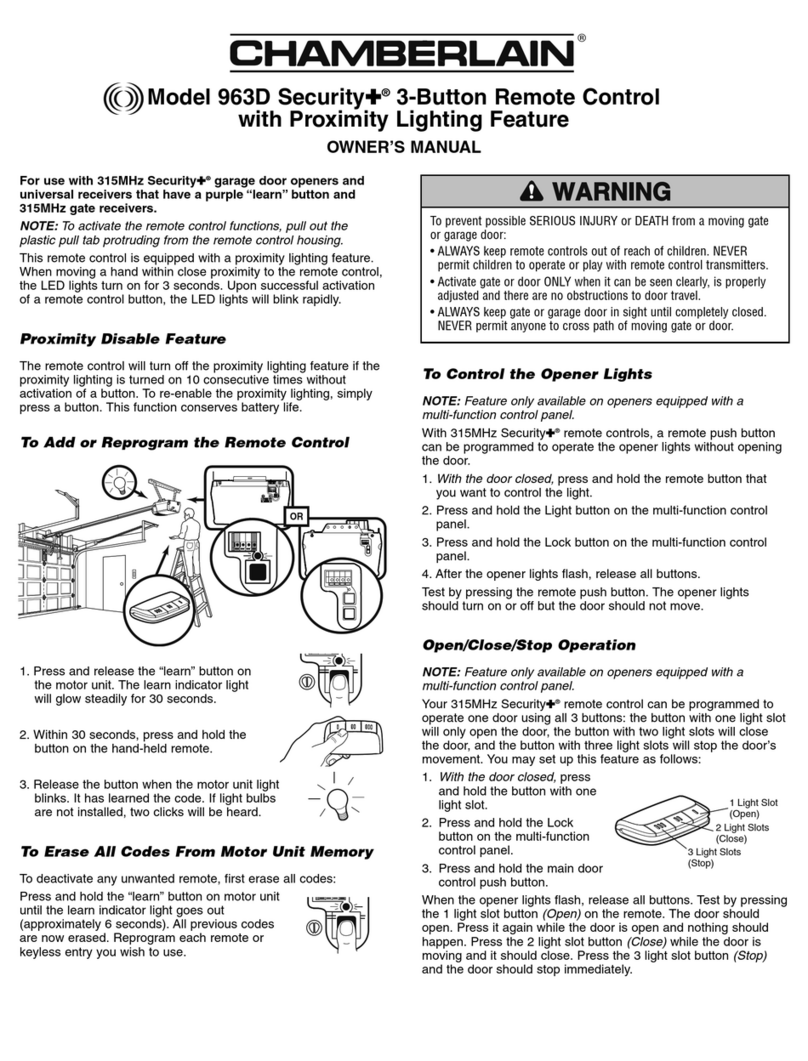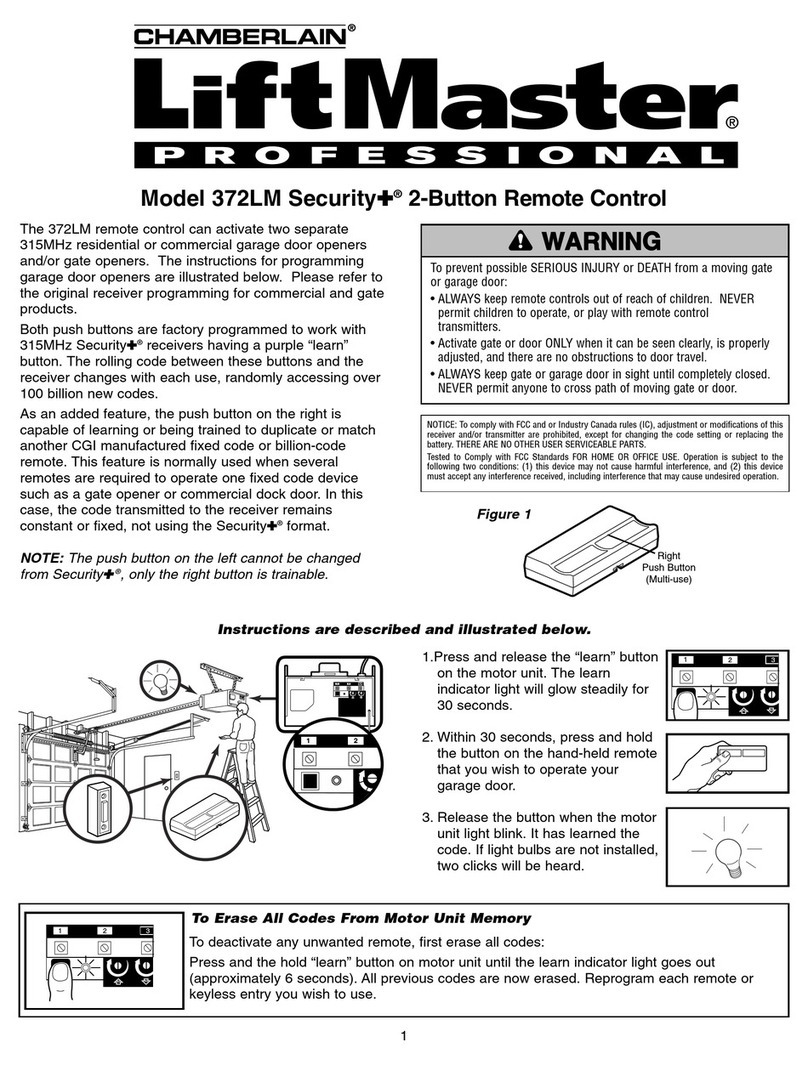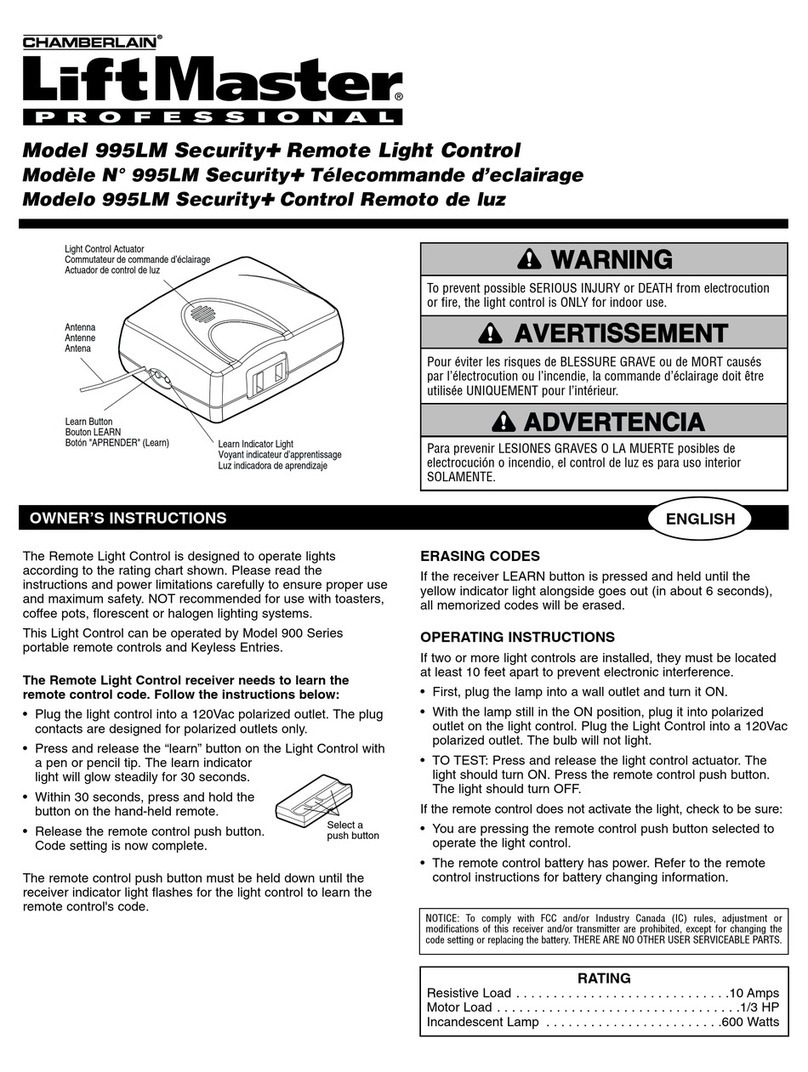Children operating or playing with a garage door
opener can injure themselves or others. The garage
door could close and cause serious injury or death.
Do not allow children to operate the wall push
buttons or remote controls.
A moving garage door could injure or kill someone
under it. Activate the opener only when you can see
the door clearly, it is free of obstructions, and is
properly adjusted.
Model 972LM
SECURITY✚
Remote Control
The 972LM remote control can activate two separate
garage door openers, gate openers, entryways and/or light
controls. (Instructions for programming light products are
included with those accessories.)
The left push button works only with receivers having a
yellow indicator light.
The rolling code between this channel
and the receiver changes with each use, randomly
accessing over 100 billion new codes.
The push button on the
right
is for use when several
persons are operating one receiver. Its code can be
matched to other
CGI manufactured fixed code or billion
code remotes.
The code between this channel and the
receiver remains constant until reprogrammed.
Instructions are described and illustrated below.
WHEN USED WITH SECURITY✚
GARAGE DOOR OPENERS
To program the opener to accept the remote control
code:
1.
Press and hold the left
remote control push button. See
Figure 1.
2. Press and release the “Smart” (learn) button on the
opener panel. See Figure 2. The indicator light on the
panel will begin to blink and the opener lights will flash
once.
3.
Release the remote push button.
Now the opener will operate when the left push button is
pressed.
Adding a remote can also be done from the door control, as
follows:
1.
With the door closed, press and hold the left
push button.
2. Press and hold the Light button on the door control.
3. Press and hold the door control push bar.
4. After the opener lights flash, release all buttons.
Test by pressing the left remote push button.
TO ERASE ALL REMOTE CONTROL CODES
FROM THE RECEIVER
Press and hold the “Smart” button on the opener panel until
the indicator light turns off (about 6 seconds). All transmitter
codes inside the
receiver
are now erased. Then follow the
steps above to re-program each remote control.
WHEN SEVERAL REMOTES OPERATE ONE DEVICE
To match the 972LM to another CGI manufactured
remote’s code (Remote Control X):
1. With the 972LM bottom side up,
press and hold both
push buttons
until the yellow indicator light begins to
blink. It will blink for 30 seconds; during this time it is in
“learn” mode.
2. While it is in learn mode, hold both transmitters back to
back with the FCC labels touching, then
3.
Press and hold the Remote Control X push button
as you
slowly slide the remotes across each other until the
972LM indicator light blinks very rapidly, indicating it has
learned the code. See Figure 3. (If Remote Control X is
also a 972LM, you must press and hold its
right hand
button.)
Now the device will operate when the
right hand
push
button is pressed.
This code will remain inside the
remote control
until
replaced with a new code by repeating the above steps.