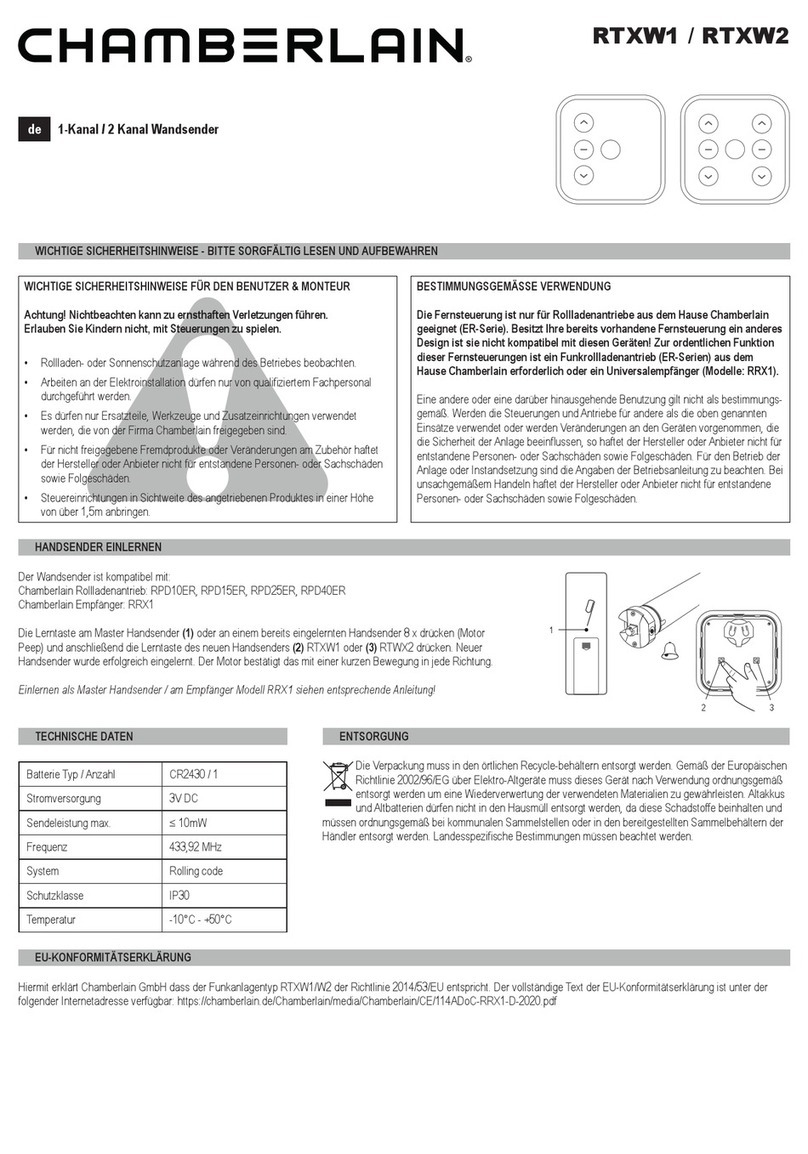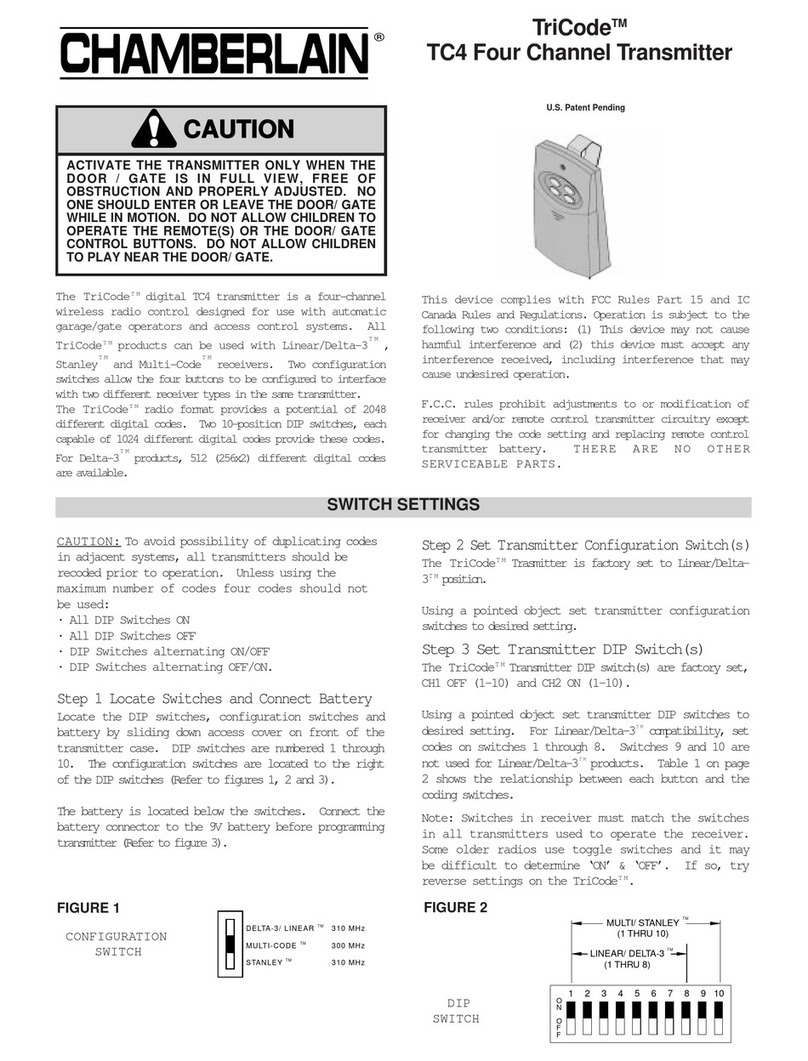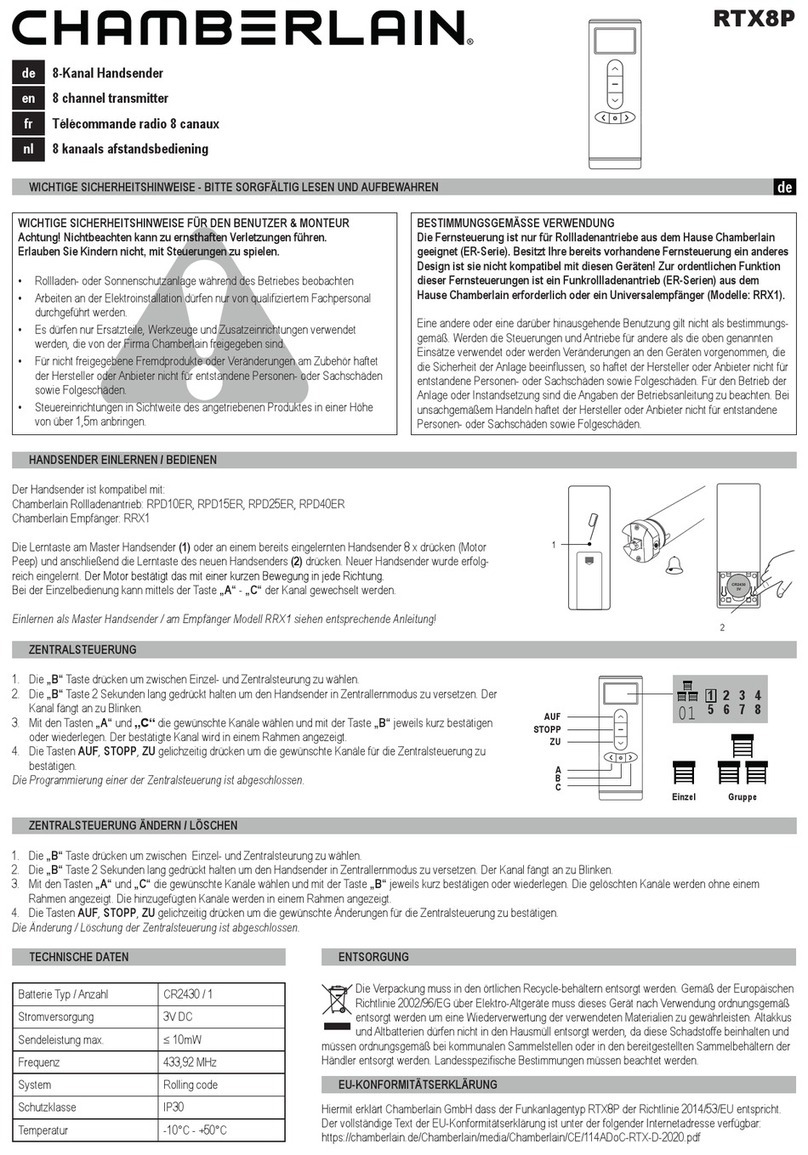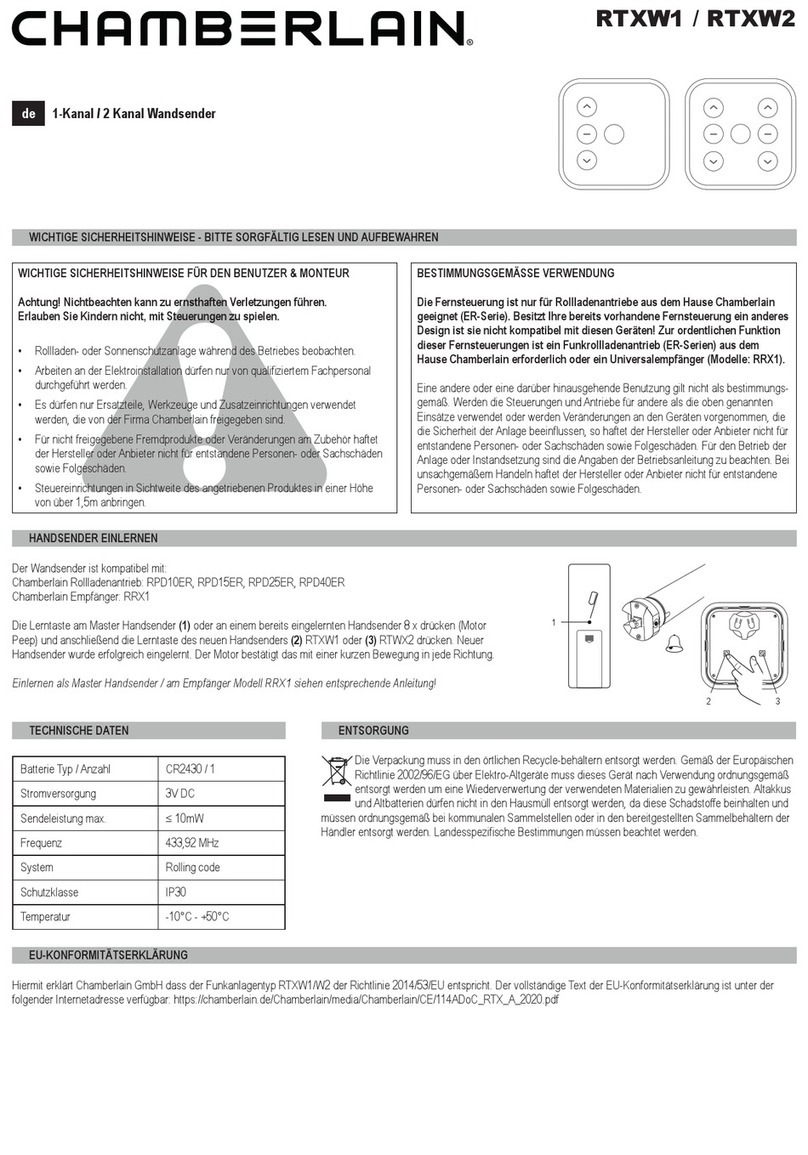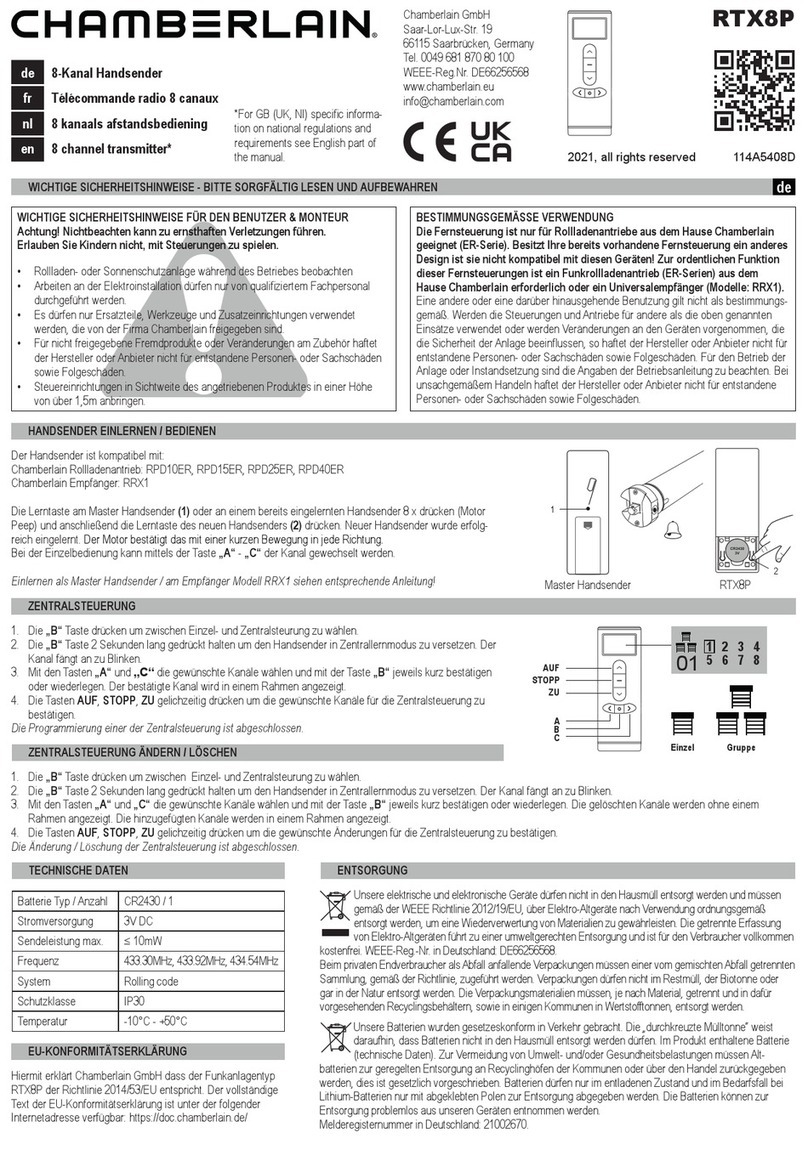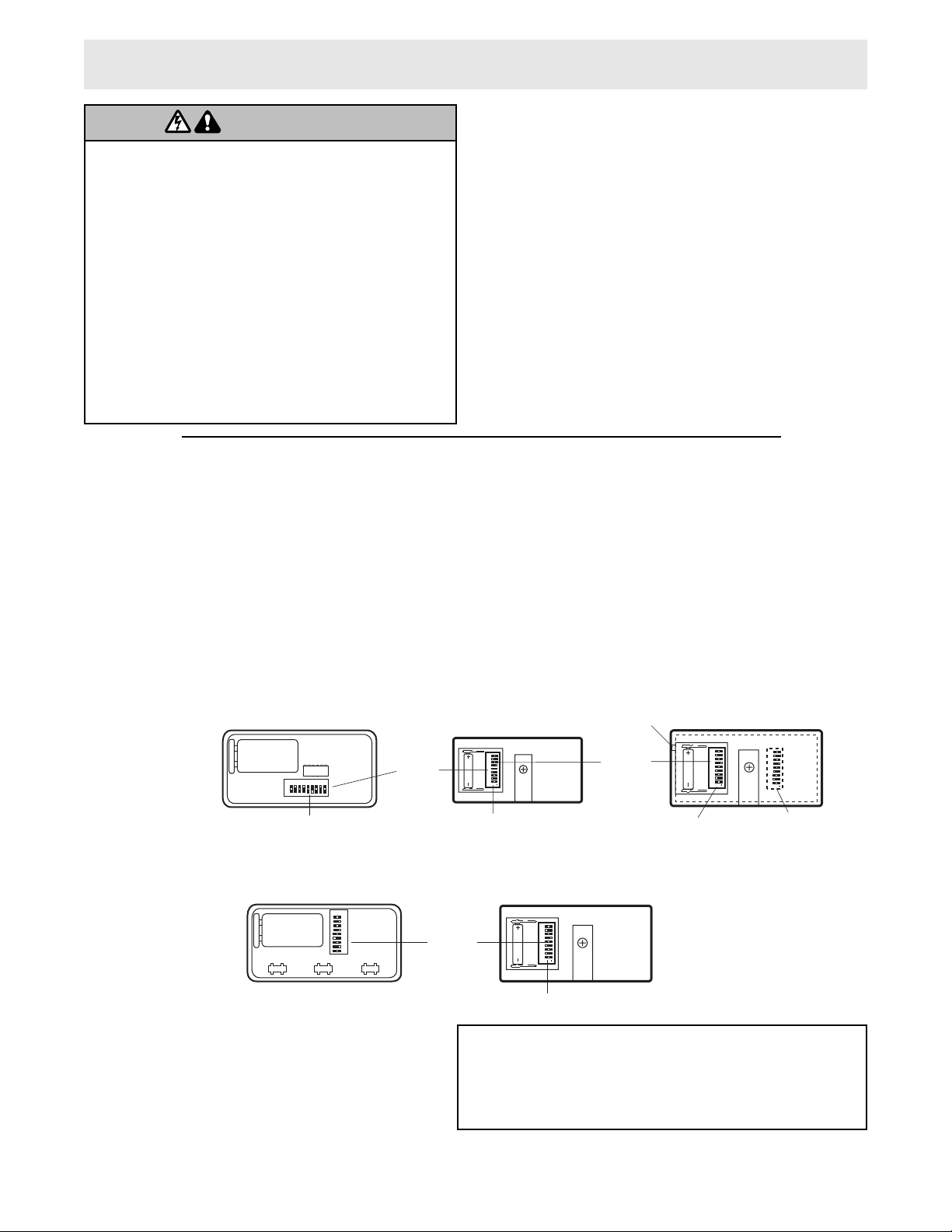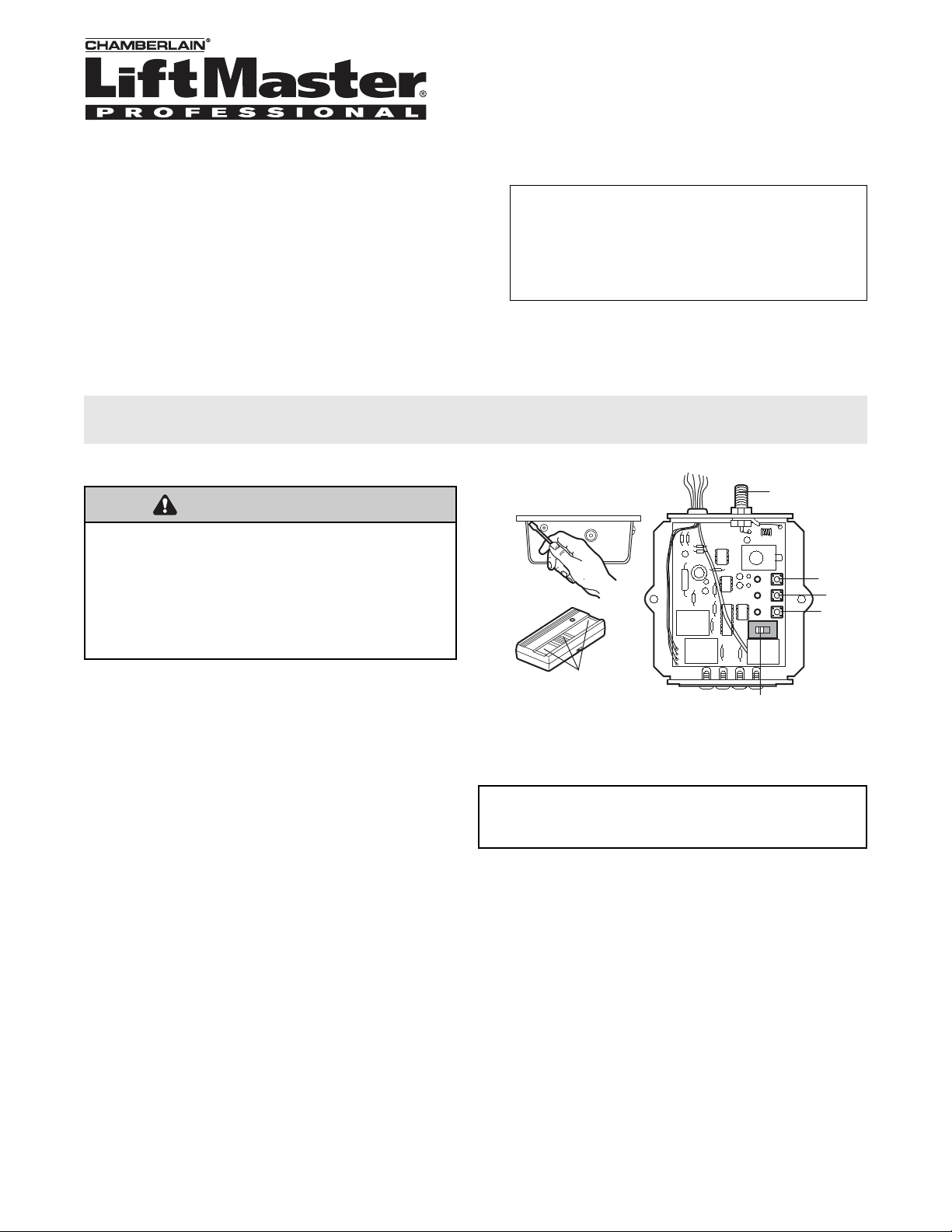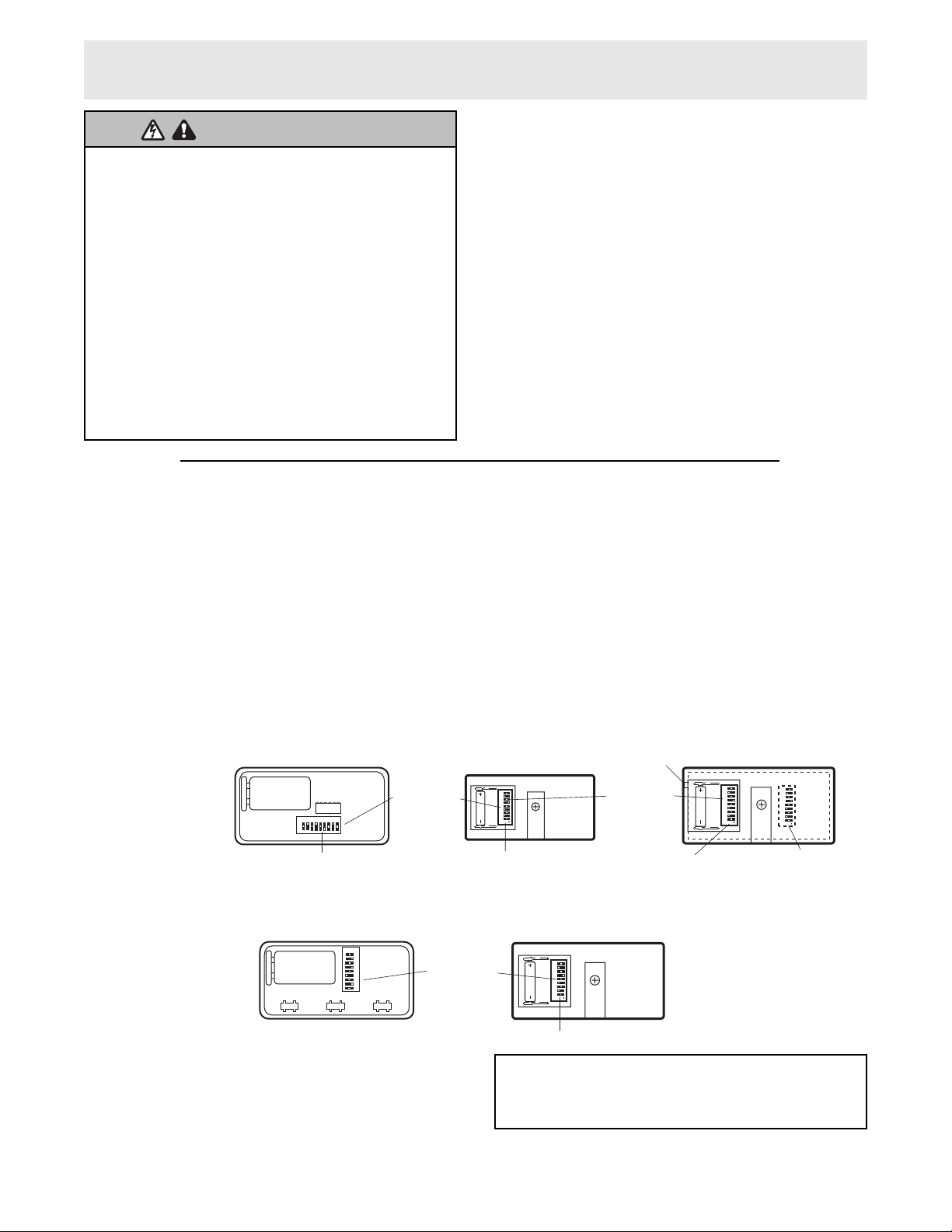Se recomienda usar el botón verde con un abre-puertas
del garaje. Los otros botones se pueden usar para hacer
funcionar otro abre-puertas y producto de control
luminoso.
Vuelva a deslizar la tapa del compartimiento de la pila
para tener acceso a los interruptores de códigos en el
NUEVO control remoto.
NOTA 1: En los controles remotos de 3 botones, sólo se
deben fijar los interruptores de código 2 a 9 en posiciones
que coincidan. El interruptor de código N°1 es neutral.
Fíjelo en cualquier posición. No afectará al código.
NOTA 2: Si se van a usar controles remotos de una sola
botón o de 3 botones para hacer funcionar el mismo
receptor, fije el interruptor de código N°1 en el control
remoto de una sola botón para que coincida con el botón
de 3 botones seleccionado. (Vea en la ilustración de
abajo las posiciones de los códigos que coinciden con los
botones de control remoto de 3 botones).
HAGA COINCIDIR/CAMBIE EL CÓDIGO EN LOS TRANSMISORES DE CONTROL REMOTO NUEVOS Y EXISTENTES
FIJE LOS INTERRUPTORES DE CÓDIGOS DE TODOS LOS TRANSMISORES DE CONTROL REMOTO EN
POSICIONES QUE COINCIDAN
Lado 2
Para usar con otros transmisores de control remoto a fin de hacer
funcionar un abre-puertas del garaje:
2. Ponga los controles remotos uno al lado del otro según
se muestra. Fije los interruptores de códigos en el nuevo
control remoto en las mismas posiciones que en el
control remoto original. Use un desarmador o pluma para
deslizar los interruptores. Consulte la nota de arriba
referente al interruptor de códigos N°1 en los
controles remotos de 3 botones.
Si desea mantener el mismo código, haga lo siguiente
(consulte la ilustración de su modelo de control remoto):
1. Localice los interruptores de códigos en los controles
remotos originales, ya sea deslizando hacia atrás la tapa
del compartimiento de las pilas o quitando el tornillo de
la tapa y volteando la caja (lado de los botones hacia
arriba).Cuando ponga a un lado la parte inferior de la
caja, tenga cuidado de no mover los componentes
del tablero de circuitos.
Para prevenir LESIONES GRAVES o MUERTE posible por
electrocución:
• Asegurarse que la electricidad no está conectada ANTES de
instalar el receptor.
Para prevenir LESIONES GRAVES o MUERTE por una entrada o
puerta de garaje móvil:
• Mantener SIEMPRE los controles remotos fuera del alcance
de los niños. No permitia NUNCA que los niños operen, o
jueguen con transmisores de control remoto.
• ACTIVAR la entrada o puerta SÓLO cuando pueda verse
claramente, esté bien ajustada, y no haya obstrucciones al
recorrido de la puerta.
• Mantener SIEMPRE la entrada o puerta del garaje a la vista
hasta que esté completamente cerrada. NUNCA permitia que
alguien cruce la trayectoria de una entrada o puerta móvil.