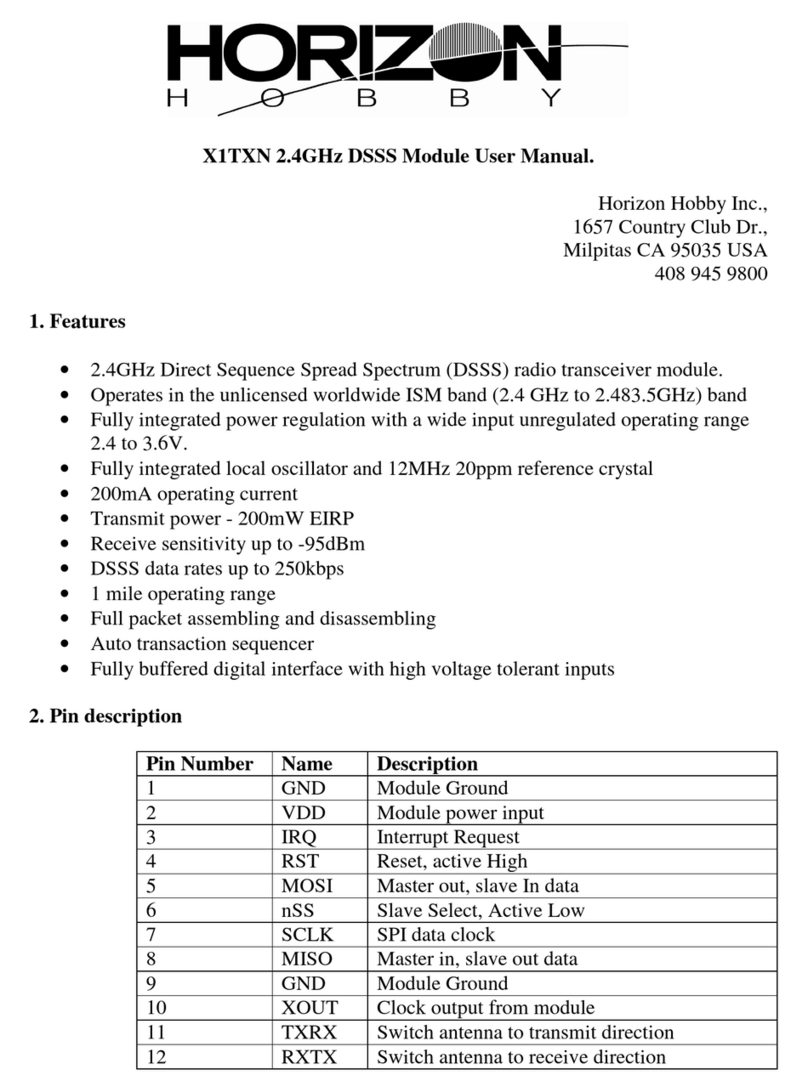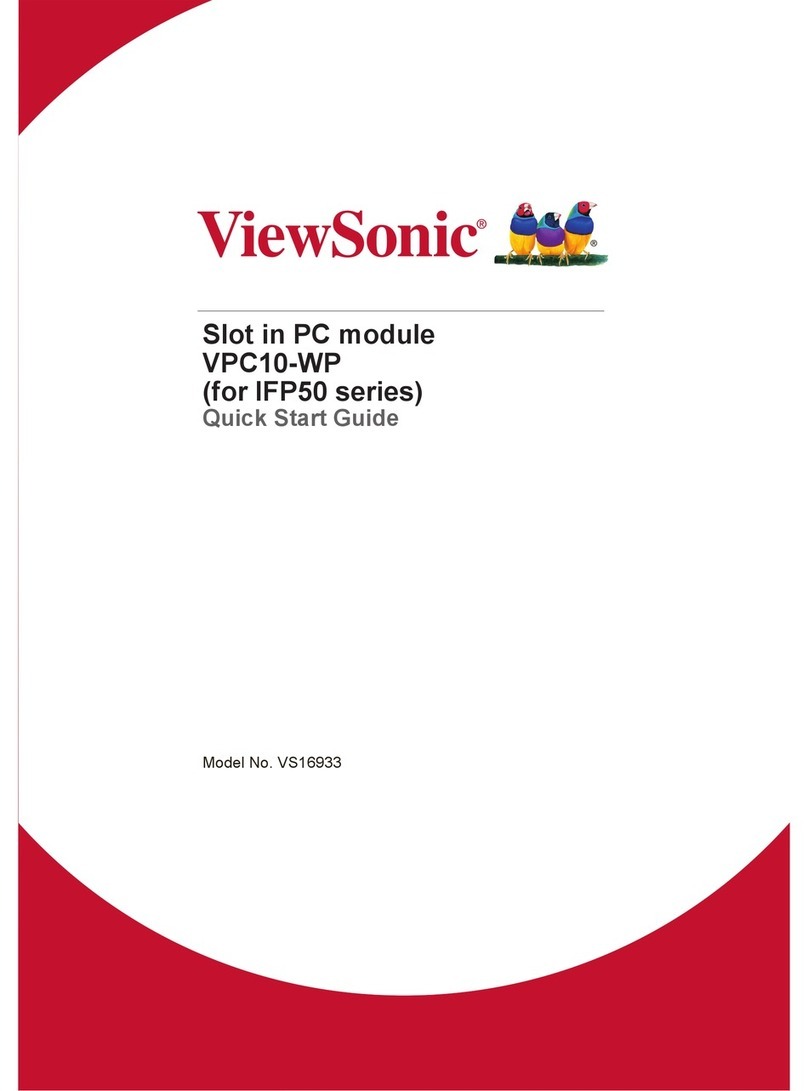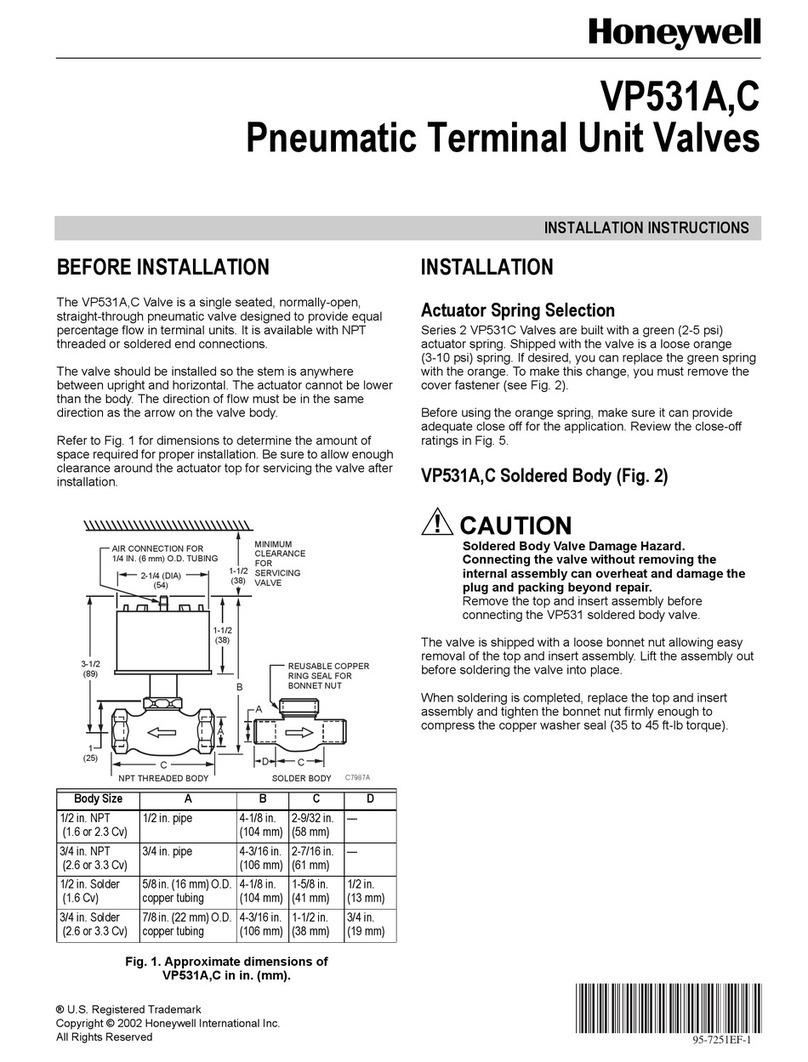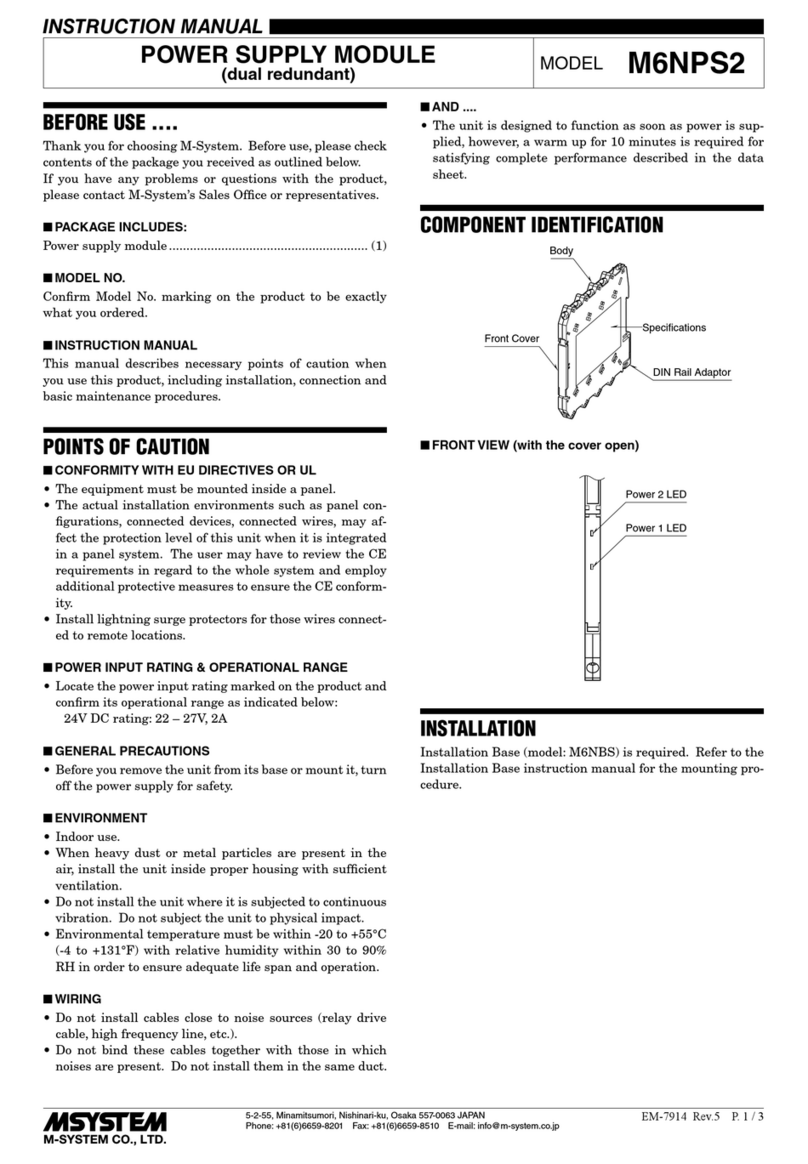Chandler Systems DROP User manual

Chandler Systems
DROP 1”
Control Valve Manual

2
INTRODUCTION
Thank You for Purchasing a DROP System
We know you’ll love your improved water quality, leak detection ability and water conservation benefits of
your new DROP Water Management System from Chandler Systems. You’ll soon wonder how you ever
lived without it. Improving your water and protecting your home are just a few of the ways that the DROP
Water Management System can improve your water system.
Be sure to check out the dropconnect.com website periodically for more information about additional DROP
products as they are released.
888.363.9434 dropconnect.com
To further help you operate your new DROP system, we have provided you with many other resources for
you to learn more. Feel free to call Chandler Systems when you need additional help. We also have many
resources located on our website including instructional videos, and images.
DROP Connect is also active on various social media pages! Feel free to follow us for the most up to date
information and news!
@dropconnect
FCC Compliance Statement:
https://dropconnect.com/sites/default/files/FCC_Compliance_Statement.pdf
Industry Canada Compliance Statement:
https://dropconnect.com/sites/default/files/Industry_Canada_Compliance_Statement.pdf
Privacy Statement
For more information about privacy, visit our privacy policy online.
(https://dropconnect.com/sites/default/files/DROP-Privacy-Statement.pdf) online.
DROP Patents
For the most up-to-date list of patents, visit our patents on our website: https://dropconnect.com/patents.

3
TABLE OF CONTENTS
Introduction................................................................................................................ 2
Table of Contents....................................................................................................... 3
DROP Valves............................................................................................................ 4
Operations................................................................................................................. 5
Lights - Regeneration....................................................................................... 8
Advanced Configurations................................................................................. 9
Quick Reference Table................................................................................... 10
Injectors and Connections............................................................................... 11
Softener Valve........................................................................................................... 12
Filter Valve................................................................................................................. 14
Aeration Valve........................................................................................................... 16
Powerhead................................................................................................................. 18
Bypass and Fittings..................................................................................................... 19
Motorized Bypass....................................................................................................... 20
Valve Body Flow Diagrams........................................................................................ 21
DROP Limited Warranty............................................................................................ 23

4
DROP VALVES
DROP 1” Softener Valve DROP 1” Aeration Filter Valve
DROP 1” Filter Valve

5
OPERATIONS
DROP Models
Description Piston Type Injector / Plugs Valve Body
Softener
Valve
Proprietary DROP
piston with shutoff.
Hard water
bypass during
regeneration.
Injector D15
Backwashing
Filter Valve
Plugs in Injector
Port and Refill
Port
D15
Aeration Filter
Valve, with
Chemical Injection
Option
Injector D15
Detailed Valve Description
The DROP 1” valves are fully automatic control mechanisms to direct and regulate all cycles of
the water treatment unit. The control valve has been designed to make it easily serviceable. The
inlet, outlet, and access to the water meter are all hand only tighten nuts making them quick and
convenient to service. Removing the drain line is a quick access style with a clip. Accessing the
injector or the brine port plug is easily done, only needing a standard screwdriver to remove the
access cover. Accessing the piston and seals only requires removing 5 screws and separating a
few plastic clips by hand. All of this means that the valve is quick and simple to service and you
do not need any specialized tools to work on the valve.
The control valve comes with the proprietary DROP piston. This piston can operate all standard
softener and filter valve functions with the addition of being able to bypass water, without opening
the drain port and shut-off the water to the outlet with the drain either open or closed. All DROP
pistons have a patented water shutoff position (U.S. Patents 9714715 & 10012319), which can be
used by a DROP system to protect properties from the risk of water damage from leaks and water
breaks. The control valves / pistons are only available in downflow regeneration.
The unique DROP RS1 power head is a compact design that is also designed to be quick to
service in the field. The powerhead is simple to remove from the valve body for quick access to
the piston stack. The RS1 power head utilizes a slide cover for protection from falling water and
allowing easy removal for service.
The softener and aeration filter valves have a patented motorized brine/chemical feed valve (U.S.
Patents 8535540 & 9212070). Because the valve is separately controlled from the main piston it
allows precise control over the brine fill and draw times, or in an aeration filter valve allows com-
plete control over chemical injection into the media tank.
The DROP 1” valves are able to easily be used in parallel when they are used with the motorized
bypass option. The motorized bypass is another patented feature of the DROP 1” valve (U.S.
Patent 10633262). When the motorized bypass is installed the DROP valve will be able to use
treated water from other valves plumbed in parallel during the regeneration cycle positions. This
allows for reduced maintenance on the system since filtered / softened water is used.

6
OPERATIONS
All DROP 1” valves include a turbine flow meter that is integral to the valve body. The meter is quick to
access without having to separate any plumbing in case of needing to service the meter. Simply turn
the bypass valve to bypass and loosen the nut securing the water meter, then pull on the tab to remove
the meter from the outlet port of the valve. The meter is calibrated in the Chandler Systems lab and has
excellent accuracy at all flows above 0.25 gallons per minute. The meter allows the DROP system to
properly protect a home and to notify the end user of usage and potential problems.
Combining these control valves with a DROP control system creates a water treatment system that is the
easiest in the industry to install, setup and maintain. The DROP system gives the end user easy control,
information, and history of the water treatment system. DROP is a unique water management system.
Using the DROP Hub, DROP monitors water usage and manages the water-related devices throughout
the entire installation. DROP can operate locally without an internet connection or has the added ability
to send mobile alerts when connected to a WiFi network. This advanced system can allow remote moni-
toring and adjustments—all from your mobile device.
Valve Operation
The DROP Users Guide (https://dropconnect.com/knowledgebase-resources) gives general information
and help with connecting your DROP system to a WiFi network and connecting devices to your DROP
Hub. It also gives some general information about making settings and navigating the user interface in
your DROP app. It is also helpful to know that throughout the app’s user interface there are small info
icons to help explain all the features in the app. The settings that are relevant for a DROP system with
the 1” valves installed are found on the System > Settings page and the Devices > Softener or
Devices > Filter pages in the DROP app.
Bypass Valve Operation

7
OPERATIONS DROP VALVE - LIGHTS - REGENERATION
DROP Lights - During Regeneration
When a treatment valve is in regeneration the lights will change color for each step in the regeneration
process. While the valve is sitting in a step of the regeneration process the lights will be slowly fading from
side to side (wobble). If the valve is moving to a position the lights will rotate according to the direction of
the motor movement to get to that position. The colors for each position are as follows:
Position Color
Service Green
Backwash Purple
Brine Draw Light Pink
Rapid Rinse Light Blue
Brine Fill Spring Green
Position Color
Service Blue
Decompress Pink
Air Release Lime
Backwash Purple
Rest Light Yellow
Air/Chlorine Draw Light Pink
Rapid Rinse Light Blue
Position Color
Service Blue
Backwash Purple
Rest Light Yellow
Rapid Rinse Light Blue
Softener
Aeration Filter
Backwashing Filter

8
OPERATIONS ADVANCED CONFIGURATIONS
Advanced Conguration of Valve Device Components
The DROP 1” valve board is used on several configurations of DROP products. These products will
come with the board already setup, ready to use for most installations.
Valves from the factory are preset as follows:
• Softeners are set to device #1
• Backwashing filters are set to device #2
• Aeration valves, including Sidekick aeration valves are set to device #3
• Cartridge filters are set to device #4
These factory presets allow for simple setup without the need for Advanced programming in a majority of
installations. Some situations, however, may cause you to need to change the configuration of the board.
There are up to three settings available on the valve board configuration.
1. The valve type. The options are: Softener, Backwashing filter, Aeration filter, Sidekick
aeration filter, and Cartridge filter.
2. The device number, which can be set from 1-4. Every stage of water treatment that you have
needs to have a unique device number. (Note: The physical water treatment order of the
devices in the system is unrelated to the device number.)
3. The softener resin capacity. This is available if the first option is set to Softener. The
capacity can be set to 24k, 32k, 48k or 64k. These are quick common settings, that should be
set according to the amount of resin in the media tank. Full control of the resin capacity setting
is available in the Devices > Softener > Advanced page in the App.
There are two main situations that might cause you to need to change the device configuration on a
DROP valve control board. The first situation that may cause the need to change the device configura-
tion is in the case of replacing a board in the system. If a generic DROP valve board is used, it may need
configured to match the system that it is being installed into.
A less common reason to change this setting is as follows. A simple system will typically have 1 to 2 treat-
ment stages each with only one tank. For example, a softener and a Sidekick filter. These will come from
the factory already set up with a unique device number. Also, if you want to use two of the same type of
treatment device in parallel to treat your water, the DROP system will automatically know to set up two
softeners (which would have the same device number from the factory) as parallel units. However, the
factory default value will not work properly when you have a system that needs two treatment steps using
the same type of treatment device. For example, a backwashing carbon filter and a backwashing neutral-
izer filter that are used in series with each other. In this case the device number of one of the backwash-
ing filters will need to change and it cannot be the same as any other valve device number already on
the DROP system. Only DROP Softener and Filter devices have device numbers. This does not apply to
other types of DROP devices.

9
OPERATIONS ADVANCED CONFIGURATIONS
Steps for advanced conguring of valve device components
Follow the steps below to change the device configuration of a board, or these steps can be followed to
find out what the current configuration of a board is set to. 1. If the valve is powered up, unplug it (and
remove the battery if installed).
2. Depress the pushbutton on the valve board while plugging in the valve. The board will begin
throbbing the LEDs white. Release the pushbutton.
3. The valve will display a light code to identify its configuration. Repeatedly give a short press on
the button to select the correct device type according to this list:
a. 1 green LED: Softener
b. 1 blue LED: Backwashing filter
c. 2 blue LEDs: Backwashing filter with Aeration
d. 3 blue LEDs: Sidekick filter
e. 1 cyan LED: Cartridge filter
4. With the correct device type code displayed, hold the button down for 2 seconds and the LEDs
will all turn green to indicate the selection is accepted.
5. Next, you will see 1 to 4 white LEDs. Repeatedly give a short press on the button to select the
valve device number for the board with 1 to 4 lit LEDs. All the device components in the same
logical device must use the same device number. (Example: a softener with multiple tanks).
Device components of different types must use different device numbers. (Example: a softener
and a filter). Hold the button for two seconds to accept the selection.
6. If the device type was selected to be a Softener in step 3, then one or more LEDs will be lit
yellow. Repeatedly give a short press on the button to select the correct resin capacity
according to this list:
a. 1 yellow LED: 24,000 grains capacity (3/4 cu. ft. of softener resin is in media tank).
b. 2 yellow LEDs: 32,000 grains capacity (1 cu. ft. of softener resin is in media tank).
c. 3 yellow LEDs: 48,000 grains capacity (1 ½ cu. ft. of softener resin is in media tank).
d. 4 yellow LEDs: 64,000 grains capacity (2 cu. ft. of softener resin is in media tank).
7. With the correct capacity LED code displayed, hold the button down for 2 seconds and the
LEDs will all turn green to indicate the selection is accepted. When the button is released, the
valve will restart and is ready for use.

10
OPERATIONS QUICK REFERENCE TABLE
1” valve with DROP piston
Service Flow Rate @ 15 psig (with meter) 12.6
Service Flow Rate @ 25 psig (with meter) 16.8
Backwash Flow Rate @ 25 psig 12.8
Min./Max. Operating Pressure 20 – 125 psig
Min./Max. Operating Temperature 40°F – 120°F
Outlet water state during regeneration Inlet Bypassed
Brine Refill Rate 0.5 gpm Brine Line Flow Control
Drain Line Flow Controls 1.0 / 1.2 / 1.5 / 2.0 / 2.4 / 3.0 / 3.5 / 4 /
5 / 6 / 7 gpm
Brine Draw Injector Rates @ 60 psi
(see injector charts for details)
Red #0 (p/n: 20017X218) – 0.25 gpm
White #1 (p/n: 20017X219) – 0.35 gpm
Blue #2 (p/n: 20017X220) – 0.50 gpm
Yellow #3 (p/n: 20017X221) – 0.60 gpm
Distributor Tube Opening 1.05” O.D. (3/4” NPS)
Tank Thread 2 ½” – 8 NPSM
Drain Line Thread 1/2” NPT
Brine Line Tubing 3/8” O.D.
DROP Valve Control Board EVB-020
Power Adapter 12 VDC, 2.5mm x 5.5mm Barrel,
Center Positive, 500 mA Min.
Valve specications, Quick Reference Table

11
Injectors
OPERATIONS INJECTORS & CONNECTIONS
Circuit Board Wiring Connections
0.00
0.10
0.20
0.30
0.40
0.50
0.60
0.70
0.80
0.90
0 10 20 30 40 50 60 70 80
Draw Slow Rinse Total
Red 0# Injector
PSI
GPM
0.00
0.20
0.40
0.60
0.80
1.00
1.20
1.40
1.60
0 10 20 30 40 50 60 70 80
Draw Slow Rinse Total
Blue 2# Injector
PSI
GPM
0.00
0.20
0.40
0.60
0.80
1.00
1.20
1.40
1.60
1.80
2.00
0 1020304050607080
Draw Slow Rinse Total
Yellow 3# Injector
PSI
GPM
0.00
0.20
0.40
0.60
0.80
1.00
1.20
1.40
0 10 20 30 40 50 60 70 80
Draw Slow Rinse Total
White 1# Injector
PSI
GPM

12
SOFTENER VALVE

13
SOFTENER VALVE
No. Part No. Description Qty.
1 20016X003 RS1 Base Plate 1
2 20018X231 DROP Universal Piston & Rod 1
3 20001X226 10-24 Hex Screw 4
4 20561X253 Replacement Seal Spacer Kit 1
5 N/A End Spacer 1
6
20251X266 Drain Line Flow Control Button, 1.5GPM 1
20251X267 Drain Line Flow Control Button, 2.oGPM 1
20251X268 Drain Line Flow Control Button, 2.4GPM 1
7 20017X100 Drain Line Flow Control Housing 1
8 20017X266 Drain Line Flow Control Hose Barb 1
9 20017X214 Drain Line Flow Control Clip 1
10 20561X225 Brine Valve Assembly 1
11 20001X228 Brine Line Flow Control Assembly .5GPM 1
12 20251X305 BLFC Ferrule 1
13 20001X226 10-24 Hex Screw 2
14 20001X223 Injector Cover 1
15 20001X224 Injector Cover Seal 1
16
20017X218 Injector w/ Check Valve Red 1
20017X219 Injector w/ Check Valve White 1
20017X220 Injector w/ Check Valve Blue 1
20017X221 Injector w/ Check Valve Yellow 1
17 20001X222 Injector Screen 1
18 20001X217 Injection Port Plug 1
19 20561X215 Tank O-Ring 1
20 20561X204 Distributor Tube O-Ring 1
21 20017X203 Meter Assembly 1
22 PWR-CORD Power Lead, 8” 1
23 CG6 Cord Grip 1
24 20018X036 DC Power Cord Choke (Clip-on) 1
25 200018X500 Complete Softener Valve Assembly 1

14
FILTER VALVE
10
4
13 14
12
16
17
23
15
56
7
8
9
18
11
3
1
2
F
No. Part No. Description Qty. Cost
120016X003 RS1 Base Plate 1
220018X231 DROP Universal Piston & Rod 1
3 20001X226 10-24 Hex Screw 4
420561X253 Replacement Seal Spacer Kit 1
5N/A End Spacer 1
620251X272 Drain Line Flow Control Button, 5.0GPM 1
20251X273 Drain Line Flow Control Button, 7.0GPM
7 20017X100 Drain Line Flow Control Housing 1
8 20017X266 Drain Line Flow Control Hose Barb 1
9 20017X214 Drain Line Flow Control Clip 1
10 20001X230 Brine Valve Plug 1
11 20001X229 Brine Cavity Plug 1
12 20001X226 10-24 Hex Screw 2
13 20001X223 Injector Cover 1
14 20001X224 Injector Cover Seal 1
15 20001X217 Injection Port Plug 1
16 20561X205 Tank O-Ring 1
17 20561X204 Distributor Tube O-Ring 1
18 20017X203 Meter Assembly 1
19 PWR-CORD Power Lead, 8" 1
20 CG6 Cord Grip 1
21 20018X036 DC Power Cord Choke (Clip-on) 1
22 20018X501 Complete Filter Valve Assembly 1
8
19
P
20
21
DROP Filter
15

15
No. Part No. Description Qty.
1 20016X003 RS1 Base Plate 1
2 20018X231 DROP Universal Piston & Rod 1
3 20001X226 10-24 Hex Screw 4
4 20561X253 Replacement Seal Spacer Kit 1
5 N/A End Spacer 1
6
20251X272 Drain Line Flow Control Button, 5.0GPM 1
20251X273 Drain Line Flow Control Button, 7.oGPM 1
7 20017X100 Drain Line Flow Control Housing 1
8 20017X266 Drain Line Flow Control Hose Barb 1
9 20017X214 Drain Line Flow Control Clip 1
10 20561X230 Brine Valve Plug 1
11 20001X229 Brine Cavity Plug 1
12 20001X226 10-24 Hex Screw 2
13 20009X001 Injector Cover 1
14 20001X224 Injector Cover Seal 1
15 20001X217 Injection Port Plug 1
16 20561X205 Tank O-Ring 1
17 20561X204 Distributor Tube O-Ring 1
18 20017X203 Meter Assembly 1
19 PWR-CORD Power Lead, 8” 1
20 CG6 Cord Grip 1
21 20018X036 DC Power Cord Choke (Clip-on) 1
22 20018X501 Complete Filter Valve Assembly 1

16
AERATION VALVE

17
No. Part No. Description Qty.
1 20016X003 RS1 Base Plate 1
2 20018X231 DROP Universal Piston & Rod 1
3 20001X226 10-24 Hex Screw 4
4 20561X253 Replacement Seal Spacer Kit 1
5 N/A End Spacer 1
6
20251X272 Drain Line Flow Control Button, 5.0GPM 1
20251X273 Drain Line Flow Control Button, 7.oGPM 1
7 20017X100 Drain Line Flow Control Housing 1
8 20017X266 Drain Line Flow Control Hose Barb 1
9 22001X002 Drain Line Flow Control Clip 1
10 20009X225 Brine Valve 1
11 20009X228 Brine Line Flow Control (BLFC), Stainless 1
12 20251X305 BLFC Ferrule 1
13 20009X010 3/8” Plug 1
14 20001X226 10-24 x 13/16” Screw 2
15 20009X001 Injector Cap 1
16 20001X224 Injector Cap Seal 1
17 20017X219 Injector w/ Check Ball 1
18 20001X222 Injector Screen 1
19 20001X217 Injector Plug 1
20 20561X205 Tank O-Ring 1
21 20561X204 Distributor Tube O-Ring 1
22 20017X203 Flow Meter 1
23 20009X010 3/8” Push Lock Plug 2
24 GA-Q0620626BV 3/8” Push Lock 90 Elbow 1
25 20018X011 External Air Injection Assembly 1
26 20001X219-1 Injector w/o Check Ball 1
27 20017X008 Check Valve 1
28 GA-S0660416B Stem Adapter 1
29 PWR-CORD Power Lead, 8” 1
30 CG6 Cord Grip 1
31 20018X036 DC Power Cord Choke (Clip-on) 1
32 20018X502 Complete Aeration Valve Assembly 1

18
POWERHEAD
1 20016X002 Secondary / Front Plate 1
2 EVB-020 DROP Board 1
3 21001X120 Main Gear 1
4 20016X001 Main / Rear Plate 1
5 20018X102 Motor 1
6 20018X103 Twedo Motor with cord 1
7 21001X122 Twedo Cam 1
8 20001X007 Encoder Wheel 1
9 20018X028 Micro Switch (sm) EG5428-ND 1
10 SC11 Micro Switch (screw) 1
11 SC8 Board Screw 1
12 SC2 Motor Screw 1
13 20018X017 DROP Slide Cover 1
14 L-DFC DROP Label 1
Note: 6,7,9 & 10 are optional based on
valve type.
20018X100 DROP Powerhead with Twedo
20018X10 DROP Powerhead without
Twedo

19
BYPASS AND FITTINGS
1 20017X283 D15 Bypass
2 20017X284 1” NPT Elbow Set (standard)
3 20017X288 1” Female Straight Slip Set
4 20017X289 1” NPT Straight Set
5 20017X307 3/4” NPT Straight Set
6 20017X304 3/4” & 1” Brass Sweat Connector Set
7 20017X297 Elbow, Vertical Adapter Blank Set

20
MOTORIZED BYPASS
1” Motorized Bypass
The Motorized Bypass is used to enable parallel DROP softeners or filters to increase the treatment flow
capacity, or to allow for continuous service and maximizing softener efficiency. The motorized bypass op-
tion should be ordered from the factory on valves that are to be installed in parallel. The motors and the
handles of a bypass are interchangeable incase manual operation is desired in a maintenance situation.
Pay attention to the alignment of the valve stems when interchanging them.
P/N 20018X201
Other manuals for DROP
1
Table of contents
Other Chandler Systems Control Unit manuals
Popular Control Unit manuals by other brands
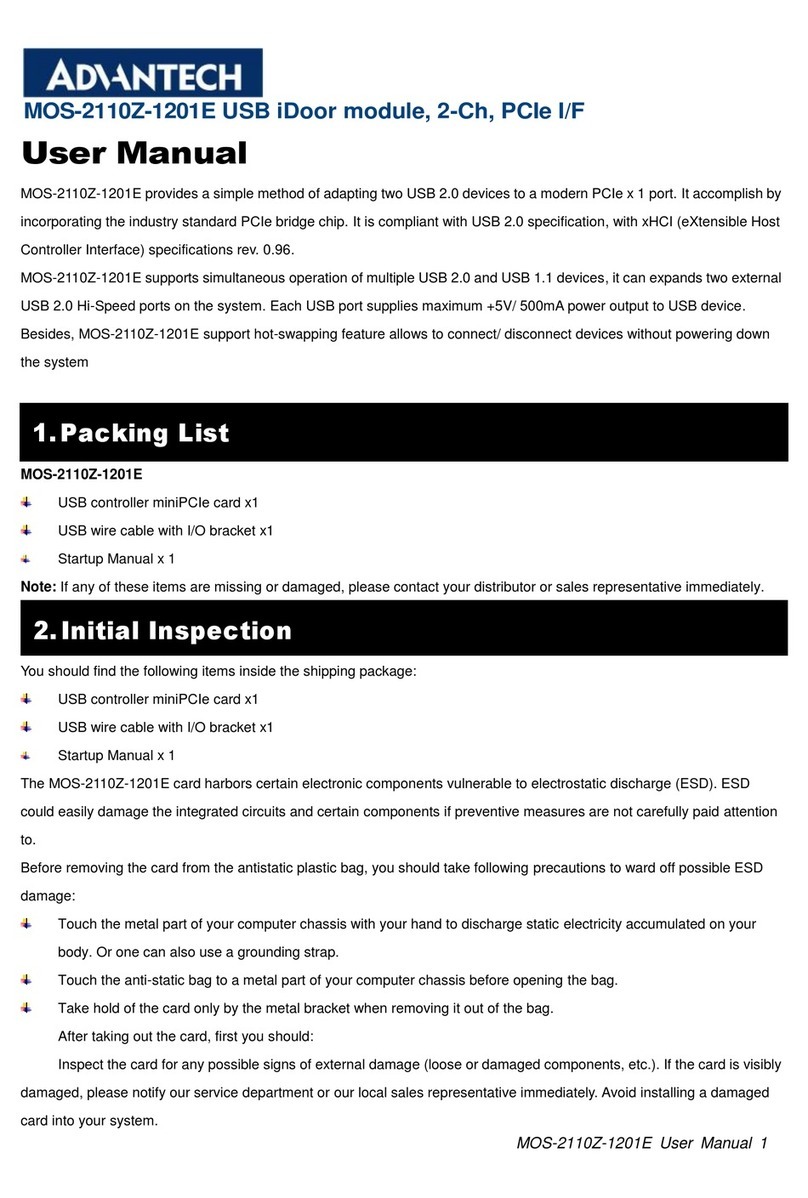
Advantech
Advantech MOS-2110Z-1201E user manual

HCL
HCL PT-CB-02 Operation, parts and safety manual
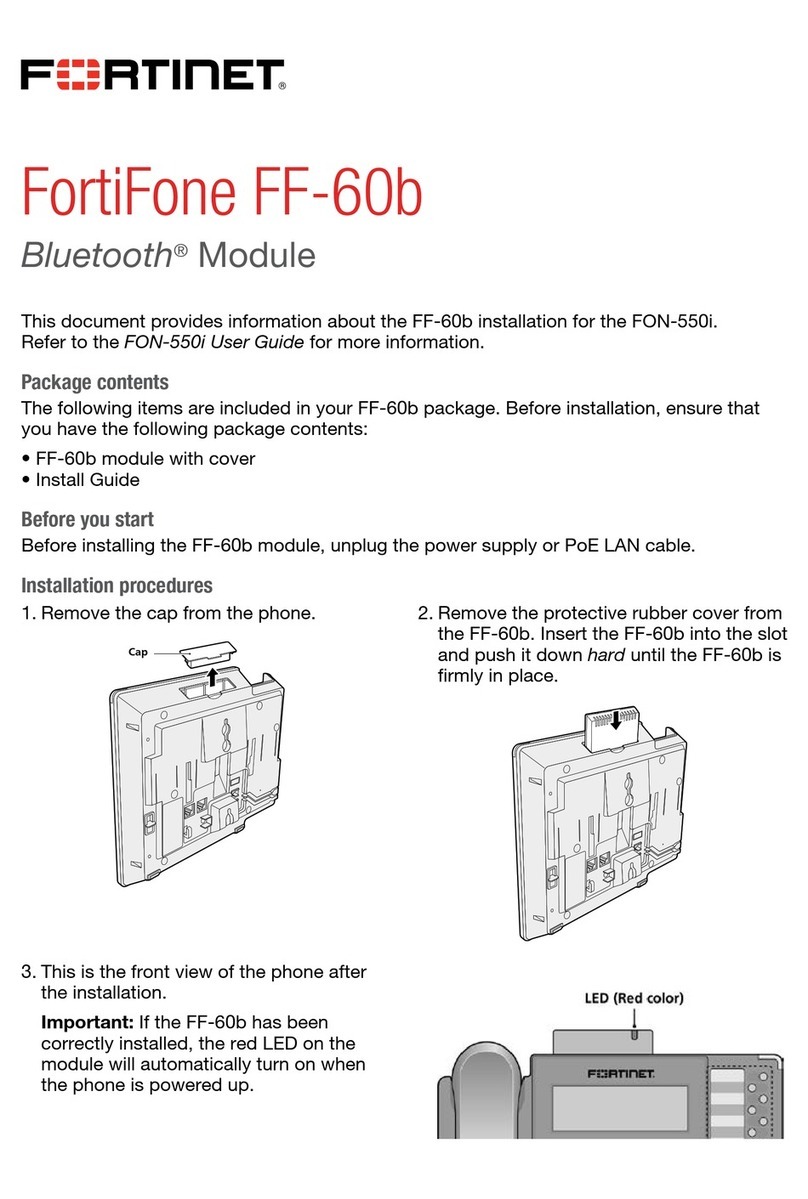
Fortinet
Fortinet FortiFone FF-60b user guide
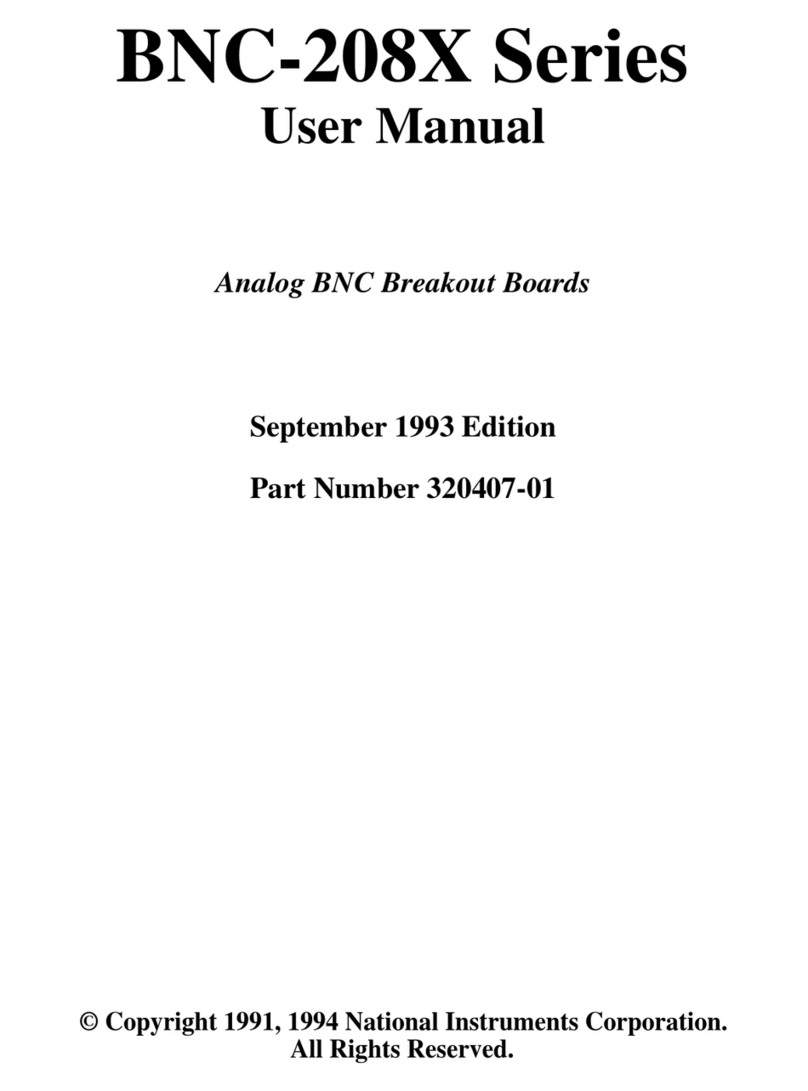
National Instruments
National Instruments BNC-208X Series user manual

Pilz
Pilz PSSu E F 2DI 60-R operating manual

Optimus
Optimus AV-4 Installation and operating instructions