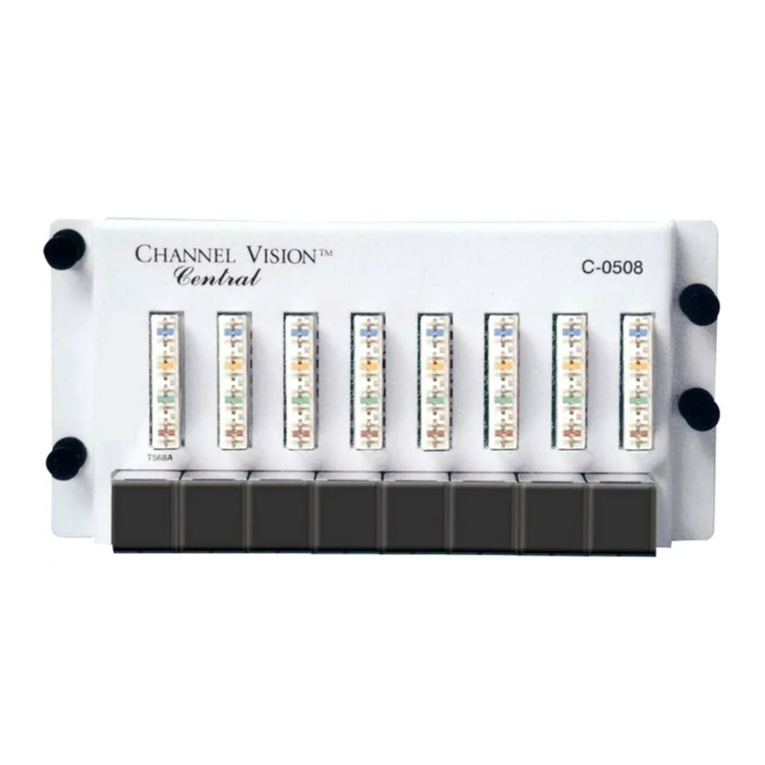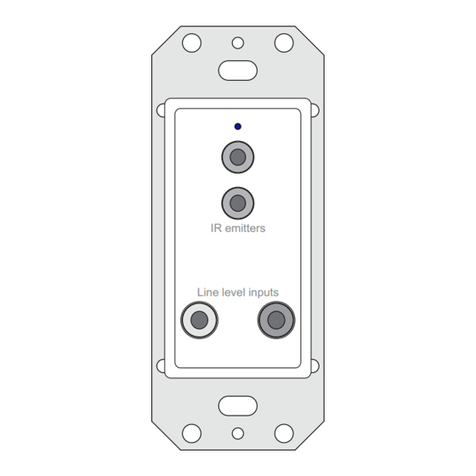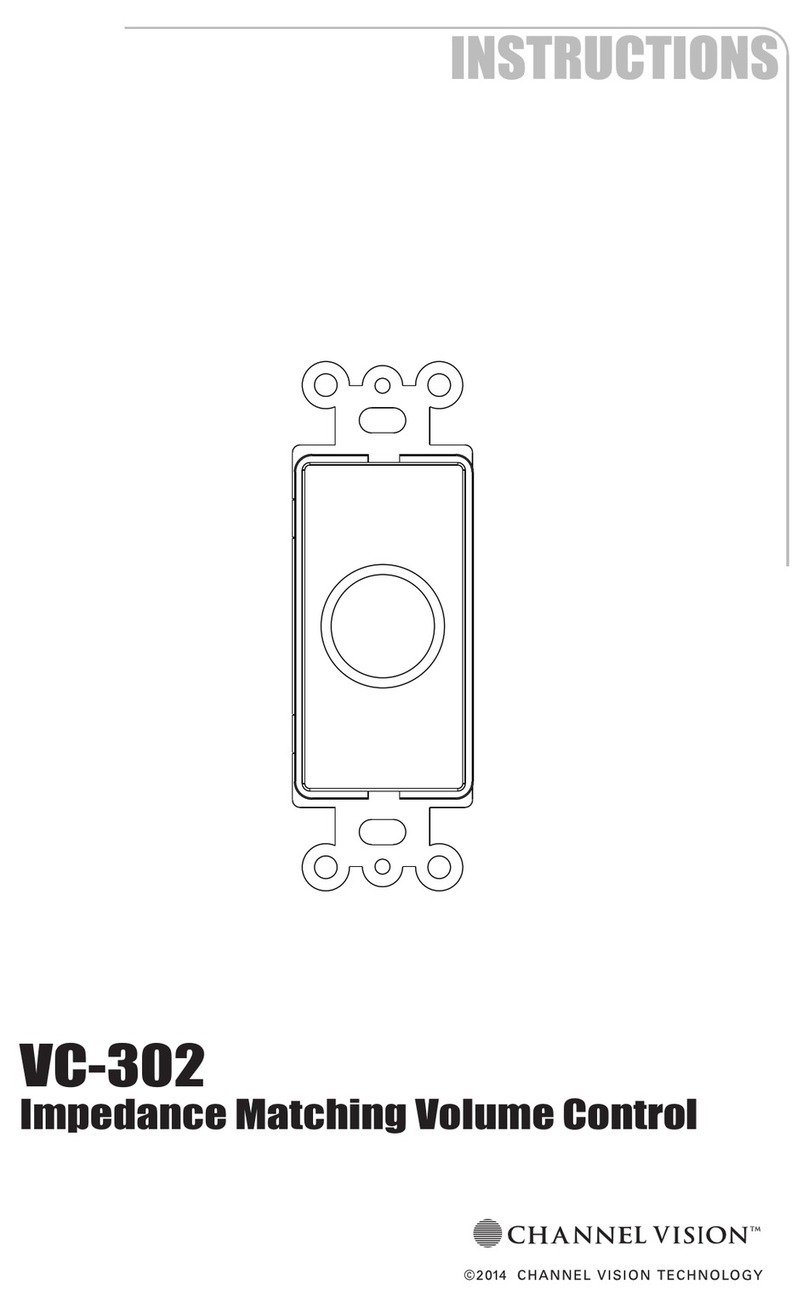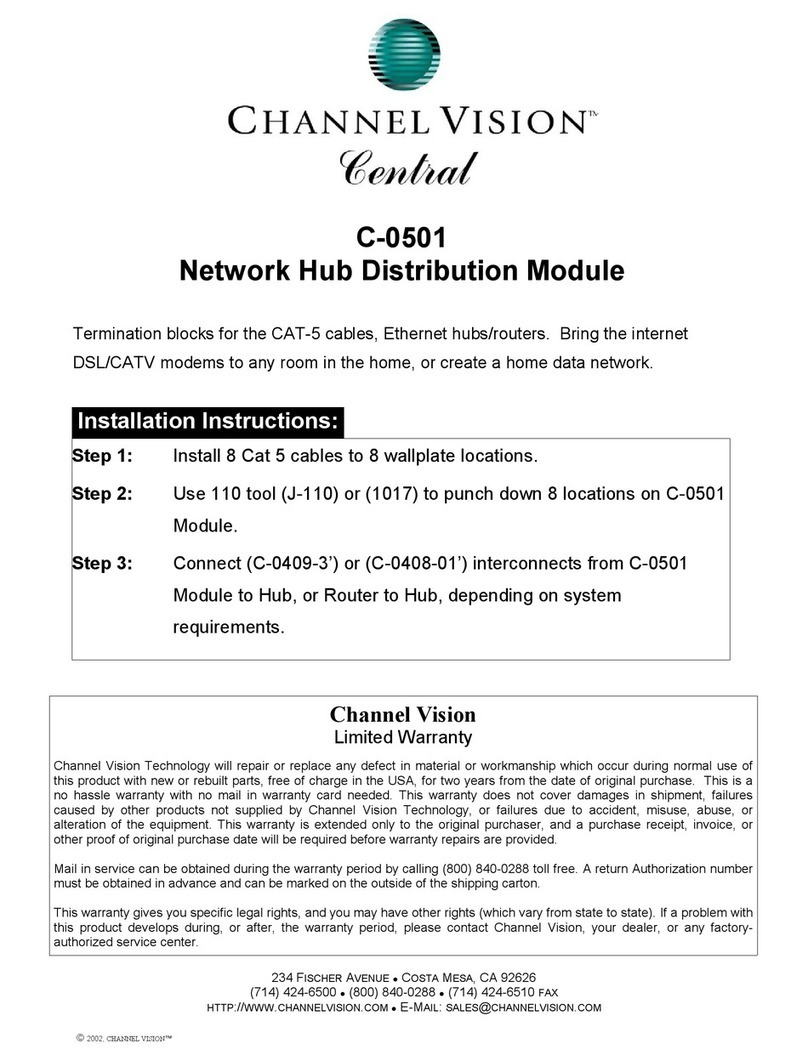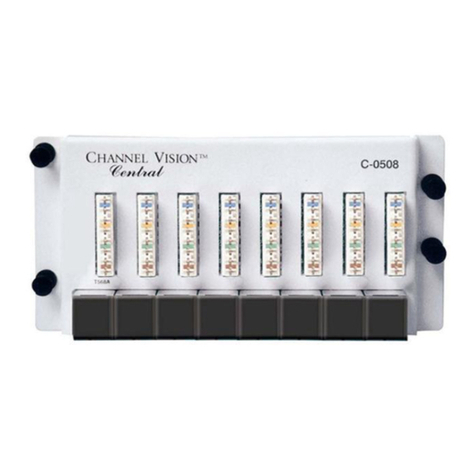CHANNEL VISION
Limited Warranty
Channel Vision Technology will repair or replace any defect in material or
workmanship which occurs during normal use of this product with new or rebuilt
parts, free of charge in the USA, for two years from the date of original purchase.
This is a no hassle warranty with no mail in warranty card needed. This warranty
does not cover damages in shipment, failures caused by other products not
supplied by Channel Vision Technology, or failures due to accident, misuse, abuse,
or alteration of the equipment. This warranty is extended only to the original
purchaser, and a purchase receipt, invoice, or other proof of original purchase date
will be required before warranty repairs are provided.
Mail in service can be obtained during the warranty period by calling (800) 840-
0288 toll free. A Return Authorization number must be obtained in advance and
can be marked on the outside of the shipping carton.
This warranty gives you specific legal rights and you may have other rights (which
vary from state to state). If a problem with this product develops during or after the
warranty period, please contact Channel Vision Technology, your dealer or any
factory-authorized service center.
500-010 rev A
Specifications:
Operating Temperature:
(typical @25º C)
-10ºC to +50ºC
Output Voltage (12V Ports):
Output Load Regulation (12VDC Ports):
12±.5VDC
< .1%
Specifications subject to change without notice.
* Module can distribute up to 3A if appropriate power supply is used.
Output Load Regulation (Variable Port):
Max Current (Total of All Loads)*:
< .3%
2A
Power supply distribution module
C-0703
CVHANNEL ISION
TM
© 2003 Channel Vision Technolo