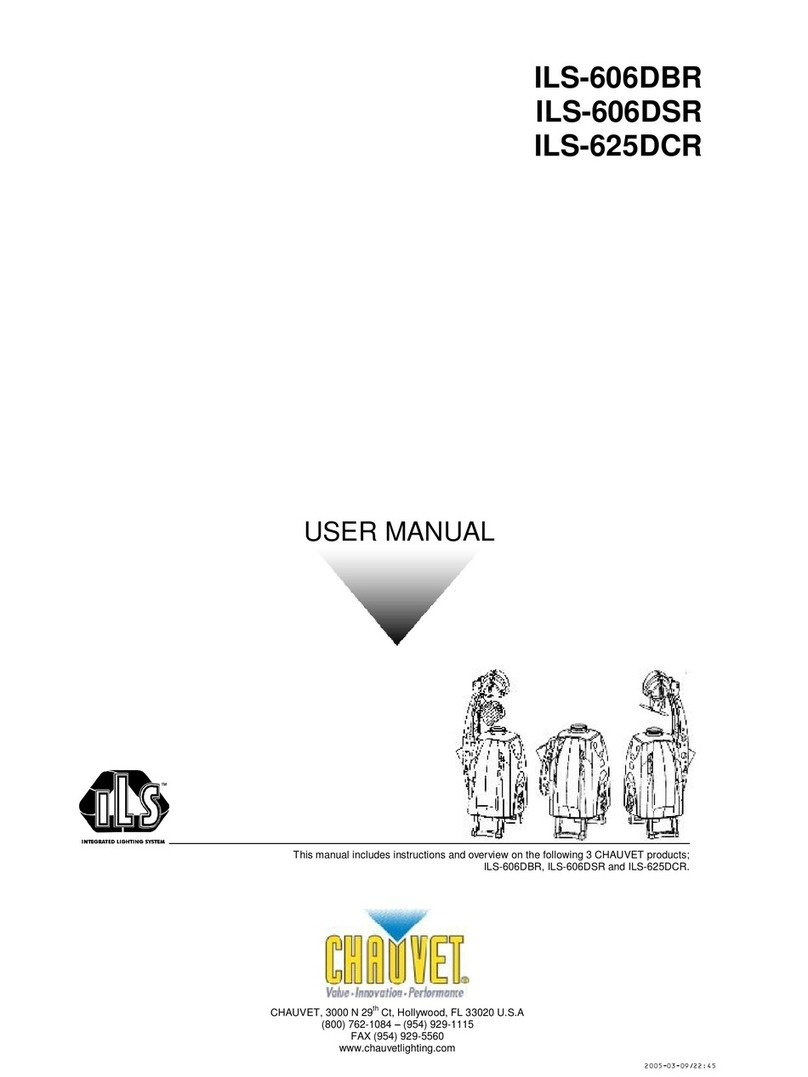Intimidator™ Wash Zoom 350 IRC User Manual Rev. 1 Page 2 of 31
ABLE OF
ONTENTS
1. Before You Begin......................................................................................................................... 4
What is Included .............................................................................................................................................................4
Unpacking Instructions....................................................................................................................................................4
Claims.............................................................................................................................................................................4
Text Conventions............................................................................................................................................................4
Symbols ..........................................................................................................................................................................4
Disclaimer .......................................................................................................................................................................4
Product at a Glance ........................................................................................................................................................5
Safety Notes....................................................................................................................................................................5
2. Introduction.................................................................................................................................. 6
Overview.........................................................................................................................................................................6
Dimensions .....................................................................................................................................................................7
3. Setup............................................................................................................................................. 8
AC Power........................................................................................................................................................................8
Fuse Replacement..........................................................................................................................................................8
Power Linking..................................................................................................................................................................9
Power Linking Diagram..............................................................................................................................................9
Mounting .......................................................................................................................................................................10
Orientation.....................................................................................................................................................................10
Rigging..........................................................................................................................................................................10
Rigging Diagram......................................................................................................................................................10
4. Operation.................................................................................................................................... 11
Control Panel Descrioption ...........................................................................................................................................11
Menu Map................................................................................................................................................................11
Zone Control .................................................................................................................................................................12
Zone Control Drawing..............................................................................................................................................12
Configuration (DMX) .....................................................................................................................................................13
DMX Starting Address.............................................................................................................................................13
DMX Personalities ...................................................................................................................................................13
DMX Channel Assignments and Values..................................................................................................................14
29-CH .................................................................................................................................................................14
14-CH .................................................................................................................................................................18
Configuration (Standalone)...........................................................................................................................................21
Sound Mode ............................................................................................................................................................21
Auto Mode................................................................................................................................................................21
IR Mode ...................................................................................................................................................................22
IRC-6 Operation .................................................................................................................................................22
Configuration (Master/Slave)........................................................................................................................................23
Configuring the Slaves.............................................................................................................................................23
Configuring the Master ............................................................................................................................................23
Configuration (Settings)................................................................................................................................................24
Pan Reverse............................................................................................................................................................24
Tilt Reverse..............................................................................................................................................................24
Pan Range...............................................................................................................................................................24
Tilt Range.................................................................................................................................................................24
Movement Speed.....................................................................................................................................................25
Fan Operation..........................................................................................................................................................25
Display ON/OFF ......................................................................................................................................................25
Display Orientation ..................................................................................................................................................26