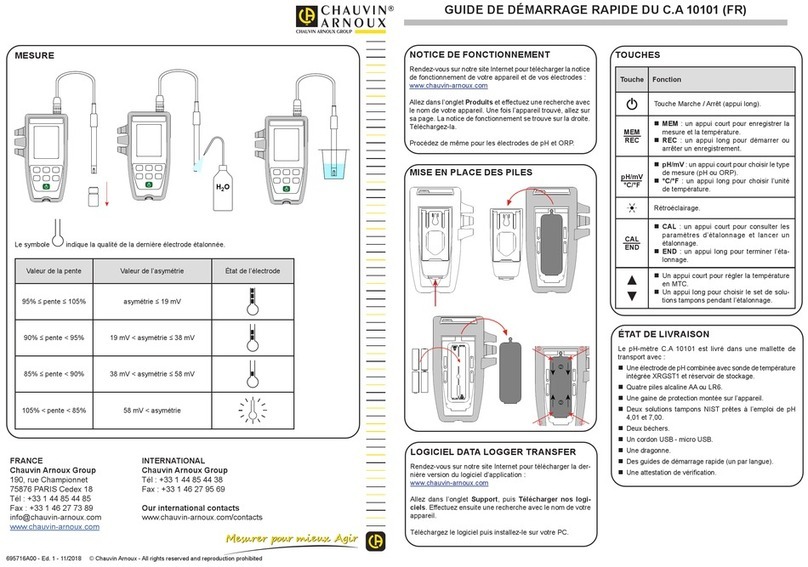TABLE OF CONTENTS
1. INTRODUCTION ................................................................................ 6
1.1 PRECAUTIONS FOR USE ....................................................... 7
1.2 RECEIVING YOUR SHIPMENT................................................ 8
1.3 ORDERING INFORMATION..................................................... 8
1.3.1 Accessories and Replacement Parts............................................. 8
2. PRODUCT FEATURES ..................................................................... 9
2.1 DESCRIPTION ........................................................................... 9
2.2 CONTROL FEATURES ........................................................... 10
2.2.1 Front Panel Interface ................................................................... 10
2.2.2 LCD Display................................................................................. 11
3. SETUP ............................................................................................... 13
3.1 BATTERY CHARGING ............................................................ 13
3.2 CONFIGURATION................................................................... 14
3.2.1 Time/Date Setting ........................................................................ 14
3.2.2 Enabling/Disabling The Wi-Fi...................................................... 15
3.2.3 Measurement Settings ................................................................ 16
3.2.3.1 Current Range .......................................................................... 16
3.2.3.2 Aggregation Period................................................................... 16
3.2.3.3 Recording Mode ....................................................................... 17
3.3 ERASING MEMORY ............................................................... 18
4. OPERATION ..................................................................................... 19
4.1 REAL-TIME MEASUREMENTS .............................................. 19
4.1.1 M A X M od e .................................................................................... 20
4.2 INSTRUMENT SETTINGS (INFORMATION MODE) ........... 20
4.3 RECORDING DATA ................................................................. 22
5. DATAVIEW® ...................................................................................... 23
5.1 INSTALLING DATAVIEW ......................................................... 23
5.2 TYPES OF CONNECTIONS................................................... 24
5.2.1 USB Connection .......................................................................... 24
5.2.2 Wi-Fi via Router........................................................................... 25
5.2.3 Wi-Fi Direct.................................................................................. 26
5.3 REMOTE USER INTERFACE ................................................. 27