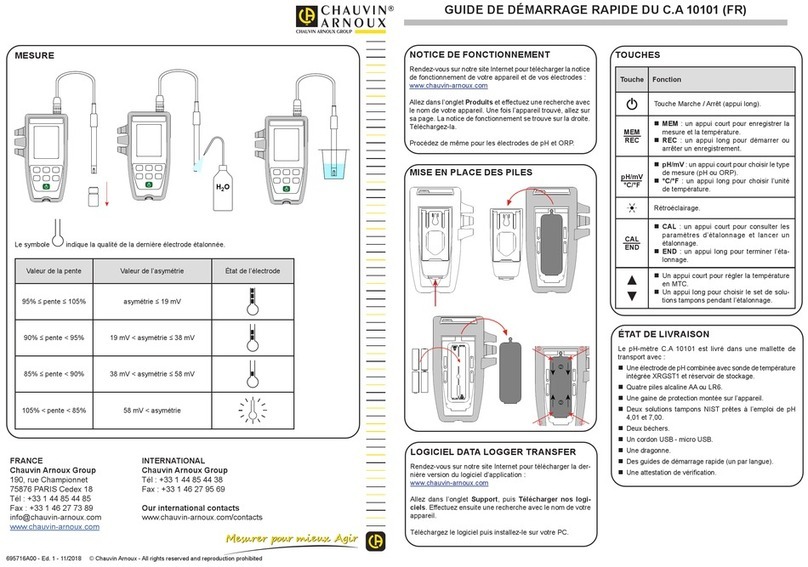11-2021
696353A00 - Ed. 1
CONFIGURATION DE L’APPAREIL
Pour congurer votre PEL, sélectionnez l’appareil dans le réseau PEL.
Ouvrez la boîte de dialogue Configurer l’appareil en cliquant sur l’icône Configurer dans la barre d’outils,
dans le menu Appareil ou dans la zone État.
Cette boîte de dialogue comporte plusieurs onglets :
Général : pour donner un nom à l’appareil, choisir la durée d’extinction automatique, choisir le rafraîchissement
des valeurs maximales, bloquer la touche Sélection de l’appareil, empêcher la charge de la batterie sur la mesure,
mettre un mot de passe sur la conguration de l’appareil, régler la date et l’heure, formater la carte SD, etc.
Communication : options relatives à la liaison wi.
Mesure : pour choisir le système de distribution.
Capteur de courant : pour choisir le rapport de transformation des capteurs de courant et le nombre tour s’il y a lieu.
Enregistrement : pour choisir des paramètres d’enregistrement.
Compteurs : pour remettre à zéro les compteurs d’énergie.
Cliquez sur OK pour transférer la nouvelle conguration dans l’appareil.
LANCEMENT D’UN ENREGISTREMENT (MARCHE / ARRÊT)
Pour lancer un enregistrement, procédez de l’une des manières suivantes :
Dans PEL Transfer : Sélectionnez l’option appropriée dans l’onglet Enregistrement de la boîte de dialogue Con-
guration. L’appareil peut être conguré pour déclencher un enregistrement soit à une date et une heure future, soit
immédiatement après la n de la conguration sur l’appareil.
Sur l’appareil : Appuyez sur la touche Sélection L’appareil ache START. Validez avec la touche . Le
symbole clignote.
Pour arrêter un enregistrement, procédez de l’une des manières suivantes :
Dans PEL Transfer : Dans le menu, sélectionnez Appareil > Arrêter l’enregistrement .
Sur l’appareil : Appuyez sur la touche Sélection L’appareil ache STOP. Validez avec la touche . Le sym-
bole disparaît.
AFFICHAGE DE L’ENREGISTREMENT
Les données enregistrées peuvent être transférées de deux manières sur le PC pour y être achées et pour générer
des rapports :
La carte SD peut être retirée de l’appareil et branchée sur le PC via le lecteur de carte SD fourni. Lancez PEL
Transfer, sélectionnez la commande Ouvrir dans le menu Fichier, pointez le chier ICP portant le numéro de
session souhaité sur la carte SD et sélectionnez Ouvrir.
Connexion directe entre le PC et le PEL (wi). Lancez PEL Transfer, ouvrez une connexion vers l’appareil, sélec-
tionnez-le (veillez à ce qu’il le wi soit activé) dans l’arborescence, puis sélectionnez Sessions enregistrées.
Double-cliquez sur la session d’enregistrement souhaitée. Le téléchargement terminé, sélectionnez le test téléchargé
et cliquez sur Ouvrir dans la boîte de dialogue Téléchargement.
Dans les deux cas, la session s’ajoute à Mes sessions ouvertes dans l’arborescence. Les données peuvent alors
être achées.
NOTICE DE FONCTIONNEMENT
Rendez-vous sur notre site Internet pour télécharger la notice de fonctionnement de votre appareil :
www.chauvin-arnoux.com
Eectuez une recherche avec le nom de votre appareil. Une fois l’appareil trouvé, allez sur sa page. La notice de
fonctionnement se trouve sur la droite. Téléchargez-la.