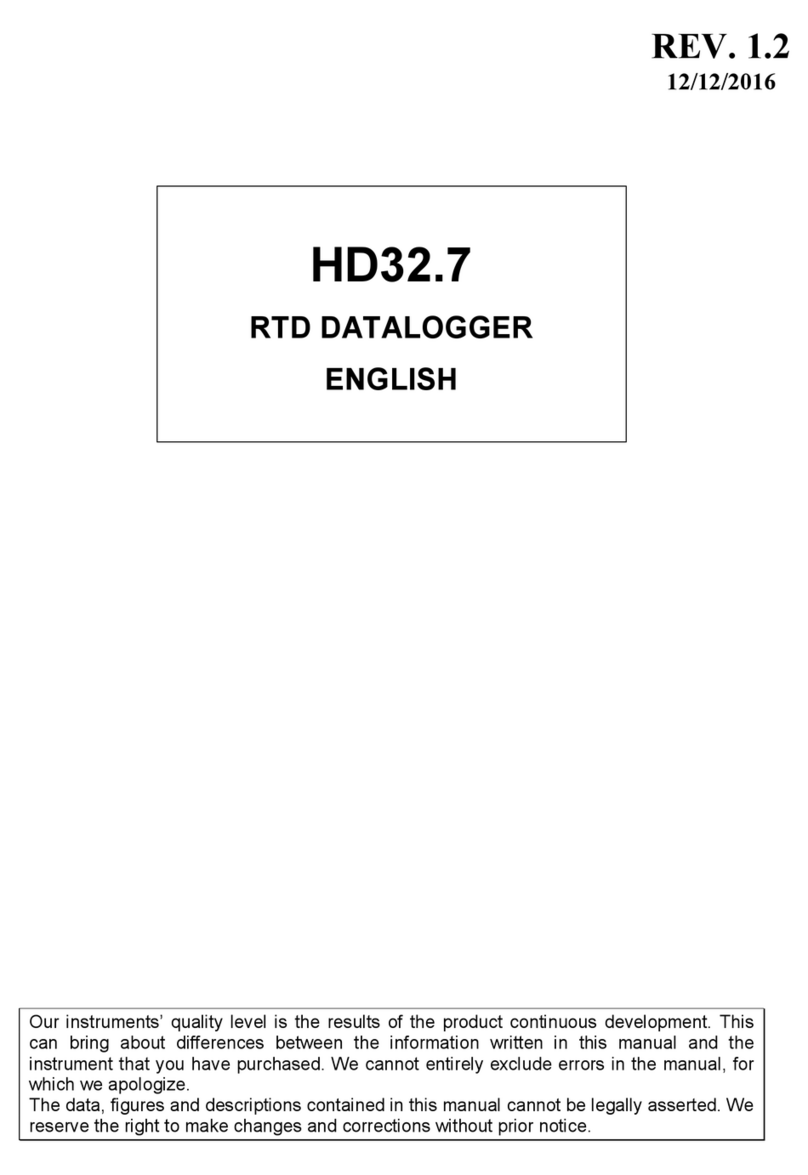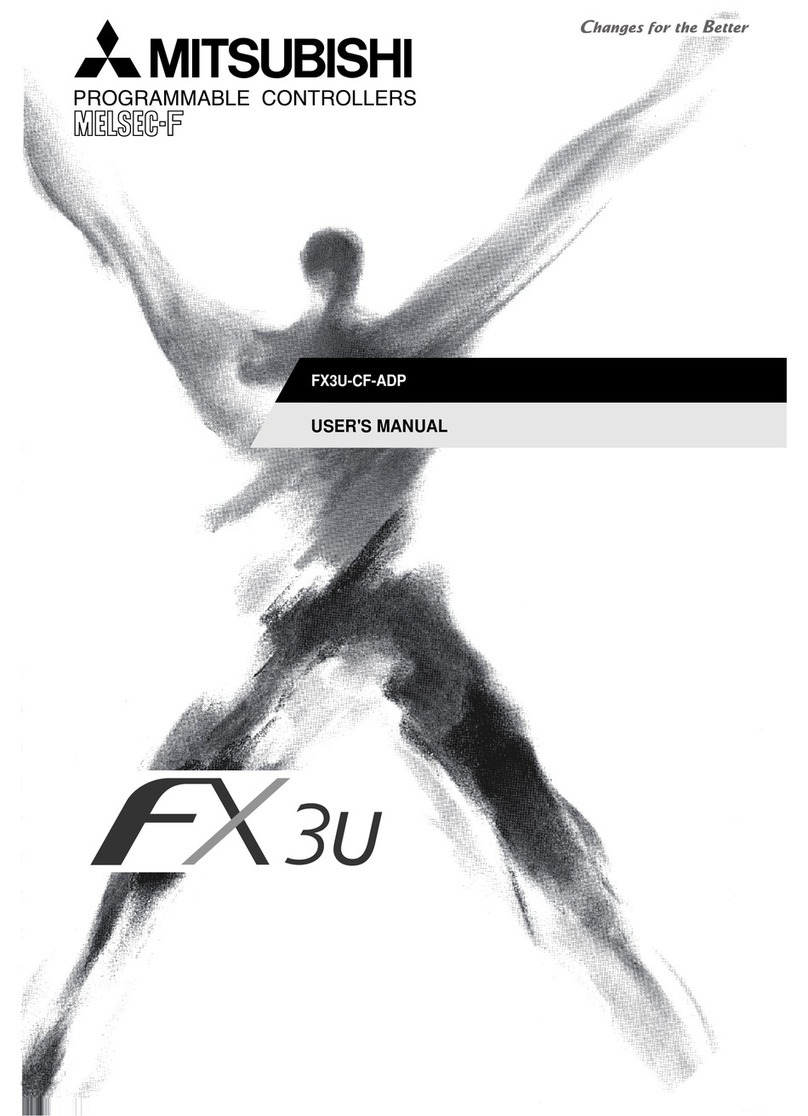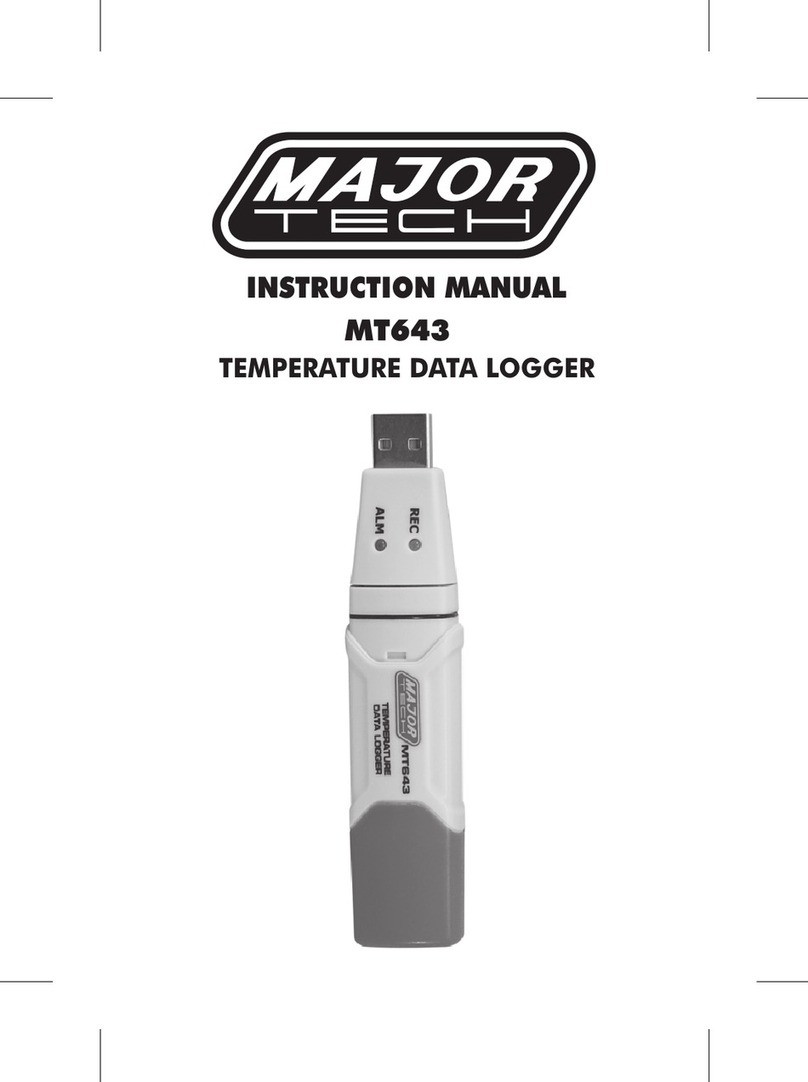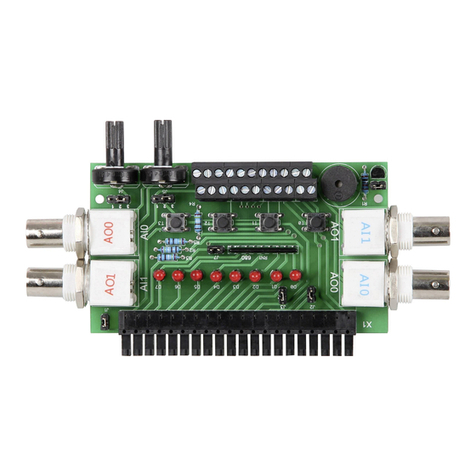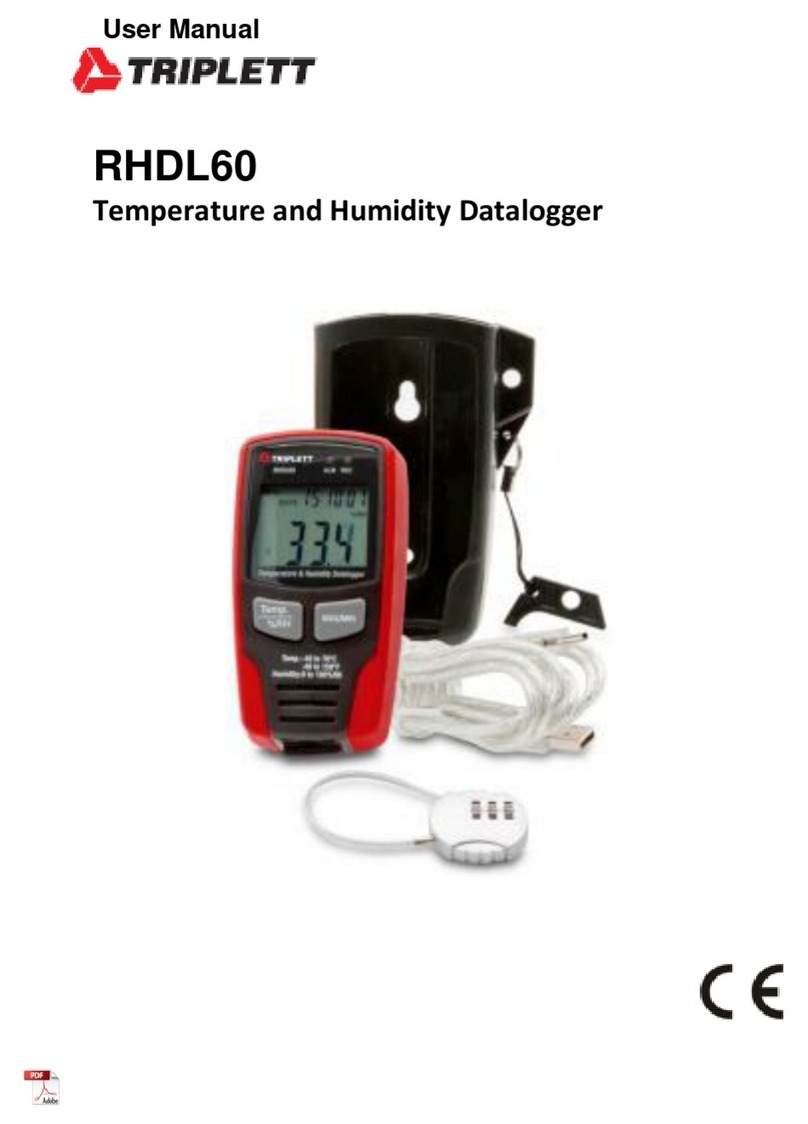Delta OHM HD32MT.3 User manual

Operating manual
Data logger for weather station
HD
32MT.3
www.deltaohm.com
Companies / Brands of GHM
English
Keep for future reference.

HD32MT.3 -2-V1.2
INDEX
1INTRODUCTION.................................................................................................... 4
2TECHNICAL CHARACTERISTICS ............................................................................ 7
3DESCRIPTION AND CONNECTIONS ....................................................................... 9
3.1 DESCRIPTION OF TERMINAL BLOCK ........................................................................ 10
3.2 ETHERNET CONNECTION .................................................................................. 14
3.3 M12 CONNECTORS........................................................................................... 15
3.4 INSERTING THE SIM CARD.................................................................................. 16
4INSTALLATION NOTES........................................................................................ 17
5DISPLAY AND KEYBOARD ................................................................................... 19
5.1 MENU .......................................................................................................... 19
6STORAGE OF MEASUREMENTS ............................................................................ 22
6.1 MSD (MASS STORAGE DEVICE)MODE................................................................... 23
7MEASURING WIND DIRECTION AND SPEED........................................................ 24
7.1 DEAD BAND OF WIND VANE................................................................................. 24
7.2 AVERAGE WIND DIRECTION AND SPEED ................................................................... 24
8TIPPING BUCKET RAIN GAUGE MEASUREMENTS ................................................ 26
8.1 CORRECTION TABLE ACCORDING TO THE RAINFALL RATE ............................................... 26
9MEASURES OF ANALOG INPUTS.......................................................................... 28
10 ALARMS.............................................................................................................. 30
11 SERIAL COMMANDS............................................................................................ 31
11.1 PASSWORD.................................................................................................... 31
11.2 GENERAL INFORMATION ..................................................................................... 31
11.3 CLOCK ......................................................................................................... 31
11.4 LOGGING ...................................................................................................... 32
11.5 UNITS OF MEASUREMENT.................................................................................... 32
11.6 ACTIVATION OF SENSORS AND STORAGE OF MEASUREMENTS .......................................... 33
11.7 CUP ANEMOMETER AND WIND VANE SETTINGS ........................................................... 36
11.8 TIPPING BUCKET RAIN GAUGE SETTINGS .................................................................. 37
11.9 HD2016 RAIN GAUGE SETTINGS .......................................................................... 38
11.10 ANALOG INPUTS SETTINGS.................................................................................. 39
11.11 SDI-12 SETTINGS........................................................................................... 39
11.12 ALARM SETTINGS............................................................................................. 40
11.13 FILE MANAGEMENT ........................................................................................... 41
11.14 GSM/UMTS MODULE SETTINGS........................................................................... 43
11.15 FTP SETTINGS................................................................................................ 43
11.16 E-MAIL SETTINGS ............................................................................................ 44
11.17 SMS SETTINGS............................................................................................... 44

HD32MT.3 -3-V1.2
11.18 UPLOAD OF WEATHER DATA................................................................................. 45
11.19 TCP/IP CONNECTION........................................................................................ 46
11.20 DATA TRANSMISSION VIA RS485 (COM AUX)......................................................... 47
11.21 SD CARD...................................................................................................... 48
11.22 HARDWARE CONTROL........................................................................................ 48
12 COMMANDS VIA SMS .......................................................................................... 49
13 STORAGE OF INSTRUMENTS ............................................................................... 50
14 SAFETY INSTRUCTIONS...................................................................................... 50
15 ORDERING CODES .............................................................................................. 51

HD32MT.3 -4-V1.2
1INTRODUCTION
HD32MT.3 data logger is able to acquire and store measured data from a series of environ-
mental sensors connected to its inputs.
The data logger has an SDI-12 port, to which you can connect up to four sensors, and an RS485
port with Modbus-RTU protocol for connecting Delta OHM sensors, such as:
HD52.3D… series of two-axis ultrasonic static anemometers for the measurement of
wind speed and direction, temperature, relative humidity, dew point temperature, baro-
metric pressure and solar radiation;
HD2003… series of three-axis ultrasonic static anemometers for the measurement of
wind speed and direction, temperature, relative humidity and barometric pressure;
HD9008.T7S temperature transmitter;
HD9008.T17S temperature, relative humidity, dew point temperature transmitter;
LP PYRA…S series of pyranometers;
LP SD18.1 sunshine duration sensor for the measurement of the state and duration of
sunshine;
TP32MTT.03 temperature probe for the measurement of ground temperature profile;
HD9408.3B precision barometer;
HD3910… probe for the measurement of the soil volumetric water content (VWC);
HD48S07TFP temperature transmitter with contact probe for photovoltaic panels;
HD2016 weighing rain gauge.
The data logger is equipped with three configurable analog inputs for connection of transmit-
ters with 0…1 V, 0…10 V, 0…20 mA or 4…20 mA analog outputs, such as:
HD3901… leaf wetting sensor;
HD4V8TBARO barometric transmitter.
It is also equipped with:
One input for the connection of a rain gauge with potential-free contact output;
One input for the connection of a cup anemometer with contact output or sinusoidal ana-
log output;
One potentiometric input for the connection of a wind vane for the measurement of
wind direction or for the connection of other sensors with potentiometric output;
A potential-free contact isolated alarm output.
An optional barometric pressure and temperature sensor (to be requested upon order) can
be directly mounted on the electronic card, inside the case.
The sensors supplied are factory-calibrated and interchangeable.
CONFIGURATION
The data logger is user-programmable and can be set for operations with a wide range of sen-
sors. It is possible to set instant, minimum, maximum or average measurement values. For
measurements requesting pulse counting, the total amount of counted pulses can be stored. Each
storage includes date and time of acquisition.
If the data logger is connected to a rain gauge provided with calibration report, the measurement
corrections can be defined according to the rain intensity, so as to obtain more precise measure-
ments.

HD32MT.3 -5-V1.2
The configuration is carried out by connecting the USB output of the data logger to a PC and by
using the supplied application software Meteo Studio. The configuration of the data logger is
protected by a password that prevents unauthorized changes.
MEMORY
The internal memory is managed as a circular buffer: when the memory is full, the new data
overwrite the older ones. Data are also stored hourly in an SD memory card. The use of the
memory card allows to extend the instrument storage capacity, so not to lose data when the in-
ternal memory is full. The data logger operates with normally commercially available SD cards.
The values stored by the instrument can be transferred to the PC by using the Meteo Studio
software. As an alternative, it is possible to remove the SD card and introduce it in a card reader
connected to the PC.
GSM/UMTS CONNECTION
An optional GSM/UMTS module allows sending logged data via e-mail, FTP and to Delta
OHM Cloud, and alarm SMS once the settled measuring thresholds have been exceeded or
when the battery reaches the minimum charge level.
Three versions of the module are available: HD5320.E (for use in Europe), HD5320.U (for
use in U.S.A. and Canada) and HD5320.J (for use in Japan).
The data logger is designed for the periodical transmission of the stored measurements to data
collection weather sites "www.wunderground.com" and "www.pwsweather.com".
The GSM/UMTS module allows the automatic update of the data logger clock.
Once the module is installed, Internet connection to the data logger can be performed from a
remote server through a direct TCP/IP connection.
POWER SUPPLY
Data logger power supply: 17…26 Vdc. The system can be powered at 100…240 Vac by mains
(by using the optional HD32MT.SWD external AC/DC power supply unit) or by a solar panel,
allowing installation in sites with no power supply. In both cases, a battery charger is installed
inside the case. In order to reduce energy consumption, sensors can be supplied by power
outputs that can be activated only when measurements have to be performed (except for par-
ticular sensors requiring continuous power supply).
The 12 V rechargeable backup battery inside the case prevents the loss of recordings in case of
no external power supply. An internal lithium battery allows to maintain date and time even
when the backup battery inside the case is not connected.
DISPLAY
The four-line dot matrix LCD display allows to view the values acquired by the data logger and
the operation status, without connection to a PC.
PROTECTIONS
The data logger is supplied already mounted inside a hot-pressed, fiber glass reinforced polyester
case. The case is equipped with key lock and a power-coated anodized aluminum protection shield
against solar radiation. An optional sensor (HD32MT.ALM), connectable to a dedicated input of
the data logger, is able to detect the opening of the case door and to provide an alarm signal. The
case has a IP 66 protection degree and is in compliance with UL/CSA/AS.
CONNECTION TO A PC AND APPLICATION SOFTWARE
The connection to a PC through the USB port of the data logger does not require the installation of
any USB driver: when connecting the instrument to a PC, the Windows® operating system auto-
matically recognizes the instrument as an HID device (Human Interface Device) and uses the driv-
ers already present in the operating system.

HD32MT.3 -6-V1.2
Besides allowing data logger configuration and stored data download, Meteo Studio software
is able to process downloaded data, present them in table and graphic form, on the desired
time interval. Data can be viewed in different temporal resolutions and can be grouped on a
daily, weekly or monthly basis. The software allows to manage the data coming from several
weather stations.
By connecting the optional HD5110 module (ETHERNET/RS232 adapter) to the data logger,
you can connect to the data logger with the software Meteo Studio via the ETHERNET local
network.
CLOUD
The data loggers equipped with the optional GSM/UMTS module can automatically send, at
regular intervals, the data to the Delta OHM portal “www.deltaohm.cloud”. This allows you to
view the data from anywhere in the world, even by using mobile devices (tablet, smartphone,
notebook), simply having an Internet connection and using a web browser.

HD32MT.3 -7-V1.2
2TECHNICAL CHARACTERISTICS
Power supply
17…26 Vdc
Optional external 100…240 Vac / 24 Vdc power supply unit
(HD32MT.SWD) available.
Absorbed power
20 mA @ 18 Vdc (data logger only, sensors excluded)
Internal battery
12 V / 7 Ah (system powered by mains – HD32MT.3K) or 18 Ah (sys-
tem powered by solar panel – HD32MT.3K1). The autonomy de-
pends on the number and type of sensors connected. For exam-
ple, with the three sensors HD52.3D, HD98717TVS and HD3910.1
connected, the autonomy is about 13 days with 18 Ah battery, consid-
ering a fully charged battery and sending data via FTP every hour.
Data acquisition interval
from sensors
1 second (10 seconds for the SDI-12 sensors)
Data storage interval
10 s, 1 min, 2 min, 5 min, 10 min
Storage capacity
Internal EEPROM memory and SD-type memory card.
The recording duration depends on the number and type of acquired
quantities and from the capacity of the used SD card. For example, if
20 quantities are logged in a 4 GB SD card with the minimum stor-
age interval of 10 seconds, about 8
years are needed to fill the
memory.
Inputs of sensors
1 RS485 port for the connection of MODBUS-RTU protocol sensors
1 SDI-12 port (up to 4 sensors; up to 8 measures for each sensor)
1 potential-free contact input for the connection of a rain gauge
1 potential-free contact or sinusoidal signal input for the connection
of a cup anemometer
1 potentiometric input for the connection of a wind
vane for the
measurement of wind direction
3 configurable analog inputs 0…1 V, 0…10 V, 0…20 mA or 4…20 mA
Analog inputs resolution
12 bit
Display
4-line dot matrix LCD
Connection to PC
1 USB port (HID type) with B-type connector
1 auxiliary communication port with terminal block connection
Alarm output
1 potential-free contact isolated output
Contact: normally open, max 300 mA @ 30 Vdc resistive charge
Switched power outputs
2 outputs whose value is equal to the power input, activated dur-
ing the measurement acquisition phase.
A third output is used for powering the optional GSM/UMTS.
Operational conditions
-20 … 50 °C, 0 … 85% RH non-condensing
Storage temperature
-25 … 65 °C
Materials
Hot-pressed, fiber glass reinforced polyester case. Protection shield
against solar radiation in powder-coated anodized aluminum.
Case dimensions
355x260x200 mm (anti-radiation shield included).
Weight
About 7 kg
Case protection degree
IP 66
Case certifications
In compliance with UL/CSA/AS

HD32MT.3 -8-V1.2
Specifications of the optional internal barometer/thermometer
Barometric Pressure
Sensor type
Piezoresistive
Measuring range
600…1100 hPa
Resolution
0.1 hPa
Accuracy
± 0.5 hPa @ 20°C
± 1 hPa @ 0...50°C
Long-term stability
typically -1 hPa/year
Temperature
Sensor type
Sensor integrated inside the barometric module
Measuring range
-40…+85 °C
Resolution
0.1 °C
Accuracy
typically ± 0.5
°C @ T=-5...+85 °C
typically ± 1 °C @ T=-40...-5 °C
Note: the internal temperature sensor is used to monitor the internal temperature of the box
that cannot match the outside temperature due to heating given by the operation of the elec-
tronic board and the lack of air exchange inside the locked box.

HD32MT.3 -9-V1.2
3DESCRIPTION AND CONNECTIONS
1. Case cover.
2. GSM/UMTS module (optional).
3. Connection cables for sensors and accessories (power supply unit, photovoltaic panel,
antenna, etc.) outside the case.
4. B-type USB connector for connection to a PC. The USB port is HID (Human Interface De-
vice) and doesn’t need USB drivers to be installed.
5. 12 V connector of rechargeable backup battery inside the case.
6. ON LINE green LED: indicates the connection status to GSM or UMTS network. When the
LED is on, the instrument is connected to the network.
7. ACTIVITY red LED: indicates the operating status of the instrument. When blinking, the
instrument is running normally.
8. Reset-button access hole.
9. SD card housing. In order to insert the card, press it into the slot until you hear a click
sound indicating correct insertion. To extract the card, press it until you hear the release
click. For a safe extraction of the card, use the dedicated menu function.
10. Access hole for the display contrast adjustment screw.
11. 4-lines dot-matrix LCD display and keyboard.

HD32MT.3 -10 -V1.2
3.1 DESCRIPTION OF TERMINAL BLOCK
In the bottom part, the case is equipped with M12 connectors that allow easy connection with
external sensors and accessories (for example, the external power supply unit). In case you
need to access the data logger terminal block, unscrew the 4 front screws securing the electronic
card protection panel and remove the panel.
Fig. 3.1: terminal block, jumpers and configuration dip-switches
1. Potential-free contact alarm output. The output is opto-isolated.
Terminal
number Function
1
Alarm contact first pole
2
Alarm contact second pole
2. SDI-12 and auxiliary serial communication ports (COM AUX). The auxiliary serial port can
operate in RS232, RS485 or RS422 mode with proprietary protocol or in RS485 mode with
Modbus-RTU protocol (“Modbus Slave” mode).
Terminal
number Function
3
SDI-12 data line.
RS422
RS485
RS232
4 Tx- DATA- Tx
5
Tx+
DATA+
6
Rx+
Rx
7 Rx-
8
GND
GND
GND

HD32MT.3 -11 -V1.2
If enabled (see the command MBENABLE in paragraph 11.20), the Modbus-RTU protocol is
activated after 60 seconds from the data logger power up or reset. During the first 60 sec-
onds from power up or reset, the proprietary protocol is active (serial commands of chapter
11).
For connection to a PC, the CP24 USB/RS485 adapter cable can be used to be connected
to the M12 connector located on the bottom of the case.
Up to 4 sensors (with address from 1 to 4), whose measurements (up to 8 for each sensor) are
acquired every 10 seconds, can be connected to the SDI-12 line.
3. RS485 communication port with Modbus-RTU protocol (COM SENSORS) adapted for the
connection of Delta OHM sensors.
Terminal
number Function
9
DATA-
10
DATA+
11
GND
The sensors to be connected must be configured according to communication parameters
19200 bit/s, 8E1 and with the Modbus address indicated in the table below:
Sensor Address
Anemometer HD52.3D… series
1
Pyranometer LP PYRA…S
2
Temperature and humidity transmitter HD9008.T17S
Temperature transmitters HD9008.T7S and HD48S07TFP
3
Sunshine duration sensor LP SD18.1
4
Soil temperature probe TP32MTT.03
5
Barometer HD9408.3B.1 or HD9408.3B.2
6
Rain gauge HD2016
7
Soil moisture probe HD3910… 8
Anemometer HD2003… series
9
4. Switched power supply output +Vsw1 and +Vsw2. Their value is the same as the power
supply input, but they are active only during the measurement acquisition phase.
Terminal
number Function
12
+Vsw1
13
GND
14
+Vsw2
+Vsw1 output is used to power sensors with RS485 Modbus output.
5. INA, INB and INC analog inputs. Each of the three analog inputs can work as voltage input
0...1 V or 0...10 V, or as current input 0...20 mA or 4...20 mA.
Terminal
number Function
15
GND
16
+INA
17
+INB
18
+INC
19
GND

HD32MT.3 -12 -V1.2
INx input (x=A,B,C) works as voltage input if JPx jumper (step 14) is left open. INx input
works as current input if JPx jumper is closed (an internal 50 shunt resistor is added). For
voltage inputs, select 1 V or 10 V full scale values through the dip switches (step 13). For
current inputs, dip switches must be set to 1 V.
6. "CUP WIND SPEED" input for the connection of cup anemometer HD54.3 or of a cup ane-
mometer with contact or Open-Collector output.
Terminal
number Function
20
Anemometer positive power supply
21
Anemometer output signal
22
GND
For anemometers with contact or Open-Collector output, close the JP5 jumper (step 12) to
add a pull-up resistor between terminals 20 and 21.
Connection of non powered
anemometer with
sinusoidal output signal
(HD54.3)
Connection of non powered
anemometer with
contact output
Connection of powered
anemometer with
Open Collector output
Fig. 3.2: connection of different types of cup anemometers
7. "POTENTIOMETER" input for the connection of a potentiometric sensor, for example the
wind direction vane sensor HD54.D.
Terminal
number Function
23
Potentiometer excitation voltage
24
Potentiometer cursor
25
GND
8. "RAIN GAUGE " input for the connection of a rain gauge with potential-free contact output.
Terminal
number Function
26
First pole of the rain gauge output contact
27
Second pole of the rain gauge output contact
9. Input "SW IN" for the connection of the sensor (with potential-free contact output) for sig-
nalling the opening of the case cover.

HD32MT.3 -13 -V1.2
Terminal
number Function
28
First pole of sensor output contact
29 Second pole of sensor output contact
0 is recorded if contact is closed, 1 if contact is open.
10. 17…26 Vdc voltage input. A solar panel or the optional external AC/DC supply unit
HD32MT.SWD can be connected to the input.
Terminal
number Function
30
Positive power supply
31
Negative power supply
11. Input for the connection of a 12 V rechargeable backup battery.
Terminal
number Function
32
Positive backup battery
33
Negative backup battery
12. Jumper JP5 to place a pull-up resistor between terminals 20 (E) and 21 (SGN) of the cup
anemometer input. The resistor is placed when the jumper is closed. Close the jumper
when a contact or Open-Collector output anemometer is connected. Leave the jumper
open when an analog output signal anemometer is connected (for ex. HD54.3 with sinus-
oidal output signal).
13. Dip switch for the selection of 1 V or 10 V full scale values for analog inputs. Each dip
switch (A, B, C) corresponds to an analog input (INA, INB, INC). Place the corresponding
dip switch downwards or upwards respectively to set 1 V or 10 V full scale values for an
analog input. If an analog input works as current input (JPA, JPB or JPC jumpers closed),
the corresponding dip switch must be set to 1 V.
14. Jumpers for the selection of current or voltage modes for the analog inputs. Each jumper
(JPA, JPB, JPC) corresponds to an analog input (INA, INB, INC). INx input (x=A,B,C)
works as voltage input if JPx jumper is left open. INx input operates as current input if
JPx jumper is closed (an internal 50 shunt resistor is added). Voltage inputs accept
0...1 V or 0...10 V fields according to the dip switch setting (step 12). Current inputs al-
ways accept 0...20 mA fields and dip switches must be set to 1 V.
15. Terminals for the connection of GSM/UMTS modules. This connection supports RS232 se-
rial port.
Terminal
number Function
34
Rx
35 Tx
36
DTR
37
GND
38 RTS
39
CTS
40
RI
41
+Vsw3 (module positive power supply)
42
GND (module negative power supply)

HD32MT.3 -14 -V1.2
16. Switch for inserting the termination resistance for long distance RS485 or RS422 connec-
tion. Set the switch on 120 ohm to connect the termination resistance. Set the switch on
OPEN to disconnect the resistance.
3.2 ETHERNET CONNECTION
The data logger can be connected to a PC via ETHERNET local network by connecting the optional
ETHERNET/RS232 adapter HD5110 to the auxiliary serial communication port (COM AUX).
Fig. 3.3: ETHERNET connection
The adapter must be configured with the serial communication parameters 115200 b/s, 8N2.
To configure the serial communication parameters and the IP address of the adapter HD5110,
use the configuration software supplied with the adapter, referring to the relevant instructions.
Serial
connection
Adapter power supply
(12...48 Vdc)
PC
Data logger
terminal block
Ethernet/RS232
adapter
Data logger power supply
(17...26 Vdc)
Data logger
terminal block
HD5110 adapter
male DB9

HD32MT.3 -15 -V1.2
3.3 M12 CONNECTORS
M12 connectors viewed from the outside of the case.
Rain Gauge Wind vane
Non powered cup anemometer (HD54.D)
(HD54.3)
Powered cup anemometer Input RS485 (COM SENSORS)
COM AUX
Signal
(pin 1)
Connector
reference
Connector
reference
Excitation
voltage
(pin 1)
GND (pin 3)
Cursor
(pin 2)
GND
(pin 3)
Positive
power supply
(pin 2)
Connector
reference
Connector
reference
GND (pin 1)
DATA - (pin 4)
GND
(pin 1)
Signal
(pin 3)
Positive
power supply
(pin 2)
DATA + (pin 5)
Connector
reference
GND (pin 1)
Tx-/DATA- (pin 4)
Tx+/DATA+ (pin 5)
Rx+ (pin 3)
Rx- (pin 8)
+ SDI-12 (pin 7)

HD32MT.3 -16 -V1.2
3.4 INSERTING THE SIM CARD
In order to use the GSM/UMTS functionalities of the HD5320 optional module, a SIM card en-
abled for data transmission must be inserted into the module. The card should be requested to
a carrier that has an adequate coverage of the GSM/UMTS network in the place where the data
logger will be installed. To insert the card, proceed as follows.
1. Disconnect the power supply.
2. Press, with a pointed object, the release button of the SIM tray on the top of the HD5320
module and extract the tray by making it slide upward.
Fig. 3.4: inserting the SIM card
3. Insert the SIM card into its tray so as the SIM card contacts face the outside of the tray.
The tray is provided with an insertion key that prevents the possibility of inserting the SIM
card improperly.
4. Put the SIM tray back in place, making sure that the SIM card contacts face the cover of
the data logger housing.
5. Reconnect the power supply.
SIM tray
release button
SIM card
SIM tray

HD32MT.3 -17 -V1.2
4INSTALLATION NOTES
The housing is designed to be installed on a 36 ÷ 52 mm diameter pole. The tripod kit
HD2005.20 (height 2 m) or HD2005.20.1 (height 3 m), in anodized aluminum with adjusta-
ble legs for levelling, allows installing both data logger and sensors.
1. Trees, buildings and obstacles on the sun
path, from dawn to sunset, must be less than
5° on the horizontal plane.
2.
Trees, buildings and obstacles surrounding
anemometers must be at a distance of at least
10 times their height, to avoid turbulences.
3. Solar panels and solar devices must not be
overshadowed. Always orient them towards
the SOUTH in the northern hemisphere and
towards the NORTH in the southern hemi-
sphere.
4. Rain gauges or evaporation basins must be
placed in open areas and far from any ele-
ment that could create shadow or turbulence.
1. Wrong orientation of solar radiation meas-
urement devices: all devices must be orient-
ed towards the SOUTH in the northern hemi-
sphere and towards the NORTH in the south-
ern hemisphere. There should not be pro-
jected shadows on the solar panel or the py-
ranometers.
2. Trees or buildings near the station creates
turbulence, measurement of air velocity and
wind direction can be wrong.
3. Wrong position of the rain gauge. Install far
from the station.
1. Wrong position of the pyranometer. It alters
the anemometer’s measurement. Lower the
pyranometer’s clamping and rotate it by 90°
in order to avoid any turbulence on the ane-
mometer.
2. Wrong position of the solar panel towards
the North: orient it towards the South (in the
northern hemisphere).
3. Wrong position of the rain gauge. Install it
far from station.
North
Hemisphere
North
Hemisphere
North
Hemisphere

HD32MT.3 -18 -V1.2
ELECTRICAL SAFETY
To protect the equipments (sensors, data logger, optional devices, etc.) and the per-
sonnel operating the weather station is important:
1) To install a lightning rod on the top of the weather station support tripod or
mast. The lightning rod must be electrically insulated from the tripod/mast and
must be properly connected to ground rods.
2) To ensure a good protective earth connection of the equipments metallic parts. It
is recommended to connect all the equipments to a single ground point, to avoid
currents generated by several points at different potentials (ground loop) that
may cause measurement errors.

HD32MT.3 -19 -V1.2
5DISPLAY AND KEYBOARD
The data logger is equipped with a dot-matrix display that shows the enabled measurements,
the general data of the data logger and some info above the system state.
Date and time are displayed permanently in the first line of the display, while the second and
the third line show cyclically the other data:
User code (ID) and serial number (SERNUM). Only the first 12 characters of the user
code are shown.
Firmware version (ex. Ver.1.3.82) and amount of free memory in the SD card in KB
(e.g. Free 3874144 K).
Date and time of the last data transmission via FTP successfully completed. If no data
have been transmitted, "No FTP Report" is displayed.
Date and time of the last data transmission via e-mail successfully completed. If no da-
ta have been transmitted, "No MAIL Report" is displayed.
Level of the backup battery (e.g. Battery 13.7 V) and battery charging status ("In
charge" or "NOT in charge").
Values of enabled measurements (see paragraph 11.6 for measurement enabling).
The fourth line of the display is used to provide messages to the user. Normally, the fourth line
shows the recommendation not to remove the SD or SIM card without performing the proce-
dure of safe removal through the menu: "NEVER REMOVE SD CARD OR SIM CARD ! ALWAYS
GO TO MENU FIRST !".
2014/05/16 14:46
ID: User Code
SERNUM: 12345678
NEVER REMOVE SD
Fig. 5.1: initial display
The measurements and the various information automatically alternate on the display. Auto-
matic scrolling stops when the arrow keys are pressed to manually select a measure or an info.
Press ESC to restart the automatic scrolling.
The display is backlit. The backlight turns off if no keys are pressed for 1 minute. To reacti-
vate, simply press any key.
If you perform a reset of the logger, the fourth line of the display will show also the reset
code:
04 = reset performed after pressing the reset push button on the front panel.
0C = reset performed after the supply voltage has been connected.
14 = reset performed after the command K# has been sent or following an internal error.
24 = reset performed after Watchdog activation.
5.1 MENU
The menu allows the data logger to perform the following operations:
Safe removal of the SD card.
Safe removal of the SIM card from GSM/UMTS module.
Resettin of the rainfall quantity partial counter.

HD32MT.3 -20 -V1.2
How to enter the menu
1. Press ENTER. The data logger asks you to confirm the menu access.
ENTER MENU
NO YES
NEVER REMOVE SD
2. Press ENTER again to enter the menu or press ESC to exit. The data logger automatically
exits the menu if no selection is made within 15 seconds.
Safe removal of SD card
1. Enter the menu and select the item "Remove SD CARD" by using the arrow keys.
Remove SD CARD
Enter to confirm
NEVER REMOVE SD
2. Press again ENTER to confirm the card removal or press ESC to exit. The data logger au-
tomatically exits the menu if ENTER is not pressed within 15 seconds.
REMOVE SD CARD
NOW!
3. Remove the SD card. After removal, the data logger displays the message waiting for the
reintegration of the card.
PLEASE INSERT
A NEW SD CARD!
4. When a new SD card is inserted, the data logger automatically exits the menu. Press ESC
to exit the menu before reinserting a card.
Safe removal of SIM card
1. Enter the menu and select the item "Remove SIM CARD" using the arrow keys.
Remove SIM CARD
Enter to confirm
NEVER REMOVE SD
2. Press ENTER again to confirm the SIM card removal, or press ESC to exit. The data log-
ger automatically exits the menu if ENTER is not pressed within 15 seconds.
Table of contents
Other Delta OHM Data Logger manuals

Delta OHM
Delta OHM HD37B17D User manual
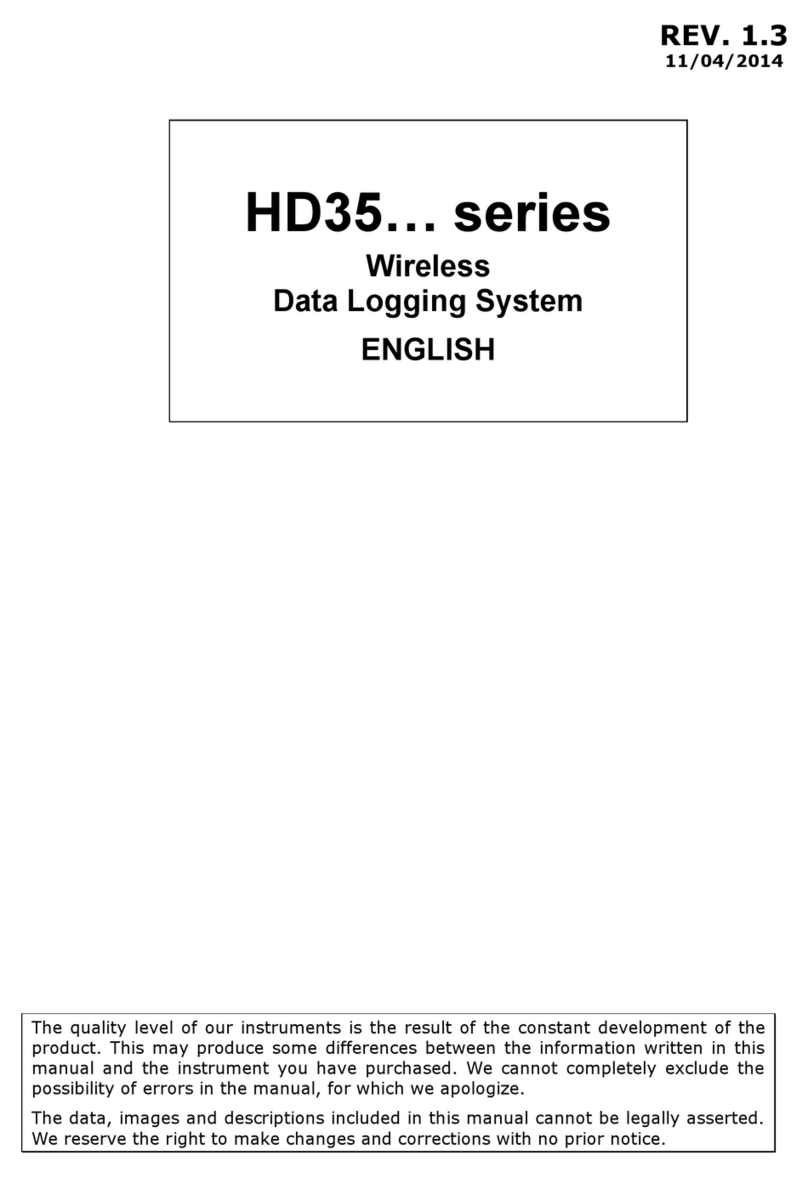
Delta OHM
Delta OHM HD35 Series User manual

Delta OHM
Delta OHM HD30.1 User manual
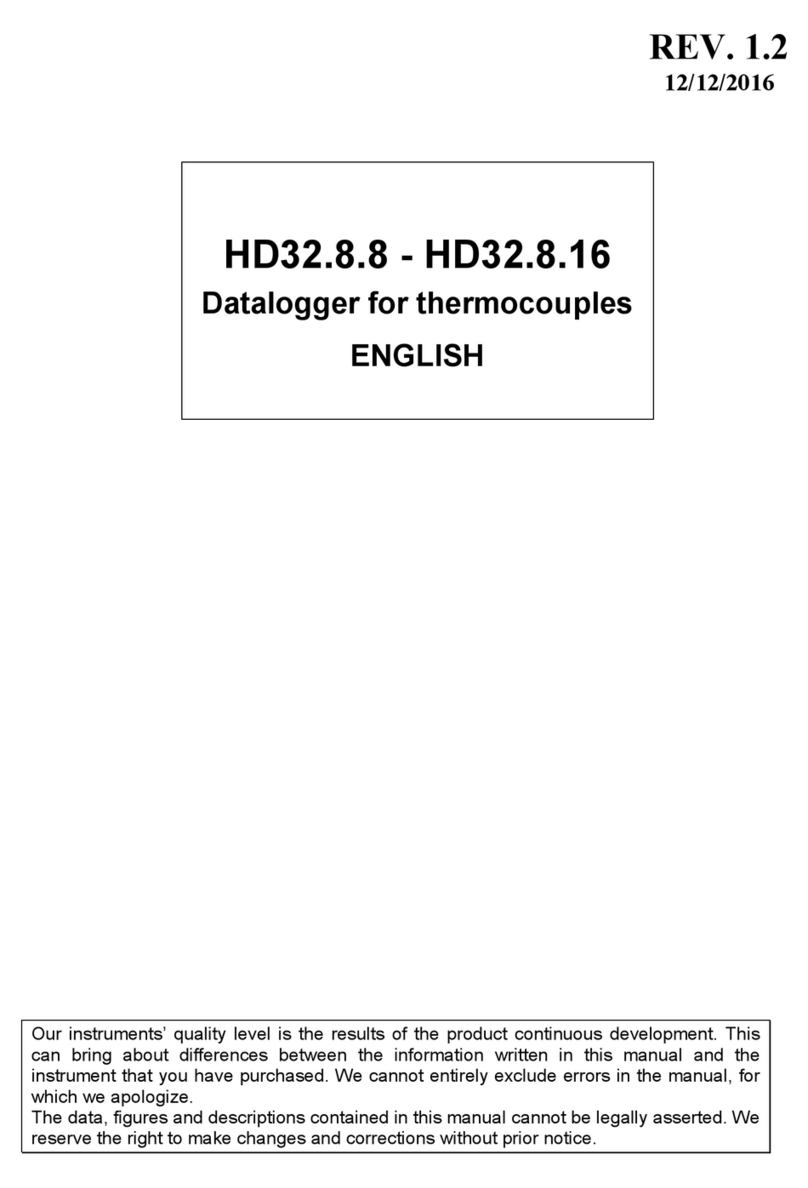
Delta OHM
Delta OHM HD32.8.8 User manual

Delta OHM
Delta OHM HD32MT.1 User manual
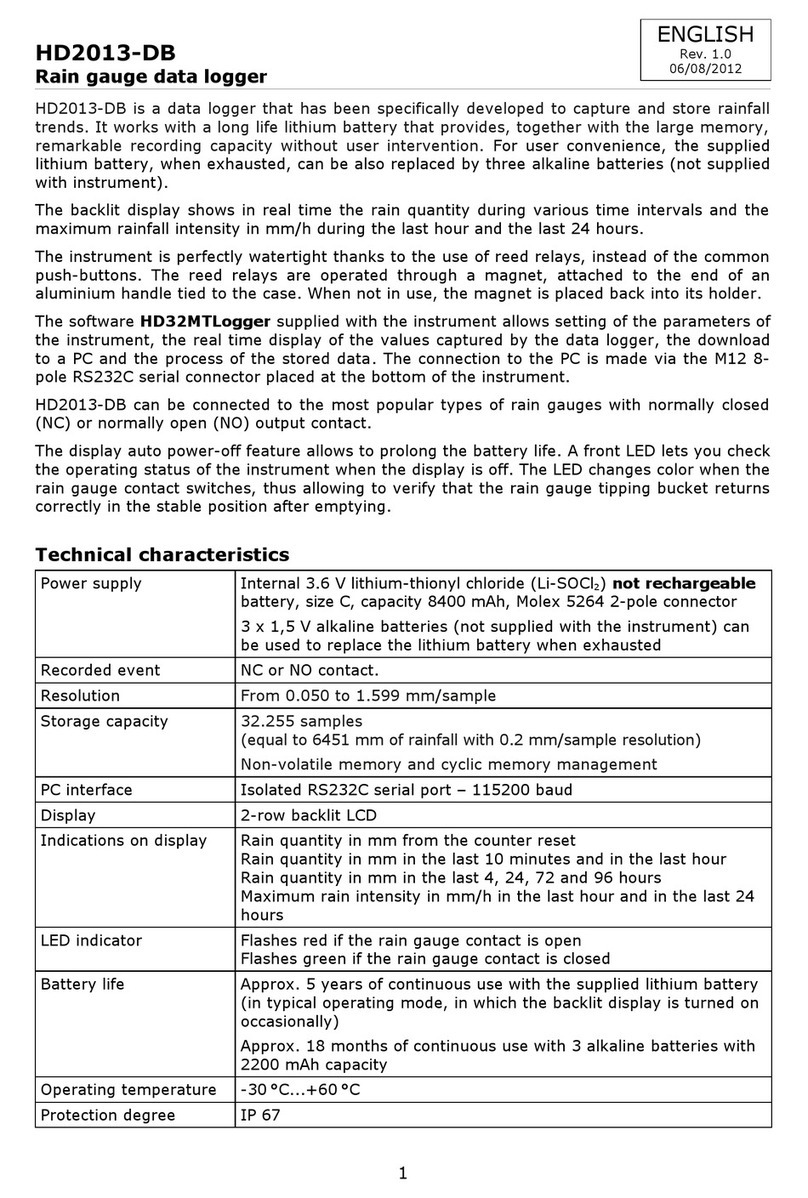
Delta OHM
Delta OHM HD2013-DB User manual
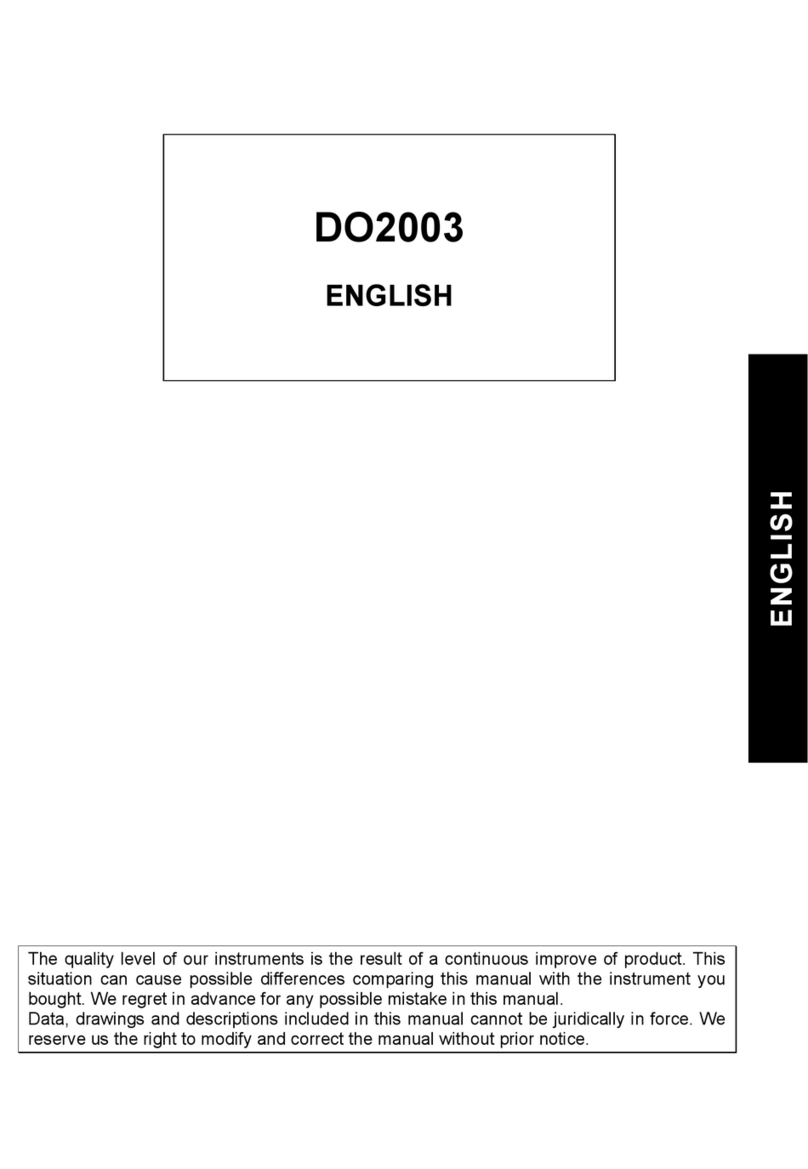
Delta OHM
Delta OHM DO2003 User manual

Delta OHM
Delta OHM HD 2013 Series User manual

Delta OHM
Delta OHM HD33M-MB.2 User manual
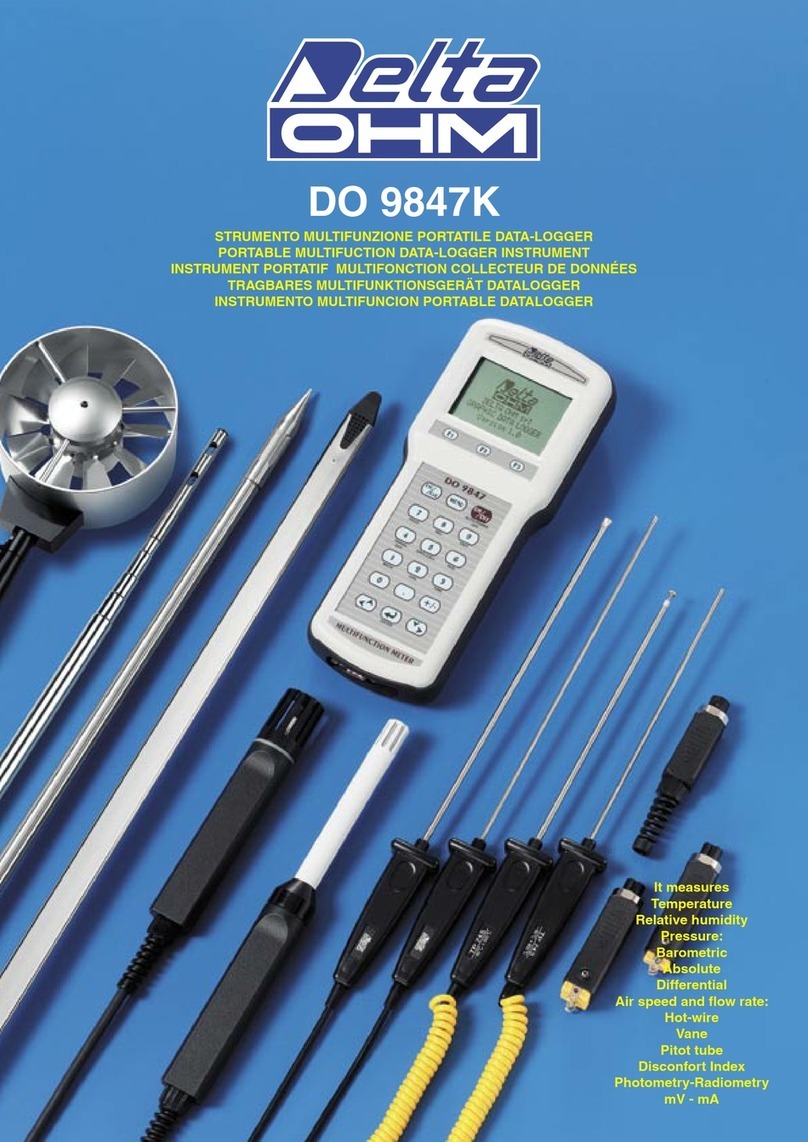
Delta OHM
Delta OHM DO 9847K User manual