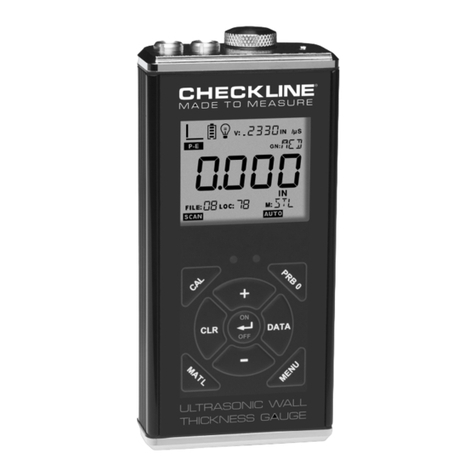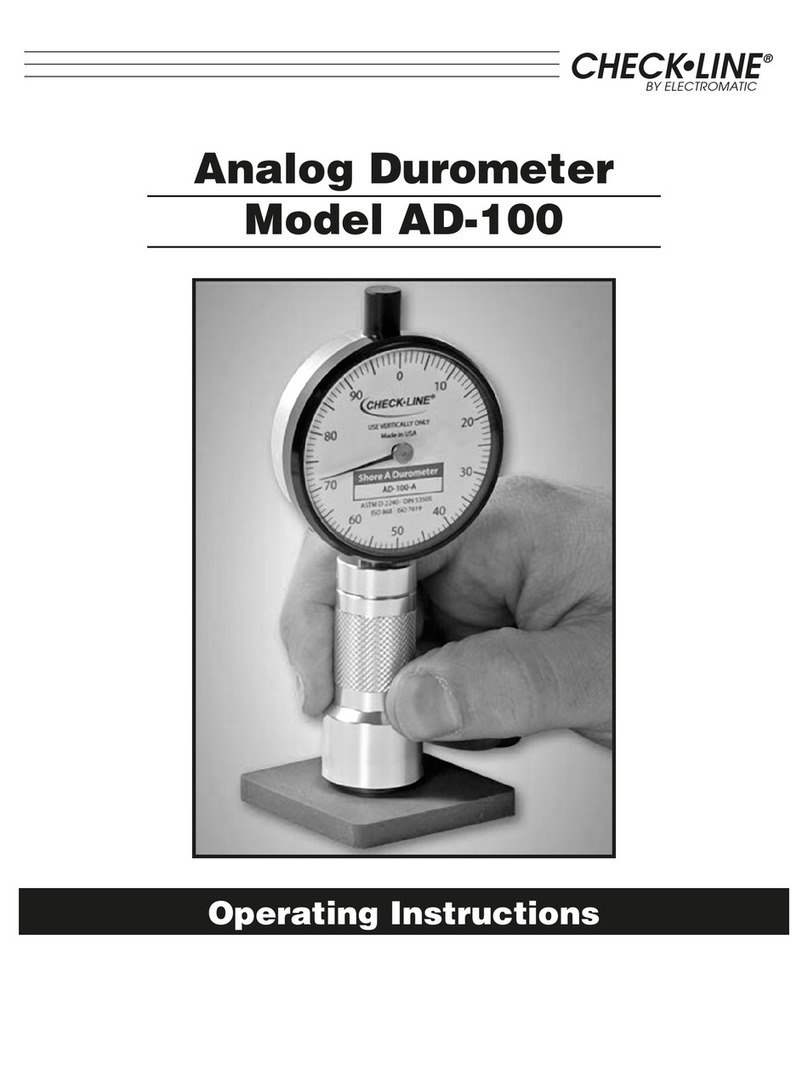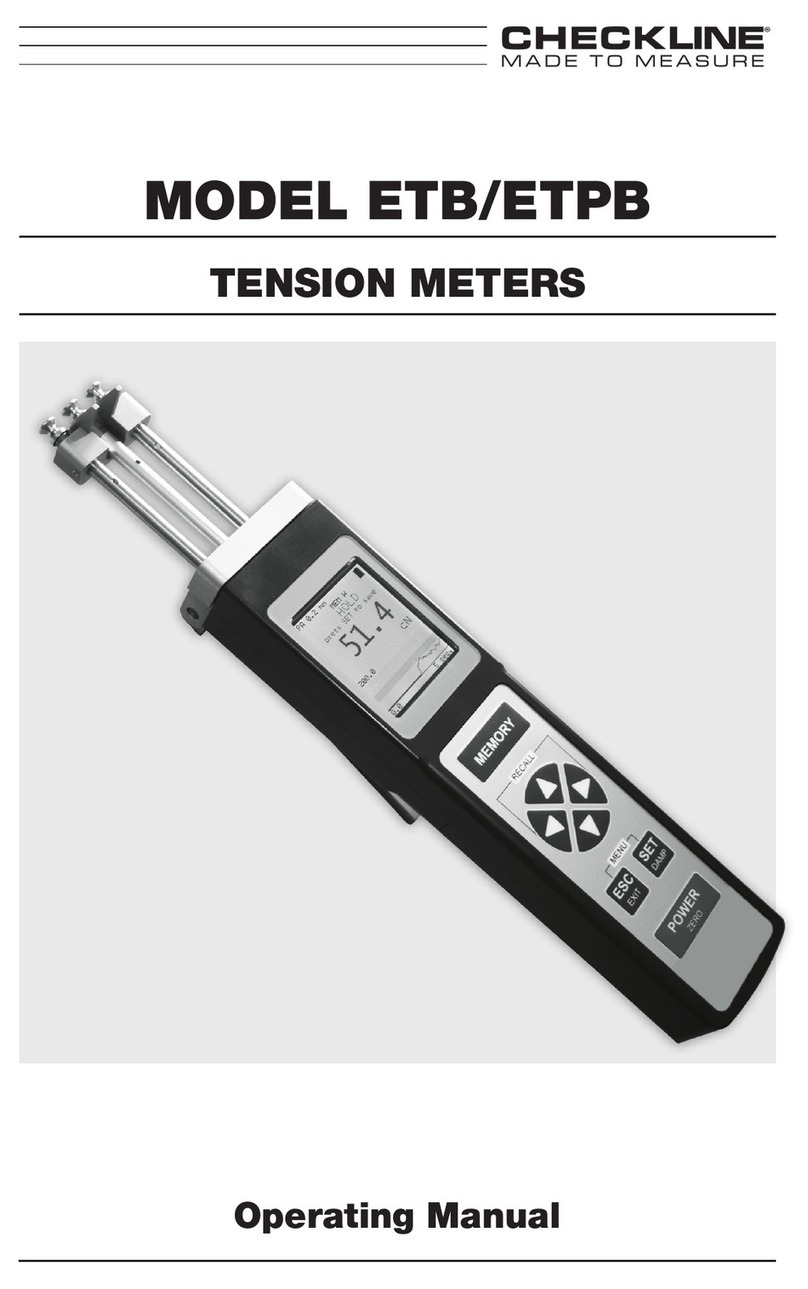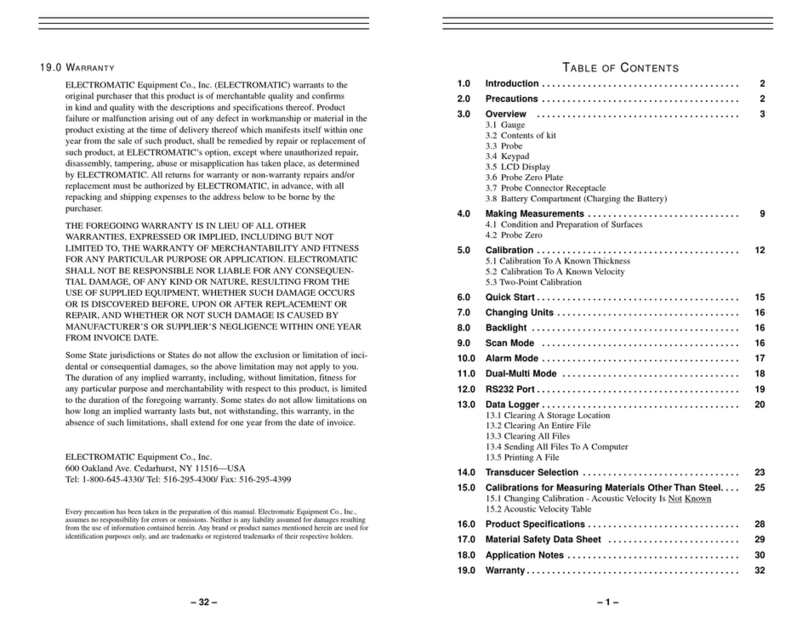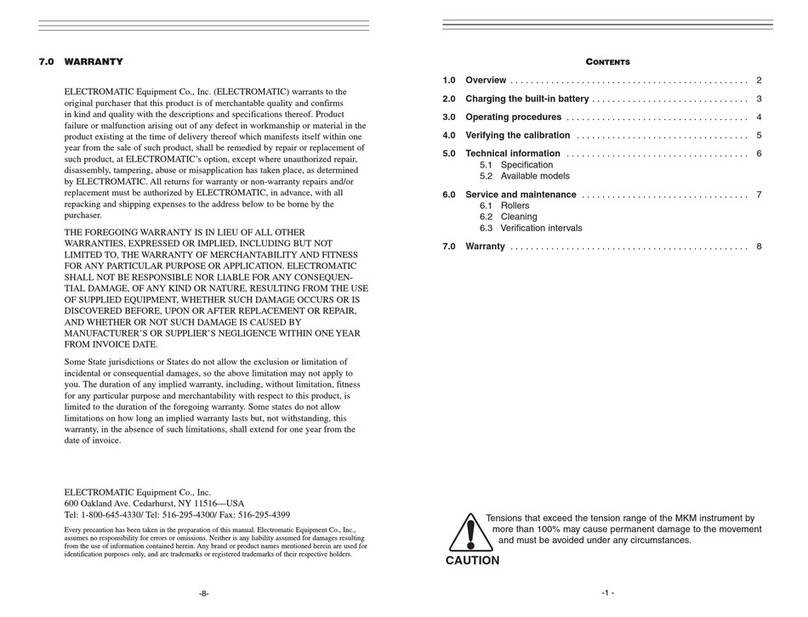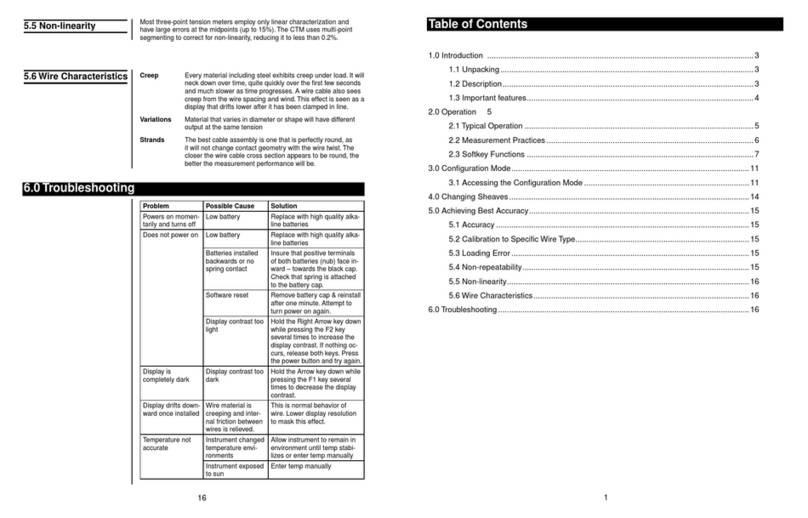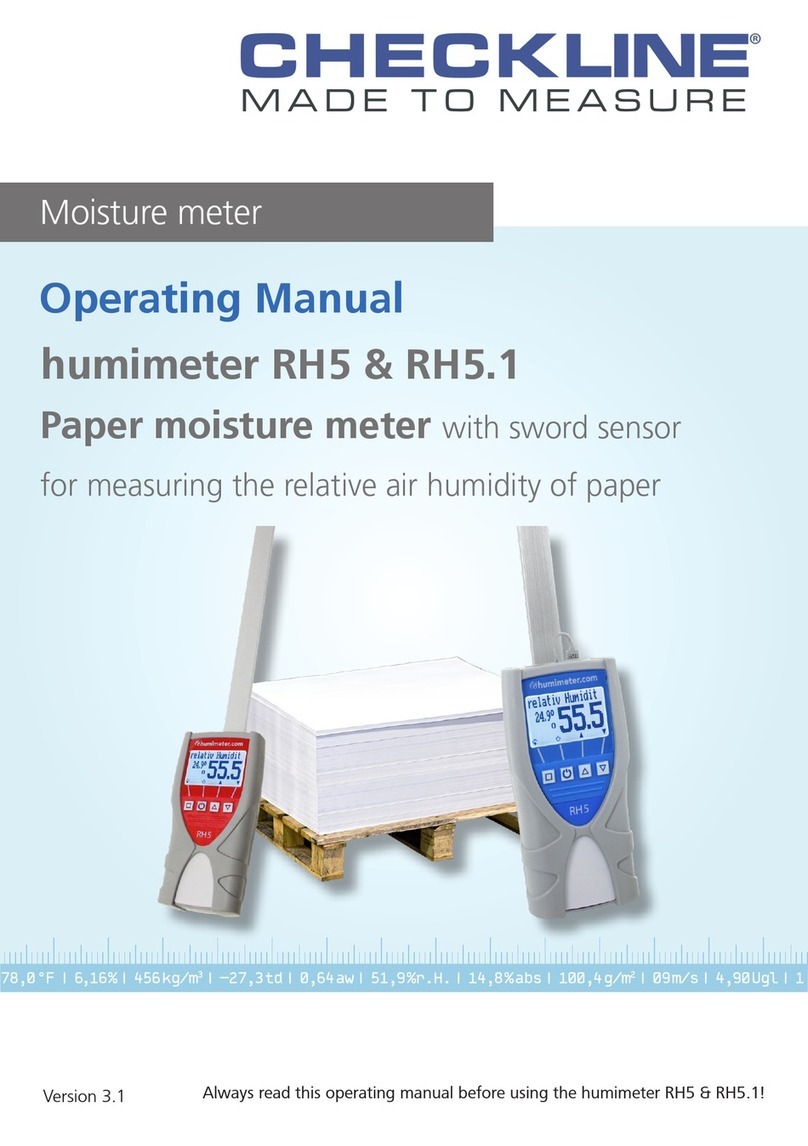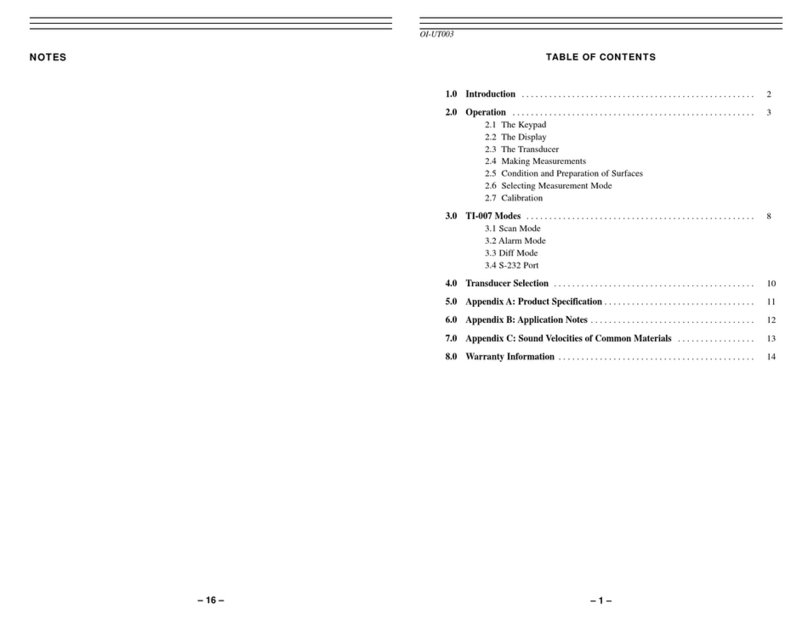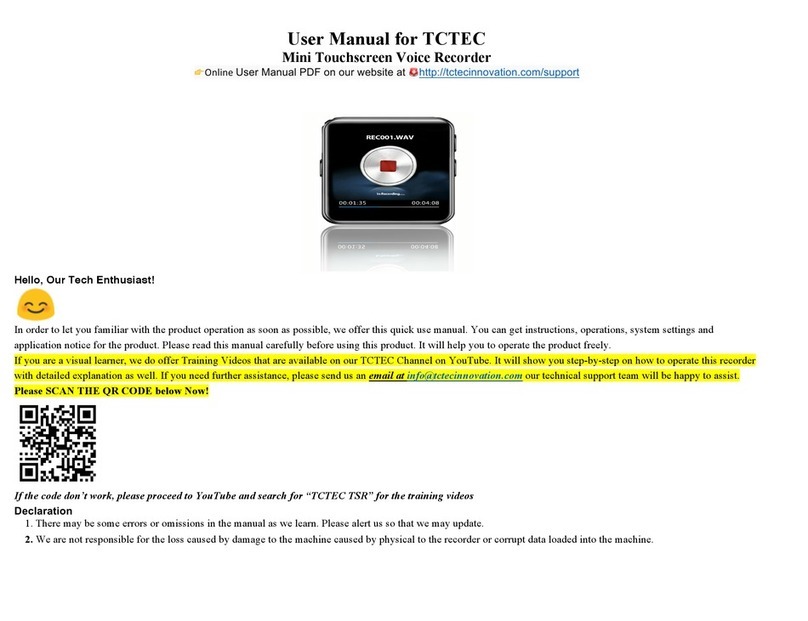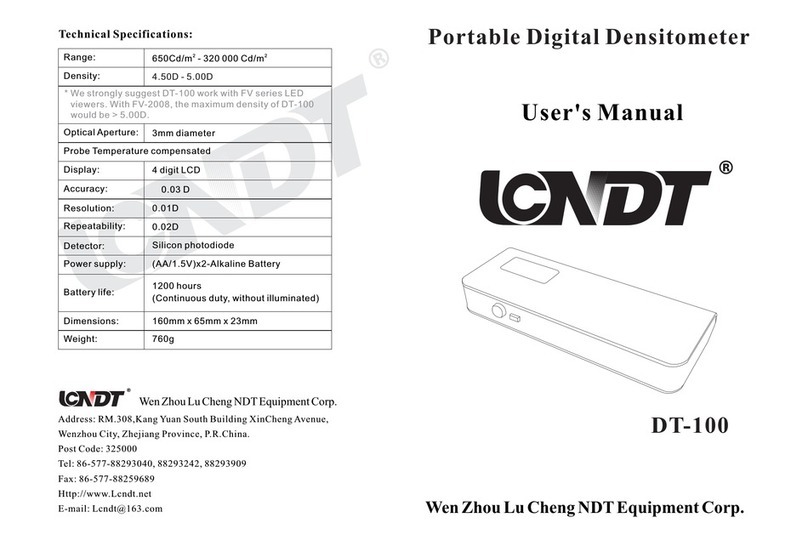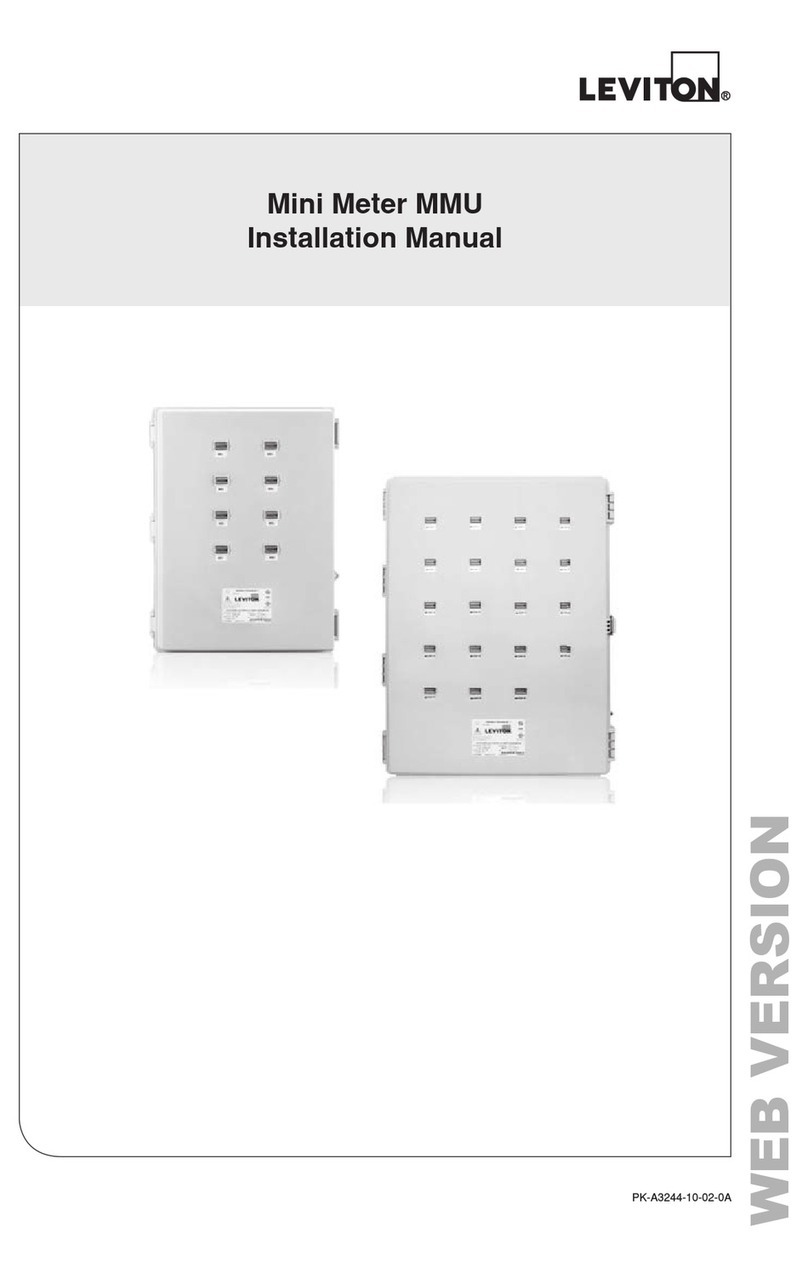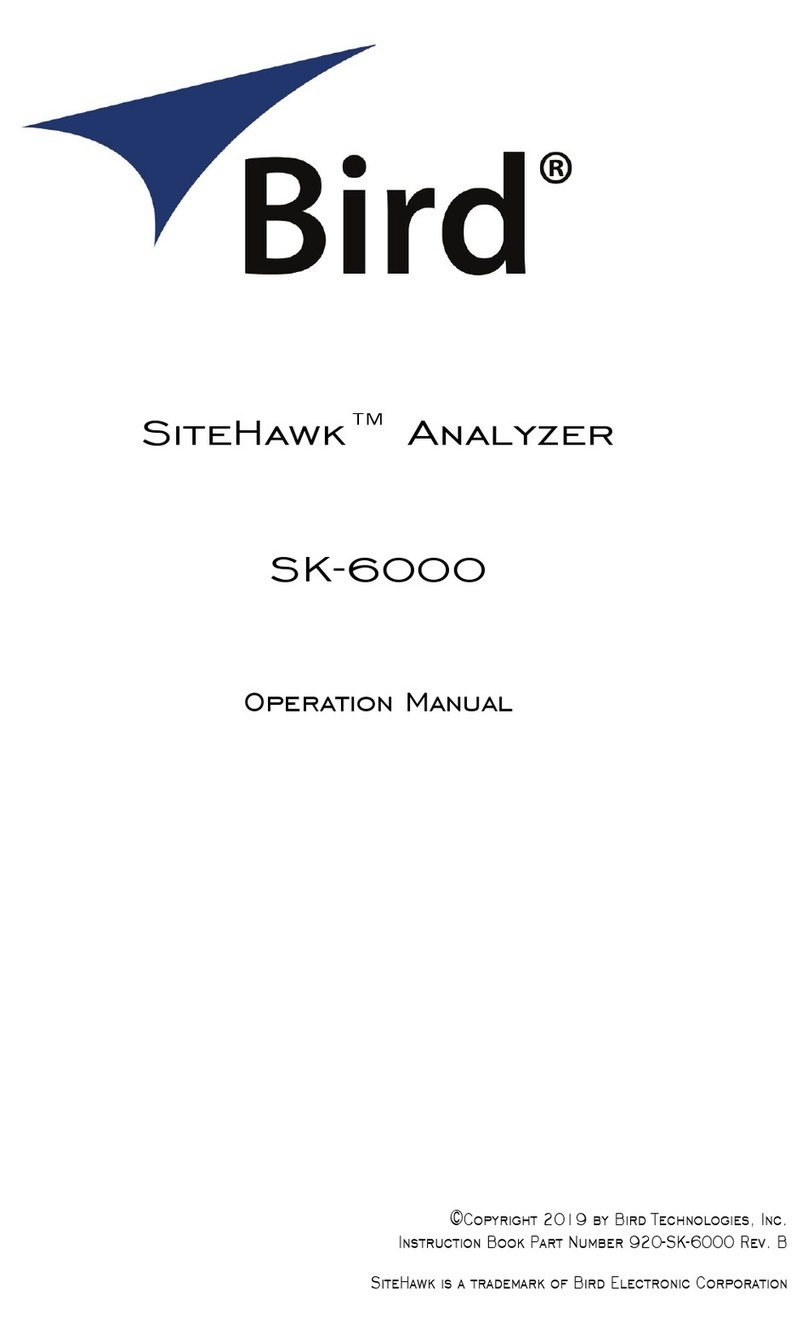1
OI505-YSL
01.0 Introduction . . . . . . . . . . . . . . . . . . . . . . . . . . . . . . . . . . . . . . . . . . . . . . . 02
1.1 Applications
02.0 Safety Precautions . . . . . . . . . . . . . . . . . . . . . . . . . . . . . . . . . . . . . . . . . 03
03.0 Contents of Complete Outfit . . . . . . . . . . . . . . . . . . . . . . . . . . . . . . . . . 04
04.0 Overview of YSL-2000HD . . . . . . . . . . . . . . . . . . . . . . . . . . . . . . . . . . 05
4.1 LCD Display
4.2 Front Panel Key Functions
05.0 Installing Batteries . . . . . . . . . . . . . . . . . . . . . . . . . . . . . . . . . . . . . . . . . 06
6.0 Mearuring Yarn/Wire Speed & Length . . . . . . . . . . . . . . . . . . . . . . . . 07
007.0 Measuring Surface Speed or Length . . . . . . . . . . . . . . . . . . . . . . . . . . 09
08.0 Using Optional Surface Speed Wheels . . . . . . . . . . . . . . . . . . . . . . . . . 10
9.0 Measuring RPM . . . . . . . . . . . . . . . . . . . . . . . . . . . . . . . . . . . . . . . . . . . 11
9.1 Contact Operation
9.2 Non-Contact Operation
10.0 Memory System . . . . . . . . . . . . . . . . . . . . . . . . . . . . . . . . . . . . . . . . . . . 13
11.0 Specifications . . . . . . . . . . . . . . . . . . . . . . . . . . . . . . . . . . . . . . . . . . . . . 14
12.0 Spare Parts & Optional Accessories . . . . . . . . . . . . . . . . . . . . . . . . . . . 15
13.0 Removing the Protective Rubber Shell . . . . . . . . . . . . . . . . . . . . . . . . . 15
14.0 Warranty . . . . . . . . . . . . . . . . . . . . . . . . . . . . . . . . . . . . . . . . . . . . . . . . . 16
Table of Contents
16
14.0 WARRANTY
ELECTROMATIC Equipment Co., Inc. (ELECTROMATIC) warrants to the
original purchaser that this product is of merchantable quality and confirms
in kind and quality with the descriptions and specifications thereof. Product
failure or malfunction arising out of any defect in workmanship or material
in the product existing at the time of delivery thereof which manifests itself
within five years from the sale of such product, shall be remedied by repair
or replacement of such product, at ELECTROMATIC’s option, except where
unauthorized repair, disassembly, tampering, abuse or misapplication has
taken place, as determined by ELECTROMATIC. All returns for warranty
or non-warranty repairs and/or replacement must be authorized by
ELECTROMATIC, in advance, with all repacking and shipping expenses
to the address below to be borne by the purchaser.
THE FOREGOING WARRANTY IS IN LIEU OF ALL OTHER
WARRANTIES, EXPRESSED OR IMPLIED, INCLUDING BUT NOT
LIMITED TO, THE WARRANTY OF MERCHANTABILITY AND
FITNESS FOR ANY PARTICULAR PURPOSE OR APPLICATION.
ELECTROMATIC SHALL NOT BE RESPONSIBLE NOR LIABLE FOR
ANY CONSEQUENTIAL DAMAGE, OF ANY KIND OR NATURE,
RESULTING FROM THE USE OF SUPPLIED EQUIPMENT, WHETHER
SUCH DAMAGE OCCURS OR IS DISCOVERED BEFORE, UPON OR
AFTER REPLACEMENT OR REPAIR, AND WHETHER OR NOT SUCH
DAMAGE IS CAUSED BY MANUFACTURER’S OR SUPPLIER’S
NEGLIGENCE WITHIN FIVEYEARS FROM INVOICE DATE.
Some State jurisdictions or States do not allow the exclusion or limitation of
incidental or consequential damages, so the above limitation may not apply
to you. The duration of any implied warranty, including, without limitation,
fitness for any particular purpose and merchantability with respect to this
product, is limited to the duration of the foregoing warranty. Some states
do not allow limitations on how long an implied warranty lasts but, not
withstanding, this warranty, in the absence of such limitations, shall extend
for five years from the date of invoice.
ELECTROMATIC Equipment Co., Inc.
600 Oakland Ave. Cedarhurst, NY 11516—USA
Tel: 1-800-645-4330/ Tel: 516-295-4300/ Fax: 516-295-4399
Every precaution has been taken in the preparation of this manual. Electromatic Equipment Co., Inc., assumes
no responsibility for errors or omissions. Neither is any liability assumed for damages resulting from the use of
information contained herein. Any brand or product names mentioned herein are used for identification purpos-
es only, and are trademarks or registered trademarks of their respective holders.