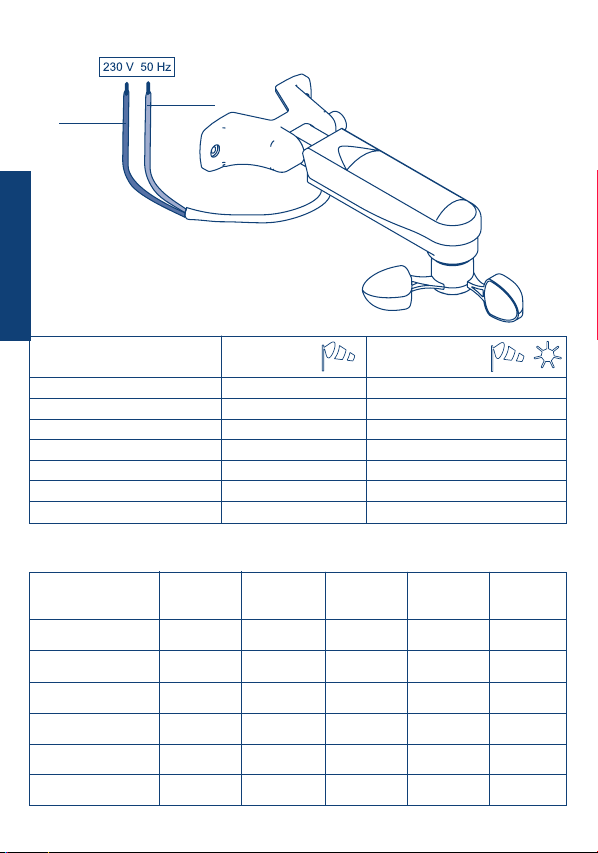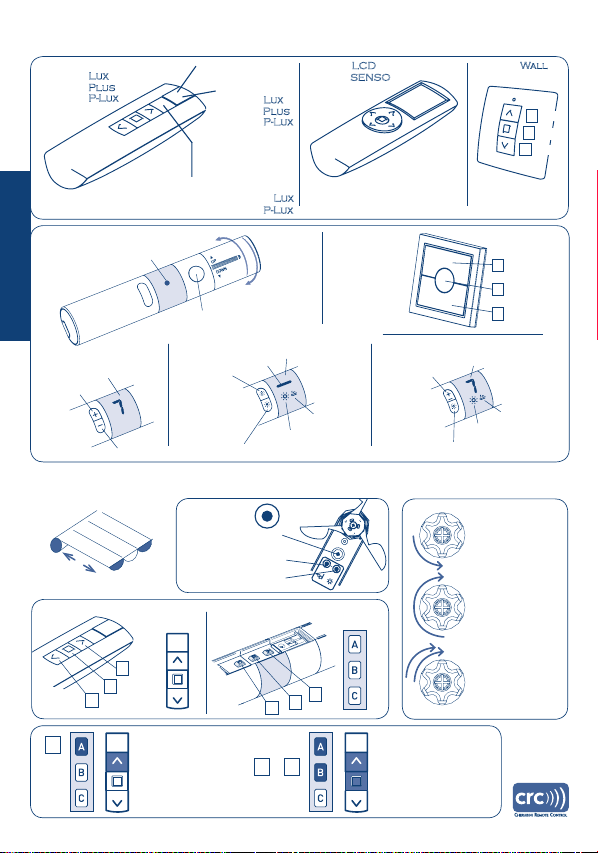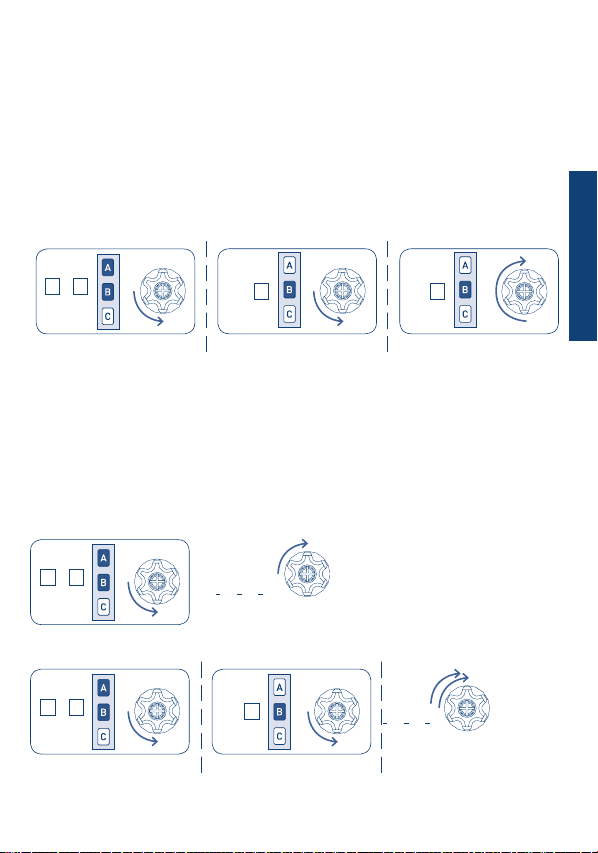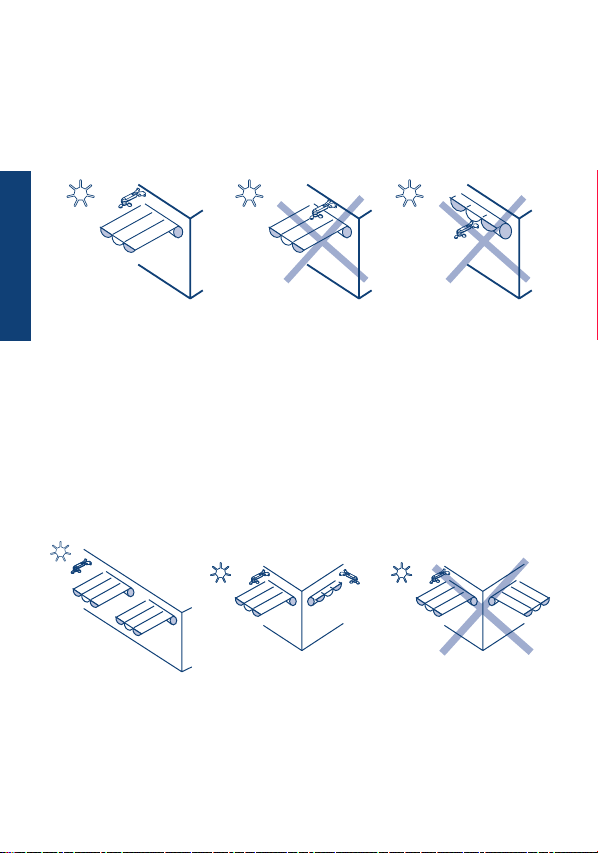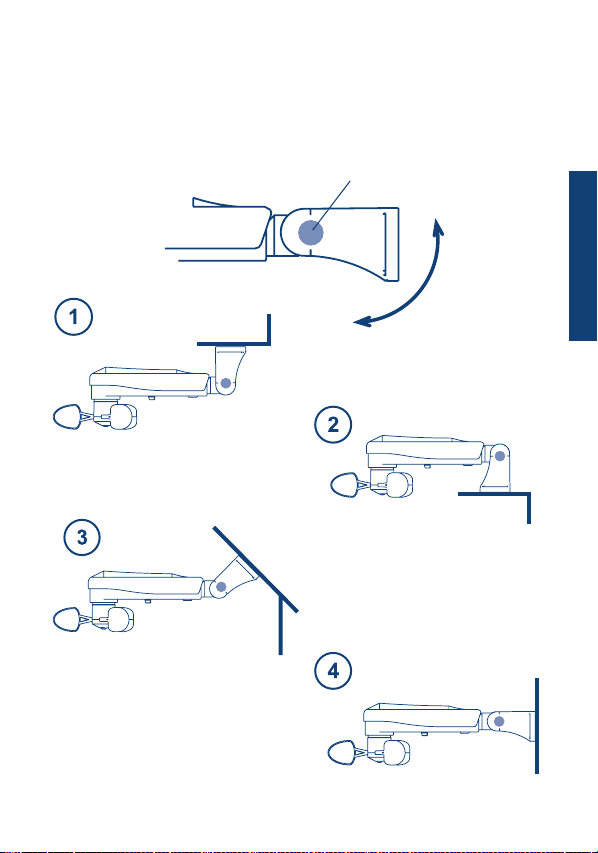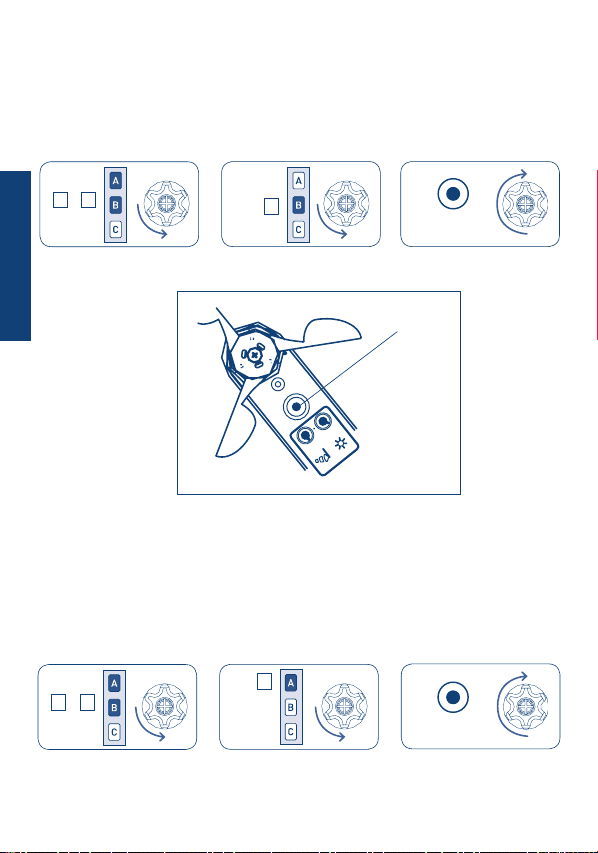15
Table of contents:
Electrical connections ............................................................................................. p. 16
Technical features ................................................................................................... p. 16
Lux function............................................................................................................ p. 17
Compatible remote controls ................................................................................... p. 18
Key to symbols ....................................................................................................... p. 18
Command sequences example ............................................................................... p. 19
Where to place the Wind & Sun sensor .................................................................. p. 20
Setting of several motors to one sensor ................................................................. p. 20
Fitting the Wind & Sun sensor ................................................................................ p. 21
Setting the Wind & Sun sensor ............................................................................... p. 22
Deleting the Wind & Sun sensor ............................................................................. p. 22
Setting the Wind sensor .......................................................................................... p. 23
Activating automatic reopening.............................................................................. p. 23
Deactivating automatic reopening.......................................................................... p. 24
Setting the Sun sensor (WindTec Lux) ..................................................................... p. 24
Activating the automatic or manual setting mode
by the remote control series Skipper....................................................................... p. 24
Activating the automatic or manual setting mode
by the remote control series Giro............................................................................ p. 25
Test mode................................................................................................................ p. 26
EU Declaration of conformity.................................................................................. p. 26
TRANSLATION OF THE ORIGINAL INSTRUCTIONS
ENGLISH