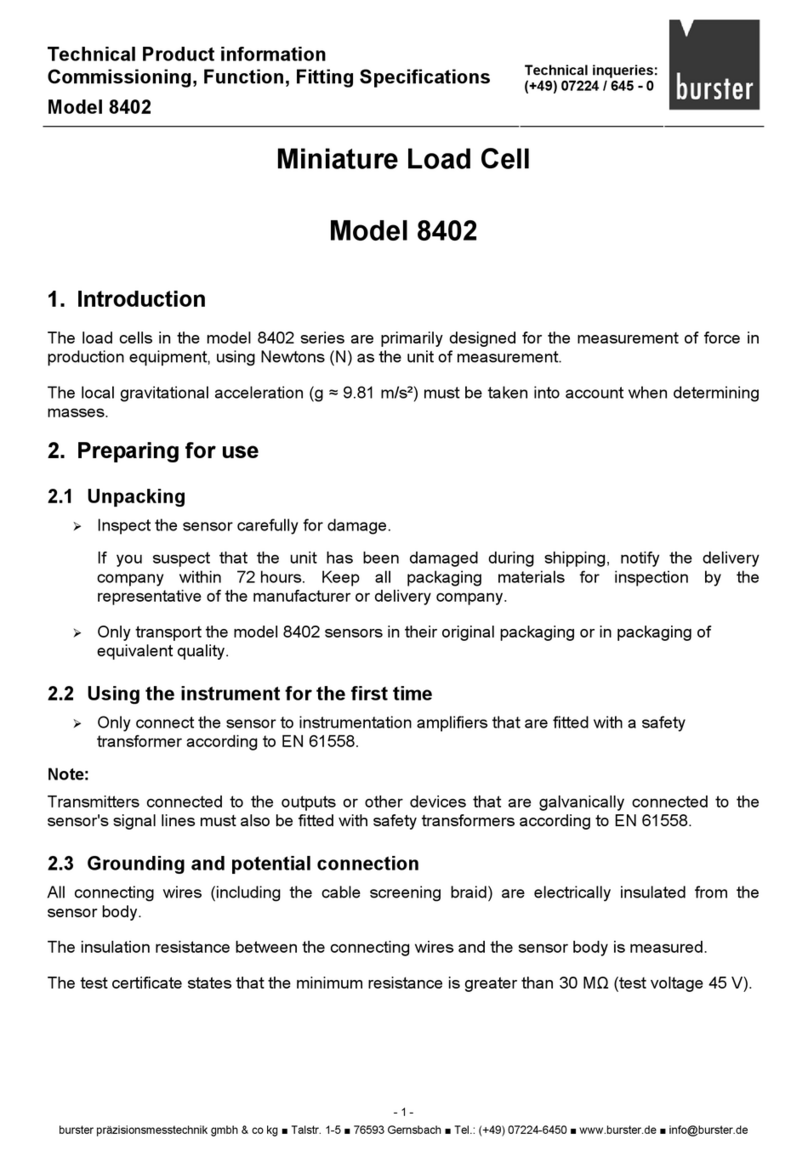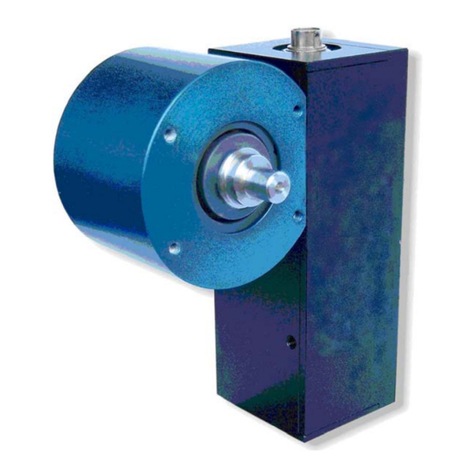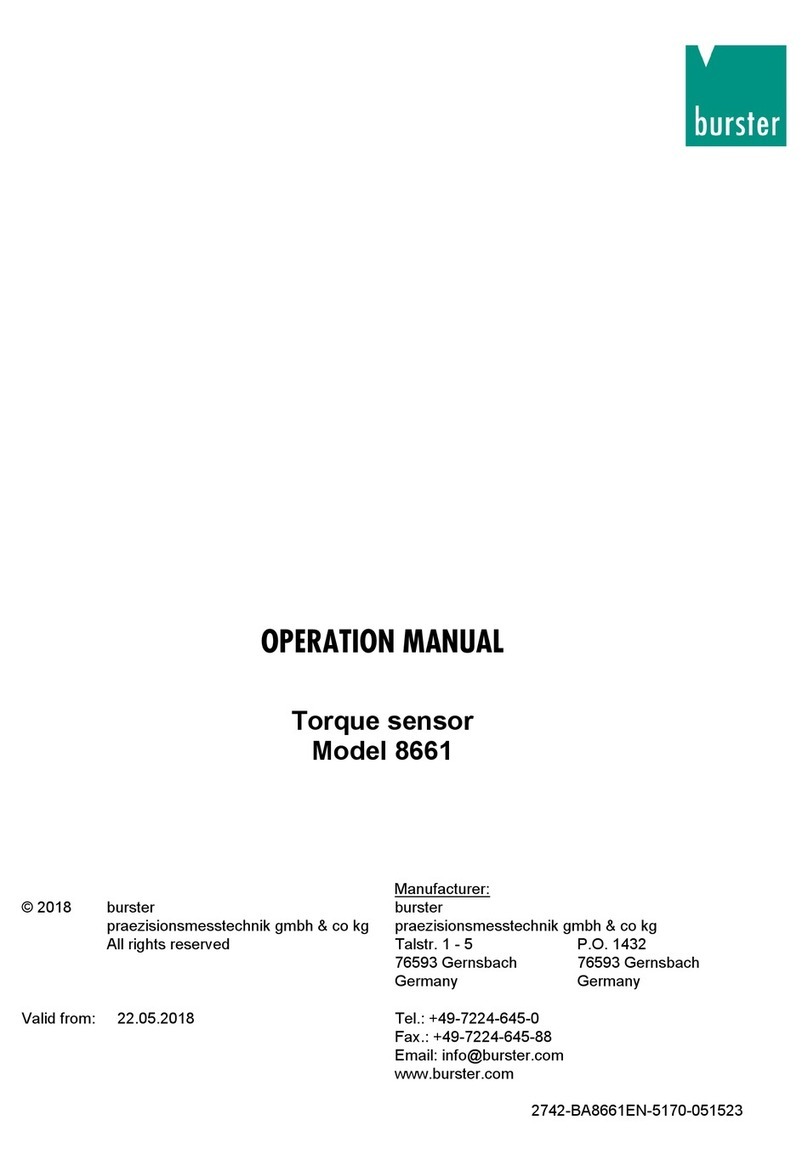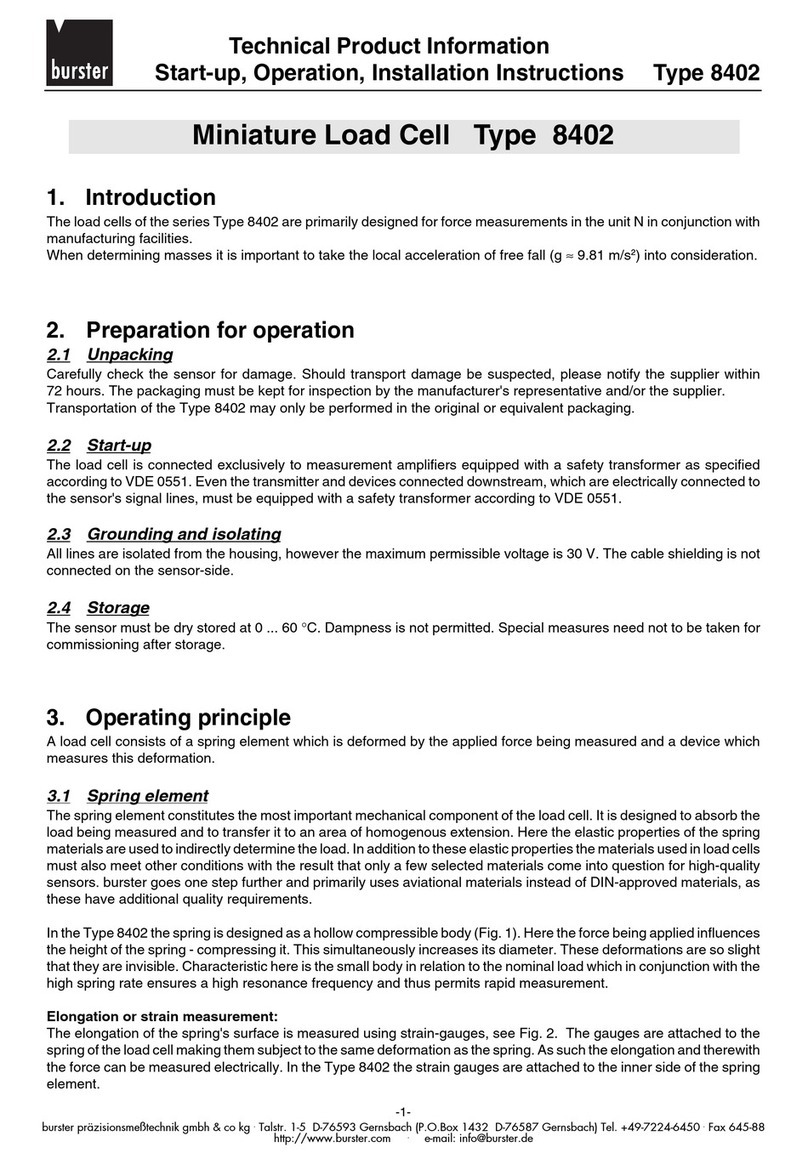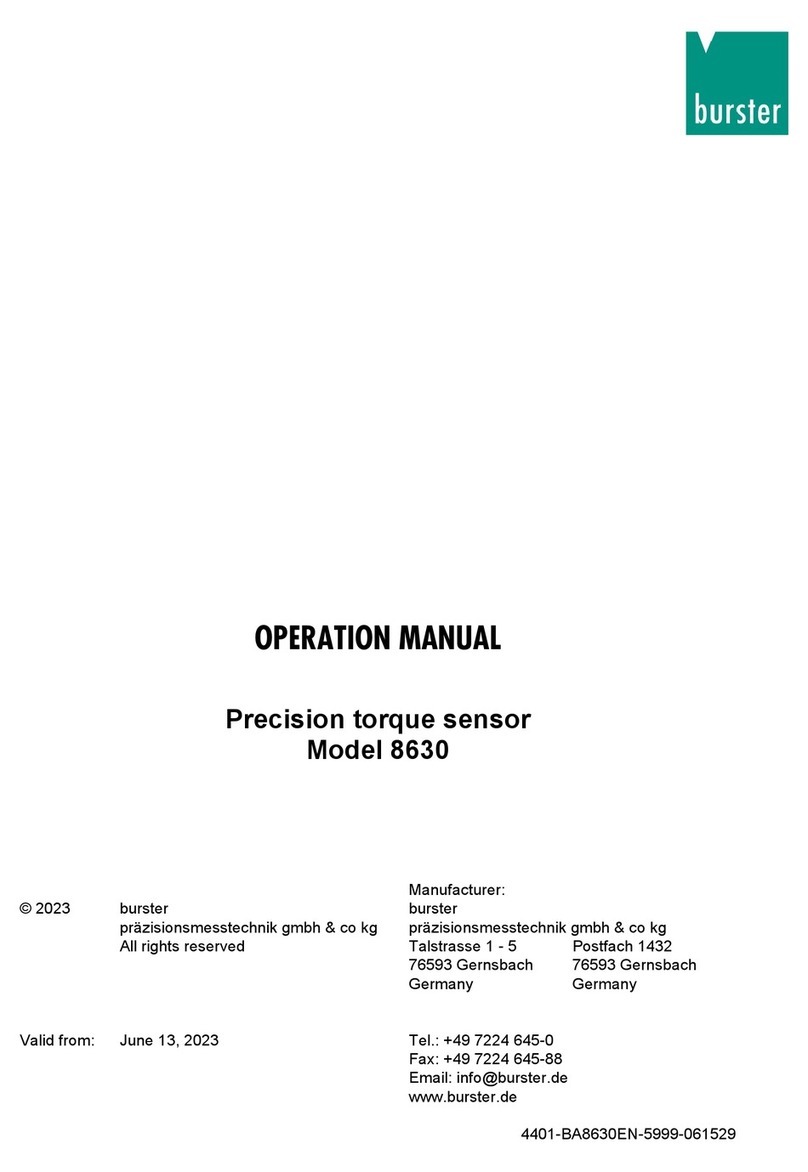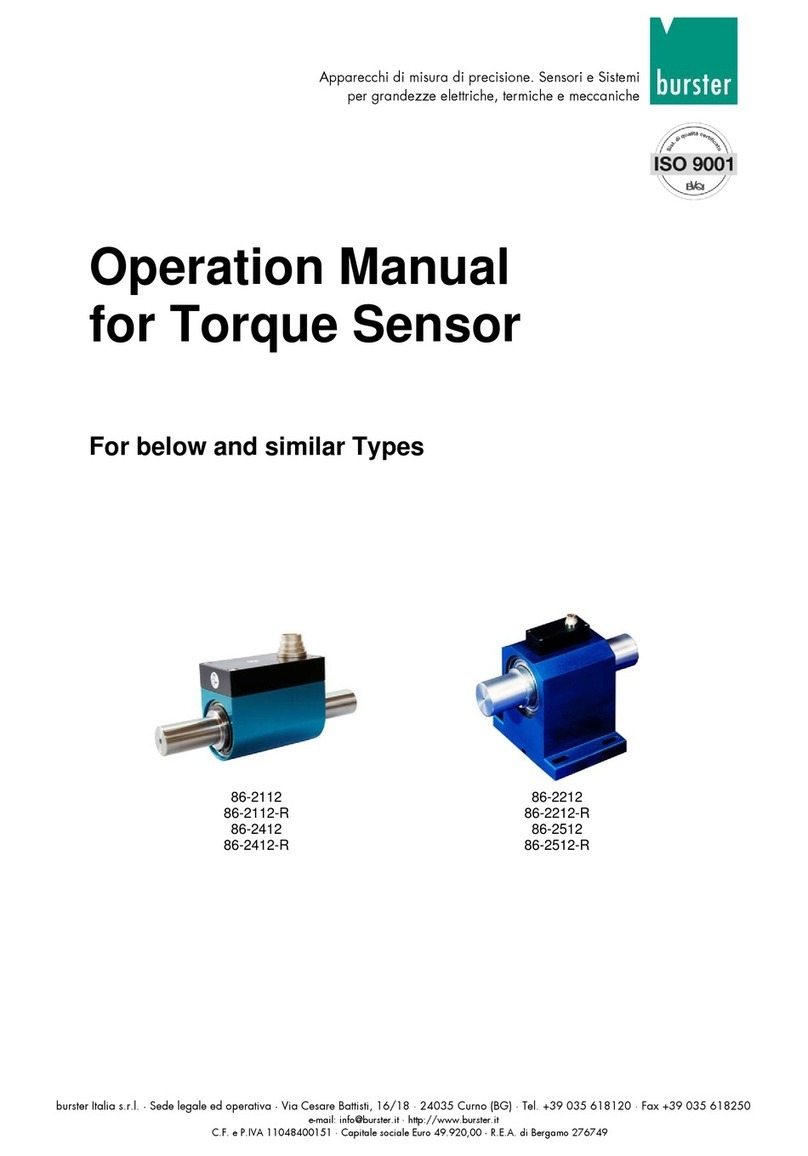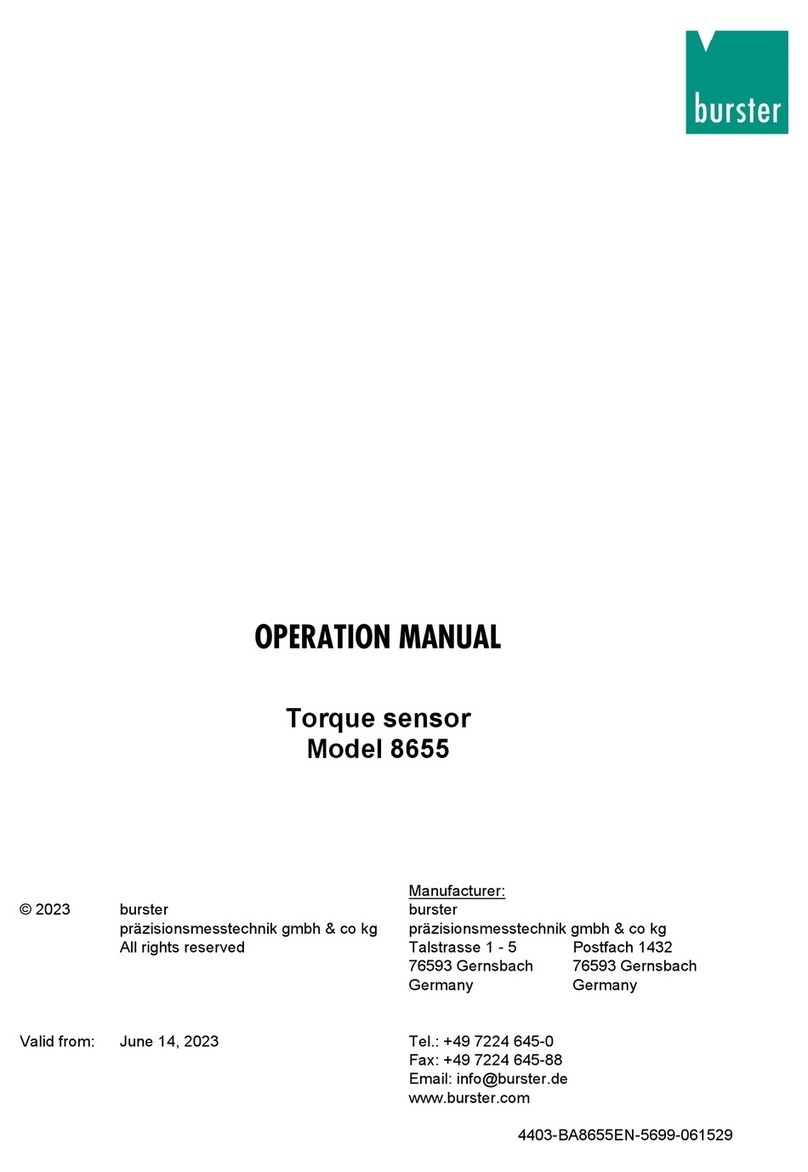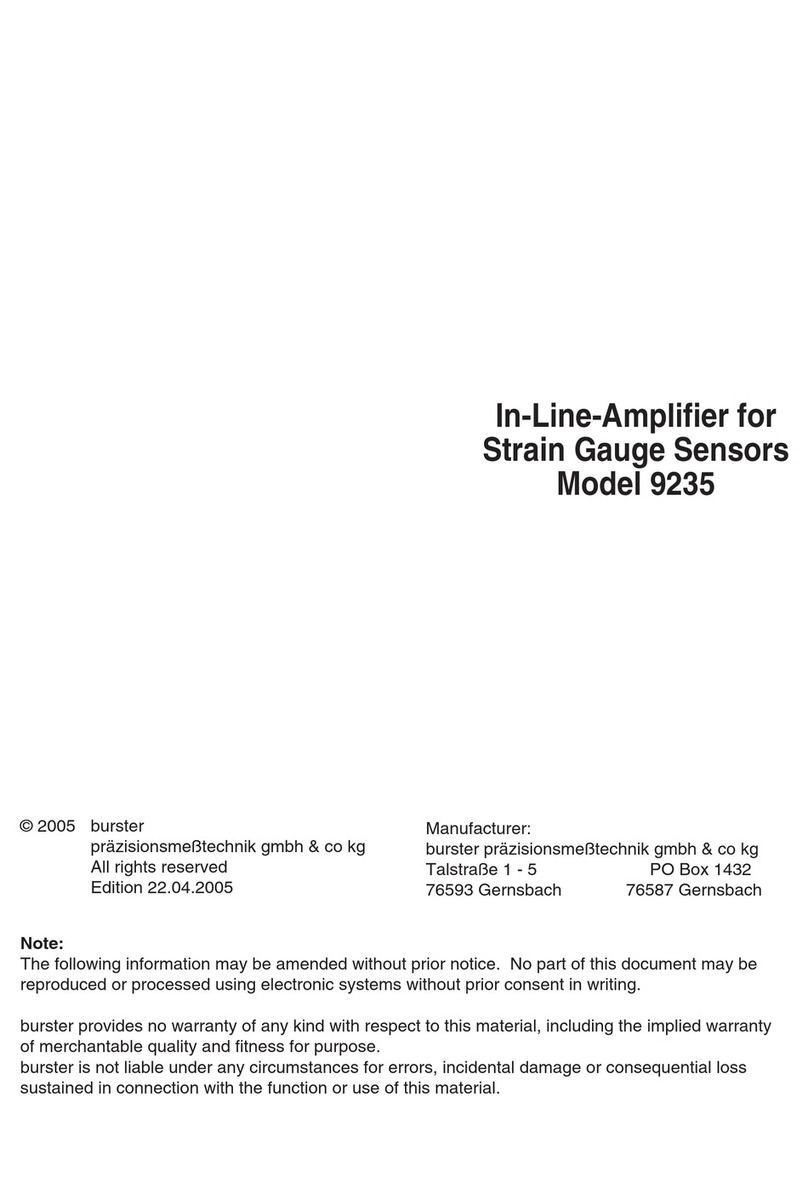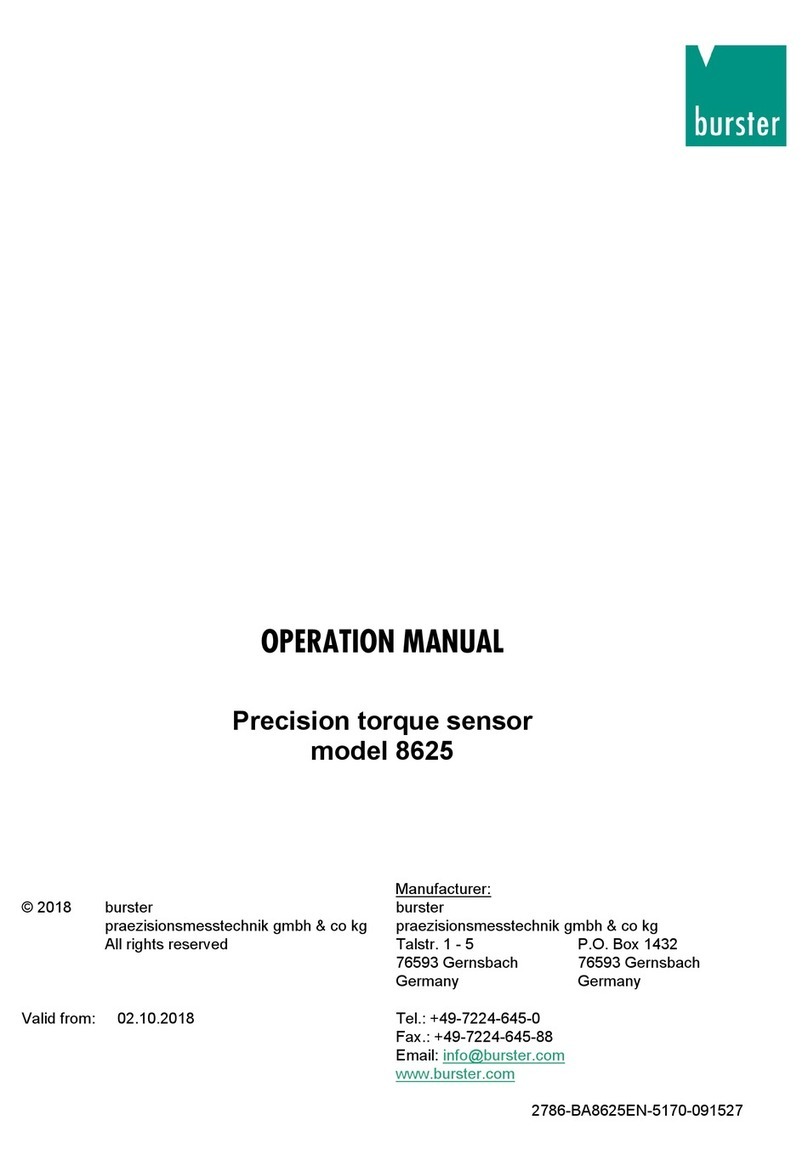Operation Manual
Torque sensor model 8661 Technical inquiries:
(+49) 07224 / 645 -0
6.Calibration and adjustment......................................................................... 32
6.1Factory calibration.............................................................................. 32
6.2DAkkS (DKD) / ISO 17025 calibration................................................ 32
6.3Recalibration....................................................................................... 32
6.4Mechanical adjustment....................................................................... 33
7.Measurement................................................................................................ 34
7.1Switching on....................................................................................... 34
7.2Static and quasi-static torques ........................................................... 34
7.3Dynamic torques................................................................................. 34
7.4Switching between ranges (2-range-sensor)...................................... 36
7.4.1Possible range extension of the nominal torque..................... 36
7.4.2Switching at the voltage output............................................... 36
7.4.3Connection diagram (2 range sensor).................................... 37
7.5Status display (sensor, 1 range, standard)......................................... 38
7.6Status display (2-range-sensor) ......................................................... 38
7.7Speed Limits....................................................................................... 39
7.8Interference ........................................................................................ 39
7.9Check function.................................................................................... 39
8.Type 8661 with USB connection................................................................. 40
8.1General information............................................................................ 40
8.1.1Power supply.......................................................................... 40
8.1.2Wiring...................................................................................... 40
8.1.3Ground connection ................................................................. 41
8.1.4USB 2.0 pin assignment......................................................... 42
8.2Preparing for use................................................................................ 43
8.2.1System requirements.............................................................. 43
8.2.2Software installation................................................................ 44
8.2.3Driver installation.................................................................... 50
8.2.4Software licensing for 8661-P100........................................... 60
8.2.5Device detection..................................................................... 62
- 4 / 83 -
burster
präzisionsmesstechnik
gmbh
&co
kg
■Talstr. 1-5 ■76593 Gernsbach ■Tel.: (+49) 07224-6450 ■www.burster.de ■[email protected]