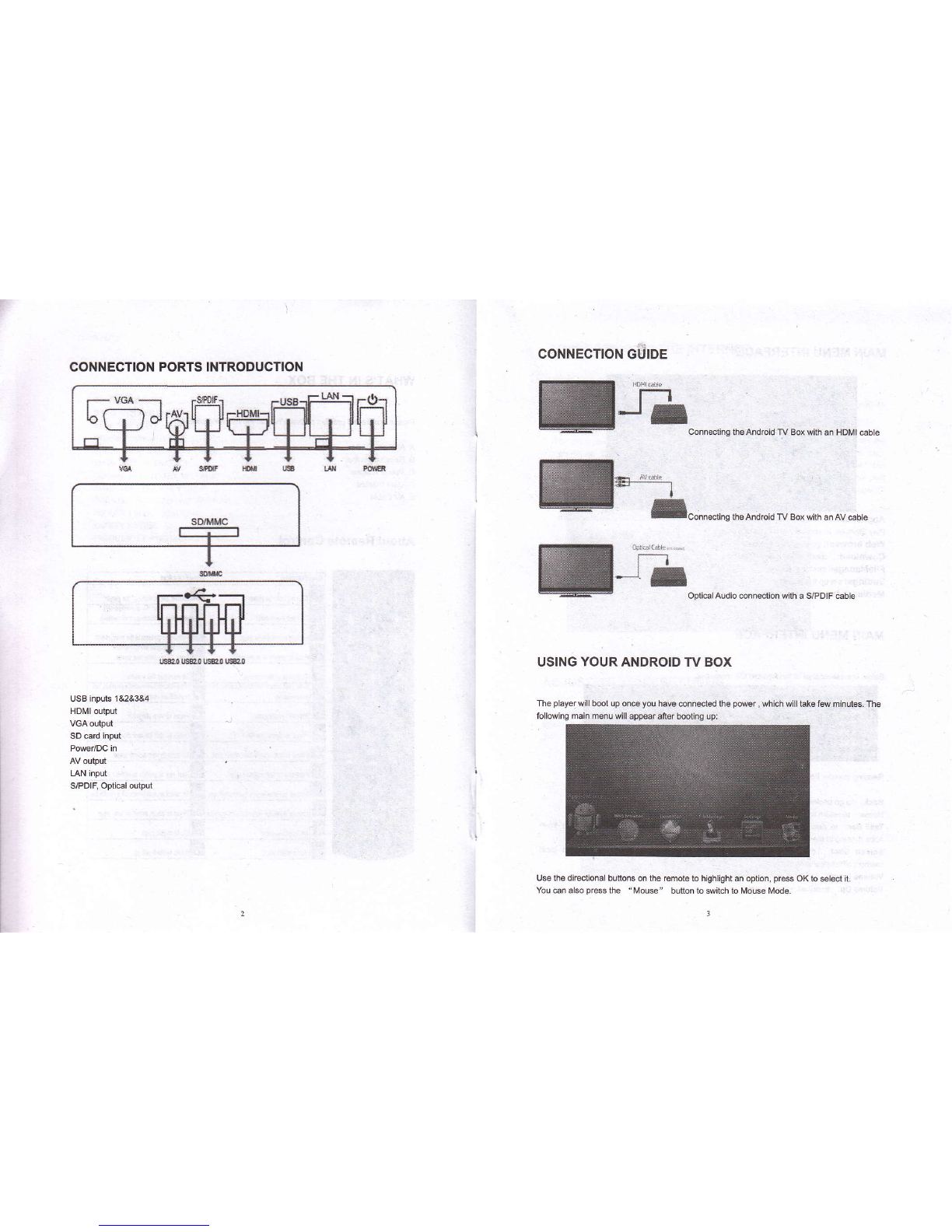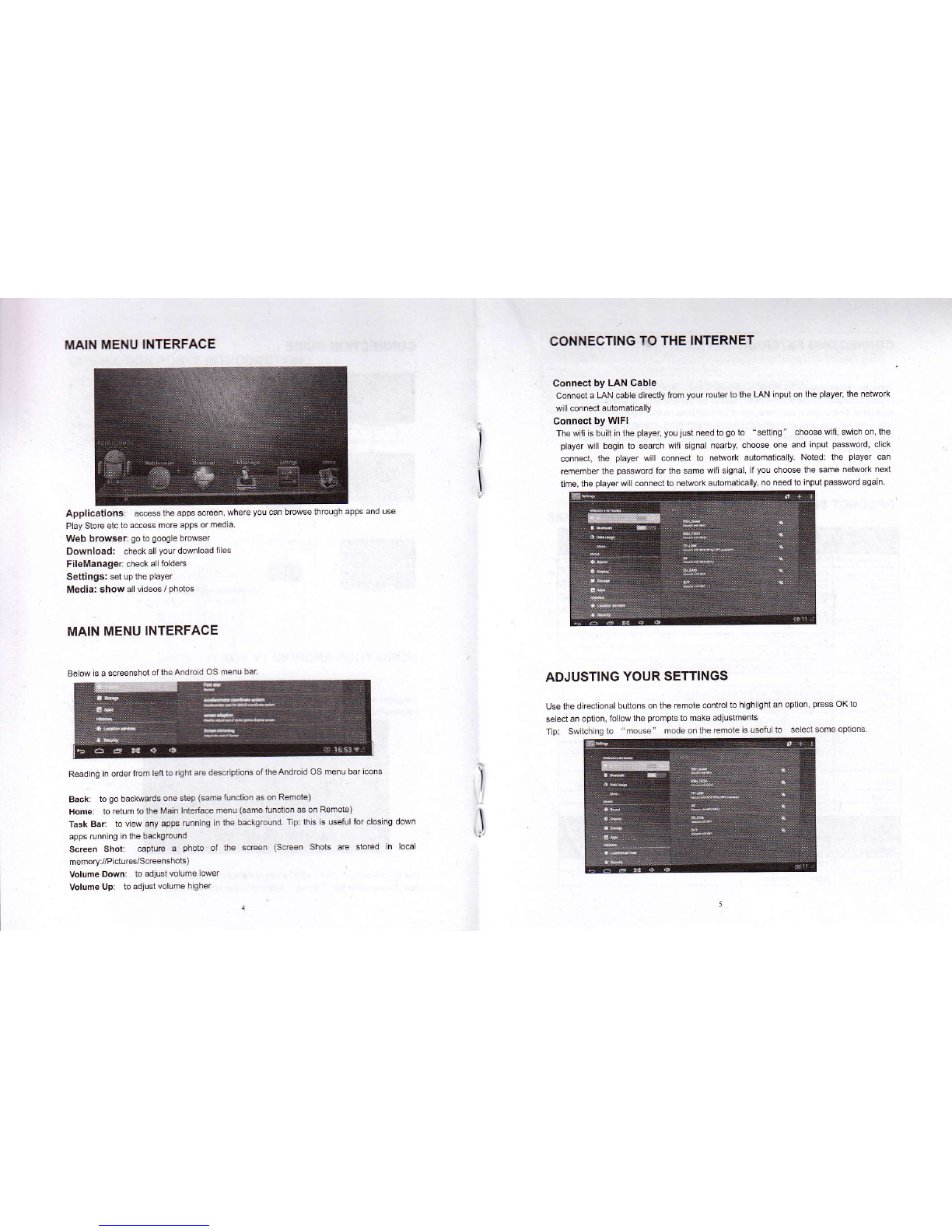HAIN MENU INTERFACE
Applications: arcessthe apps screen, where you can browse through apps and use
Play Store etc to ac€ss more apps or media
Web browser: go to google browser
Download: check all yourdownload iles
FileManager: check all folders
Settings; set up the player
Media: show all videos / photos
MAIN MENU INTERFACE
Below is a screenshot oftheAndroid OS menu bar
Reading in orderfrom lefrto dght are d6dptons of SeAndroid OS menu bar i6ns
Back to go bactuards one step (same tundon as on Remote)
hme: to reiurn to the Main lntetue menu (same tundion as on Remote)
Task Bar: to view any apF running in Se backgrourd. Ip: bis is useful for closing down
apps runnlng in he background
Screen Shot capture a photo of ffe sren (Sreen Shols are sto.ed in local
memoryJ/Picturcrscreenshots)
Volume Down: toadjustvolumelower
Volume Up: toadjustvolume higher
COHNECNilG TO THE INTERNET
Connect by LAN Cable
Conned a BN cable directly fom your rouier to the HN input on the player, the netuork
will @nnect automatically
Connect by wlFI
The wifr is built in ihe playei you just need to go to " seting " choose wifr swich on, the
player will begin to search wifr signal nearby, choose one and input password, click
conned, the player will connect to netuork automatically Noted: the player can
remember the passwod for the same wifl signal, if you choose the same netuork next
iime, the playerwill conned to netuork adomati@lly, no need to input password again.
ADJUSTING YOUR SETTINGS
Use ihe dkeciional butons on the remote contol to highlight af, option, press OK to
selectan option, follow the prcmpts to make adjustments
Ip: Switching to "mouse" mode on the rcmote is useful to select some options
)
,j