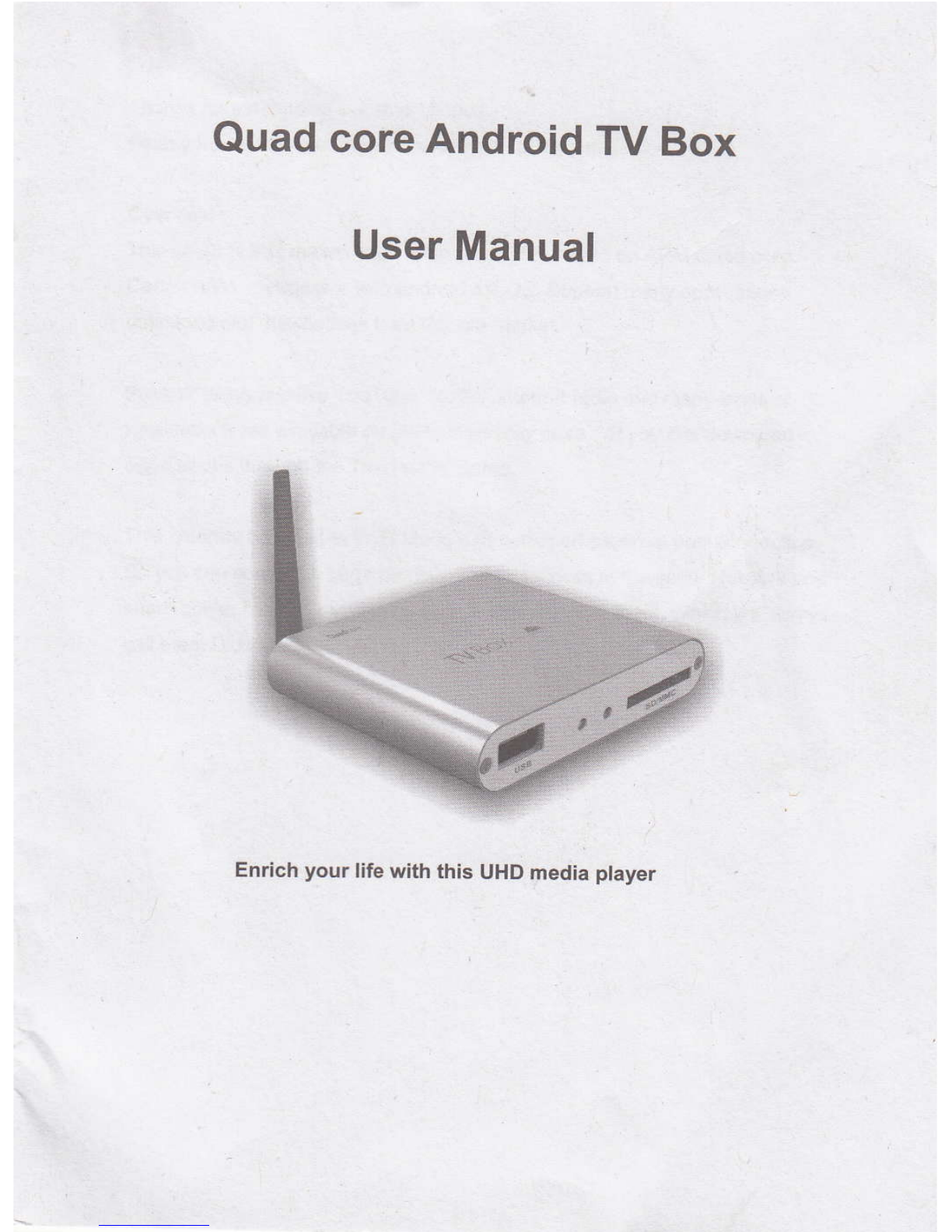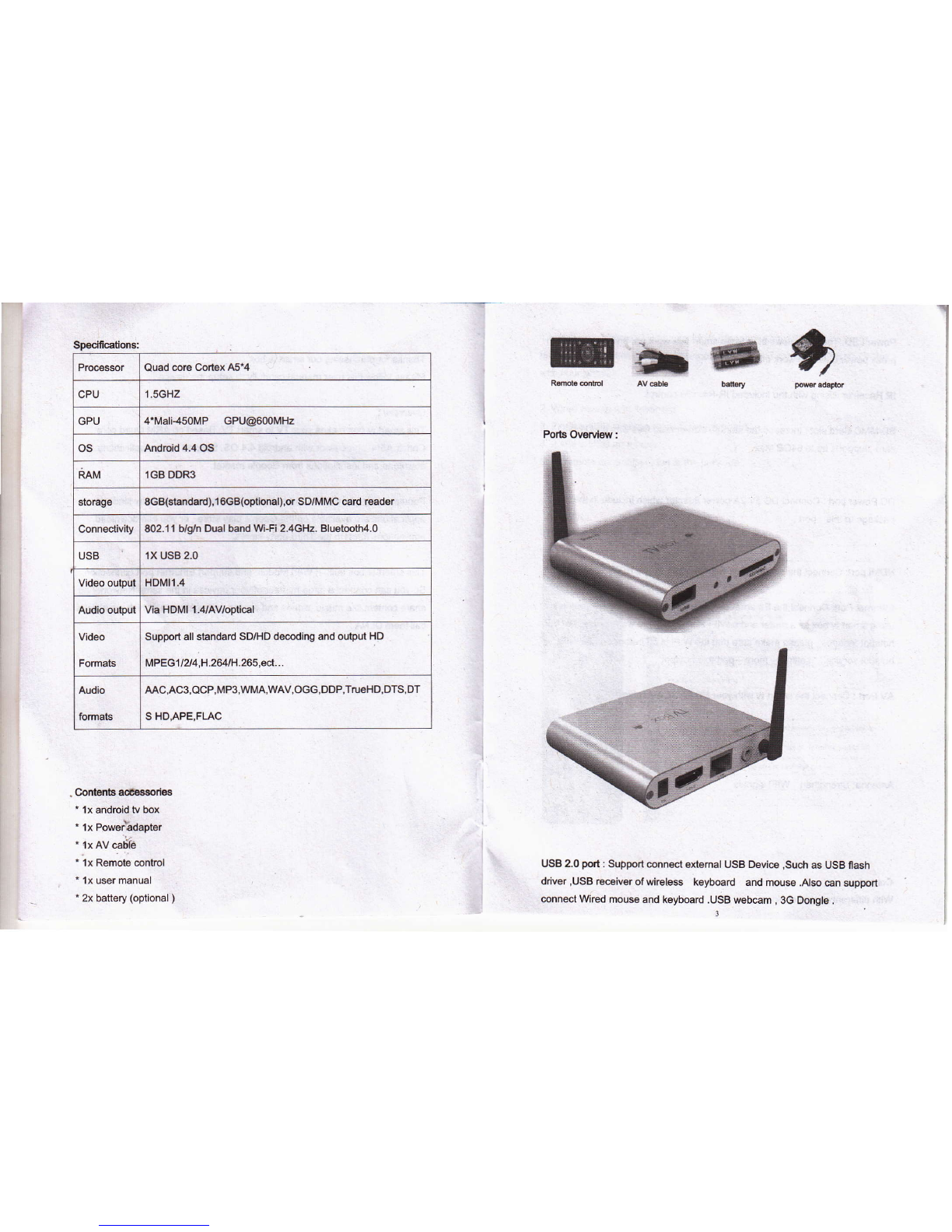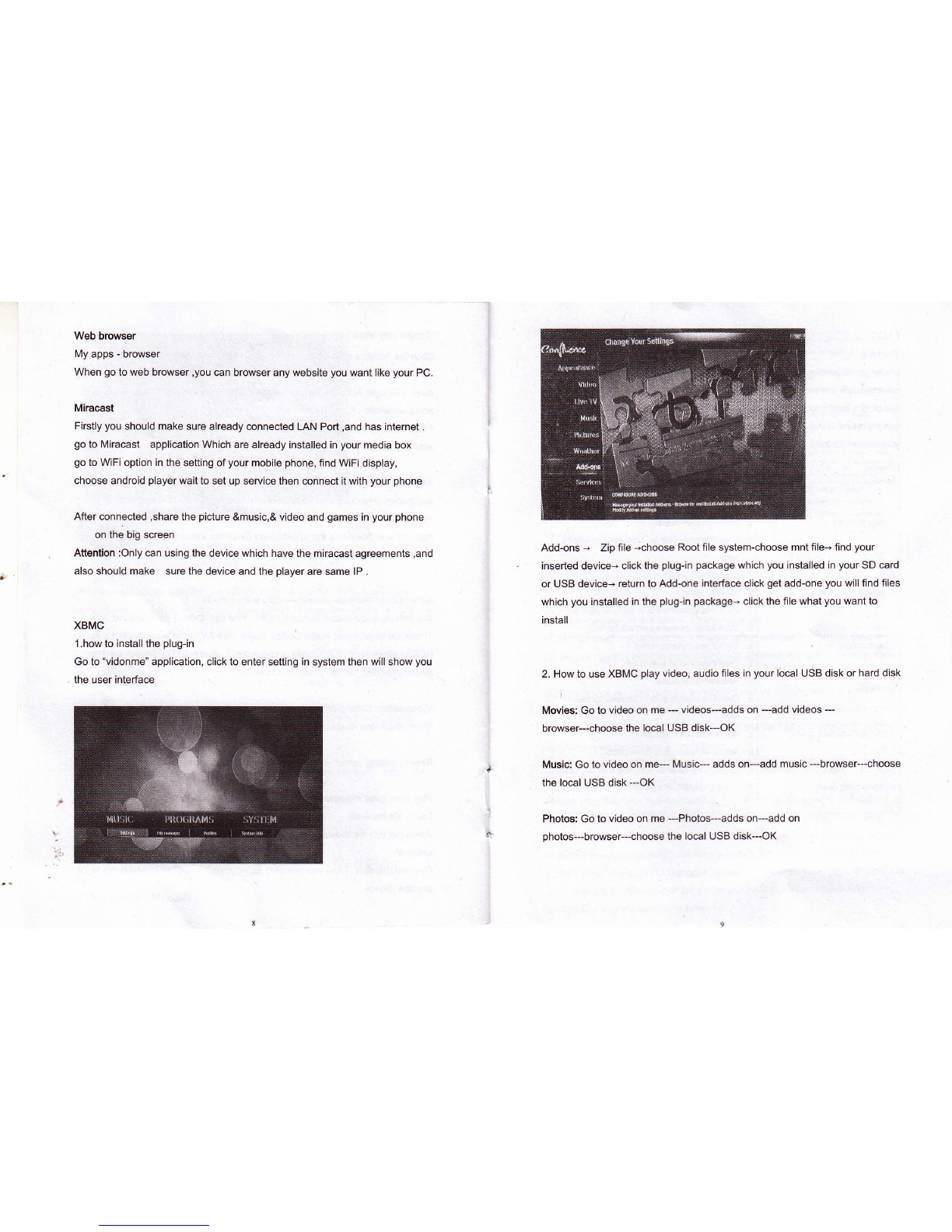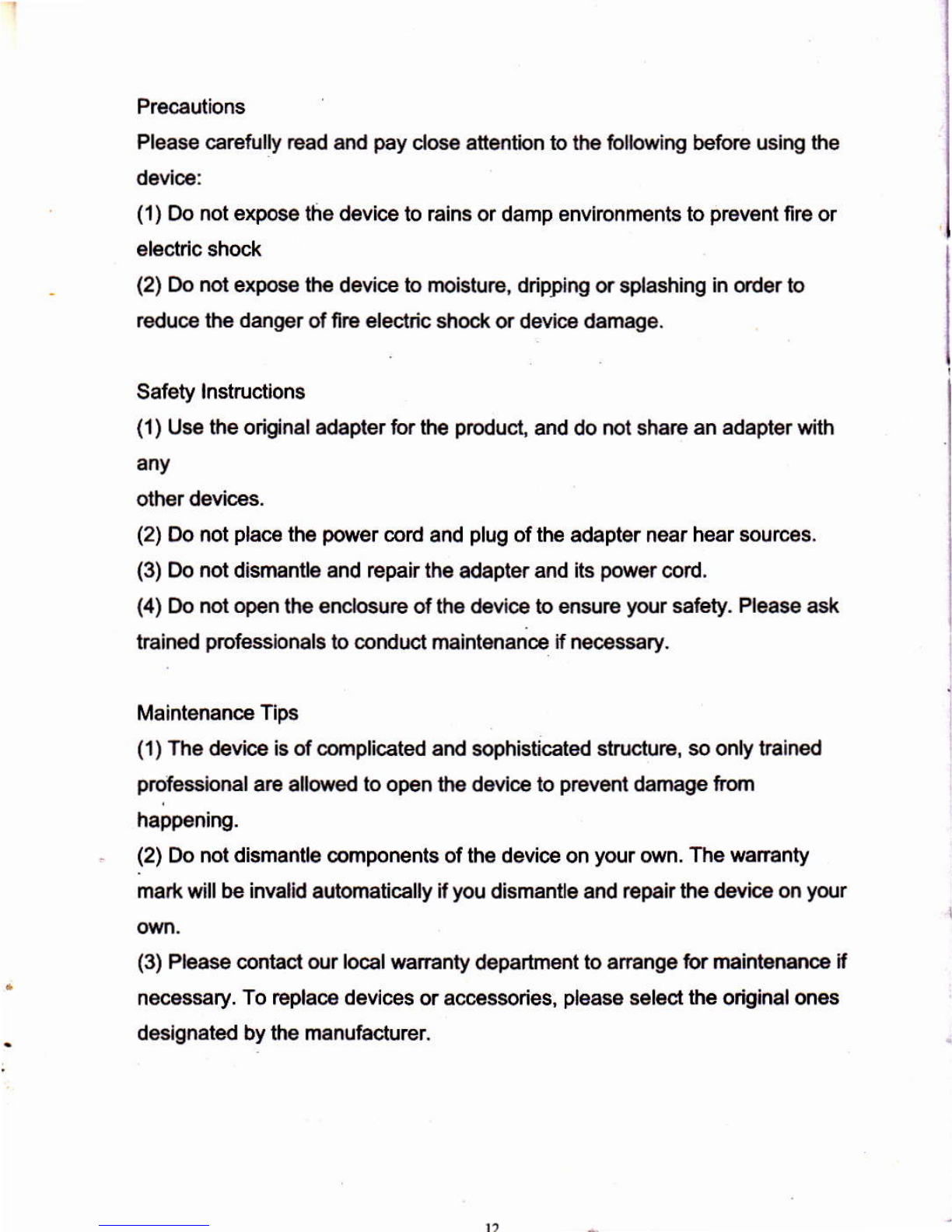FAQ
Warning
Vnder no c rcumstances shouId you try to repar the b° x by yourse盯 ,as this⒗
wⅢ hVa旧 ate the Warranty Do not open the boX as th0re o a"sk ofe胎 ct"c
shook f a fauk ooours,nrst。 heok w"h points"sted be ow before taking the
box forrepair f you are unabIe to remedy a ρ
robIem by fo"ow ng hints,consu"
your dealerfor heIp
仓Re∞ nneα 胛
wOradapler
b CreCk拼 1№ OulO认 mOdefOrTl谷 nd mOd⒗ bOl keop{ho
c Check汀 曲
θw灬 咖lChed Or
No$ov耐 ordslOned sOund a A臼ust晚 θ
帅
{铋 me
b Chθ cl"ll仓 (∶ :1ue(:(,nnθ cl№ TVand mpda d钾 er w酬
¢C№钬matlh° 郇
惋ke,s犯 ∞n众o№d∞ ¢oo钾
№
audO∝ d臼 馏ou0pu a Che狄 ¢1№ ∞
"o馋
nneo始 d vtel
b C「 e钛 WyOtf各 m褂 每er灬 仑
。
l〈 ,()r碎硎
y
C 鼬oo。nθ d DO,Ie亍 adap始 r
d Check汗 theovou1mOde lO‘ W仓nd mθ 曲a bOx kε ep th°
Tbe fOmρ路cOnuO d∞ s№1蜘 rK a Redocellθ d§ t‘ 〗n()()lO thθ oox
b Reda曲 lhθ ba贻 res m lpe两 mOlθ c ln rOI
P油 yer曲θs rOt呤spOnd iO sOmeOpefatng
∞
m岫 Πdsdulng dsua,
a operaliOns m色y nOlbθ permllOd R¢ 隘r⒗ mo usermanu钿
b po$g喇 Ⅳ
⒍
郇
⒗m斓 妯d,两钅⑾ned f|h∞ w脐 adap饴 r
EndˉVser License Agreement
P easO read this agreement∞ refuˇ before using the product∶
P抬ase ensure
(1〉 D° not doman"e the devi∞ fo"mproρer puq,oses
(2)D° notread and reiesh the nmware ofthe deˇ i∞ by improper means
〈
3)D° not∞ ndud mverse enghee"ng and dsassemumg forrdated sonWare
and codes ofthe uayer
(4〉 the dev ce and tho"∞ nse agreement can be transferred to a third party
who aooepts the terms and∞nd雨 ons σ
the agreement When叩 u1ransfer
the仙 "or part ofthe deVi∞ to a third pady,the"oense agreementfor you to
use the devi∞ tem nates automaucaly
HoW to use th$凵 ser ManuaI
PIease read th s user manuaI∞ rem"y bef。 re udng the deVi∞ the content of
the manua as We"as the hardware and s渊 Ware ofthe devi∞ haˇ e been
prooessed W"h intendˇ e care No responsib""y is assumed for any dⅡ ect or
ind rectIosses a"sing from hardWare damage,program damage,nel° ss°r
syskem breakdollln due to improper operauons As you have carefu"y read tho
agreement,"‘ ensured thatthe terrns and condⅢ ons haVe been fuw
understood and wⅢ be stHct彤 fo"°wed