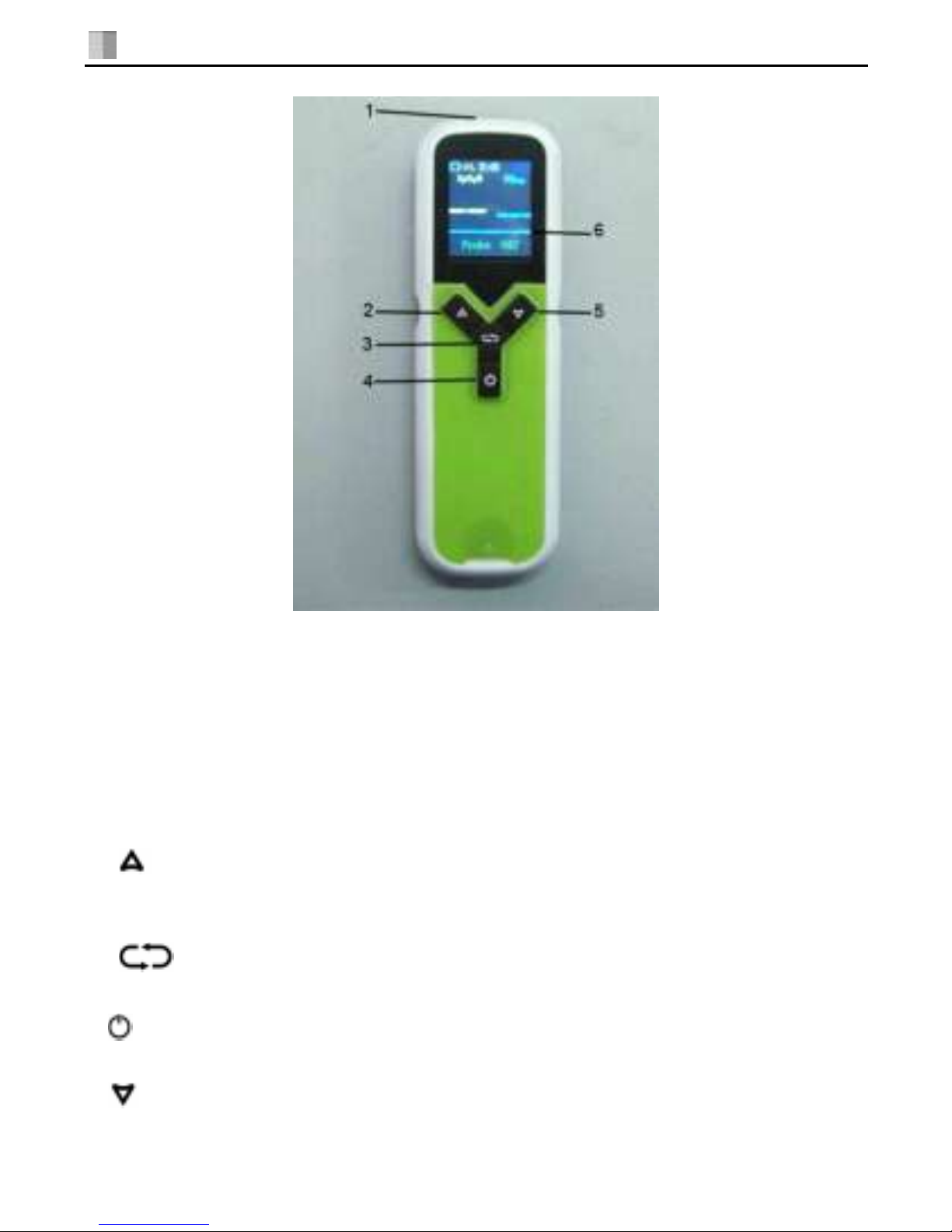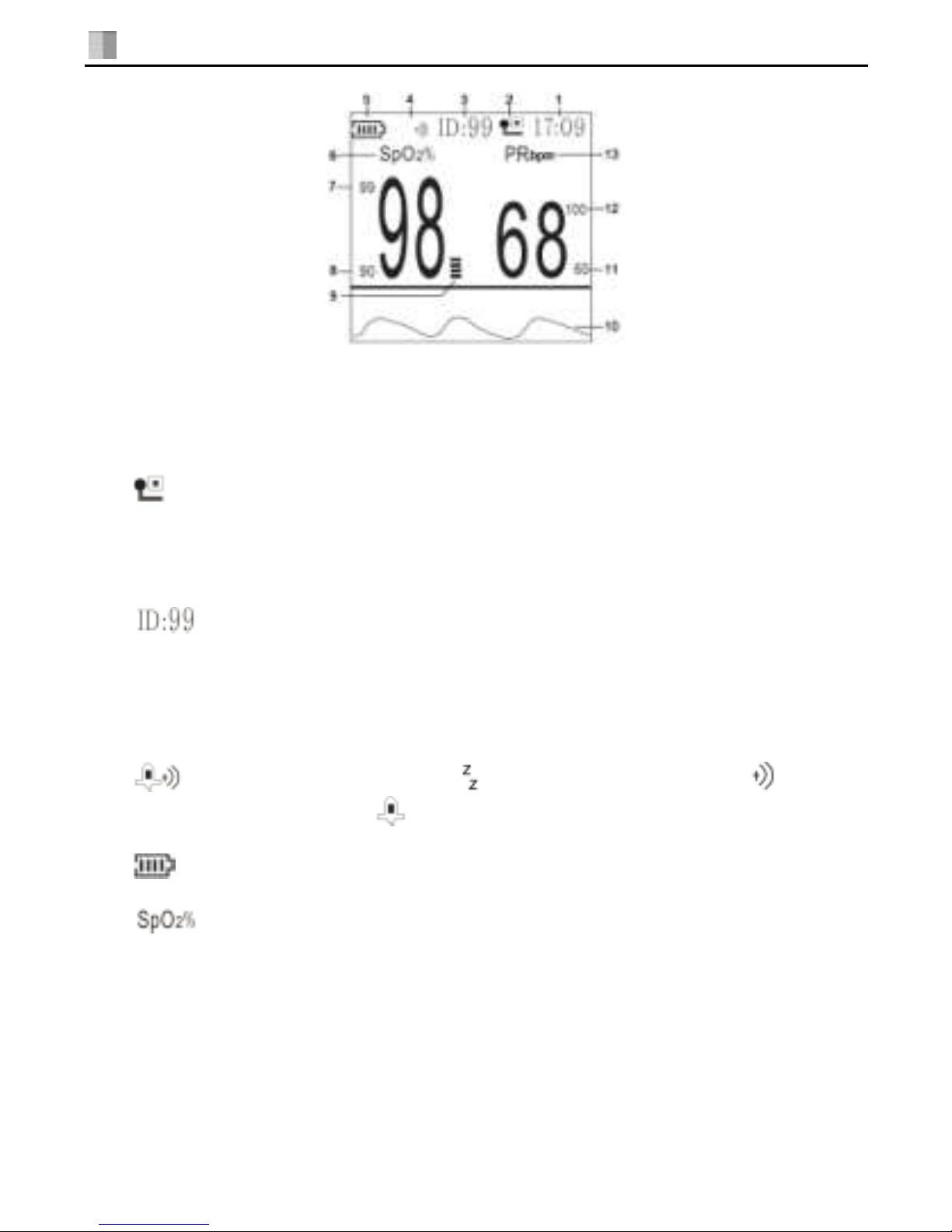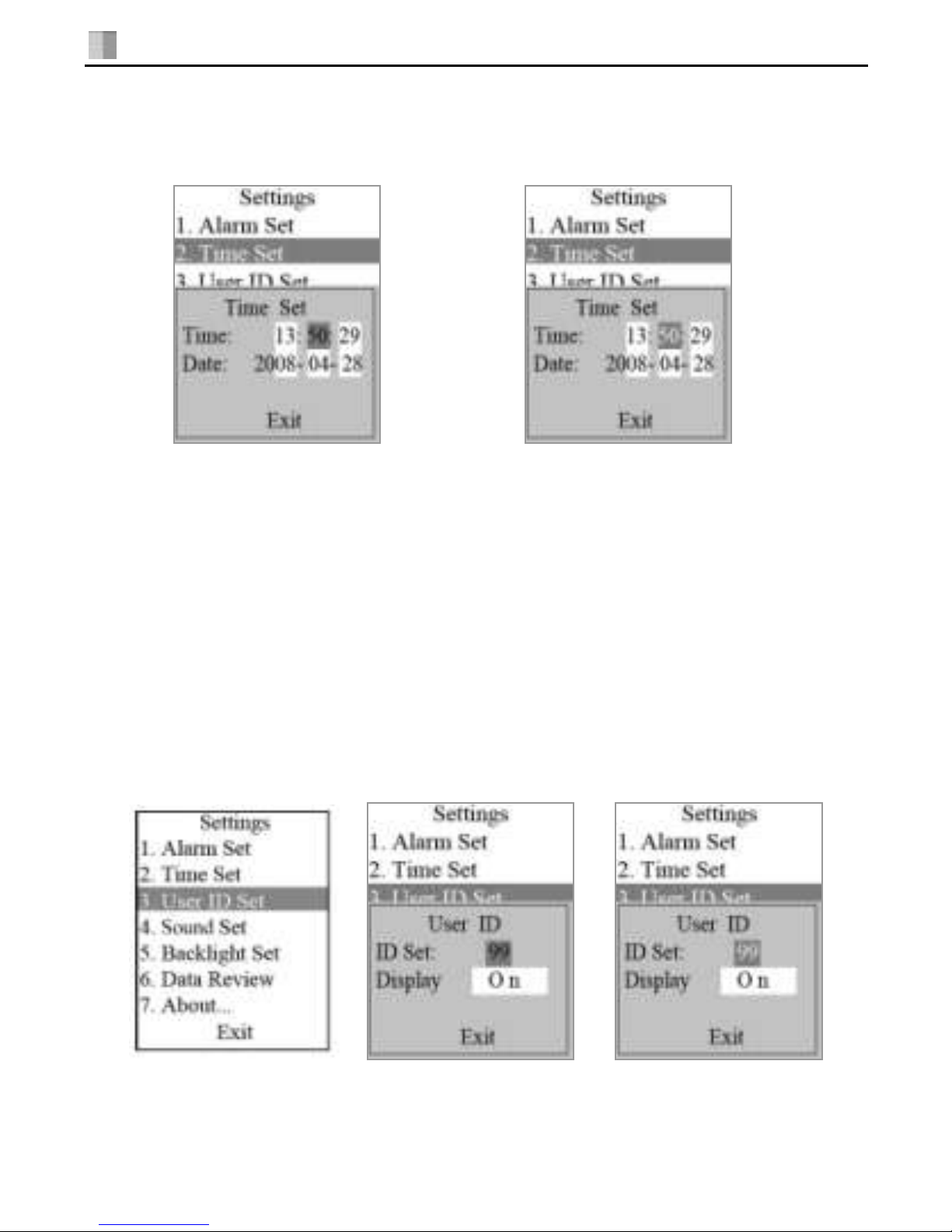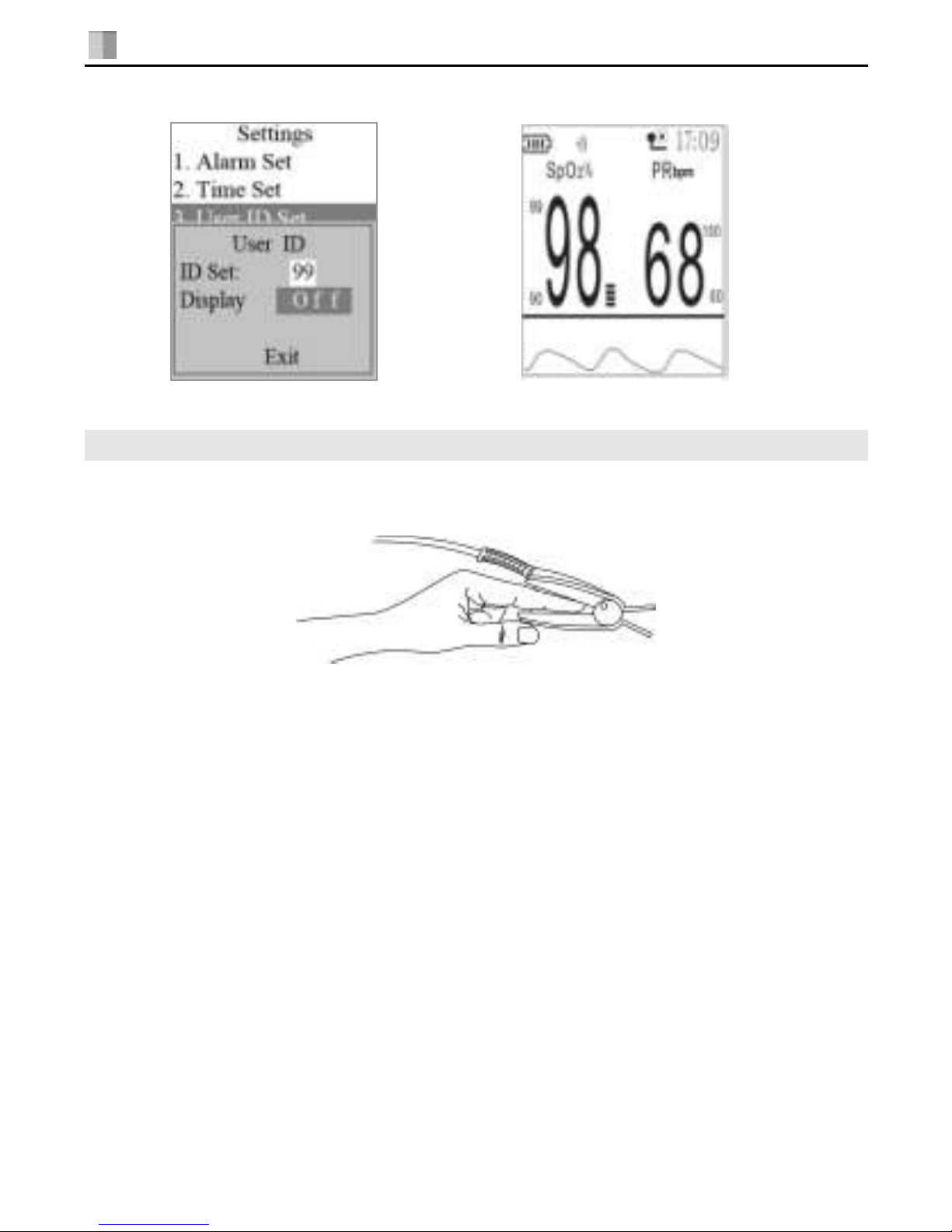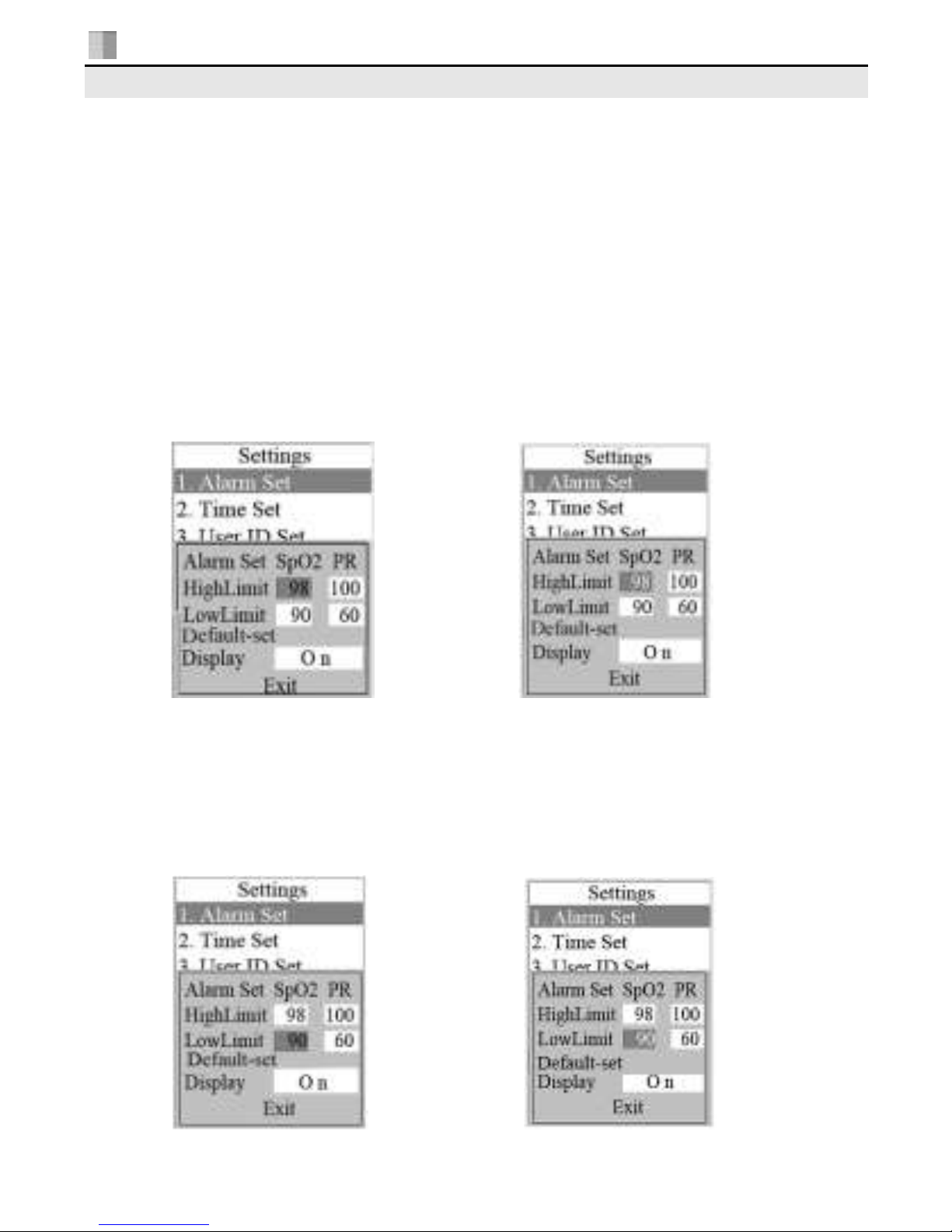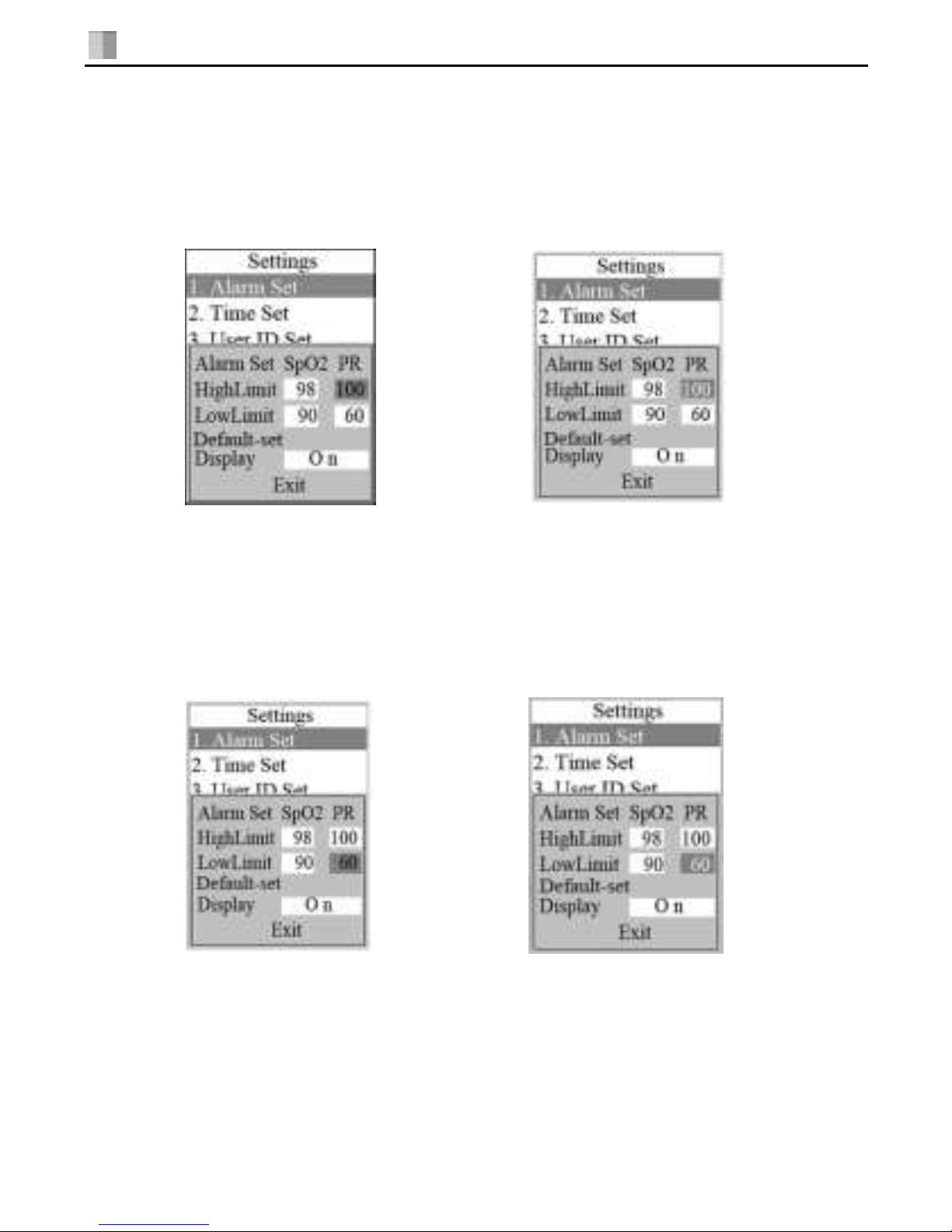Use only SpO2sensors provided by the manufacturer for SpO2
measurements. Other SpO2sensors may cause improper performance.
Do not use a SpO2sensor with exposed optical components.
Excessive patient movement may cause inaccurate measurements.
Tissue damage can be caused by incorrect application or use of sensor, for
example by wrapping the sensor too tightly. Inspect the sensor site to
ensure skin integrity and correct positioning and adhesion of the sensor.
More frequently inspection should be taken depend on different patients if
necessary.
Set the upper limit of SpO2alarm to 100% means cut off the upper alarm.
High density of oxygen will cause adverse affection to the neonate .So the
upper limit of SpO2alarm must be selected prudently according to the
acknowledged clinical practice.
Inaccurate measurements may be caused by:
Incorrect sensor application or use
Significant levels of dysfunctional hemoglobins (such as c
arboxyhemoglobin or methemoglobin)
Intravascular dyes such as indocyanine green or methylene blue
Exposure to excessive illumination, such as surgical lamps (especially
ones with a xenon light source), bilirubin lamps, fluorescent lights,
infrared heating lamps, or direct sunlight
High-frequency electro surgical interference and defibrillators
Venous pulsations
Placement of a sensor on an extremity with a blood pressure cuff,
arterial catheter, or intravascular line
The patient has hypotension, severe vasoconstriction, severe anemia,
or hypothermia
There is arterial occlusion proximal to the sensor
The patient is in cardiac arrest or is in shock
Loss of pulse signal can occur in any of the following situations:
The sensor is too tight
There is excessive illumination from light sources such as a
surgical lamp, a bilirubin lamp, or sunlight
A blood pressure cuff is inflated on the same extremity as the one to
which an SpO2sensor is attached
Note:Pulse sensor should obviate the light source, e.g. radial lamp or
infrared lamp.