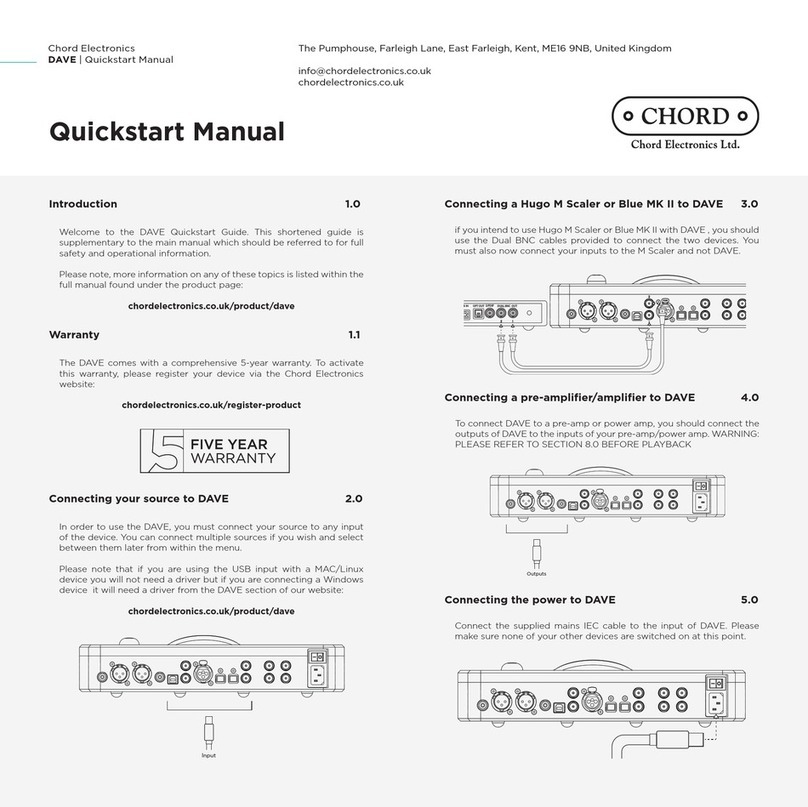Connecting your source to M Scaler 2.0
Connecting M Scaler to DAVE, TT 2 or Qutest 3.0
Connecting M Scaler to a third-party DAC 4.0
In order to use the M Scaler, you must connect your source to any input
of the device. You can connect multiple sources if you wish and select
between them later from within the menu.
Please note that if you are using the USB input with a MAC/Linux
device you will not need a driver but if you are connecting a Windows
device it will need a driver from the M Scaler section of our website:
chordelectronics.co.uk/product/hugo-mscaler
To experience the full 768kHz upsampling benefits of M Scaler, you
must connect it in dual-data mode to a Chord Electronics DAC using
two BNC cables. These have been provided.
Plug BNC OUT 1 into BNC IN 1 and BNC OUT 2 into BNC IN 2. If you
only plug one BNC cable into the device you will only experience a
maximum upsampling of 384kHz. You no longer require your source to
be connected to your DAC.
OPT OUT
S/PDIF
DUAL BNC OUT
OPT OUT
S/PDIF
DUAL BNC OUT
Output
OPT OUT
S/PDIF
DUAL BNC OUT
Output
Chord Electronics
Hugo M Scaler | Quickstart Manual
The Pumphouse, Farleigh Lane, East Farleigh, Kent, ME16 9NB, United Kingdom
info@chordelectronics.co.uk
chordelectronics.co.uk
Quickstart Manual V.1.1
Introduction 1.0
Welcome to the M Scaler Quickstart Guide. This shortened guide is
supplementary to the main manual which should be referred to for full
safety and operational information.
Please note, more information on any of these topics is listed within the
full manual found under the product page:
chordelectronics.co.uk/product/hugo-mscaler
Warranty 1.1
M Scaler comes with a comprehensive 3-year warranty. To activate this
warranty, please register your device via the Chord Electronics website:
chordelectronics.co.uk/register-product
Note: please do not use a third-party charger with the M Scaler as it
voids the warranty.
Connecting M Scaler to a third-party DAC without a supported dual
data mode (x2 parallel BNC inputs) will yield maximum upsampling of
384kHz. We recommend connecting M Scaler to your DAC via BNC/
S/ PDIF for the maximum upsampling of 384kHz in this configuration.
Connect any output of M Scaler to the input of your DAC. You no
longer require your source to be connected to your DAC.