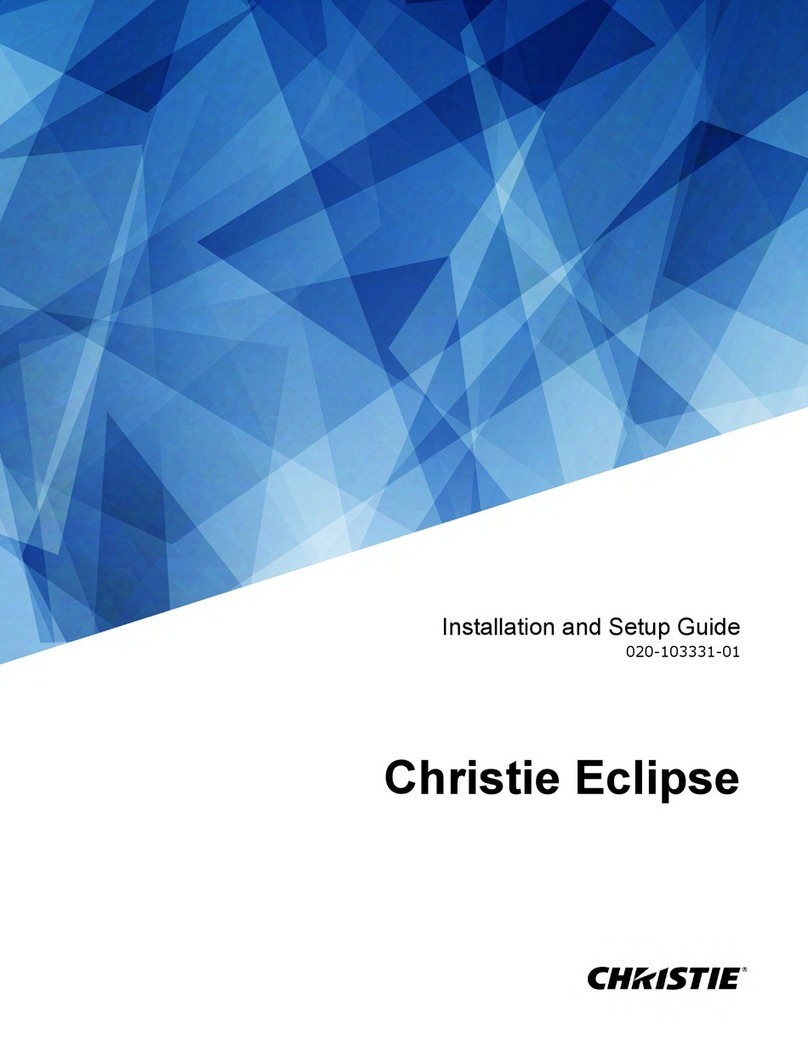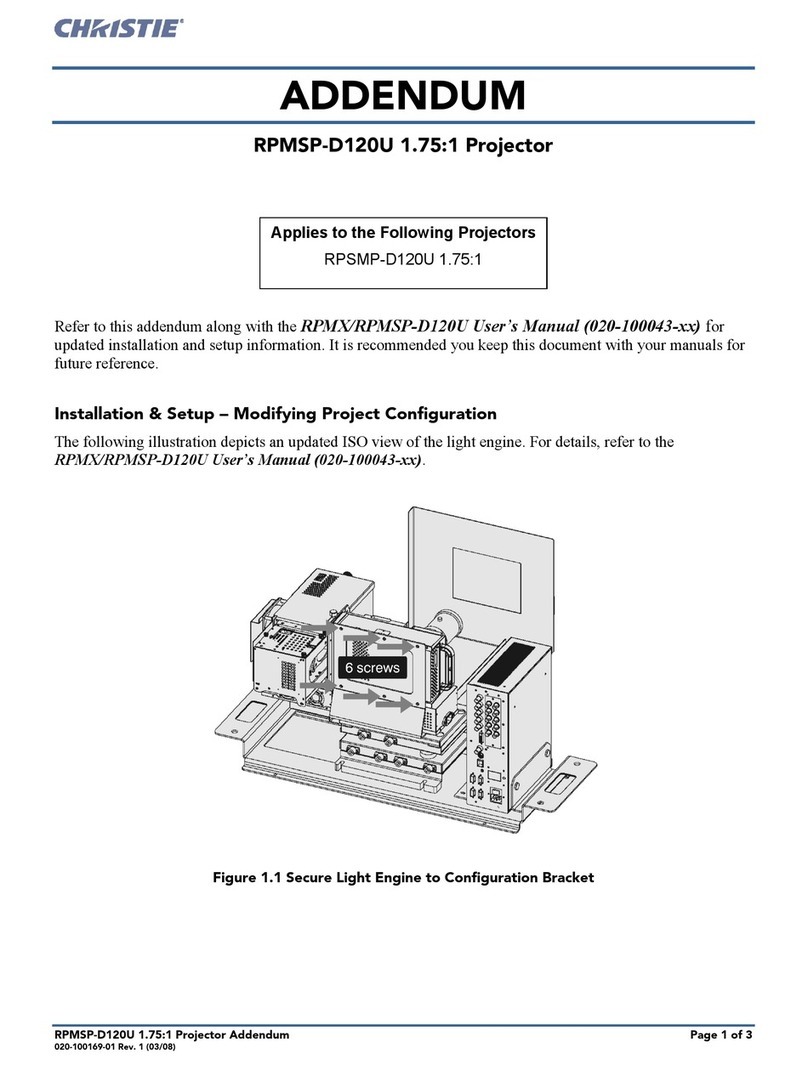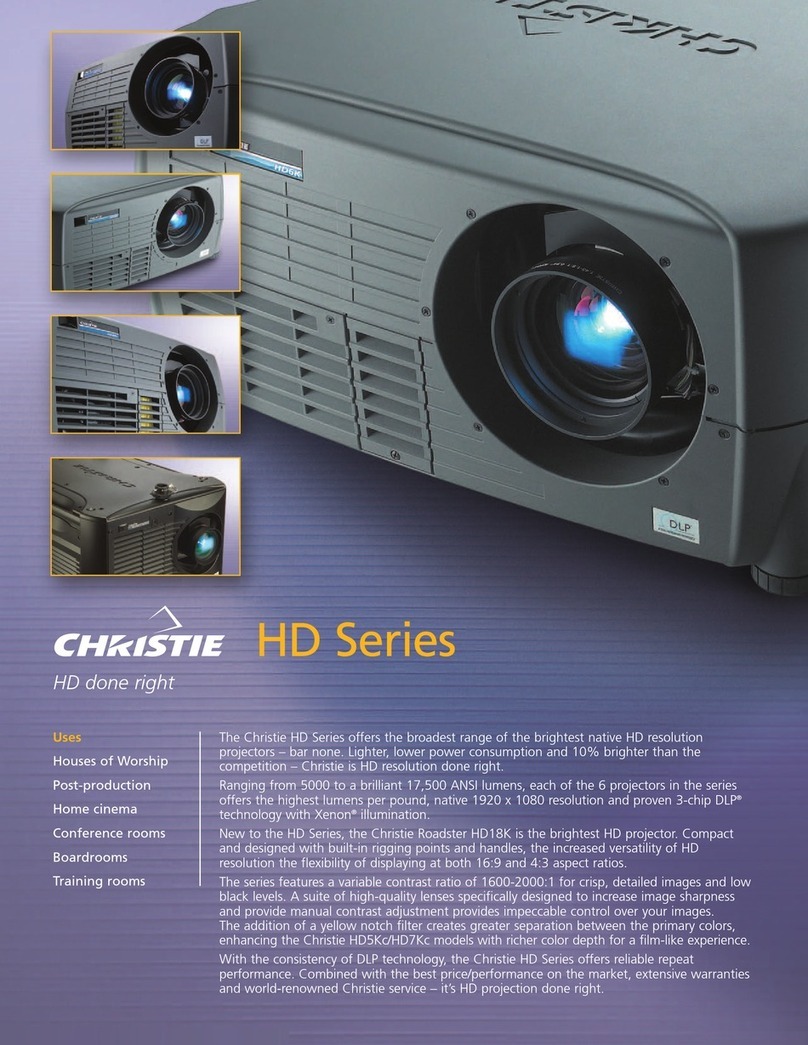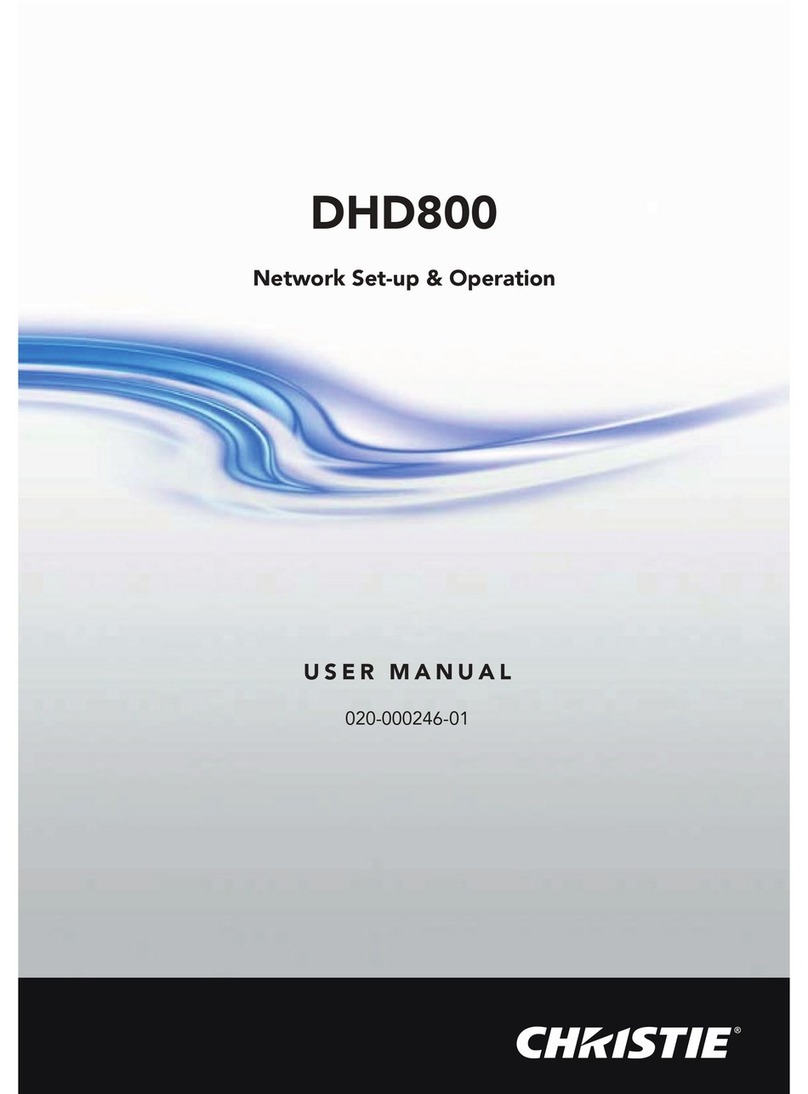1
LWU1200-DS
User's Manual - Firmware upgrade of the projector 020-001901-01 Rev. 1 (01-2021)
LIT MAN USR LWU1200-DS Upgrade
Firmware update of the projector
Firmware update of the projector
The update le may be published on our website to add functions or x defects.
The following is how to update the projector rmware by yourself.
Our website: http://www.christiedigital.com
►Follow the procedure for updating the rmware. Follow the instructions. When
the instructions are not followed, the projector may not start up correctly. Update
the rmware at your own responsibility.
• Never turn off the projector during the update. When the projector is
unexpectedly turned off, disconnect the power cord and allow the projector to
cool down sufciently. After the projector has sufciently cooled down, turn on
the projector again and start the rmware update again from the beginning.
• Never remove the USB storage device while using it for the update.
• When updating the rmware by using the Web Control screen, make sure that
the network is not disconnected during the update. Wireless LAN is more likely
to be disconnected than wired LAN. Wired connection is recommended.
• Updating cannot be cancelled after starting it.
• Firmware cannot be back to the old version.
• The network function of the projector cannot be used during the update.
• HTTP is used for uploading the update le. Conrm with a network
administrator that there is no restriction of the le uploading.
CAUTION
The network function does not work properly after the update
1. Connect the power cord and turn on the projector, after pulling out the power
cord and leaving the projector for more than one minute.
2. Conrm the network setting of the projector after waiting more than two minutes.
Some of the settings may return to the default after the rmware update.
3. When the projector does not work properly and there is no problem in the
network settings, please contact your dealer.