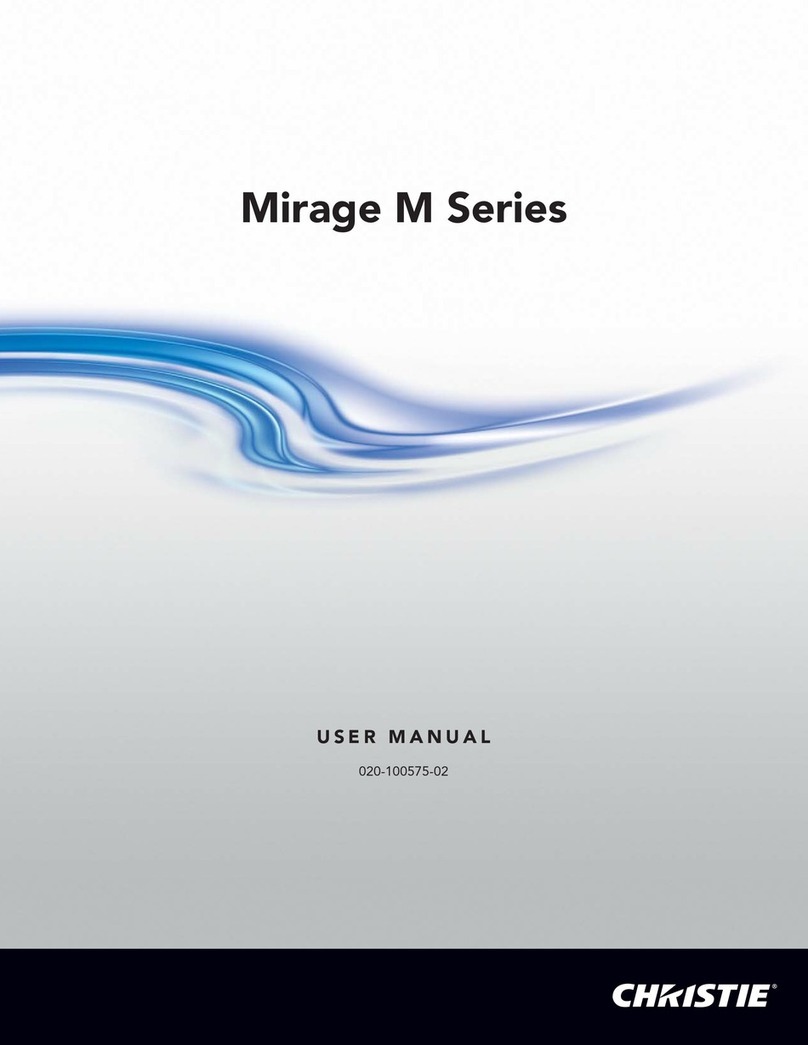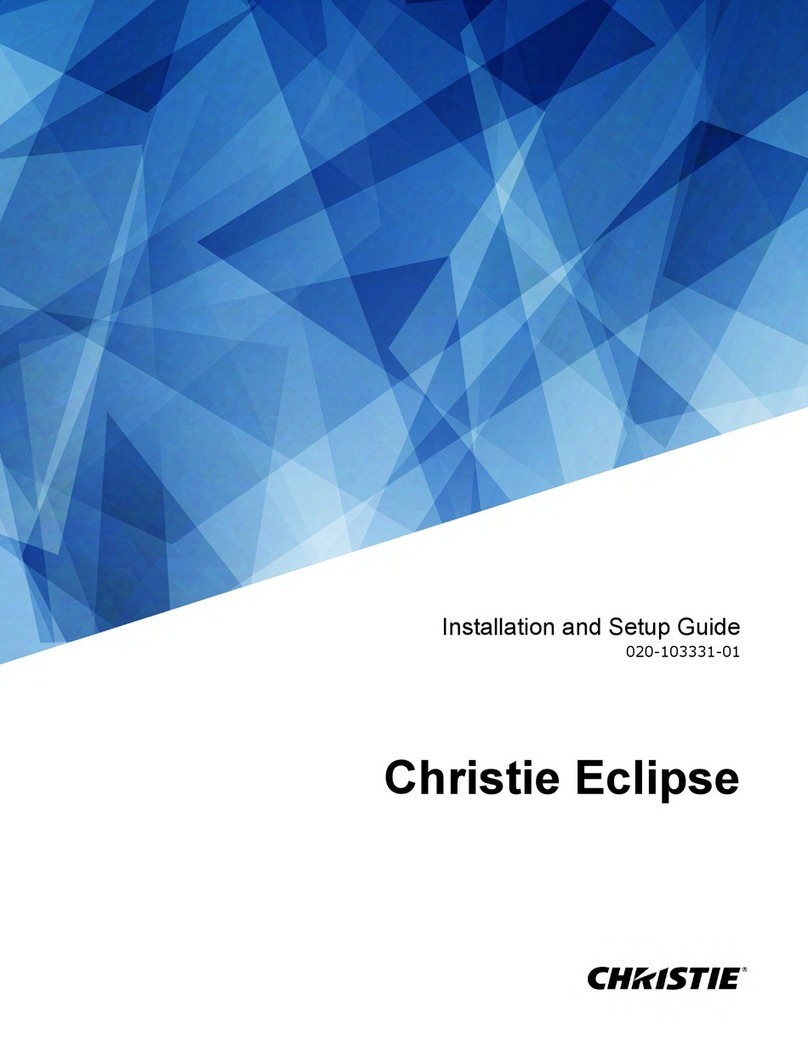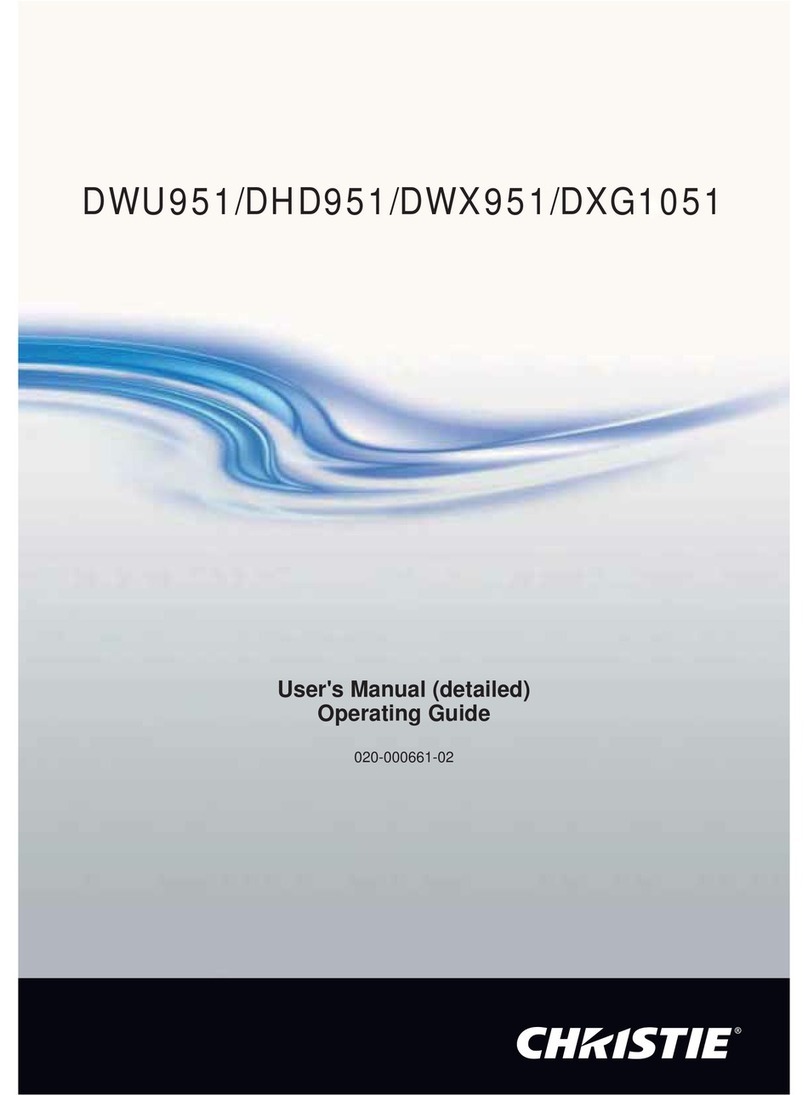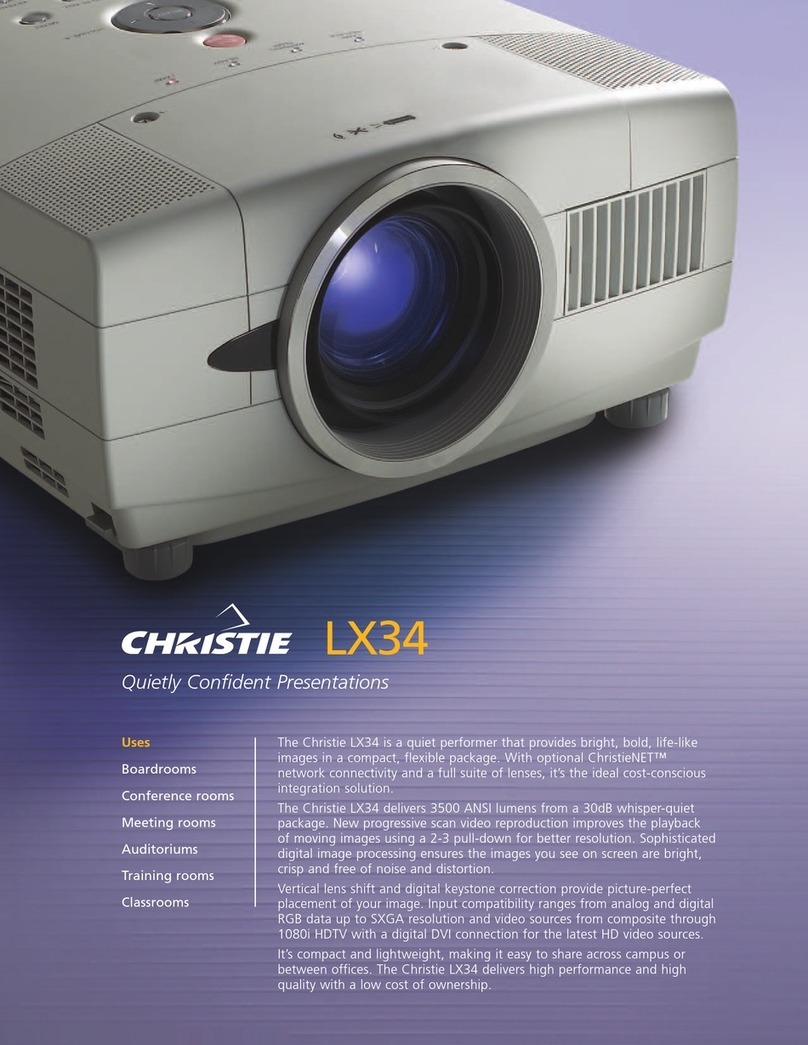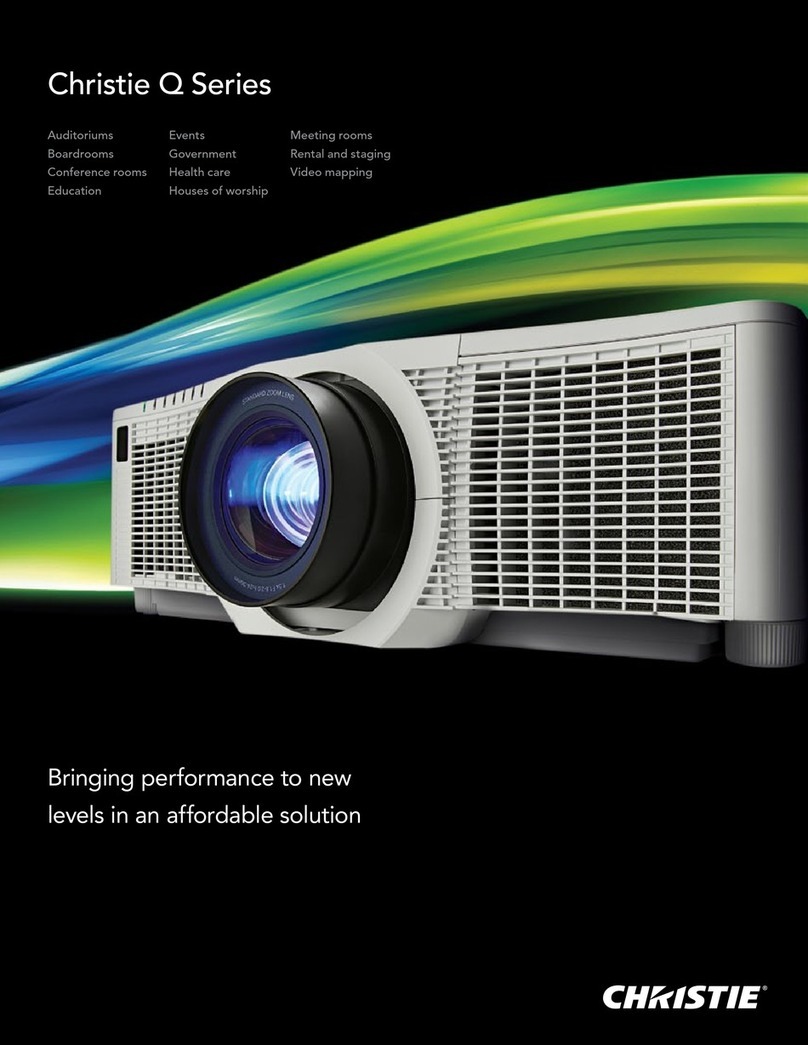User's Manual
Table of Contents
013-100209 Software Version 1.1 (08/05) Roadie 25K User’s Manual i
oadie
Section Contents Page
1.1 The Projector ....................................................................................................1-1
1.2 List of Components...........................................................................................1-3
1.3 Purchase Record and Service Contacts.............................................................1-3
1.4 Ethernet Settings for This Projector..................................................................1-3
1.5 Who Should Use This Manual..........................................................................1-3
2.1 Quick Setup ......................................................................................................2-1
2.2 Installation Considerations................................................................................2-5
2.3 Projector Position and Mounting....................................................................2-10
2.4 Installing a Lens, Lamp & Cooling.................................................................2-16
2.5 Connecting Sources ........................................................................................2-22
2.6 Connecting Communications..........................................................................2-28
2.7 Connecting Multiple Projectors......................................................................2-32
2.8 Connecting the Ballast....................................................................................2-38
2.9 Initial Power-up ..............................................................................................2-40
2.10 Maximizing Light Output ...............................................................................2-41
2.11 Basic Image Alignment...................................................................................2-41
2.12 Boresight Adjustment .....................................................................................2-42
2.13 Internal Optical Adjustments ..........................................................................2-45
2.14 Remote Keypad Protocols and Conversion.....................................................2-46
3.1 Projector Basics................................................................................................3-1
• Components/Features.................................................................................... 3-1
3.2 Using the Keypads............................................................................................3-5
3.3 Power-up Procedure / Checklist .....................................................................3-13
3.4 Power-down Procedure...................................................................................3-14
3.5 Navigating the Menus.....................................................................................3-15
3.6 Using Inputs and Channels .............................................................................3-18
3.7 Adjusting the Image........................................................................................3-24
3.8 Adjusting System Parameters and Advanced Controls...................................3-38
3.9 Working with PIP...........................................................................................3-48
3.10 Working with the Lamp..................................................................................3-51
3.11 Status Menu....................................................................................................3-58
3.12 Using Multiple Projectors...............................................................................3-59
3.13 Remote Control of the Projector.....................................................................3-69
3.14 Working with the Lenses ................................................................................3-70
3.15 Error Conditions.............................................................................................3-71
4.1 Warnings and Guidelines..................................................................................4-1
4.2 Maintaining Proper Cooling .............................................................................4-3
4.3 Maintenance and Cleaning................................................................................4-4
4.4 Replacing the Lamp and Filter..........................................................................4-6
4.5 Replacing a Lens.............................................................................................4-12
continued…
1Introduction
2
Installation &
Setup
3
Basic
Operation
4
Maintenance