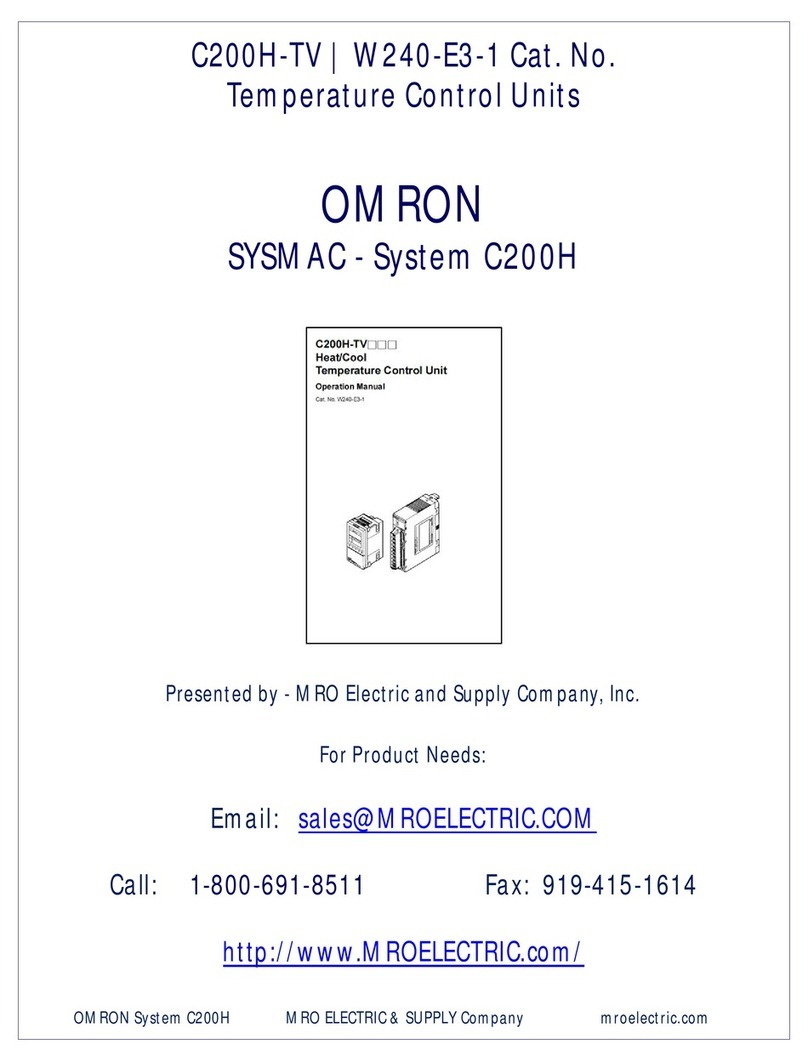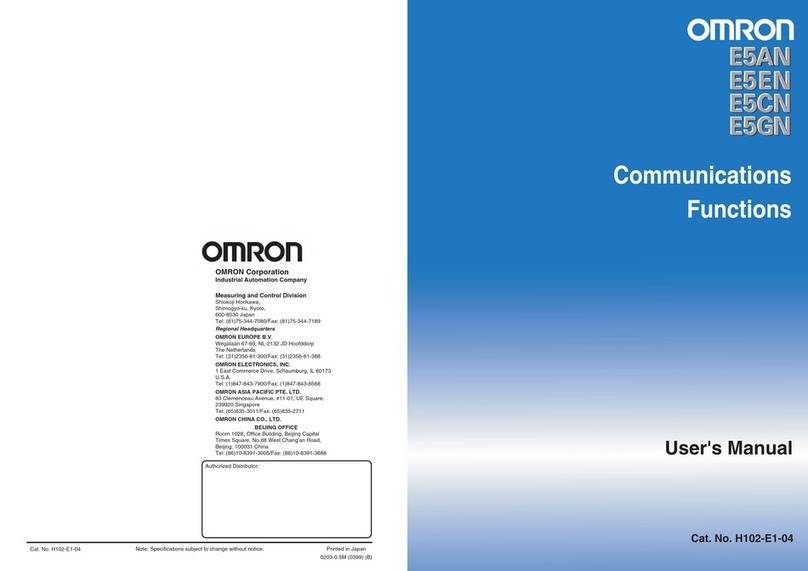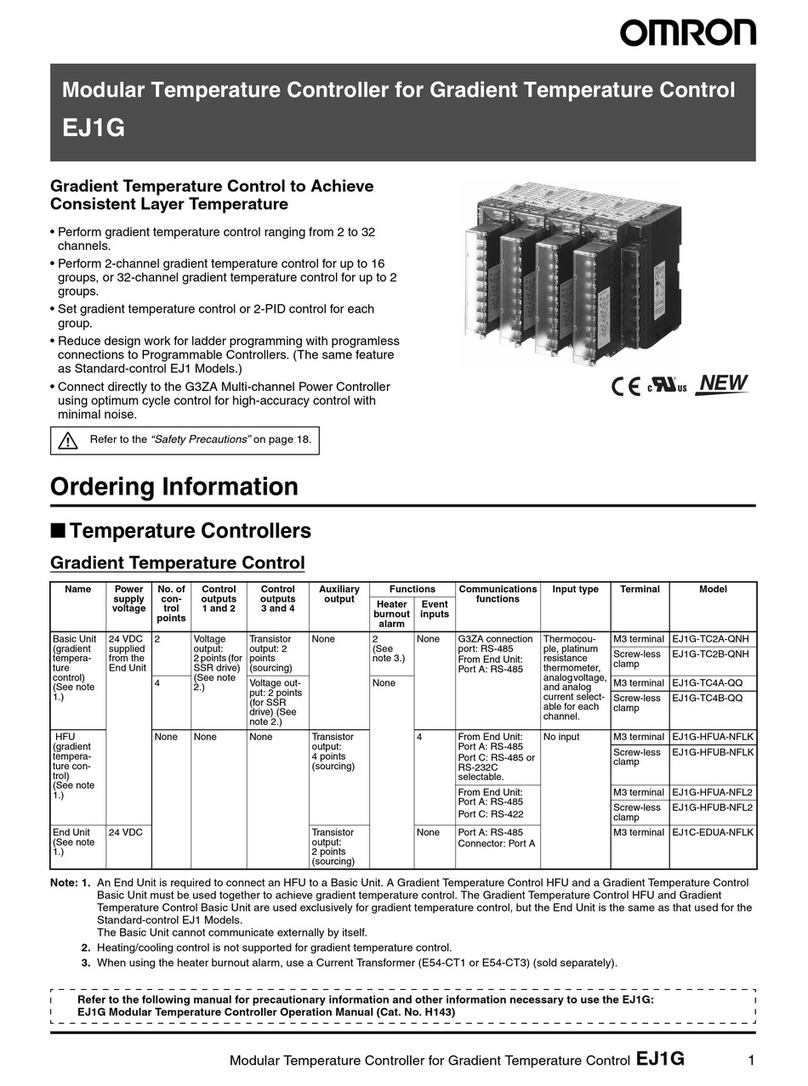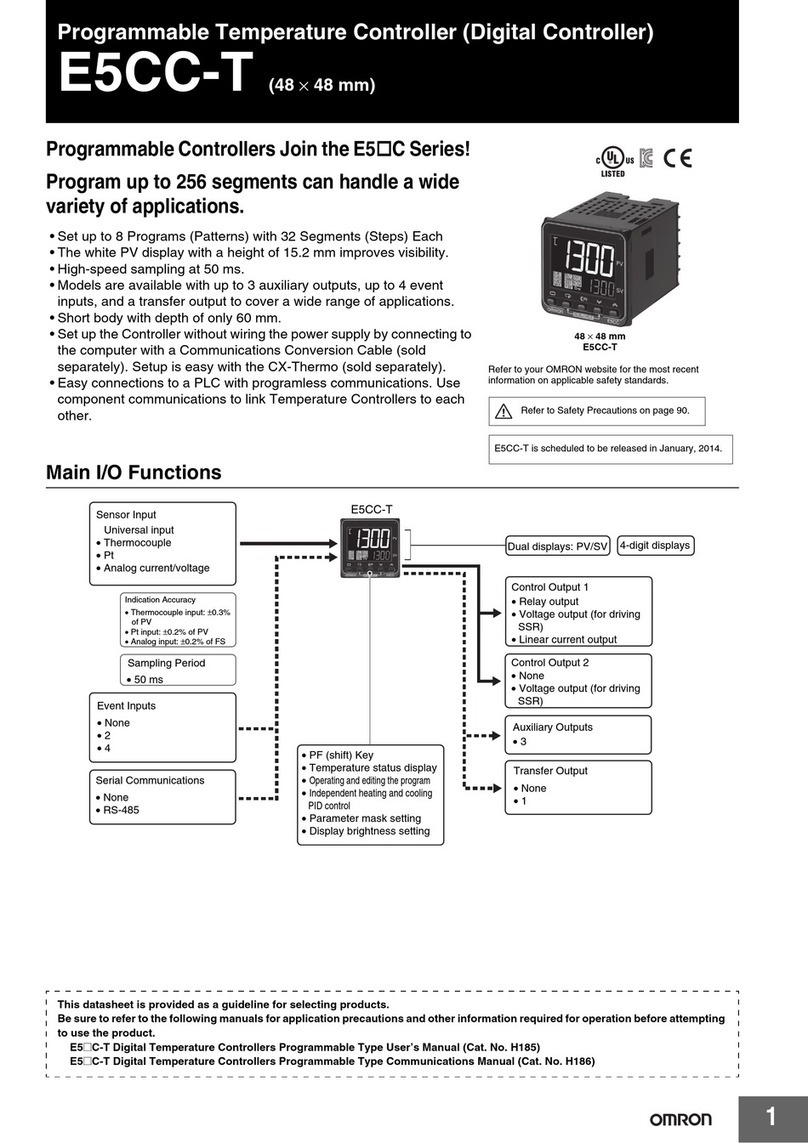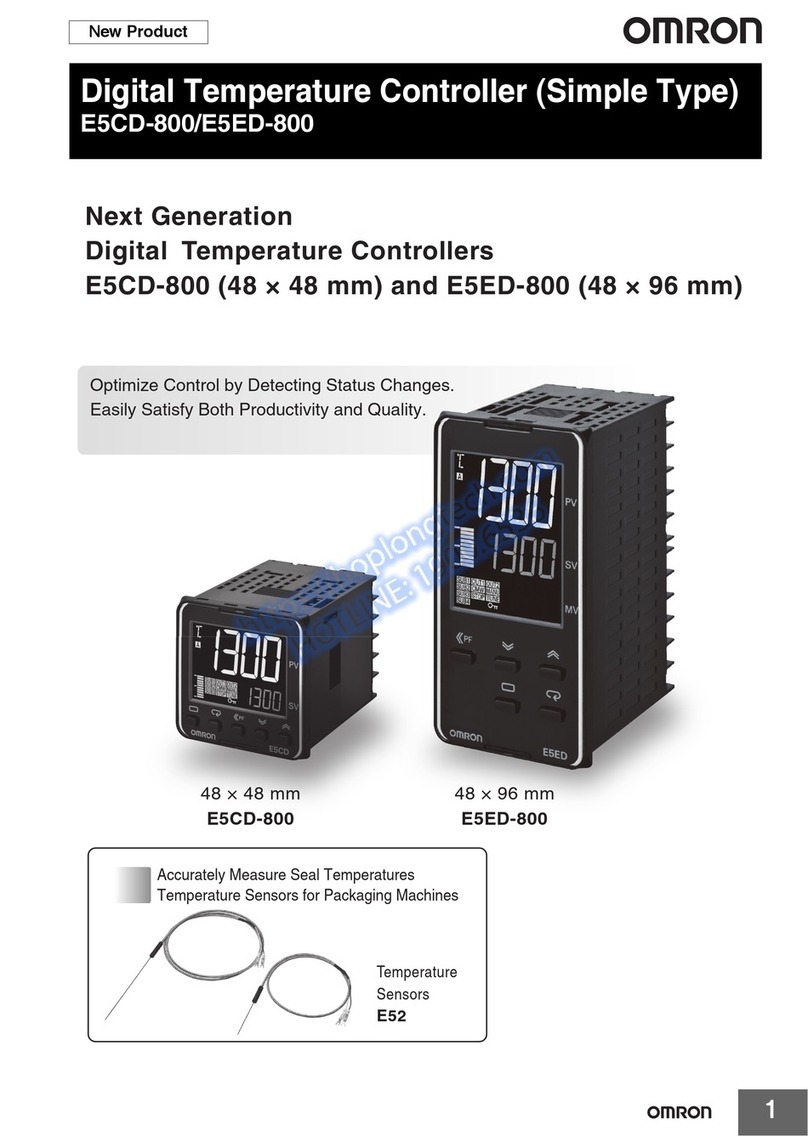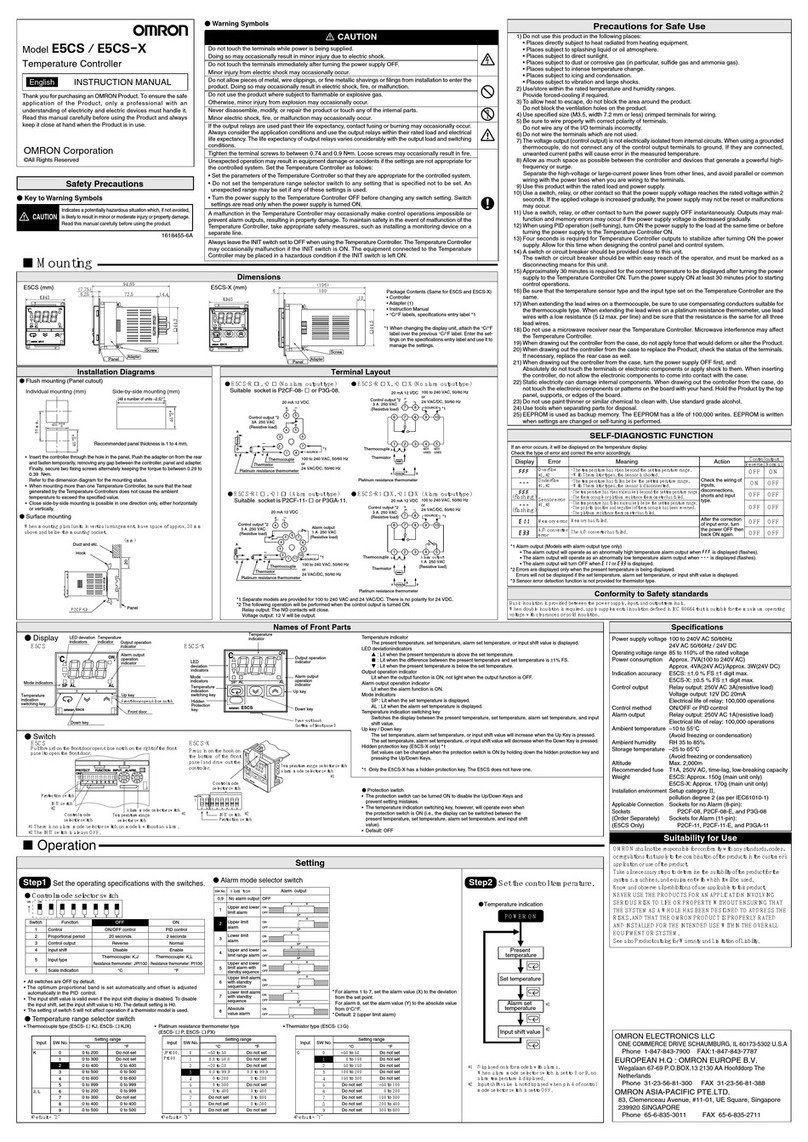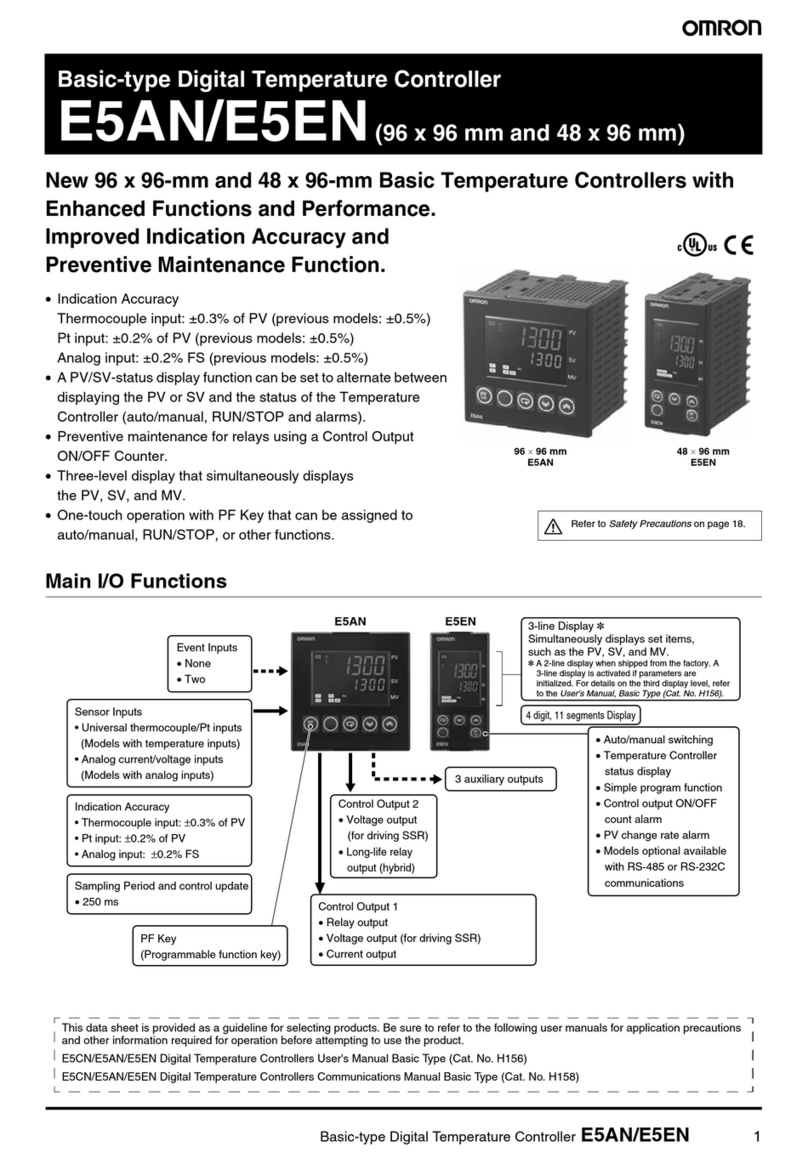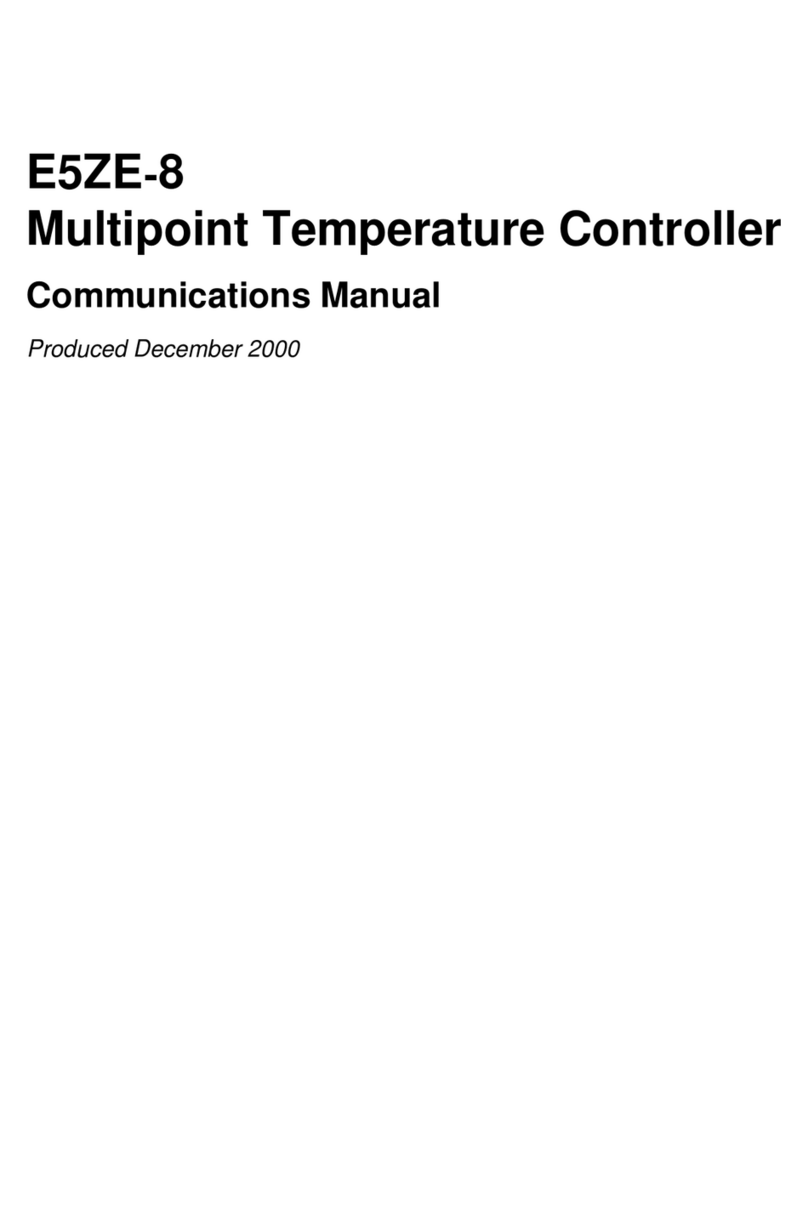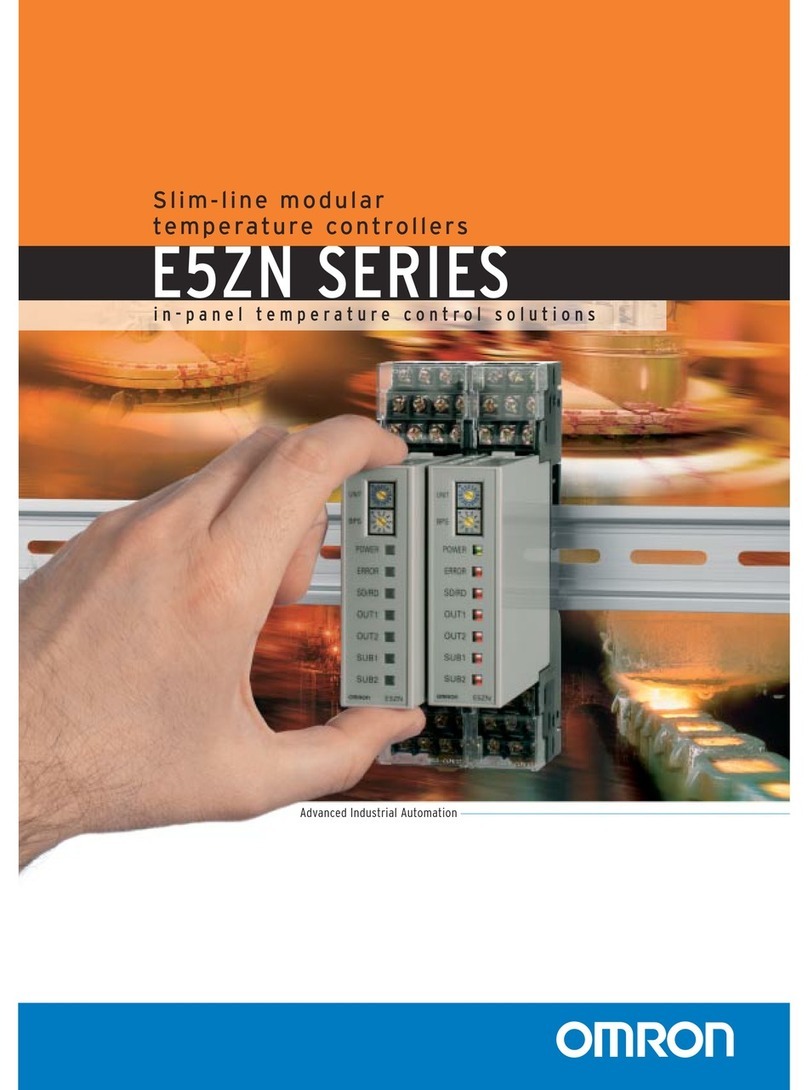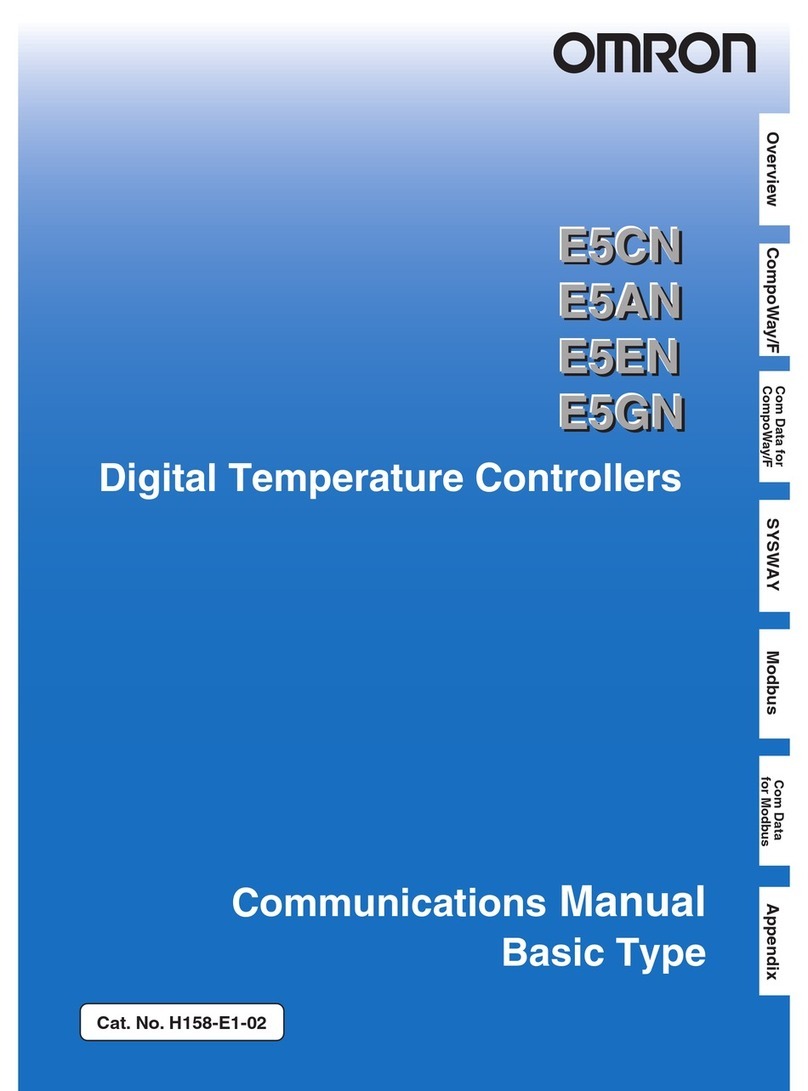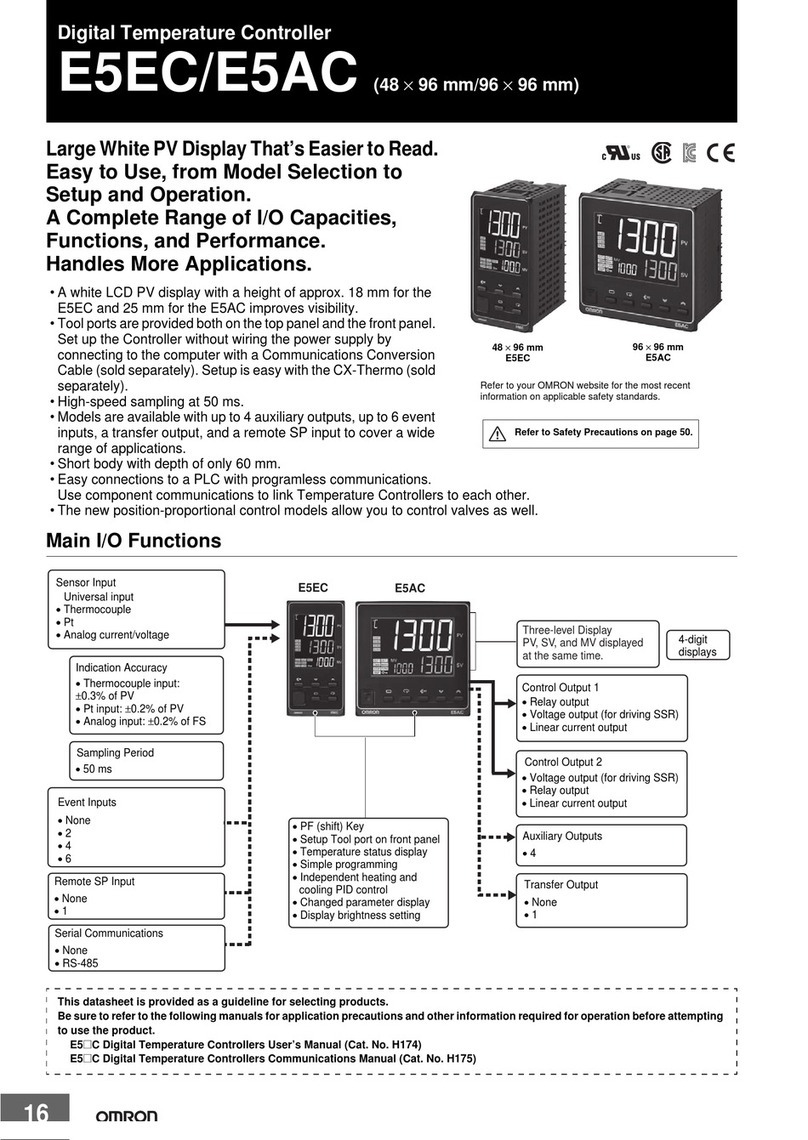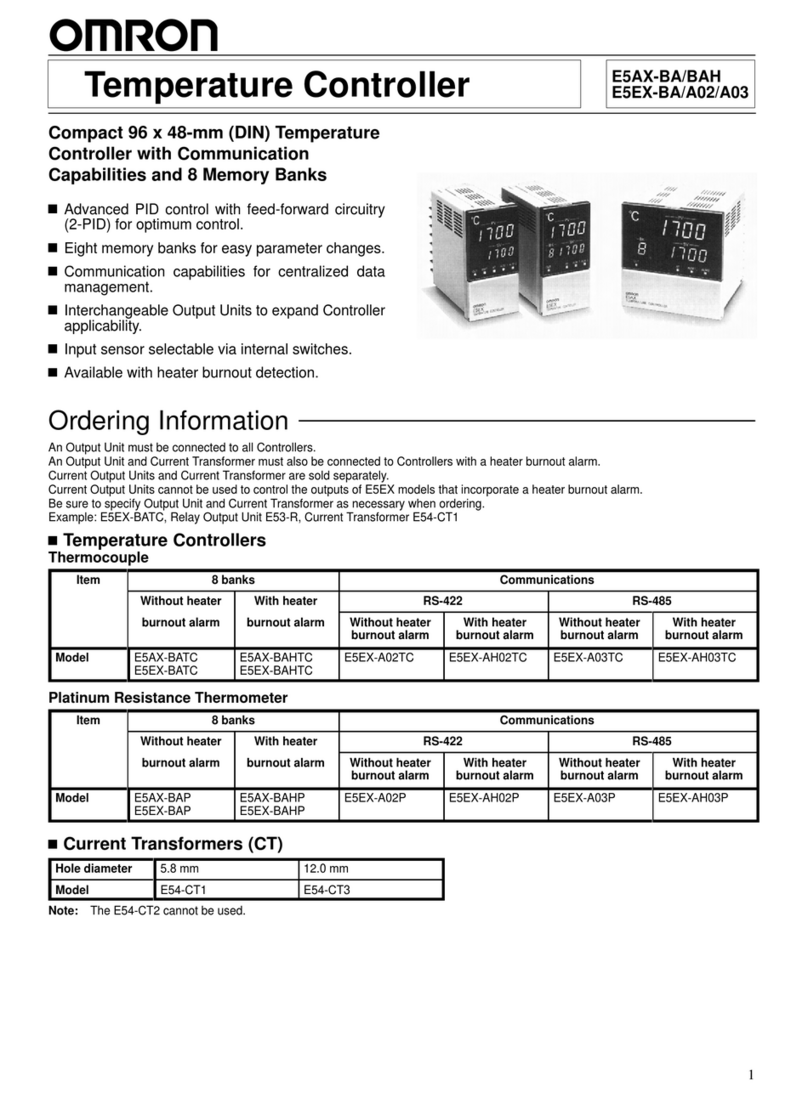E5EX–H E5EX–H
10
Level 1
In this level, the upper- and lower-limit values of the temperature
range, control period, hysteresis, heater current, and heater burn-
out
alarm can be set.
When pin 1 on the operating mode selector (SW201) is set to the
OFF position (PID action), the temperature setting range limit val-
ues,
control period, heater current, and heater burnout alarm value
can
be set or changed. Any of these
parameters can be selected by
pressing
display key the required number of times as follows:
Upper-limit value of tem
-
perature setting range
Lower-limit value of temper
-
ature setting range
Control period
Press a.
Press a.
Press a.
Press a.
Press a.
5l-l
5l-h
cp
ct
hb
Heater current
Heater burnout alarm
Lower/Upper Limits of T
emperature Range:
sl-l
,
sl-h
–200 0 400 1,300
SL–L SL–H
Basically, the temperature range that can be measured is deter-
mined
by the temperature sensor to be
used. For example, when a
K-type (chromel-alumel thermocouple) temperature sensor is se-
lected,
the measurable range is from –200
°
C to 1,300
°
C. However
,
this
temperature range can be narrowed, say
, to 0
°
C to 400
°
C. T
o do
this, set the lower-limit value of the temperature setting range, in this
case to 0°C, on the SV display by using the up or down key while
5l-l is displayed on the PV display. Similarly, set the upper-limit
value, 400°C, while 5l-h is displayed. If the process temperature
falls below the set lower-limit value or exceeds the set upper-limit
value,
it is displayed on the PV display provided it is
within the tem
-
perature
range of the temperature sensor
.
Control Period: cp
To use a control period, pin 1 on the operating mode selector
(SW201)
must be set to the
OFF position. When
cp
is displayed on
the
PV display
, the control period can be set or changed
in a range
from
1 to 99 seconds in units of 1 second. The factory setting is 20
seconds. When a Voltage Output Unit is used, it is recommended
that
the control period be set to 20 seconds or less (ideally
, about 2
seconds), so that the control action can be performed more accu-
rately.
Control
output
ON
OFF 20 seconds
When control period is
set to 20 seconds
Heater Burnout Alarm: ct
,
hb
Set
a
burnout current value to determine disconnections of the heat
-
er. Firstly, a current measured in the heater current value mode is
displayed
in amperes. The normal current value is the current value
with
the control output ON. Disconnect the
heater and read the cur
-
rent
value and obtain the set value from the following:
Normal
current value + Current value
with disconnected heater
2
Use display key and set the PV display to hb. The difference be-
tween
the normal current
and the one with the disconnected heater
should
be 2.5 A minimum. If it is less than 2.5 A, the operation to de
-
tect the disconnection of the heater may be not stable. The value
can
be set with in increments of 0.1 A from 0.0 to 50.0 A.
Note
1:
Do
not allow a current of more than 50 A to flow in the Con
-
troller;
the maximum continuous heater current is 50 A.
2: Set
the value to 0.0 A if the heater burnout alarm is not used,
in
which case the alarm will not function at all.
Heater Burnout Alarm and Sensor Abnormality Alarm
Alarm Heater burnout
alarm Sensor
abnormality
alarm
Output terminal
T
erminal output is ON when either alarm
is ON.
Output ON When a heater
burnout
is
detected.
When sensor is in
error.
Output
display
monitor hb
on front panel is
lit. 5en5
on front panel
is lit.
Output retention
function Yes No
Output reset
Set heater burnout
alarm value to 0.0
A or switch power
OFF and then turn
on power
.
Output is OFF
when sensor ab
-
normal condition is
solved
Influence on con
-
trol output/alarm
output
None
Control output:
OFF; Alarm output:
ON (proportional
alarm output is
OFF)