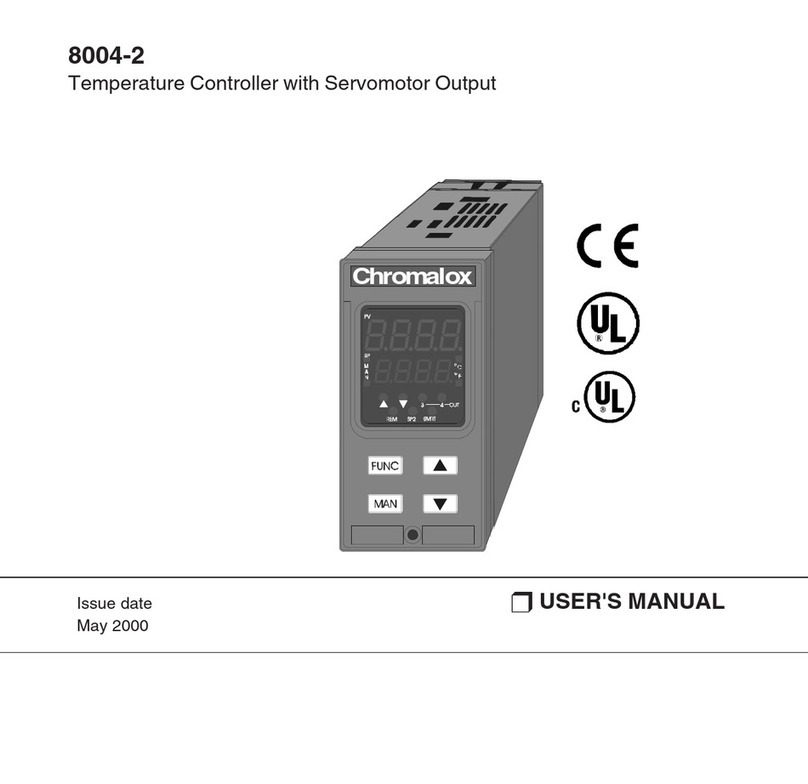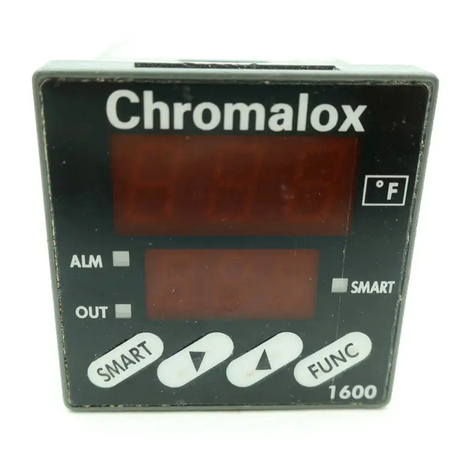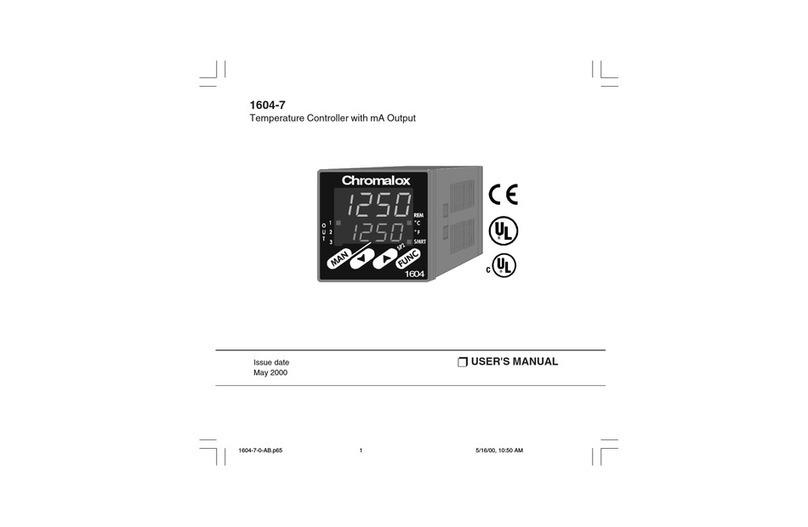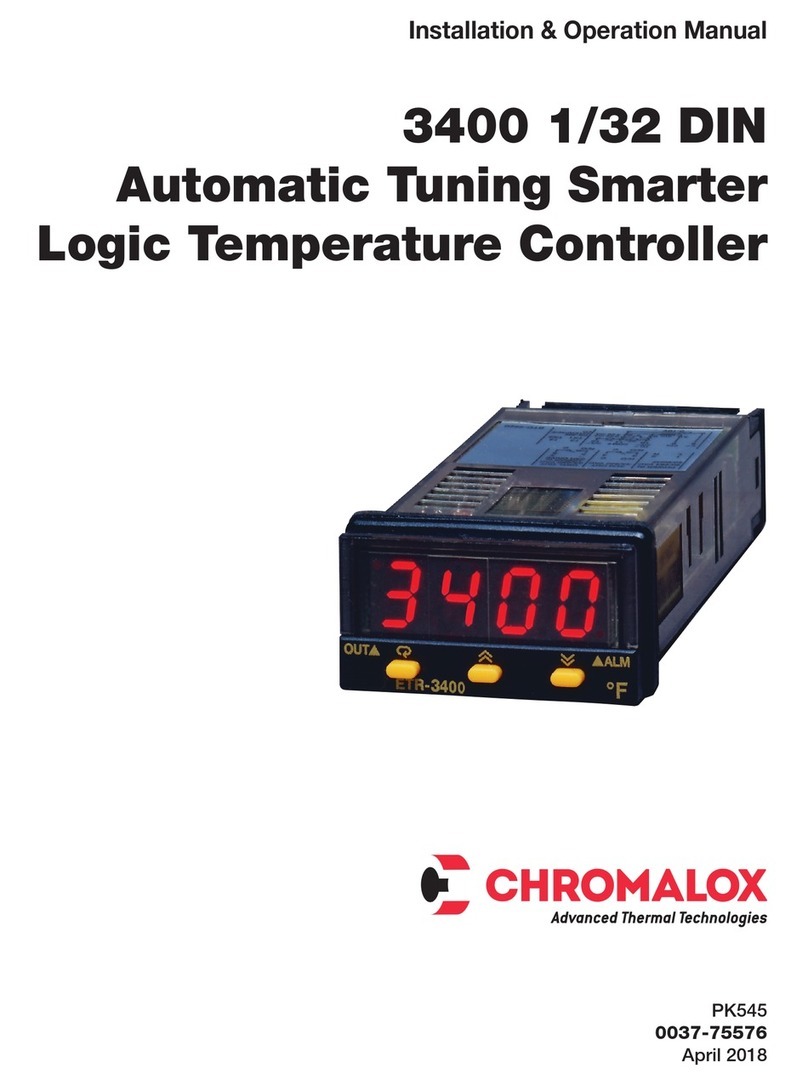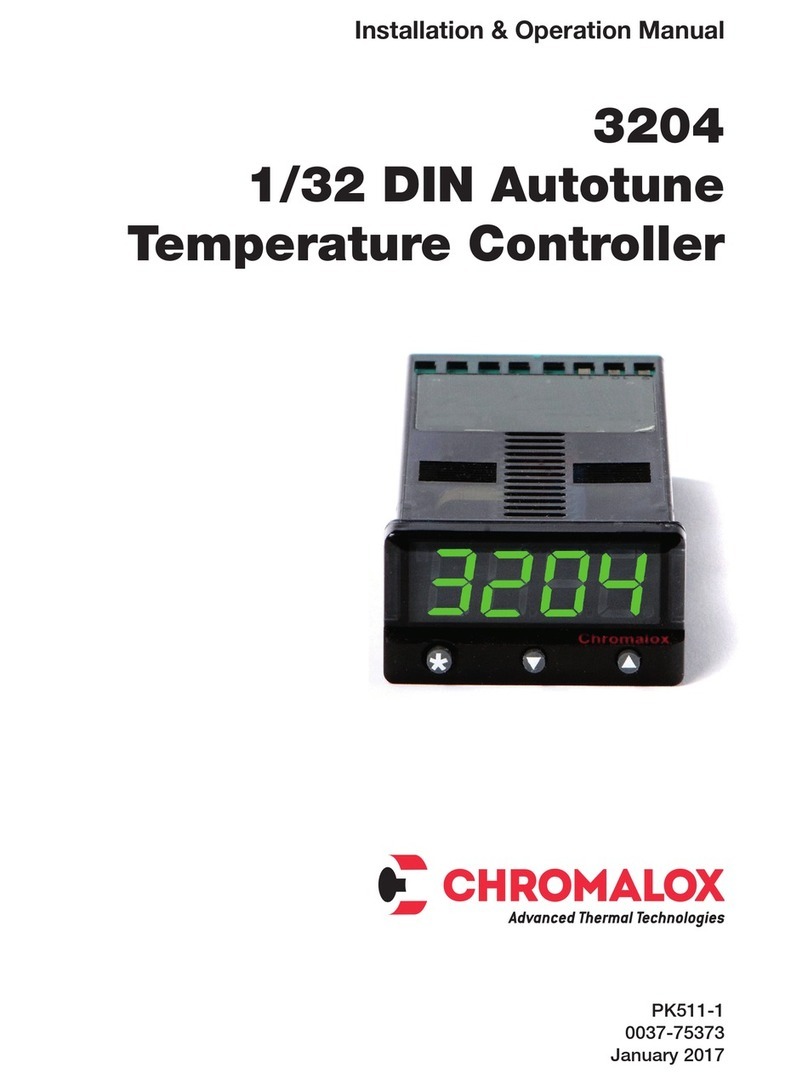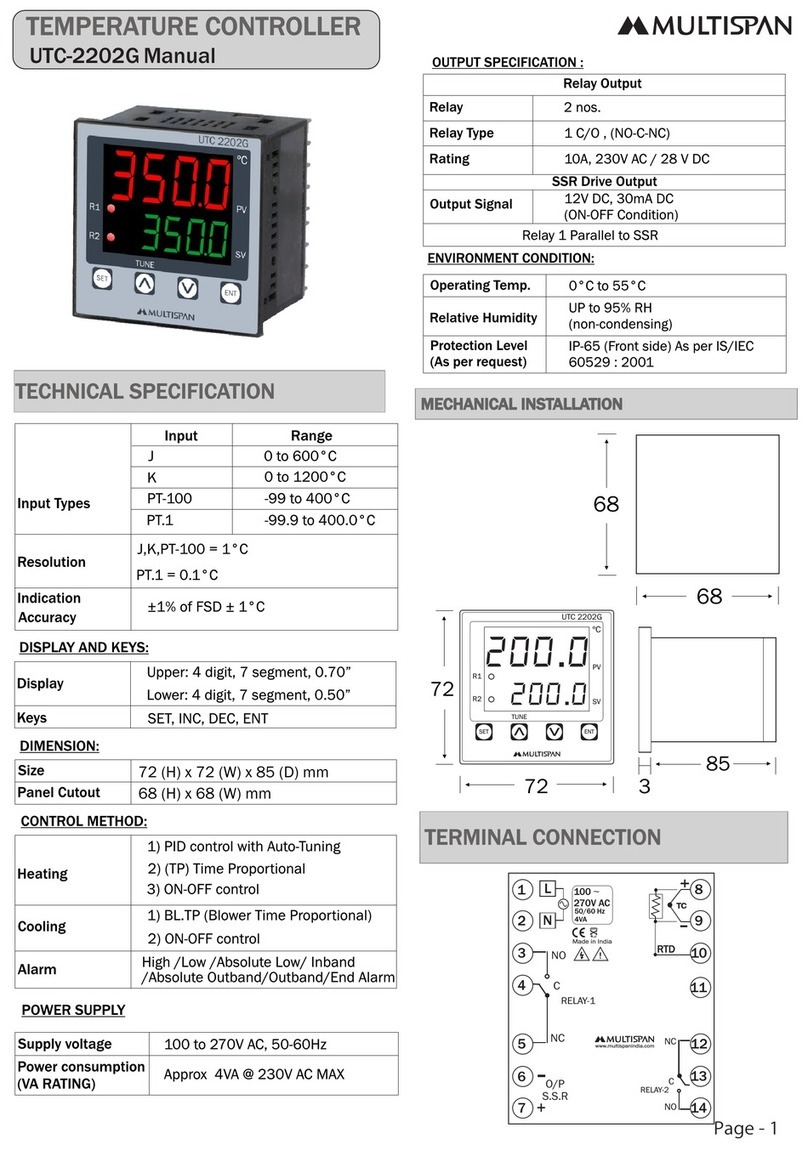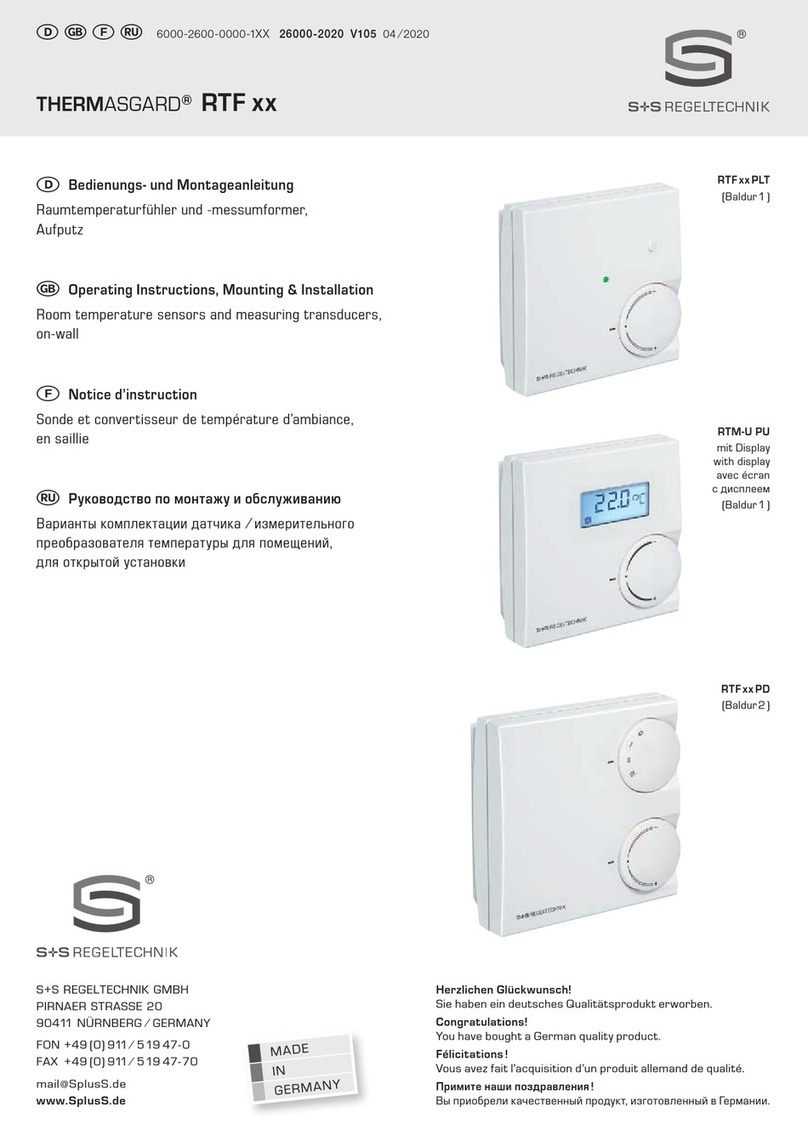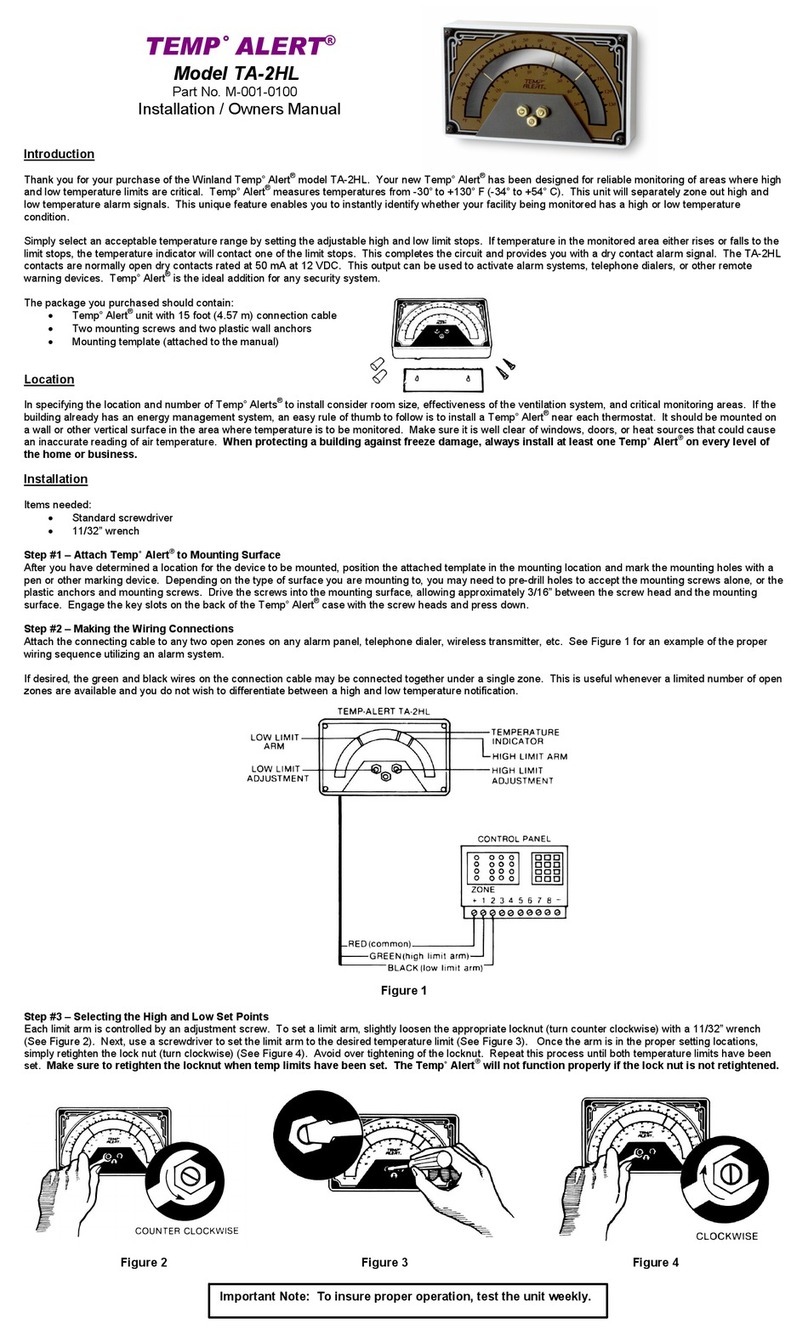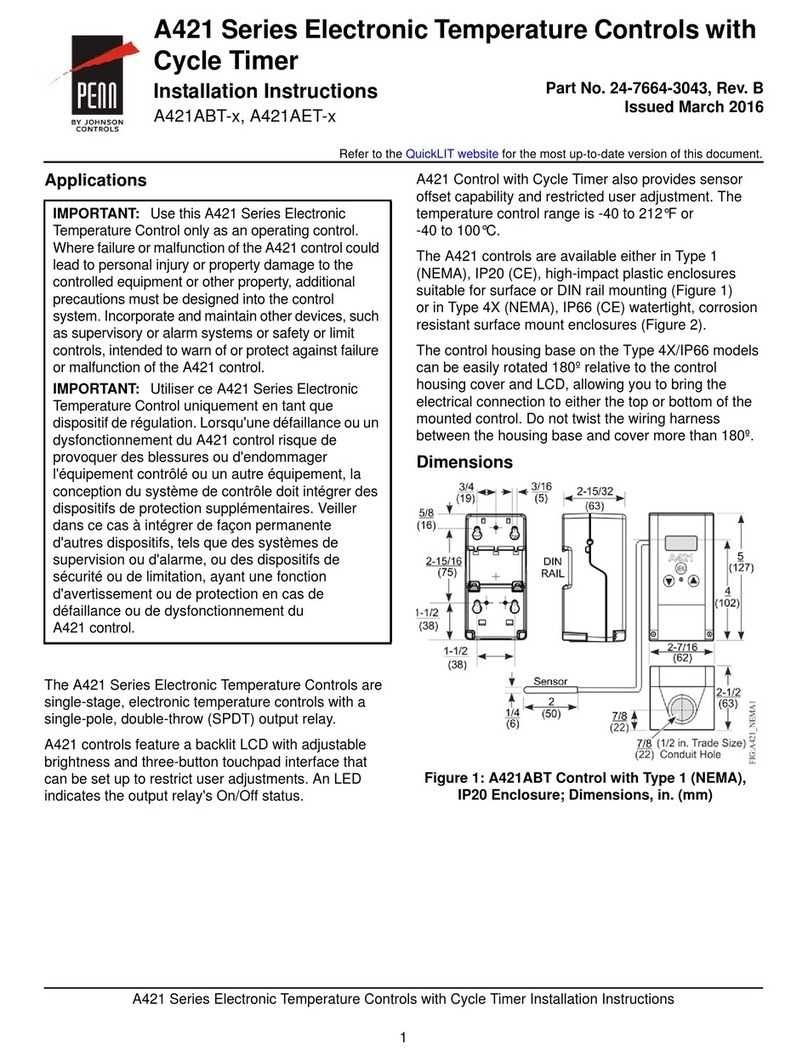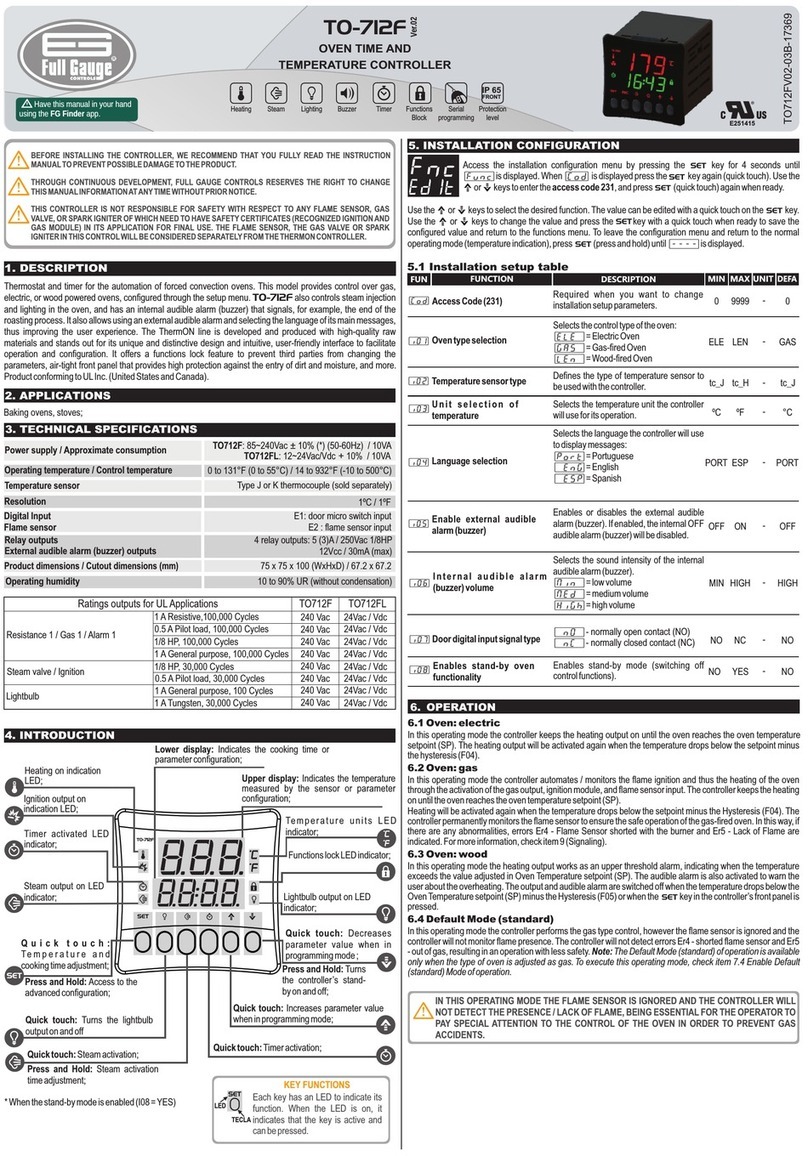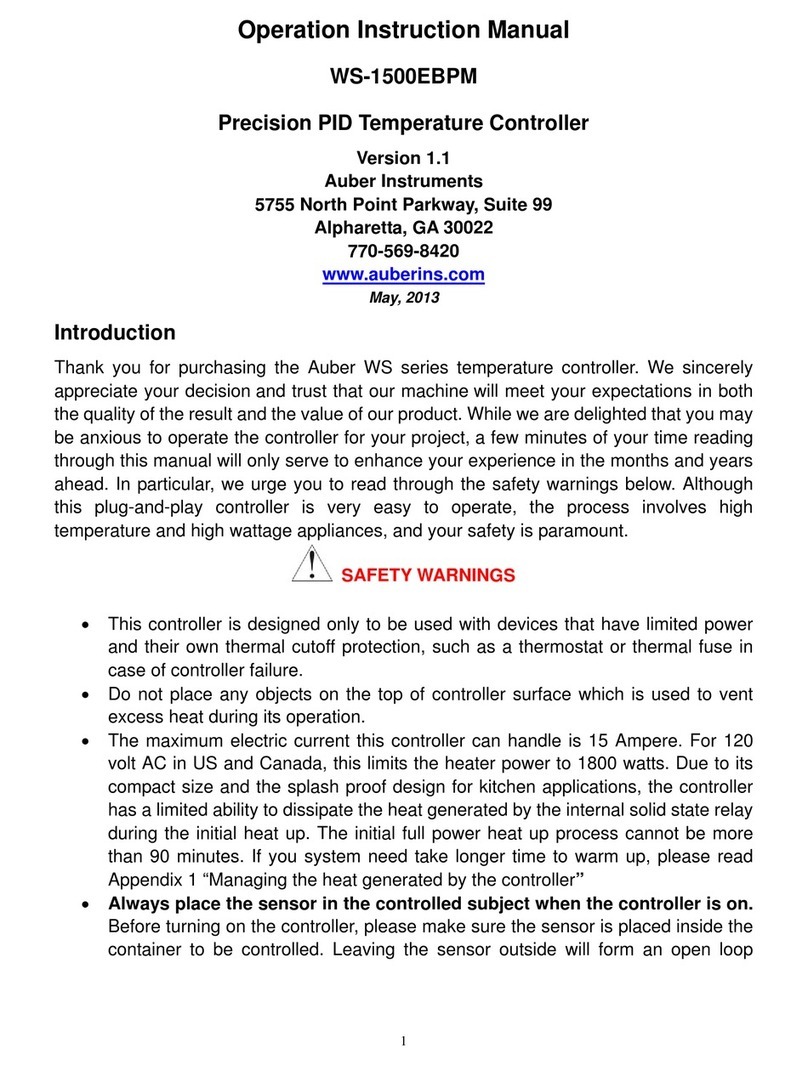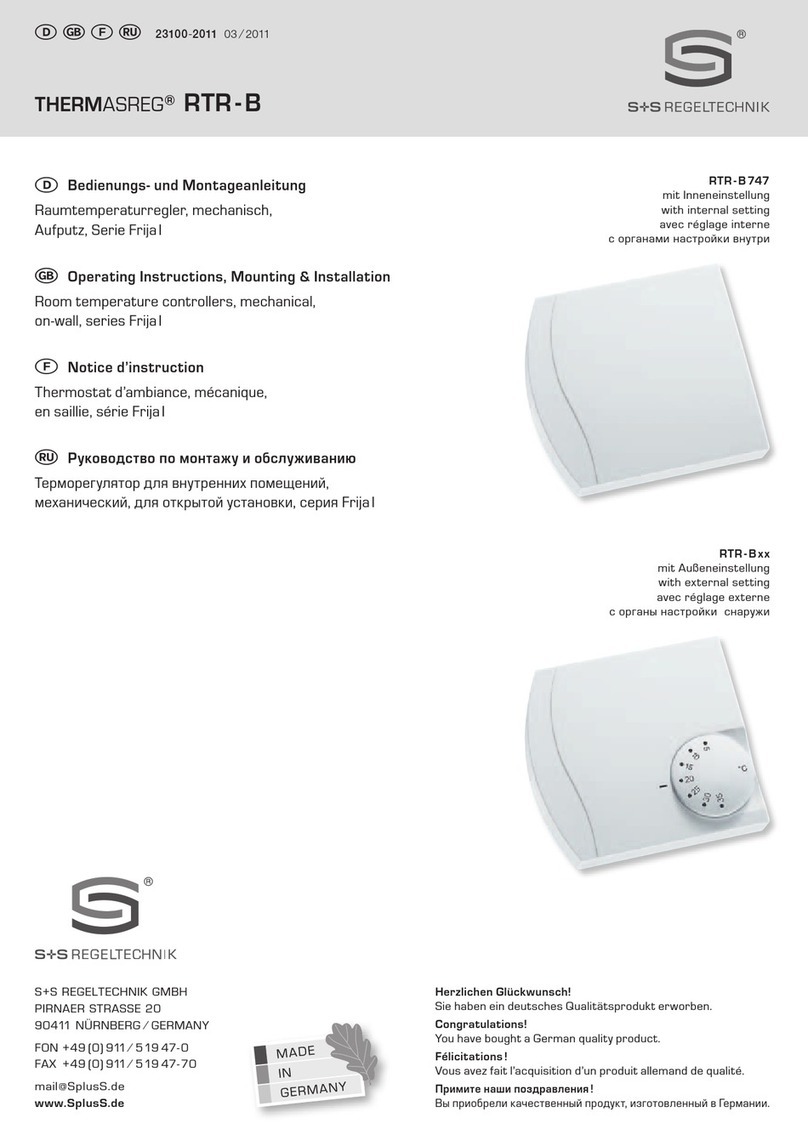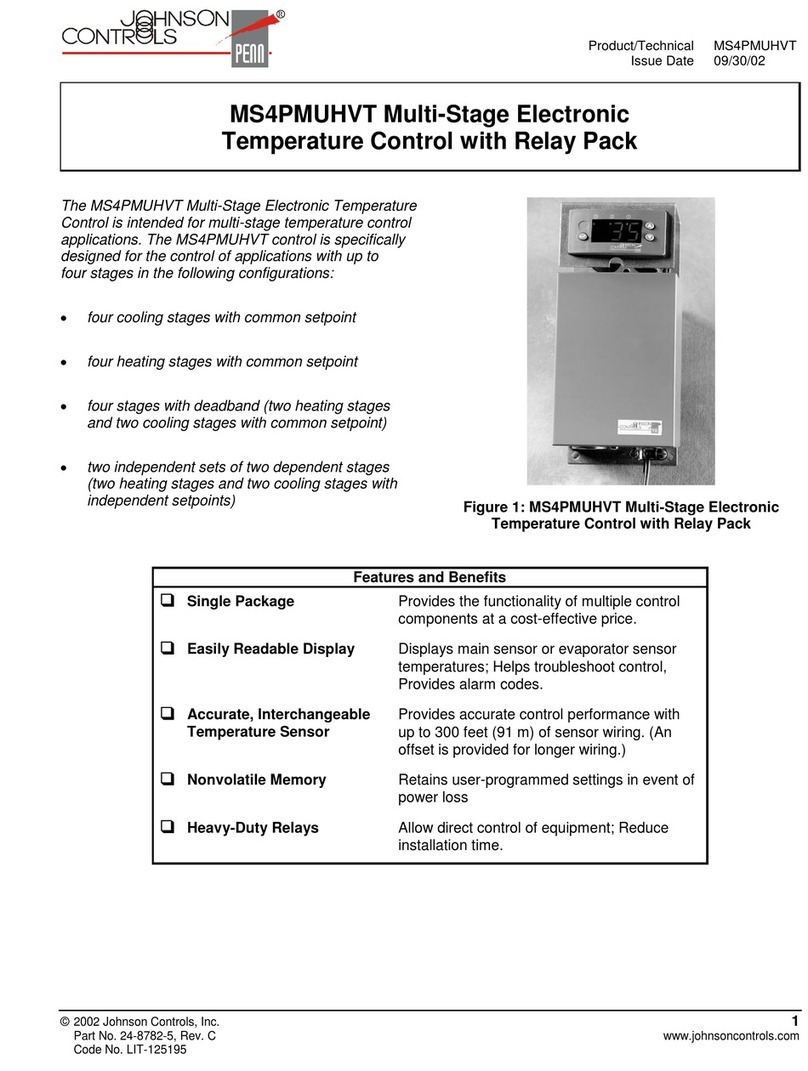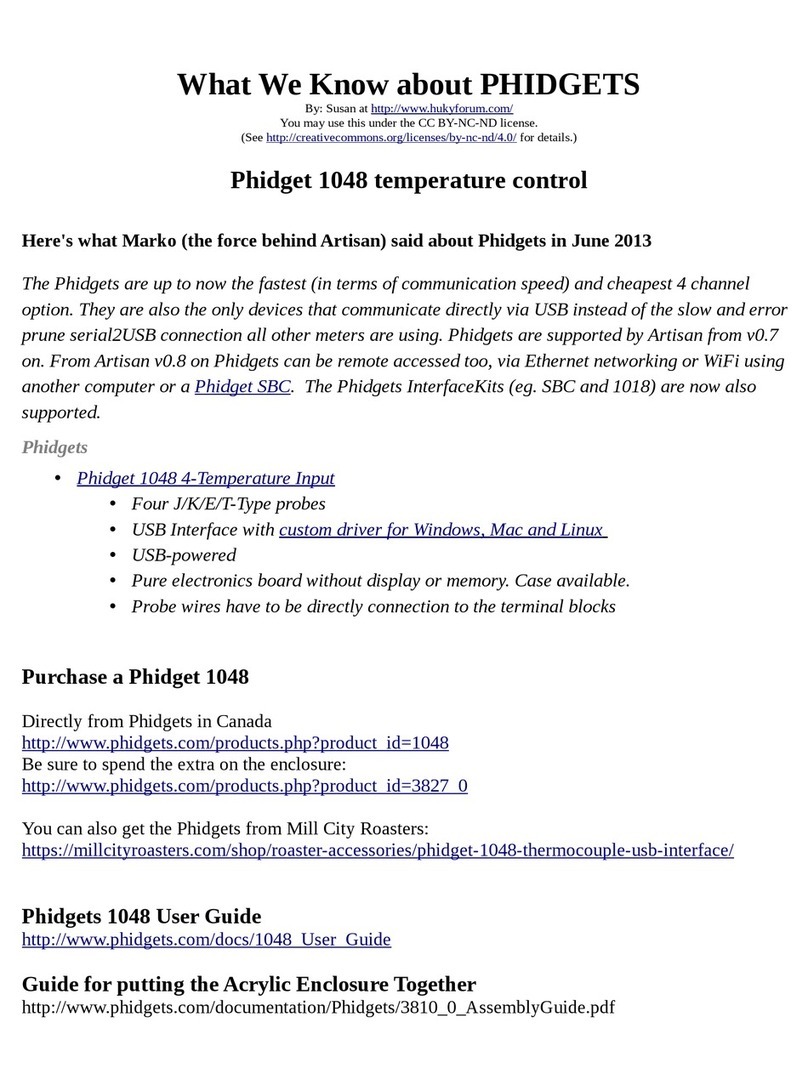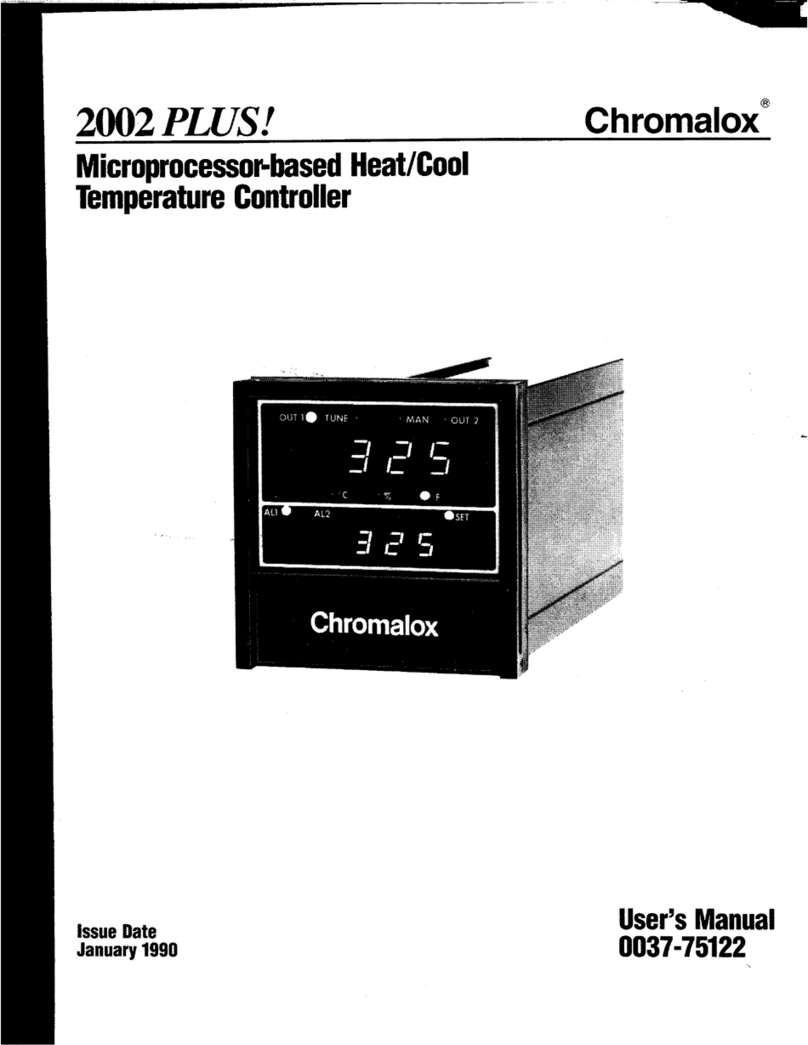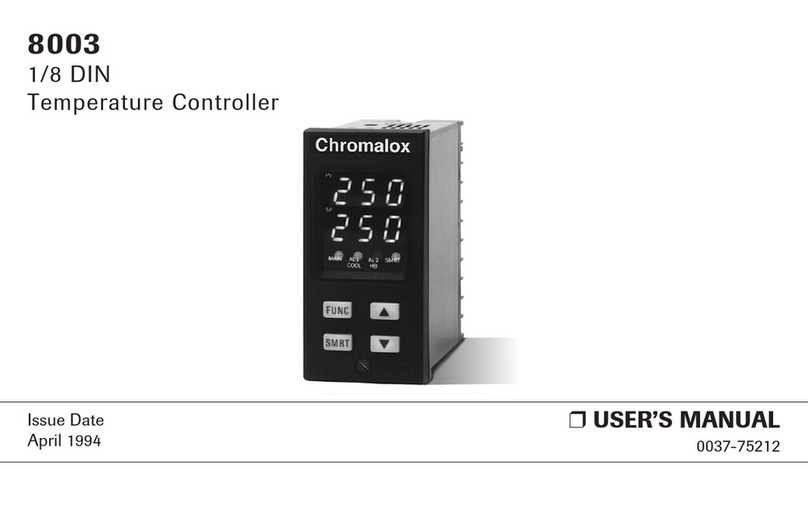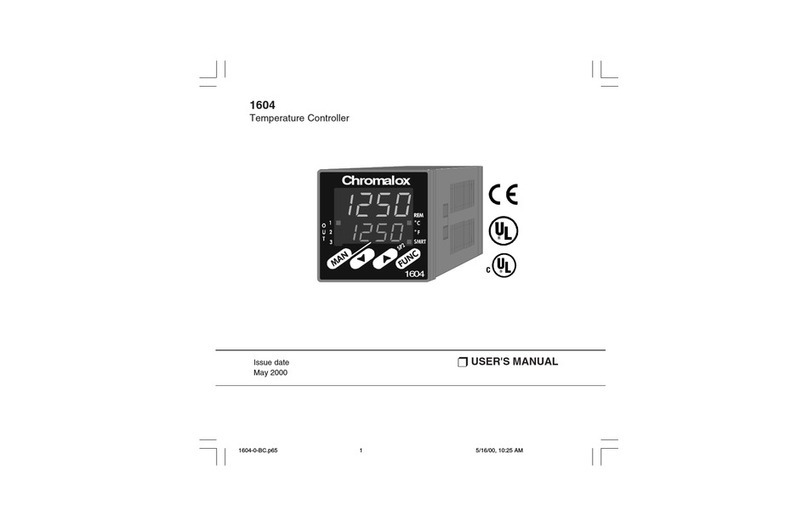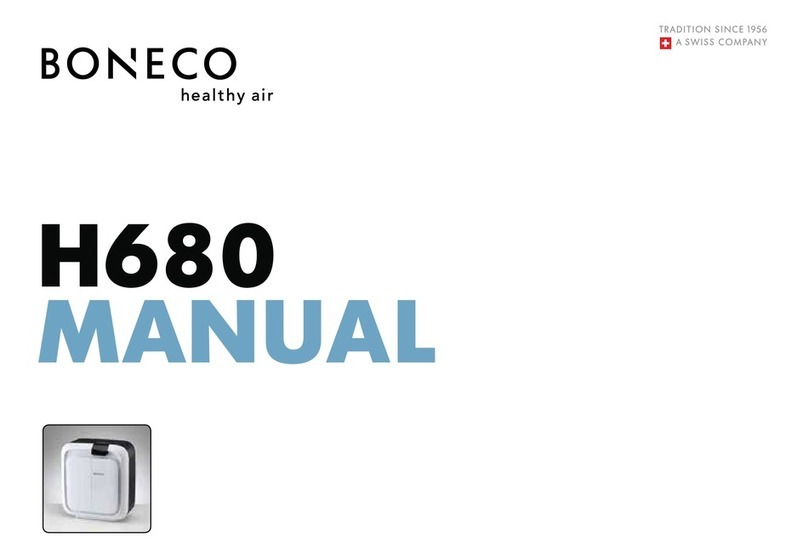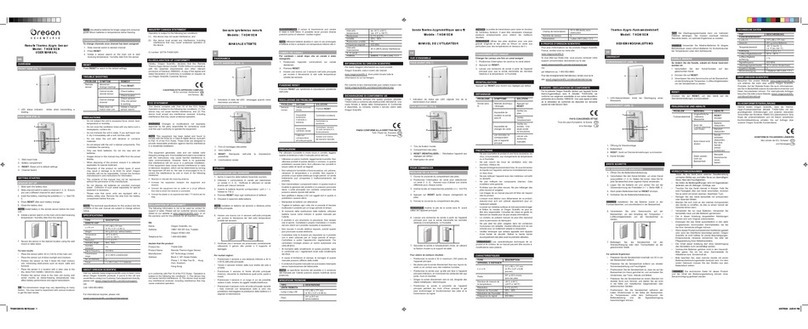Two Default Setting profiles exist for the 20 Series controllers, which is contingent
upon the Output 1 Selection: SSR Drive or Relay. Many of these settings are found
in Section 7 - Setup Mode. Please see the table below for the default settings for
each profile type:
Output 1: SSR Relay Output 1: SSR Relay
Input Type J T/C Heat Proportional Band 25˚F
Input Units ˚F Hysteresis (deadband) 5˚F
Resolution (Decimal Places) No Decimal Bias (Manual Reset) 25%
Input Scale, Upper Limit 1000 Heat Cycle Time 1 sec
Input Scale, Lower Limit 0 Heat Power Limit 100%
Output 1 Use Heat Output Auto Tune Off
Output 2 Use Alarm 1 Manual Control Off
Output 3 Use (if present) Alarm 2 Setpoint Upper Limit 1000˚F
Alarm 1 Value Off Setpoint Lower Limit 0˚F
Alarm 2 Value Off Setpoint 0˚F
Default Settings Note: The above profiles were established to provide the most ef-
ficient settings for those users with Temperature applications. If one was to execute
a “Reset to Defaults” action, as found in the Display (diSP) Sub-menu, then the
above settings would be replaced with the original factory parameter values. In this
case, please refer to the full manual for procedures to complete the programming.
6. DEFAULT SETTINGS
7. SETUP MODE
The Setup Menu contains commonly used parameter settings. To edit settings found
in the Setup Menu (below), such as Setpoint, one must enter the Setup Menu.
From User Mode: Press and hold down Qand press pfor Setup Mode
S.Loc Setup Mode lock code – default 10.
Once in the Setup Menu, press por qkeys to navigate between parameters, To
edit a parameter, press
Q
. The Parameter name (lower display) flashes when the param-
eter above can be edited. Press por qto change the parameter value (upper display).
To confirm the change, press
Q
within 60 seconds otherwise the change is rejected.
To change a setting not found in the Setup Menu Table, navigate to the Advanced
Configuration Menu: (from User Mode): Press and hold down Qand press q.
A.Loc Advanced Configuration Mode lock code – default 20.
Setup Menu
Screen Name Lower
Display
Upper
Display
Adjustment Range &
Description
Default
Value
Setup mode
lock code S.Loc
Visible when attempting to enter Setup unless,
following a reset with power-down or lock code is
OFF).
Set value (1to 9999) matching the defined lock
code to allow entry to the following screens.
10
Input Type
type TC_J
J Thermocouple
TC_J
-328 to 2192˚F
-200 to 1200˚C
-199 to 999.9˚F
-128 to 537.7˚C
TC_h
K Thermocouple
-400 to 2503˚F
-400 to 1200˚C
-199 to 999.9˚F
-128 to 537.7˚C
p100
PT100
-328 to 1472˚F
-400 to 1200˚C
-199 to 999.9˚F
-128 to 537.7˚C
Several additional Thermocouple types are avail-
able, such as B, C, L, N, R, S & T. Please refer to the
full Installation and Operation Manual for details.
0_20 0 - 20 mA DC
0_40 0 - 40 mA DC
Several additional Analog or Linear Input types
are available, such as 0-50, 10-50, 0-5, 1-5, 0-10
and 2-10. Please refer to the full Installation and
Operation Manual for details.
Screen Name Lower
Display
Upper
Display
Adjustment Range &
Description
Default
Value
Input Units Unit F Temperature displayed as °F. F
C Temperature displayed as °C.
Process Display
Resolution decp. 0000 No decimal place 0000
000.0 1 decimal place
Input Scale,
Upper Limit scul
Scale Input Lower Limit +100 display units to
range maximum. (Only visible in Setup Mode when
a DC linear type is selected)
Input max
Lin=1000
Input Scale,
Lower Limit scll
Range minimum to Scale Input Upper Limit -100
display units. (Only visible in Setup Mode when a
DC linear type is selected)
Input min
Linear=0
Output 1
Useage Out1
HEAT Heat Power HEAT
COOL Cool Power
ALI Alarm 1
AL2 Alarm 2
AL12 Alarm 1 or 2
Loop Control Loop Alarm (2x integral time)
Output 2 Usage
Out2 As Output 1 Usage AL1
Output 3 Usage
Out3 As Output 1 Usage AL2
Alarm 1 Adjust
AL_1 Range minimum to range maximum
OFF disables the alarm. Default high alarm
OFF
Alarm 2 Adjust
AL_2 Range minimum to range maximum
OFF disables the alarm. Default low alarm
OFF
Setpoint Adjust SP Target setpoint adjustable between setpoint upper
and lower limits
0
Automatic
Tuning Start /
Stop
tune OFF Use current PID control terms or
manually tune OFF
Pre Start a pre-tune routine
Atsp Start the tune at setpoint
8. MESSAGES & ERROR CODES
Some messages provide useful information about the process, others indicate error,
or problem with the process variable signal or its wiring.
Do not continue with the process until the issue is resolved.
Screen Name Lower
Display
Upper
Display Screen Meaning and Visibility
Alarm Active Normal -AL- One or more alarms are active (alternates with
PV). Optional – _see diSP
Output Latched Normal Ltch One or more output are latched on (alternates
with PV), and no alarm is active
Input Over
Range Normal -HH- Process variable input >5% over-range.
Input Under
Range Normal -LL- Process variable input >5% under-range.
Input Sensor
Break OFF OPEN Break detected in process variable input sensor
or wiring.
Un-calibrated
Input OFF Err Selected input range has not been calibrated.
Manual Power Pxxx Normal Manual power value replaces the setpoint.
Setpoint
Ramping SPr Normal Setpoint ramp is active (alternates with
setpoint)
Control
Disabled OFF Normal Control is disabled, control outputs are off.
Control
Delayed dLy Normal Visible if control delayed by Delayed Start Time
(d_ti)
Automatic
Tuning tune Normal Tuning is active (alternates with setpoint).
Screen Name Lower
Display
Upper
Display Screen Meaning and Visibility
Automatic
Tuning Errors
If the tune fails the display alternates between the tune error code and
the setpoint. Remains visible until tune set to off.
Ter1
Normal
PV is within 5% of setpoint
Ter2 Setpoint is ramping
Ter3 Control is ON/OFF
Ter4 Control is manual
Ter5 Pulse tune not able to run
Ter6 Sensor break
Ter7 Timer running
Ter8 Sensor break
9. SPECIFICATIONS
UNIVERSAL INPUT
Thermocouple Calibration: ±0.25% of full range, ±1LSD (±1°C for Thermocouple CJC).
BS4937, NBS125 & IEC584.
PT100 Calibration: ±0.25% of full range, ±1LSD. BS1904 & DIN43760
(0.00385Ω/Ω/°C).
DC Calibration: ±0.2% of full range, ±1LSD.
Sampling Rate: 4 per second.
Impedance: >10MW resistive, except DC mA (5Ω) and V (47kΩ).
Sensor Break Detection: Thermocouple, RTD, 4 to 20mA, 2 to 10V and 1 to 5V ranges
only. Control outputs turn off.
Isolation:
Isolated from all outputs (except SSR driver) by at least
BASIC isolation. Universal input must not be connected to
operator accessible circuits if relay outputs are connected to a
hazardous voltage source. Supplementary insulation or input
grounding would then be required. Isolated from Mains Power
Input by basic isolation.
OUTPUTS
RELAYS (OPTIONAL)
Contacts: SPST Form A relay; current capacity 2A at 250VAC.
Lifetime: >150,000 operations at rated voltage/current, resistive load.
Isolation: Basic Isolation from universal input and SSR outputs.
SSR Drivers (OPTIONAL)
Drive Capability: SSR drive voltage >10V at 20mA
Isolation: Not isolated from universal input or other SSR driver outputs.
SERIAL COMMUNICATIONS (OPTIONAL)
Physical: RS485, at 1200, 2400, 4800, 9600, 19200 or 38400 bps.
Protocols: Modbus RTU.
Isolation: Basic safety isolation from Universal input and SSR.
Basic safety isolation to Mains and Relay Circuits.
OPERATING CONDITIONS
Usage For indoor use only, mounted in suitable enclosure
Ambient Temperature: 0°C to 55°C (Operating), –20°C to 80°C (Storage).
Relative Humidity: 20% to 95% non-condensing.
Altitude <2000m
Supply Voltage and
Power:
100 to 240VAC ±10%, 50/60Hz, 7.5VA (for mains powered
versions), or 24VAC +10/-15% 50/60Hz 7.5VA or 24VDC +10/-
15% 5W (for low voltage versions).
ENVIRONMENTAL
Standards: CE, UL, cUL
EMI: Complies with EN61326 (Susceptibility and Emissions).
Safety Considerations: Complies with EN61010-1
Front Panel Sealing: Front to IP65 when correctly mounted, Rear of panel to IP20.
PHYSICAL
Front Bezel Size: 1/16 Din = 48 x 48 mm, 1/8 Din = 48 x 96 mm
Depth Behind Panel: 67mm with sealing gasket fitted.
Weight: 0.20kg maximum
PK529
0037-75555
August 2015
© 2015 Chromalox, Inc.