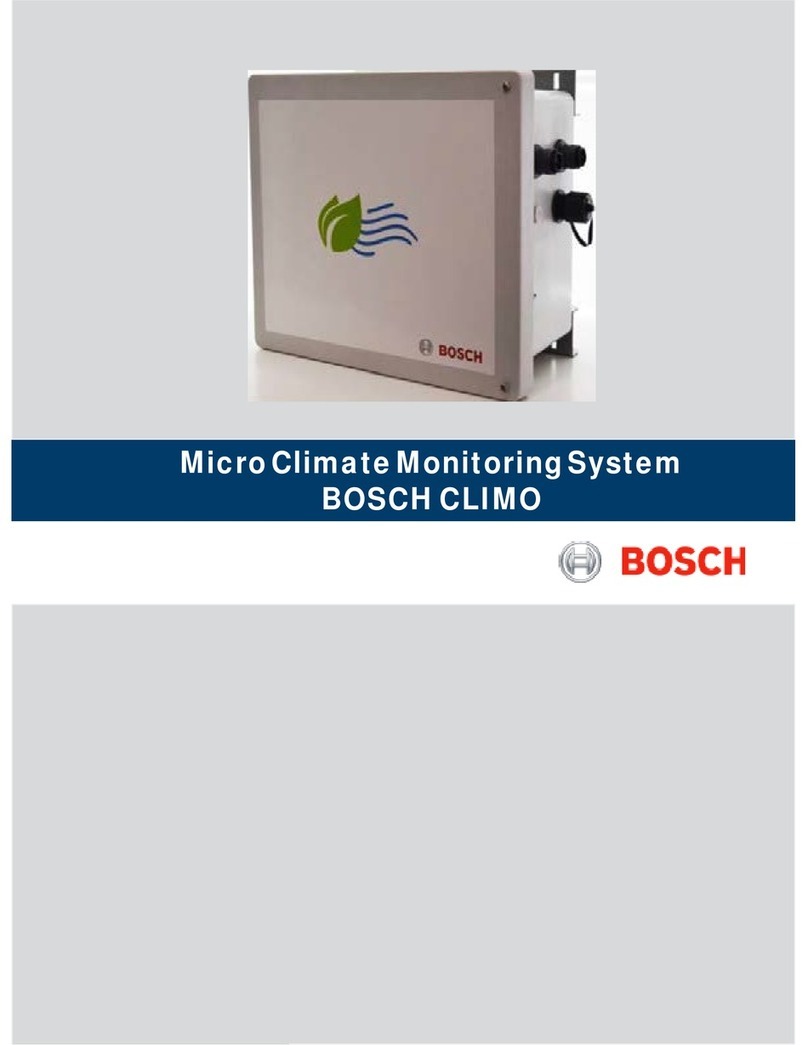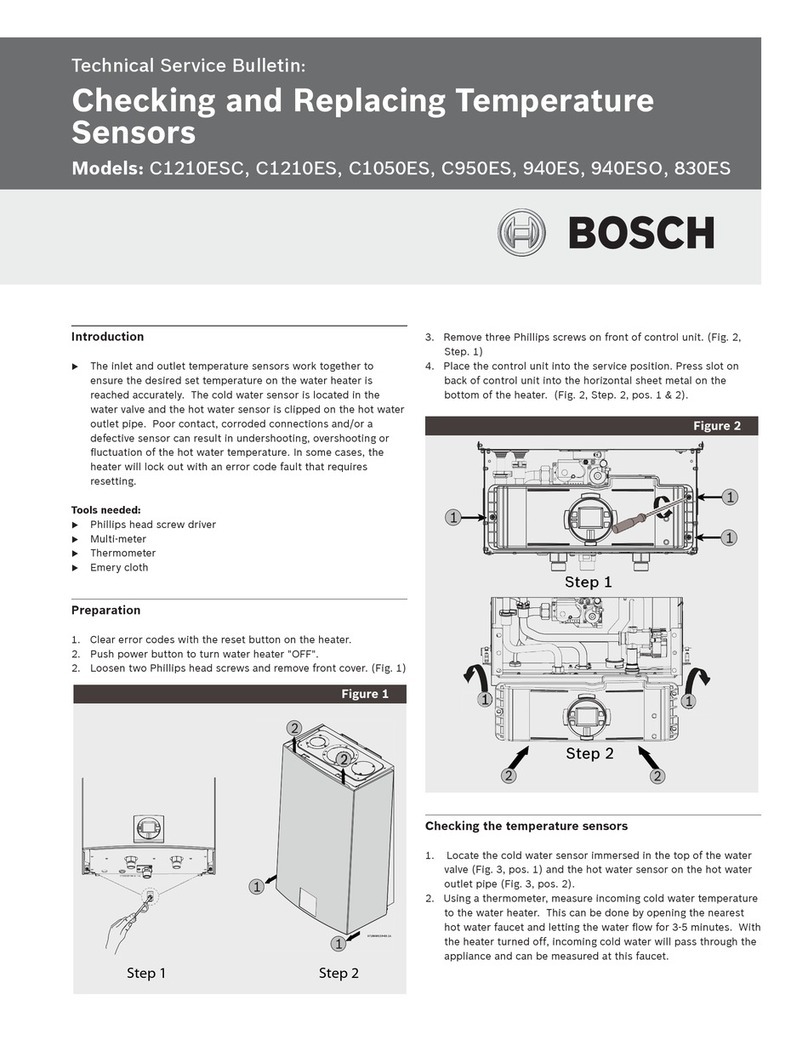6 720 821 651 (2017/05)CRC200
Product Description | 5
temperature influence). Simple and optimized variants are
available.
In the simple outdoor reset control ( ) the heating curve is
a straight line.
In the optimized outdoor reset control ( ) the heating
curve is an actual curve. The relationship between the outdoor
temperature and the supply temperature is therefore very
precise.
Supply temperature control and output control are available for
room temperature-dependent control.
With supply temperature control, the CRC200 reacts to a
difference between the current and the required room
temperature by changing the supply temperature. This method
of control is suitable for apartments and residential houses.
With power output control, which is possible only in systems
with one heating zone and no CZM100, the CRC200 reacts to a
difference between the current and the required room
temperature by changing the heat output of the heat source.
There are fewer burner starts and shorter pump runtimes. This
saves energy and enhances the boiler’s and the pump’s
lifetime.
2.1.2 Possible applications in different heating systems
Heating system with one CRC200
Fig. 1 Example of a heating system with one heating zone
HC 1 and a CRC200 as controller (single-family
home)
The CRC200 serves as the controller for heating systems with
one heating zone and water heating (Fig. 1). The user
interface is installed in a suitable living space.
Heating systems with several CRC200
Fig. 2 Example of a heating system with three heating
zones with one CZM100 and one CRC200 per zone
as the controller.
Usually, in heating systems with several heating zones, each
zone is individually controlled by a CRC200 (Fig. 2). In this
case, the following applies:
Each CRC200 controls its heating zone independently. In other
words, the CRC200 controls the assigned heating zone
completely (e. g. HC 3, Fig. 2) in terms of room
temperature, time program, vacation program and immediate
tank charging. In addition to the automatic mode, manual
operation is also possible.
Central settings are adopted from the CRC200 in the first
heating zone. This includes parameterization of water heating
and the low loss header / header sensor. This means that water
heating settings for the storage tank temperature and thermal
disinfection are made in heating zone 1 on the CRC200. On the
CRC200 for heating zones 2 ... 8, it is possible to set one
operating mode for water heating. The heat source selects the
highest value from the set point values received. In addition,
manual override for tank charging is possible. When the system
is operating, all requests from the individual CRC200 are
processed, i. e. each request for hot water is implemented. If
the vacation program is active in the CRC200 for heating
zone 1, only the assigned first heating zone and the hot water
set point in the CRC200 for heating zone 1 are affected. Water
heating is still based on the set point values in the CRC200 for
heating zones 2 ... 8. This ensures on-demand heating and
availability of hot water for each heating zone based on the
settings in each individual CRC200.
HC 1
CRC200
HC 1
6 720 811 153-03.1O
CRC200
HC 2
HC 3
HC 1
6 720 811 156-01.1O
CZM100
CRC200
CRC200