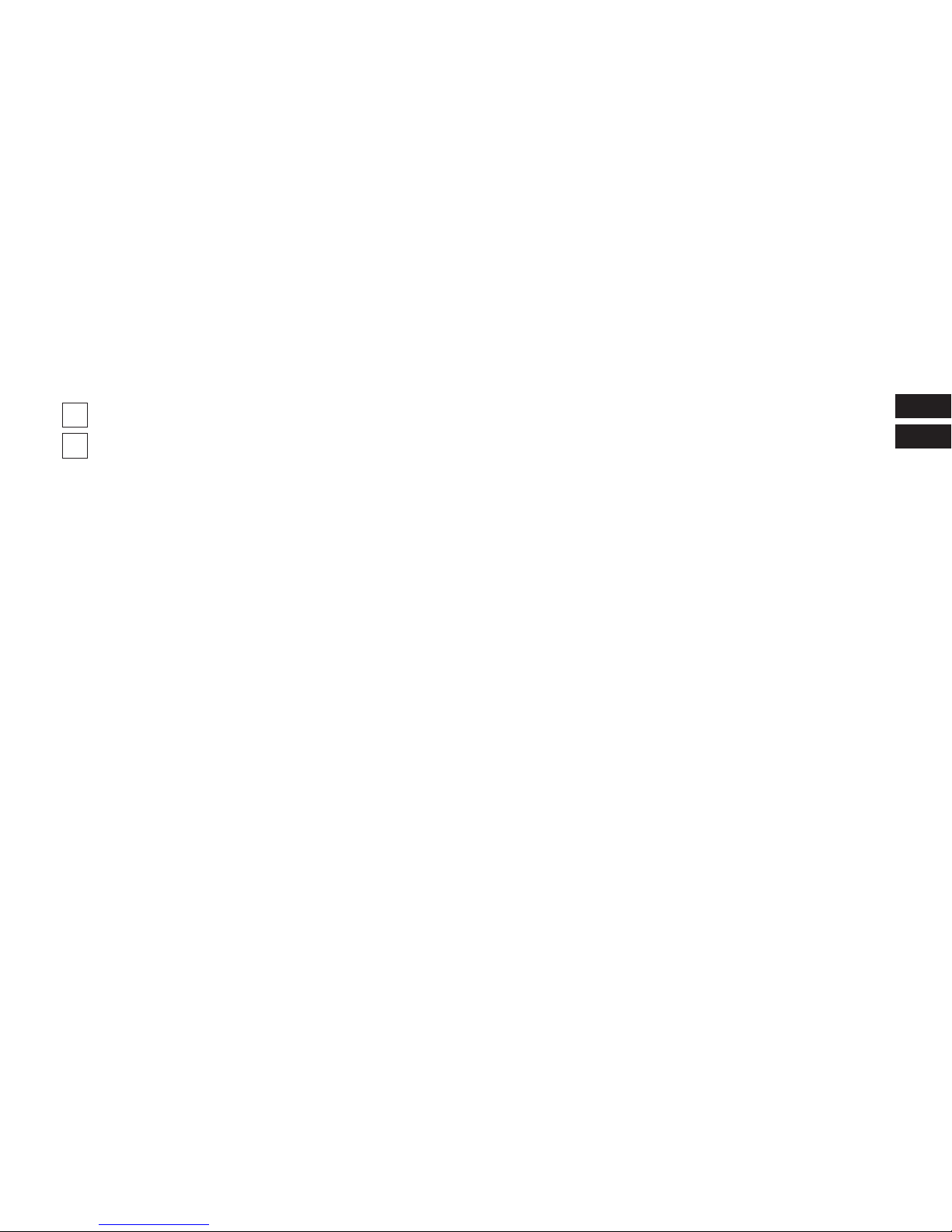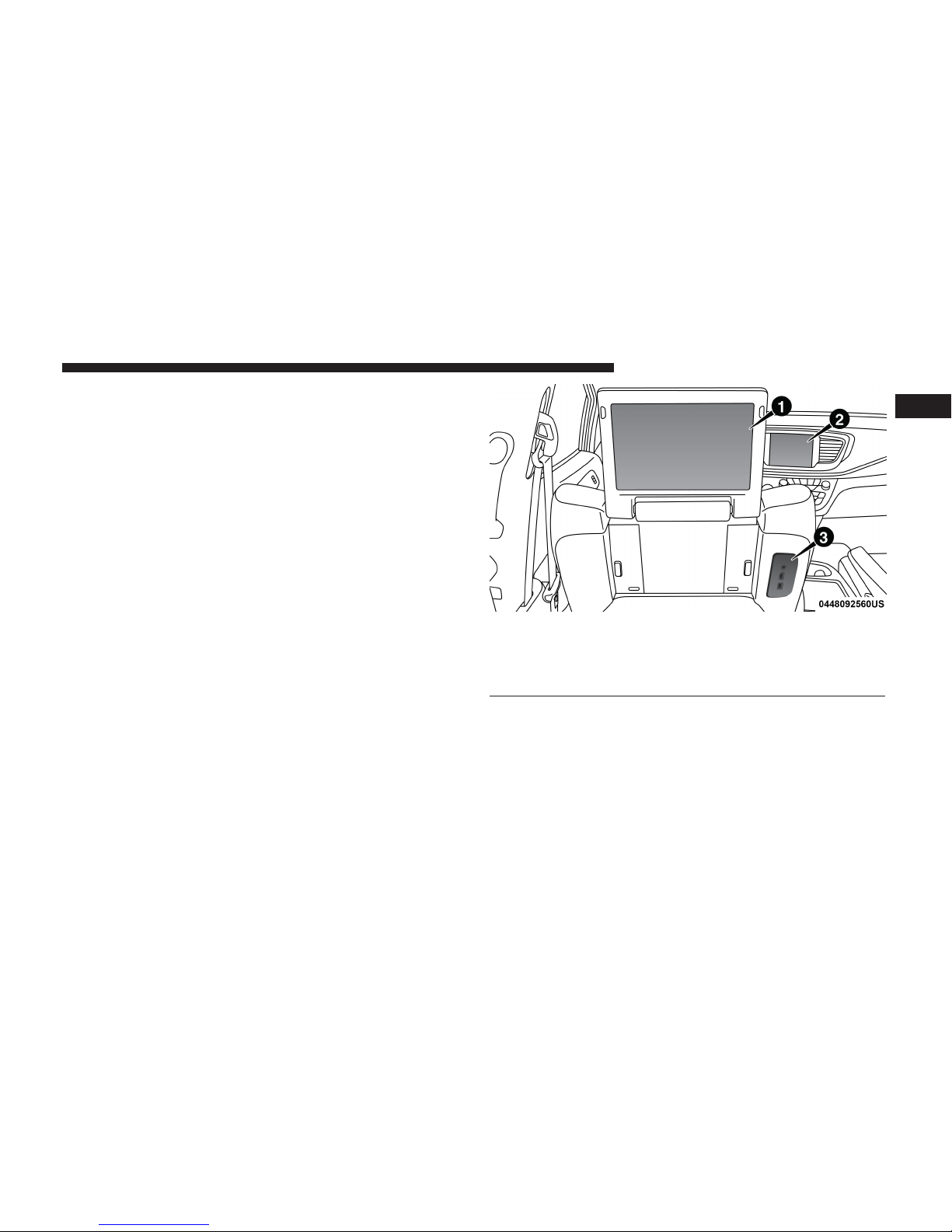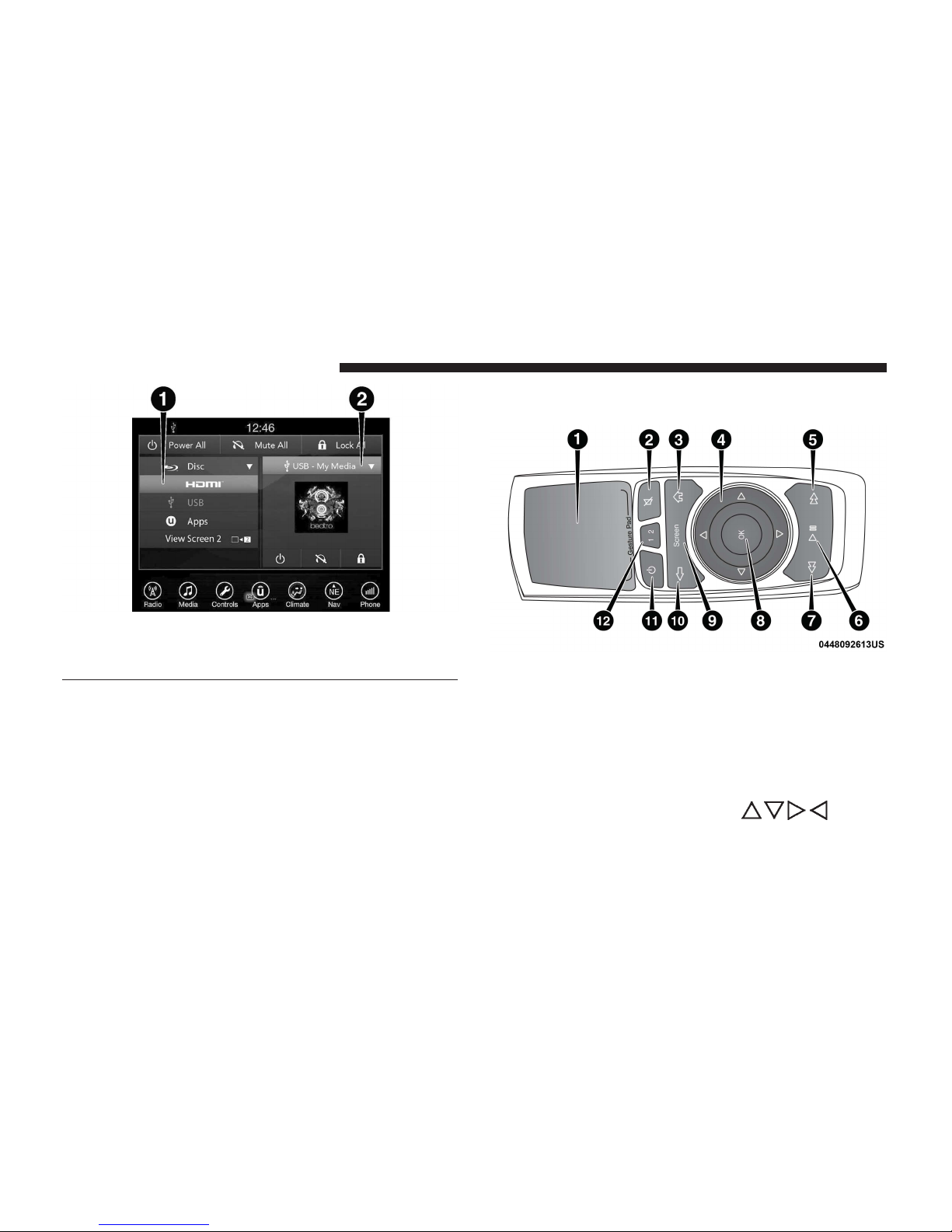UCONNECT THEATER — IF EQUIPPED
CONTENTS
mUconnect Theater Overview . . . . . . . . . . . . . . . . . .5
mGetting Started . . . . . . . . . . . . . . . . . . . . . . . . . . .5
mAccessing The System From The Uconnect Radio . . .6
mUconnect Theater Controls . . . . . . . . . . . . . . . . . . .6
mAccessing The System From The Uconnect Theater
Rear Screens . . . . . . . . . . . . . . . . . . . . . . . . . . . . .7
mPairing The Remote . . . . . . . . . . . . . . . . . . . . . . . .8
mUnpairing The Remote . . . . . . . . . . . . . . . . . . . . . .9
mMedia Sources . . . . . . . . . . . . . . . . . . . . . . . . . . . .9
mUconnect Theater Remote Control . . . . . . . . . . . . .10
▫Replacing The Remote Control Batteries. . . . . . . .11
mUconnect Theater Home Screen And Controls . . . . .11
mPlay A DVD/Blu-ray Or USB Media File From
Uconnect System . . . . . . . . . . . . . . . . . . . . . . . . .13
mBlu-ray Controls – Disc Specific Functions. . . . . . . .15
mUconnect Theater Apps . . . . . . . . . . . . . . . . . . . . .16
mUsing The Rear Video USB Port . . . . . . . . . . . . . . .18
mPlayVideoGames ........................18
mHeadphones Operation . . . . . . . . . . . . . . . . . . . . .19
▫Replacing The Headphone Batteries. . . . . . . . . . .20
▫Delphi Automotive Stereo Headphone Lifetime
LimitedWarranty .......................21
mDiscMenu..............................22
mDisplaySettings..........................22
mListening To Audio With The Screen Closed . . . . . .22
mRear Climate Controls . . . . . . . . . . . . . . . . . . . . . .23
mBD And DVD Region Codes . . . . . . . . . . . . . . . . .23
mProductAgreement........................25
mGeneralInformation.......................28
1