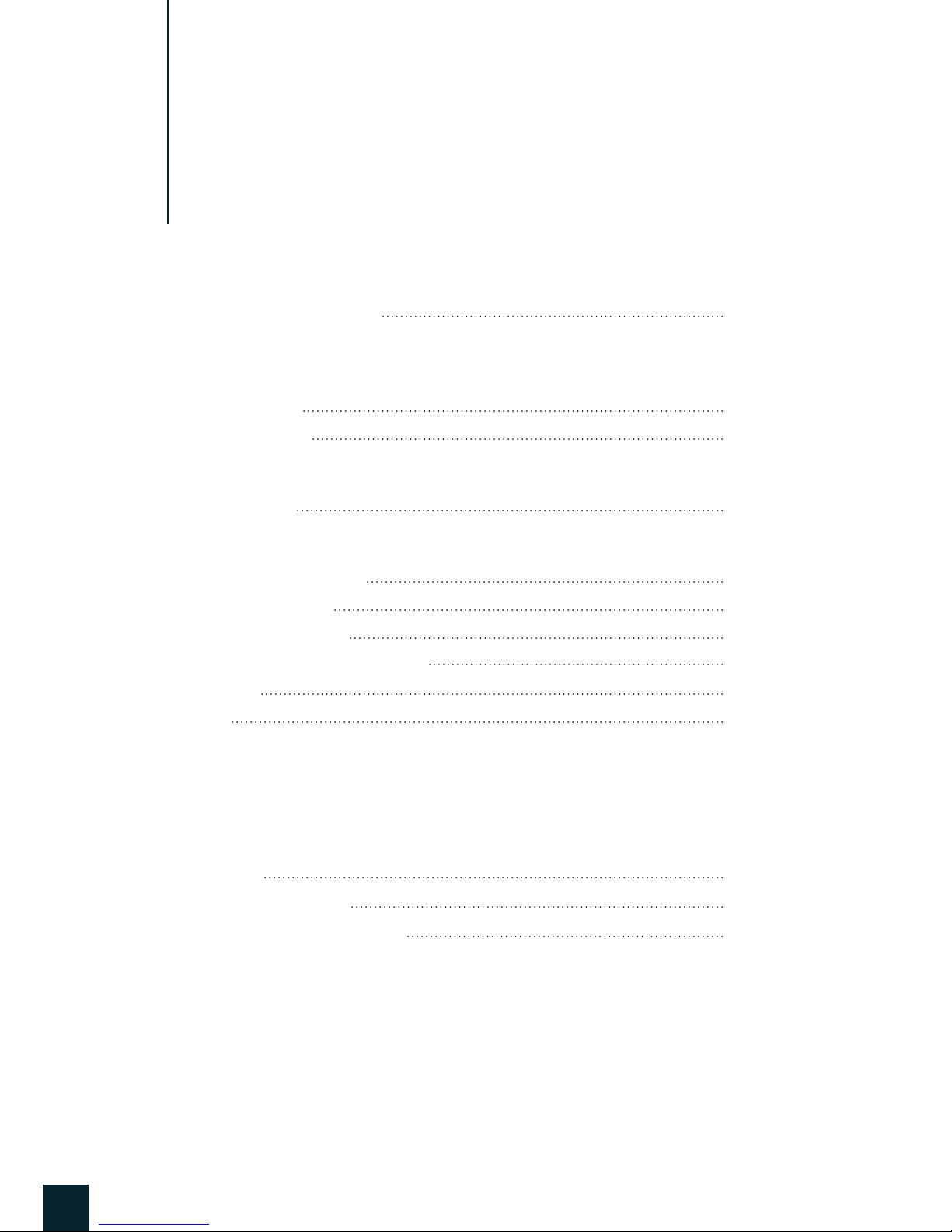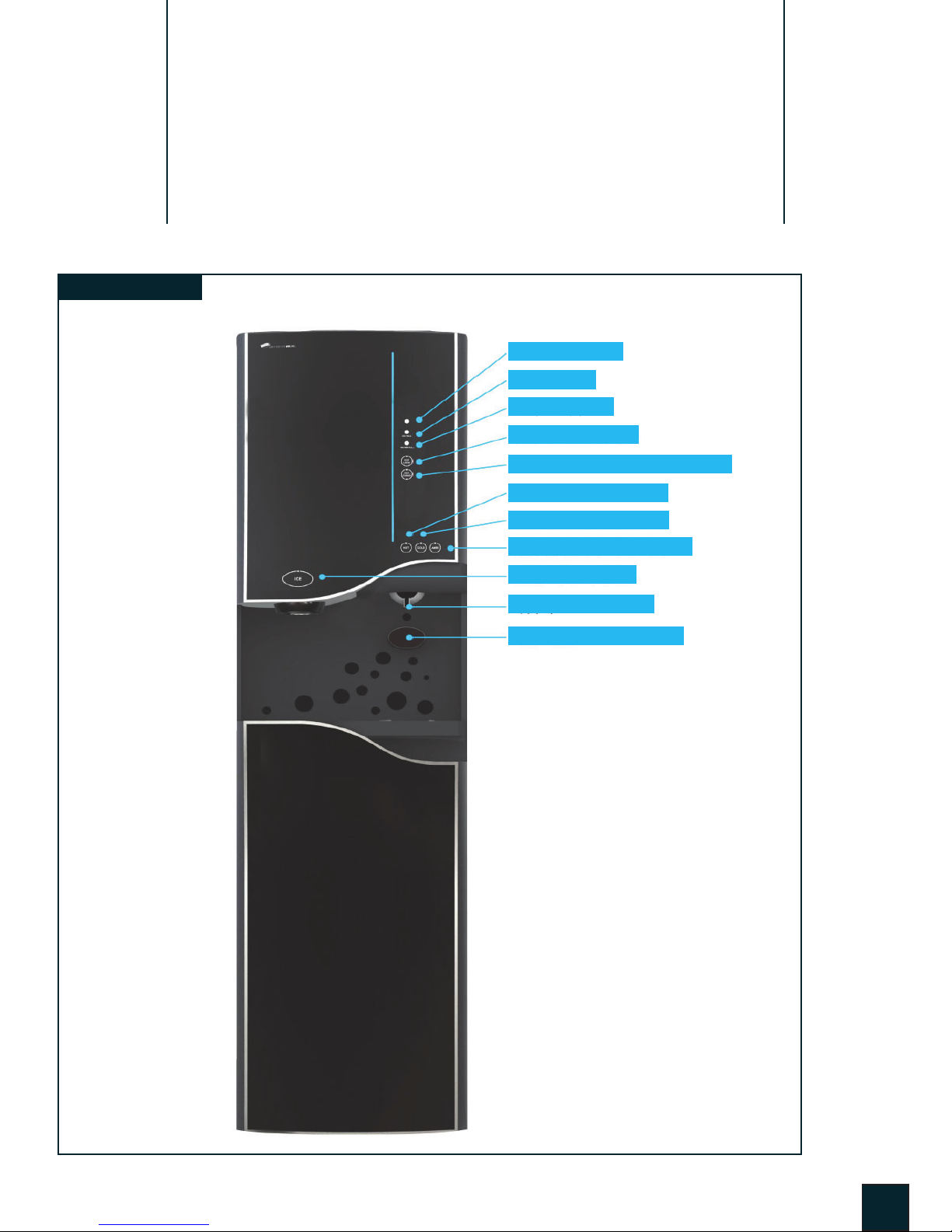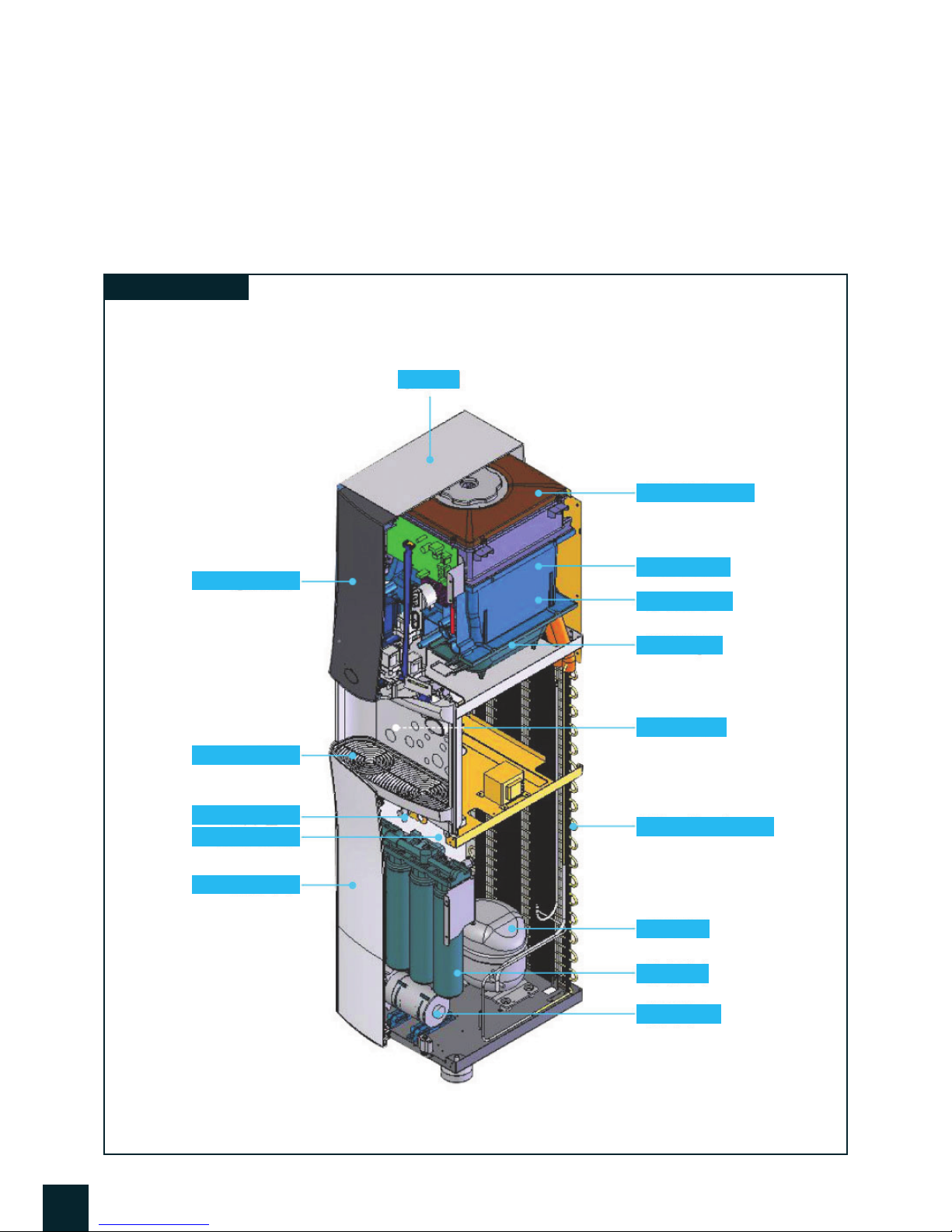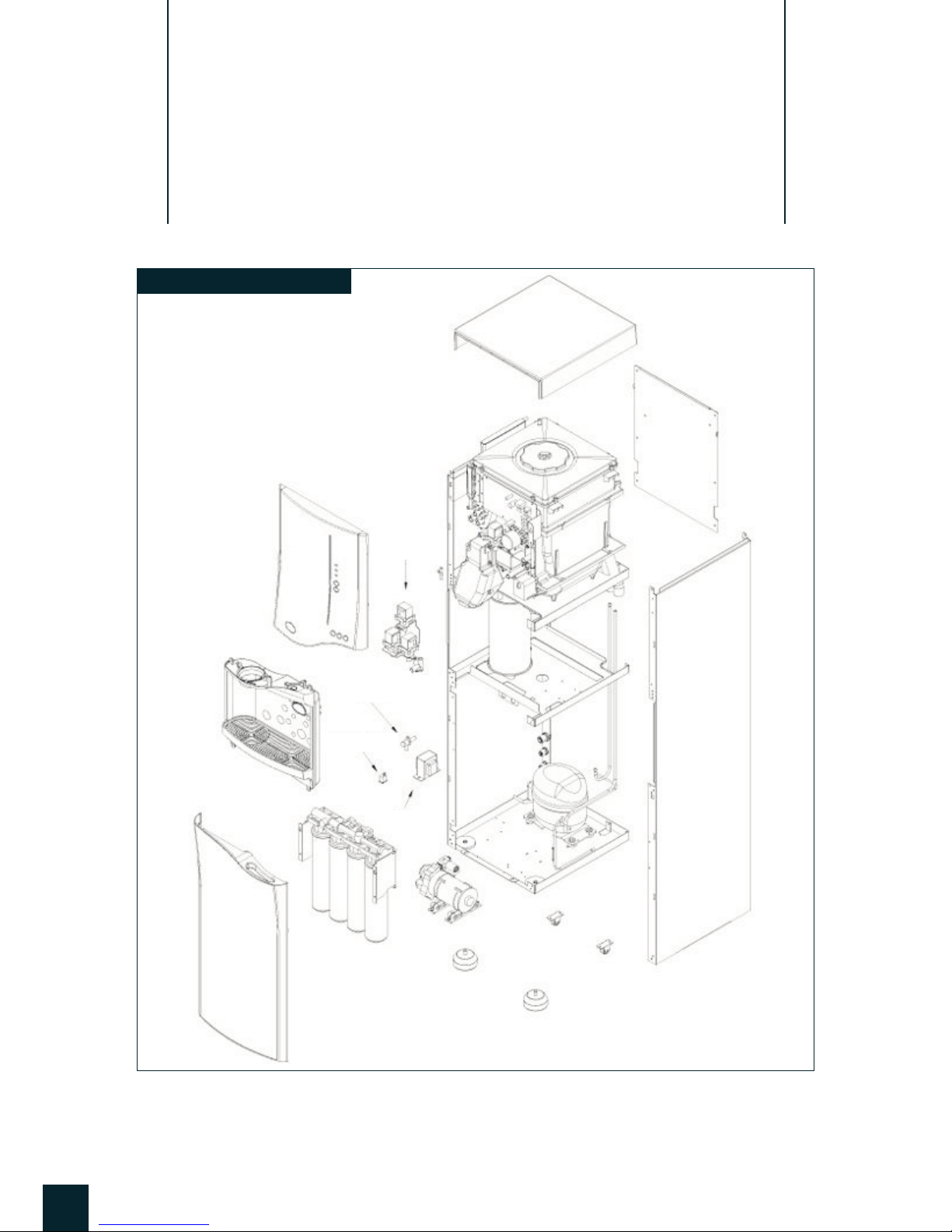7
Product
Features
Infrared water level detection sensor
With improved detection accuracy, as compared to existing mechanical detection types, the infrared
OLC sensor applies an electronic water level sensor that was developed for stable water level detec-
tion. The signal is connected to a controller in order to automatically adjust puried water levels.(Pat-
ent: No.426182)
Automated operation via sensor and micom
This system internally provides temperature control for the ice making process/cold water process by
way of an ice detection sensor, so that ice making, ice removal, and cold water operation, via micom,
may be automatically controlled in order to maintain an optimum ice making environment.
4 HO(Ambient water/Cold water/Hot water/Ice) 1 product!
With improved convenience, the Iguassu ice oers more production and supply power by providing
puried ambient water, cold water, hot water, and ice from the same product.
Standard hot water safety function
(Hot water locking function + Hot water automatic selection / Release function)
Setting the hot water locking function using the Hot Lock touch sensor button prevents hot water
from being dispensed from the unit. This is in order to prevent burns and other unwanted injuries to
children, the elderly and any other vulnerable user. As a furthered safety procedure, you will nd that
upon the use of hot water and the releasing of the hot water lock, the system, after a certain period
of time, will automatically shut o the hot water even though the hot water release button has been
pressed.
System Display functions and safety reinforcement
The safety features of the product have been enhanced in order to prevent various problems from
occurring. The system will inform the user(s) of abnormal occurrences through a ashing display icon
and by automatically stopping the ice making function, cold water function, and water purication
function when an abnormality in the system is detected.