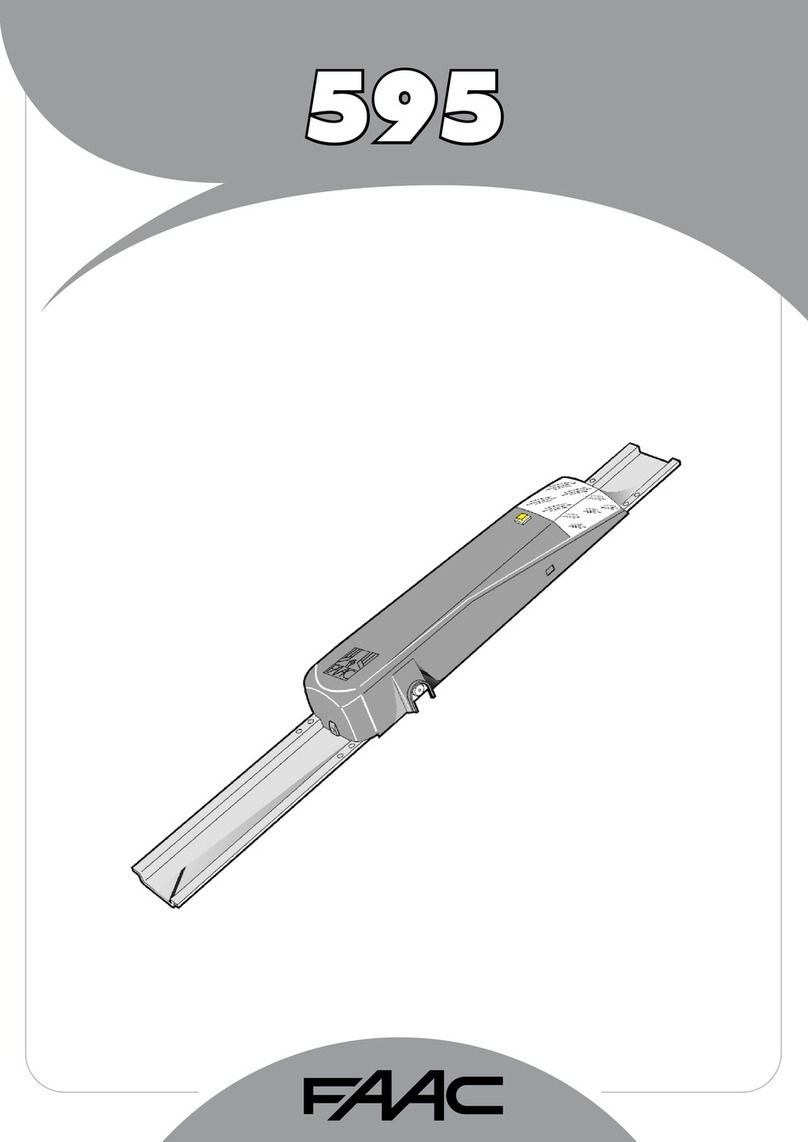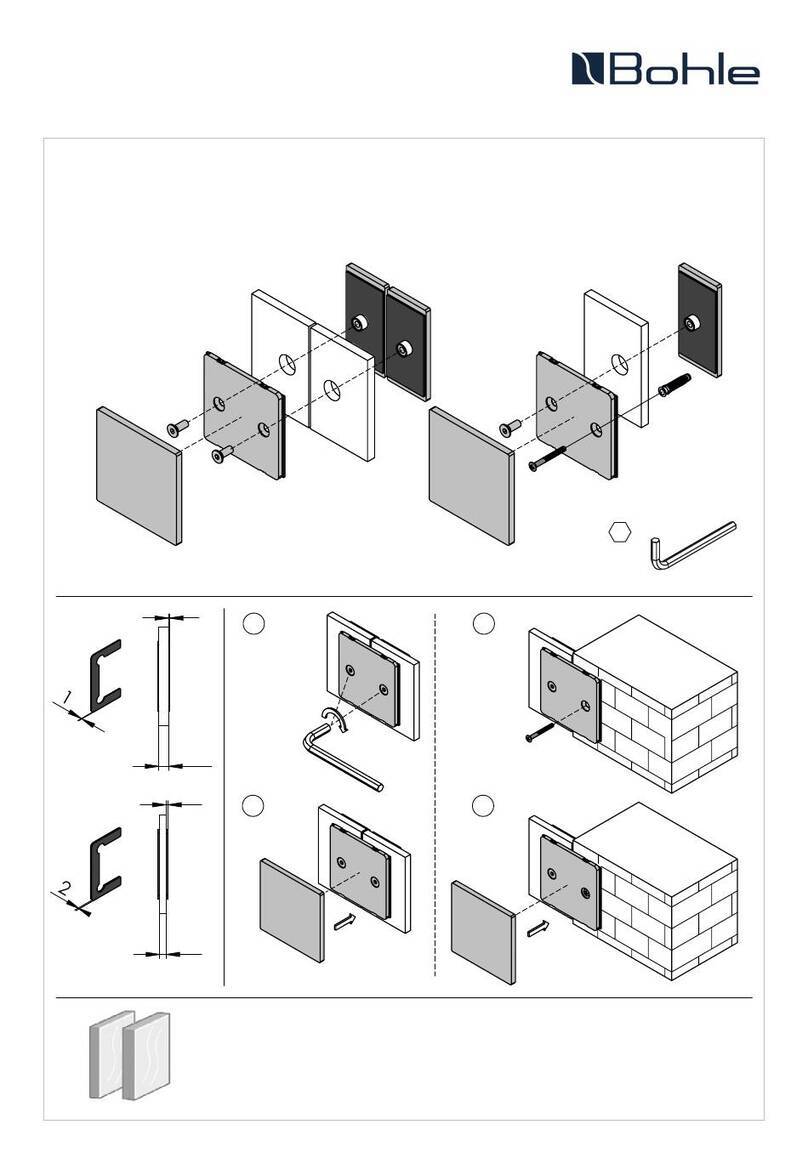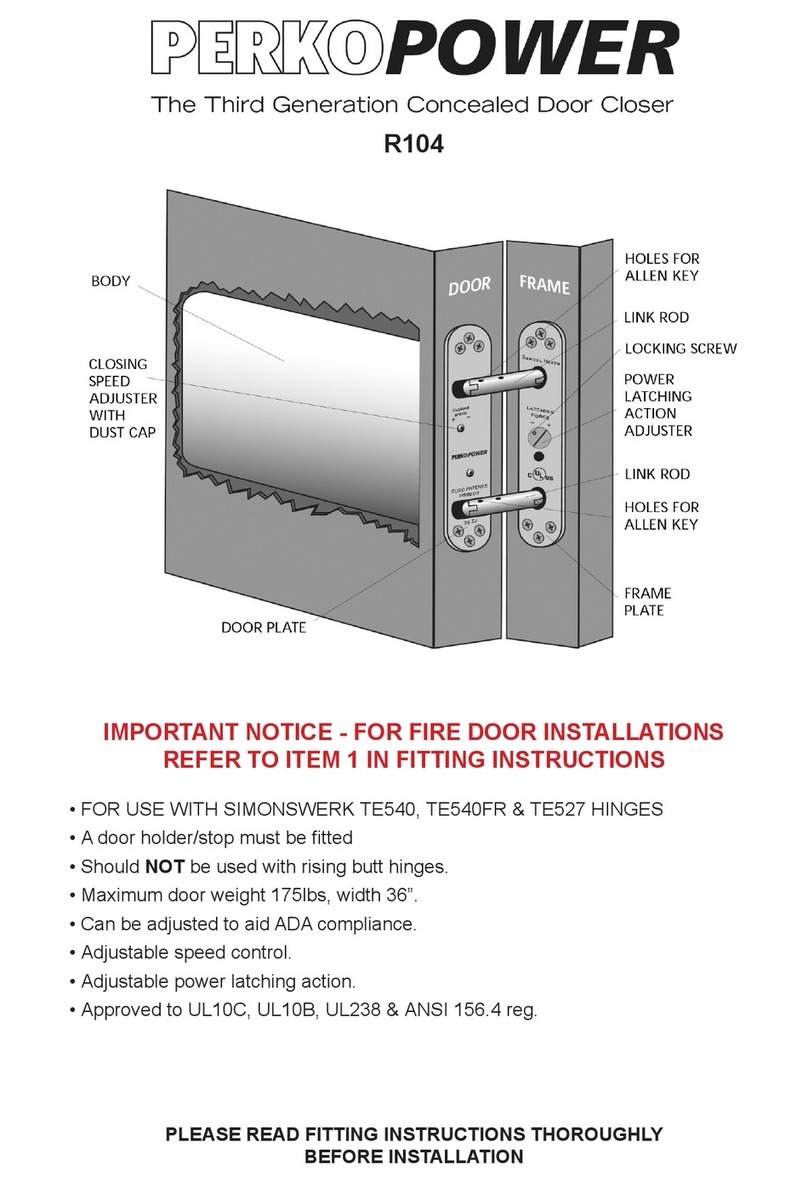ChuXawaY SCX User manual

© Chuxaway Ltd Page 1 Chuxaway-SCX Ver 1.1
Chuxaway-SCX Chicken Door Opener Kit
Installation and Operating Instructions
Thank you for purchasing this Chuxaway kit which has been designed to enable you to adapt and automate the timed opening and
closing of your chicken house door. The kit comprises of the following components:
A) 1 x
Control Unit
B) 1 x Motor Assembly
C) 2 x spare cords
D) 1 x bag of hardware
You will need 3 x AA cell batteries.
DO
NOT
USE RECHARGEABLE BATTERIES.
Alkaline or lithium batteries should be used.
** PLUS ALUMINIUM DOOR KIT ** (door, 2 vertical runners, 1 base plinth, 12 screws)
Step 1 – Install Door
The first step is to fit the Aluminium door and runners. The vertical runners (A and B) are as show in the
diagram. Please ensure that the drilled holes that are nearest the ends are at the top (see arrows), and that the
grooves are facing inwards. (The door runs inside these grooves).
Using a spirit level to provide a vertical line, fit one side runner using 5 of the black screws provided, then
similarly fit the second runner with the door in place, ensuring that the fit is not too tight and there is sufficient gap
to ensure that the door can drop vertically without snagging. Finally fit the horizontal bar (C) on top of the side
runners as shown using 2 black screws. The door will then slide behind this bar when fully closed.
Step 2 – Install Motor Assembly
Position the Motor Assembly above the door such that when fully open the door pushes against
the metal lever on the underside of the Motor Assembly. This lever activates a switch that
stops the motor lifting so it is important to ensure the top of the door makes contact with it. We
use gravity to assist the closure of the door, so it’s very important that the point at which
the cord emerges from the Motor Assembly is directly above the hole in the handle of
the door, both with respect to horizontal and depth positioning.
If you have positioned the door and Motor Assembly correctly then if you loop the cord through
the hole and pull the cord vertically then the door should be suspended within the door guides
without tipping either to the left or right, or excessively falling forwards or backwards within the
guides. It’s important that there is no “snagging” either when being lifted or lowered. Push the
door fully up to check that it will activate the stop lever on the underside of the Motor Assembly.
Do be sure to make any positioning adjustments to ensure that the point at which the cord
emerges from the Motor Assembly is directly above the point that the cord attaches to the door.
Use the 4 screws provided to screw the Motor Assembly in place. If mounted in exposed environment, apply sealant along the
upper rear edge of the assembly. With the door closed, tie the cord to the door ensuring that there is about one inch of slack in
the cord. Either tie a large knot at the base of the hole or tie the cord back on itself just above the hole.
Step 3 – Install Control Unit
Disassemble the Control Unit. Pull the timer front surround off by gripping either side and pulling it forward. Undo the two screws
(see red arrows below), and lift forward the timer unit.
Insert the three AA cells in the underside of the timer module. Polarity is shown underneath the batteries.
The Control Unit is not weather proof so afford consideration when determining where to site it. If mounting in a location that is not
sheltered then consider a simple housing or cover. Alternatively, if accessible, you could mount inside the chicken house itself.
Determine the routing of the cable from the Motor Assembly. Thread the wire from the motor through into the rear of the control
unit housing. Fix the control unit housing in place using two of the screws (supplied). IMPORTANT: Please ensure that the
toggle switch is in the OFF position. The red and black wires should be inserted in the marked terminal blocks as shown, and
then tighten the terminal blocks with a small screwdriver. Do not overtighten them! Fix the control unit back onto the base using
the two threaded machine screws, then re-position the frame over the front. Now tidy up your cabling. We have included some
cable clips, though use of a glue gun can also provide a very tidy result.
SETTING THE TIME: First press the reset button. Then press the “CLOCK” button and whilst holding it down press the
“DAY” button to select the current day of the week marked at the top of the display, then the “HOUR” button to advance
to the current hour using the 24 hour clock, then “MIN” to complete the time setting. Then release the “CLOCK” button.
A
B
C D

© Chuxaway Ltd Page 2 Chuxaway-SCX Ver 1.1
Step 4 – Understand and Test Operation
Now it’s time to understand a little more about how the Control Unit works. It contains a timer that triggers door open and door
close instructions.
Ensure that the toggle switch remains in the OFF position. Now, we’ll switch the system from CLOSE to OPEN states manually
using the “MANUAL” button. Try it! The door will not move because the toggle switch is in the off position, but press the
“MANUAL” button repeatedly and you will see that the timer steps through modes from “CLOSE” to “AUTO”, then “OPEN” and then
back through “AUTO” to “CLOSE”; (the current status is shown by the horizontal black bar on the LCD display beneath the time. If
this bar does not show, please press the reset button). You should hear a click inside the Control Unit when it advances to
“CLOSE” or “OPEN”. PLEASE NOTE: THE UNIT WILL NOT CLICK IF YOU PRESS THE “MANUAL” BUTTON REPEATEDLY
TOO FAST – THIS IS NORMAL OPERATION AND NOT A FAULT. If this happens, please wait a couple of seconds and then try
pressing the button again.
Now use the “MANUAL” button to advance to the “OPEN” state. Turn on the silver toggle switch.....the motor should slowly lift the
door and it will stop when it hits the stop lever on the underside of the Motor Assembly. Now press the “MANUAL” button (twice) to
advance to the “CLOSE” state......the door will lower and stop when fully closed, (when the cord becomes loose).
Step 5 – Pro ramme Timer
Programme the unit deciding what time of the day you want the door to open and close. Assuming this is the same for each day of
the week then we will only use one of the 6 programme events. Press the “TIMER” button on the Control Unit once. The display
will show “1
ON
” on the left, indicating we are programming the time to open the door. Pressing the “DAY” button will advance the
DAY that is being programmed from all days (Mo,Tu,We,Th,Fr,Sa,Su) to a particular day (e.g. Mo through Su), or other variations
such as every weekday (Mo,Tu,We,Th,Fr), or weekend (Sa,Su). For our example to programme the same times every day, we
want to display (Mo,Tu,We,Th,Fr,Sa,Su). Press the “HOUR” and “MIN” buttons to advance the time to the time you want the door
to open. Then press the “TIMER” key once again. The display will show “1
OFF
” on the left. Now repeat the sequence to select the
desired close time; (ensure all days are displayed across the top, and then press the “HOUR” and “MIN” buttons to select the
desired close time). Then press the “CLOCK” button once to complete the programming, or alternatively if you wish to programme
another sequence, e.g. if you initially programmed every weekday (Mo,Tu,We,Th,Fr) and now want to programme the weekend
(Sa,Su), then press the “TIMER” button again and programme the open and close times for the next programme, (e.g. “2
ON
” and
“2
OFF
”). To exit the programming mode when done, press the “CLOCK” button.
The MANUAL button should be used to OPEN or CLOSE the door as required between the programmed events, and thereafter the
mode should be advanced to “AUTO” such that the programmed open and close events are successfully conducted. (Remember
to leave the motor power switch on).
Congratulations – your Chuxaway is up and running!
Those Necessary Warnin s
We supply the Chuxaway as a kit for self installation. We cannot accept any liability for losses resulting from its use.
Please be aware that frost and ice can make any chicken house door seize. Do not rely on operation of any automated opener
during very hard winter conditions, nor would we advocate leaving your chickens for an extended period without checking on them.
Troubleshootin
(Please also check WWW.CHUXAWAY.COM/HELPME.ASPX)
If you have any problems, please check the support tab on our website first (www.chuxaway.com). If still experiencing
problems then do let us know at s[email protected]. Some potential problems and their resolutions are shown below:
A) Door jams open – door hard against motor unit.
If the control unit is in “CLOSE” mode, then it will try and close the door. The motor stops running when the cord goes slack. If the cord never goes slack (e.g. because
the cord is not long enough) or is pulled tight when in closed position, the motor will spin till the cord unwinds fully inside the motor control unit and then winds the cord
the other way around the motor pulley (like a yo-yo) and lift the door. As the unit thinks it’s closing the door, the upper limit switch has no effect, and the door jams open.
(If left unattended in this condition, the batteries will become prematurely exhausted). To correct the condition perform the following:
1)Turn off the power (toggle switch up)
2)Gently but firmly push the door down until the upper limit switch is released (it will be stiff due to the motor gearing)
3)Advance the Control Unit mode to “OPEN” using the MANUAL button
4)Turn on the power, (toggle switch down)
The door should lower. At the end of its travel maintain tension on the cord (pulling it down) such that the unit still senses that it is supporting the weight of the door, then
the unit will start to wind the cord back in. As it takes the weight of the door release the tension on the cord allowing the motor to lift the door again till it reaches the
upper stop switch.
B) Door fails to either open or close.
If the batteries in the control unit are weak, then there may be insufficient power to switch from the open to close states. Listen for the “click” from the Control Unit as you
advance the state from OPEN to CLOSE. If there is no click audible then replace the batteries. DO NOT USE RECHARGEABLE BATTERIES – alkaline or lithium
batteries should be used.
C) Timer unit fails to display correct time.
Try re-setting the time. If this fails, push a pen/pin on the “RESET” button as this resets the timer. You will then need to re-set the Day, Time and re-programme the
open and close times. If this fails, try changing the batteries.
D) Replacing Cord.
Should the cord break or become detached from the motor, please follow the instructions to replace at WWW.CHUXAWAY.COM/HELPME.ASPX (Always ensure that
the cord is routed behind the horizontal metal lever near the cord outlet, as this should activate the microswitch when the cord is under tension).
Table of contents
Popular Door Opening System manuals by other brands

MPC
MPC ATD ACTUATOR 50 ATD-313186 Operating and OPERATING AND INSTALLATION Manual

Aprimatic
Aprimatic Onda 424 Installation instruction

Normstahl
Normstahl IDO7 installation manual

Dorma
Dorma TS93 T installation instructions
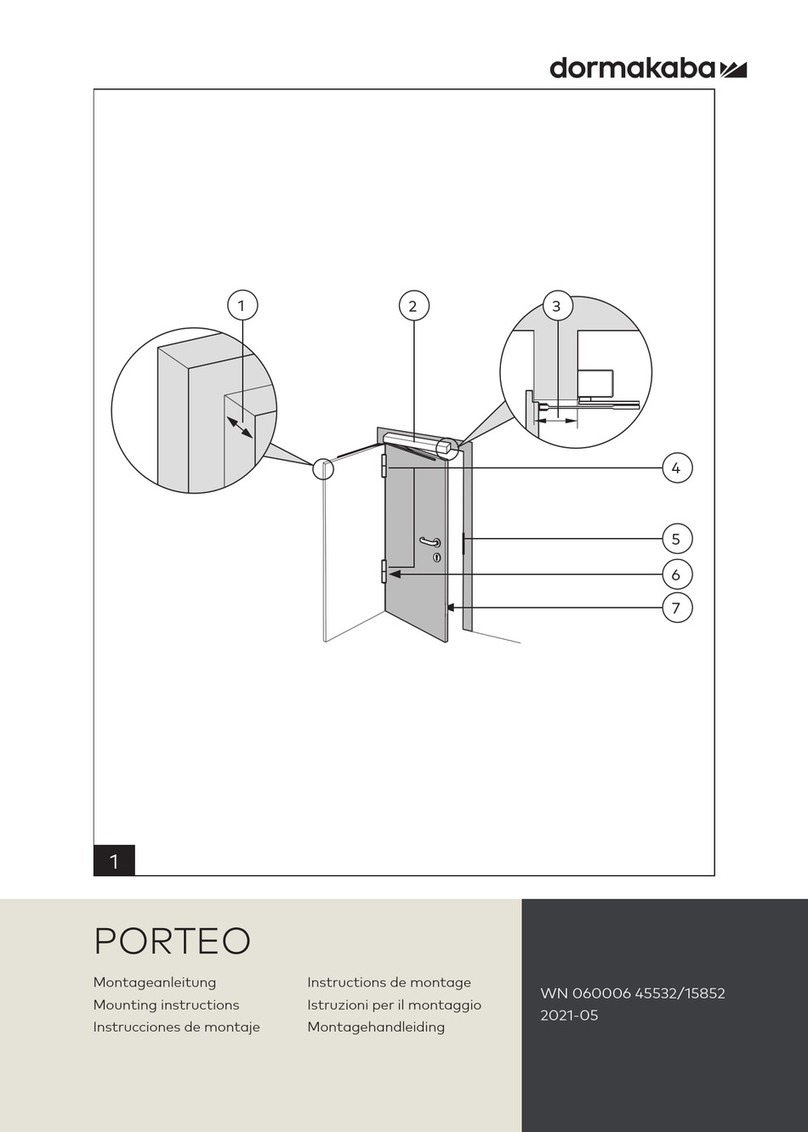
Dormakaba
Dormakaba PORTEO Mounting instructions

MANTION SMT
MANTION SMT WIBAT APPLIQUE installation instructions
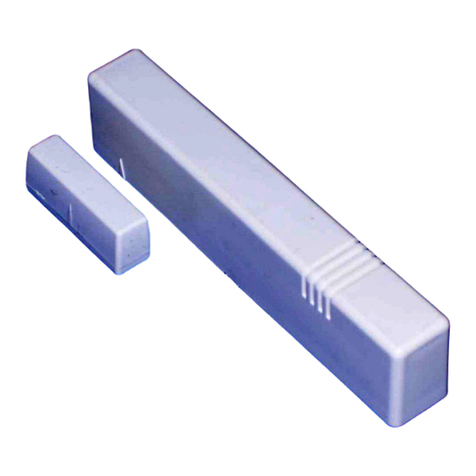
Resolution Products
Resolution Products RE102 quick guide

DITEC
DITEC DOD Technical manual
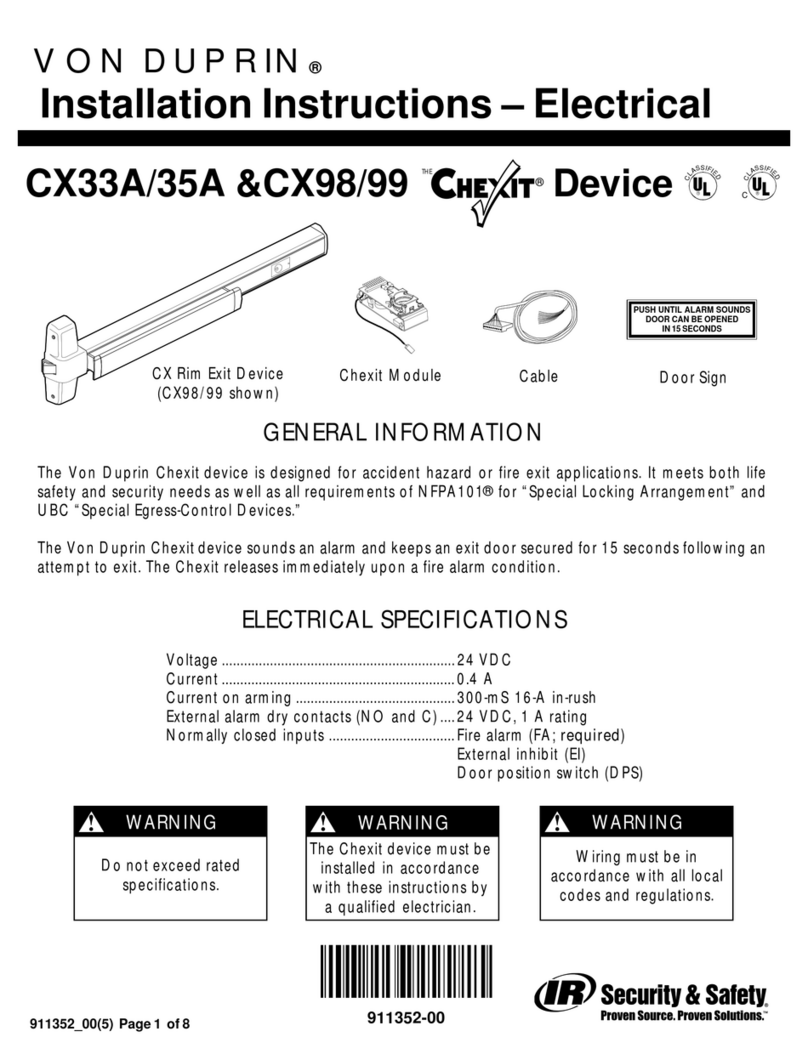
Von Duprin
Von Duprin Chexit CX33A/35A installation instructions
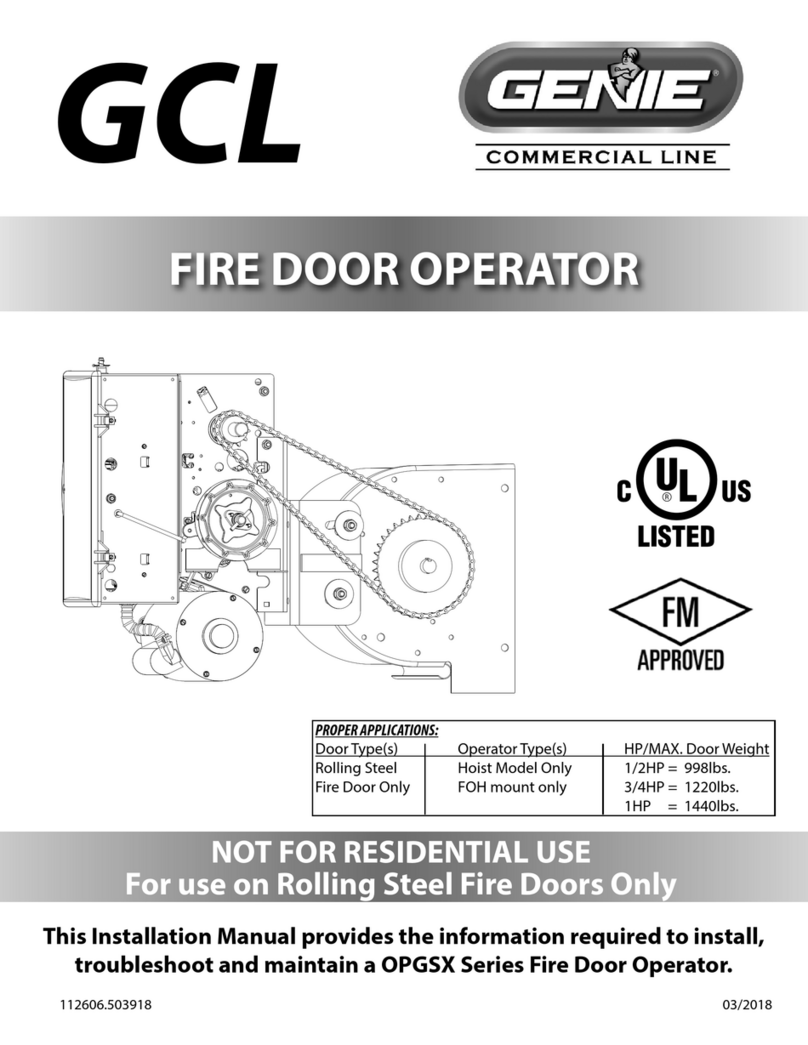
Genie
Genie GCL OPGSX Series installation manual
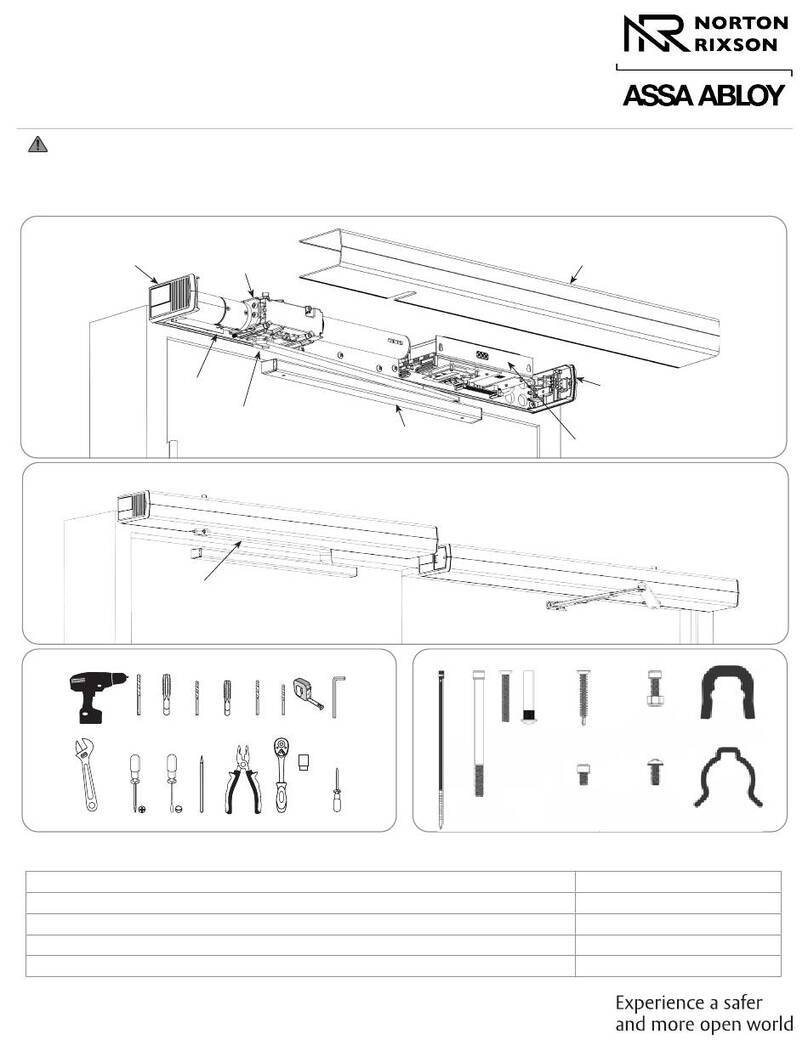
Assa Abloy
Assa Abloy NORTON RIXSON 6300 Series installation instructions
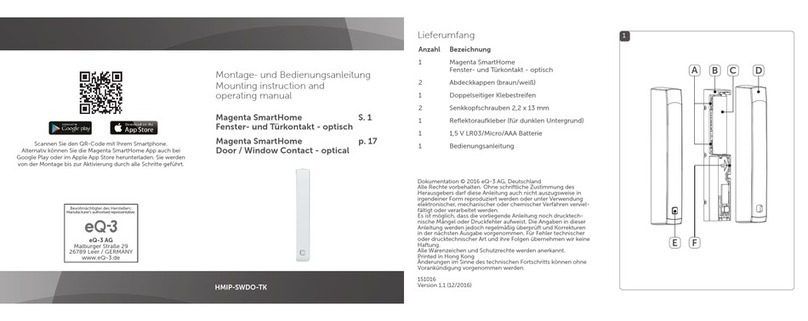
Magenta SmartHome
Magenta SmartHome HMIP-SWDO-TK user manual