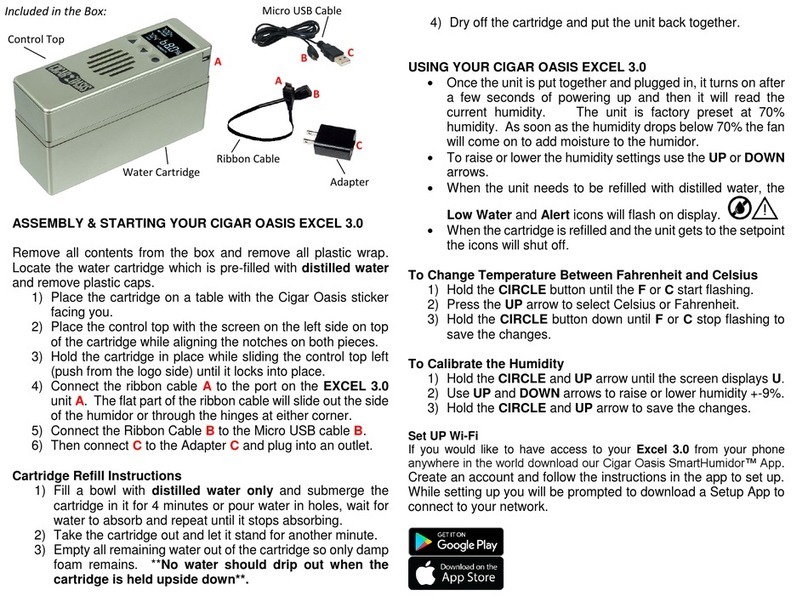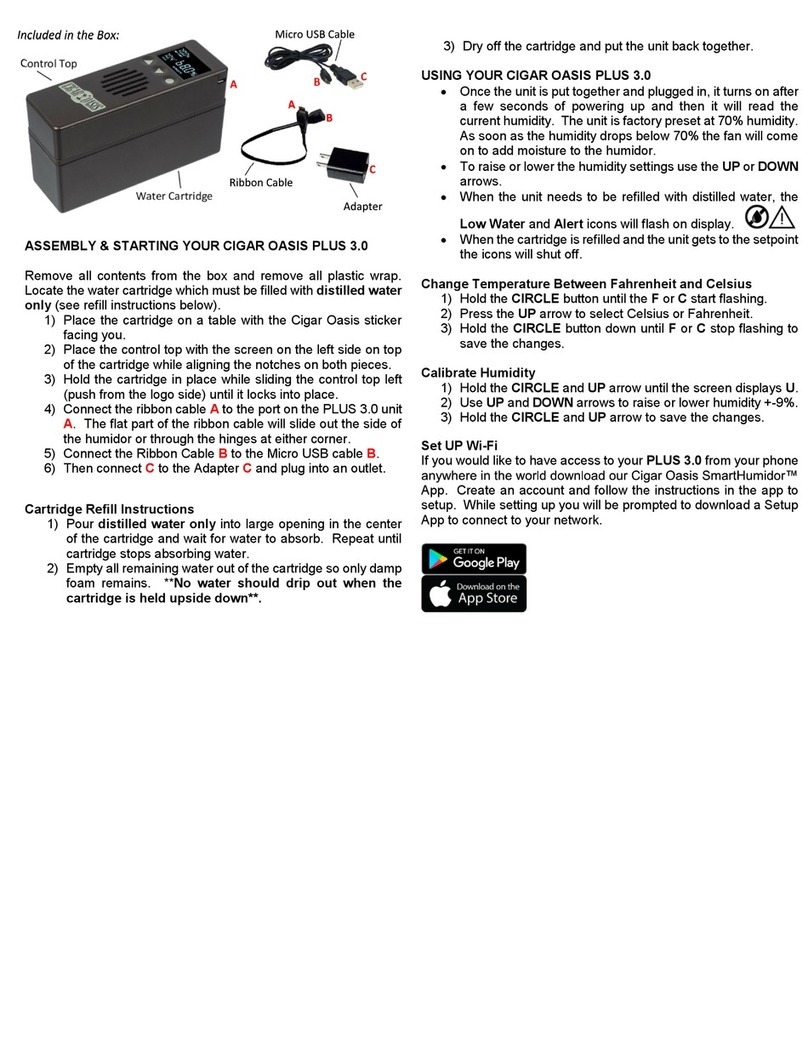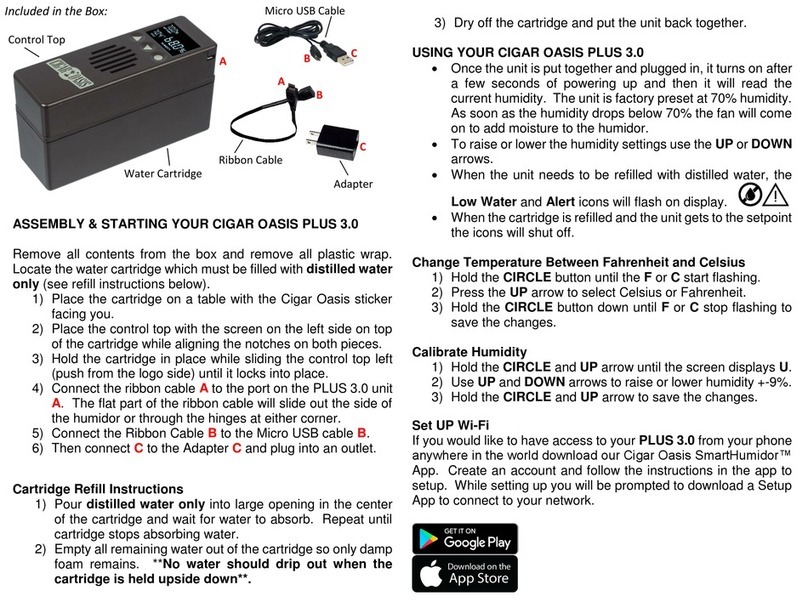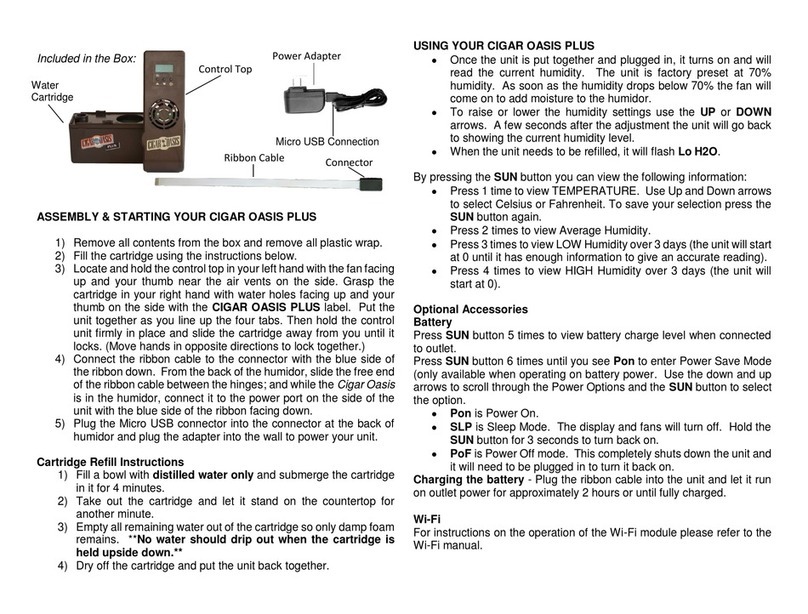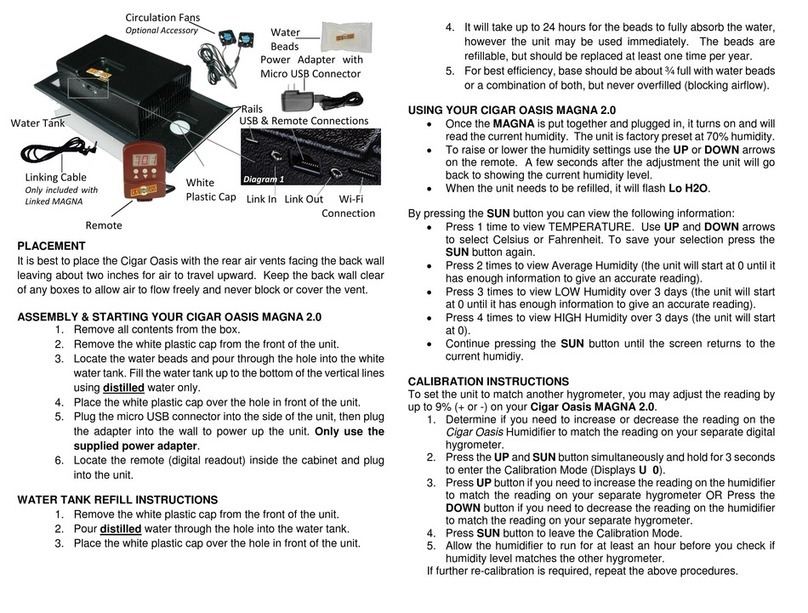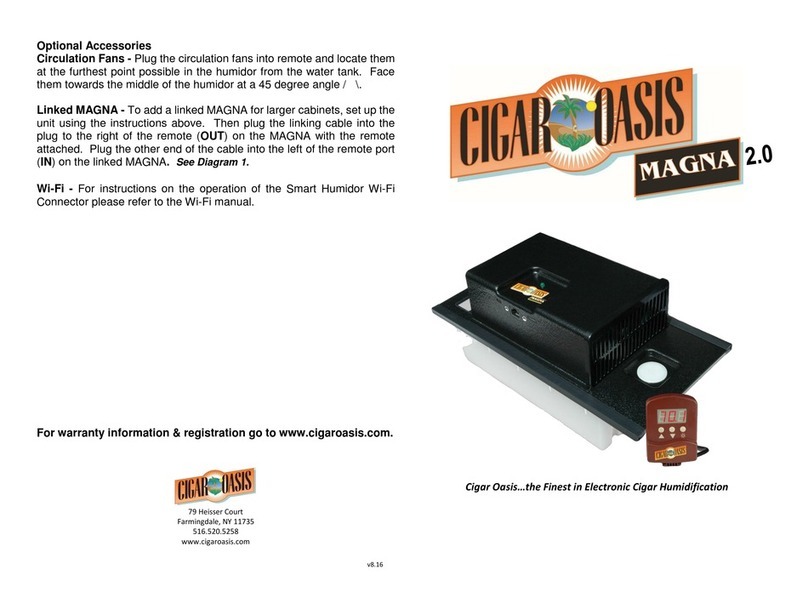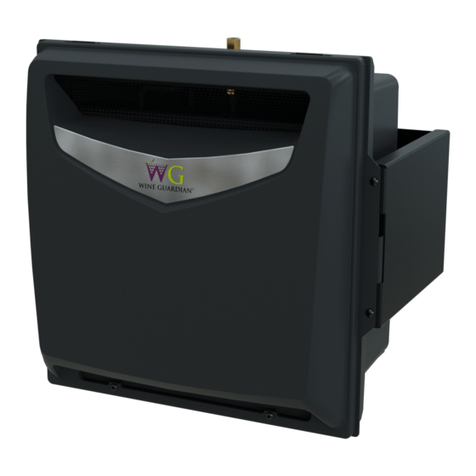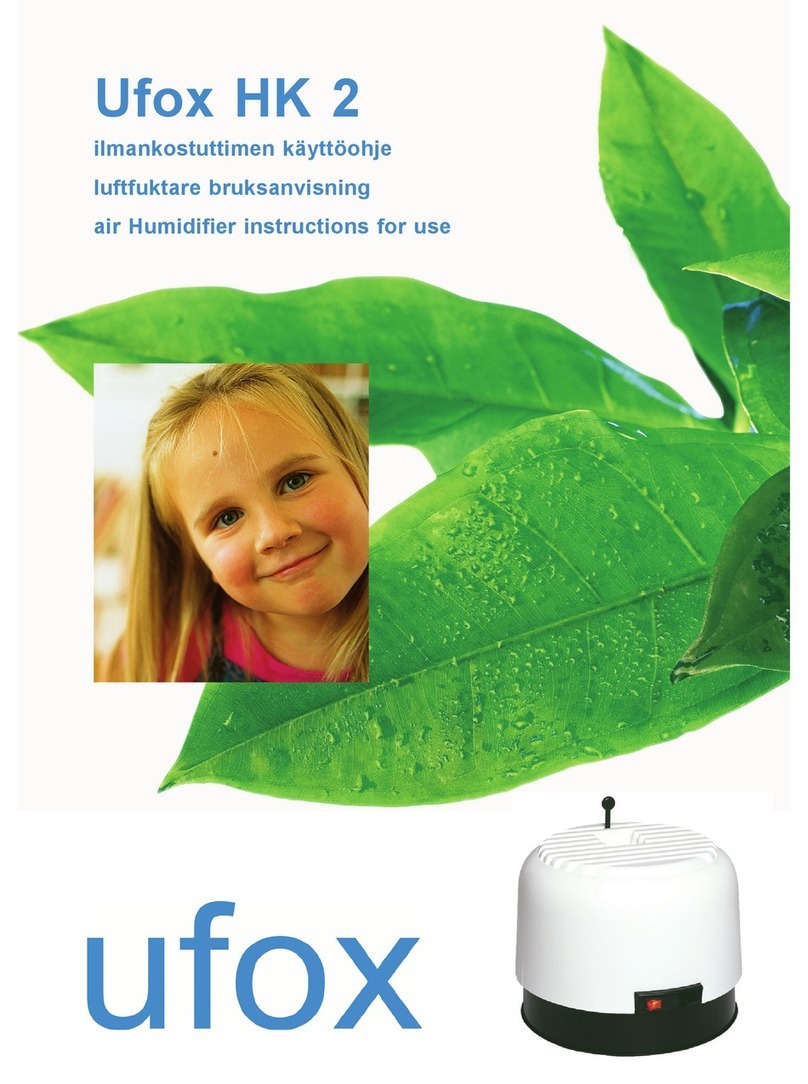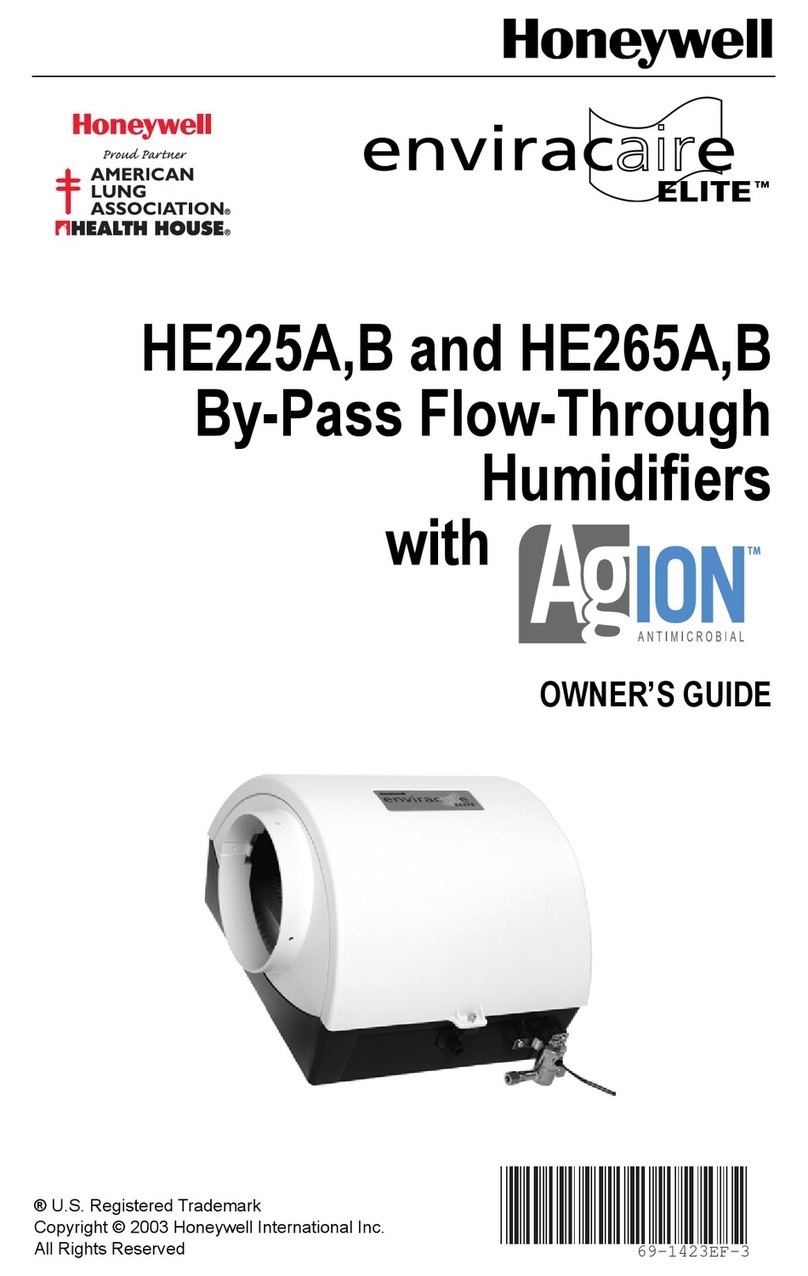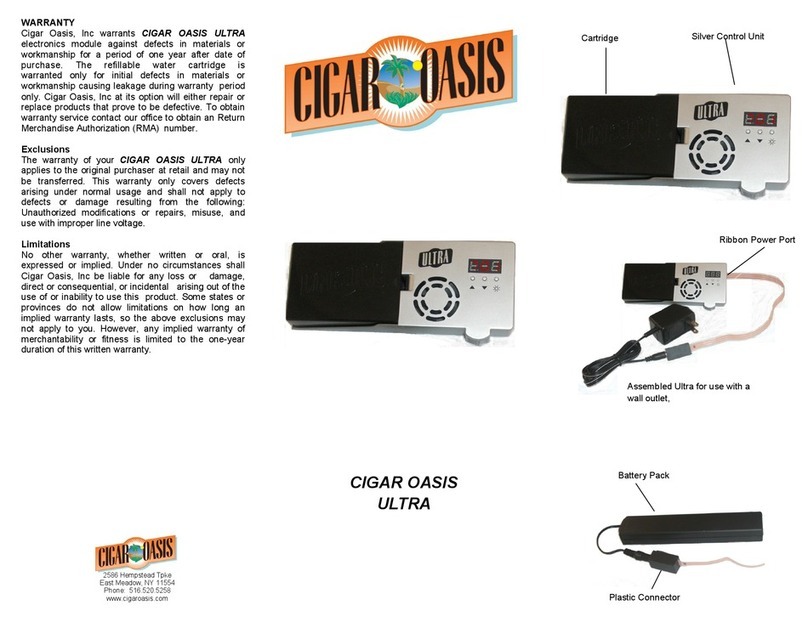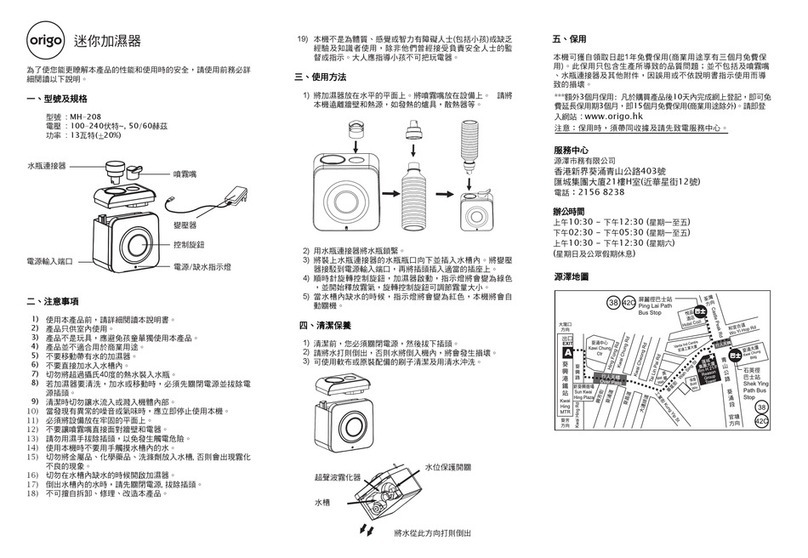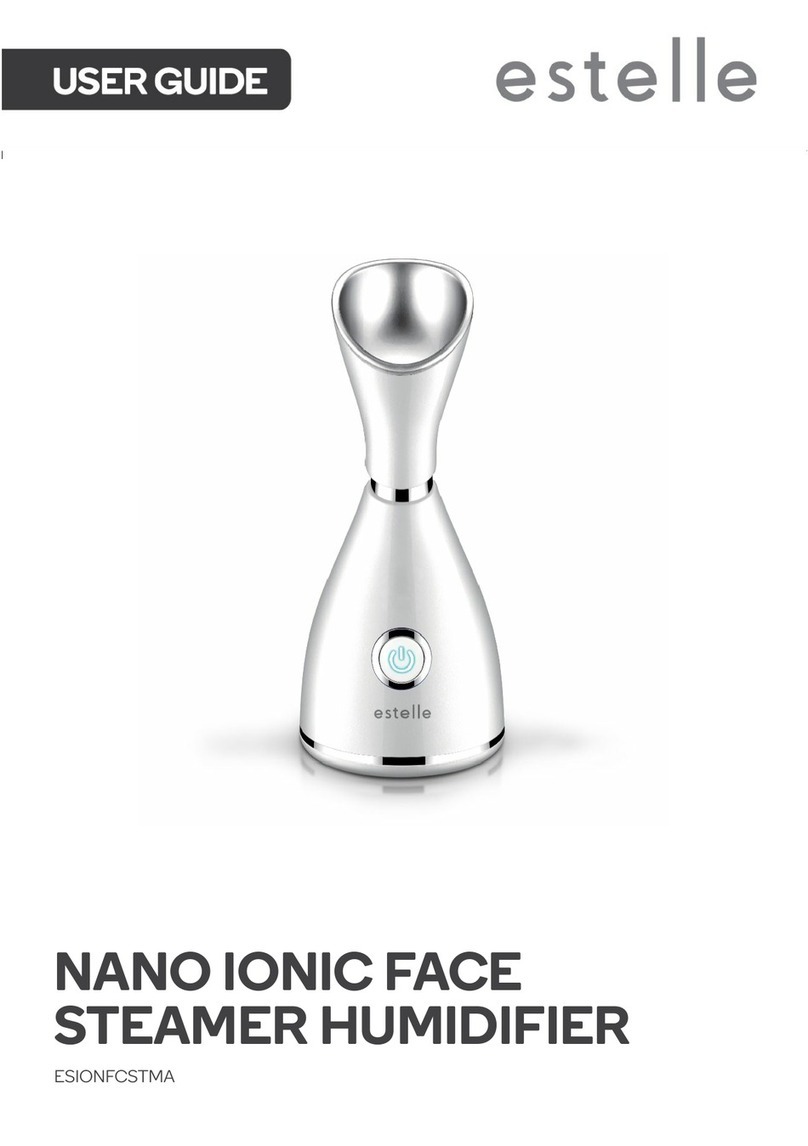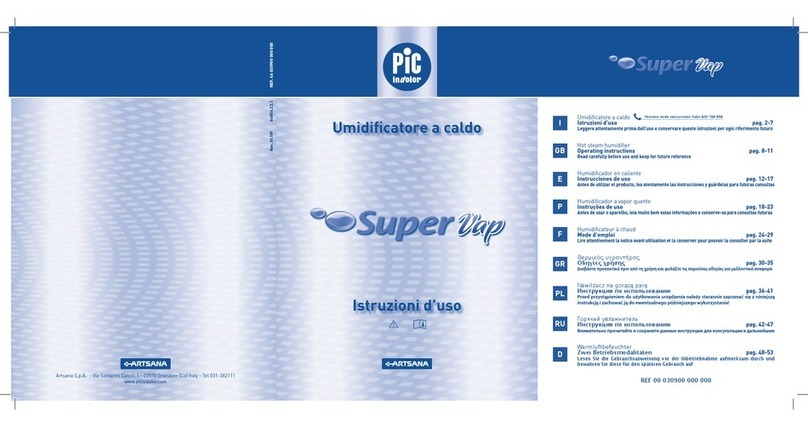ASSEMBLY
CIGAR OASIS XL comes in two sections that
easily assemble for placing in your humidor. The
top silver part is the control unit and the bottom
part is a refillable or replaceable water cartridge.
The water cartridge must be attached to the
control top before use.
To attach the cartridge, remove the control top
and the cartridge from their protective plastic bags
and remove the two plastic plugs from the
cartridge holes.
Hold the silver control top in your left hand with
the fan facing up and your thumb near the air
vents on the side. Grasp the cartridge in your right
hand with water holes facing up and your thumb
on the side with the CIGAR OASIS XL label. Put
the unit together as you line up the four tabs. Then
hold the control unit firmly in place and slide the
cartridge away from you until it locks. (Move
hands in opposite directions to lock together.)
The Accessory Pack (sold separately) includes a
battery pack and short water cartridge. The water
cartridge is installed as above and the battery
pack is installed following the same instructions.
Refilling the Cartridge
•Fill a bowl with distilled water only and
submerge the cartridge in it for 4 minutes.
•Take out the cartridge and let it stand on the
countertop for another minute.
At the sink, empty all remaining water out of the
cartridge so only damp foam remains.** No water
should drip out when the cartridge is held
upside down **
•Dry off the cartridge completely and put the unit
back together.
A full cartridge should last up to six months in an
average, well-sealed 100 cigar size humidor which
is accessed about three times a week, or for
larger humidors (100-500 cigars), approximately
2 -3 months.
INSTALLATION
CIGAR OASIS XL has two power ports for ease
of installation in different locations within your
humidor. The power ports are located on the
control top; one on the side and one on the back.
Either port can be used, depending on where the
unit is placed in your humidor. Be sure to keep the
areas with air vents clear of cigars, walls and the
humidor lid with at least ¼ ” of clearance. This will
assure free and even circulation of humidified air
in your humidor.
To operate from wall outlet:
Use the power adapter, connector and flexible
ribbon cable supplied. Slip the free end of the
ribbon cable between the hinges of the humidor
so the cable is inside the humidor and the power
connector is outside in the back of the humidor.
The ribbon cable may be bent or folded to suit
your needs. Plug the free end of the power strip
into the power connection on the back or on the
side of the Cigar Oasis XL control unit. In back of
the humidor, peel protective backing from the
adhesive on the plastic connector and mount it
behind the humidor. Plug the power adapter into
the plastic connector and the other end into
nearest outlet.
Since power consumption is not a problem the
humidity is sampled every few seconds and
displayed. When depressing the Display button
you will turn on or off the display and it will show
the measured humidity.
To operate from battery (sold separately):
Attach battery pack to water cartridge. Disconnect
ribbon cable from unit. Connect flexible ribbon
cable coming out of battery pack to control unit.
CIGAR OASIS XL is now operating on battery
power.
In order to conserve power and make the batteries
last for several weeks, the CIGAR OASIS XL
smart microprocessor turns off the display and
samples the humidity once every five minutes.
When depressing the ☼Display button, it will
display the measured humidity as it was several
seconds before the humidor was opened. If the
humidity is below the set point, the control system
fan is turned on until the set point humidity is
reached.
OPERATING THE CIGAR OASIS XL
When the unit is powered, the sensor measures
the humidity in the humidor and the microproces-
sor controls the fan which in turn increases the
humidity in the humidor until it reaches the set
point. CIGAR OASIS XL has been set at about
70% at the factory; however, you may adjust it to
your taste.
Adjusting humidity to desired set point
A humidity indicator is built in to allow you to
check the humidity and adjust the setting. The set
point is adjusted by pressing the two buttons
denoted Set point Up and Set point
Down. After the button is released, the display will
continue to show the set point for a few seconds.
The set point won’t be lost if power or batteries
are disconnected or replaced.
Low battery and/or water indications
When depressing the ☼ Display button to check
the humidity, if battery needs replacement, the
display will flash L0. When the water is low, it will
flash H20 alerting you to refill the cartridge.
Reading the humidity
On outlet power the display is on all the time.
When opening humidor the indicated humidity is
the last measured value but in a few seconds will
go to actual humidity with the lid open. On battery
power press the ☼button to display the last
humidity reading.
Calibration Instructions
•Look at the humidity reading on your separate
digital hygrometer. If you absolutely trust your
hygrometer, and it is different by more than 6%
compared to your Cigar Oasis Humidifier, then
you should re-calibrate the humidifier. Determine
if you need to increase or decrease the reading on
the Cigar Oasis Humidifier to match the reading
on your separate digital hygrometer.
•Press the ‘Up” and ‘Sun’ button simultaneously
to enter the Calibration Mode (Displays CA2).