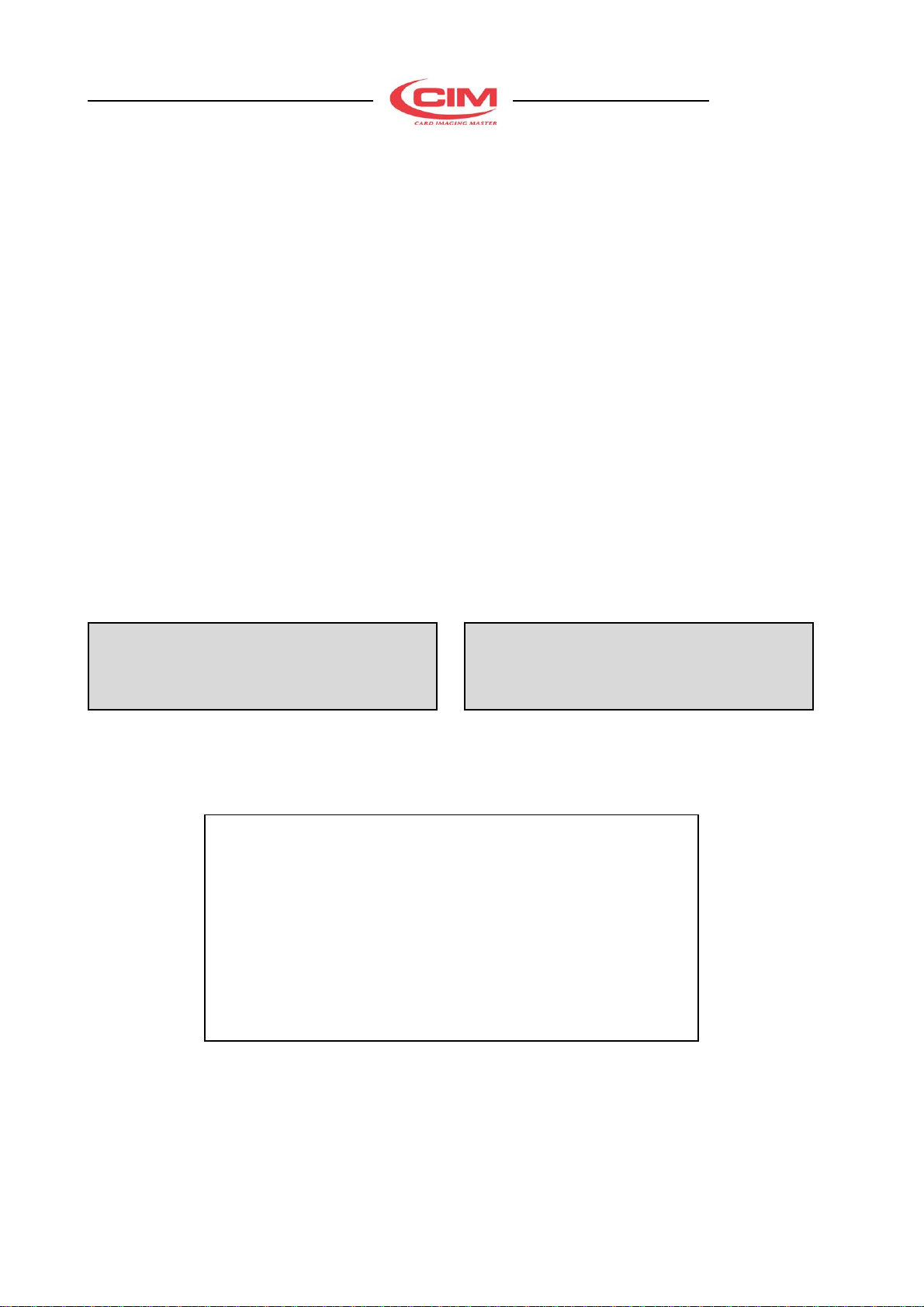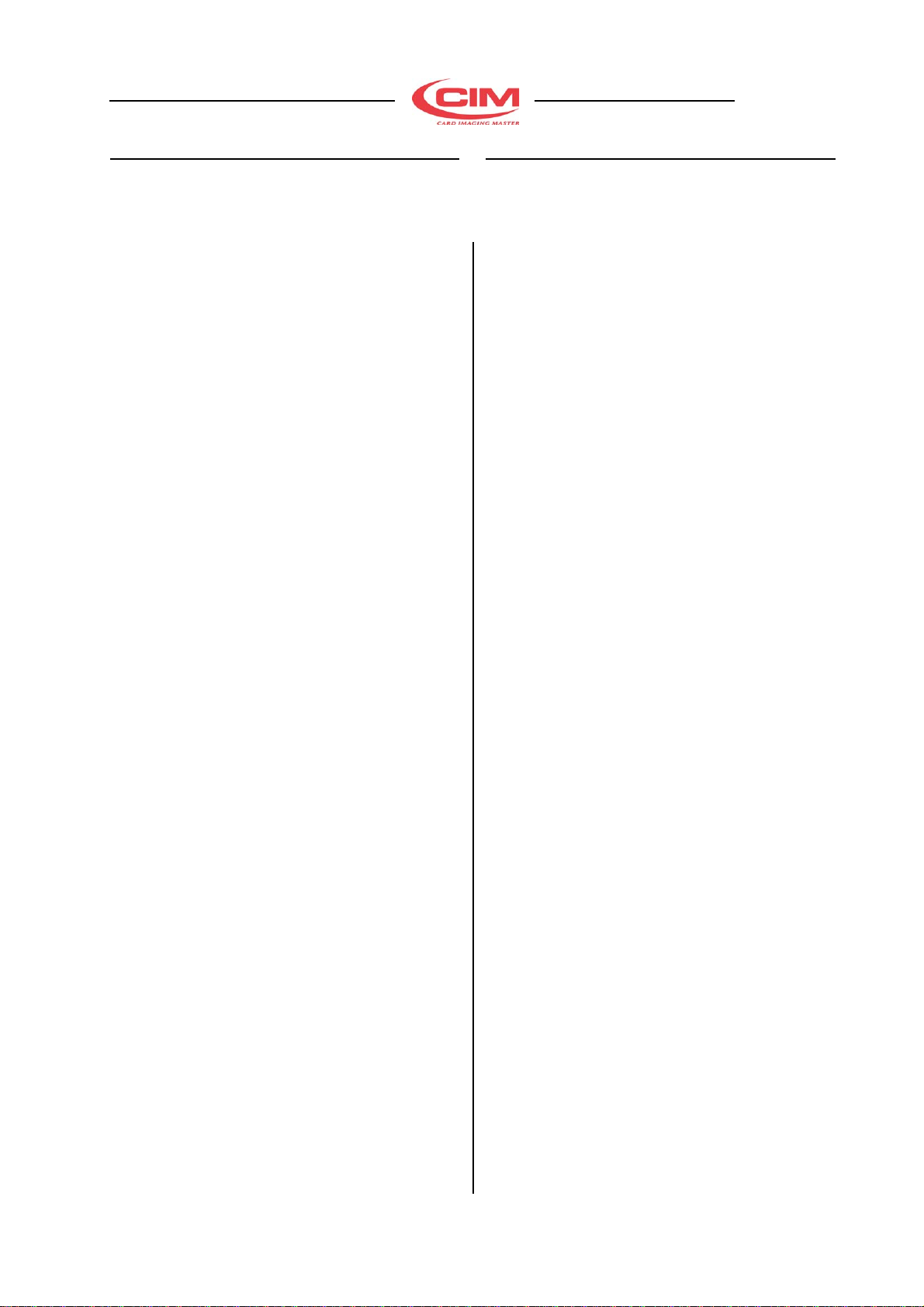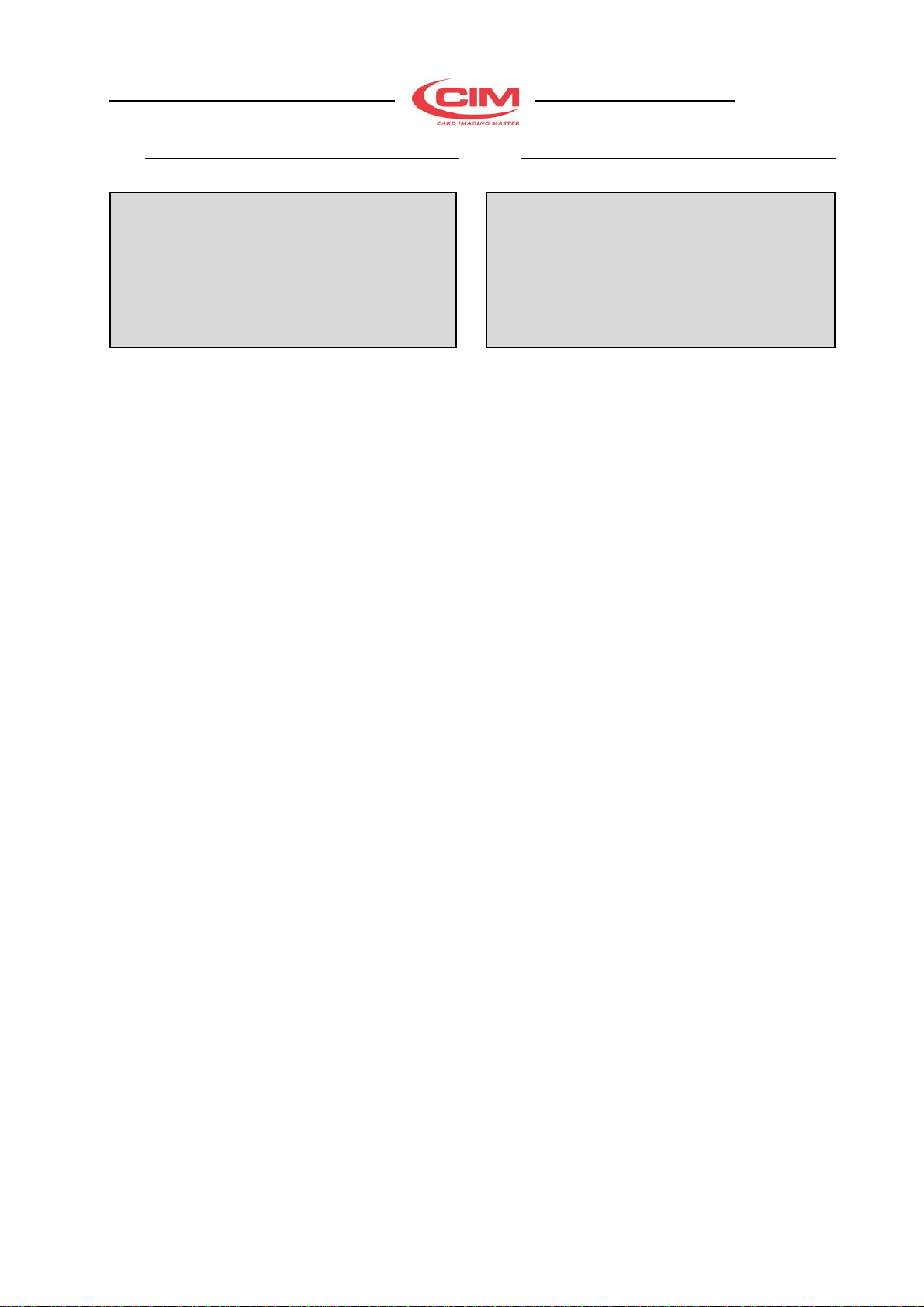- 7 -Metal Dog Tag 500 / Metal Dog Tag 500 Plus
Manuale Operatore rev 04-2008
Operator Manual
1.7 PRECAUZIONI D’USO E NORME
D’UTILIZZO
• Lamacchinadeveoperareinambientichiusi,
esenti da polvere ed eccessiva umidità. La
distanzadapareti,ported’accessoallocale,
finestre, altre macchine o posti di lavoro,
dovrà risultare tale da garantire tutti gli
interventi di manutenzione e riparazione.
• Non installare la macchina oggetto del
presentemanualeinprossimitàdimacchine
operatrici che generino polveri, soprattutto
le suddette potrebbero essere aspirate e
danneggiare i dispositivi elettrici interni.
• Lamacchinaèprotettadaqualsiasiintrusione
da parte dell’operatore, da apposite
protezioni che non permettono l’accesso
alle parti meccaniche ed elettriche interne.
L’intervento su dette parti per eseguire
riparazioni o manutenzioni può essere
eseguita solo da personale specializzato e
autorizzato. La piccola manutenzione può
essere eseguita dall’operatore senza
pericolo di folgorazioni o danni dovuti a
dispositivi meccanici e comunque deve
essereeffettuatarigorosamenteamacchina
ferma e con alimentazione disinserita.
• La macchina è costruita con materiali
autoestinguenti, quindi non c’è possibiltà di
incendio.Nelcasodicortocircutiidispositivi
di protezione agiscono immediatamente
isolando l’alimentazione, e assicurano
assorbimenti indesiderati verso la linea
esterna di alimentazione.
• La copertura della macchina non è a tenuta
stagna quindi evitare di versare liquidi sulla
copertura.Soprattuttoperevitareossidazioni
che aumenterebbero l’usura delle parti
meccaniche.
La macchina è provvista di etichette che segnalano
eventuali zone di pericolo il cui significato è chiarito
nel paragrafo successivo.
• La CIM non è responsabile di conseguenze
derivatedall’inosservanzadelle regole diutilizzo,
in caso di guasto chiamare l’assistenza tecnica.
NON RIMUOVERE ASSOLUTAMENTE O FARE
MODIFICHE ALLE PROTEZIONI INTERNE.
1.7 SAFETY REGULATIONS AND
OPERATING PRECAUTIONS
• The machine should work in a closed room
protectedfromdust and excessivehumidity.
The machine should be positioned in such a
way that its distance from the walls, doors,
windows,othermachinesorworkingpositions
garantees immediate access in the case of
urgency, maintenance or repairs.
• Do not install this Machine in the
neighbourhoodofotherOperatingMachines
which produce dust since dust can deposit
itself inside the machine and cause damage
to the internal electric devices.
• TheMachine isfurnished with specialsafety
guardswhichprotecttheoperatorfromcoming
intocontactwiththemechanicalandelectrical
partsinsidethemachine.Onlythosepersons
who are specialized in repairs and
maintenanceandwhohavebeenauthorized
should have access to the above mentioned
parts. Simple general maintenance can be
safely performed by the operator so long as
the machine has been stopped and the
electrical power supply has been
disconnected.
• The Machine has been made with fire proof
materialsthusdiminishingtheriskofgeneral
fire. Short circuit protection has been
implemented so that the power supply is
immediatelyisolatedthusavoidingunwanted
current absorption from the external power
line.
• Do Not place Liquids on the machine cover
since it has not been water sealed. It is
particolarly important to avoid oxidations
which would add to the wear and erosion of
the mechanical parts.
The machine has labels which indicate any danger
areas.Themeaningsoftheselabelsisexplainedbelow.
• The CIM cannot be held responsabile for the
consequences of not abiding by these principles
when using the machine thus in the case of
breadown please call the TechnicalAssistance.
UNDER NO CIRCUMSTANCES REMOVE OR
MODIFY THE INTERNAL