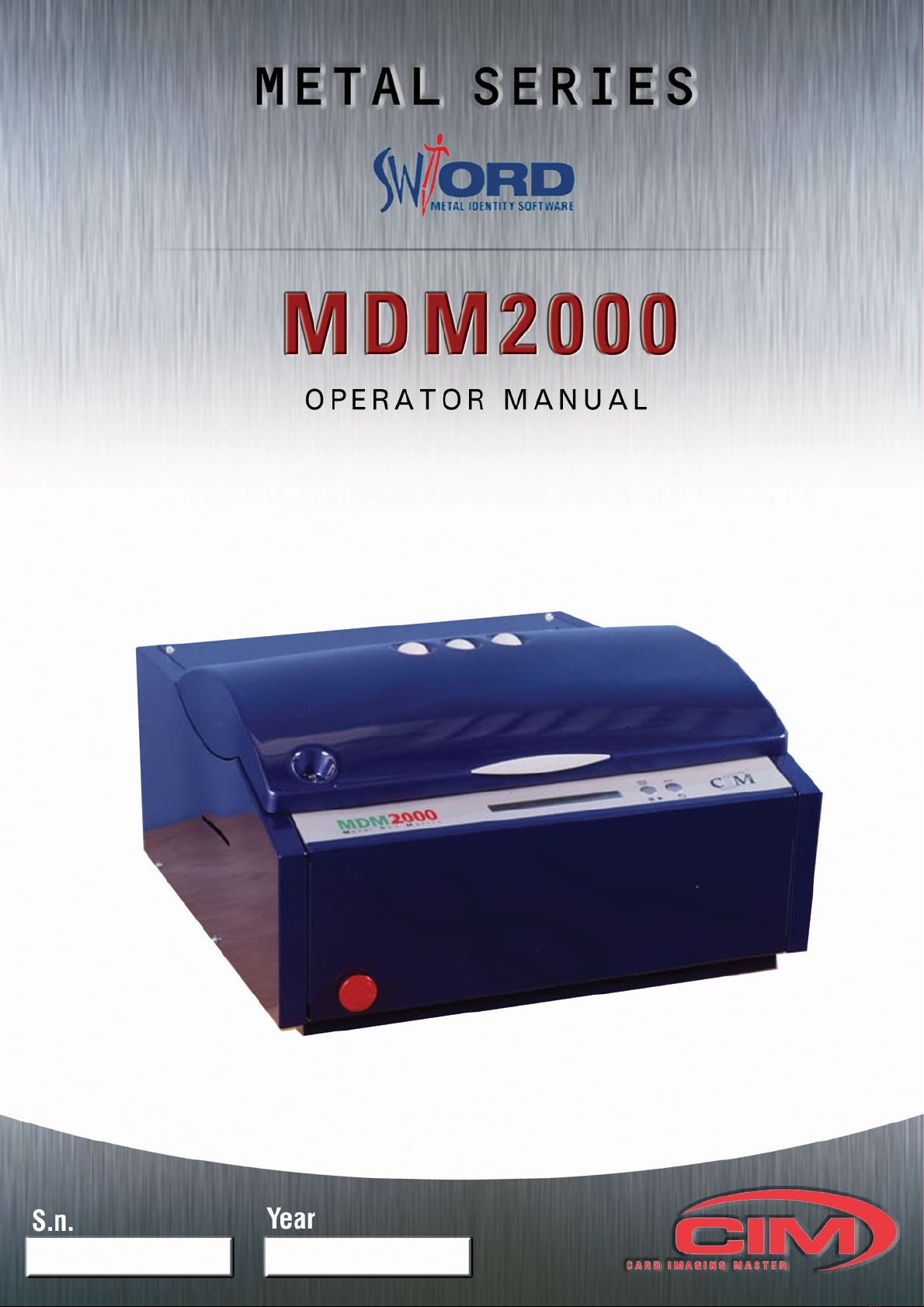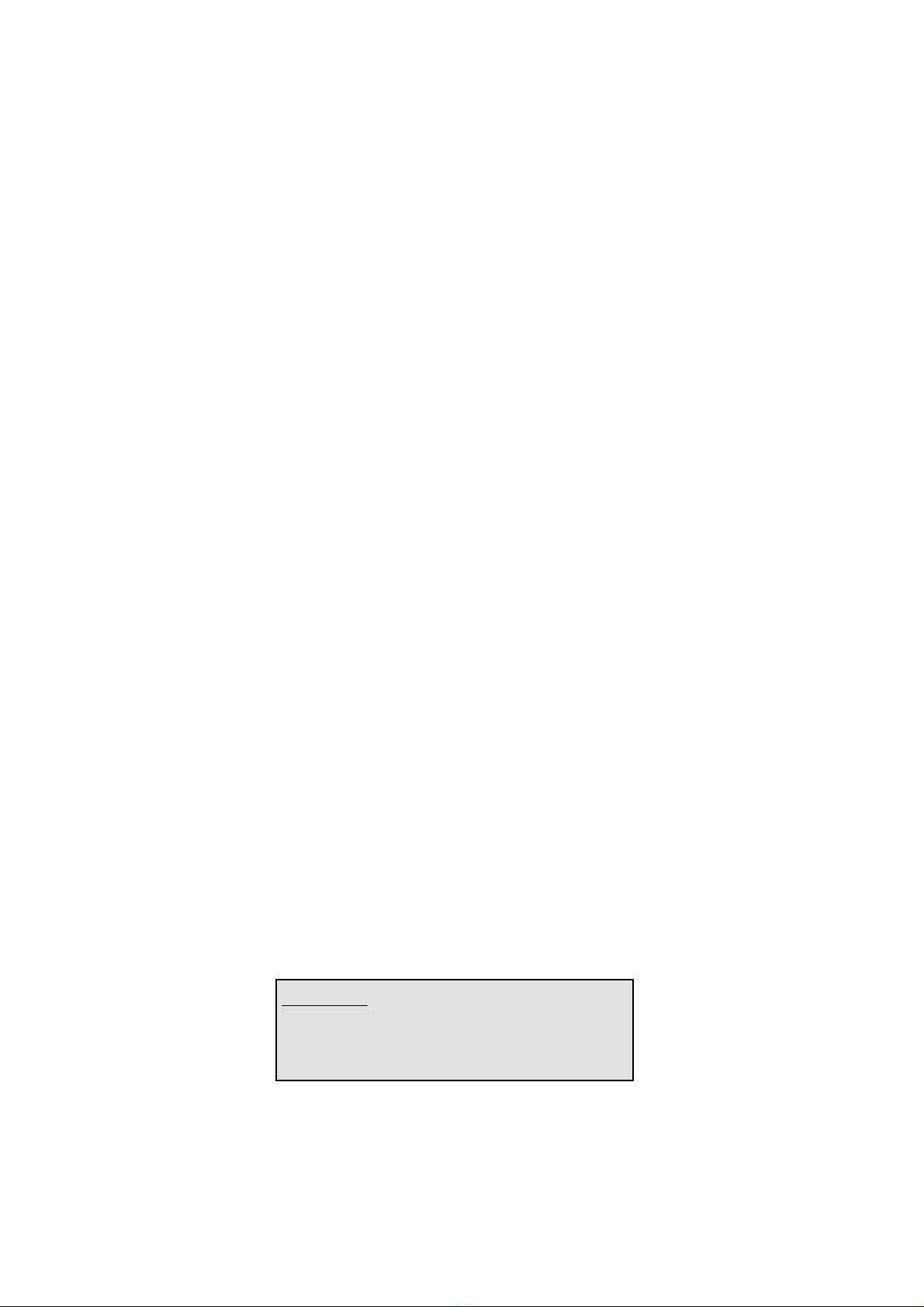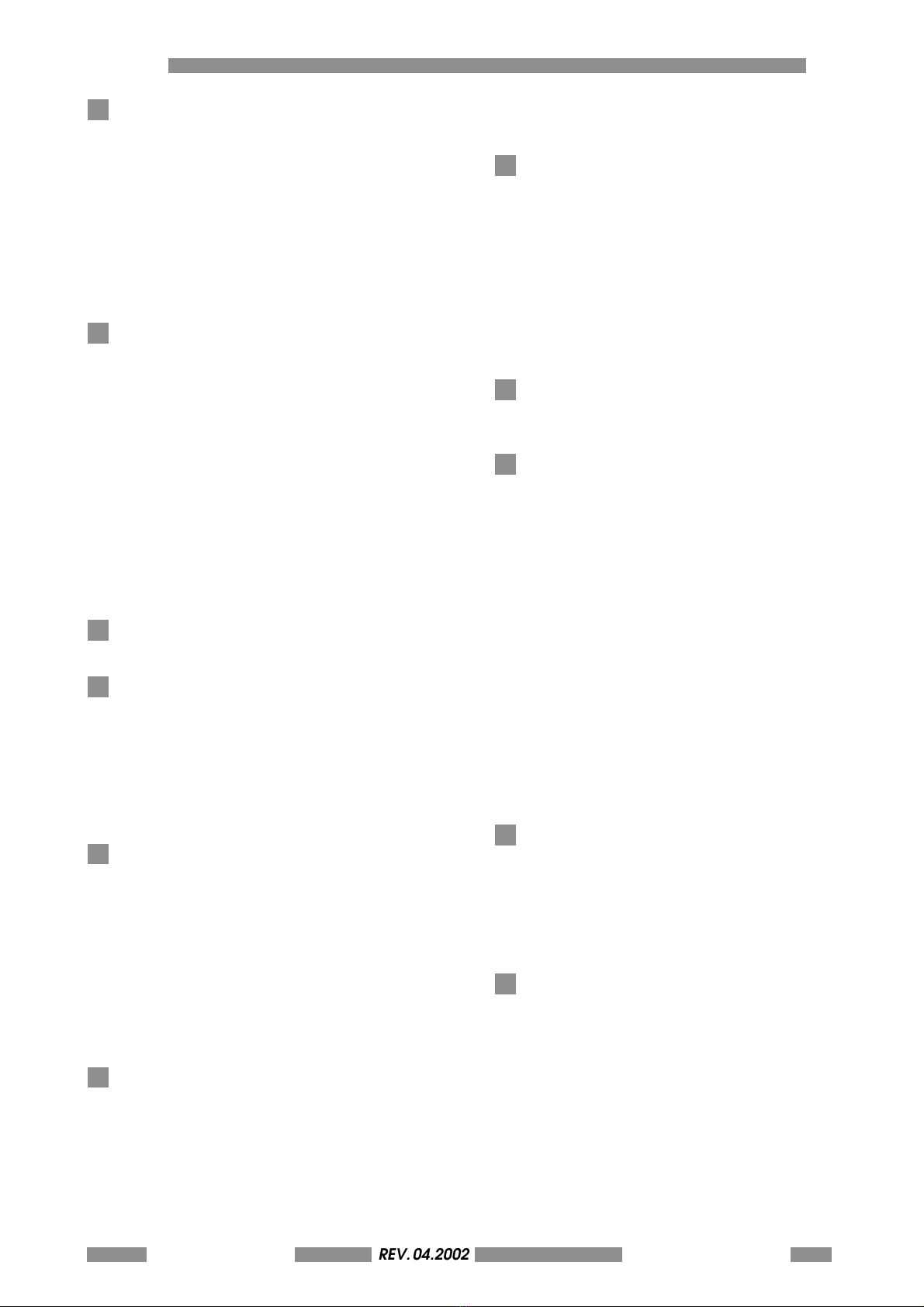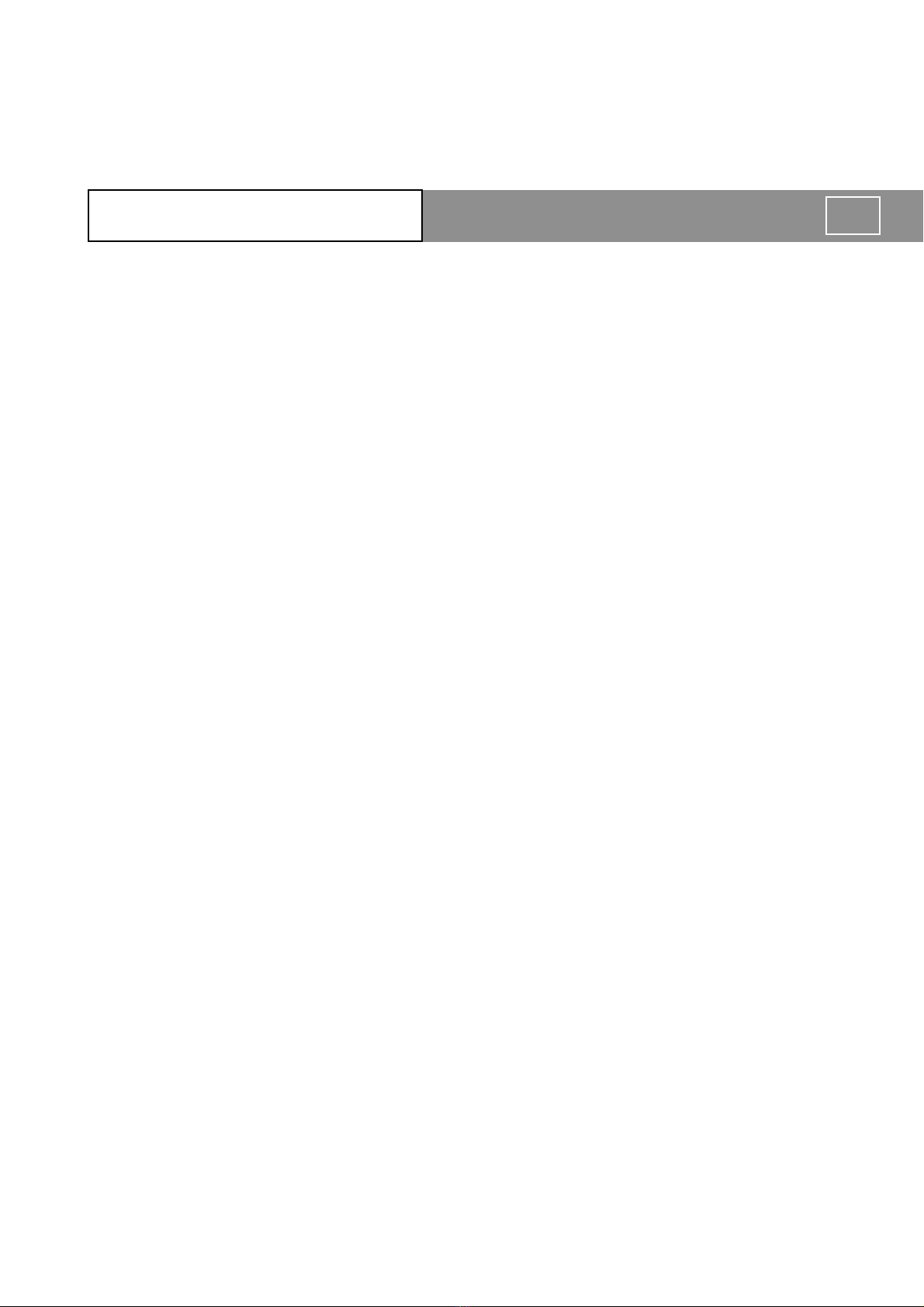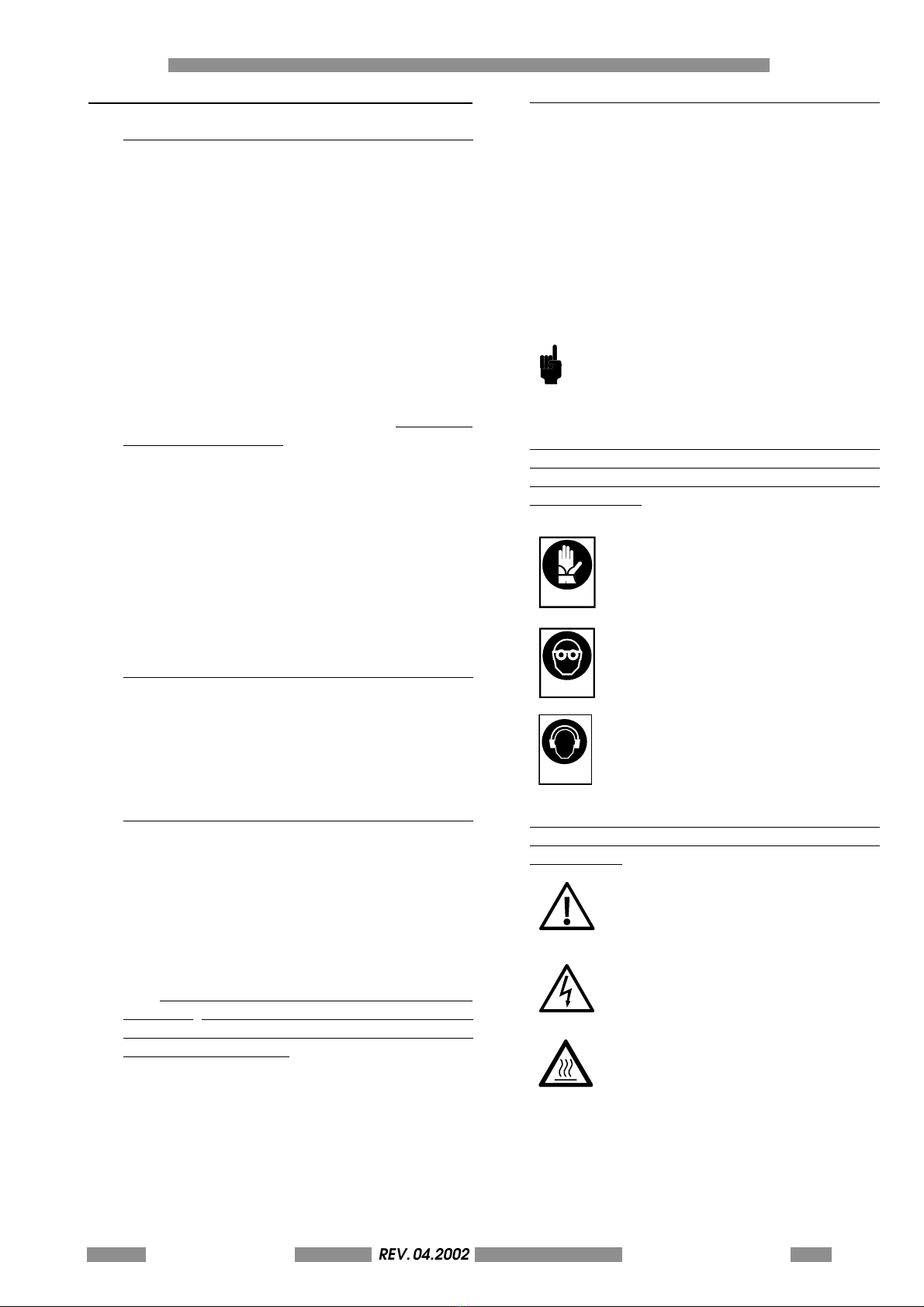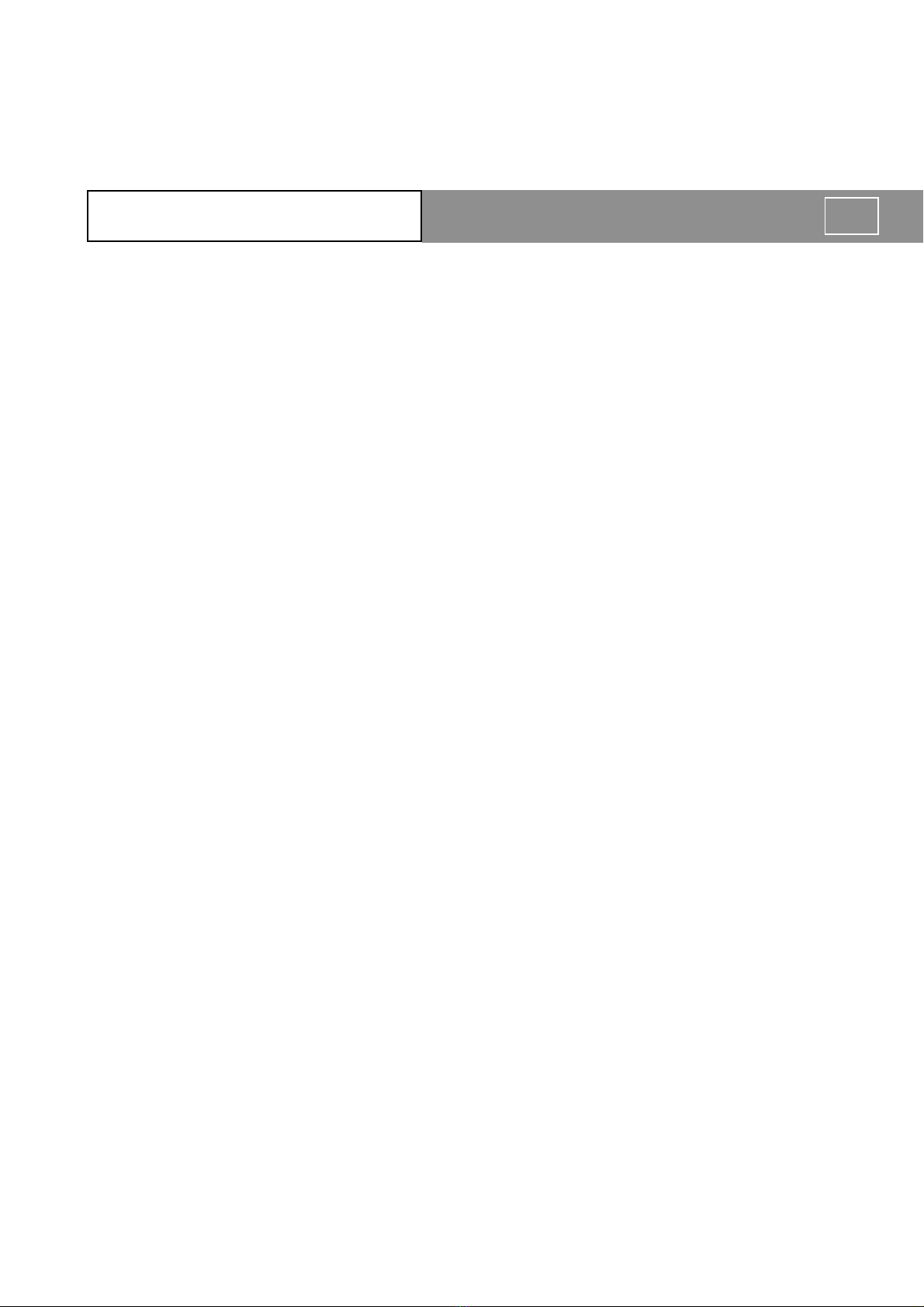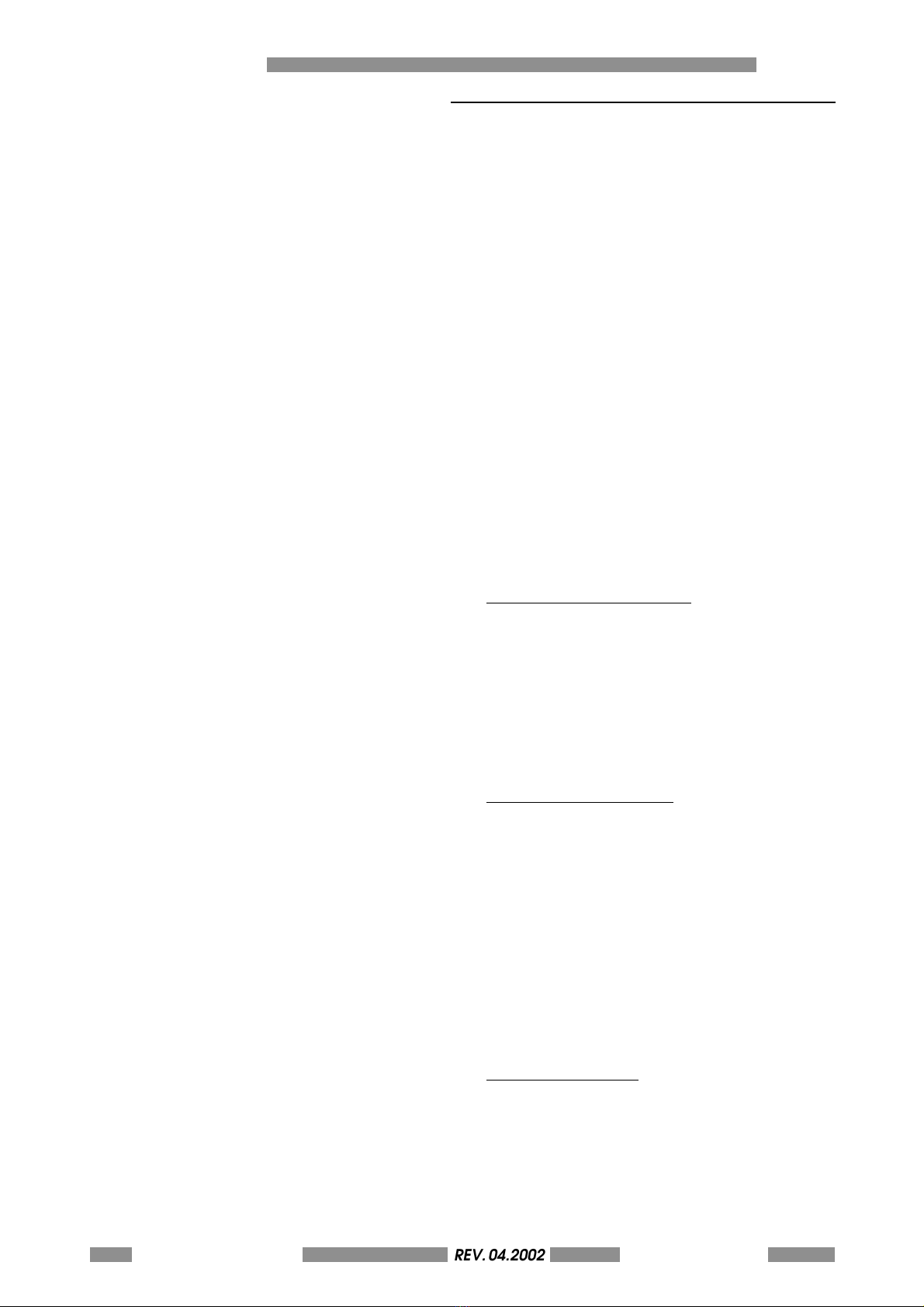i-3
METAL DOT MATRIX REV. 04.2002
INDEX I
OPERATORS MANUAL
FOREWORD.................................................... 0.5
0.1USING THE WORKSHOP MANUAL............. 0.7
0.1.1 Importance of the manual ....... 0.7
0.1.2 Conservin the manual............. 0.7
0.1.3 Consultation the manual .......... 0.7
0.1.4 Symbols used in the manual ..... 0.7
0.2 PROCEDURE FOR UPDATING MANUAL IN
CASE OF MODIFICATIONS TO
MACHINE ................................................ 0.8
0.3 ORDERING ORIGINAL REPLACEMENT
PARTS ..................................................... 0.8
GENERAL INFORMATION .............................. 1.9
1.0 GENERAL INFORMATION ..................... 1.10
1.1 ELECTRICAL SPECIFICATION ............... 1.11
1.2 EQUIPMENT CLASSIFICATION AND
STANDARD REFERENCE ....................... 1.11
1.3 PHYSICAL ENVIRONMENT AND
OPERATING CONDITIONS ................... 1.11
1.4 DIMENSIONS AND WEIGHT .................. 1.11
1.5 STAMPING CAPACITY AND TECHNICAL
FEATURES ............................................... 1.12
1.6 CAUTIONS............................................. 1.13
1.7 ENVIRONMENTAL
RECOMMENDATIONS .......................... 1.14
1.8 SAFETY INSTRUCTIONS ......................... 1.15
1.9 DECLARATIONS OF CONFORMITY ...... 1.17
UNPACKING .................................................2.19
2.0 UNPACKING ......................................... 2.20
INSTALLATION ...............................................3.21
3.1 CHECKING THE ACCESSORIES ............ 3.22
3.2 ELECTRICAL CONNECTIONS ............... 3.23
3.3 CHOOSING THE WORKING PLACE ..... 3.23
3.4 ADVISE AND CARE DURING THE
INSTALLATION ....................................... 3.24
3.5 SWITCHING ON AND CONTROLLING THE
DISPLAY ................................................. 3.25
OVERALL DESCRIPTION................................4.27
4.1 OVERALL PARTS DESCRIPTIONS .......... 4.28
4.1.1 The top door............................. 4.28
4.1.2 Safety mushroom pushbutton
(emer ency stop) .................... 4.28
4.1.3 The console............................... 4.29
4.1.4 The indicator lamps ................. 4.29
4.2 DIFFERENCES BETWEEN MANUAL (1000)
AND AUTOMATIC (2000) MODELS...... 4.30
4.3 STORED CONFIGURATION AND
REPLACING LITHIUM BATTERY ............. 4.31
HOW TO PRODUCE ONE CARD ...................5.33
5.0 HOW TO PRODUCE ONE CARD ......... 5.34
5.1 SETTING THE MACHINE ........................ 5.34
5.1.1 Automatic (2000) version ........ 5.35
5.1.2 Manual (1000) version ............. 5.36
5.1.3 Stylus adjustment ...................... 5.37
5.2 SWICHING ON THE MACHINE ............. 5.38
5.3 INSTALL THE SOFTWARE "SWORD" ........ 5.39
5.4 RUN THE PROGRAM AND PRODUCE ONE
CARD ................................................... 5.40
MAINTENANCE.............................................6.43
6.1 SCHEDULED LUBRICATION .................. 6.44
6.2 RECOMMENDED LUBRICANTS ............ 6.44
6.3 GENERAL MAINTENANCE BY THE
OPERATOR ............................................ 6.45
6.3.1 Trolley-Truck Oilin ................... 6.45
6.3.2 Plate loader oilin ................... 6.45
6.3.3 Stampin unit............................ 6.46
6.4 UNLOADER LIFTER ................................ 6.46
6.5 SAFETY INTERLOCK SWITCH
FUNCTIONAL TEST ................................ 6.46
TROUBLE SHOOTING.....................................7.47
7.1 ERROR MESSAGES AND PROBLEM
SOLVING................................................ 7.48
THE MACHINE'S SETUP.................................A.51
A.0 SETUP PROCEDURE ............................. A.52
A.1 KEYBOARD DESCRIPTION ................... A.52
A.2 DESCRIPTION AND MODIFY OF
SETTING ................................................ A.54
A.3 GENERAL PROGRAMMING OF THE
MACHINE ............................................. A.56
A.4 CONFIGURATION PARAMETERS ......... A.58
A.5 SERIAL PORT PROGRAMMING ........... A.59
A.6 MECHANICAL PARAMETERS
ADJUSTMENT ....................................... A.60
A.7 PROTOCOLS SETTINGS ........................ A.61
A.8 PASSWORD .......................................... A.65
A.9 STAMPING CONFIGURATION ............. A.66
A.10KEYPAD LCD SETTING ......................... A.68
A.11RESET OF PARAMETERS ....................... A.70
A.12DISPLAYING THE COUNTERS ............... A.71
A.13CARD TEST LIST .................................... A.72
A.14RESET OF THE MACHINE ..................... A.72
HOW TO UPDATE THE FW ............................. B.73
B.1 INTRODUCTION .................................... B.74
B.2 CONNECTION PROCEDURE ............... B.74
B.3 SOFTWARE ............................................. B.75
B.4 FIRMWARE UPDATING PROCEDURE ... B.76
B.5 CHANGE RESIDENT LOGOS AND FONT
PROCEDURE ......................................... B.76
LCD EDIT ..................................................C.78
C.1 LCD EDIT AVAILABILITY ........................ C.78
C.2 ENABLING THE OFF-LINE MODE ......... C.78
C.3 FORMAT MENU .................................... C.79
C.4 FORMAT CHANGE .............................. C.79
C.5 STAMP DATA ENTRY ............................ C.80
C.6 EDIT STAMPED CARDS ........................ C.82
C.7 FORMATS - GENERAL .......................... C.83
C.8 SETTING UP A FORMAT ....................... C.87
C.9 DESIGNING INDIVIDUAL FIELDS .......... C.92
C.10STORING THE FORMAT ........................ C.97
0
1
2
3
4
5
6
7
A
B
CC
1.10DIRECTIVEWEEE...................................1.18