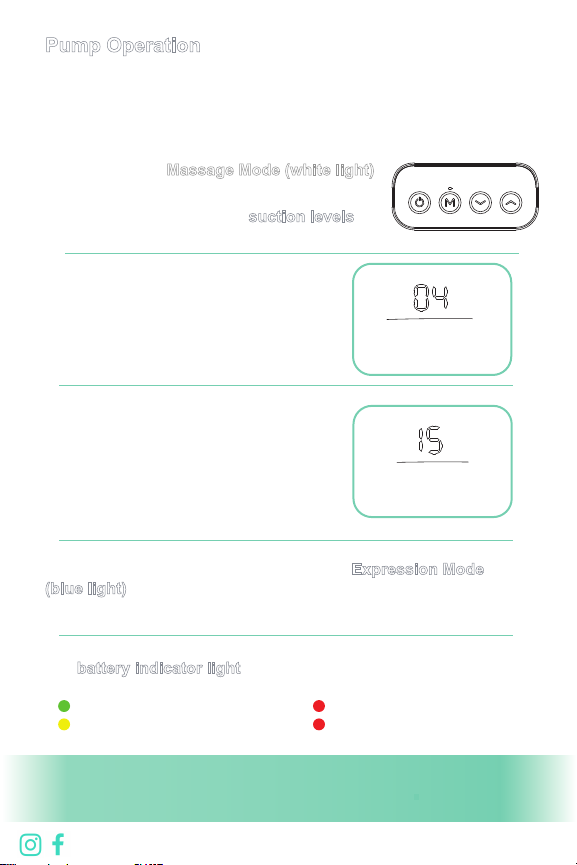
Press “M” to switch between Massage (white light) and Expression
Mode (blue light).
Start sessions in Massage Mode (white light).
Use the arrows to adjust the suction levels.
When adjusting suction
levels, the screen will blink,
indicating what level is
selected.
After selecting the preferred level,
the screen will blink three more
times, then will change to the timer
display, which will remain lit,
indicating the number of minutes in
the pumping session.
Not blinking = timer
After milk starts flowing, press “M” to begin Expression Mode
(blue light). Adjust suction strength for comfort using the arrow
level buttons.
The battery indicator light is located next to the charging port.
Red = One-third
Blinking red = Low battery
Green = Full charge
Yellow = Two-thirds
Press the power button to turn pump on.
Pump Operation
Blinking = level
Thanks for choosing Cimilre
to be part of your journey.
cimilrebreastpumps.com