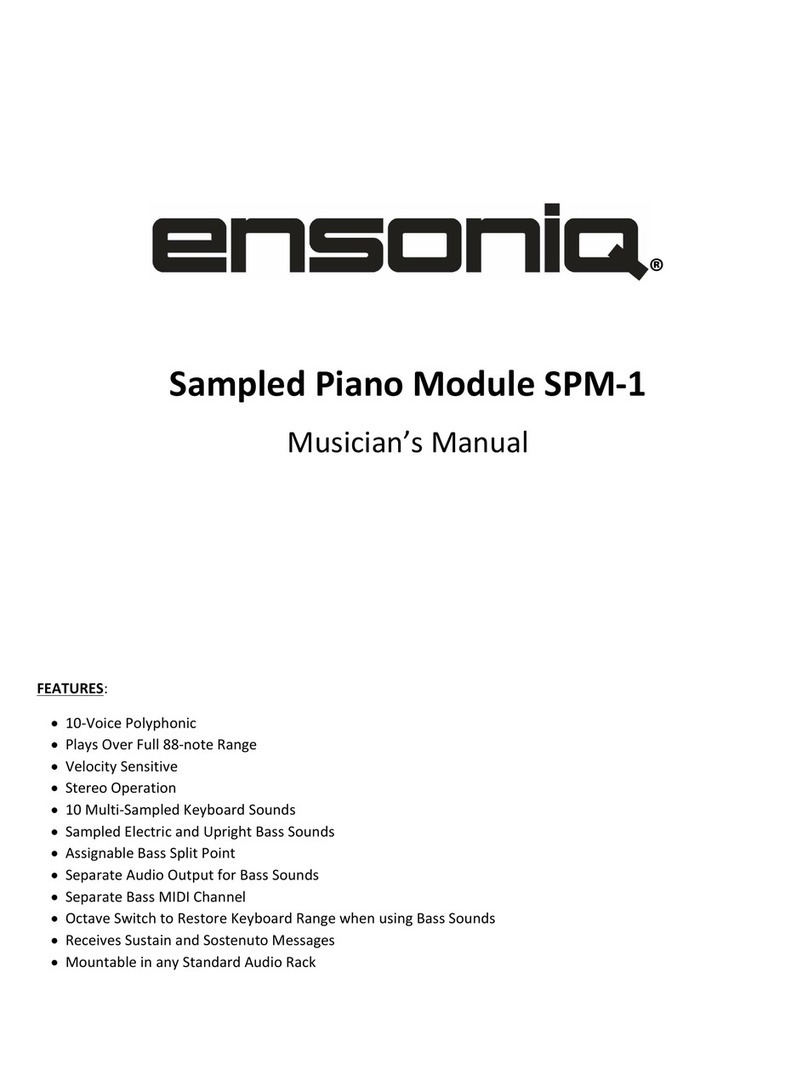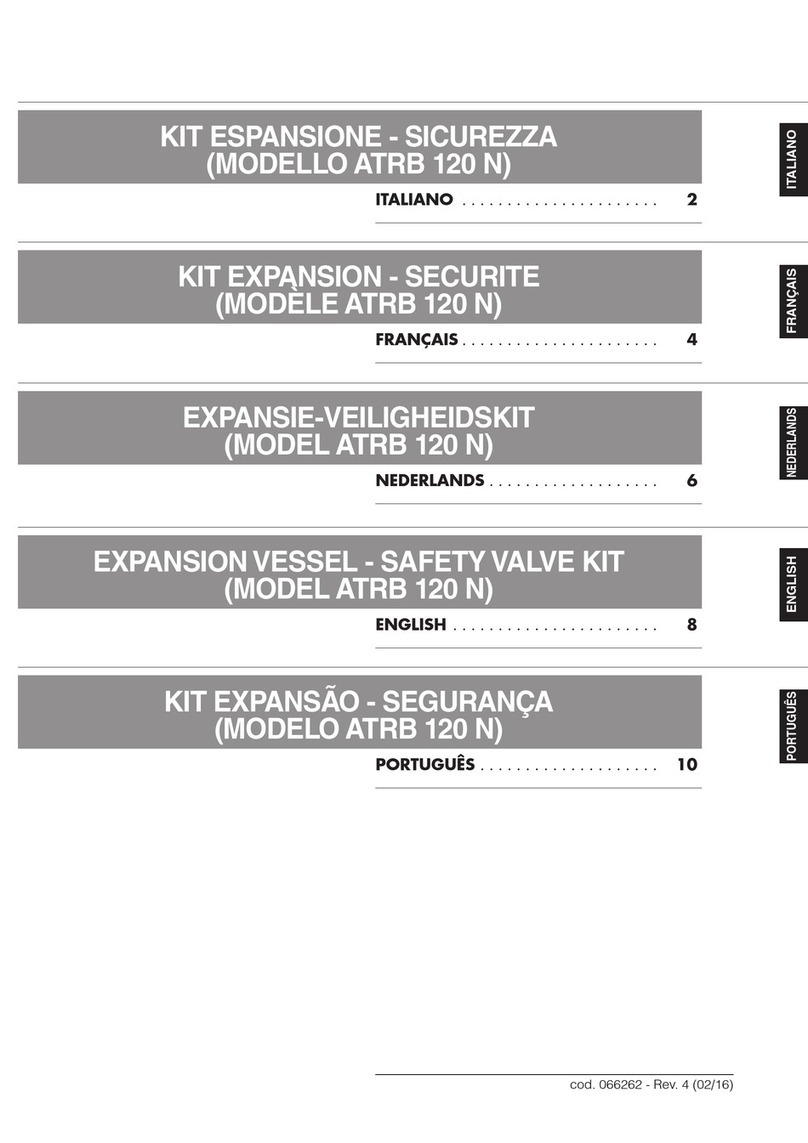Cimon PLC-S User manual

Positioning User Manual
1
Table of Contents
1. Positioning....................................................................................................................................3
1.1 General.......................................................................................................................... 3
1.2 Output Pulse Level ........................................................................................................ 4
1.3 External Signal Wiring ................................................................................................... 5
1.3.1 PLC-S CPU IO Pin................................................................................................................. 5
1.3.2 PLC-S CPU Positioning IO Pin.............................................................................................. 5
1.4 Specifications ................................................................................................................ 7
1.4.1 Performance Specifications ............................................................................................... 7
1.4.2 Input Signal Specifications.................................................................................................. 7
1.5 Positioning Parameter .................................................................................................. 8
1.5.1 Select Pulse Output (ADDRESS “0”) .................................................................................. 9
1.5.2 Bias Speed (ADDRESS “1-2”) ............................................................................................ 10
1.5.3 Speed Limit (ADDRESS “3-4”) .......................................................................................... 10
1.5.4 Acceleration/Deceleration Time (ADDRESS “5-8”) .......................................................... 10
1.5.5 Software Upper/Lower Limit (ADDRESS “9-10”for Upper/ “11-12” for Lower) ............. 11
1.5.6 Position Indication of the Speed Control (ADDRESS “13”) .............................................. 12
1.5.7 Backlash Compensation (ADDRESS “14”) ........................................................................ 12
1.5.8 Use External Upper/Lower Limit Input (ADDRESS “15”) ................................................. 13
1.5.9 Jog Speed Limit (ADDRESS “16-17”) ................................................................................ 13
1.5.10 Jog Acceleration/Deceleration Time (ADDRESS “18”) ................................................... 13
1.5.11 Inching Speed (ADDRESS “19”) ...................................................................................... 13
1.5.12 Origin Point Return Method (ADDRESS “21”) ............................................................... 14
1.5.13 Origin Point Return Direction (ADDRESS “22”) ............................................................. 17
1.5.14 Origin Point Address (ADDRESS “23-24”) ...................................................................... 17
1.5.15 Origin Point Return High Speed (ADDRESS “25-26”) ..................................................... 17
1.5.16 Origin Point Return Low Speed (ADDRESS “27-28”) ...................................................... 17
1.5.17 Origin Point Return Acceleration/Deceleration Time (ADDRESS “29”) ......................... 17

Positioning User Manual
2
1.5.18 DWELL (ADDRESS “30”) ................................................................................................. 17
1.6 Operation Data ........................................................................................................... 18
1.6.1 Enable/Disable Axis .......................................................................................................... 19
1.6.2 Deceleration Stop Request............................................................................................... 19
1.6.3 Emergency Stop Request.................................................................................................. 19
1.6.4 Forward/Backward JOG / Inching ON .............................................................................. 19
1.6.5 Positioning Completed ..................................................................................................... 20
1.6.6 OPR Completed ................................................................................................................ 20
1.6.7 Forward/Backward Rotation ............................................................................................ 20
1.6.8 Disable Pulse Output ........................................................................................................ 20
1.6.9 Error.................................................................................................................................. 20
1.7 Positioning Data .......................................................................................................... 21
1.7.1 Control Pattern ................................................................................................................ 22
1.7.2 Specify the Target Axis of Interpolation .......................................................................... 23
1.7.3 Acceleration Time / Deceleration Time Number ............................................................. 23
1.7.4 Control Code..................................................................................................................... 24
1.8 Positioning Instruction ................................................................................................ 32
1.8.1 PSTRTn (n=1~2)................................................................................................................ 32
1.8.2 POSCTRL ........................................................................................................................... 33
1.8.3 TEACHn (n=1~2) ............................................................................................................... 39
1.9 Error Code ................................................................................................................... 41
1.10 CICON Configuration and Use................................................................................... 43
1.10.1 Register the PLC-S Positioning Special Program ............................................................ 43
1.10.2 Configure the PLC-S Positioning Special Program .......................................................... 44
1.11 Positioning Control Usage Examples ........................................................................ 49
1.11.1 Positioning Example Using Scan Program ...................................................................... 49
1.11.2 Positioning Example Using Positioning Data.................................................................. 54
1.11.3 Positioning Example Using OPR...................................................................................... 56

Positioning User Manual
3
1. Positioning
1.1 General
The built-in positioning function of PLC-S CPU is NPN OPEN Collector type which outputs pulse train.
By using the positioning module, positioning control is executed by stepping motor or servo motor.
The Number of Control Axis
The number of control axes for positioning function is equal to the number of motors to be controlled.
PLC-S executes the two-axis positioning control and supports linear interpolation.
①1-Axis Linear Control (X axis or Y axis)
②2-Axis Linear Interpolation Control

Positioning User Manual
4
Positioning Instruction
PLC-S is equipped with dedicated commands for positioning and thus enables easy control.
Manual Operation
Manual operation is made possible by JOG operation, Inching operation and general purpose Manual
Pulse Generator (MPG).
OPR Control
PLC-S provides three OPR control methods: DOG/Zero OFF, DOG/Zero ON, and near-point DOG.
1.2 Output Pulse Level
The direction of position control is determined by configuring the ‘High Active’ or ‘Low Active’ mode in a
scan program or special program.

Positioning User Manual
5
1.3 External Signal Wiring
1.3.1 PLC-S CPU I/O Pin
Input and output connectors of PLC-S CPU are structured as follows.
1.3.2 PLC-S CPU Positioning I/O Pin
Input signals and internal circuit of PLC-S CPU positioning pin are as follows.
Pin
Input Signals
X Axis
Y Axis
X07
Ext. Lower Limit (B contact)
X08
Ext. Upper Limit (B contact)
X09
N/A
X0A
Ext. Lower Limit (B contact)
X0B
Ext. Upper Limit (B contact)
X0C
DOG (A contact)
X0D
Zero (A contact)
X0E
DOG (A contact)
X0F
Zero (A contact)
COM
Input Common
Input Common

Positioning User Manual
6
a) Wiring and Internal Circuit of Input Signal
In case of using ‘X Axis’ only, X0A, X0B, X0E, X0F can be used as digital input and output pins.
In case of using ‘Y Axis’ only, X07, X08, X0C, X0D can be used as digital input and output pins.
Output signals and internal circuit of PLC-S CPU positioning pin are as follows.
Pin
Output Signal
X Axis
Y Axis
Y010
Pulse Output
Y011
Direction Output
Y012
Pulse Output
Y013
Direction Output
DC24V
Output Common (+)
COM
Output Common (-)
b) Internal Circuit of Output Signal
When controlling only the X-Axis, Y012 and Y013 can be used as digital input and output pins.
When controlling only the Y-Axis, Y010 and Y011 can be used as digital input and output pins.

Positioning User Manual
7
1.4 Specifications
1.4.1 Performance Specifications
The following describes the performance specifications of CIMON PLC-S built-in Positioning function.
Item
Specification
Number of Control Axis
2 Axes
Interpolation
2 Axes Linear Interpolation (Less than 5kpps)
Pulse Output Signal
Open Collector Type (DC24V)
Pulse Output Type
Pulse + Direction Output
Control Type
Position control, Speed control, Speed/Position switching,
Position/Speed switching
Control Unit
Pulse
Position Data
30 Position Data Per Axis (Operation step number : 1 .. 30)
How to Configure Position Data
CICON Special Program (Permanent auto preservation)
Positioning Monitor
Dedicated monitoring window provided by CICON
Back-Up
Parameter, operation data → Saved in Flash memory
Positioning Method
Absolute / Incremental
Position Address Range
-2,147,483,648 ~2,147,483,647 (Pulse)
Speed Range
1 ~100,000 pps (1 pps unit)
Acceleration/Deceleration Type
Trapezoid-shaped
Acceleration/Deceleration Time
0 ~100,000 mSec.
(Selectable from 4 types of acceleration/deceleration patterns)
Maximum Output Pulse (X-Axis)
Position Control / Speed Control: 100kpps
Maximum Output Pulse (Y-Axis)
Position Control: 5kpps, Speed Control: 100kpps
Maximum Connection Distance
2m
1.4.2 Input and Output Signal Specifications
Item
Specification
Rated Input Voltage
24V DC (20.4V ~28.8V)
Rated Input Current
About 7 mA / 24V
Insulation type
Photo-coupler insulated
Input Impedance
About 3.3kΩ
On Voltage (Min.)
20.4V or above
Off Voltage (Max.)
6V or less
Response time
0.5mSec or less (Used for positioning)
Min. Input Width
100 µs or above
Ext. Upper Limit Input
X07 (X axis) / X0A (Y axis), B contact
Ext. Lower Limit Input
X08 (X axis) / X0B (Y axis), B contact
DOG Input
X0C (X axis) / X0E (Y axis), A contact
Zero Input
X0D (X axis) / X0F (Y axis), A contact

Positioning User Manual
8
1.5 Positioning Parameter
The following positioning parameters can be configured by using “Positioning for PLC-S” Special Program
in CICON. The configured parameters are saved in the same area (flash memory) as that of sequence
program and therefore will be preserved even after power is lost.
Offset
Item
Configuration Details
R/W
Remark
Default
Function
0
Select Pulse Output
0
0=Not Used
1=High Active
2=Low Active
W
1
Bias Speed
1
1 ~ 100,000 PPS
DW
Low
2
High
3
Speed Limit
50,000
Low
4
High
5
Acceleration/Dec Time 1
1,000
1 ~ 65,535 mSec
W
6
Acceleration/Dec Time 2
7
Acceleration/Dec Time 3
8
Acceleration/Dec Time 4
9
S/W Upper Limit
2,147,483,647
-2,147,483,648 ~ 2,147,483,647
DW
Low
10
High
11
S/W Lower Limit
-2,147,483,648
Low
12
High
13
Position address under speed control
0
0=Do not update
1=Update
2=Clear and update
W
14
Backlash Compensation
0
0 ~ 65,535 Pulse
W
15
Ext. Upper/Lower Limit Signal
0
0=Not Used, 1=Wired (Used)
W
16
Jog Speed Limit
20,000
1 ~ 100,000 PPS
(Bias Speed<Jog Speed<Speed Limit)
DW
Low
17
High
18
Jog Acceleration/Dec Time
0
Number of Acc/Dec Time (0~3)
W
19
Inching Speed
100
0 ~ 65,535 PPS
W
20
Complete Output Signal Duration
1000
0 ~ 65,535 mSec
W
21
OPR Method
0
0=DOG / Zero OFF
1=DOG / Zero ON
2=DOG
W
22
OPR Direction
0
0=Forward, 1=Backward
W
23
Origin Address
0
-2,147,483,648 ~ 2,147,483,647
DW
Low
24
High
25
OPR High Speed
50,000
1 ~ 100,000 PPS
DW
Low
26
High
27
OPR Low Speed
1,000
1 ~ 100,000 PPS
DW
Low
28
High
29
OPR Acceleration/Dec Time
0
Number of Acc/Dec Time (0~3)
W
30
DWELL Time
0
0 ~ 50,000 mSec.
W

Positioning User Manual
9
1.5.1 Select Pulse Output (Address “0”)
This parameter allows a user to configure and select which pulse output (High Active or Low Active)
modes to be used according to pulse input type of a servo or stepping motor driver connected with the
positioning module. It is also possible to configure and adjust the settings on the other side devices.
If a non-zero value is assigned for this parameter, pulse signal output is enabled and the signal type
(High Active or Low Active) can be selected.
If a zero (0) value is assigned, pulse signal output is disabled for the specific axis.

Positioning User Manual
10
1.5.2 Bias Speed (Address “1-2”)
Bias speed refers to the initial speed of the positioning operation.
Considering that torque of a stepping motor is unstable when its initial speed is almost at 0, the
initial speed (bias speed) has to be set during early operation in order to facilitate motor’s
rotation and to save positioning time.
Bias speed should not be entered over the selected speed limit value.
1.5.3 Speed Limit (Address “3-4”)
Speed Limit means the allowable maximum speed that can be set in the positioning operation.
Positioning operation speed cannot be configured greater than the value set as the Speed Limit.
1.5.4 Acceleration / Deceleration Time (Address “5-8”)
Acceleration Time: a duration required to reach from “0 (Stop)” speed to the max. Speed Limit.
Using bias would be a time consumed to reach from Bias Speed to the Speed Limit.
Deceleration Time: a duration required to reach from the Speed Limit down to “0 (Stop)” speed.
Using bias would be a time consumed to reach to Bias Speed configured in parameter.
The actual Acceleration / Deceleration Time can be calculated by the formula shown below.
T = V x Ta / (Vmax –Vbias)
(V = Target speed change, Ta = Acc/Dec time, Vmax = Speed Limit, Vbias = Bias Speed)

Positioning User Manual
11
1.5.5 Software Upper/Lower Limit (ADDRESS “9-10” Upper/ “11-12” for Lower)
Movable range of a machine in operation is called ‘stroke limit,’ and it sets the upper and lower
limits of stroke into the software upper limit and software lower limit. The Software Upper and
Lower Limit does not execute positioning if it operates out of the ranges configured in the
parameters.
Range of software upper limit and lower limit is checked before starting positioning and also
during the operation.
Pulse output stops when an error (codes 154, 155) is detected.
Checking for software limit function is disabled when identical values are assigned for both
Upper and Lower Limits.

Positioning User Manual
12
1.5.6 Position Indication of the Speed Control (ADDRESS “13”)
This parameter allows a user to enable or disable the update of current position address while
operations are performed under the speed control.
The speed control command outputs pulses according to the specified speed and direction until
the axis stop signal is entered.
When the speed control command is executed, how the value of the current coordinates is
updated differs depending on the configurations of the “Position Indication of the Speed
Control.”
1.5.7 Backlash Compensation (ADDRESS “14”)
A loose connection is made on the gear and screws of the motor shaft for the purpose of
preventing abrasion. Due to this, an error named “Backlash” occurs during shifting a direction.
The error that occurs due to backlash when moving the machine via gears can be compensated.
When the Backlash Compensation amount is configured, the pulse equivalent to the compensation
amount will be outputted each time the direction changes during positioning.
Set Value
Position Address Operation
Function Description
0
Do not update
While controlling speed, it maintains the value
without changing the current coordinates.
1
Update
(Software Upper/Lower Limit Detection)
Displays current coordinate by accelerating or
decelerating through the speed control in the last
positioning coordinates.
Since the current coordinate changes, it is possible
to detect the Software Upper and Lower Limits.
2
Clear and Update
(Software Upper/Lower Limit Detection)
After configuring the current coordinate as 0, this
function displays current coordinates as much as
the amount of movement.

Positioning User Manual
13
1.5.8 Use External Upper/Lower Limit Input (ADDRESS “15”)
To use external upper limit (X08, X0B) and external lower limit (X07, X0A) input signals during
operation, the [Use External Upper/Lower Limit Input] parameter must be set as 1.
Otherwise, it does not detect upper and lower limits and the 4 terminals (X07, X08, X0A, X0B)
will operate as general input contacts.
The External Upper and Lower Limit input signals operate by B contact. In other words, these
external input signals are detected when switching from ON to OFF. And the axis operation
stops immediately.
Be cautious when using a stepping motor because the motor may operate out of phase.
1.5.9 Jog Speed Limit (ADDRESS “16-17”)
Jog operation, a type of manual operation, is driven by a pattern characterized by
acceleration –constant speed –deceleration. The [Jog Speed Limit] parameter configures speed
for the constant speed phase.
1.5.10 Jog Acceleration/Deceleration Time (ADDRESS “18”)
This parameter configures the period of time for the acceleration and deceleration of Jog
operation. The time is assigned by selecting one of the pre-configured values from the
[Acceleration and Deceleration Time, Address 5-8].
Specifies the value from the range of 0 to 3.
1.5.11 Inching Speed (ADDRESS “19”)
Inching operation, a type of manual operation, outputs the specified amount of pulses at the
speed configured in this [Inching Speed] parameter.
Unlike the Jog operation which makes it difficult to move to the correct destination because it is
driven by ON/OFF signals of the start contact, the Inching operation allows a user to reach the
target point by easily setting the desired amount of movement in the Inching command.
Therefore, use the Jog command to move quickly to the vicinity of the work place and then use
the [POSCTRL-Inching command] for fine movement. Or after writing the desired amount of
Inching movement at the Offset 8 of the operation memory area, a user can turn on the Jog and
Inching signal to move to the correct location of the work place.

Positioning User Manual
14
1.5.12 Origin Point Return Method (ADDRESS “21”)
Origin Point Return (OPR) is executed after power is supplied to confirm the position of the
origin (a reference position when executing the positioning control). PLC-S provides 3 different
OPR methods.
a) Origin Point (ZERO) Detection after turning DOG OFF
OPR begins with OPR High Speed in the OPR Direction configured at OPR parameters until DOG
signal is turned ON to cause OPR to decelerate with OPR Low Speed. When the DOG signal is
OFF, the first ZERO signal is detected as well as the OPR ends at the same time. DOG and ZERO
signals can only be entered at external signals. They cannot be entered in internal scan program.
Therefore, use the external buttons to enter DOG and ZERO signals.

Positioning User Manual
15
b) Origin Point (ZERO) Detection after decelerating when DOG signal is ON
OPR begins with OPR High Speed in the OPR Direction configured at OPR parameters until DOG signal is
turned ON to cause OPR to decelerate with OPR Low Speed. After the deceleration, the first ZERO signal
is detected as well as the OPR ends at the same time.

Positioning User Manual
16
c) DOG Signal Detection
OPR begins with OPR High Speed in the OPR Direction configured at OPR parameters until DOG
signal is detected (ON) to cause OPR to decelerate, stop and drive in the reverse direction with
OPR Low Speed.
When the DOG signal is turned OFF, OPR decelerates to a stop and then drives in the reverse
direction with OPR Low Speed. When the DOG signal is detected again, the pulse output stops,
and OPR gets completed.

Positioning User Manual
17
1.5.13 Origin Point Return Direction (ADDRESS “22”)
This parameter configures the direction to go to the origin when OPR command is executed.
1.5.14 Origin Address (ADDRESS “23-24”)
This parameter sets the address used as a reference point for positioning control (ABS system).
When OPR is completed, the stop position address is changed to this address. At the same time,
‘Origin Address’ is stored in “Current Positioning Address.”
1.5.15 Origin Point Return High Speed (ADDRESS “25-26”)
This parameter configures the speed for the high speed part of the OPR operation. The
allowable input range goes: Bias Speed ≤ OPR Low Speed ≤ OPR High Speed ≤ Speed Limit.
1.5.16 Origin Point Return Low Speed (ADDRESS “27-28”)
This parameter configures the speed for the low speed part of the OPR operation. The allowable
input range goes: 0 < OPR Low Speed ≤OPR High Speed ≤Speed Limit. It is recommended to set
the speed as low as possible.
1.5.17 Origin Point Return Acceleration/Deceleration Time (ADDRESS “29”)
This parameter specifies the number out of the [Acceleration/Deceleration Time 1-4] for the
acceleration and deceleration time during the OPR operation.
1.5.18 DWELL Time (ADDRESS “30”)
This parameter sets the time that machine dwells after the positioning stops (pulse output stop)
to the output of the positioning complete signal.

Positioning User Manual
18
1.6 Operation Data
Offset
Axis
Item
Description
Remarks
Bit
Function
0
X Axis
Control Flag
0
Enable Axis (1) / Disable Axis (0)
1
Decelerate Stop Request (activated on rising edge, and auto reset)
2
Emergency Stop Request (activated on rising edge)
3
Forward JOG/Inching ON(1) / OFF(0)
4
Backward JOG/Inching ON(1) / OFF(0)
5
reserved
6
7
8
9
A
B
C
D
E
F
Error Clear Request (activated on rising edge, and auto reset)
1
Status Flag
0
Run (0=Stop, 1=Running)
1
Under position control
2
Under speed control
3
Under linear interpolation
4
Under OPR
5
Reserved (0)
6
Reserved (0)
7
Under acceleration
8
Under constant speed
9
Under deceleration
A
Under dwell
B
Positioning Completed
C
OPR Completed
D
Direction: Forward(0) / Backward(1)
E
Disable Pulse Output
F
Error occurs
2
Current Pos.
Address
L
-2,147,483,648 ~2,147,483,647
Pulse
3
H
4
Current Speed
L
1 ~100,000
PPS
5
H
6
Current Step
Current position program step number (1 ~30)
7
Next Step
Next position program step number (1 ~30)
8
Inching
Movement
Inching distance (0 –65535)
Pulse
9
Error Code
[Refer to the error code table]

Positioning User Manual
19
10
Y axis
Control Flag
0
Enable Axis (1) / Disable Axis (0)
1
Decelerate Stop Request (activated on rising edge, and auto reset)
2
Emergency Stop Request (activated on rising edge)
3
Forward JOG/Inching ON(1) / OFF(0)
4
Backward JOG/Inching ON(1) / OFF(0)
5
6
7
8
9
A
B
C
D
E
F
Error Clear Request (activated on rising edge, and auto reset)
11
Status Flag
0
Run (0=Stop, 1=Running)
1
Under position control
2
Under speed control
3
Under linear interpolation
4
Under OPR
5
Reserved (0)
6
Reserved (0)
7
Under acceleration
8
Under constant speed
9
Under deceleration
A
Under dwell
B
Positioning Completed
C
OPR Completed
D
Direction : Forward(0) / Backward(1)
E
Disable Pulse Output
F
Error occurs
12
Current
Position
Address
L
-2,147,483,648 ~2,147,483,647
Pulse
13
H
14
Current Speed
L
1 ~100,000
PPS
15
H
16
Current Step
Current position program step number (1 ~30)
17
Next Step
Next position program step number (1 ~30)
18
Inching
Movement
Inching distance (0 - 65535)
Pulse
19
Error Code
[refer to the error code table]

Positioning User Manual
20
1.6.1 Enable / Disable Axis
Read: Reading this flag allows a user to recognize the currently active axis.
Write: When the bit is set (1), all the positioning functions get enabled. When the bit is reset (0),
all the positioning functions get disabled.
1.6.2 Decelerate Stop Request
When this flag is set, the axis in motion decelerates to a full stop. Various stop factors, causes
and reactions are listed in the table below.
Stop Cause
Positioning
OPR
JOG
Error Code
Software
Upper Limit
Immediate Stop
Ignore
Immediate Stop
154
Lower Limit
Immediate Stop
Ignore
Immediate Stop
155
Sequence
CICON
Deceleration Stop
Deceleration Stop
Deceleration Stop
Ignore (Error Code 553)
Emergency Stop
Immediate Stop
Immediate Stop
Immediate Stop
102
External
Limit Signal
Upper Limit
Immediate Stop
Immediate Stop
Immediate Stop
104
Lower Limit
Immediate Stop
Immediate Stop
Immediate Stop
105
1.6.3 Emergency Stop Request
The Emergency Stop Request flag immediately stops the axis in motion without deceleration process.
The other occasions where the axis is stopped immediately rather than by this flag are as follows.
Detection of the Upper limit signal
Setting of the Software Upper/Lower limit signal
1.6.4 Forward/Backward JOG and Inching ON/OFF
JOG Operation: If ‘Inching Movement’ was set as 0, then ‘JOG/Inching ON’ activates JOG operation
without instructions. ‘JOG Speed Upper Limit’ and ‘JOG Accelerate/Decelerate Time’ set in parameter
are used in JOG operation. JOG operation can be executed even when Original Point is not determined.
Inching Operation: If ‘Inching Movement’ was set as non-zero value, then ‘JOG/Inching ON’ activates
Inching operation. It outputs predefined number of pulses (“Inching Movement”) to the drive unit from
PLC-S when the signal is changed from OFF to ON. “Inching Speed” set in parameter is applied here.
Table of contents
Other Cimon Control Unit manuals
Popular Control Unit manuals by other brands

National Instruments
National Instruments SCC-FT01 user guide

Hydac
Hydac FCU 5000-T001 Installation and maintenance instructions

Blain Hydraulics
Blain Hydraulics KV1P ADJUSTMENTS

Runxin
Runxin 53515 user manual
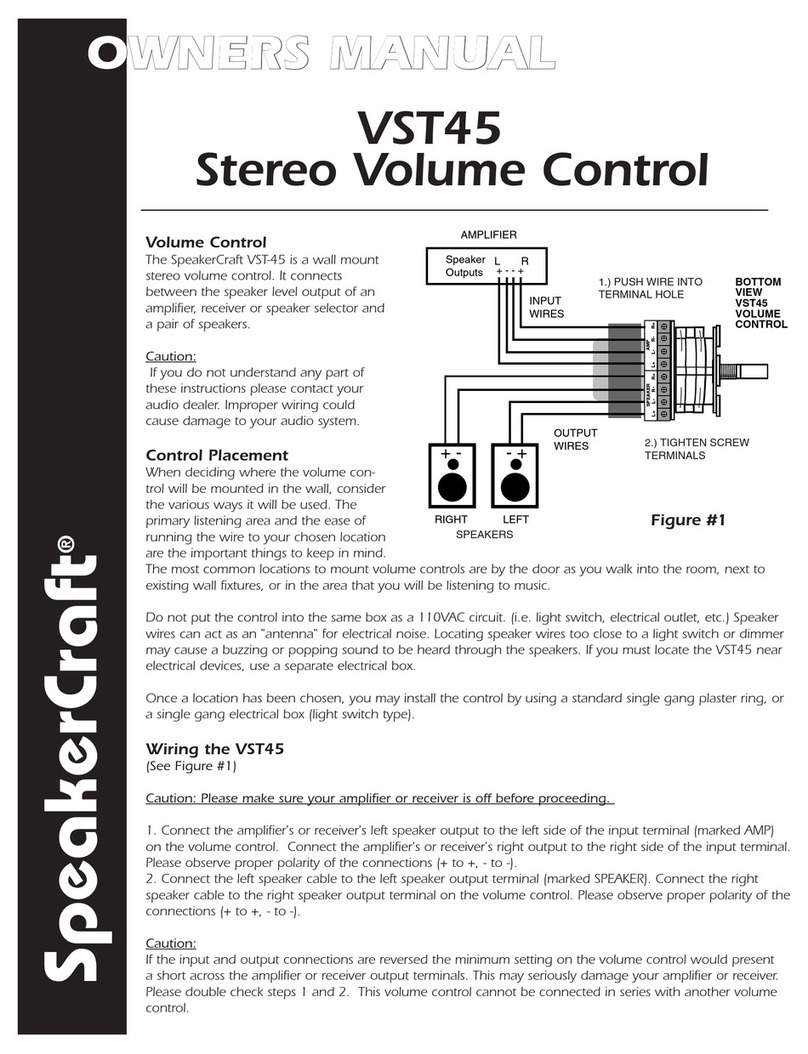
SpeakerCraft
SpeakerCraft VST45 owner's manual
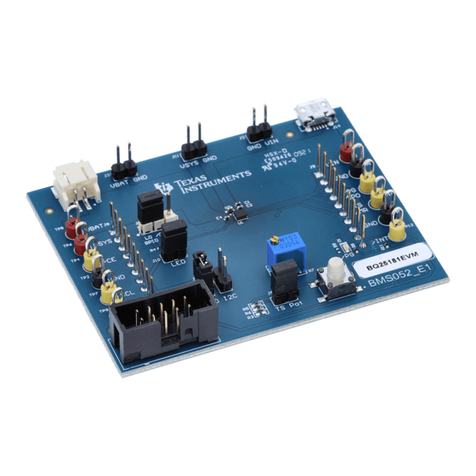
Texas Instruments
Texas Instruments BQ25181 user guide

Spirax Sarco
Spirax Sarco PF5 Series Installation and maintenance instructions
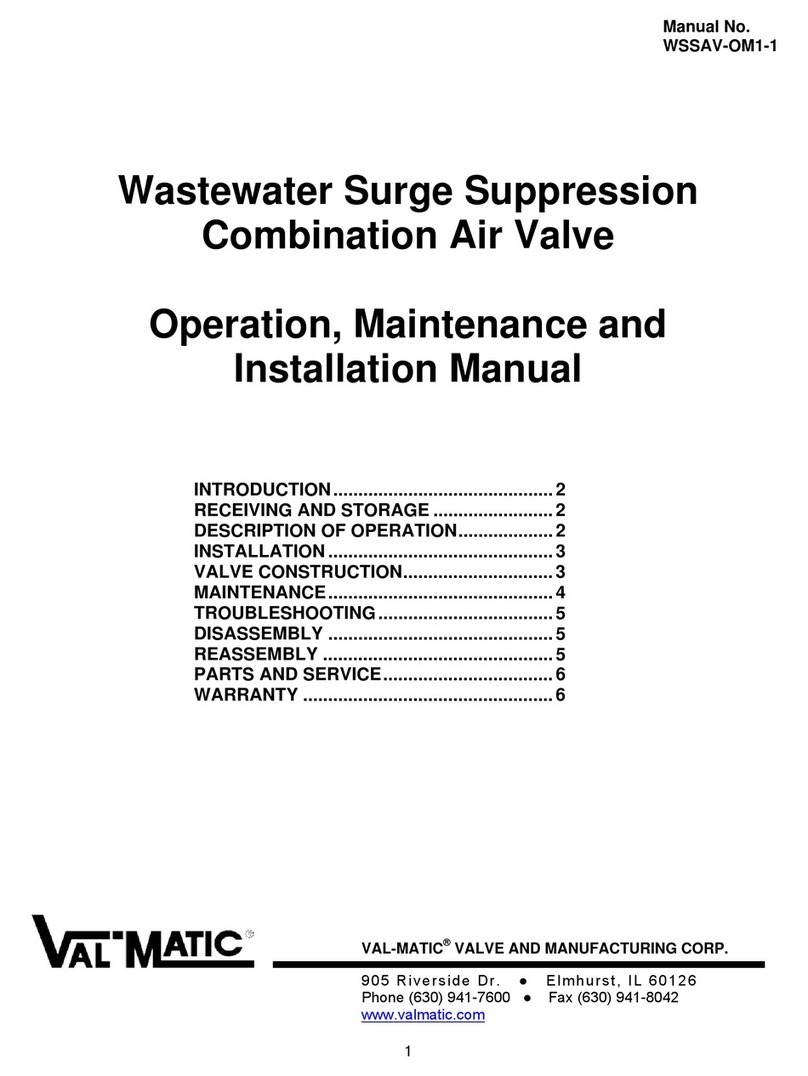
Val-Matic
Val-Matic 801SSBW Operation, maintenance and installation manual

SKF
SKF SGA-011 Assembly instructions
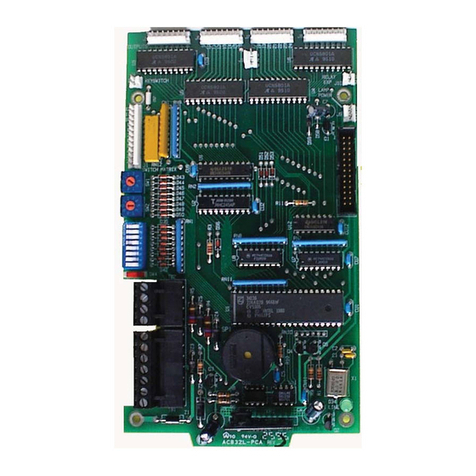
Honeywell
Honeywell NOTIFIER LDM Series instruction manual

ProSoft Technology
ProSoft Technology inRAx MVI56-S3964R user manual
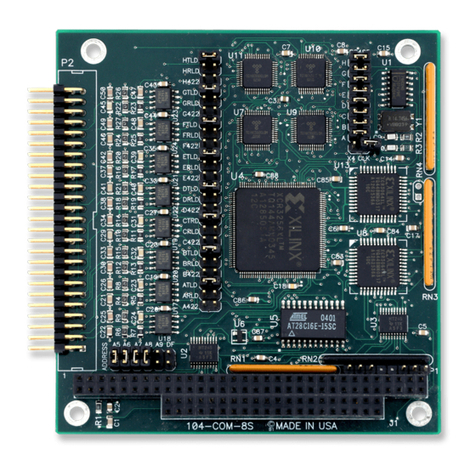
Acces I/O products
Acces I/O products 104-COM-8S user manual