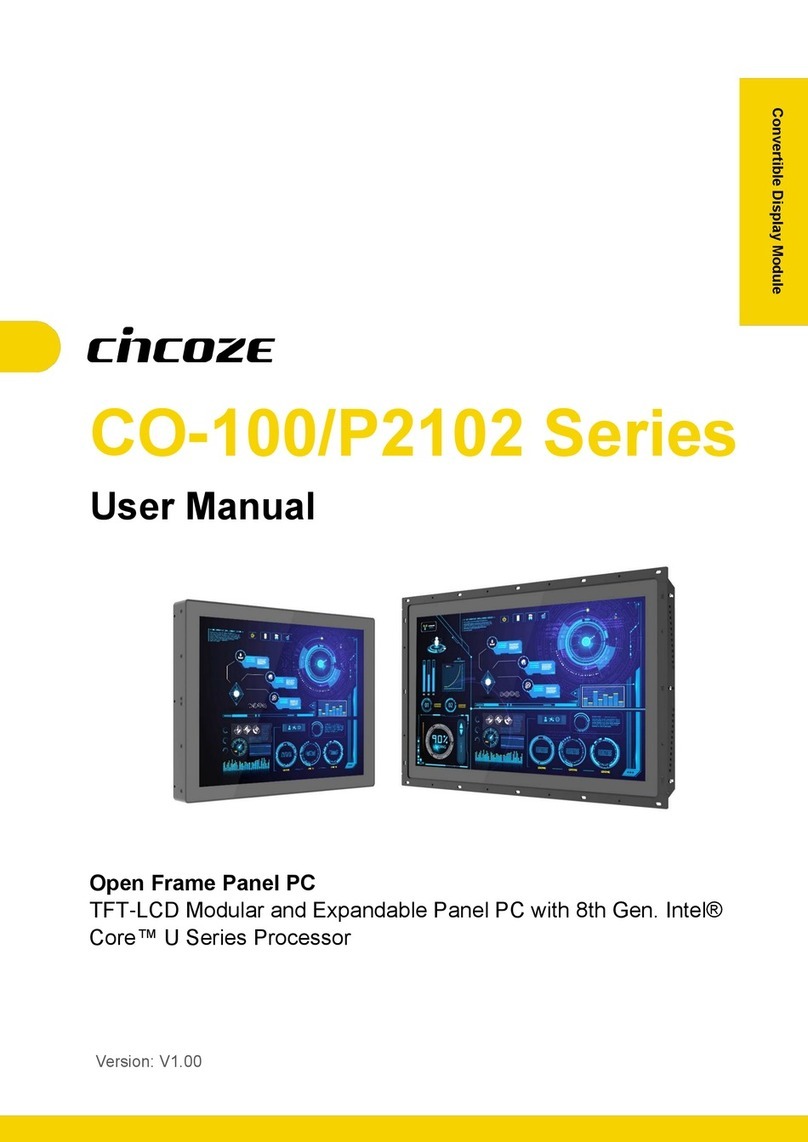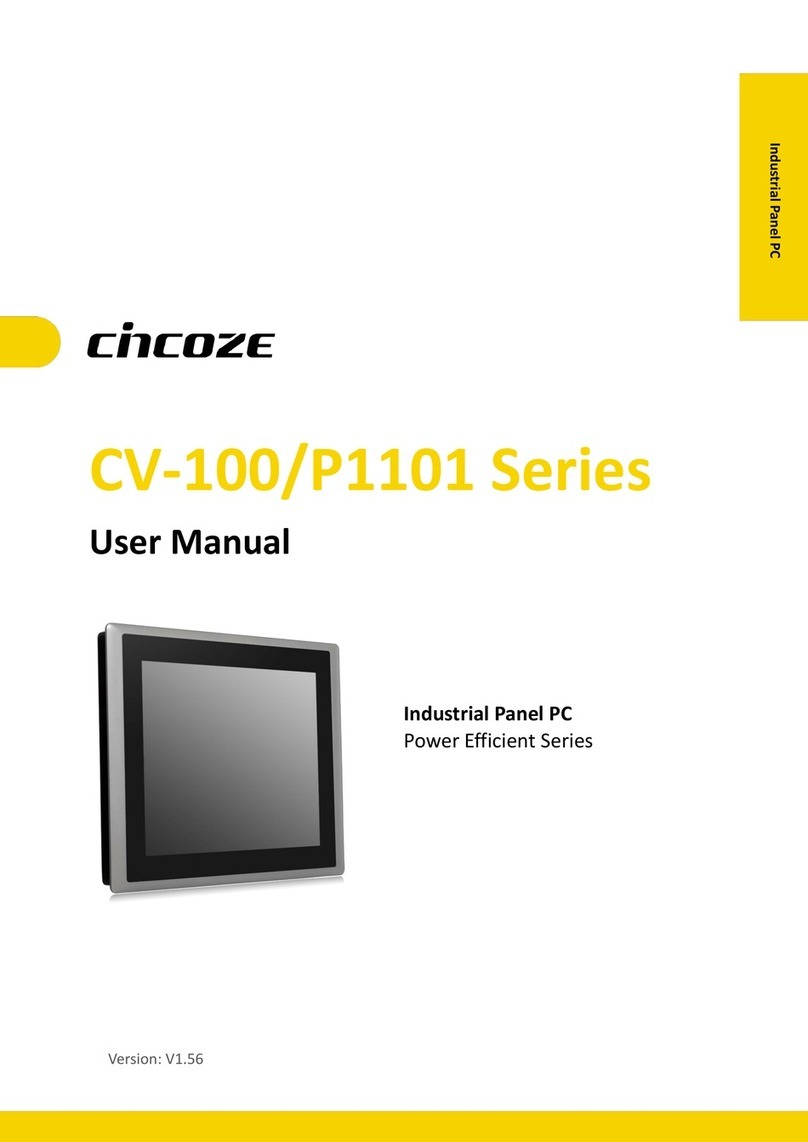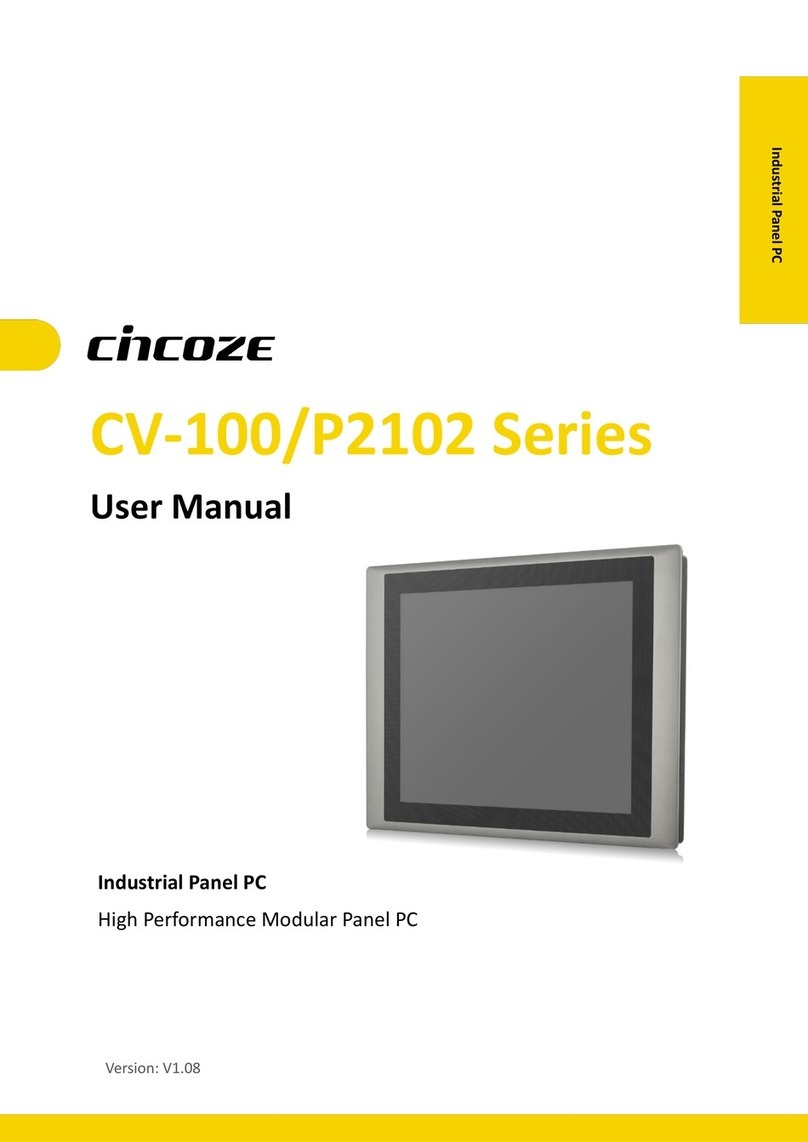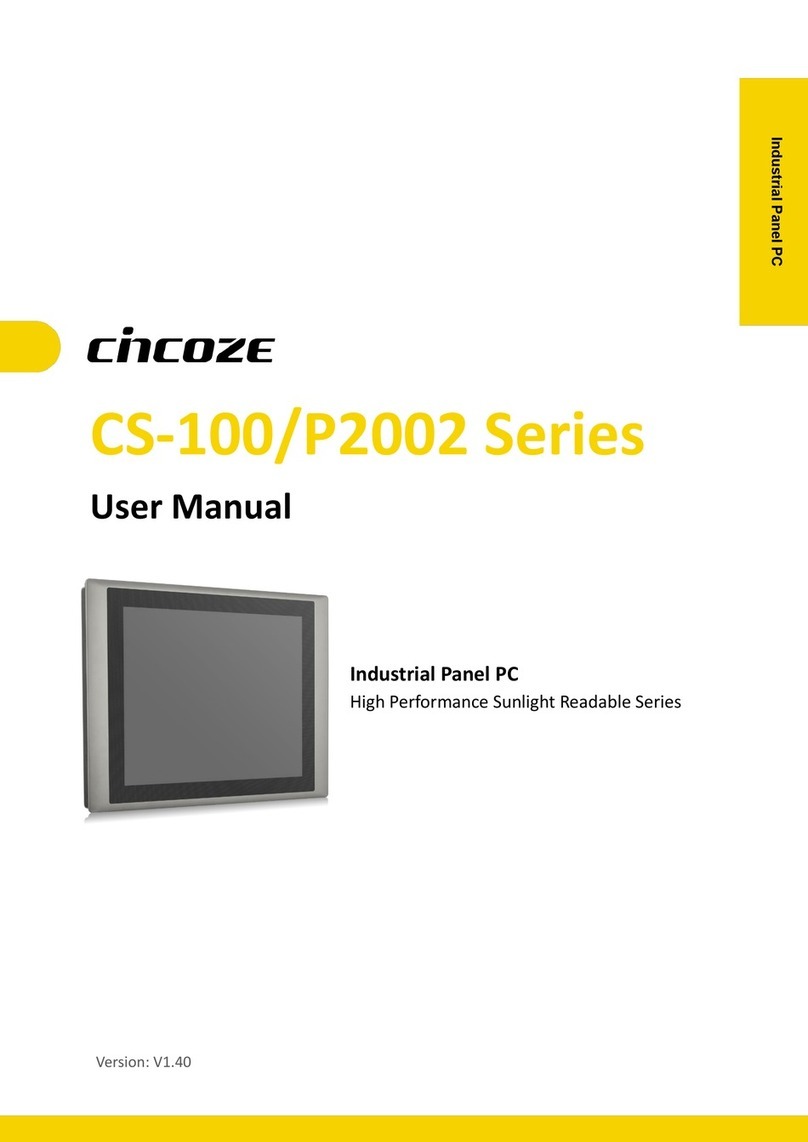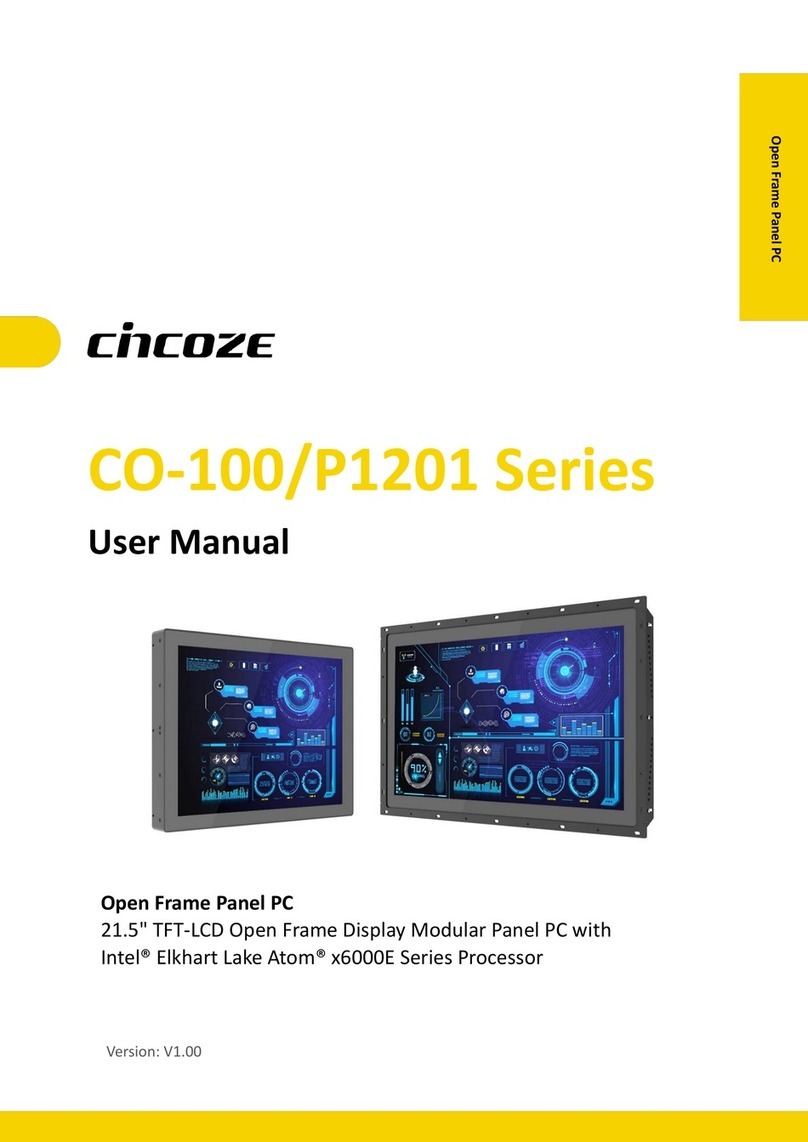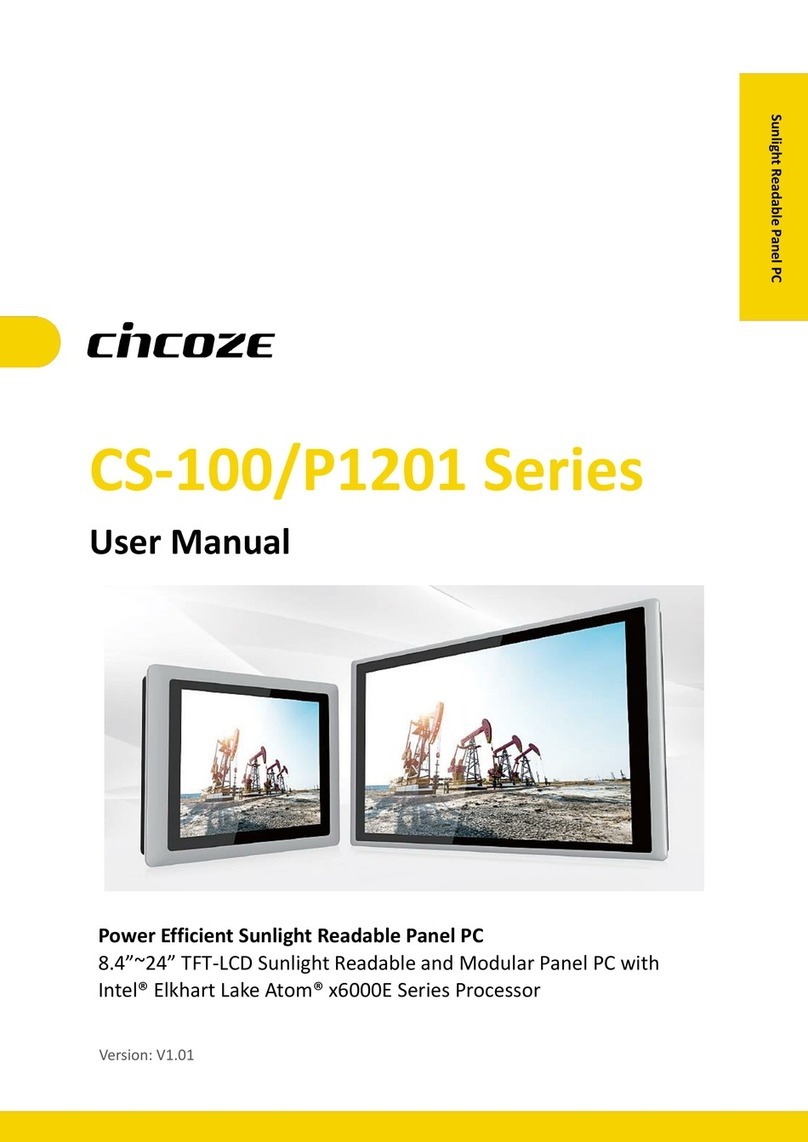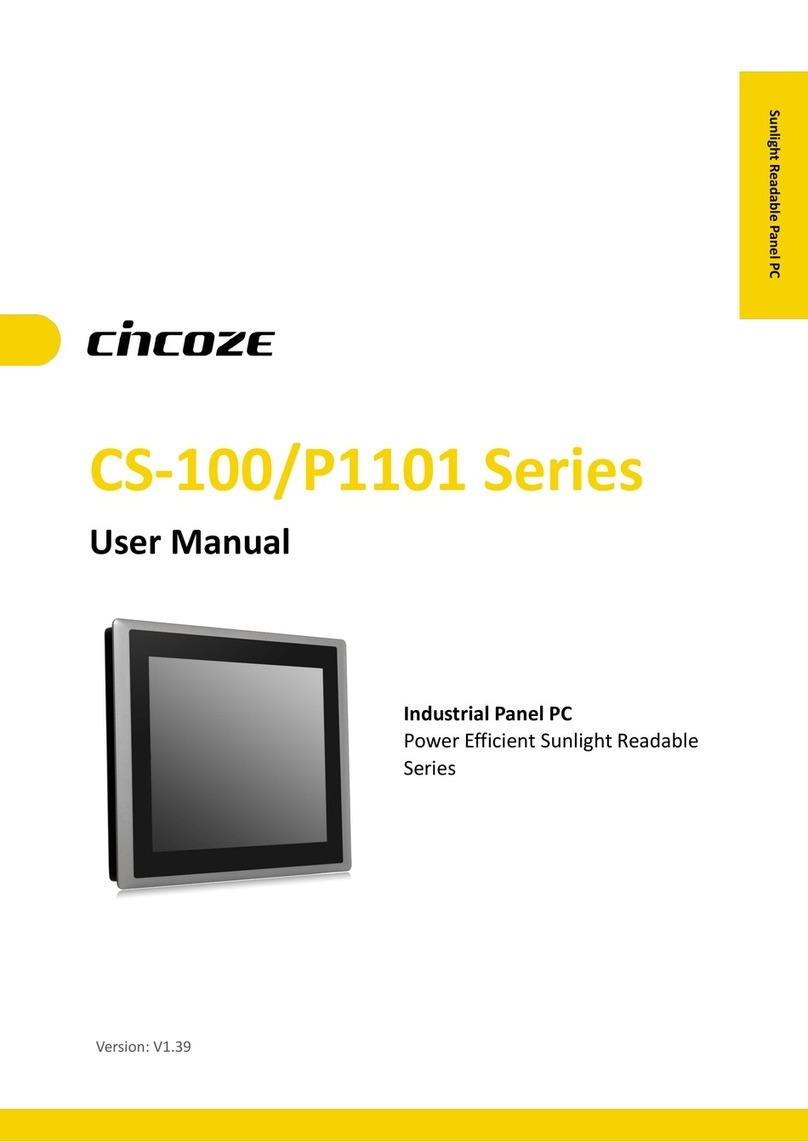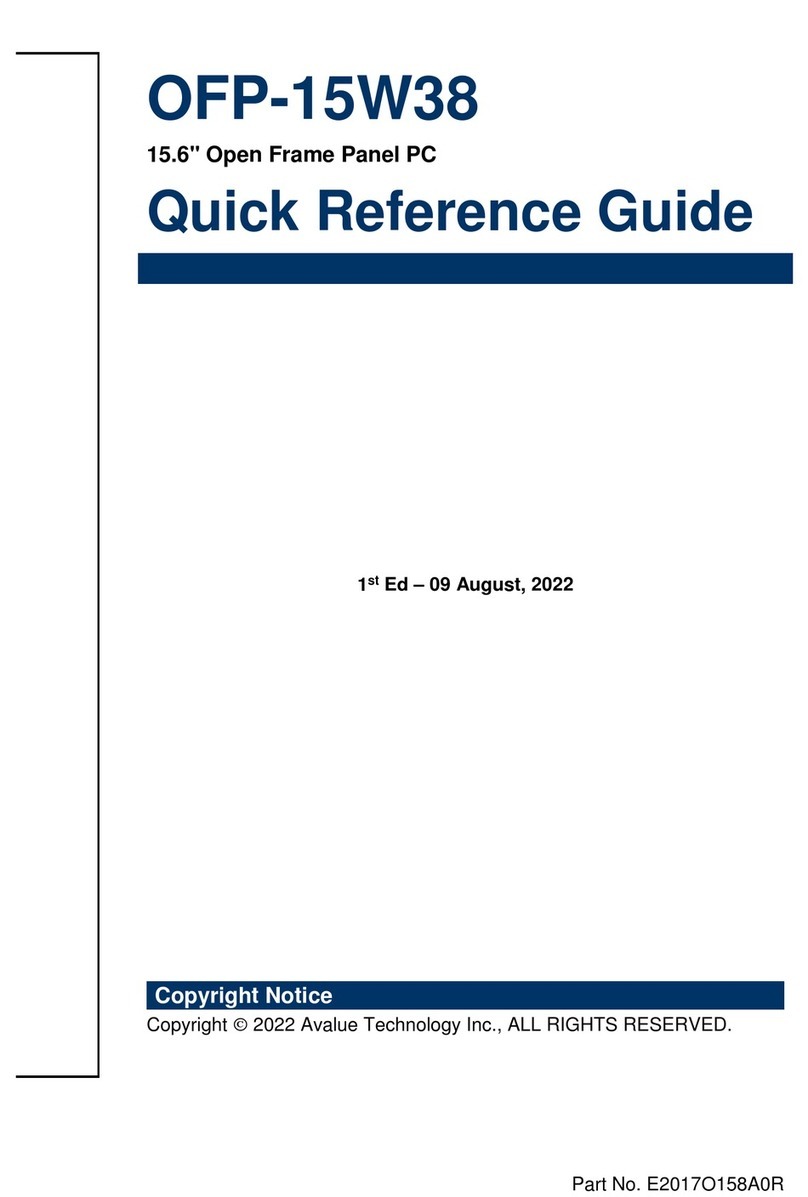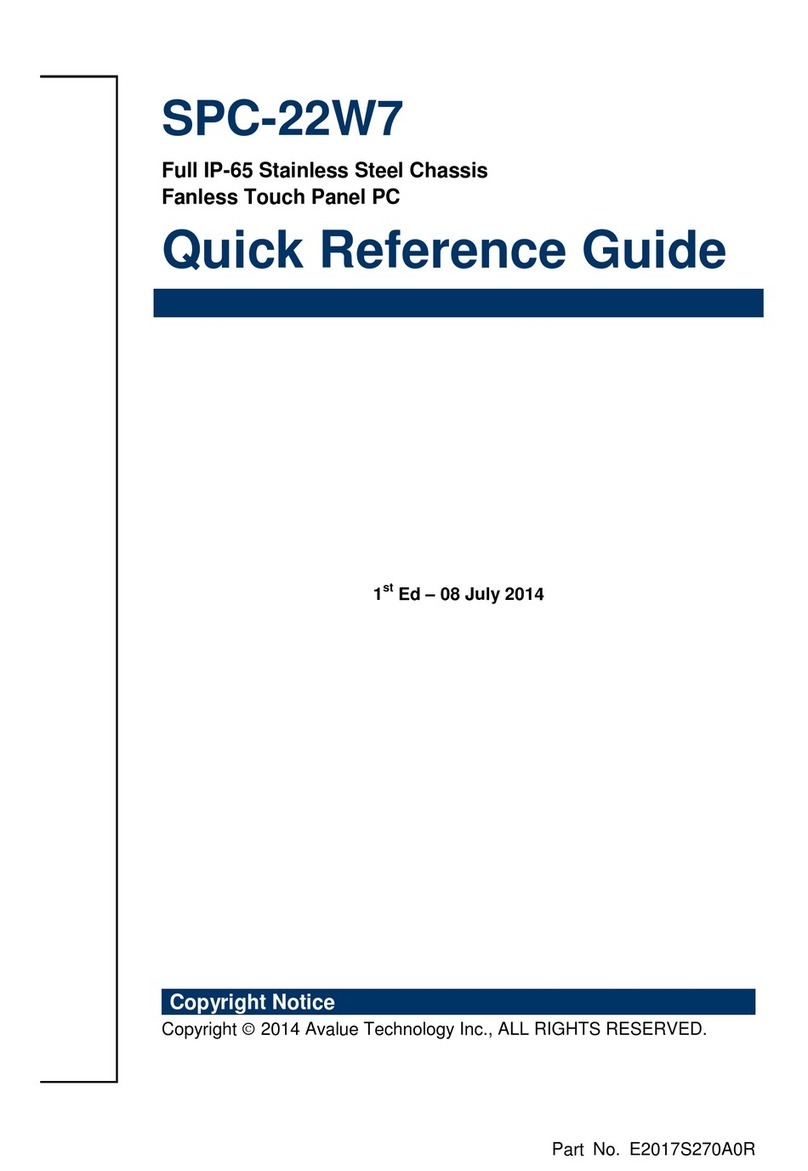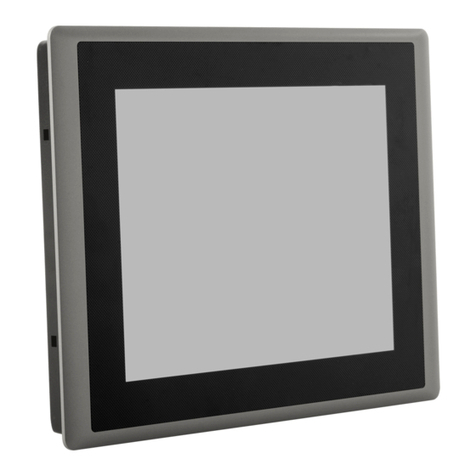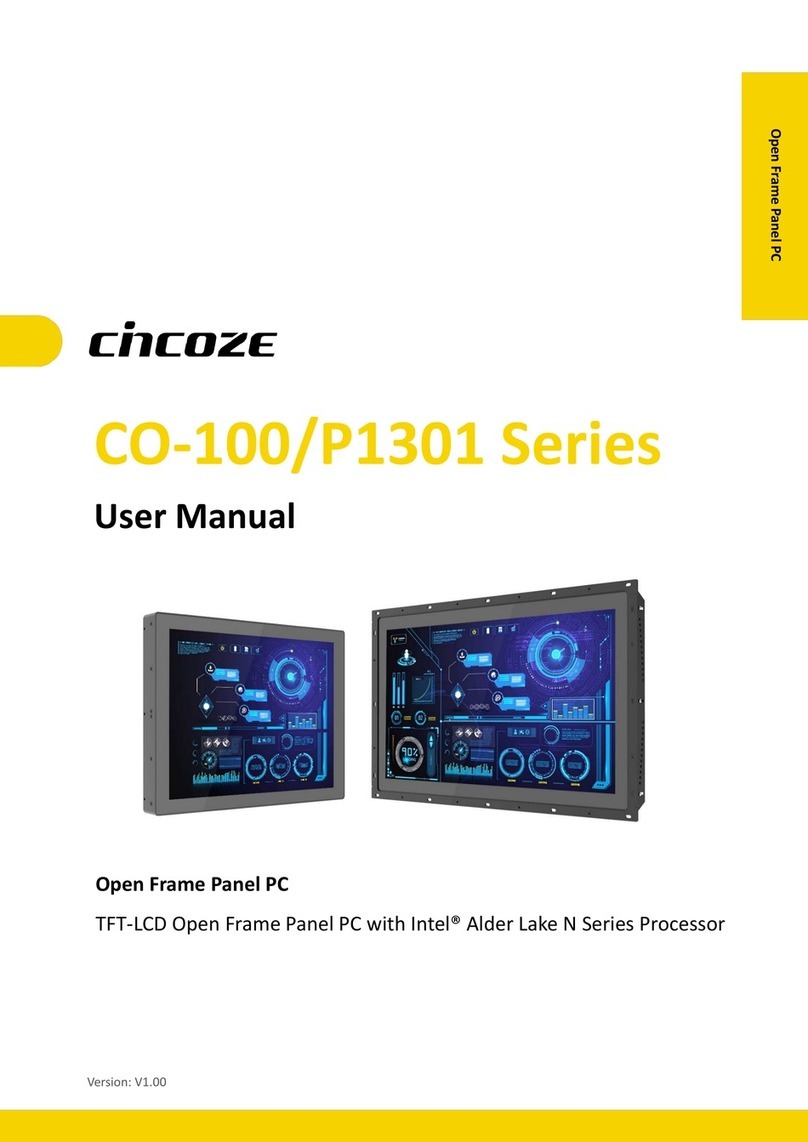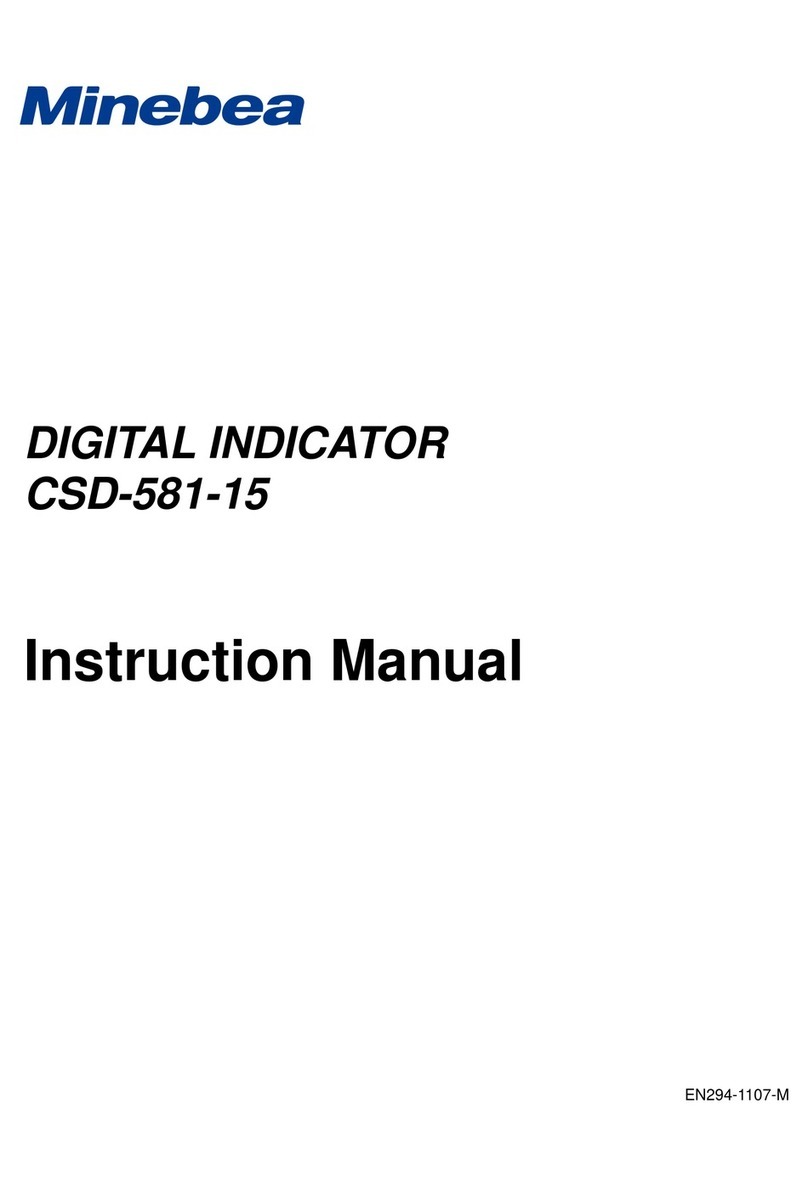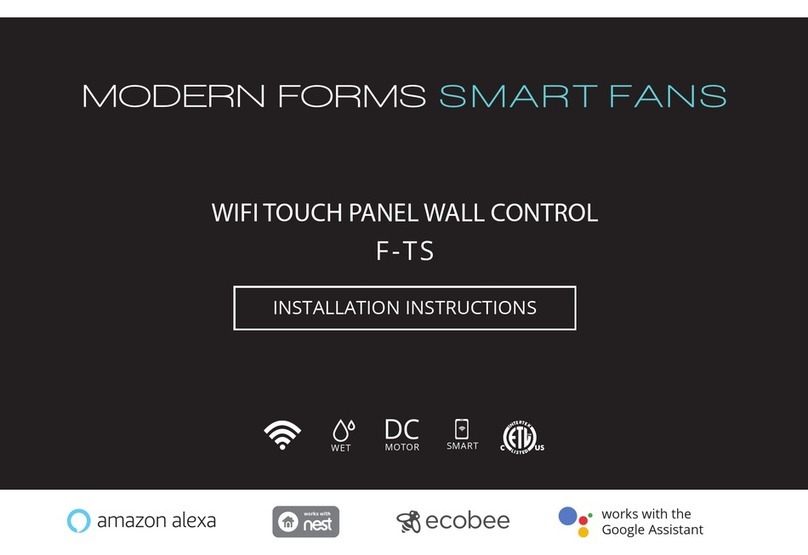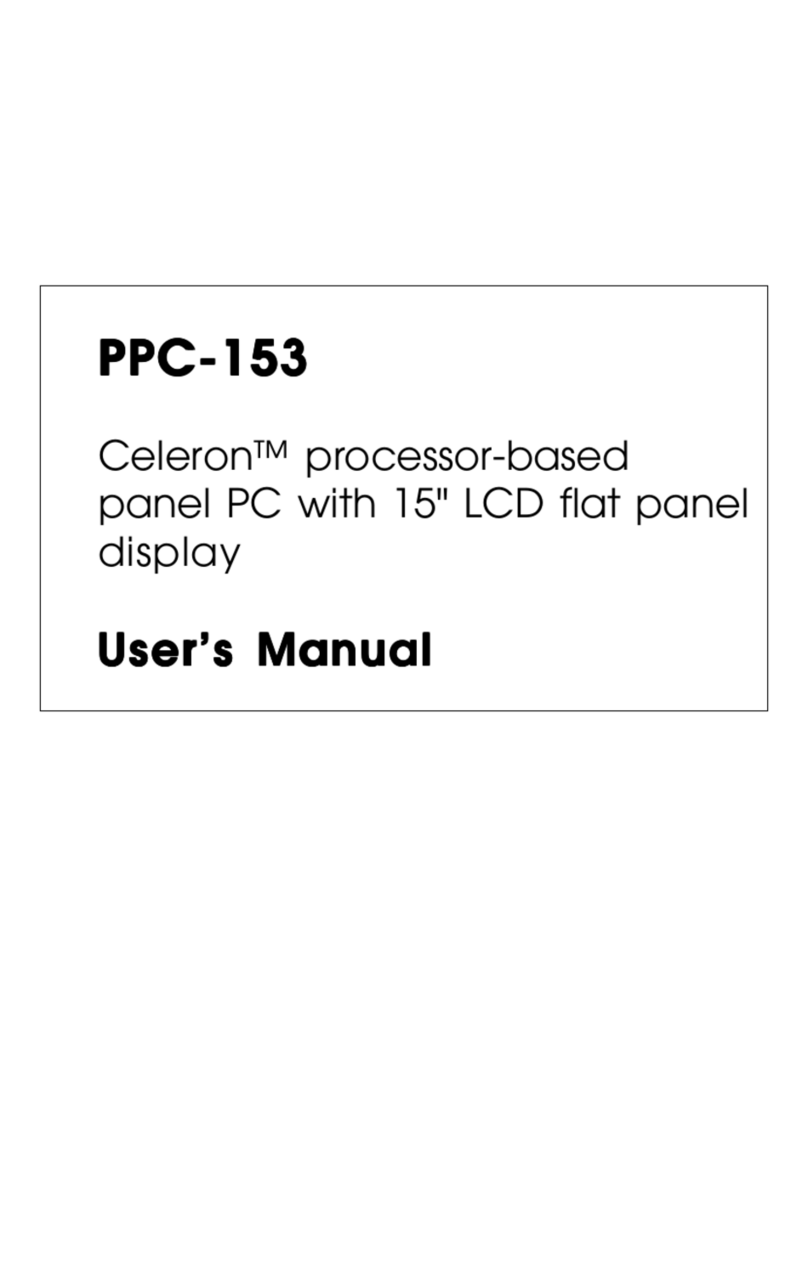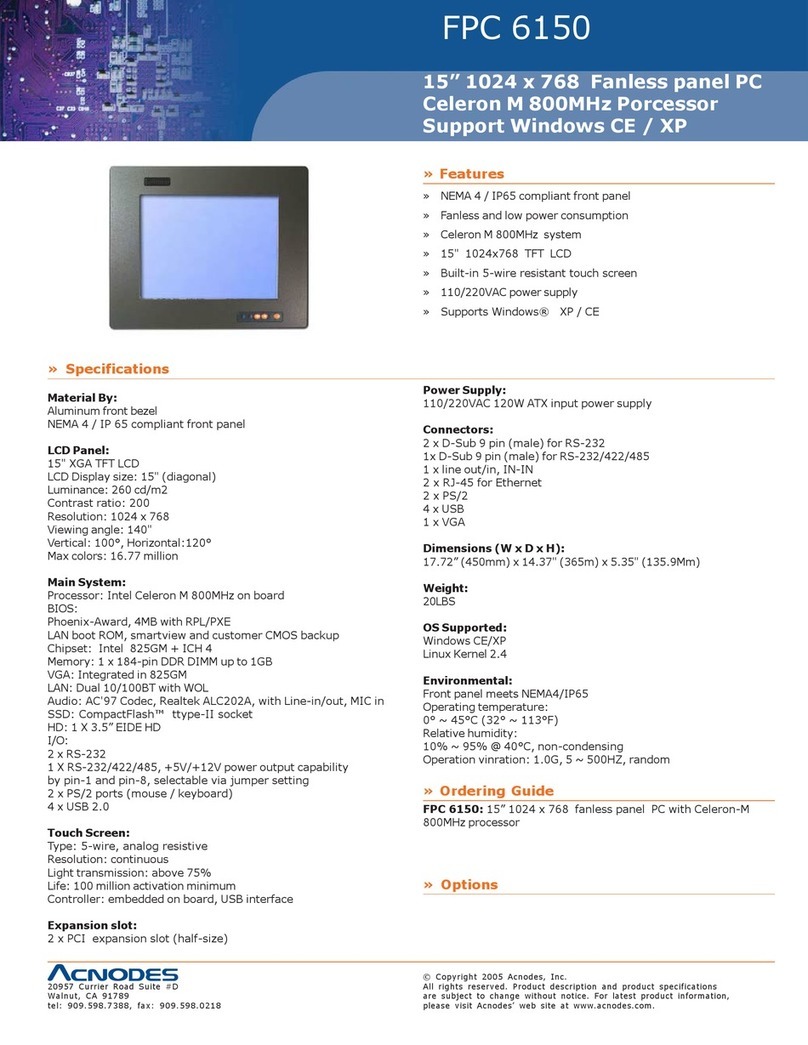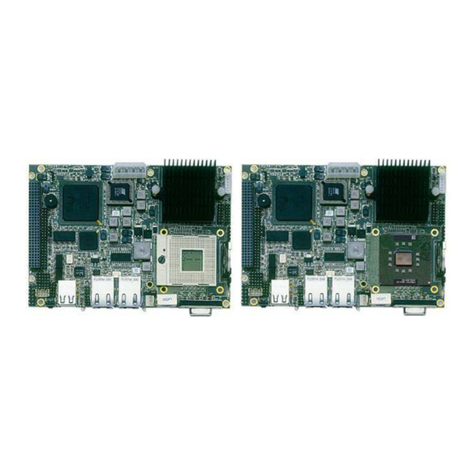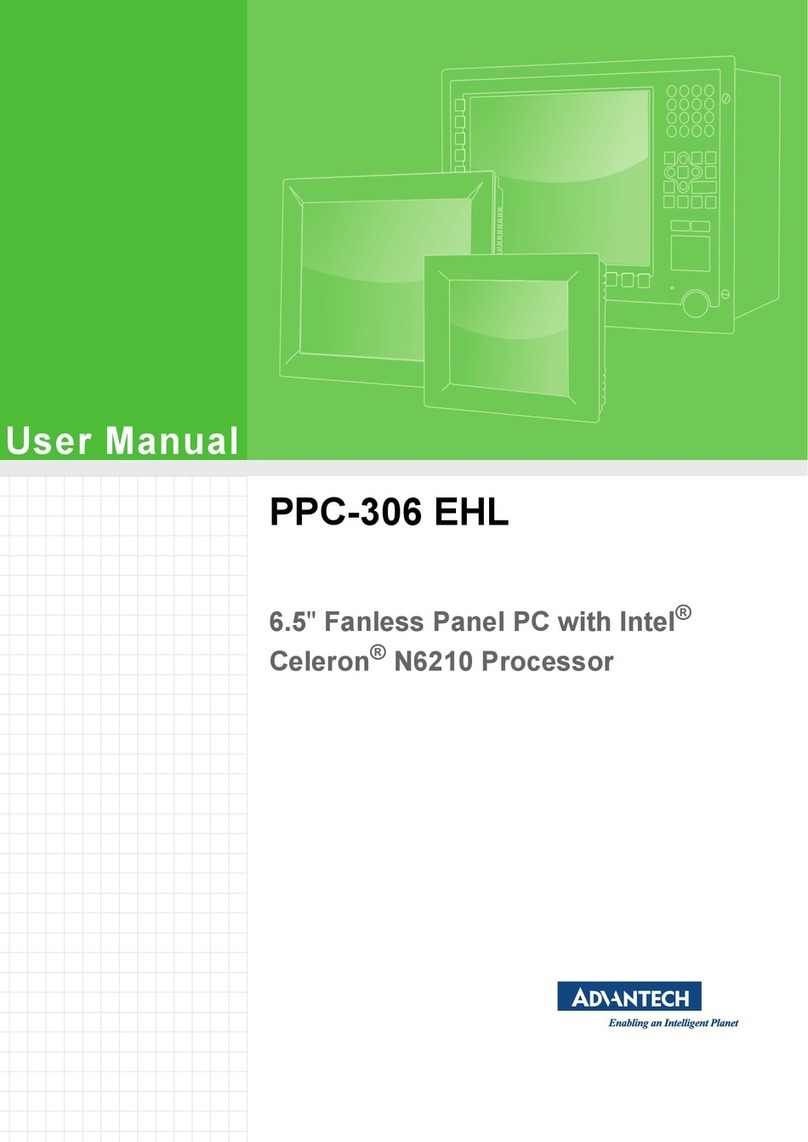CO-100/P2002 Series | User Manual 3
3.8 Installing Thermal Pad of Thermal Block ................................................................44
3.9 Installing the Top Cover ..........................................................................................45
3.10 Installing SIM Card ...............................................................................................46
3.11 Installing CFast Card ............................................................................................47
3.12 Disassemble the CO Display Module ...................................................................48
3.13 Installing SATA Hard Drive at Front Panel ............................................................49
3.14 Installing SATA Hard Drive on Bottom Side ..........................................................51
3.15 Standard Mount ....................................................................................................54
3.16 Flat Mount.............................................................................................................56
3.17 Disassemble the mounting brackets.....................................................................62
Chapter 4 BIOS Setup .........................................................................................................64
4.1 BIOS Introduction ...................................................................................................65
4.2 Main Setup .............................................................................................................66
4.2.1 System Date...................................................................................................66
4.2.2 System Time...................................................................................................66
4.3 Advanced Setup .....................................................................................................67
4.3.1 ACPI Settings.................................................................................................67
4.3.2 AMT Configuration..........................................................................................68
4.3.3 PCH-FW Configuration...................................................................................68
4.3.4 F81866 Super IO Configuration......................................................................69
4.3.5 Hardware Monitor...........................................................................................70
4.3.6 S5 RTC Wake Settings...................................................................................71
4.3.7 Serial Port Console Redirection......................................................................71
4.3.8 CPU Configuration..........................................................................................72
4.3.9 SATA Configuration........................................................................................73
4.3.10 CSM Configuration .......................................................................................74
4.3.11 Asmedia SATA Controller Configuration ......................................................76
4.3.12 USB Configuration........................................................................................77
4.4 Chipset Setup .........................................................................................................78
4.4.1 System Agent (SA) Configuration...................................................................78
4.4.2 PCH-IO Configuration.....................................................................................79
4.5 Security Setup ........................................................................................................81
4.5.1 Administrator Password..................................................................................81
4.5.2 User Password...............................................................................................81
4.6 Boot Setup..............................................................................................................82
4.7 Save & Exit.............................................................................................................83
Chapter 5 Product Application .............................................................................................84
5.1 Digital I/O (DIO) application....................................................................................85
5.1.1 Digital I/O Programming Guide.......................................................................85